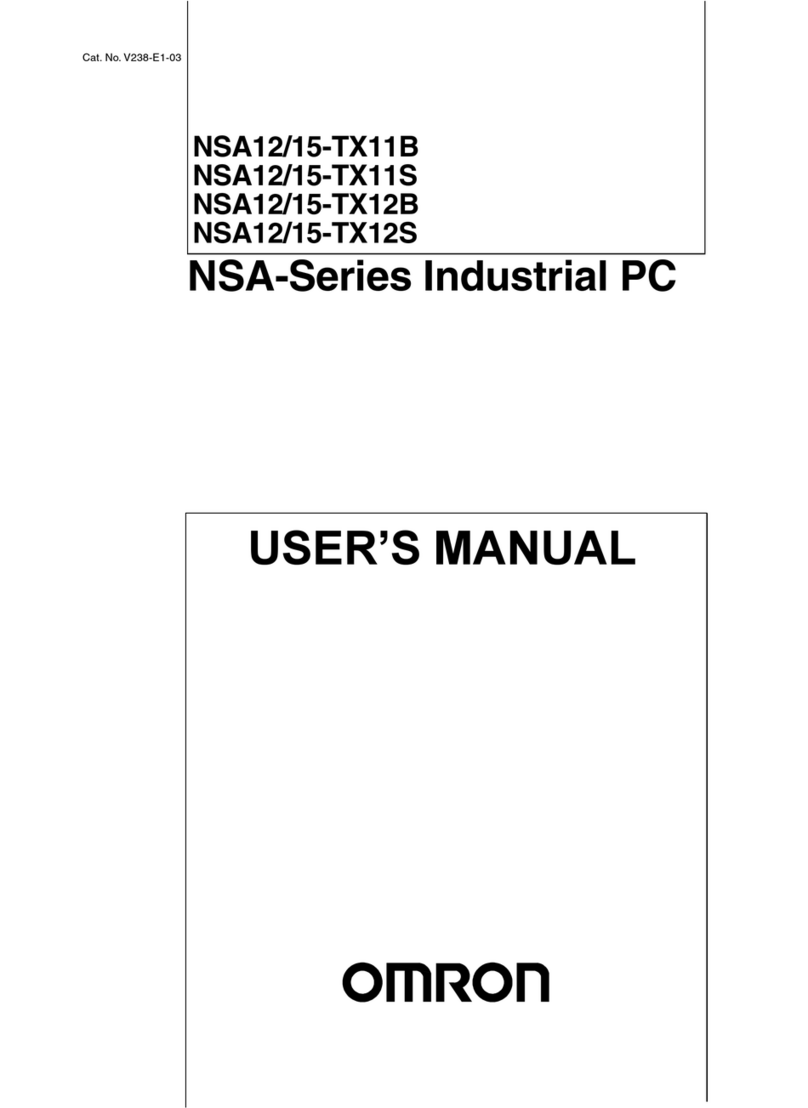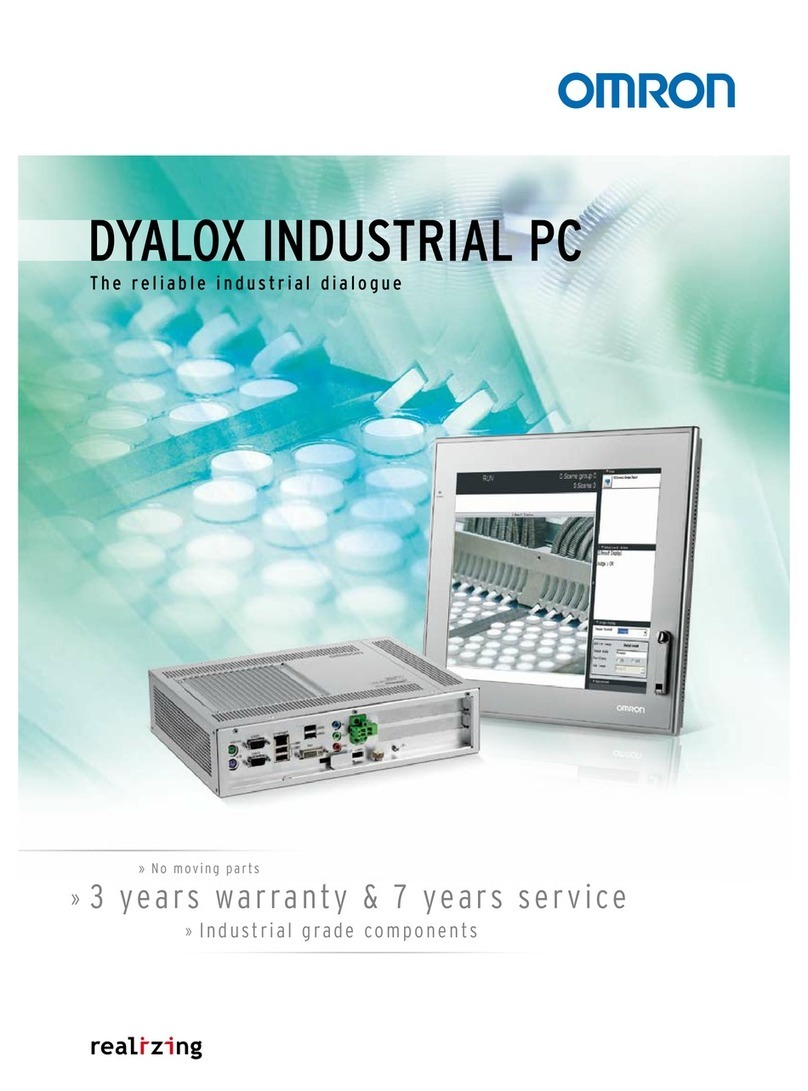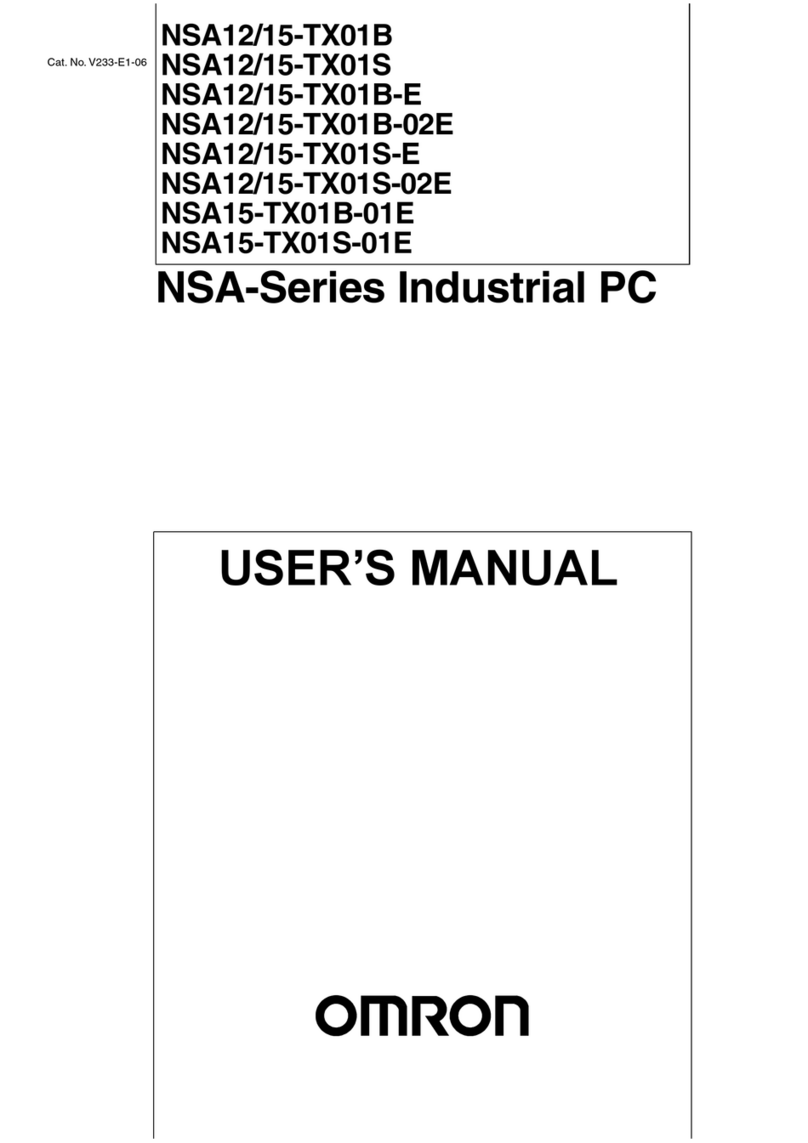Section 2 System Configurations
2-1 Configuration for NYB and NYP ...........................................................................................2-2
Section 3 Software
3-1 Windows Operating System .................................................................................................3-3
3-1-1 Determine Your Version of the Windows Operating Systems .....................................................3-3
3-2 Overview IPC Support Software for Windows ....................................................................3-4
3-3 Industrial PC Support Utility ................................................................................................3-5
3-3-1 Industrial PC Support Utility Overview ........................................................................................3-6
3-3-2 Product Information Tab .............................................................................................................3-7
3-3-3 System Status Tab ......................................................................................................................3-8
3-3-4 Machine Controller Tabs .............................................................................................................3-9
3-3-5 Compatibility................................................................................................................................3-9
3-3-6 Installation ...................................................................................................................................3-9
3-3-7 Startup.........................................................................................................................................3-9
3-3-8 Logging .....................................................................................................................................3-10
3-4 Industrial Monitor Utility ..................................................................................................... 3-11
3-4-1 Industrial Monitor Utility Overview............................................................................................. 3-11
3-4-2 Compatibility..............................................................................................................................3-15
3-4-3 Installation .................................................................................................................................3-15
3-4-4 Startup.......................................................................................................................................3-15
3-4-5 Configuration.............................................................................................................................3-16
3-4-6 Messages..................................................................................................................................3-16
3-4-7 Logging .....................................................................................................................................3-16
3-5 Industrial Monitor Brightness Utility .................................................................................3-17
3-5-1 Industrial Monitor Brightness Utility ..........................................................................................3-17
3-5-2 Compatibility..............................................................................................................................3-17
3-5-3 Installation .................................................................................................................................3-18
3-5-4 Startup.......................................................................................................................................3-18
3-5-5 Configuration.............................................................................................................................3-18
3-5-6 Logging .....................................................................................................................................3-18
3-6 Rescue Disk Creator............................................................................................................3-19
3-6-1 Rescue Disk Creator Overview .................................................................................................3-19
3-6-2 Compatibility..............................................................................................................................3-20
3-6-3 Installation .................................................................................................................................3-20
3-6-4 Startup.......................................................................................................................................3-21
3-6-5 Messages..................................................................................................................................3-21
3-7 Industrial PC Tray Utility ....................................................................................................3-25
3-7-1 Industrial PC Tray Utility Overview............................................................................................3-25
3-7-2 Features ....................................................................................................................................3-25
3-7-3 Menu .........................................................................................................................................3-26
3-7-4 About the Industrial PC Tray Utility ...........................................................................................3-26
3-7-5 Status Indicators on Icons.........................................................................................................3-27
3-7-6 Compatibility..............................................................................................................................3-27
3-7-7 Installation .................................................................................................................................3-27
3-7-8 Startup.......................................................................................................................................3-28
3-8 Power Attendant Lite Utility ................................................................................................3-29
3-8-1 Power Attendant Lite Utility Overview .......................................................................................3-29
3-8-2 Features ....................................................................................................................................3-29
3-8-3 Compatibility..............................................................................................................................3-29
3-8-4 Installation .................................................................................................................................3-30
3-8-5 Configuration.............................................................................................................................3-30
3-9 Software for Developers......................................................................................................3-32
3-9-1 Overview IPC Developer Software for Windows.......................................................................3-32
3-9-2 Industrial PC System API .........................................................................................................3-33
3-9-3 Industrial Monitor API ...............................................................................................................3-34
CONTENTS
5
NY-series Industrial PC Operating Systems and Software Utilities Manual (W616)