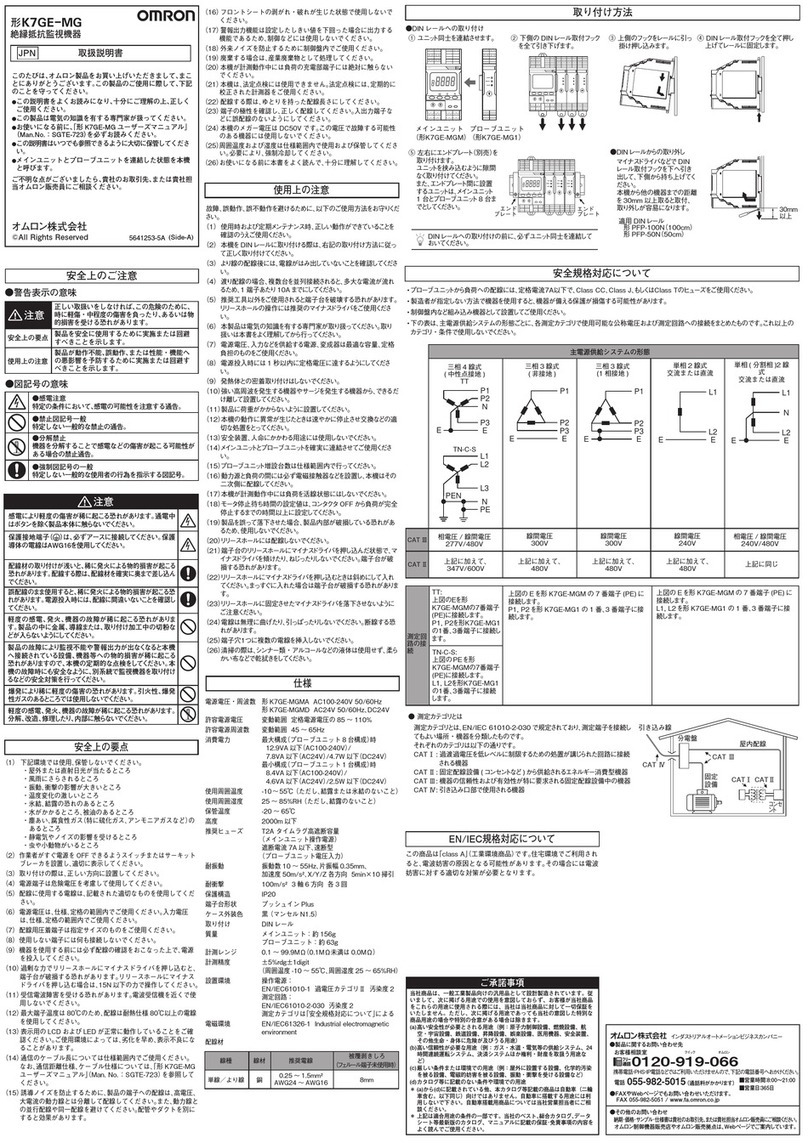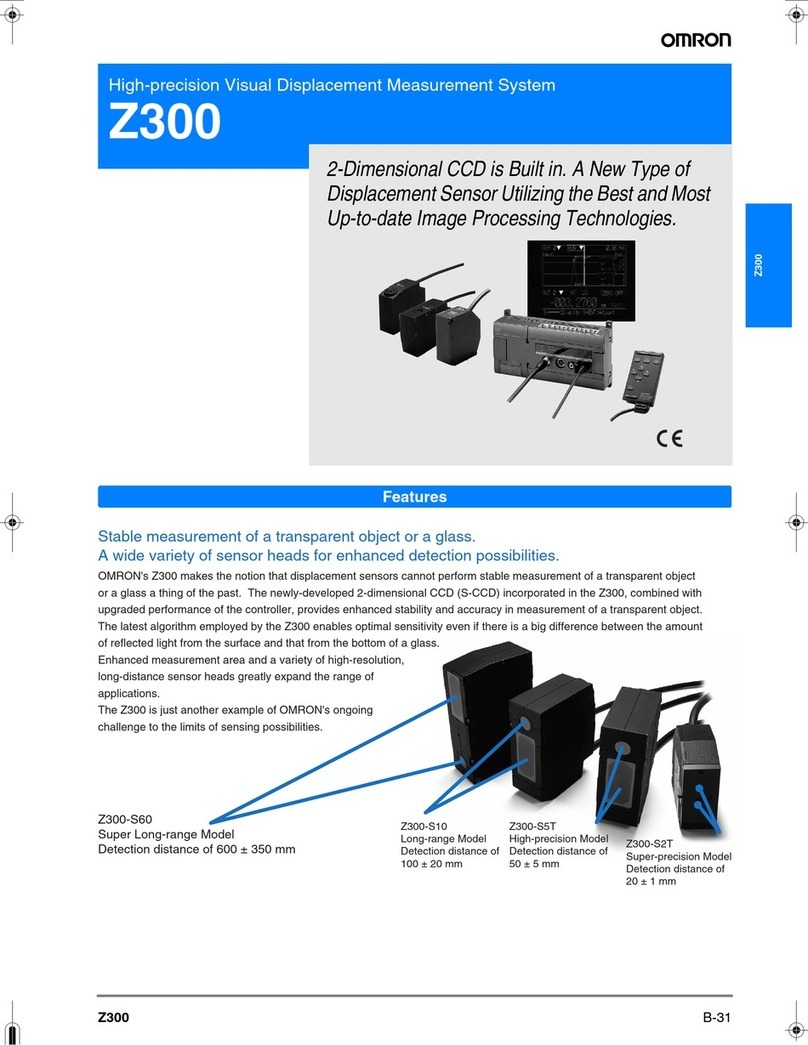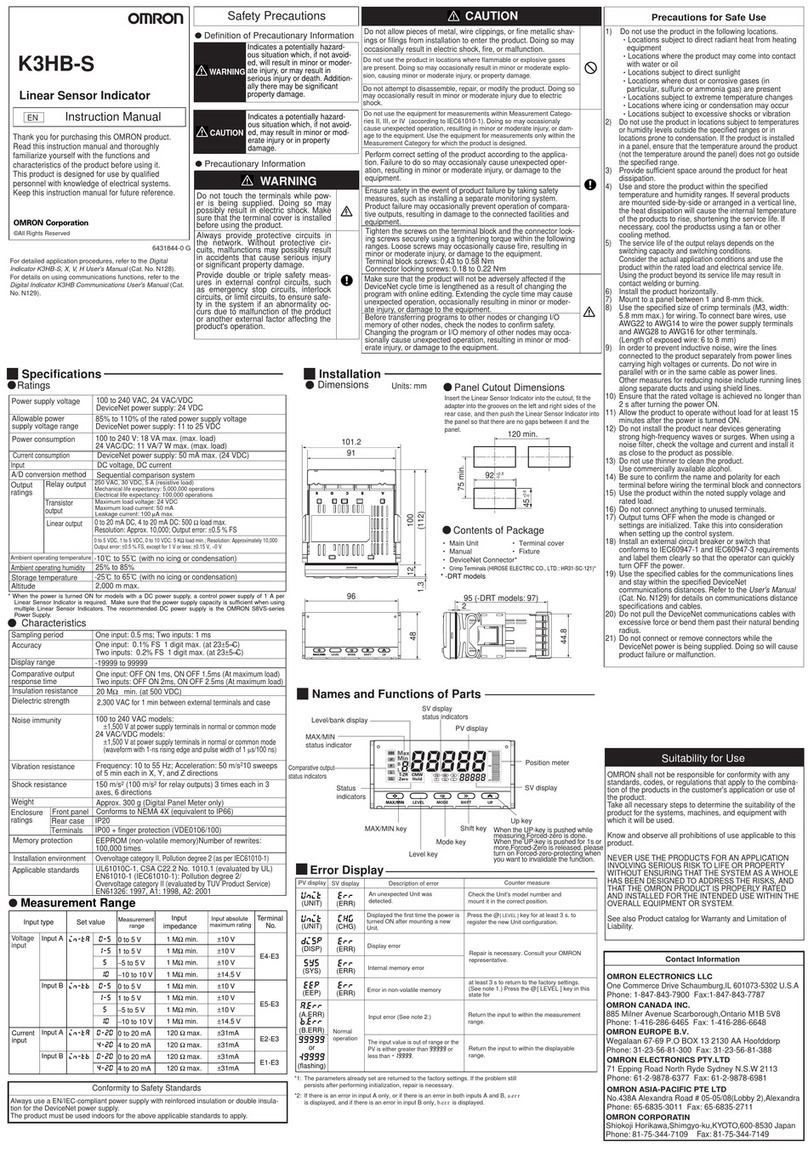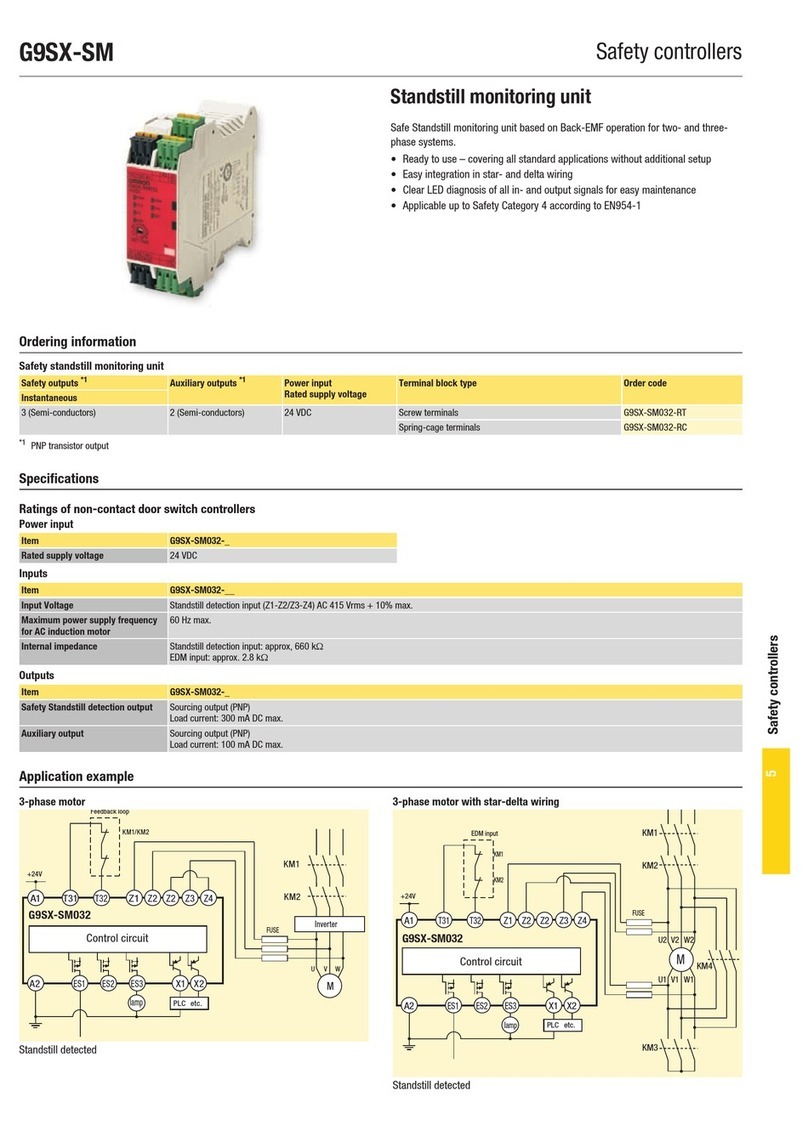H8PS H8PS
9
Precautions
■ERROR DISPLAYS AND CANCELLING
When an error occurs, perform the following cancellation operation.
(When the following errors occur, all outputs turn off except for the Tachometer output.)
Display Description Cancellation method
•Set origin data error •Reset the origin in the programming
mode and return to the previous
mode.
•Memory error, when settings
have been modified •Switch to the programming mode
and confirm all settings. After
correcting any settings, return to the
previous mode.
•Encoder input data error
(1)The encoder is malfunctioning
or a connector is disconnected.
(2)The encoder rotation speed
exceeds the response limit.
(3)The encoder output data became
scrambled because of noise.
(4)A line to the encoder is cut.
•Switch to the programming mode
and check the following items.
Return to the previous mode after
corrections.
•Encoder abnormality
•Faulty encoder connector
contacts
•Encoder rotation speed
and response speed
settings
•Noise and surge protection
•After turning on the power, it takes approximately two
seconds until normal operation.
•When the ON angle and OFF angle are the same value, no
output occurs.
■HANDLING
•Turn the operation power on or off all at once via a contact
such as a switch or relay.
•Avoid operation in the following environments:
1. An ambient temperature below −10°C or above +55°C.
2. Very dusty locations.
3. Very humid locations.
4. Locations where corrosive gases are generated.
5. Locations with heavy vibrations or impact.
6. Locations prone to water or oil.
7. Locations with direct sunlight.
•For operation in environments with much electrical noise
generation, separate the encoder cords and the main unit of
the H8PS from high-power cables that have noise or noise-
generating sources.
•The external finish of the main unit is prone to organic
solvents (thinner, benzene, etc.), strong alkali (ammonia,
sodium hydroxide), and strong acid. Please avoid contact.
•Store the devices between −25°C and +65°C. For storage
below −10°C, power the unit up at room temperature after
letting it stand for three hours.
•To perform dielectric testing, impulse-voltage testing, and
insulation-resistance measuring between the electrical
circuitry and the uncharged metal parts when the unit is
mounted in a control panel, first disconnect the wiring of the
unit from the circuitry. (This prevents degradation or damage
of internal circuitry in the event that part of the control-panel
equipment has faulty voltage resistance or faulty insulation.
The test voltage might go to the power-supply terminals of
the main unit.)
•The encoder consists of precision parts. Exercise care in
handling, and make sure no excessive shock or pressure is
applied to the encoder. Especially make sure that the
encoder’s rotating shaft receives no excessive force.
•The connections for the main unit connectors should have no
undue stress applied. Wire cables accordingly.
Warning
1. The H8PS has a built-in lithium battery. Be sure to
dispose of the old H8PS properly, as lithium batteries are
likely to explode if incinerated.
2. Electrical Shock Hazard
Never touch the input terminals of any H8PS cam
positioner when power is being applied to the cam
positioner.