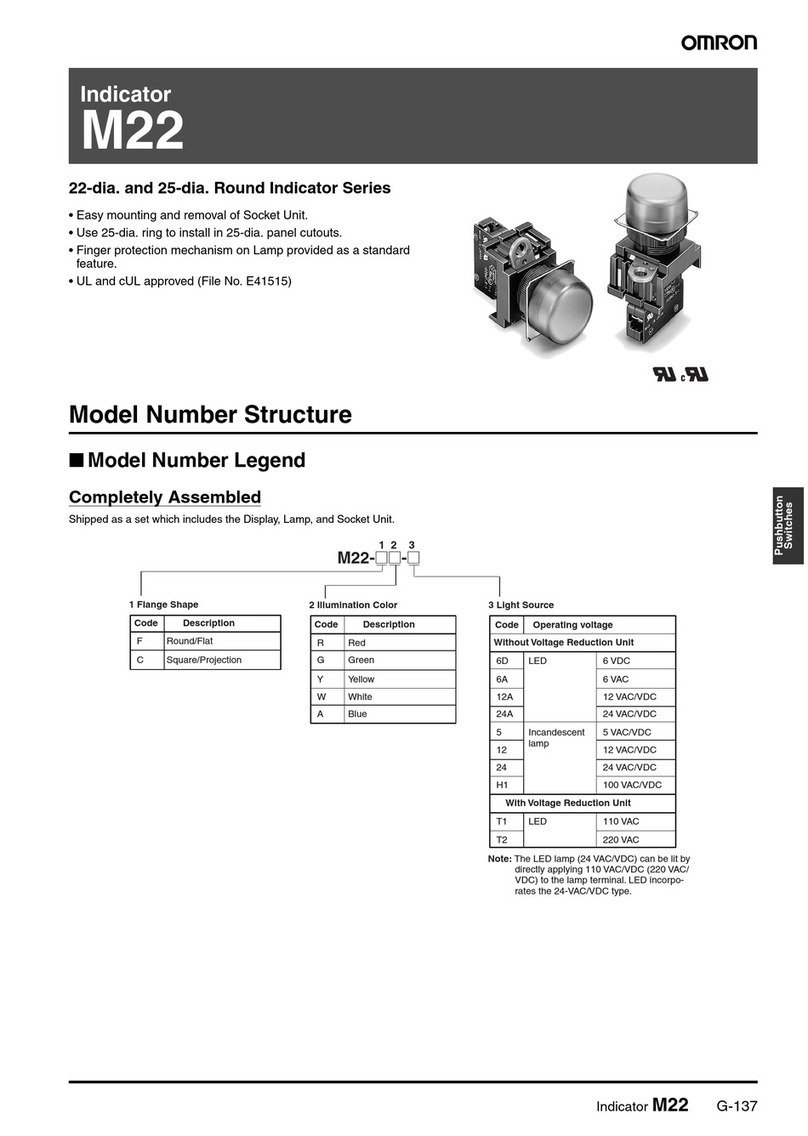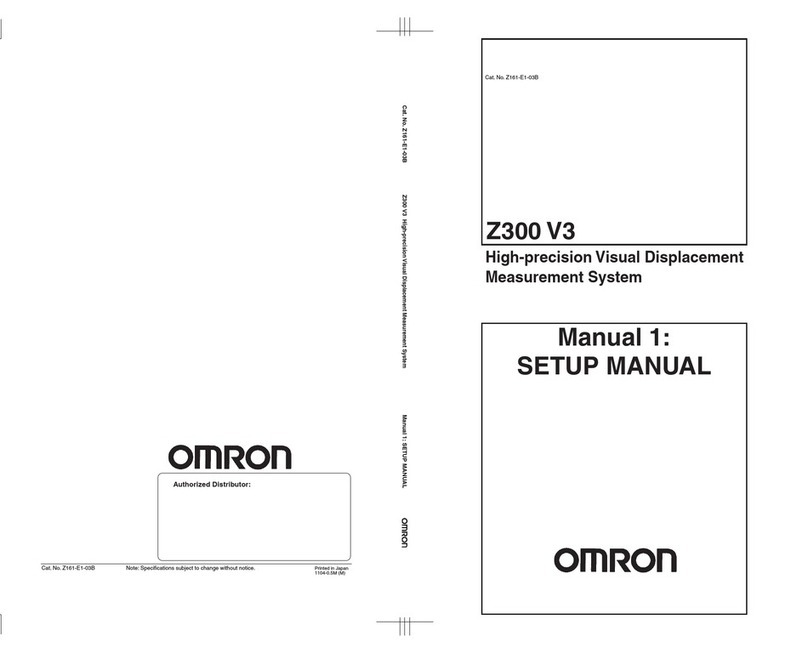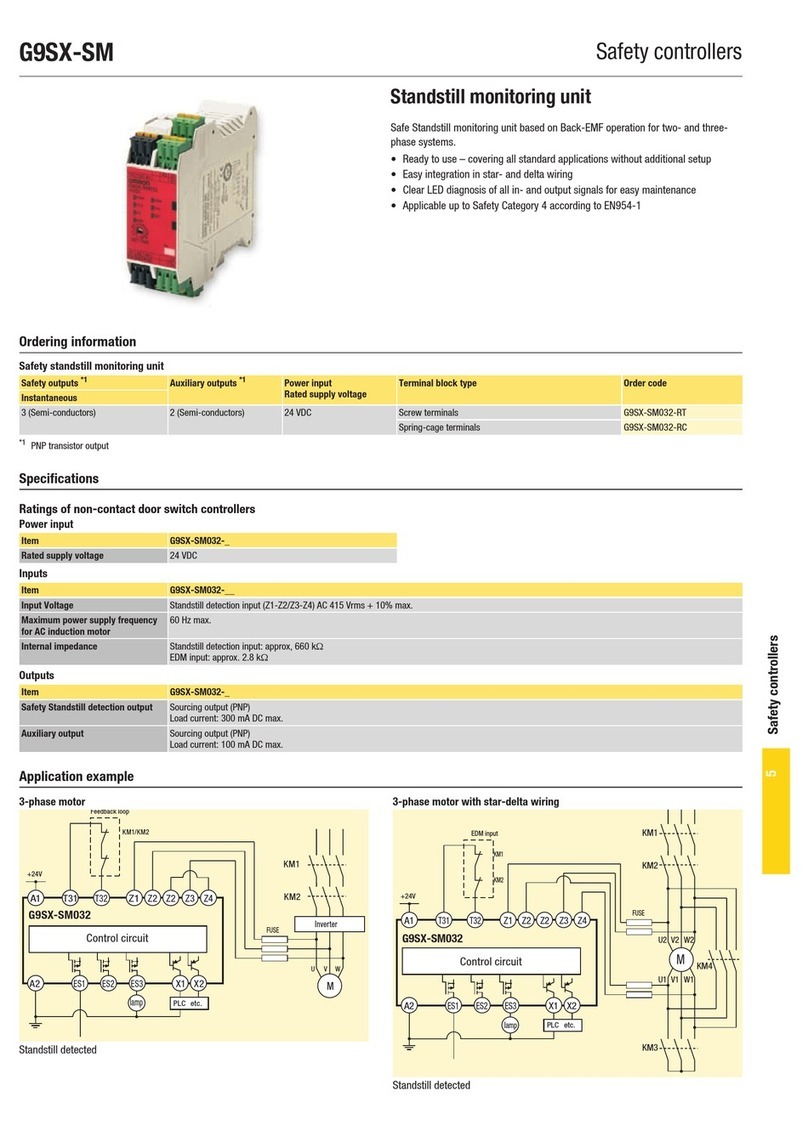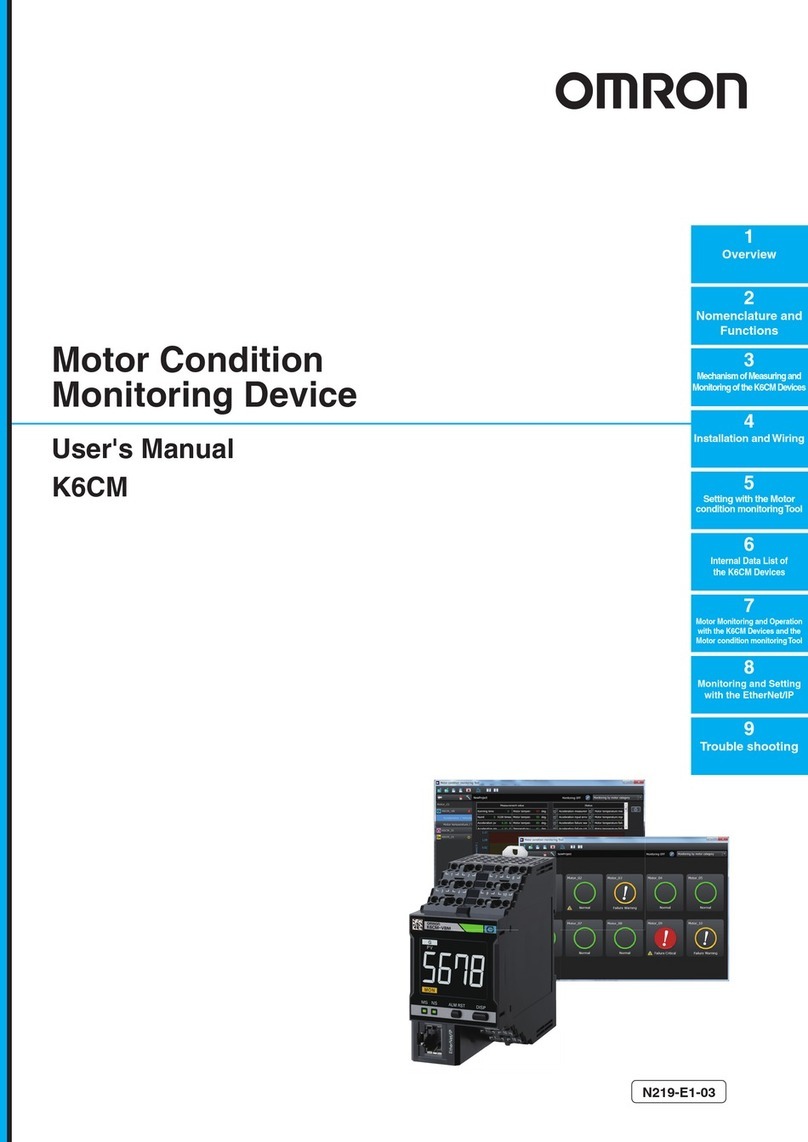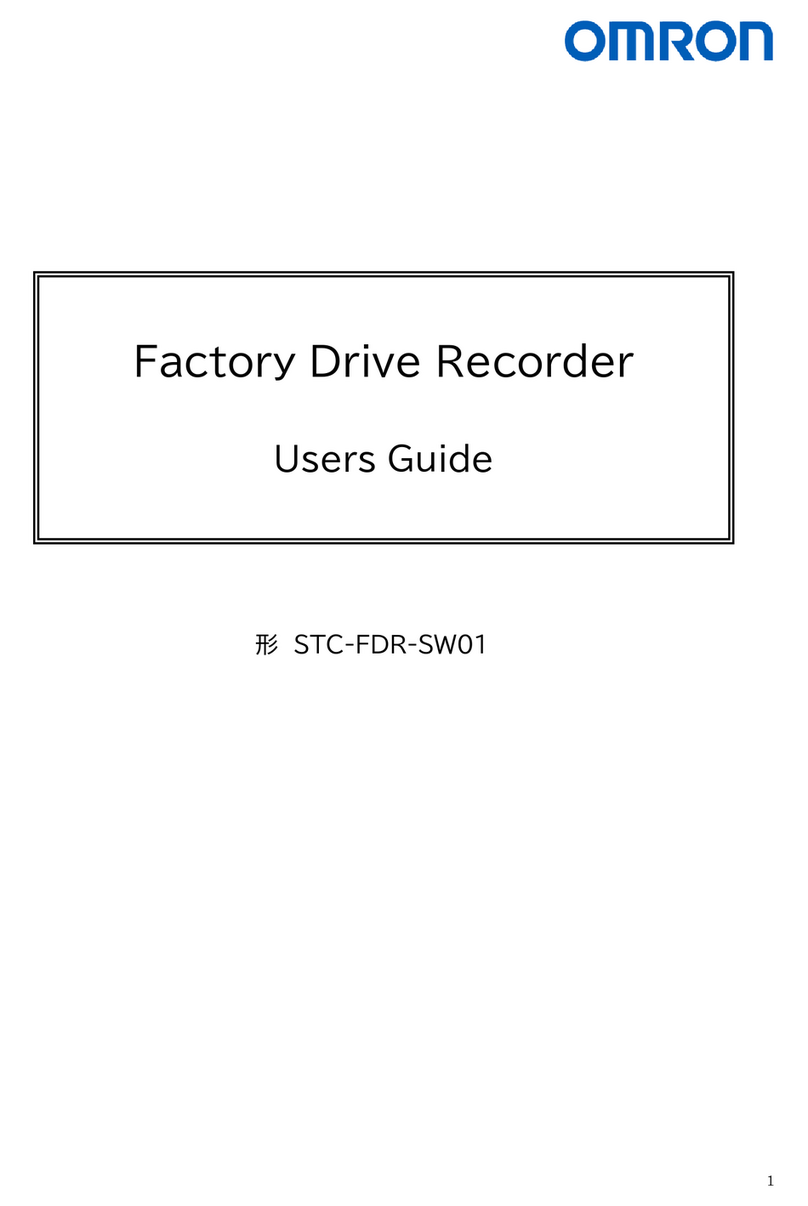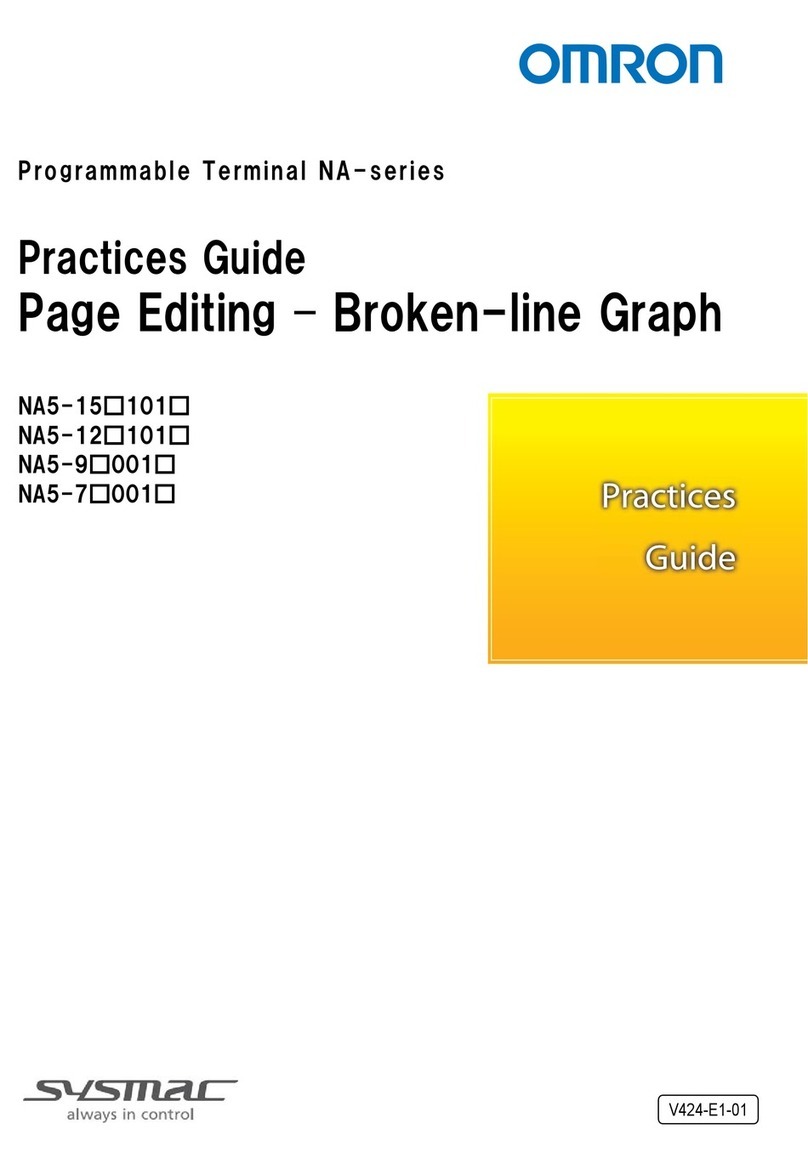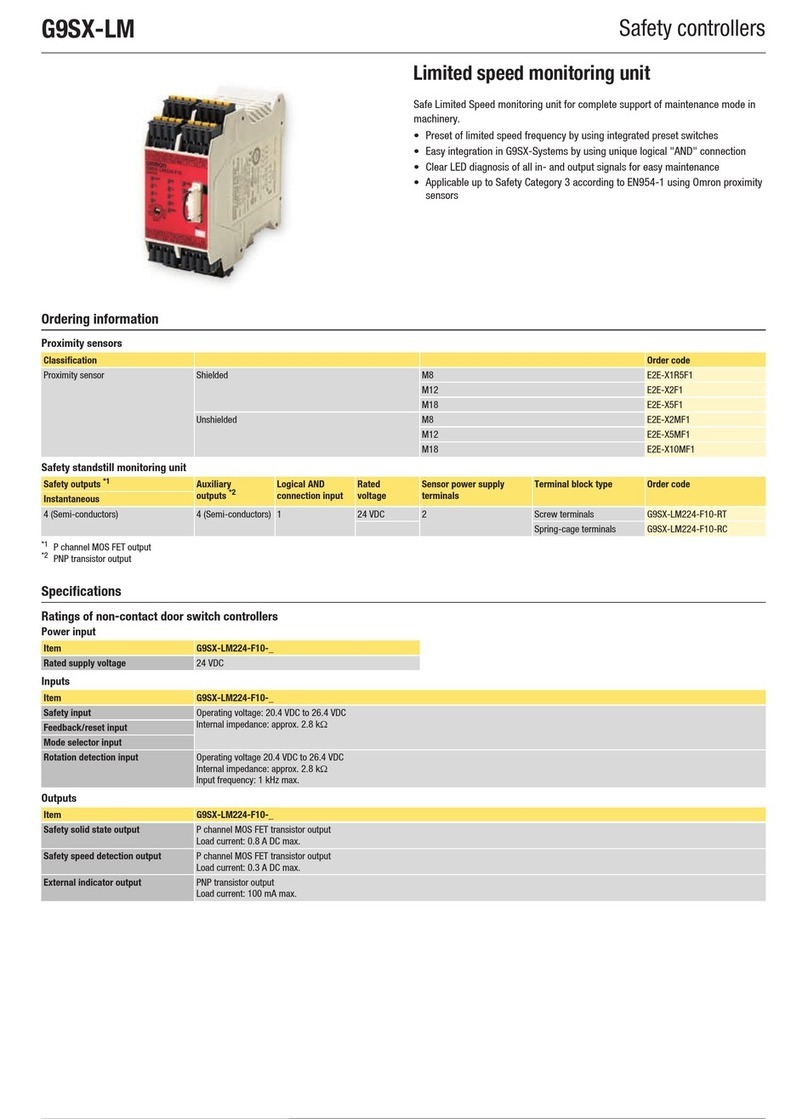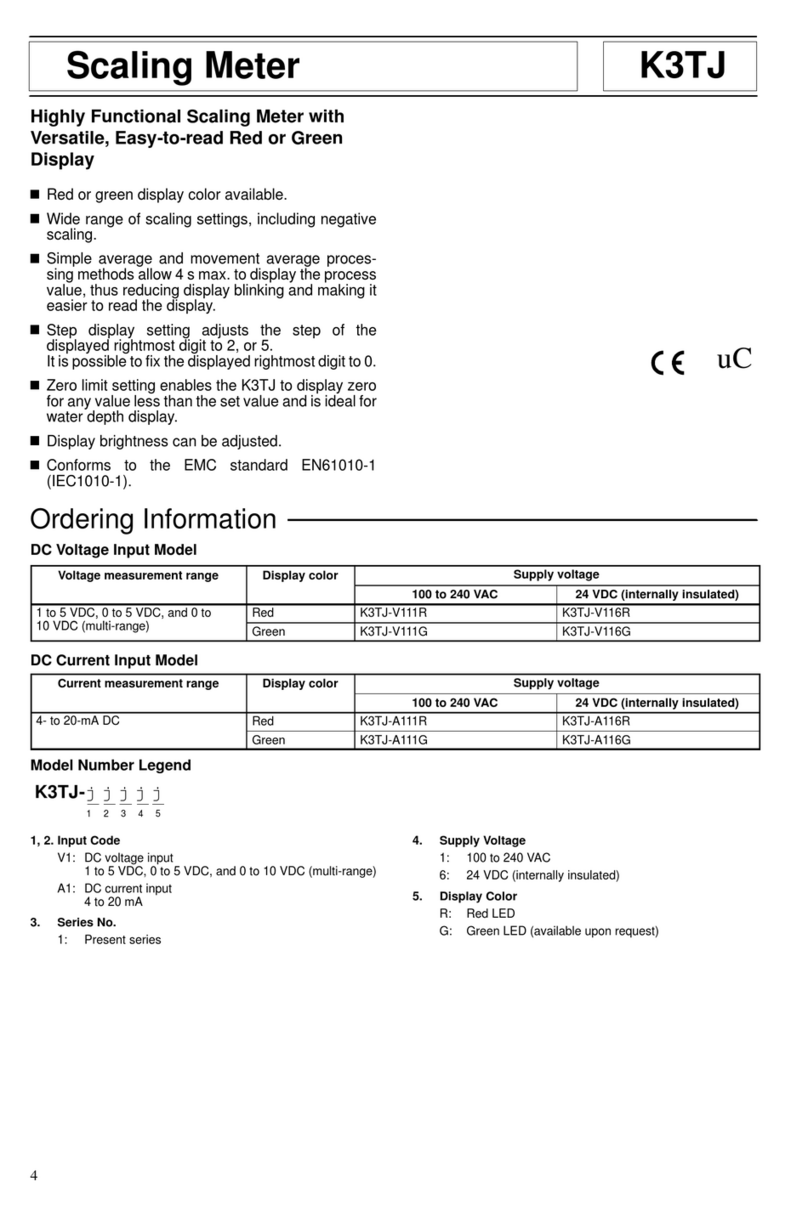Safety Points
To prevent operation failure or malfunction of the product, and prevent affecting performances
and function, observe the following.
1) Prevent the operation and storage (including transportation) of the product under the
following environment.
xIn a place with large vibrations or which is greatly influenced by shocks
xIn an unstable place
xIn a place at a temperature or humidity outside the specification range
xPlaces with large changes in temperature and humidity, or where there is a
possibility of condensation or freezing
xPlace where the product is exposed to direct sunlight.
xOutdoors or in a place directly exposed to wind and rain
xIn a place affected by static electricity or noise
xIn a place where the product is exposed to oil or salt water.
xIn a place where corrosive gas (sulfurizing gas, ammonia gas, etc.) exists
xIn a place with a lot of dust or iron powder
xIn a place that is affected by electrical fields or magnetic fields
2) When installing the DIN rail with screws, prevent looseness. Securely install the DIN
rail on the main body. Looseness, if any, causes the DIN rail, the main unit of the
product or wiring to come off due to vibration, impact, etc.
3) Use the DIN rail of 35 mm in width (Model PFP-50N/-100N manufactured by
OMRON).
4) When wiring on the main body of the product, use a crimp-style terminal suitable for
M3.5 screw.
5) Before distributing energy, confirm that the specification and wiring are correct.
6) Before performing operation and maintenance, fully understand the instruction
manual. Not doing so may result in electric shock, faults, accidents, injury, or
incorrect operation.
7) For the worker to turn OFF the power supply, install a switch or a circuit breaker
matching the requirements of IEC60947-1 and IEC60947-3, and display it
appropriately.
8) When setting the equipment, fully understand the manual.
9) When installing this product, keep it away as far as possible from the equipment
generating strong high-frequency noise or surge.
10) Touch this product after taking measures against static electricity, such as touching
metal that has been earthed.
11) To prevent inductive noise, isolate the wiring on the main body from the power line of
high voltage or large current. In addition, avoid wiring in parallel to or shared with
power lines. Use of a different conduit, a duct, or a shield line is an effective method
of wiring.
12) Do not install this product close to heating equipment (equipment having a coil,
winding wire, etc.).
13) Take measures to prevent metal, conductive wire, or chip generated during
processing from entering this product.
14) Do not use thinner-type products when cleaning. Use a commercially-available
alcohol.
15) Use an appropriate electrical power source and wiring to supply a power voltage and
in/output to this product. Otherwise, failures, burnout, or electric shocks may be
caused.
16) When installing the product on a wall, use screws to prevent looseness. Looseness,
if any, causes the main unit of the product or wiring to come off due to vibration,
impact, etc.
17) When multiple units are used, slide a horizontal connection hook until it is clicked.
18) When installing the product in a DIN rail, slide the DIN hook until it is clicked.
VI