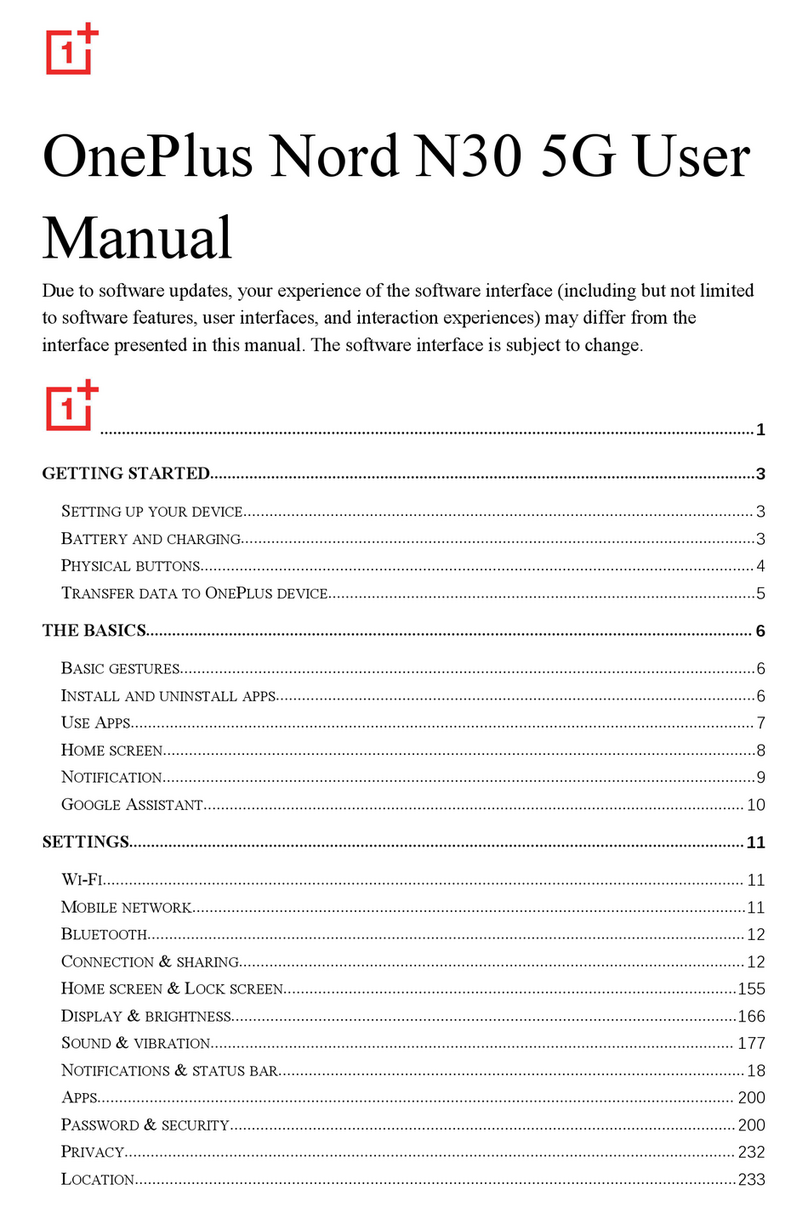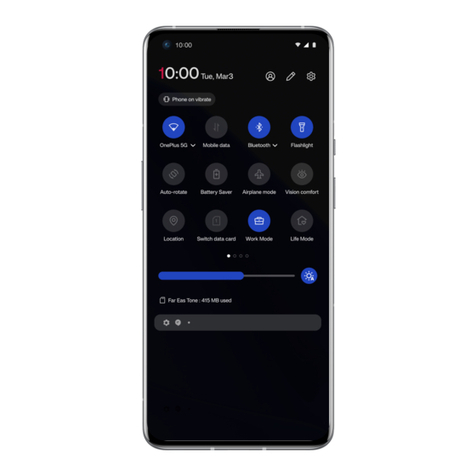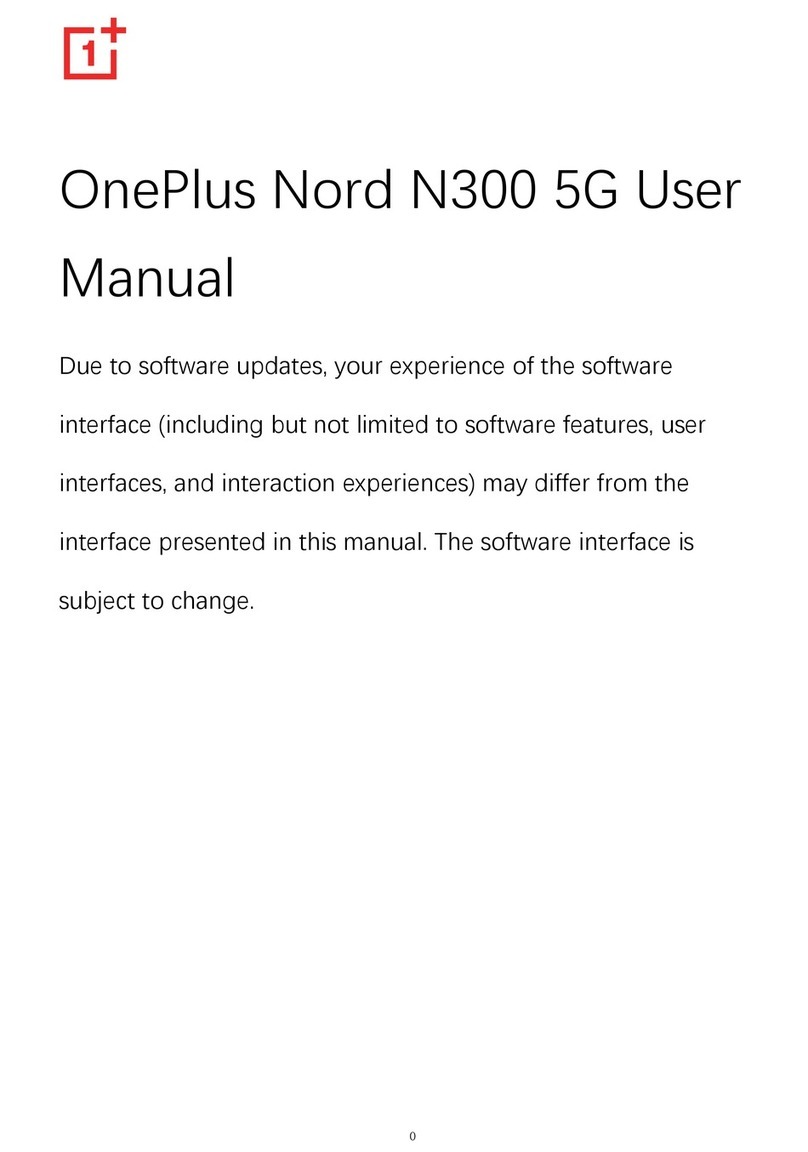Quick Start Guide
Welcome
Welcome to the OnePlus family! We’re thrilled you’ve chosen OnePlus. This
guide will help you get the most out of your new device. Read through this
quick start guide carefully to ensure safe and proper use of your device.
Get Support
Please visit the oneplus.com/privacy-and-legal page to find more information
on our warranty and return policy. You can also reach out to OnePlus
Customer Support by visiting oneplus.com/support.
How to Power o / Reboot the phone
Press and hold the Power Key and Volume Up key together, then follow the
prompts to Power o or Reboot your phone.
Frequency Bands and Power
According to Directive 2014/53/EU, the frequency bands and transmitting
power (radiated and/or conducted) nominal limits applicable to this radio
equipment are as follows:
GSM900: 35dBm; GSM1800: 32dBm;
UMTS Band 1/8: 25.7dBm;
LTE Band 1/3/7/8/20/28/38/40: 25.7dBm;
5G NR Band n1/n3/n7/n28/n41/n78 <25dBm;
Bluetooth: <20dBm;
Wi-Fi 2.4G <20dBm; Wi-Fi 5G: 5150-5250MHz<23dBm, 5250-5350
MHz<20dBm, 5470-5725 MHz<20dBm, 5725-5850 MHz< 13.98dBm;
NFC:13.56MHz<42dBuA/m at 10m.
Learn More
For more information, please download the complete guide on www.oneplus.
com/support/manuals. This manual is for reference only, the actual product
shall prevail. The information is subject to change without notice.
Model: BE2025/BE2026/BE2028/BE2029
Guía de inicio rápido
Bienvenido
¡Bienvenido a la familia de OnePlus! Estamos muy contentos de que haya
elegido OnePlus. Esta guía le ayudará a sacar el máximo provecho de
su nuevo dispositivo. Lea detalladamente esta guía de inicio rápido para
garantizar un uso seguro y adecuado del dispositivo.
Acceso a soporte
Visite la página oneplus.com/privacy-and-legal para encontrar más
información sobre nuestra garantía y política de devoluciones. También
puede visitar oneplus.com/support para comunicarse con el servicio de
atención al cliente de OnePlus.
Cómo apagar/reiniciar el teléfono
Mantenga presionados los botones para apagar y para subir el volumen al
mismo tiempo, luego, siga las indicaciones para apagar o reiniciar el teléfono.
Más información
Para obtener más información, descargue la guía completa en www.oneplus.
com/support/manuals. Este manual debe usarse solo a modo de referencia;
el producto tiene prioridad. La información está sujeta a cambios sin previo
aviso.
Modelo: BE2025/BE2026/BE2028/BE2029
Hướng Dẫn Khởi Động Nhanh
Chào Mừng
Chào mừng đến gia đình OnePlus! Chúng tôi rất vui mừng khi bạn chọn
OnePlus. Hướng dẫn này sẽgiúp bạn tận dụng tối đa thiết bịmới của mình.
Đọc kỹhướng dẫn khởi động nhanh này một cách cẩn thận đểđảm bảo sử
dụng thiết bịcủa bạn an toàn và đúng cách.
Nhận HỗTrợ
Vui lòng truy cập trang oneplus.com/privacy-and-legal đểtìm thêm thông tin
vềchính sách bảo hành và đổi trảcủa chúng tôi. Bạn cũng có thểliên hệvới
bộphận HỗTrợKhách Hàng của OnePlus bằng cách truy cập oneplus.com/
support.
Cách Tắt Nguồn / Khởi Động Lại điện thoại
Bấm và giữđồng thời Phím Nguồn và phím Tăng Âm Lượng, sau đó làm theo
lời nhắc đểTắt Nguồn hoặc Khởi Động Lại điện thoại của bạn.
Dải Tần Sốvà Công Suất
Theo ChỉThị2014/53/EU, các giới hạn định mức của dải tần sốvà công
suất phát (bức xạvà/hoặc dẫn điện) áp dụng cho thiết bịvô tuyến này như
sau:
GSM900: 35dBm; GSM1800: 32dBm;
Băng Tần UMTS 1/8: 25,7dBm;
Băng Tần LTE 1/3/7/8/20/28/38/40: 25,7dBm;
Băng Tần 5G NR n1/n3/n7/n28/n41/n78 <25dBm;
Bluetooth: <20dBm;
Wi-Fi 2,4G <20dBm; Wi-Fi 5G: 5150-5250MHz<23dBm, 5250-5350
MHz<20dBm, 5470-5725 MHz<20dBm, 5725-5850 MHz< 13,98dBm;
NFC:13,56MHz<42dBuA/m ở10m
Tìm Hiểu Thêm
Đểbiết thêm thông tin, vui lòng tải xuống bản hướng dẫn đẩy đủtại địa chỉ
www.oneplus.com/support/manuals. Hướng dẫn này chỉmang tính tham
khảo, sản phẩm thực tếsẽđược áp dụng. Các thông tin có thểthay đổi mà
không cần thông báo trước.
Mẫu mã: BE2025/BE2026/BE2028/BE2029
BE2025/BE2026/BE2028/BE2029