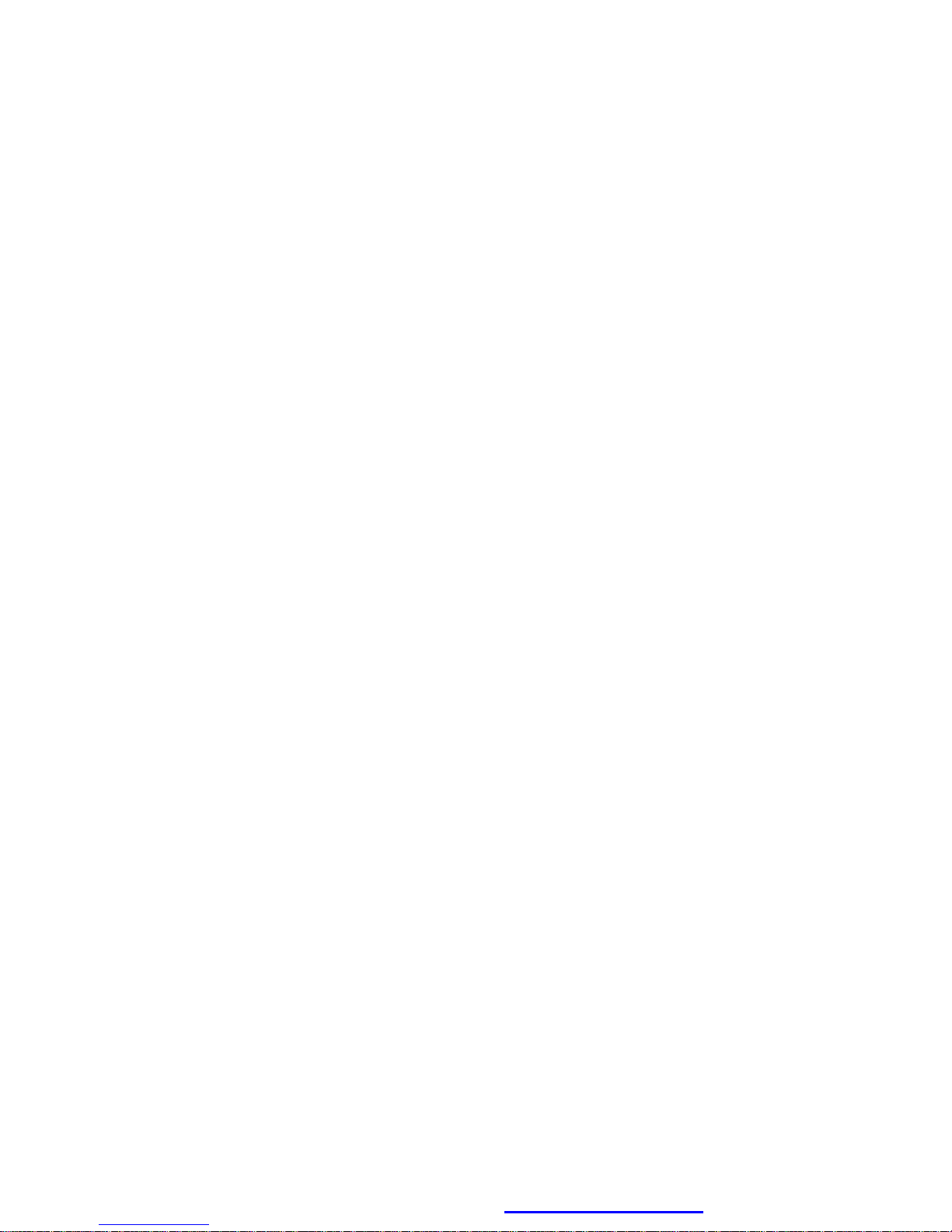parkbefore making oransweringacall if driving conditionsso
require.
ŸIf your phoneislost orstolen,notifyyour serviceprovider
immediatelytostoptheSIMcard frombeingused.
ŸWhen you contactyourserviceprovider,theywill need your IMEI
number.It isprintedonthebackofyourphone set(youcan find it
whenyouremoveyour battery),or call *#06#tolookupyour
IMEInumber. Copythisnumberandsaveit for futureneed.
ŸTopreventyourphonefrommisuse,lock yourSIMcardorphone,
andchangepasswordswhennecessary.
ŸDonot removethebatterywithoutturning off the phone.Failure
tofollowthisinstruction mayresult indatalost.
ŸWhen youleaveyourvehicle,takethephonewithyouor placeit
intheglovecompartment toavoidtheft.
ŸKeep thephone,batteryorchargeroutof reachof children.
Noticesforyourphoneuse
ŸDonotkeep the phone nearmagneticcardsandotherobjectwith
magnetism.The phone’smagnetismmayclearthe information
stored on floppydisk, pre-paidphonecardandcredit card.
ŸUsethephonenearlandphone,television,radioandoffice
automaticdevicesmaycauseinterferenceandaffectthe function
of themobilephone.
ŸKeepthephone dry,allkindsofliquidcan erodetheelectronic
circuit.
ŸKeep thephoneawayfromextremetemperatures.
ŸKeep the phoneawayfromhotplaceswhere the temperature
mayexceed60°C,suchasthedashboard,windowsill, nearfire
or alightedcigarette.
ŸDonot paint thephone.
ŸDonot dropthe phoneorviolentlycrushorshakethephone.
ŸDonot disassembleor modifyyourphone. Thiscandamagethe
phone,causeleakageand breaktheinternalcircuit.
ŸUseonlydamp clothornon-staticclothtocleanyourphone. Do
not usealcohol, thinner, benzeneor other chemicalsorabrasive
cleaner tocleanyourphone.
PDFcreated withpdfFactoryProtrialversion www.pdffactory.com