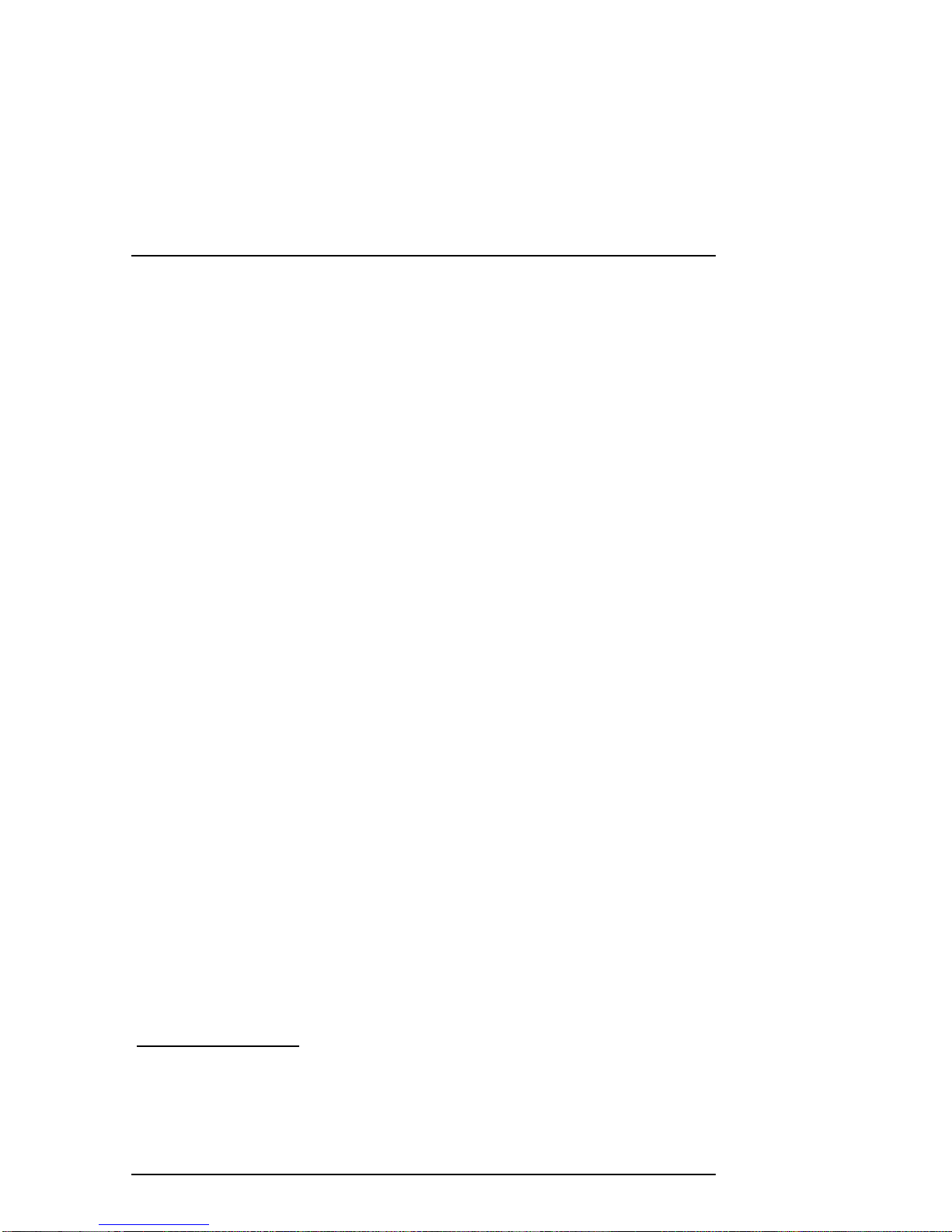User Manual
-3-
TableofContents
Disclaimer..........................................................................2
Safety............................................................................4
1.1SafetyPrecautions....................................................4
1.2Usingyourphonesafely...........................................6
UnderstandingyourPhone............................................10
2.1YourPhone...............................................................10
2.2DescriptionIcons......................................................10
2.3Inserting&RemovingSIMcards,T‐flash&Battery...11
2.4Chargingthebattery.................................................13
2.5PowerON/OFF..........................................................14
2.6EnterMainMenu.....................................................14
2.7EnterSubMenu........................................................15
2.8UseNotificationPanel..............................................15
2.9ExpandMainInterface.............................................15
2.10Addiconsonthemaininterface..............................15
2.11Moveiconsonthemaininterface...........................15
2.12Deleteiconsonthemaininterface............................16
2.13Changewallpapers...................................................16
2.14InstallAPKthroughFileManager.............................16
UsingyourPhone..........................................................17
3.1MainMenu&ItsFunctions......................................17
3.2Wi‐Fi.........................................................................21
InputtingText................................................................22
Maintenance.................................................................23
TakingCareofyourDevice............................................24