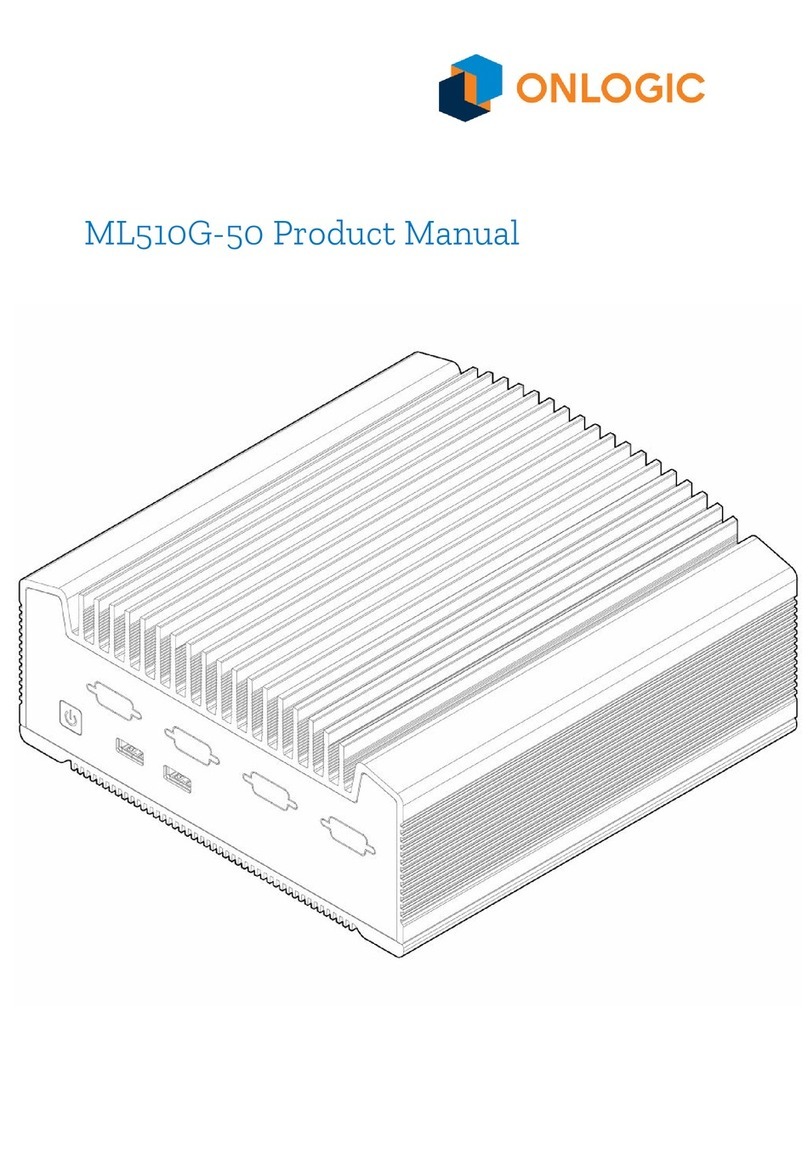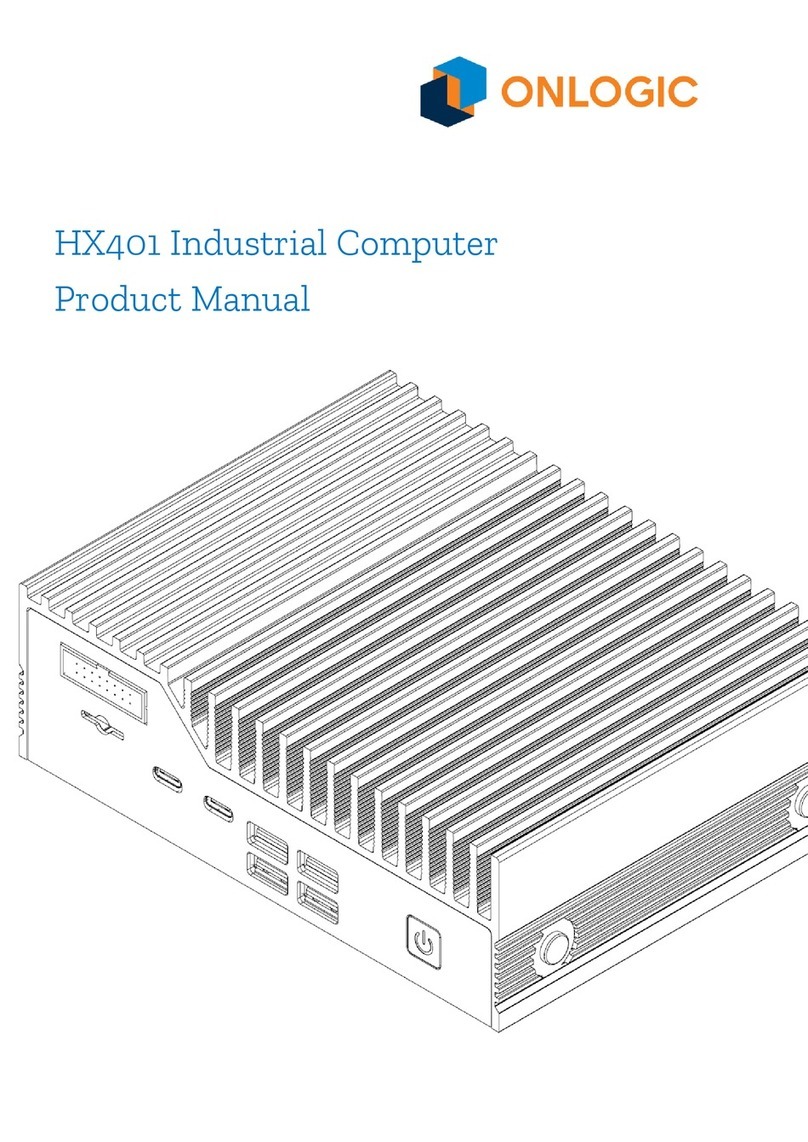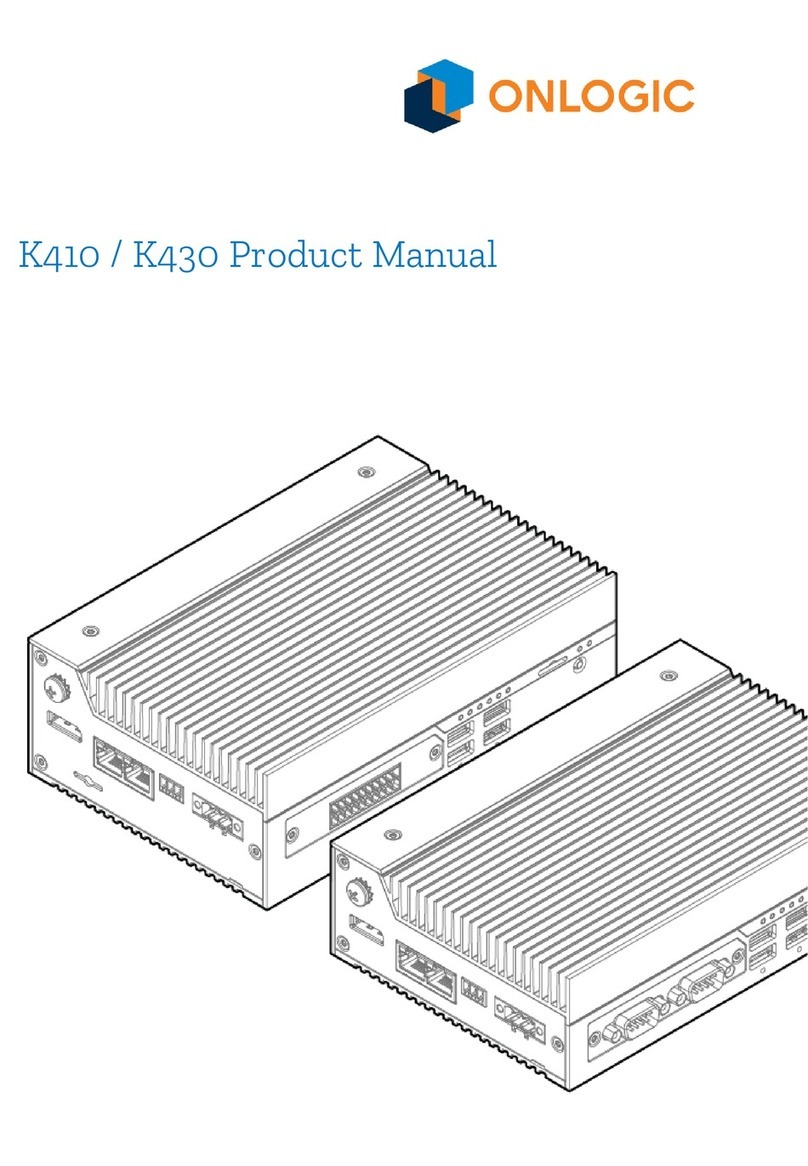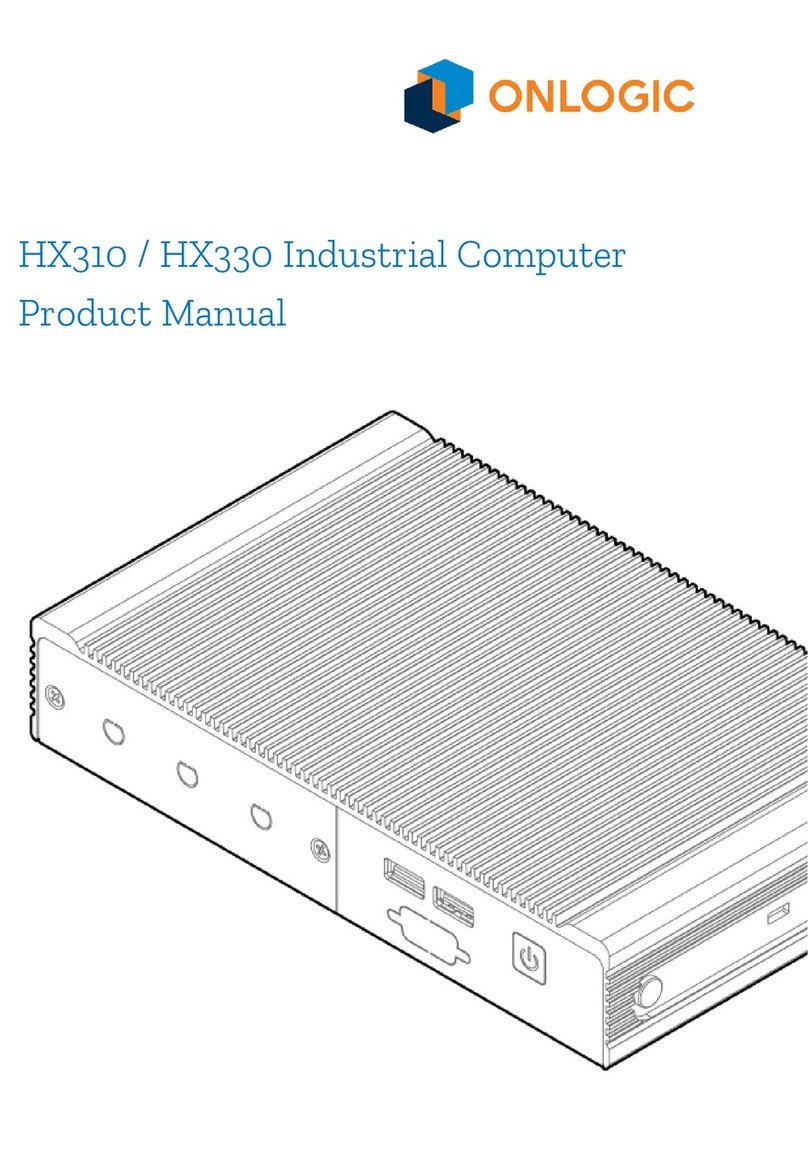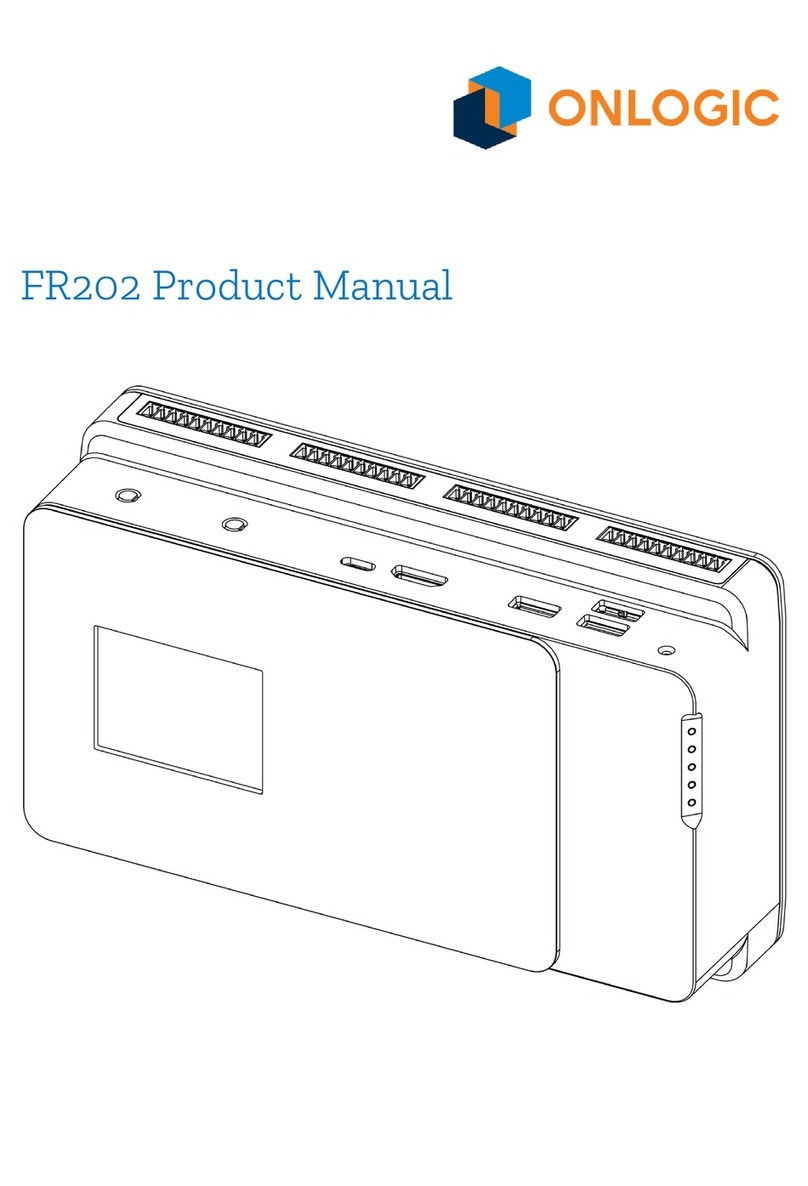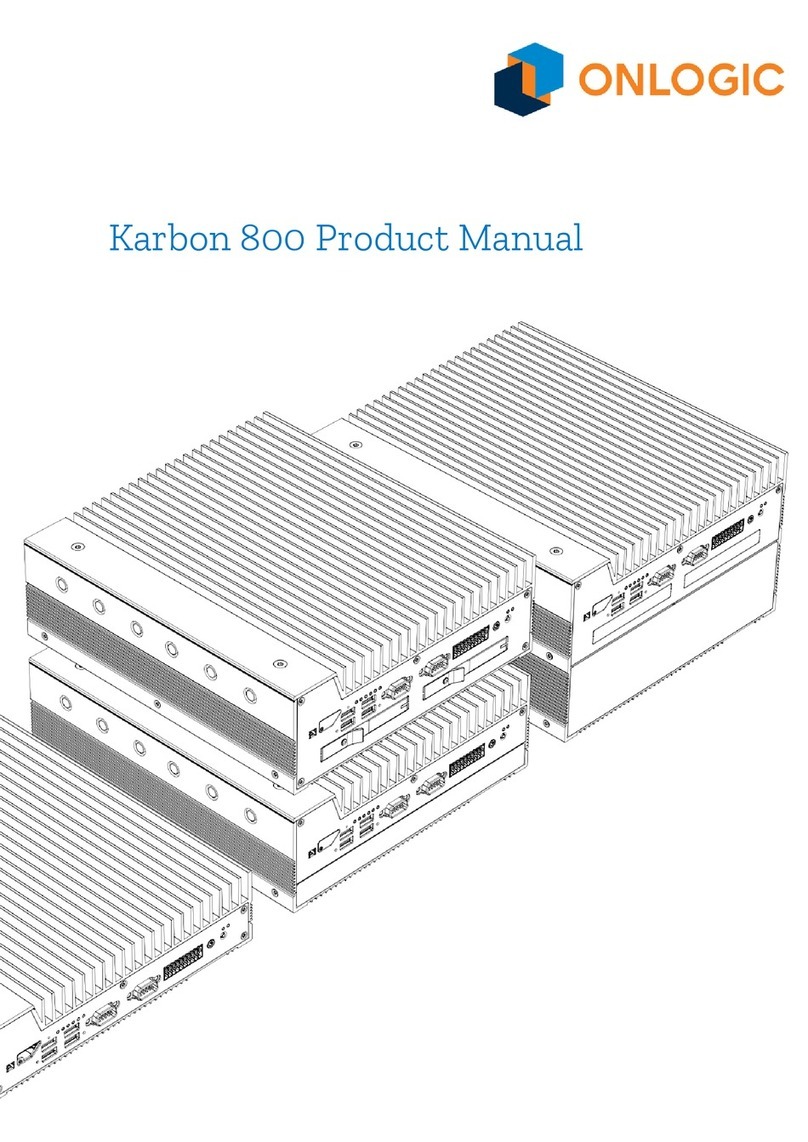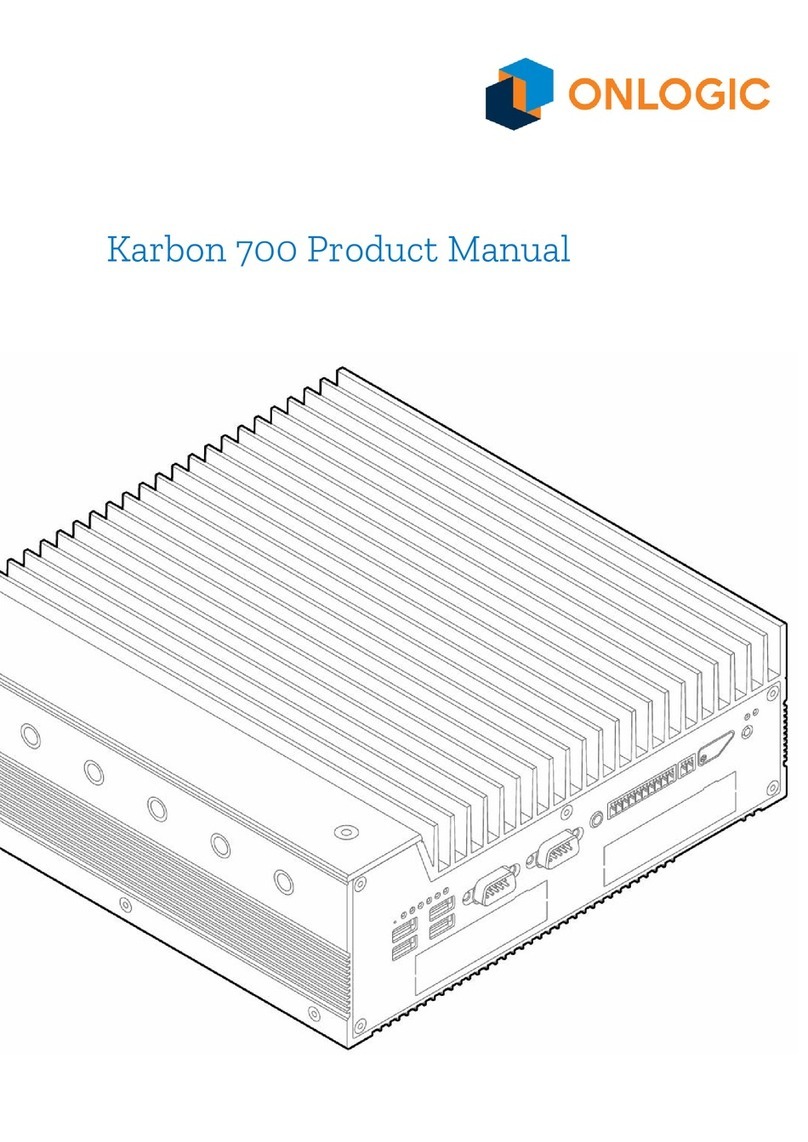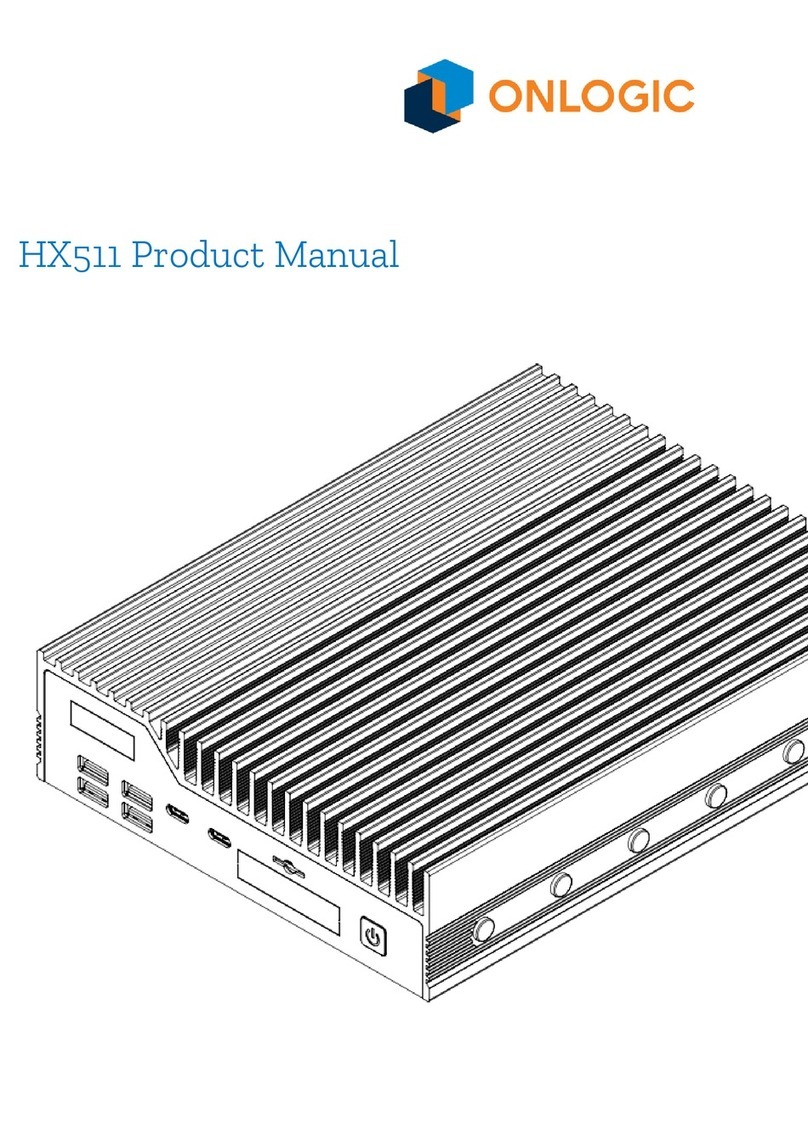IGN100 Industrial Computer
4
2 - Legal Disclaimer
Intellectual Property Notice:Allmaterialincludingbutnotlimitedto,text,designspecications,graphics,
logos, reference, images, drawings, and software including this document and the product itself (together and
separately) is owned, controlled by, licensed to, or used with permission by OnLogic, Inc., OnLogic BV, Interlogic,
Inc. or the authorized agents and representatives (Collectively “OnLogic”) and is protected by copyright, trade-
mark,andotherintellectualpropertyrights.Nopartofthismanualmaybereproduced,transcribed,transmit-
ted, or translated in any language, in any form or by any means, except duplication of documentation by the
purchaserforbackuppurpose,withoutthewrittenconsentofOnLogic.Productsandcorporatenamesappear-
inginthismanualmayormaynotberegisteredtrademarksorcopyrightsoftheirrespectivecompanies,and
areusedonlyforidenticationorexplanationandtotheowners’benet,withoutintenttoinfringe.Information
in this document is subject to change without notice.
Legal Disclaimer: Specicationsandinformationcontainedinthismanualarefurnishedforinformational
use only and subject to change without notice, and should not be constructed as a commitment by OnLogic.
OnLogic assumes no responsibility for any errors or omissions that may appear in this manual. With respect
tothecontentsofthismanual,allisprovided“asis”andOnLogicdoesnotprovidewarrantyofanykind,either
expressed or implied, statutory or otherwise and expressly disclaims all implied warranties of noninfringement,
merchantability,andtnessforaparticularpurpose.INNOEVENTSHALLONLOGIC,ITSDIRECTORS,OFFICERS,
EMPLOYEES,ORAGENTSBELIABLEFORDIRECT,INDIRECT,SPECIAL,INCIDENTAL,SPECULATIVEORCONSE-
QUENTIALDAMAGESARISINGFROMTHEUSEORINABILITYTOUSETHISPRODUCTORDOCUMENTATION,
EVENIFADVISEDOFTHEPOSSIBILITYOFSUCHDAMAGES.INPARTICULAR,OnLogicSHALLNOTHAVELIABILITY
FORANYHARDWARE,SOFTWARE,ORDATASTOREDORUSEDWITHTHEPRODUCT,INCLUDINGTHECOSTSOF
REPAIRING,REPLACING,INTEGRATING,INSTALLINGORRECOVERINGSUCHHARDWARE,SOFTWARE,ORDATA.
Unless otherwise expressly agreed to in writing, the sale, use, etc. of any and all ONLOGIC products is governed
exclusively by the terms and conditions of purchase (www.onlogic.com/company/support/terms-conditions)
and/or other written agreements executed by OnLogic. Unless otherwise expressly agreed to in writing, any and
all disputes arising between OnLogic and the customer shall be governed by the laws of the State of Vermont,
USA and the State of Vermont shall be the exclusive venue for the resolution of any such disputes.
Regulatory Compliance: ThisdigitaldeviceisdesignedtocomplywithallapplicableFCCRulesPart15and
CE compliance requirements for electronic equipment. For more detailed or additional regulatory compliance
information, please see the relevant product page at www.onlogic.com or contact OnLogic directly at info@
onlogic.com.
Copyright © 2018 by OnLogic, Inc. All rights reserved.