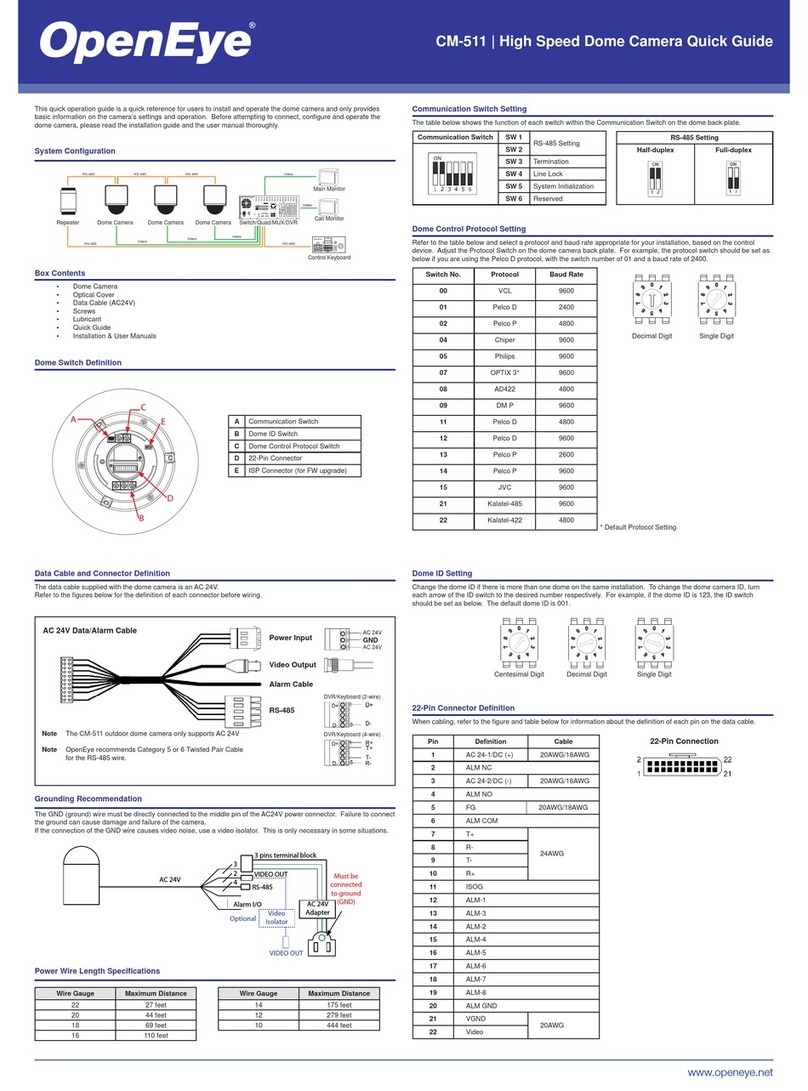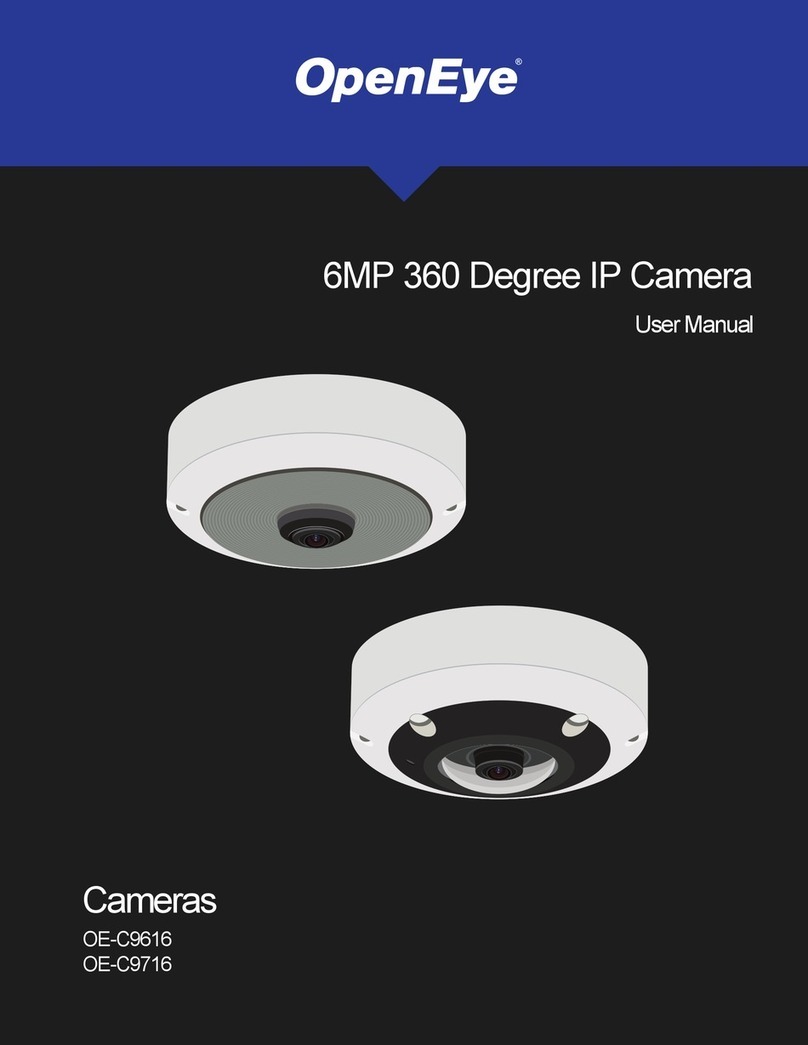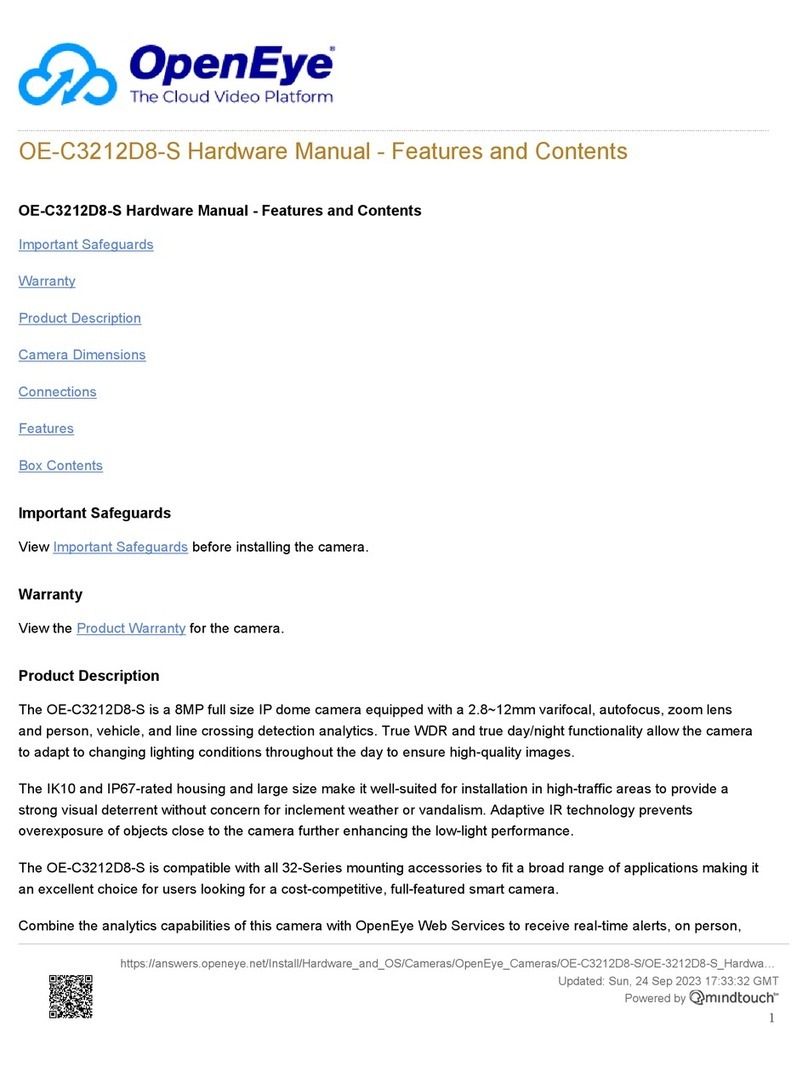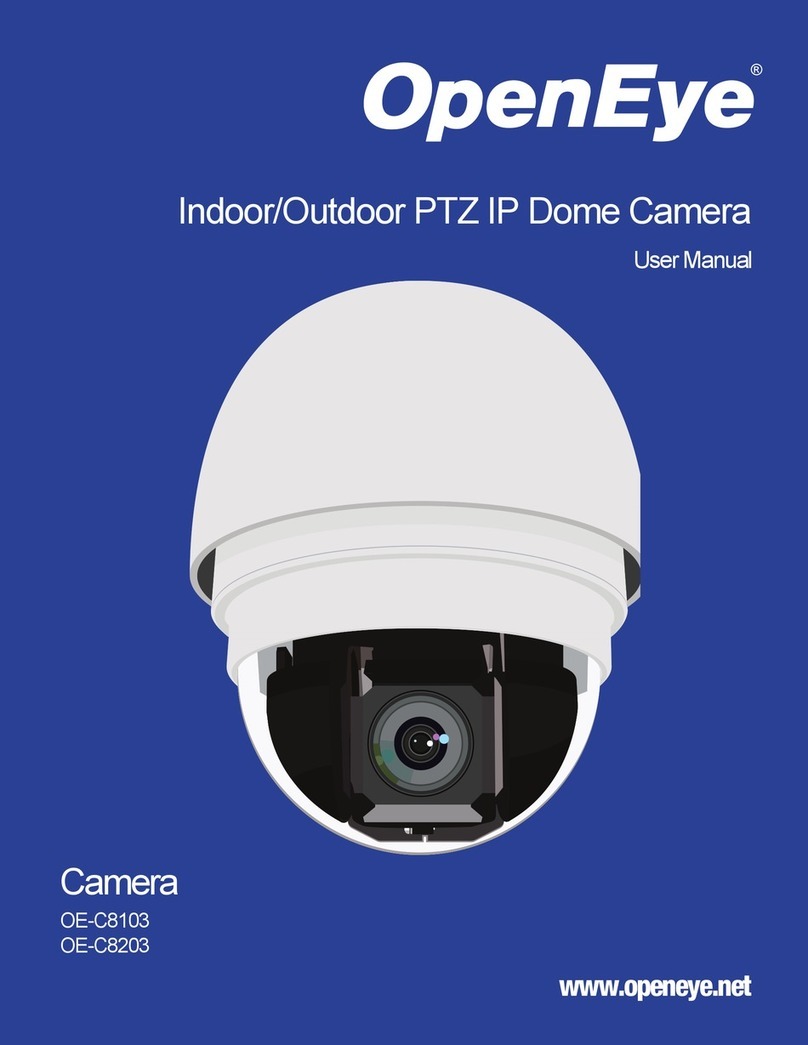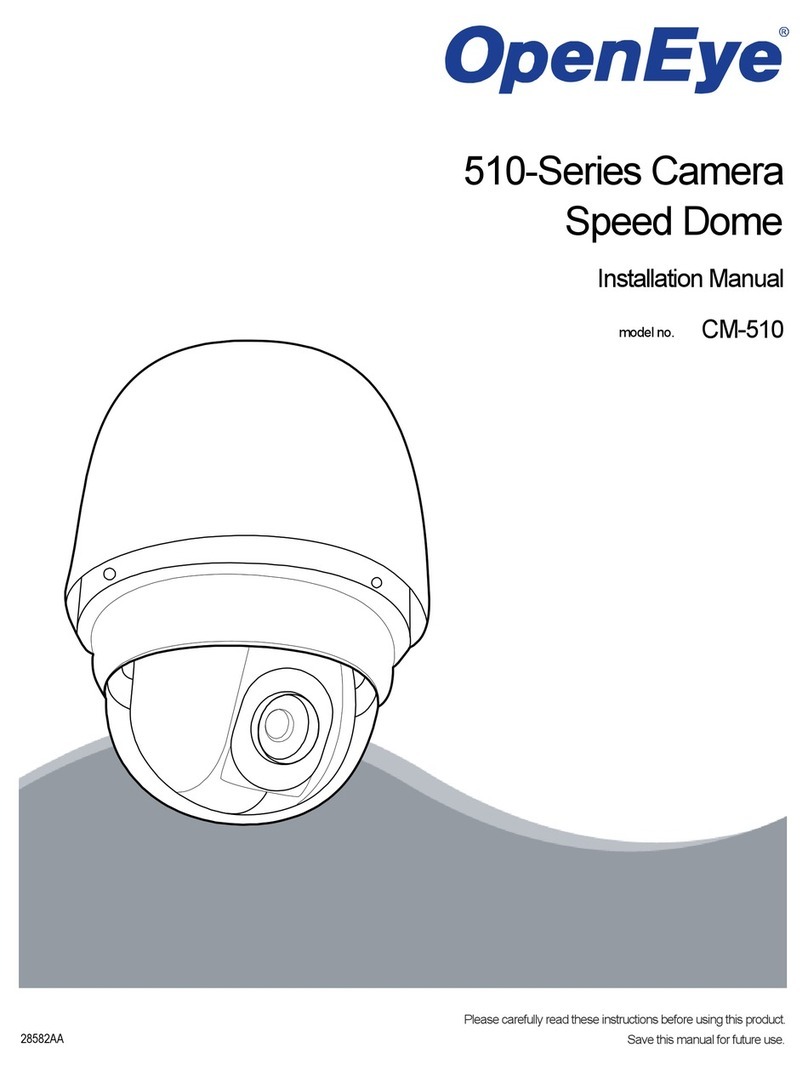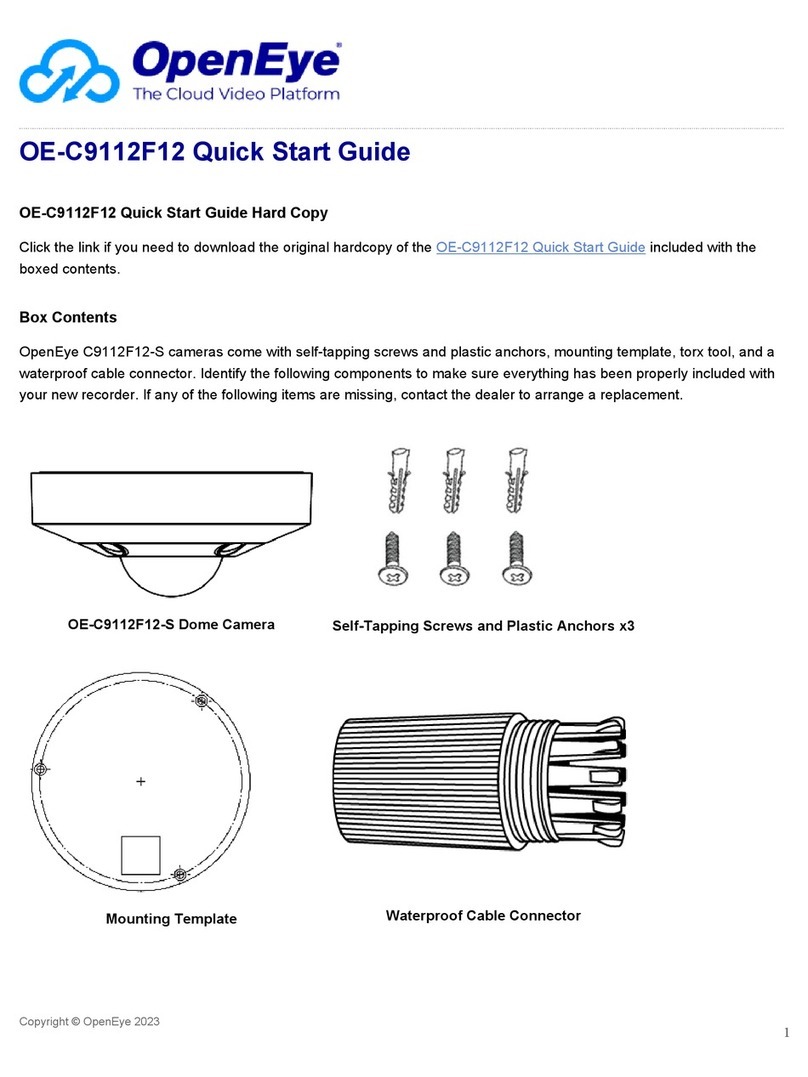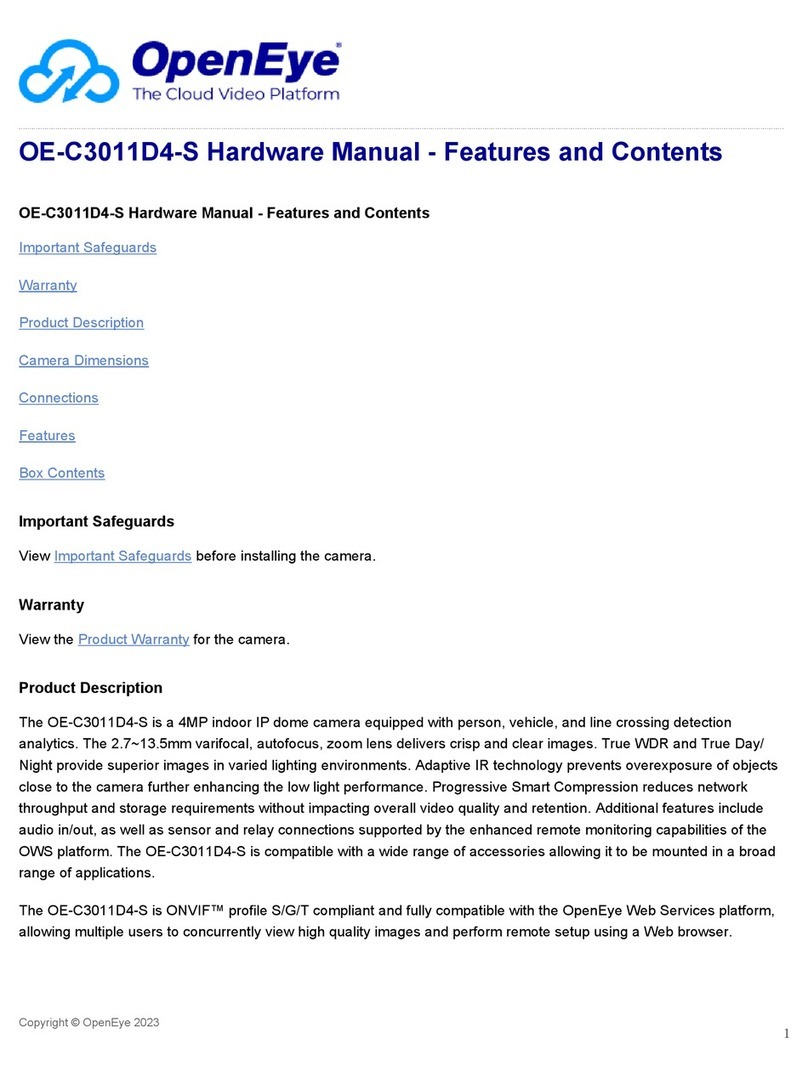A : Focus adjuster
B : Field of view adjuster
A : Focus adjuster
B : Field of view adjuster
C : DIP switches
D : ALC adjustment
E : V-PHASE adjustment
A
E
C
DB
2
1
3
4
6
5
ECE
ON
Video ALC
V-PHASE
ALC
V-PHASE
-/+
L.L
D/N
AWB
FL
BLC
AGC
1
2
3
4
5
6
High Resolution Camera CM-205/CM-205-L9
Standard Camera CM-201
L.L
D/N
AWB
FL
BLC
AGC
INT
OFF
NORMAL
OFF
OFF
EX
LL
ON
EX
ON
ON
NORMAL
OFFFUNCTION ON
1
2
3
4
5
6
DC-IRIS Adjustment (ALC)
This is factory preset. It should not normally require adjustment.
Vertical Phase Adjustment (V-Phase)
Use this adjustment when using an 24vAC supply to align the camera phase with that of the power supply.
General Specifications
Model No.
Image Sensor
Imaging DSP
IP Rating
Type / Format
Wide Dynamic Range
Minimum Illumination
Day / Night
Horizontal TVL
Service Monitor Jack
S/N Ratio
Focal Length
Iris Control
Synchronization
Video Output
White Balance
Auto White Balance Range
Backlight Compensation
Auto Gain Control
Operating Temperature
Heater
Power Consumption
Rated Amperature
Input Voltage
Weight
Dimensions
Housing / Dome Cover
1/3” Sony SuperHAD
Sony SS-11X
IP55
NTSC
No
1.2 lux @ F1.6 (50 IRE)
Yes
500 TVL
No
48dB
4~9 mm
DC Type Auto IRIS Control
INT
1.0Vpp, 75ΩUnbalanced
Automatic White Balance
2500 K ~ 9700 K
Central Area for DC IRIS Lens
ON/OFF
14ºF ~ 122ºF (-10ºC ~ 50ºC)
No
3.2W (Max)
0.27A (12vDC) / 0.13A (24vAC)
12vDC / 24vAC (±10%)
0.6 lbs (0.27 kg)
Dome : ø3.9" (100 mm) x H: 2.1" (55 mm)
Housing: ø4.7" (120 mm) x H: 1.9" (50 mm)
White / Clear
1/3” Sony SuperHAD
Sony HQ-1
IP55
NTSC
No
0.6 lux @ F1.2 (50 IRE)
Yes
Day: 540 TVL / Night: 570 TVL
Yes, 2.5mm (3/32) T/S Jack
>50dB
3.3~12 mm 9~22 mm
DC Drive
INT / LL
1.0Vpp, 75ΩUnbalanced
AWB, AWB-EX
2700 K ~ 11000 K (AWB-EX 2000 K ~ 18000 K)
Center Area
AGC-EX / AGC Norm
14ºF ~ 122ºF (-10ºC ~ 50ºC)
No
4.2W (Max)
0.35A (12vDC) / 0.175A (24vAC)
12vDC / 24vAC (±10%)
0.6 lbs (0.17 kg)
Dome : ø3.9" (100 mm) x H: 2.1" (55 mm)
Housing: ø4.7" (120 mm) x H: 1.9" (50 mm)
White / Clear
1/3” Pixim Orca
Pixim
IP55
NTSC
Yes, 120dB Max Dynamic Range
0.6 lux @ F1.2 (50 IRE)
Yes (Auto, On, Off)
504+ TVL
Yes, 2.5mm (3/32) T/S Jack
>48dB @ F1.2, 50 IRE
3.3~12 mm
DC Drive
INT / LL
1.0Vpp, 75ΩUnbalanced
AWB, ATW, MWB, ATW-EX
2200 K ~ 7500 K (AWB-EX 2000 K ~ 11000 K)
Fully Adjustable
Fully Adjustable
14ºF ~ 122ºF (-10ºC ~ 50ºC)
No
4.2W (Max)
0.35A (12vDC) / 0.175A (24vAC)
12vDC / 24vAC (±10%)
0.6 lbs (0.17 kg)
Dome : ø3.9" (100 mm) x H: 2.1" (55 mm)
Housing: ø4.7" (120 mm) x H: 1.9" (50 mm)
White / Clear
CM-201 CM-215CM-205 CM-205-L9
Camera Adjustments
ATTENTION: The information in this document is subject to change without notice. OpenEye shall
not be liable for technical, editorial errors or omissions contained herein.
Emissions
Immunity
FCC part 15 Class B
CE: EN55011
ICES-003
EN55022
CISPR 11
CISPR22
ANSI C63.4
CE: EN50130-4
FCC COMPLIANCE: This equipment has been tested and found to comply with the limits for a Class B
digital device, pursuant to Part 15 of the FCC Rules. These limits are designed to provide reasonable
protection against armful interference in a residential installation. This equipment generates uses and
can radiate radio frequency energy and, if not installed and used in accordance with the instructions,
may cause harmful interference to radio communications. However, there is no guarantee that
interference will not occur in a particular installation.
If this equipment does cause harmful interference to radio or television reception, which can be
determined by turning the equipment off and on, the user is encouraged to try to correct the interference
by one or more of the following measures:
• Reorient or relocate the receiving antenna.
• Increase the separation between the equipment and receiver.
• Connect the equipment into an outlet on a circuit different from that to which the receiver is connected.
• Consult the dealer or an experienced Radio/TV technician for help.
CISPR 22 WARNING: This is a Class B product. In a domestic environment this product may cause
radio interference in which case the user may be required to take adequate measures.
POWER SUPPLY REQUIREMENTS: For use with listed Audio/Video product and only connected to
15W or less power supply. *Power supply should be a NEC Class 2 / LPS Supply.
EQUIPMENT MODIFICATION CAUTION: Equipment changes or modifications not expressly approved
by the manufacturer, the party responsible for FCC compliance, could void the user’s authority to
operate the equipment and could create a hazardous condition.
This class B digital apparatus complies with Canadian ICES-003.
Cet appareil numérique de la classe B est conforme à la norme NMB-003 du Canada.
Regulatory Compliance
A
B
Twist the controls on the side of the varifocal lens to adjust the focus and field of view settings.
Camera Setup
Please carefully read these instructions before using this product.
Save this manual for future use.
27790AG
Tamper Resistant Indoor
Dome Camera
CM-201
CM-205
CM-205-L9
CM-215
model no.
The bank of DIP switches allows the following settings to be made:
Line Lock (INT/LL)
In LL Mode, the V-Phase may be adjusted to compensate for connected supply phase differences. Only applicable
for 24vAC supply. When using a 12vDC power supply, the camera should be operated with INT (internal) sync.
DAY/NIGHT Mode (D/N)
When this switch is set to ON the camera will produce color images under normal lighting conditions. In reduced
light the camera will switch to Monochrome mode.
Auto White Balance (AWB Normal/AWB-EX)
AWB: The camera operates in the normal AWB range (2700 K ~ 11000 K).
AWB-EX: The camera operates in the extended AWB range (2000 K ~ 18000 K).
Flickerless Mode (FL/ON)
The camera reduces flicker in the image under fluorescent lighting.
Back Light Compensation (BLC)
When set to ON, this option improves the camera’s response to strong, unwanted lighting effects behind the
desired subject.
Low Light Sensitivity (AGC-EX/AGC Norm)
When set to EX, sensitivity in low light will automatically increased.
Selecting NORMAL will remove noise from the image, but will also limit the camera’s sensitivity.