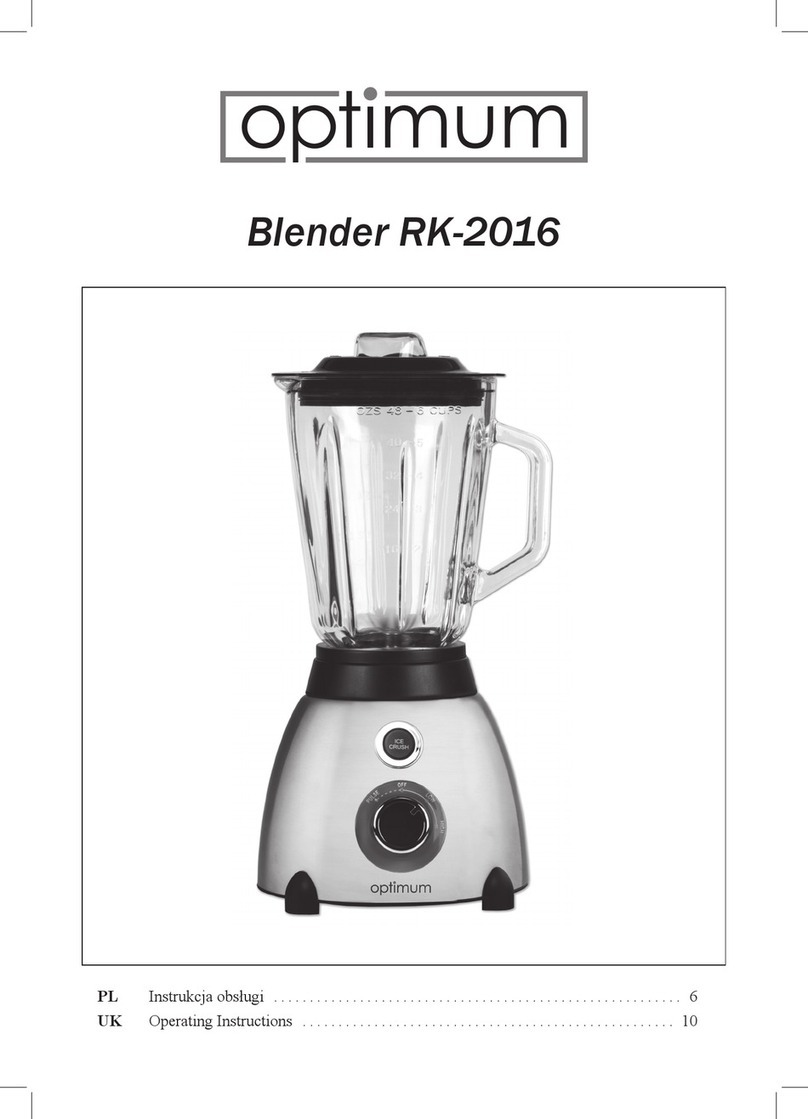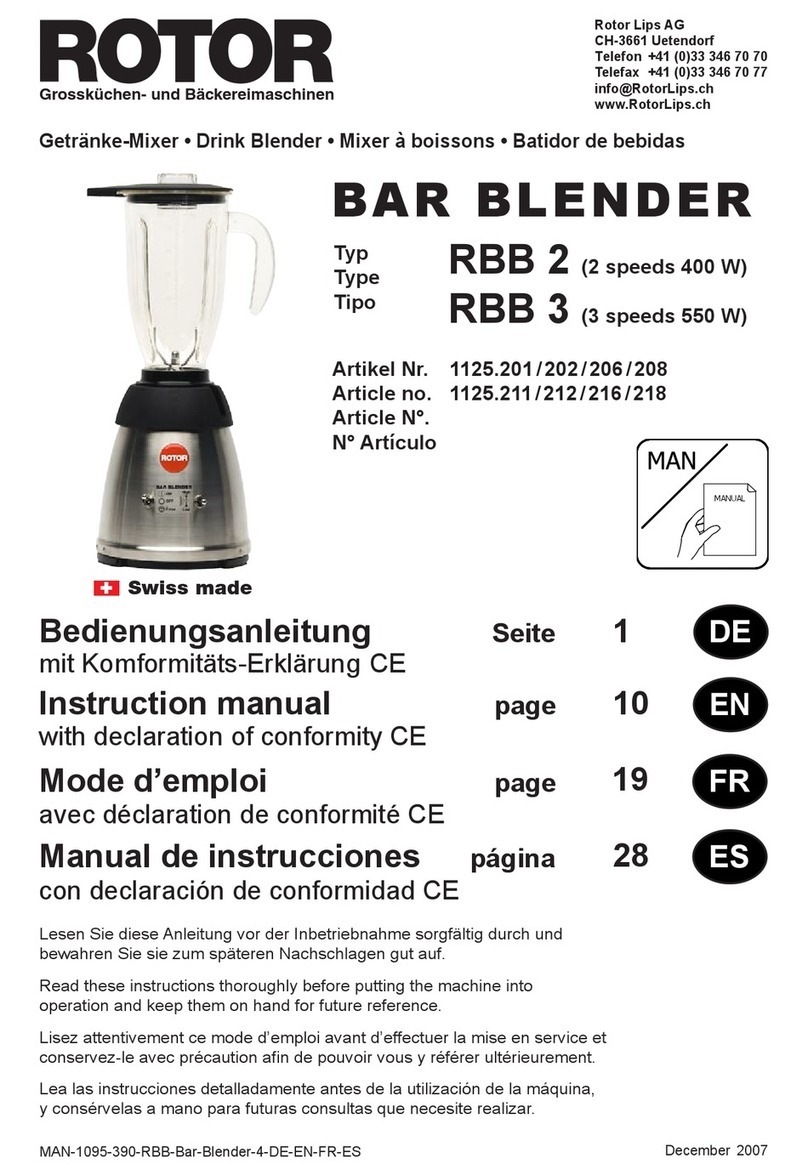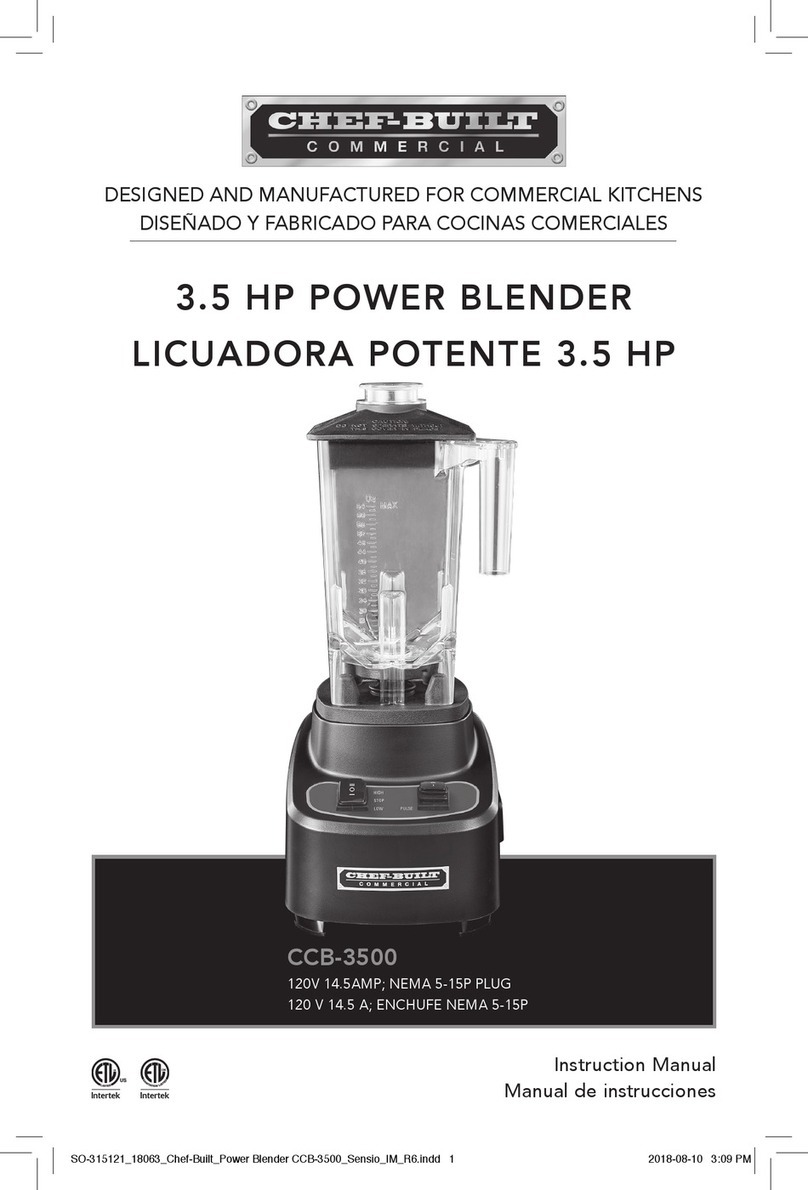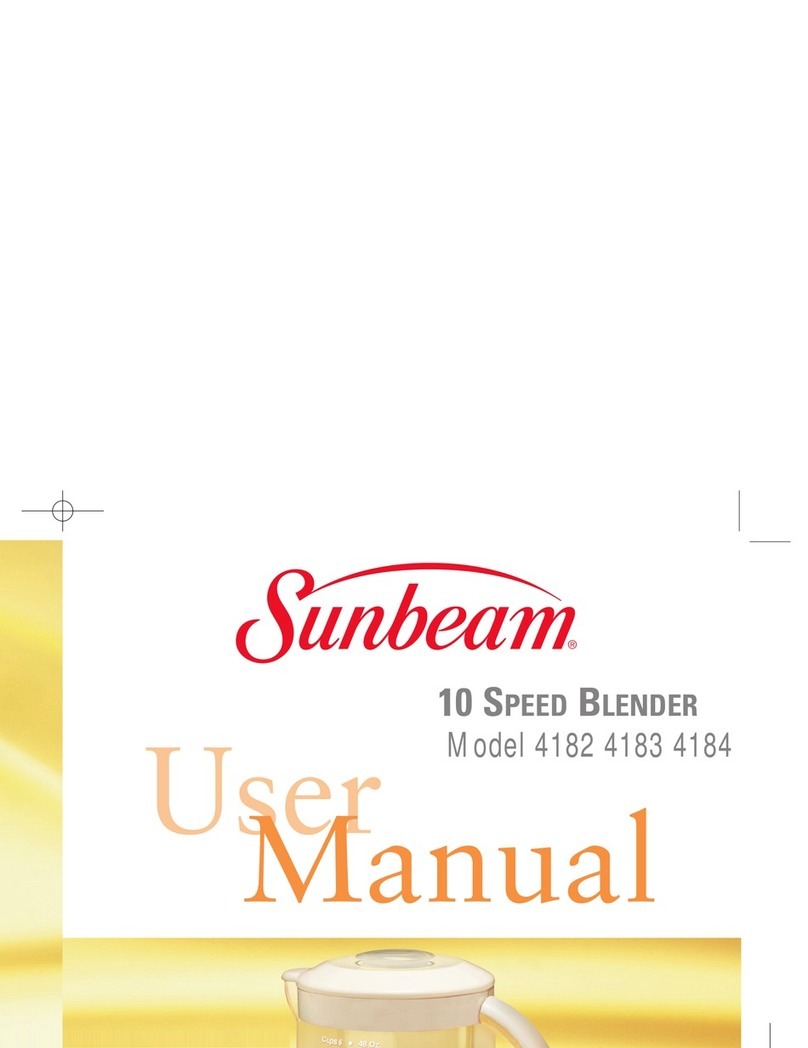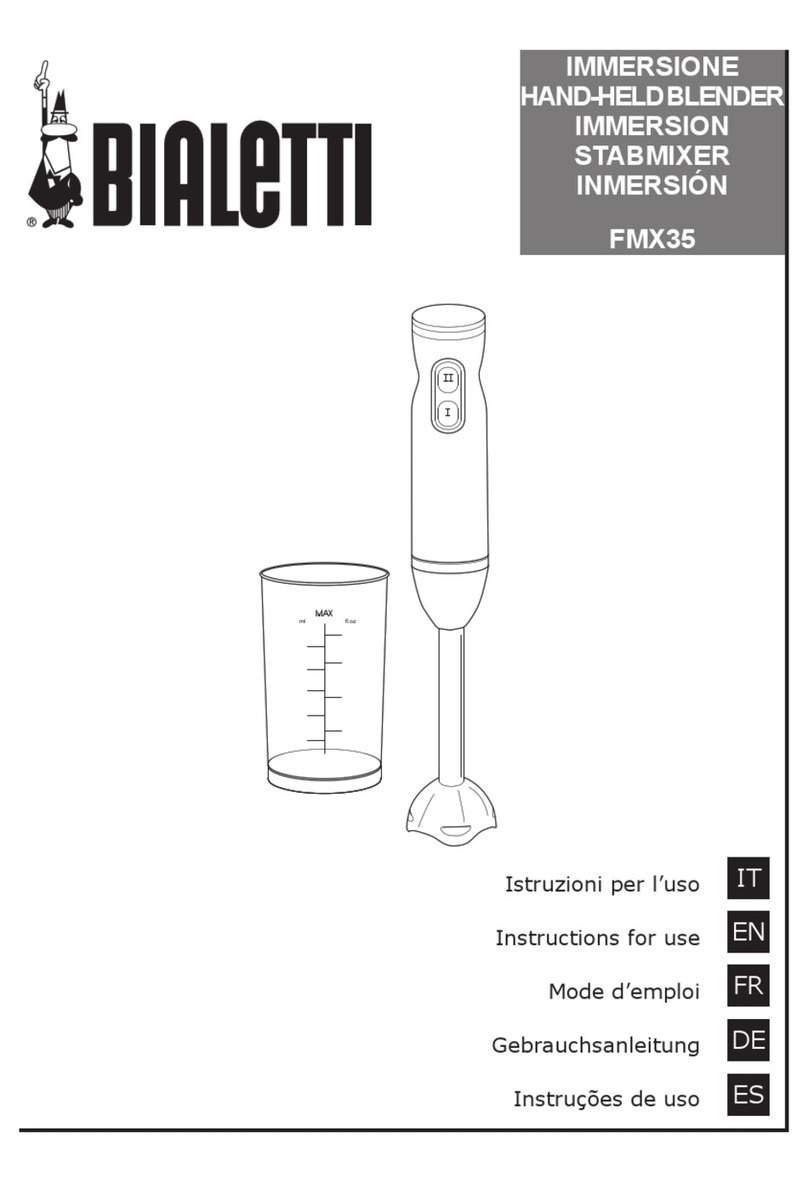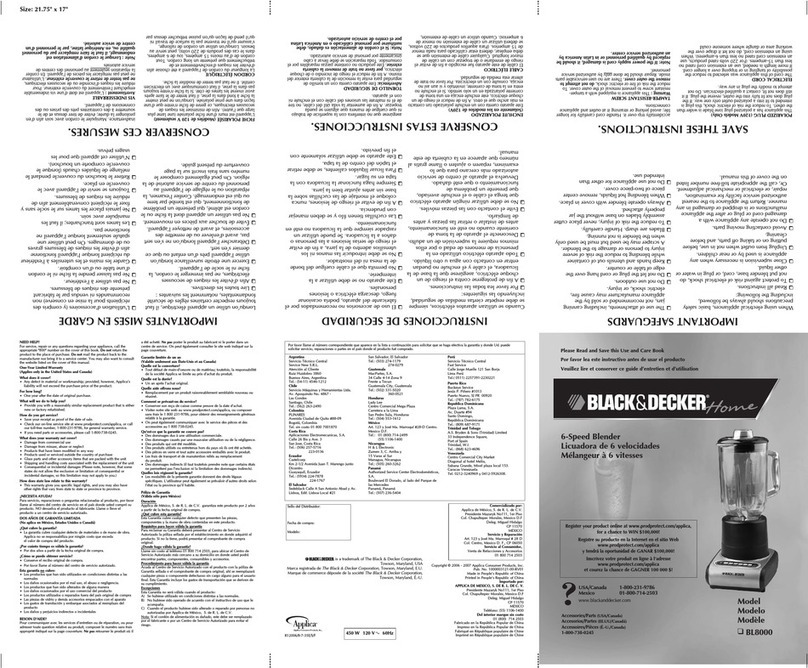4 // OPTIMUM NUTRI FORCE EXTRACTOR
USING YOUR OPTIMUM NUTRI FORCE EXTRACTOR
1
Place the food into the blending cup. Then place the
extractor blade base onto the cup (blades down) and rotate
clockwise until tight.
Note:
⊲ Do not put food exceeding the blender's maximum
capacity of 1000ml.
⊲ Make sure the blade base and the blending cup are
closed tightly, otherwise the blender will leak.
⊲ Always cut hard food into small pieces.
2
Place the assembled blade base and blending cup onto the
main base and rotate clockwise until tight.
Note:
⊲ There is a safety switch (A) on the base that will prevent the
blender from functioning if the base blade/blending cup is
not mounted properly..
⊲ Do not prevent the functioning of the safety switch or you
risk damaging the blender.
3Plug the Nutri Force Extractor into a power outlet, then press the ON/OFF button. The red LED light
above it will blink to indicate the blender is on standby.
4
When you press the LOW/HIGH button, the blue LED light above the button will appear and the
blender will blend at LOW speed. Press the LOW/HIGH button again, it will blend at HIGH speed.
Press the ON/OFF button to stop blending. To resume blending press the LOW/HIGH button
asdesired.
5Press and release the PULSE button to pulse at high speed. If you want to pulse more, press and
release the button again.
6
After 50 seconds of continuous operation, the Nutri Force Extractor will stop automatically. It
needs to rest for 5 minutes to prevent overheating. After 5 cycles of operation/rest, let it cool
down completely.
Notice:
⊲ Do not use the Nutri Force Extractor cannot be used for more than 50 seconds at a time. Wait 5
minutes before using it again.
⊲ To unmount the blending cup/blade base from the main base, hold both parts firmly and rotate
counterclockwise.
⊲ To unmount the blending cup from the blade base, hold both parts firmly and rotate counterclockwise
to access the ingredients.
⊲ When you are done blending, unplug the power cord from the outlet.
A