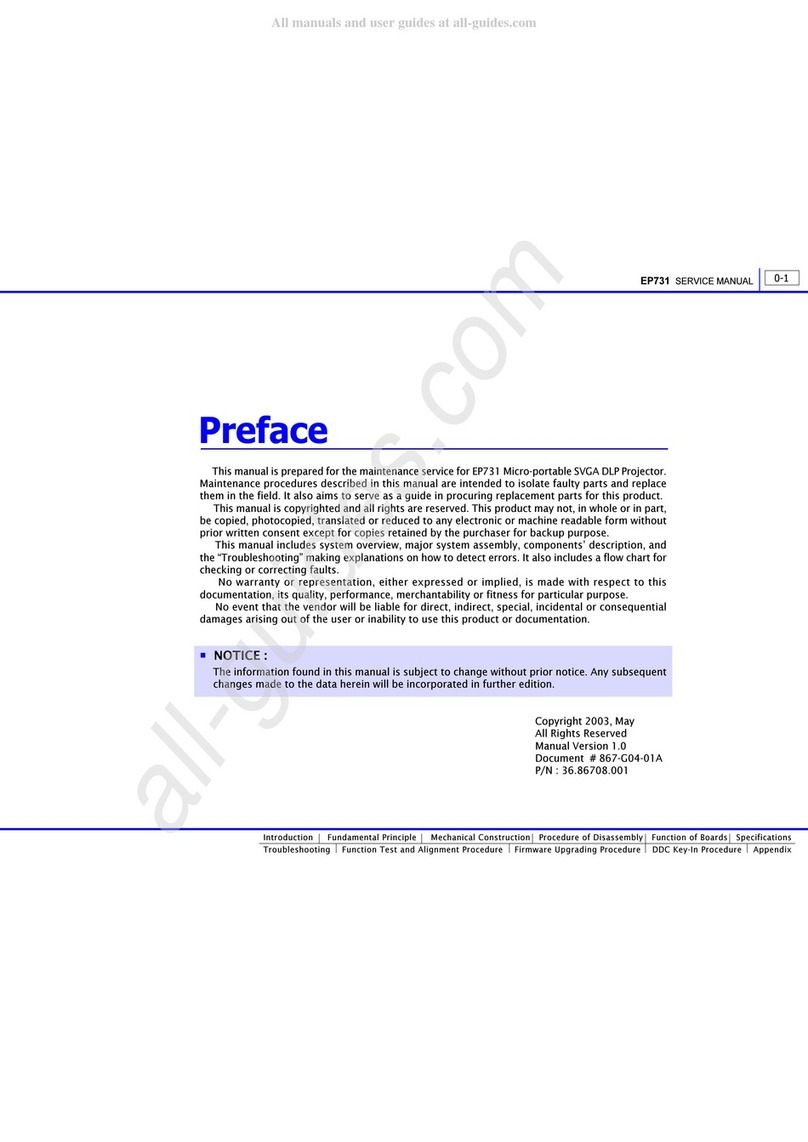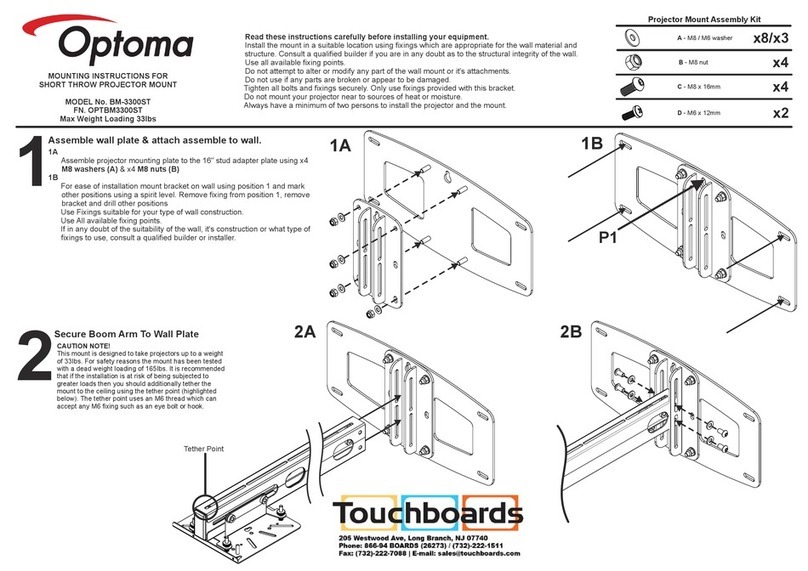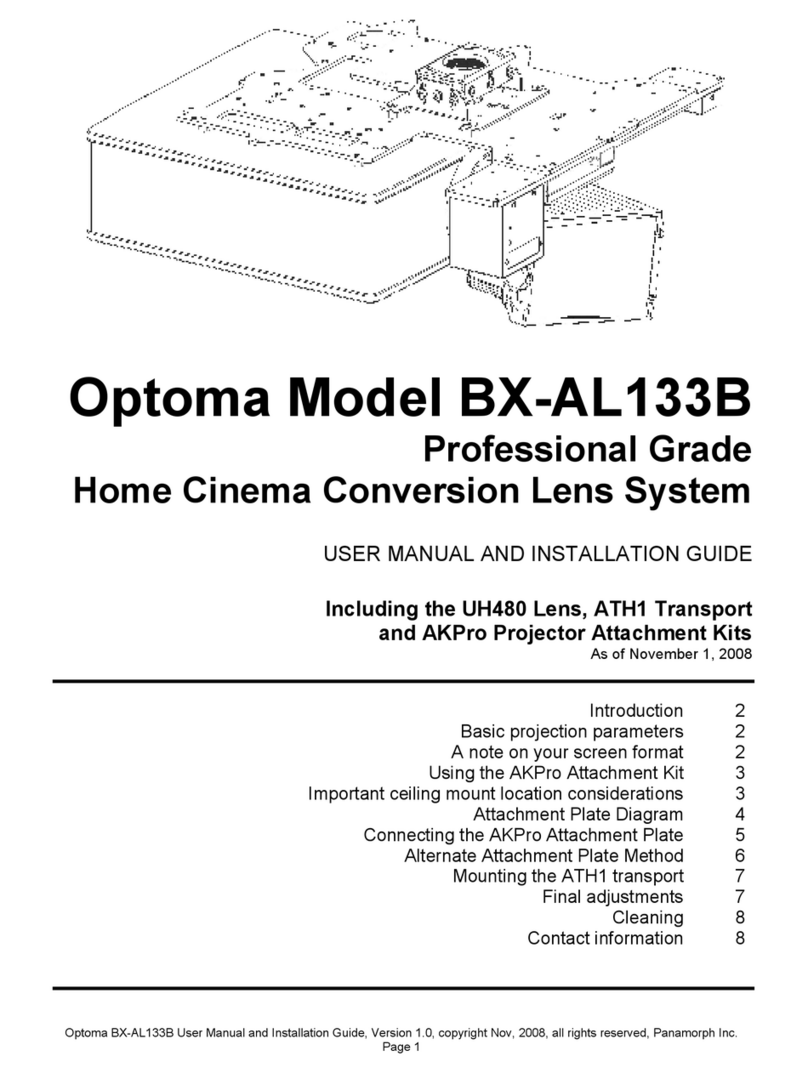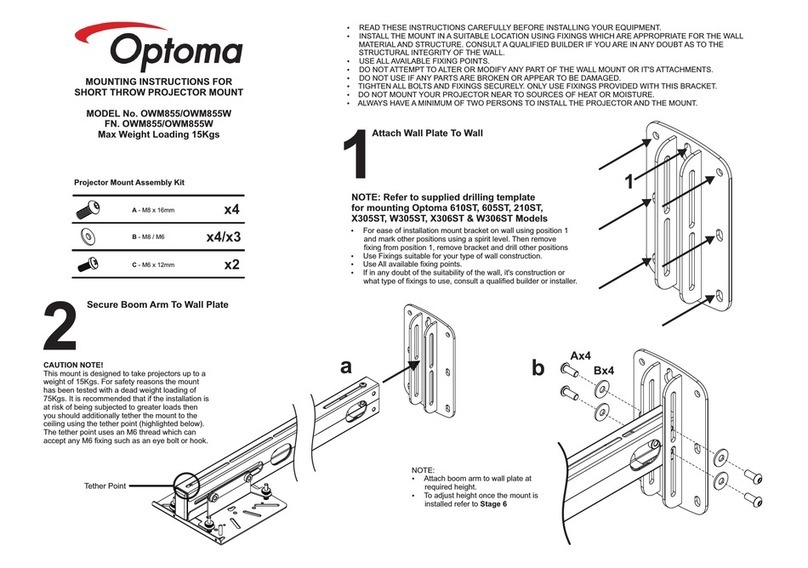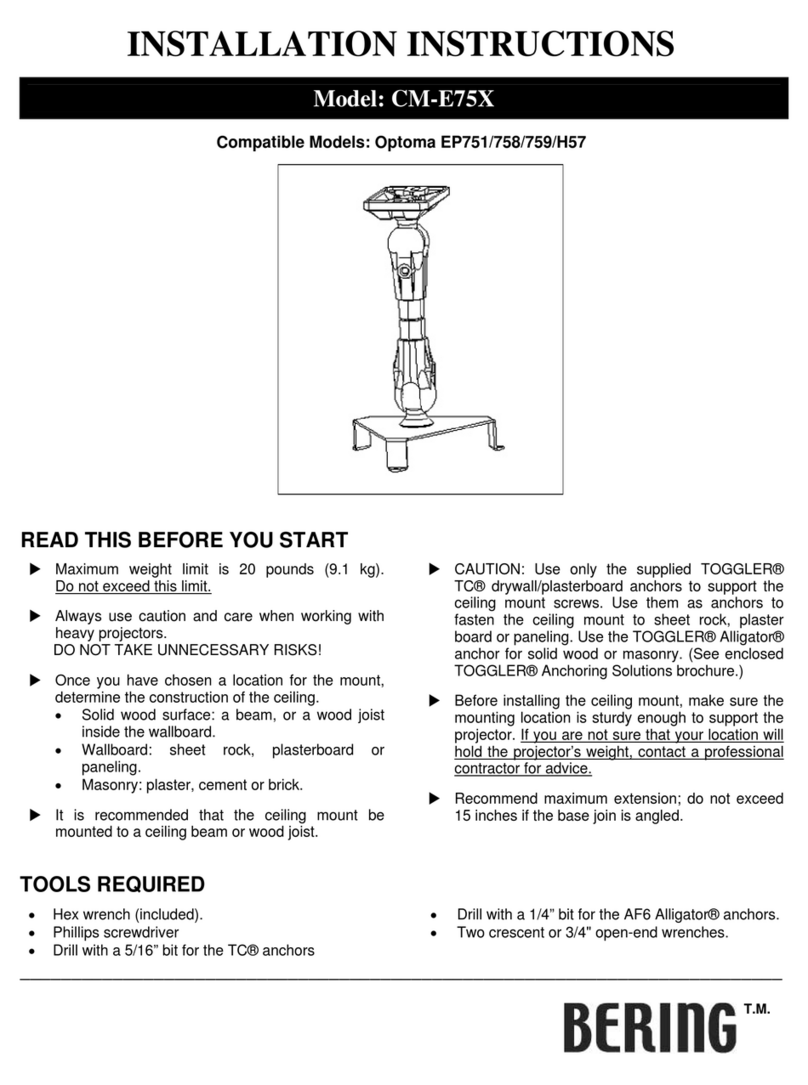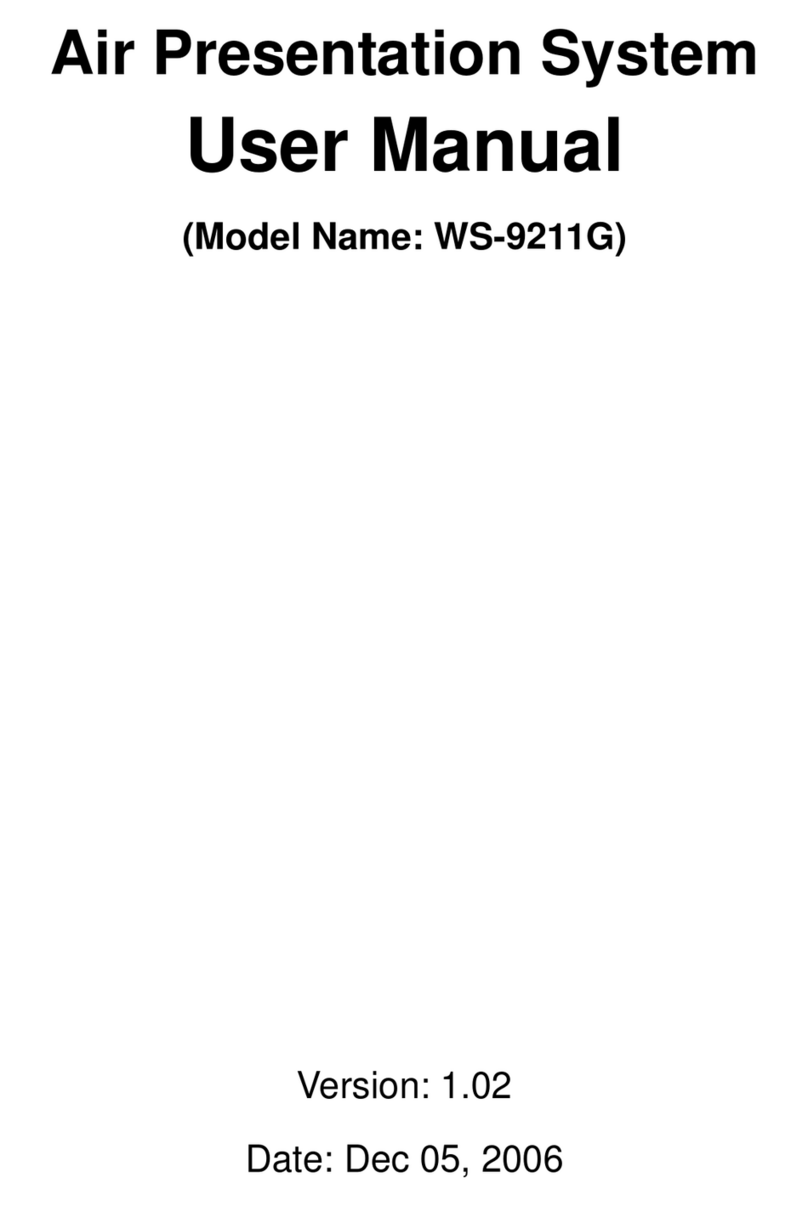3. Installation
1) EN: Plug WPS to projector VGA connector and tighten the locking screws. Once firmly
attached, turn on projector power.
FR: Branchez l’adaptateur sur l’entrée VGA du projecteur et serrez les vis de fixation.
Allumez ensuite le projecteur.
DE: Schließen Sie den WPS-Adapter an den VGA Anschluss des Projektors an und
ziehen Sie die Verschluss Schrauben fest. Sobald der Adapter fest sitzt, können Sie den
Projektor einschalten.
ES: Conecte el adaptador al conector VGA del proyector y apriete los tornillos sujeción,
una vez hecho, encienda su proyector
2)
3) EN: Turn on WPS. (via projector menu or DC adaptor)
• When Projector shows the welcome screen below, it indicates the WPS is ready to
receive a signal.
FR: Allumez l’adaptateur WPS. (via le menu du projecteur ou l’adaptateur d’alimentation)
• Lorsque l’écran d’accueil ci-dessous apparaît , l’adaptateur WPS est prêt à recevoir un
signal
DE: Schalten Sie den WPS-Adapter ein. (Über das Menü des Projektors oder den DC Adapter)
• Zeigt der Projektor den unten aufgeführten Begrüßungs Bildschirm an, ist der WPS-
Adapter bereit, ein Signal zu senden.
ES: Encender el adaptador WPS (vía el menú del proyector o el cable de corriente)
• Cuando vea en la pantalla de inicio de abajo, el adaptador WPS estará listo para
empezar a recibir señal.
1. Package Contents / Contenu / Lieferumfang / Contenido de la caja
• WPS
• DC Power Adapter / Adaptateur d’alimentation / Cable de corriente
• CD-ROM with User’s Manual & Driver inside / CD-ROM avec manuel utilisateur et pilote /
CD-ROM mit Gebrauchsanleitung & Treiber / CD-ROM con manual de usuario y drivers
• Quick Installation Guide / Guide d’installation rapide / Schnellstartanleitung / Guia
rápida de instalación
2. Physical Details / Aspect / Geräte Übersicht / Descripción física
WPS Quick Installation Guide Page 3 of 8
CE Statement / Norme CE / CE Norm / Normativa CE
EN: ElectroMagnectic Compatibility Statement: Meets 2004/108/EC Directive
Low Voltage Directive: Meets 2006-95-EC Directive.
ES: Compatibilidad de la normativa electromagnética: Según la Directiva 2004/108/EC , la Directiva
de Bajo Voltaje 2006 95 Directiva de la CE.
FR : Déclaration de conformité électromagnétique : Respecte la directive 2044/108/EC
Directive basses tensions : Respecte la directive 2006-95-EC.
DE: Elektromagnetische Verträglichkeit von Betriebsmitteln: Richtlinie 2004/108/EC wird erfüllt.
Niederspannungsrichtlinie 2006-95-EC wird erfüllt.
WEEE Statement / Norme WEEE / WEEE Richtlinie / Normativa WEEE
EN: The following information is only for EU-members States:
The mark shown to the right is in compliance with Waste Electrical and Electronic Equip¬ment
Directive 2002/96/EC (WEEE). The mark indicates the requirement NOT to dispose the equipment as
unsorted municipal waste, but use the return and collection systems according to local law.
ES: La información siguiente es sólo para Estados de Miembros de Unión Europea:
La señal mostrada a la derecha está en el cumplimiento de la directiva para el reciclaje de
equipamiento electrónico 2002/96/EC (WEEE).
FR : L’information suivante ne concerne que les Etats membres de l’UE :
Le signe sur la droite est conforme à la directive sur les déchets d’équipements électriques et
électroniques 2002/96/EC (WEEE). Le signe indique qu’il ne faut PAS jeter ce type de matériel dans
les déchets traditionnels, mais respecter la législation locale pour la collecte.
DE: Die folgende Information gilt nur für EU Mitgliedsstaaten:
Das rechts abgebildete Zeichen entspricht der Waste Electrical and Electronic Equipment Richtlinie
2002/96EC (WEEE).
Warranty Information / Informations sur la garantie / Garantieinformation / Información
sobre la garantía
EN: For full warranty terms and conditions please visit the Optoma website:
ES: Para una mayor información sobre los términos y condiciones de la garantía de este equipo, por
favor visite la página web de Optoma:
FR : Pour consulter les termes et conditions de la garantie, veuillez visiter notre site internet :
DE: Für weitere Information zu unseren Garantiebedingungen besuchen Sie bitte unsere Website.
http://www.optomaeurope.com/support.aspx
WPS Quick Installation Guide Page 2 of 8
WPS Quick Installation Guide Page 4 of 8
Locking Screw
Vis de fixation
Verschluss Schraube
VGA Connector
Connecteur VGA
VGA Anschluss
Locking Screw
Vis de fixation
Verschluss Schraube
POWER LED
Voyant LED
Wireless Presentation System
Système de Présentation sans fil
Kabelloses Präsentations System
Sistema de Presentación Wireless
Quick Installation Guide
Guide d’installation rapide
Schnellstartanleitung
Gua rápida de instalación
(Wireless VGA Adapter)
(Adaptateur sans fil VGA)
(Adaptador Wireless VGA)
Version: 2.00
Date: Aug 2013
Safety Information / Informations de sécurité / Sicherheitsinformation / Información de seguridad
WARNING: TO REDUCE THE RISK OF FIRE OR ELECTRIC SHOCK, DO NOT EXPOSE THIS
APPLIANCE TO RAIN OR MOISTURE. DANGEROUS HIGH VOLTAGES ARE PRESENT INSIDE THE
ENCLOSURE. DO NOT OPEN THE CABINET. REFER SERVICING TO QUALIFIED PERSONNEL ONLY.
FR: AVERTISSEMENT: POUR REDUIRE LE RISQUE D’INCENDIE OU DE DECHARGE ELECTRIQUE,
N’EXPOSEZ PAS CET APPAREIL A L’HUMIDITE OU A LA PLUIE. L’APPAREIL ABRITE DU COURANT
A HAUTE TENSION. NE PAS OUVRIR LE BOITIER. ADRESSEZ VOUS A DES PERSONNELS
QUALIFIES UNIQUEMENT.
DE: Warnung: Um das Risiko eines elektrischen Schocks oder eines Feuers zu reduzieren, setzen Sie dieses
Gerät keinerlei Feuchtigkeit aus. Dieses Gerät arbeitet mit Hochspannung und darf nur von
qualifiziertem Fachpersonal geöffnet werden.
ES: ADVERTENCIA: PARA REDUCIR EL RIESGO DE FUEGO O CORTO CIRCUITO, NO EXPONGA
ESTE EQUIPO A LA LLUVIA O A LA HUMEDAD. EL EQUIPO FUNCIONA CON ALTO VOLTAJE
QUE PUEDE RESUTAR MUY PELIGROSO. NO INTENTE ABRIR LA CARCASA EL EQUIPO, ESTE
DEBE SER MANIPULADO EXCLUSIVAMENTE POR PERSONAL CUALIFICADO.