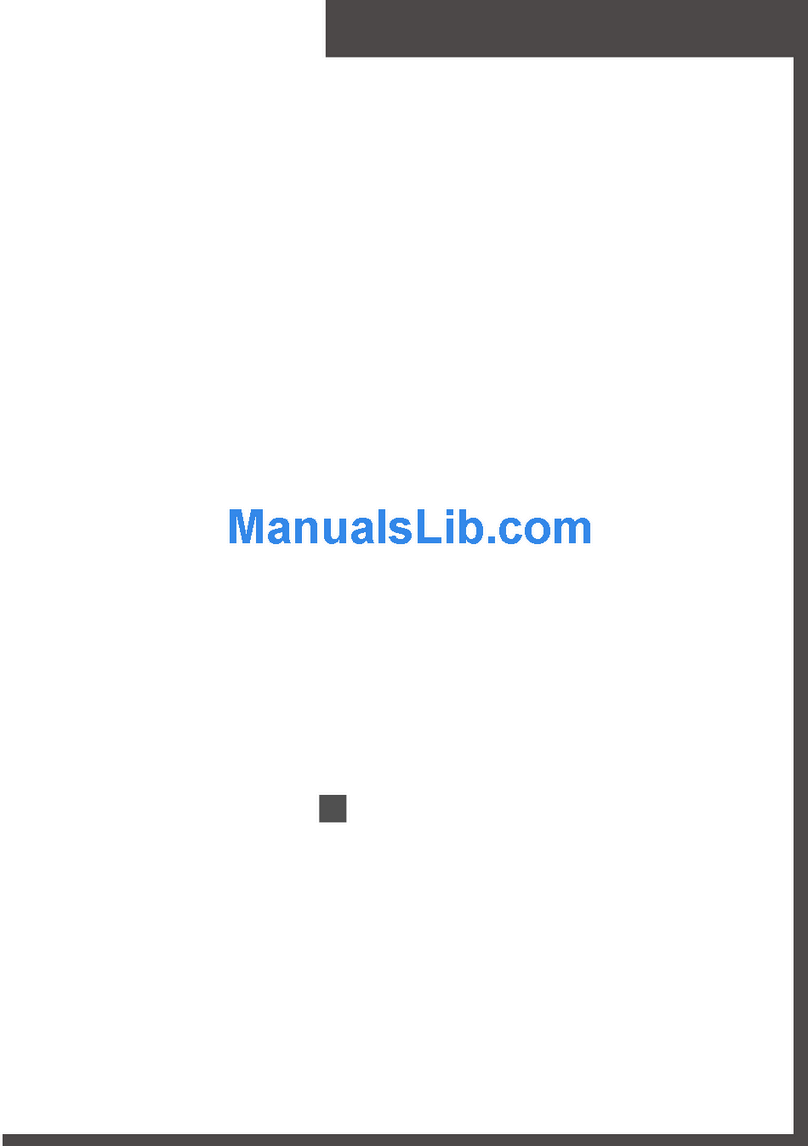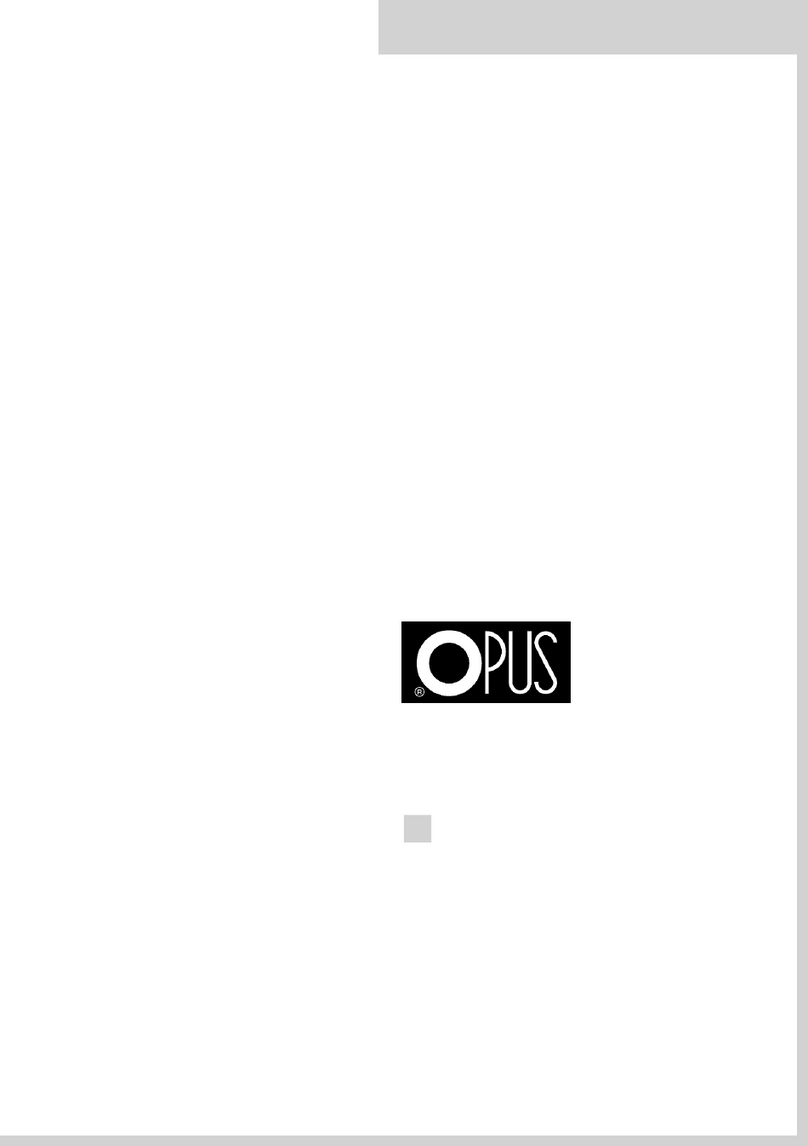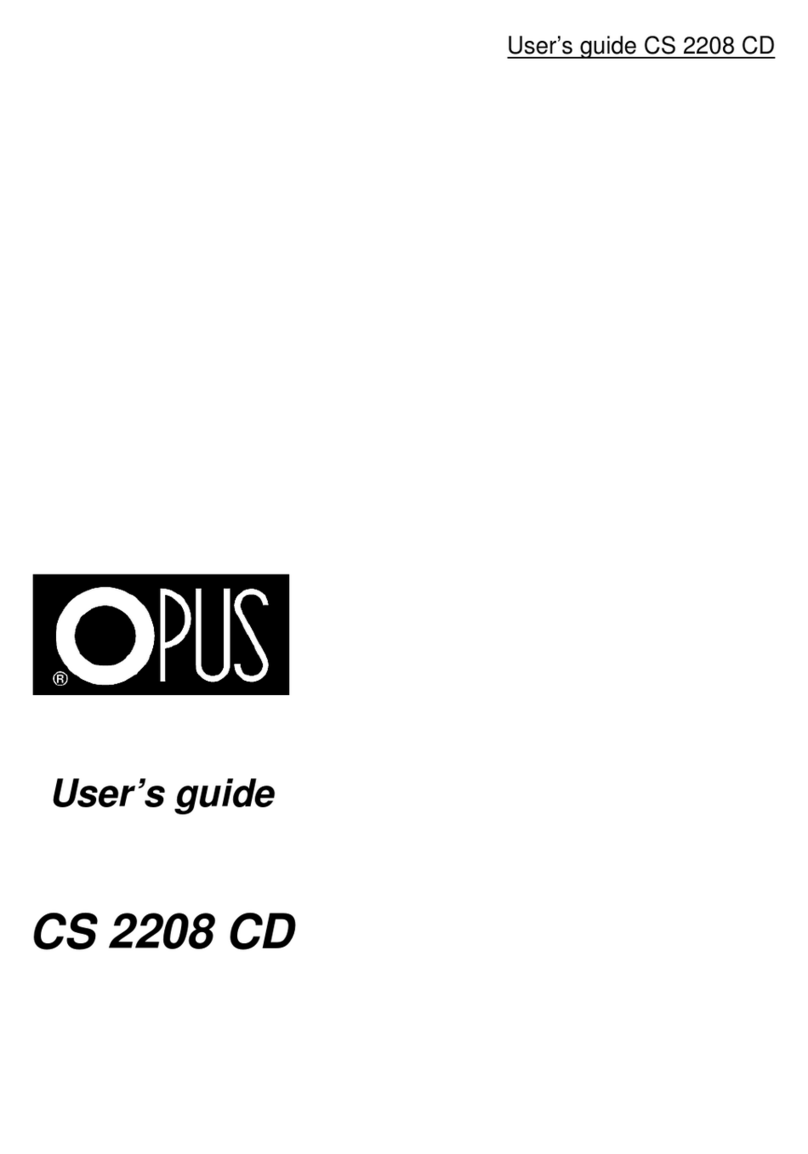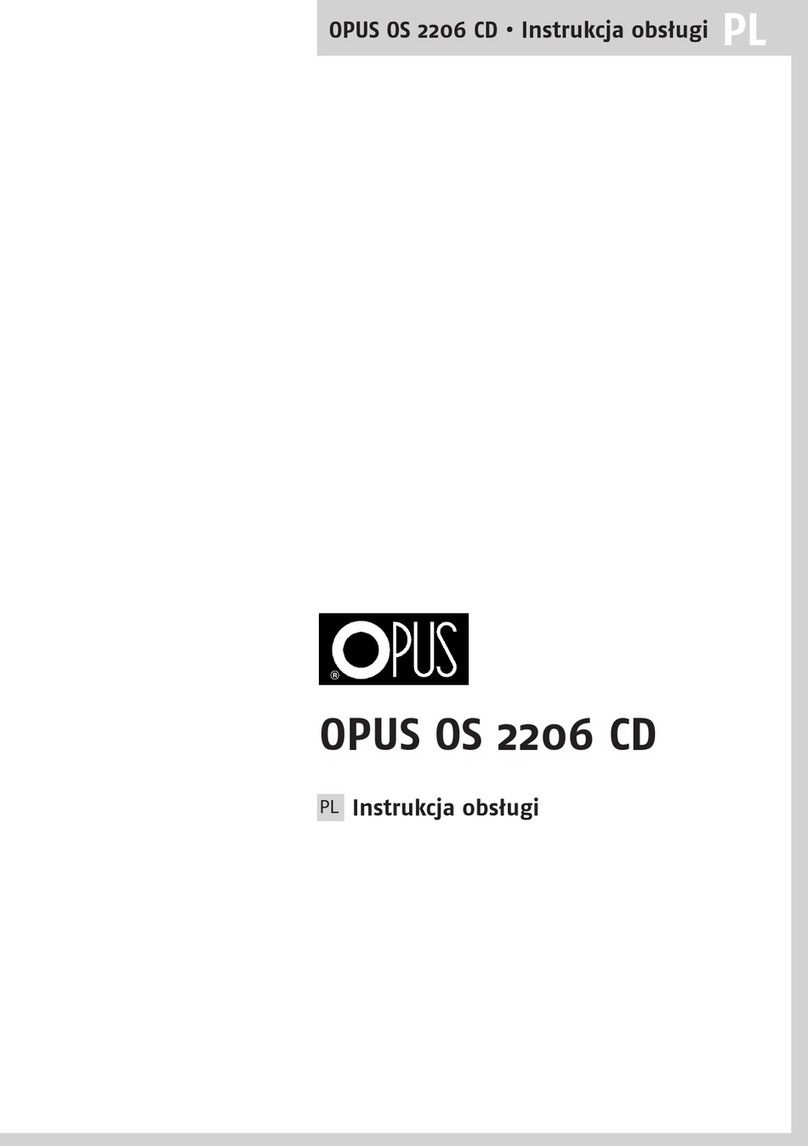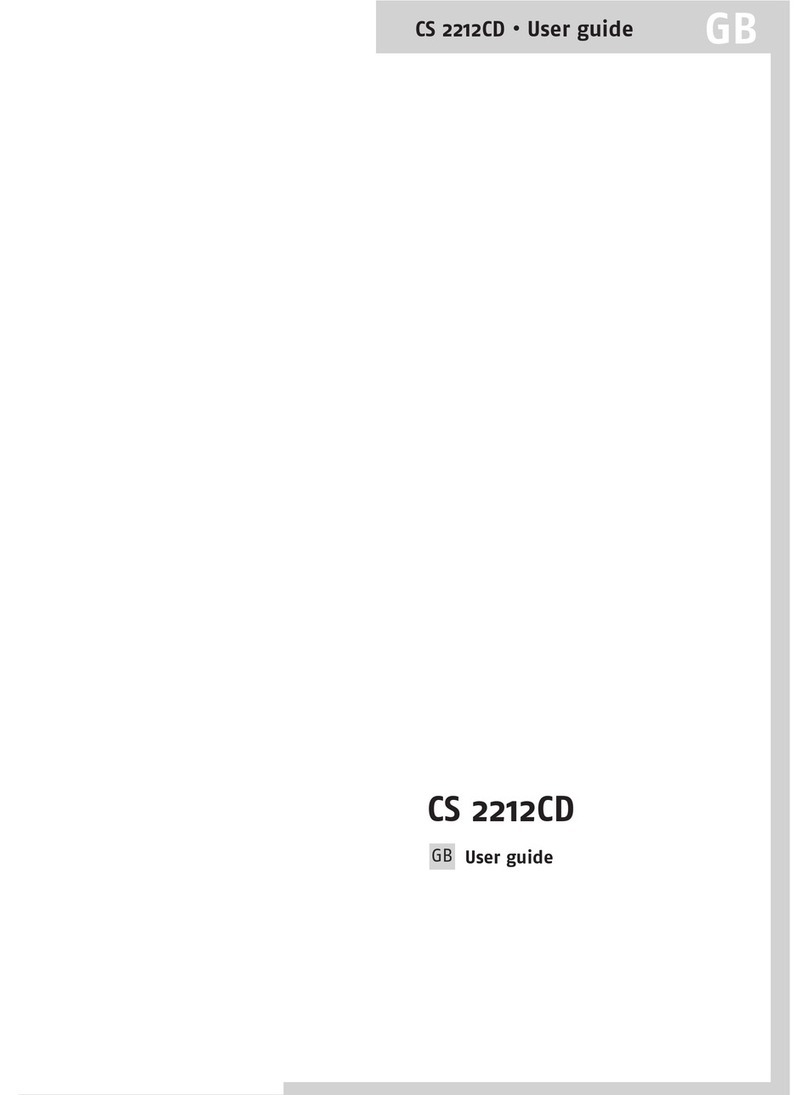Operation:
• The equipment should be placed on a level oor.
• Before plugging in the equipment, ensure there is nothing in the slots, like pa-
per, cards or CDs and that the paper bin is tted properly, there is a micro switch
which if the bin is not tted correctly the motor will not start.
• There are two push buttons on the top marked, FWD, REV, and 1 on and o power
switch on the back.
• Before plugging in the equipment, ensure that power switch is on “0” pressed
in.
• To operate, switch the power on then the symbol goes blue, ready to work. If the
shredder is not used the will go into standby mode, when you insert paper, CD
or a credit card it will automatically start.
• FWD: it will start the cutting blades going for 10 seconds each time you press
the button. It is only for when you shred very small pieces of paper or clean out
some paper that had not gone through on auto.
• Insert paper into the feed slot on the top and it will start automatically. NOTE!
Paper should be only put in the middle of the slot.
• Maximum paper width 225mm. If the pages are wider, cut or fold to t the slot.
You can only shred 22 sheets of 80 g/m² paper at a time.
• If the temperature of the electric motor gets to hot the shredder will automati-
cally turn o and the thermometer symbol will turn Red.
• When the electric motor has cooled down the red light goes out, then the motor
is ready to start again.
• Credit card shredding. The shredder shreds only one credit card or one CD at a
time.
• Turn the power switch o when the shredding has nished.
• If too many sheets of paper are inserted into the slot, it will jam inside the cut-
ting blades.
• Press the switch marked ‘’REV’’ to reverse the paper out and pull at the same.
• Press “FWD” forward to shred any paper scraps left in the cutting blades.
• If it will not solve the problem, contact the dealer or the service team.
Cleaning:
• Before cleaning the shredder ensure that the main power is switched o,
then unplug from the mains socket.
• When the shredded paper bin gets overlled, it may cause the paper go inside
the mechanism feed and there is a risk of re. Pull the bin out, remove shreds
and ret the bin under the shredder head.
• To avoid problems please clean the shred bin regularly before it overlls.
• Cleaning the housing. Wipe the cover of the shredder with gentle home deter-
4
5
10