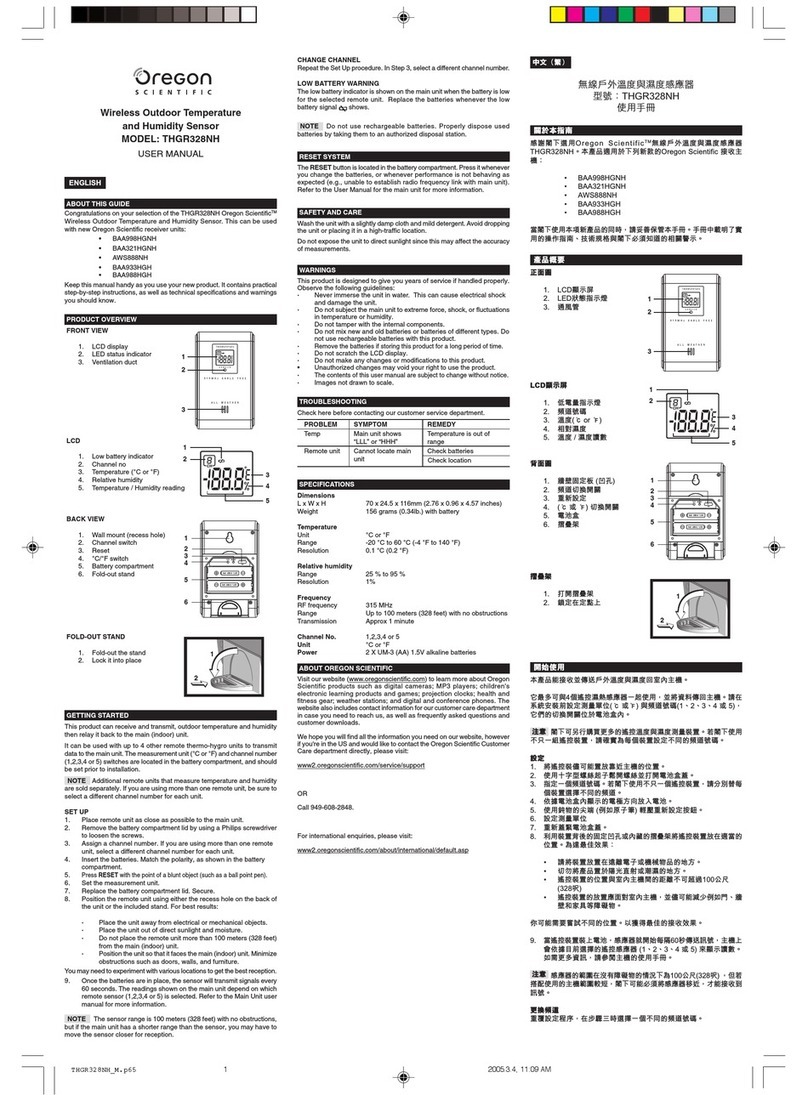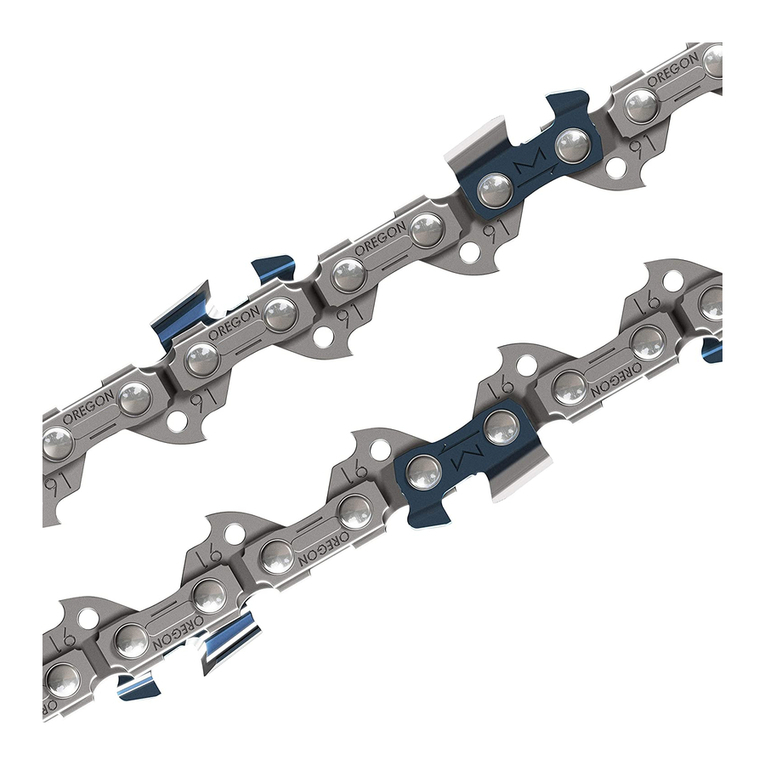Oregon Scientific THGR968 User manual
Other Oregon Scientific Accessories manuals

Oregon Scientific
Oregon Scientific Weather+ Basic Installation guide

Oregon Scientific
Oregon Scientific WS909 User manual
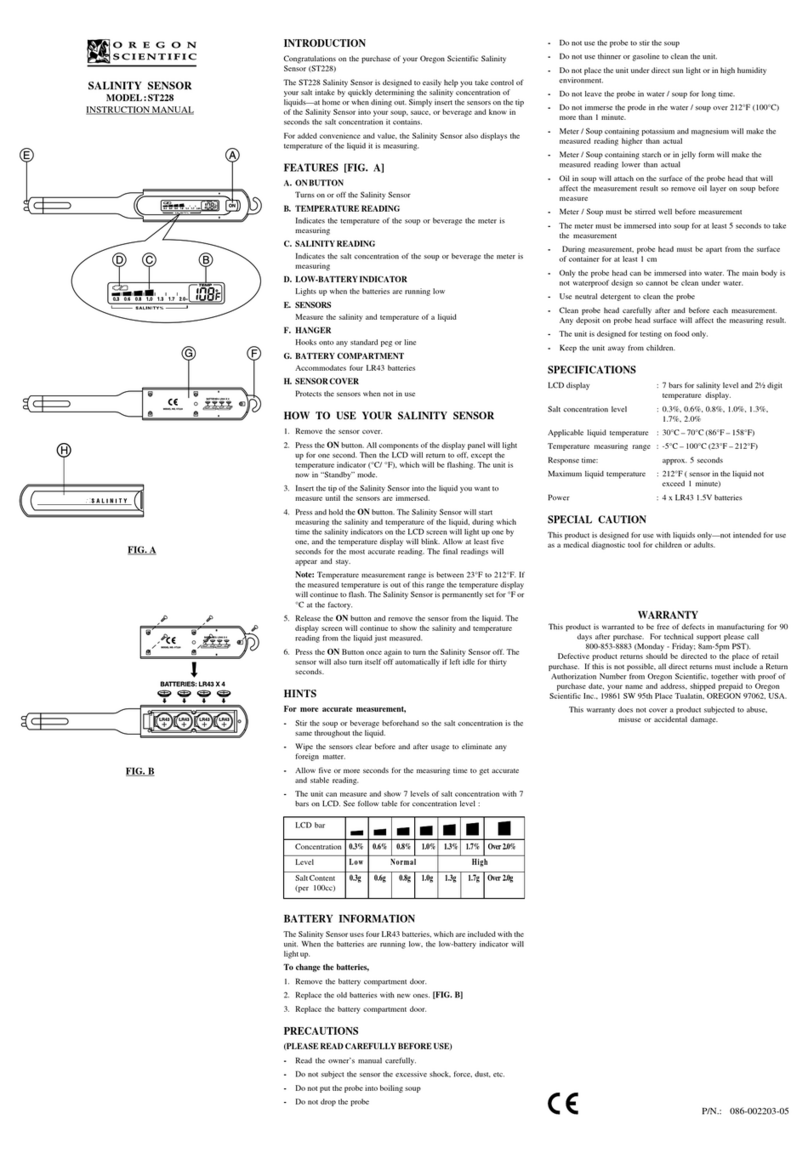
Oregon Scientific
Oregon Scientific ST228 User manual

Oregon Scientific
Oregon Scientific THGR810 User manual

Oregon Scientific
Oregon Scientific THGR238NF User manual

Oregon Scientific
Oregon Scientific THN122N User manual

Oregon Scientific
Oregon Scientific WA633 User manual

Oregon Scientific
Oregon Scientific Super Guard 58J User manual

Oregon Scientific
Oregon Scientific HWI0003 User manual

Oregon Scientific
Oregon Scientific WS909 User manual

Oregon Scientific
Oregon Scientific EM221 User manual

Oregon Scientific
Oregon Scientific WTGR800 User manual
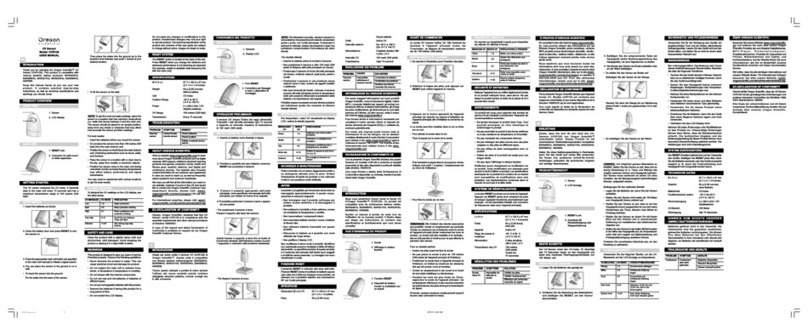
Oregon Scientific
Oregon Scientific UVR128 User manual
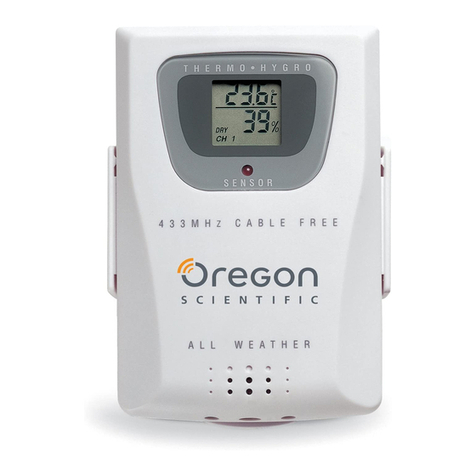
Oregon Scientific
Oregon Scientific Wireless Outdoor Temperature and Humidity Sensor THGR 238... User manual

Oregon Scientific
Oregon Scientific WS909 User manual

Oregon Scientific
Oregon Scientific WS113 User manual

Oregon Scientific
Oregon Scientific THN132ES User manual

Oregon Scientific
Oregon Scientific UVR138 User manual

Oregon Scientific
Oregon Scientific BAR609HGA User manual
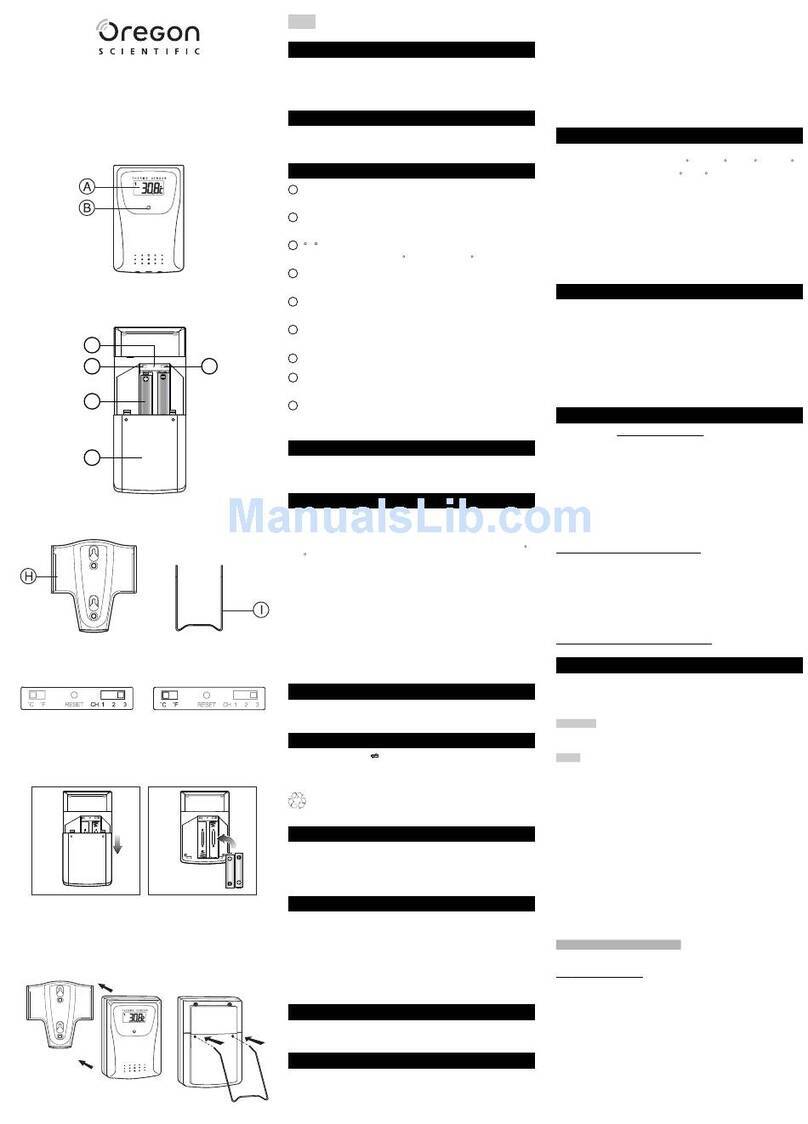
Oregon Scientific
Oregon Scientific THR28 User manual