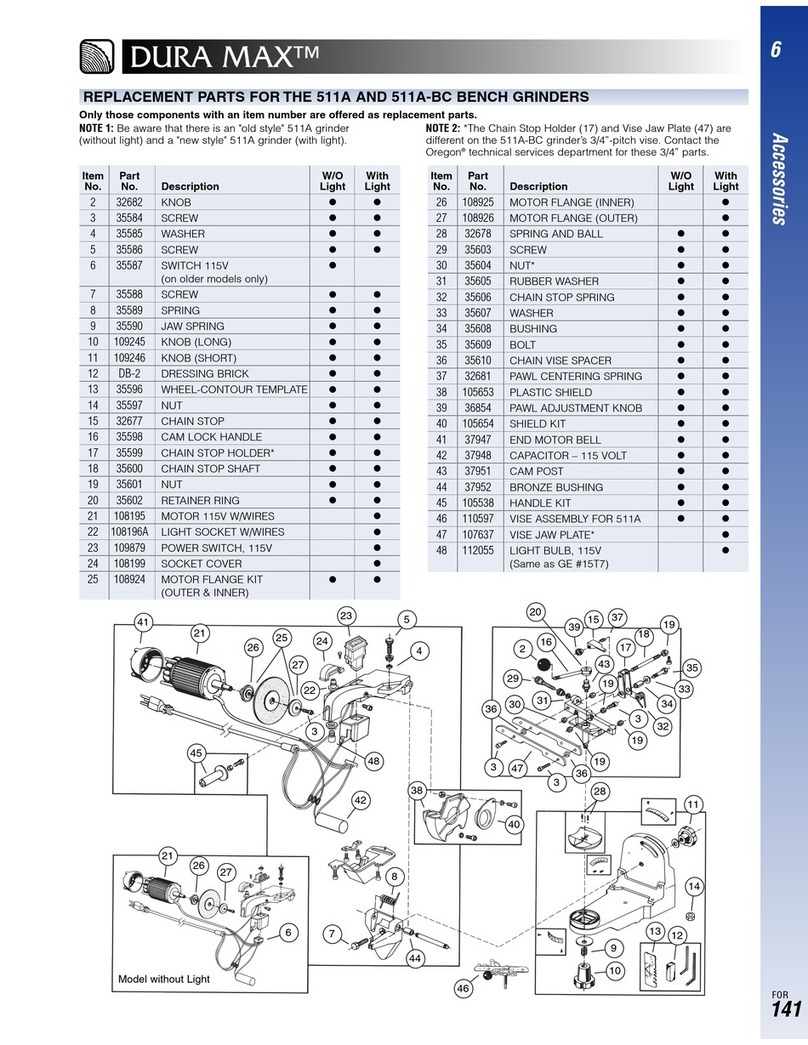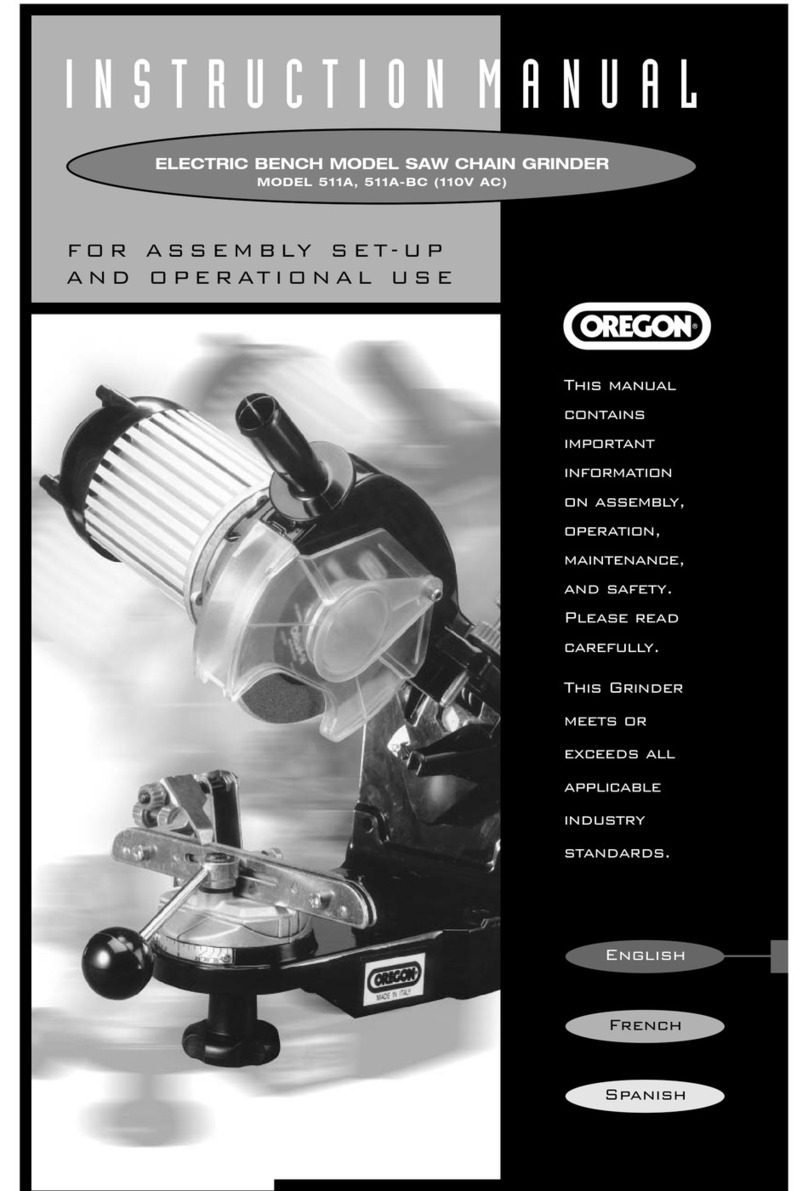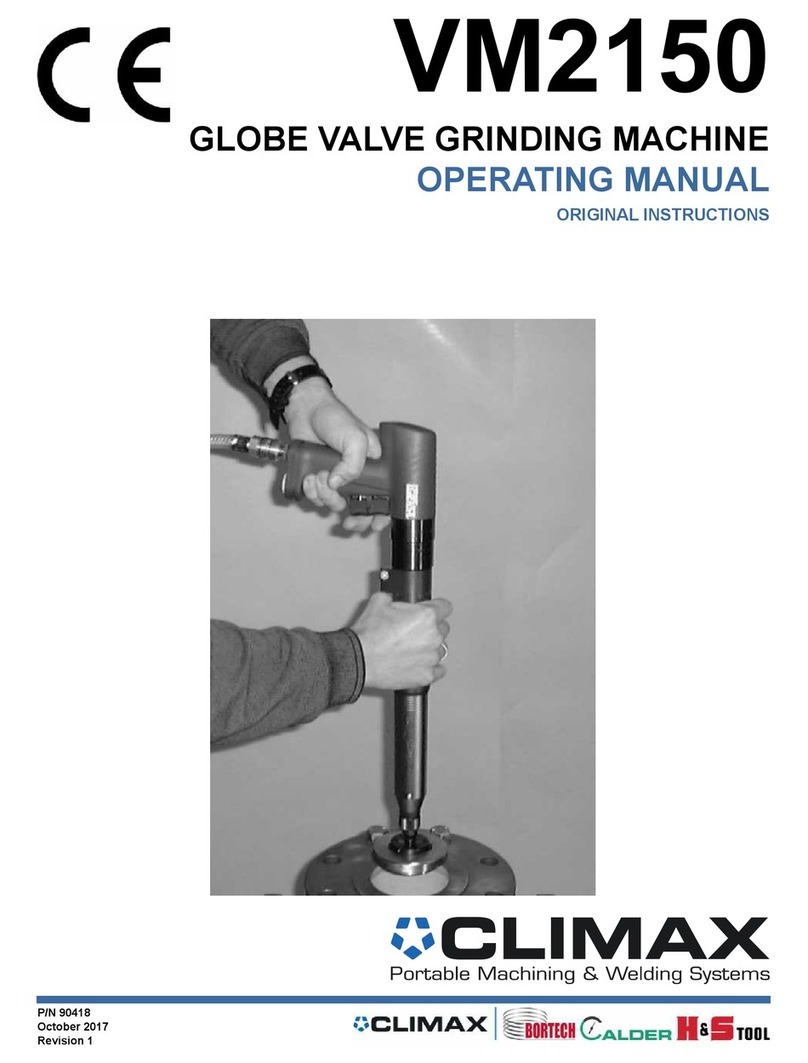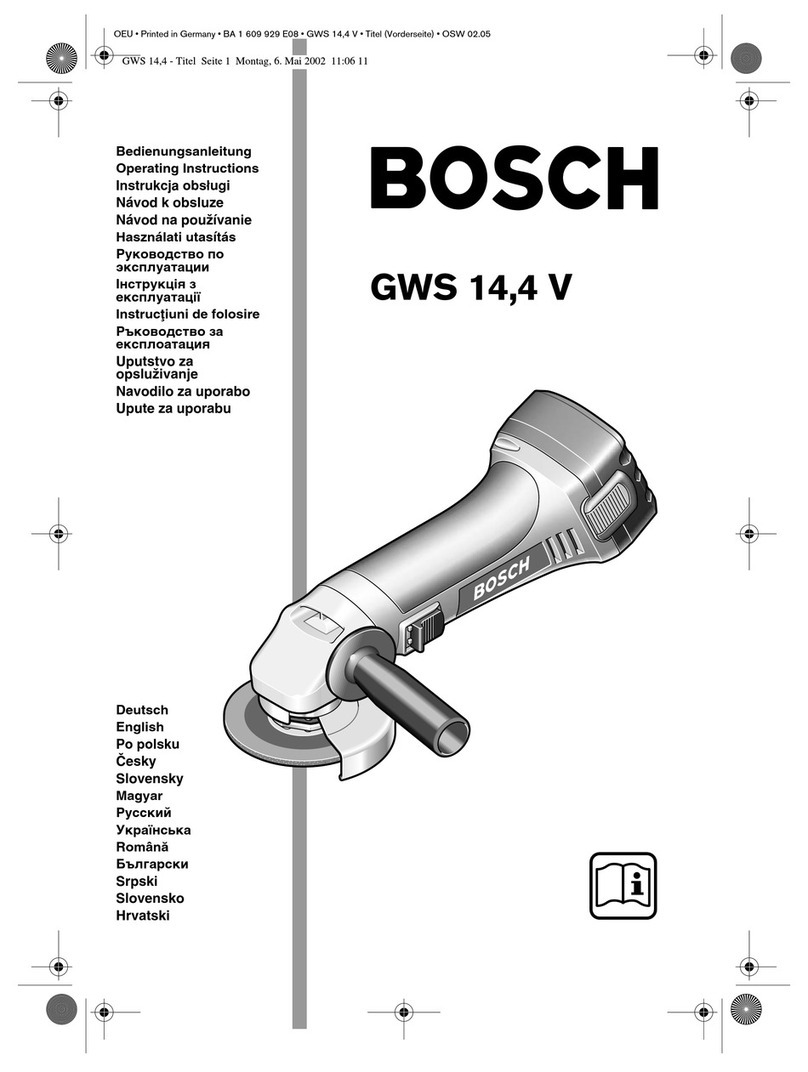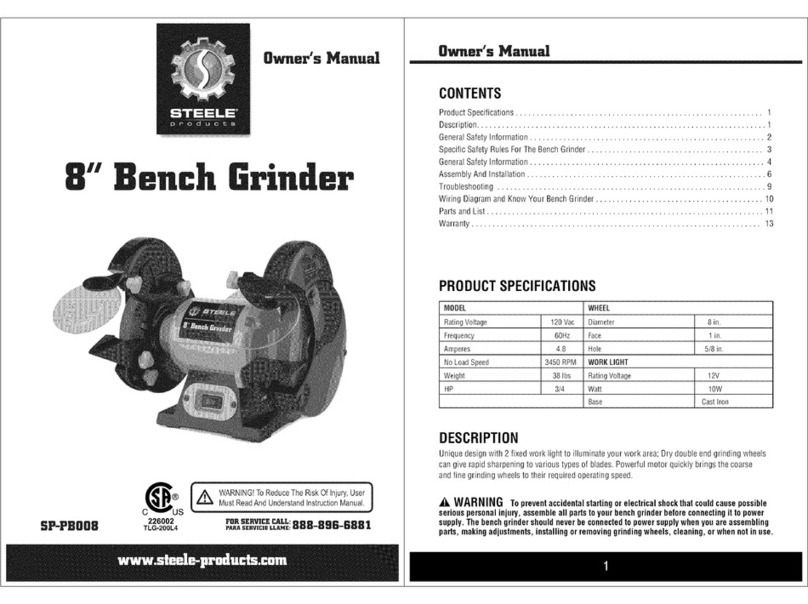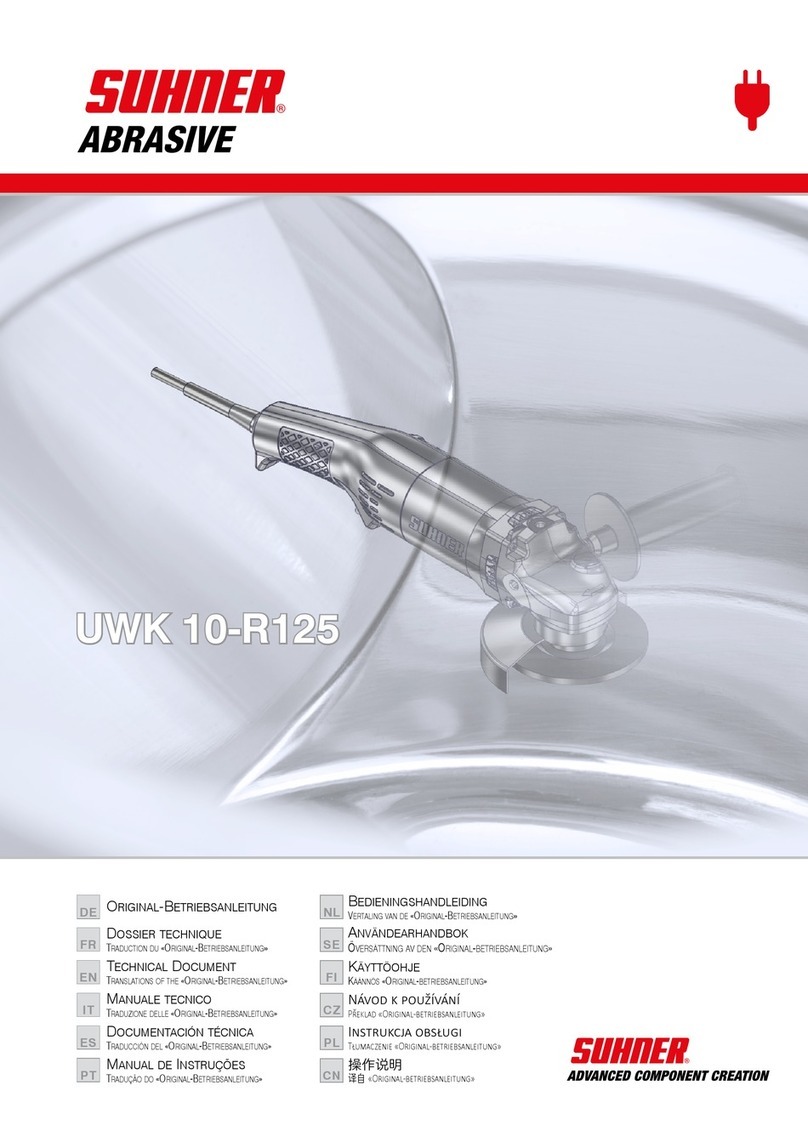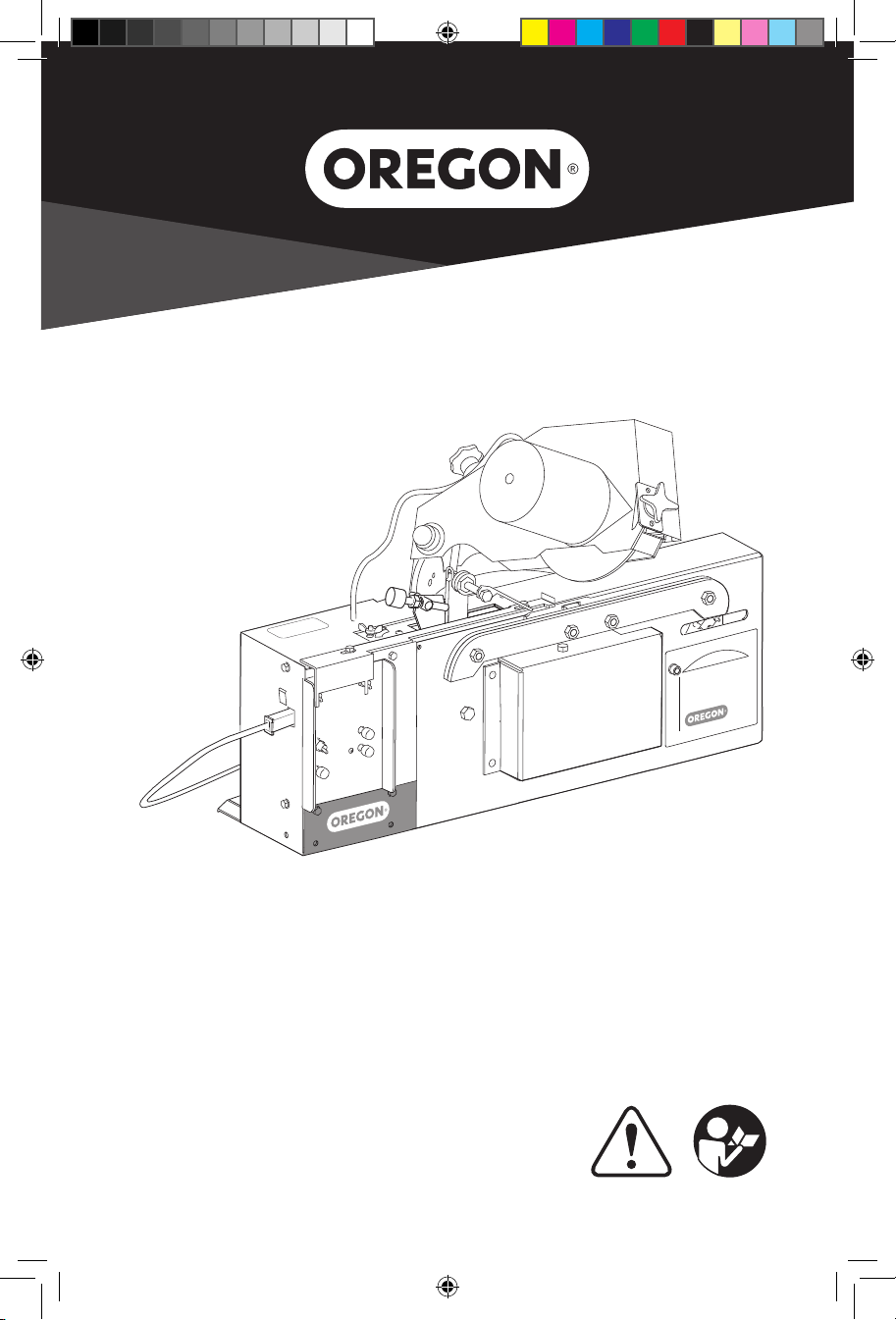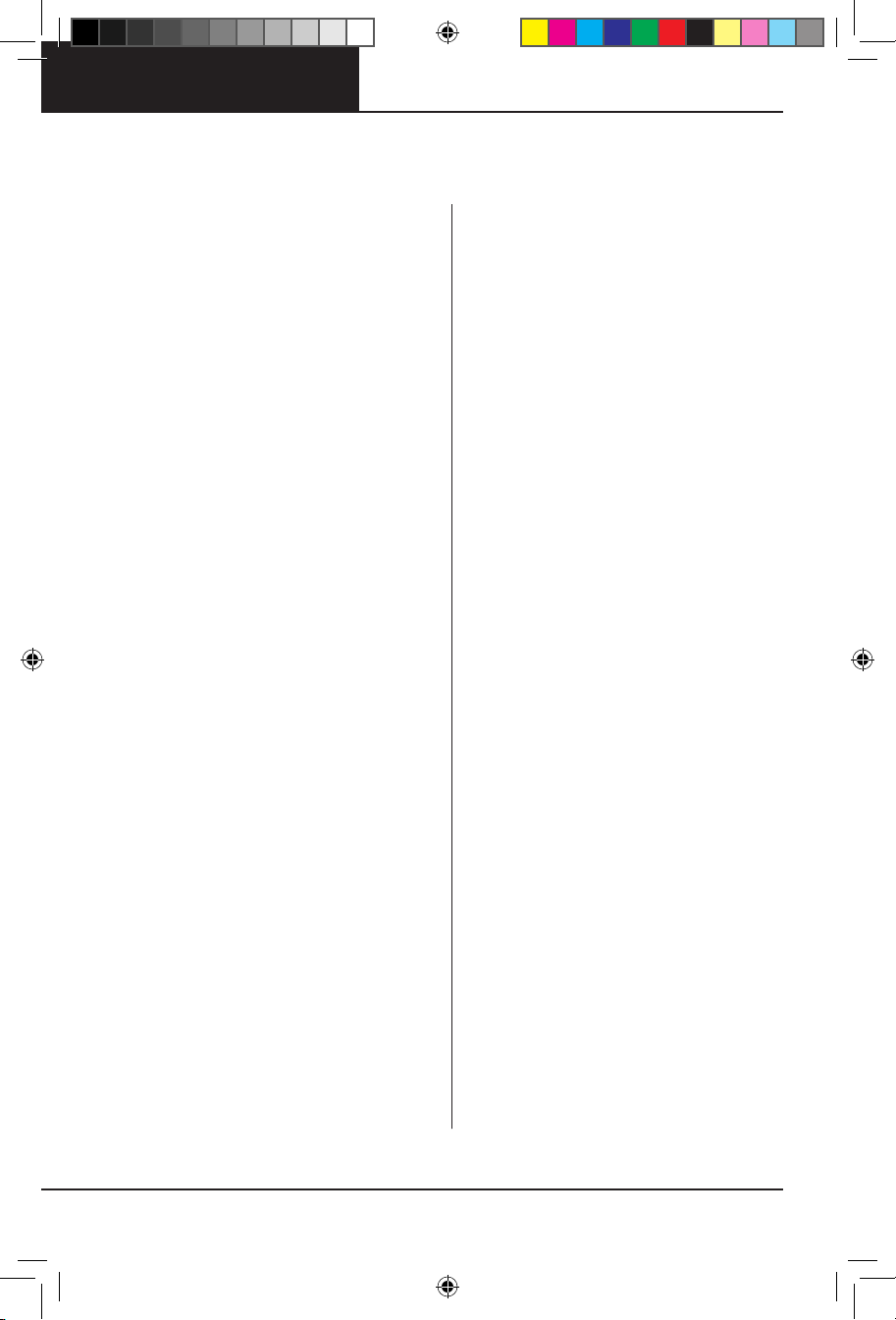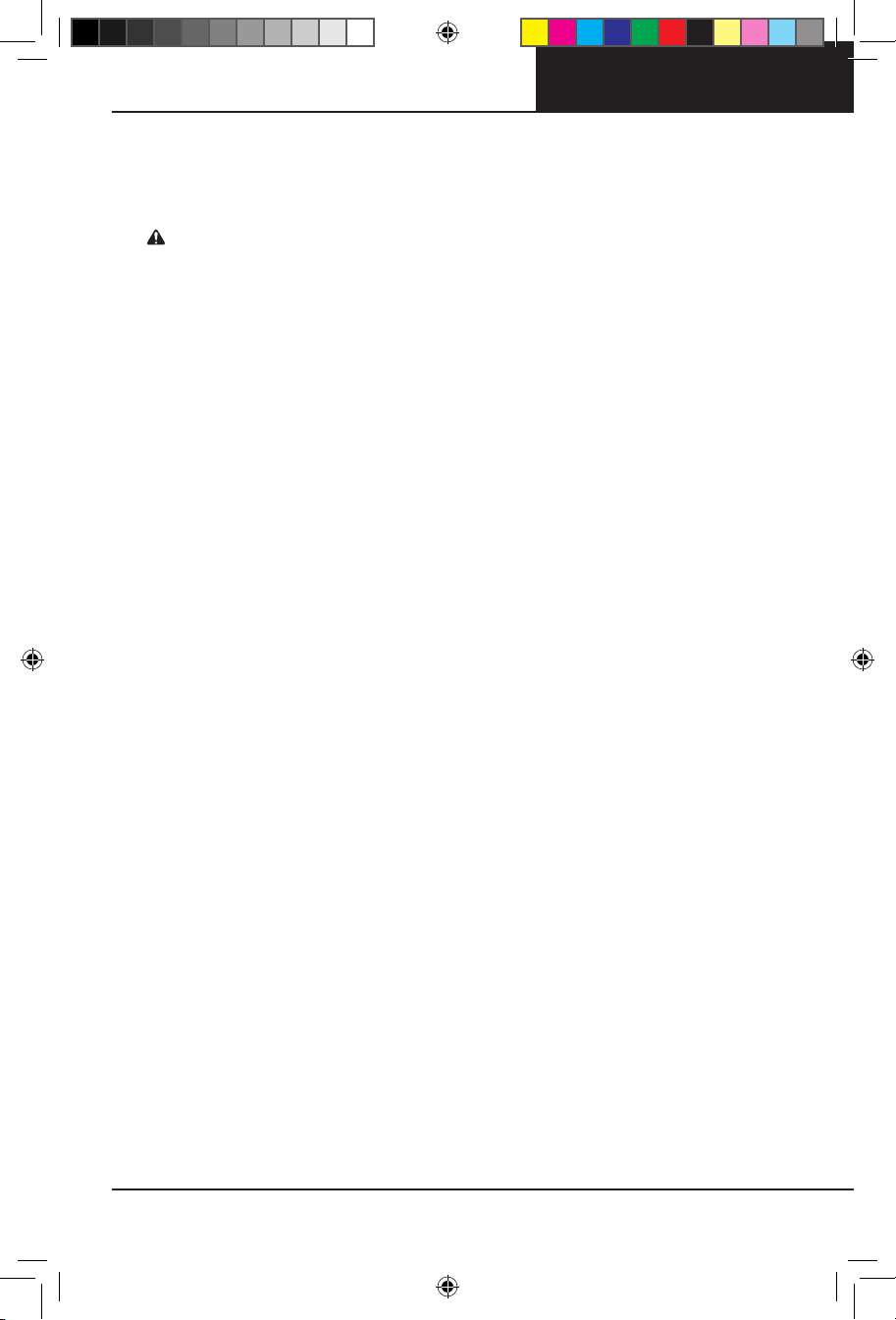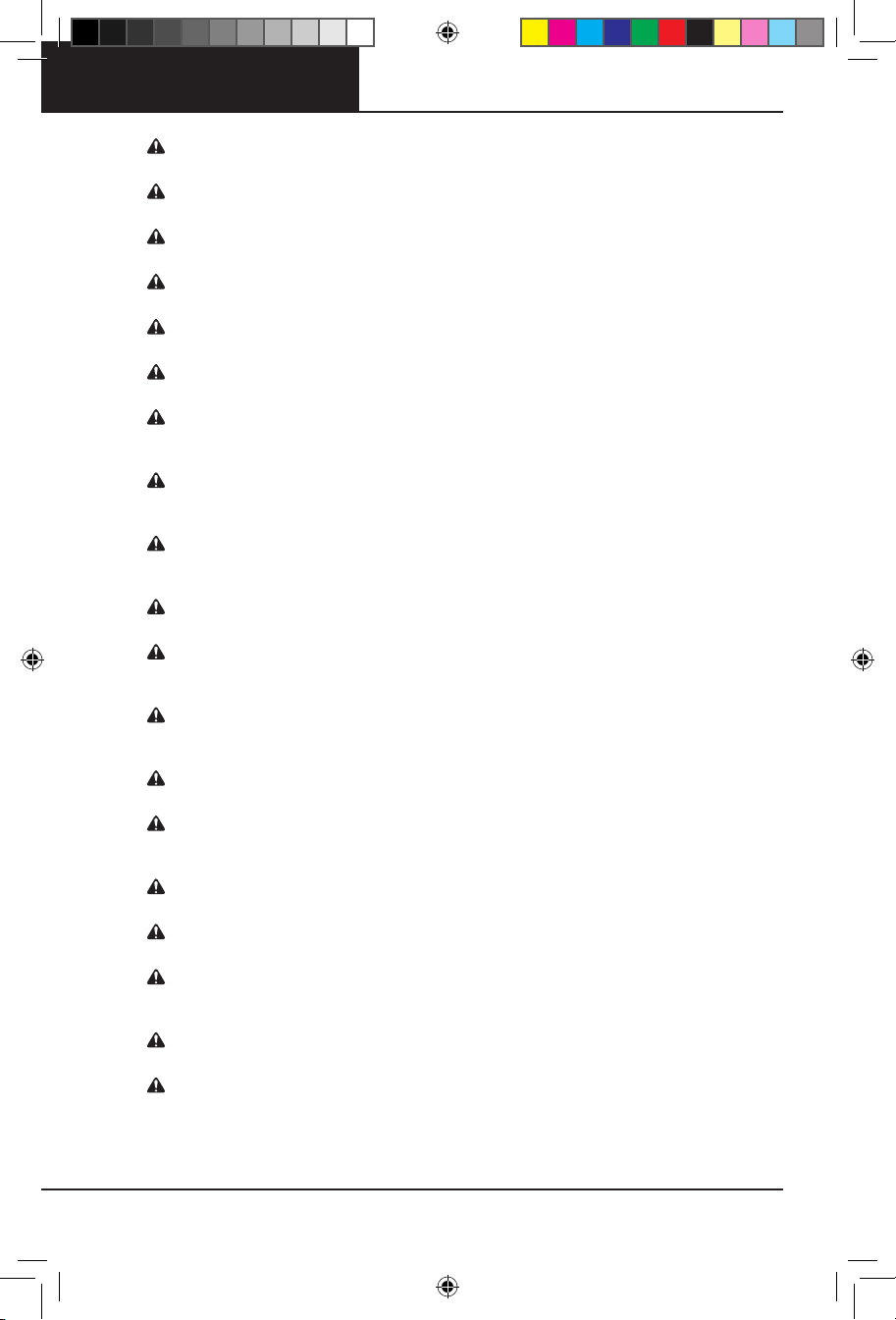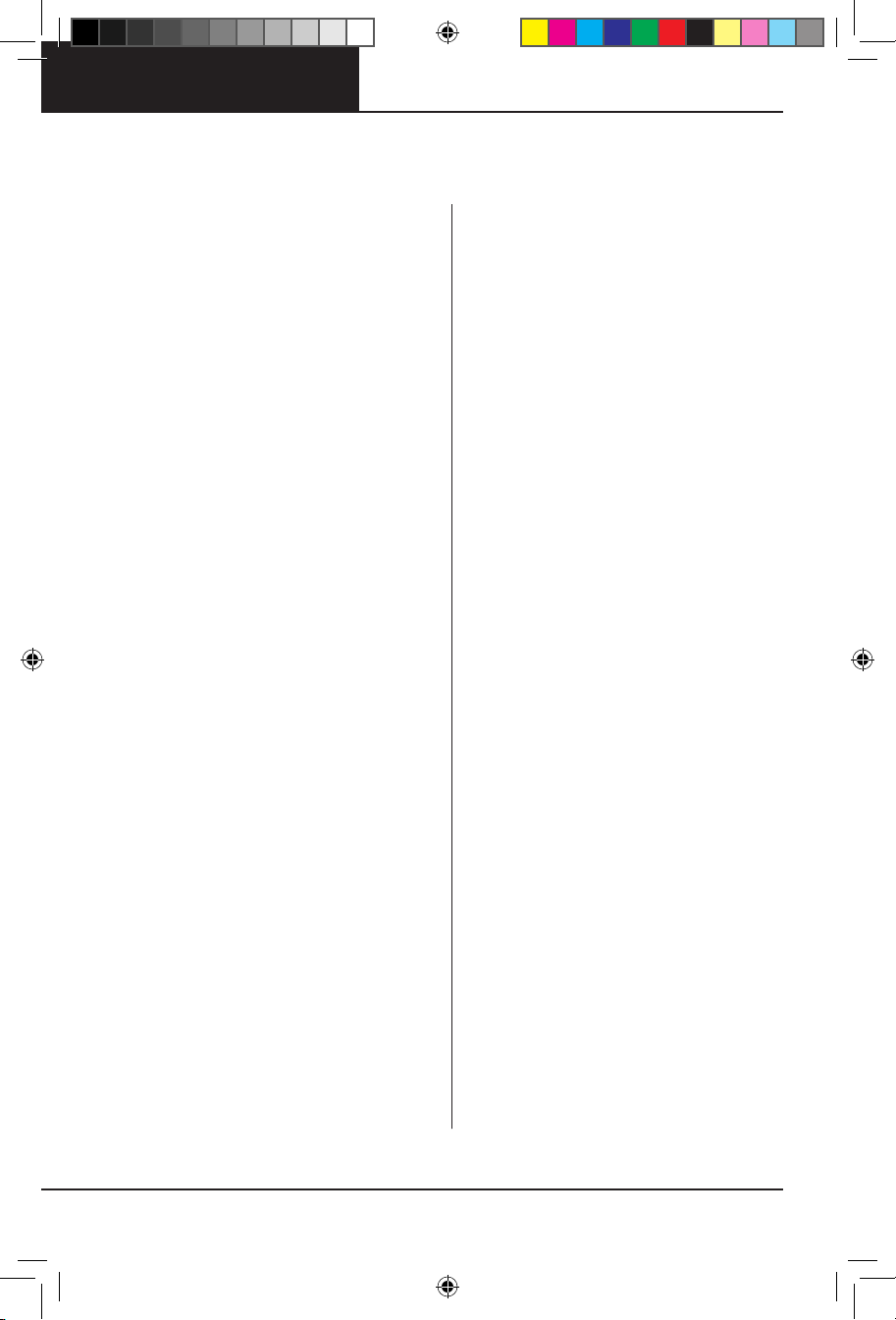
710-120
2
Table of Contents
1 Introduction . . . . . . . . . . . . . . . . 3
1.1 Important user information. . . . . . . . . .3
1.2 About this manual . . . . . . . . . . . . . . . 3
1.3 Intended use . . . . . . . . . . . . . . . . . . 3
1.4 Nameplate . . . . . . . . . . . . . . . . . . . 4
1.5 Recycling information . . . . . . . . . . . . .4
2 Safety . . . . . . . . . . . . . . . . . . . . 5
2.1 Explanation of warning levels . . . . . . . . 5
2.2 General machine safety warnings . . . . . . 5
2.3 Signs and symbols. . . . . . . . . . . . . . .7
3 Product Description . . . . . . . . . . . . 8
3.1 Product overview . . . . . . . . . . . . . . . 8
3.2 Front view . . . . . . . . . . . . . . . . . . . 8
3.3 Back view. . . . . . . . . . . . . . . . . . . .9
3.4 Grinding head . . . . . . . . . . . . . . . . 10
3.5 Controls. . . . . . . . . . . . . . . . . . . . 11
3.5.1 Grinding speed knob . . . . . . . . . 12
3.6 Chain overview . . . . . . . . . . . . . . . . 12
3.7 Technical data . . . . . . . . . . . . . . . . 13
4 Installation . . . . . . . . . . . . . . . . 14
4.1 Safety during installation . . . . . . . . . . 14
4.2 Site requirements . . . . . . . . . . . . . . 14
4.3 Unpacking the machine . . . . . . . . . . . 14
4.4 Bench-mounting the machine . . . . . . . 15
4.5 Installing the grinding wheel . . . . . . . . 15
4.6 Test the machine before first use . . . . . 17
5 Operation. . . . . . . . . . . . . . . . . 18
5.1 Safety during operation . . . . . . . . . . . 18
5.2 Preparing for operation . . . . . . . . . . . 18
5.2.1 Preparing the grinding wheel . . . . 18
5.2.2 Setting the head-tilt angle . . . . . . 19
5.2.3 Setting the top-plate angle . . . . . . 19
5.2.4 Inserting the chain. . . . . . . . . . . 20
5.2.5 Making the grinding settings . . . . . 21
5.3 Operating the machine . . . . . . . . . . . 24
5.4 Depth gauge grinding . . . . . . . . . . . . 25
© Blount, Inc. Pricing and specifications subject to change without notice. All rights reserved.
Oregon® and Low Profile™ are trademarks of Blount, Inc. in the United States and/or in other countries.
6 Maintenance and Service . . . . . . . . 27
6.1 Safety during maintenance . . . . . . . . . 27
6.2 Frequency of maintenance . . . . . . . . . 27
6.3 Changing the grinding wheel and fitting
the grinding wheel guard . . . . . . . . . . 28
6.4 Fastening the chain vise. . . . . . . . . . . 29
6.5 Checking and adjusting the wire . . . . . . 29
6.6 Service . . . . . . . . . . . . . . . . . . . . 30
7 Troubleshooting . . . . . . . . . . . . . 31
7.1 Troubleshooting procedure . . . . . . . . .31
7.2 Sharpening test . . . . . . . . . . . . . . . 31
7.3 Issues . . . . . . . . . . . . . . . . . . . . . 32
8 Accessories and Spare Parts. . . . . . 33
8.1 Ordering information . . . . . . . . . . . . 33
8.2 List of accessories. . . . . . . . . . . . . . 33
8.3 Spare parts . . . . . . . . . . . . . . . . . . 34
8.4 Converter . . . . . . . . . . . . . . . . . . 37
8.5 Stand . . . . . . . . . . . . . . . . . . . . . 38
8.6 Pneumatic chain tensioner . . . . . . . . . 39
9 Instrumental Measurements . . . . . . 40
9.1 Assembling the stand . . . . . . . . . . . . 41
9.2 Assembling the pneumatic
chain tensioner. . . . . . . . . . . . . . . . 42
9.3 Using the chain tensioner . . . . . . . . . . 45
10 Warranty and Service. . . . . . . . . . 47
593357aa_AutoChainGrinder_710-120_OM.indd 2 3/1/17 12:03 PM