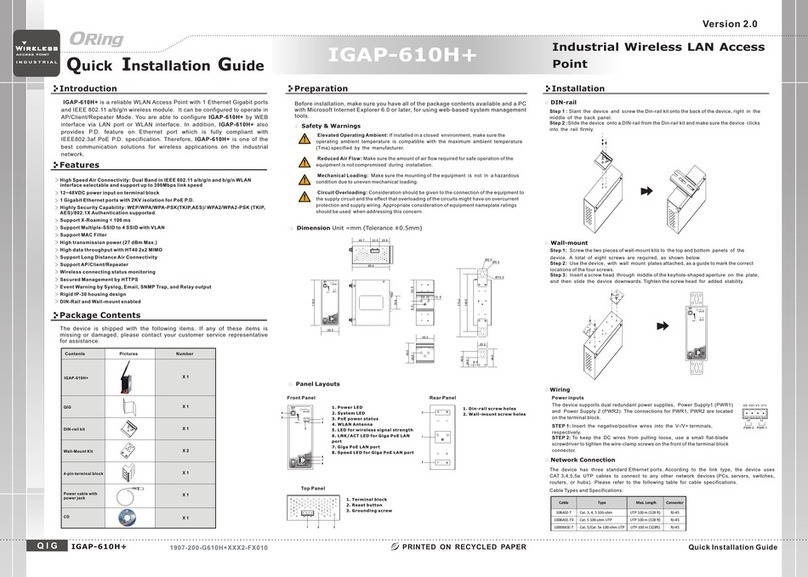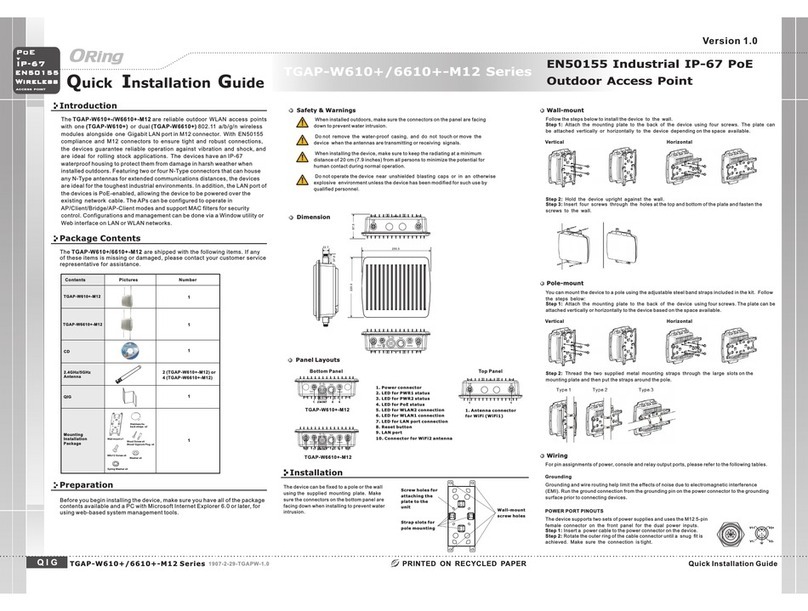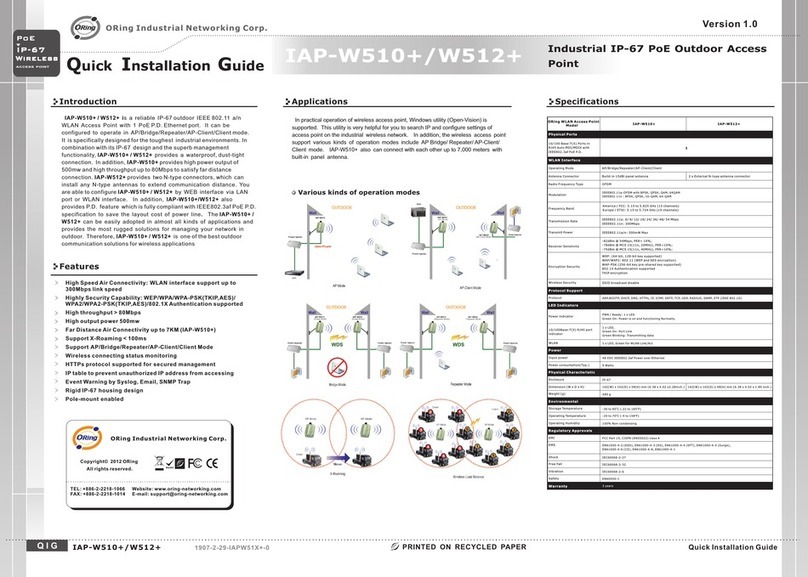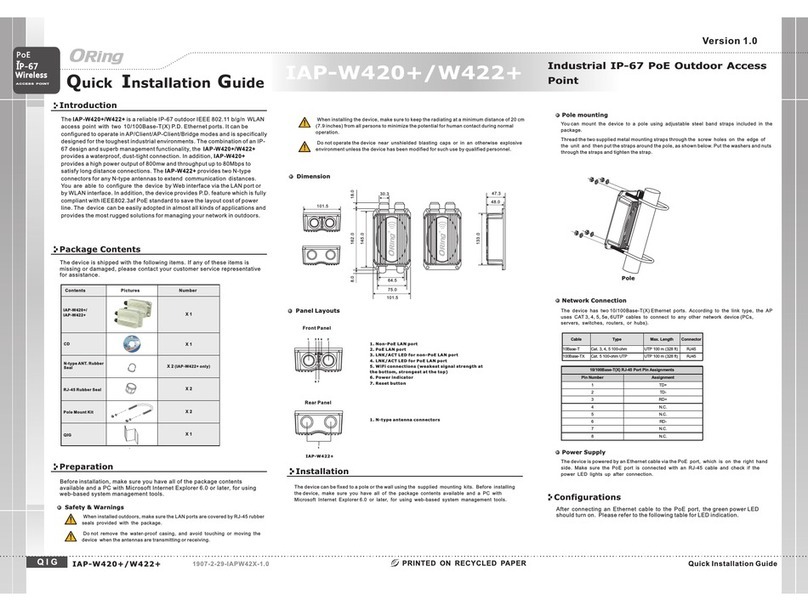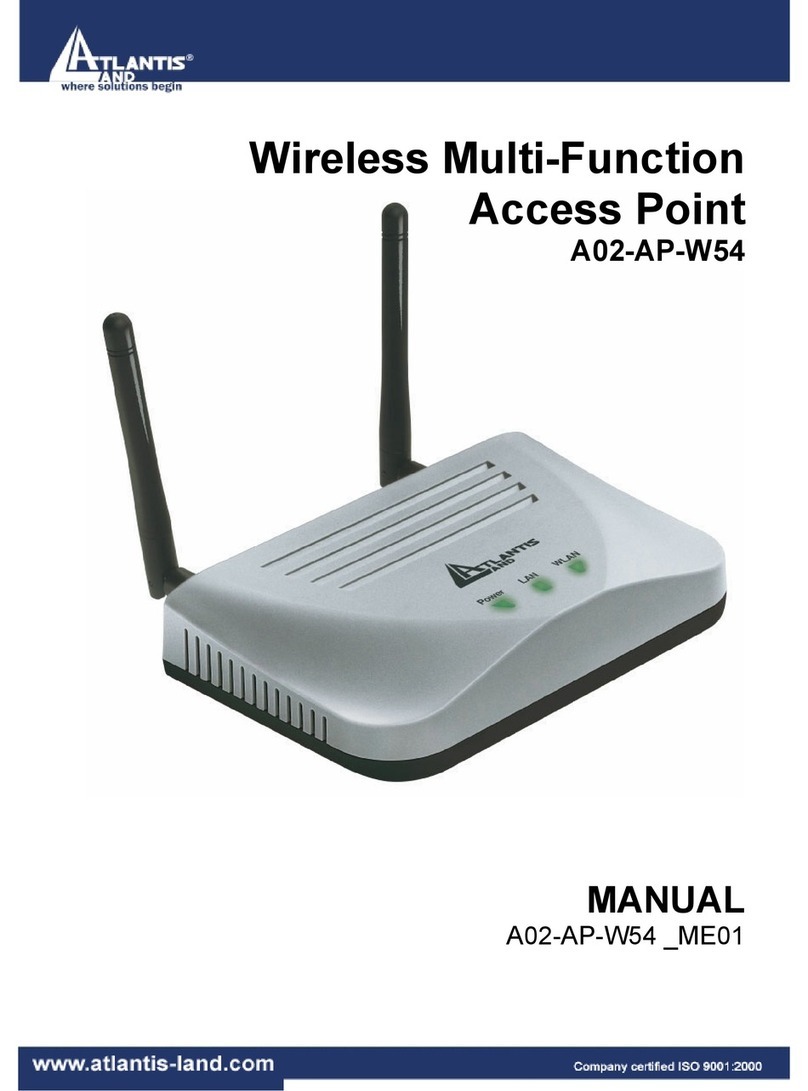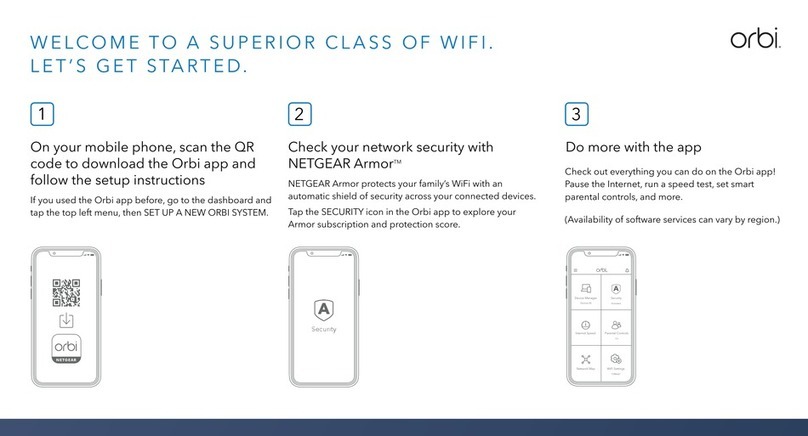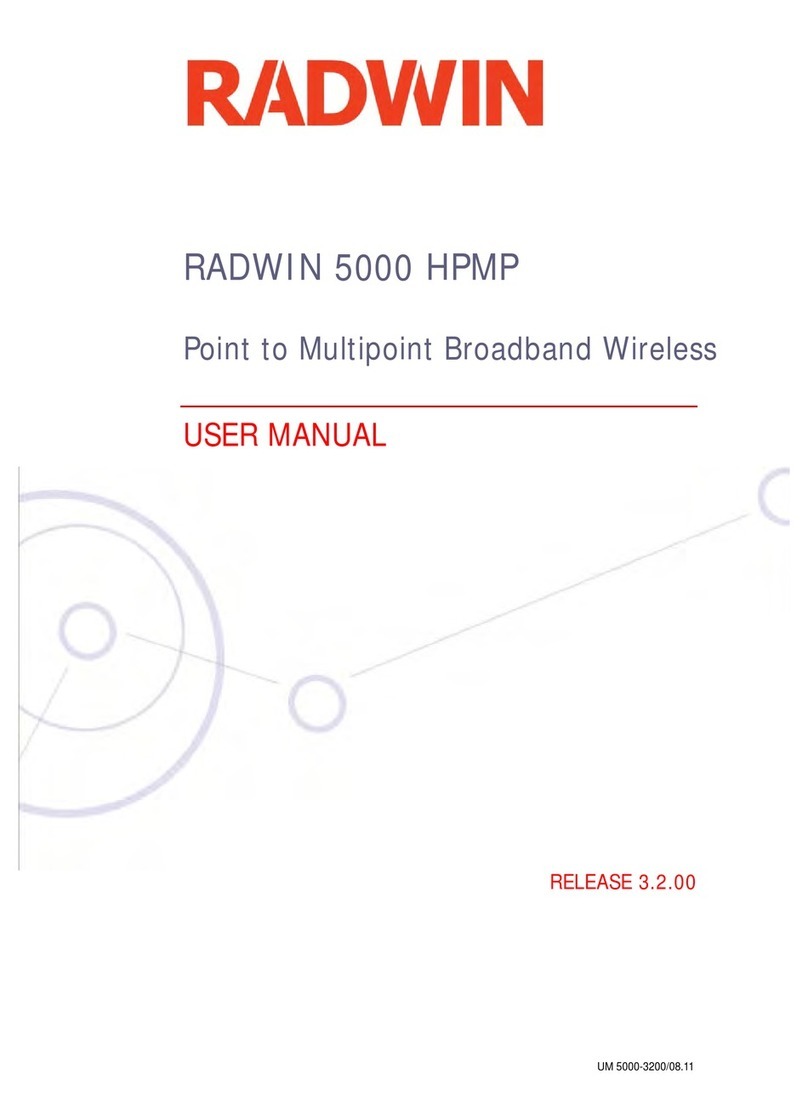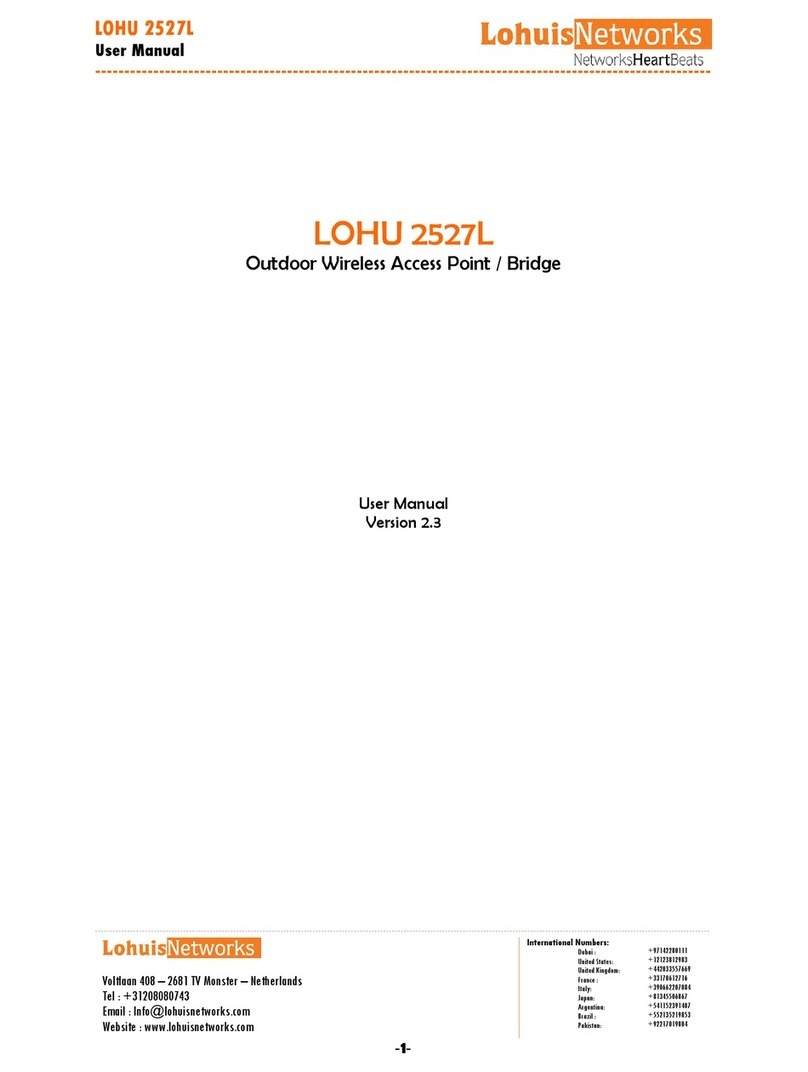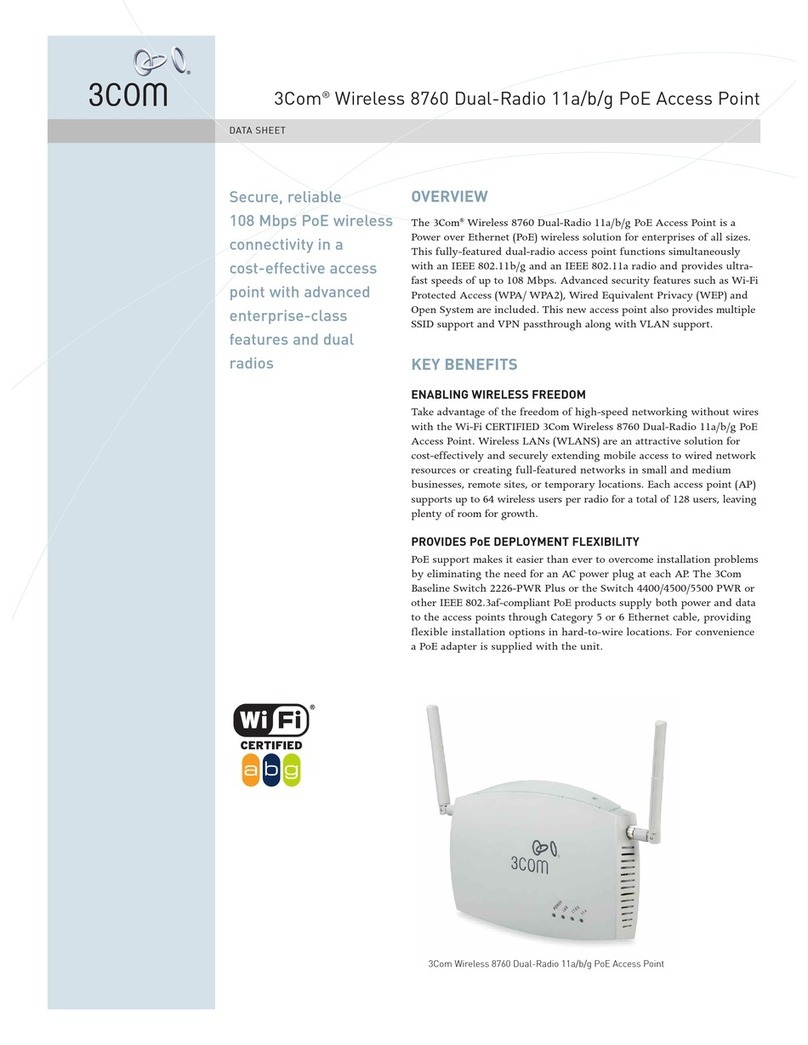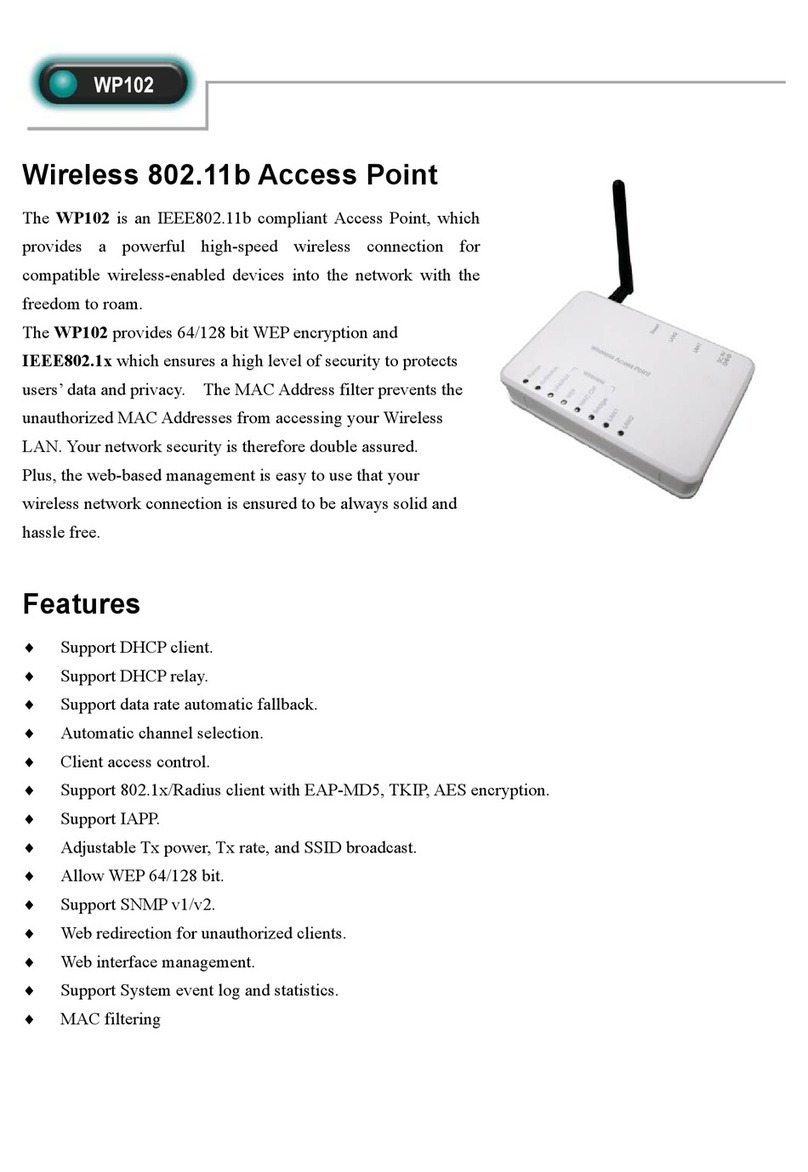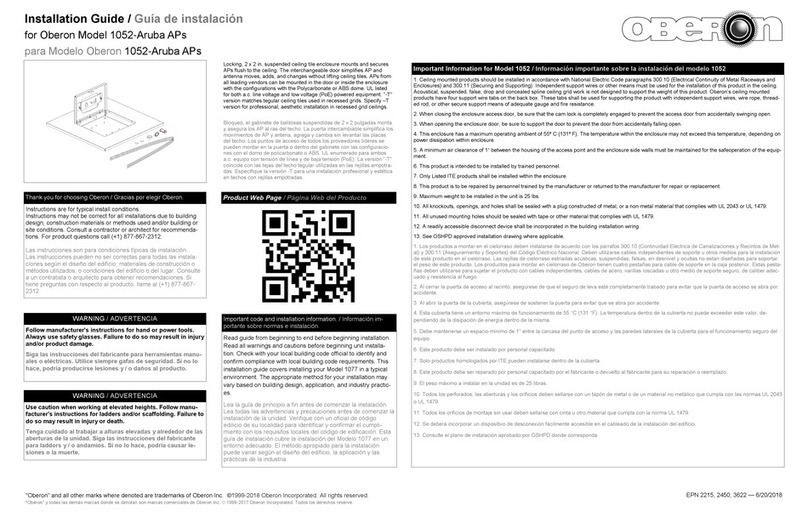Table of Content
Getting to Know Your Access Point............................................................ 1
1.1 About the ORing Access Point................................................................................. 1
1.2 Software Features.................................................................................................... 1
1.3 Hardware Features................................................................................................... 1
Hardware Installation.................................................................................... 2
2.1 Installation AP on DIN-Rail....................................................................................... 2
2.2 Wall Mounting Installation ........................................................................................ 3
Hardware Overview....................................................................................... 5
3.1 Front Panel............................................................................................................... 5
3.2 Front Panel LEDs..................................................................................................... 7
3.3 Bottom Panel............................................................................................................ 8
3.4 Rear Panel ............................................................................................................... 8
Cables and Antenna...................................................................................... 9
4.1 Ethernet Cables........................................................................................................ 9
4.2 100BASE-TX/10BASE-T Pin Assignments.............................................................. 9
4.3 Wireless Antenna ................................................................................................... 10
Management Interface.................................................................................11
5.1 Explore IAP-6002-WA/ WA+...................................................................................11
5.1.1 AP-Tool software.................................................................................................11
5.2 UPnP Equipment.................................................................................................... 12
5.3 Configuration by Web Browser .............................................................................. 13
5.4 About Web-based Management ............................................................................ 14
5.5 Main Interface......................................................................................................... 14
5.5.1 Basic Setting...................................................................................................... 15
Setting Operation Mode.............................................................................................. 15
Setting WDS (Bridge Mode)....................................................................................... 16
Setting Wireless.......................................................................................................... 20
LAN Setting................................................................................................................. 24