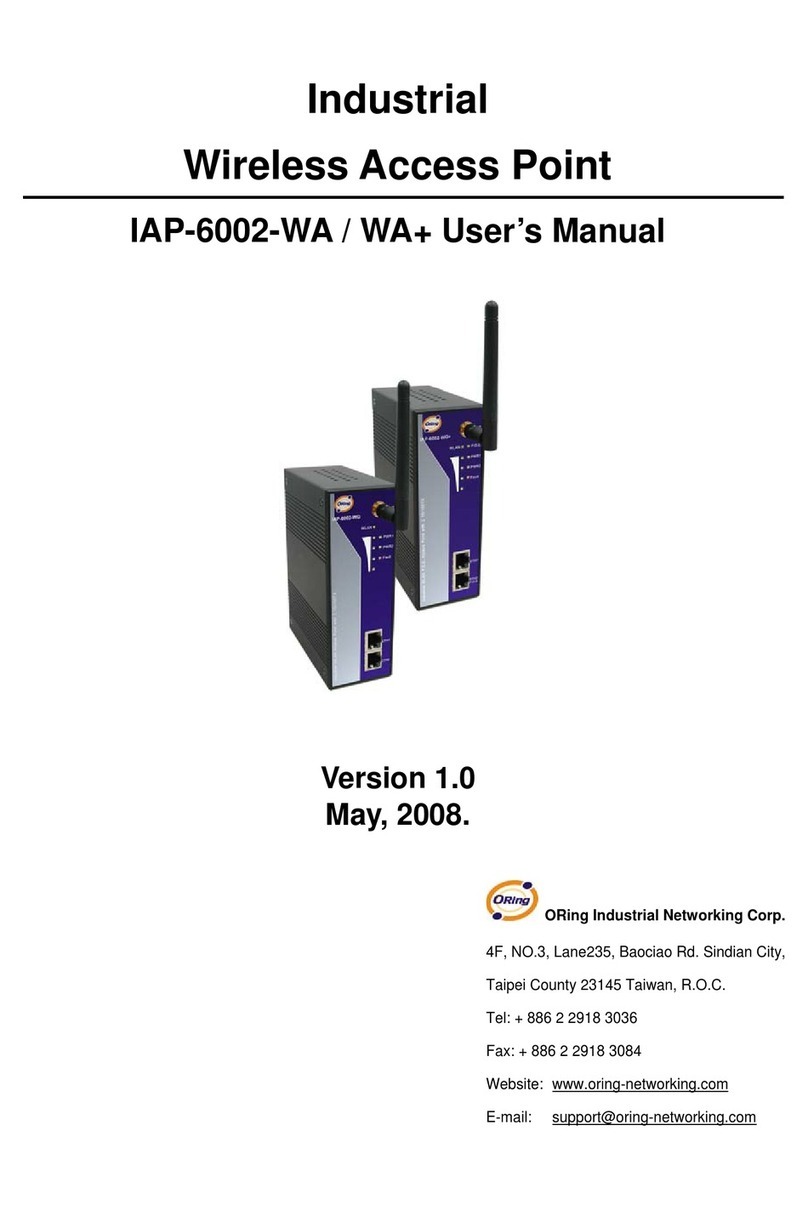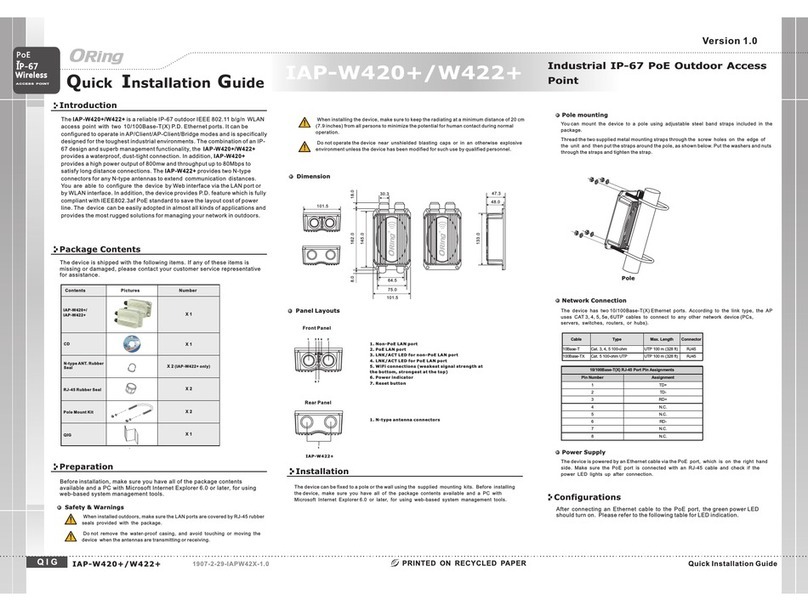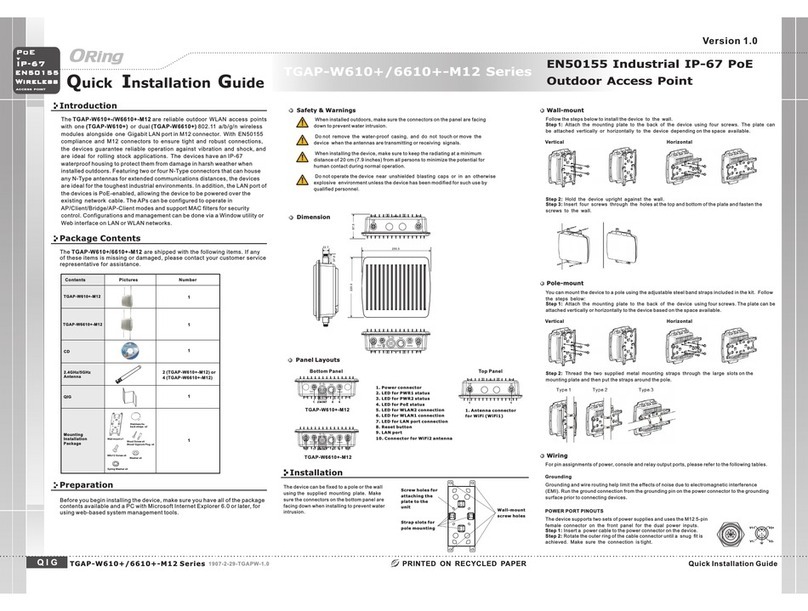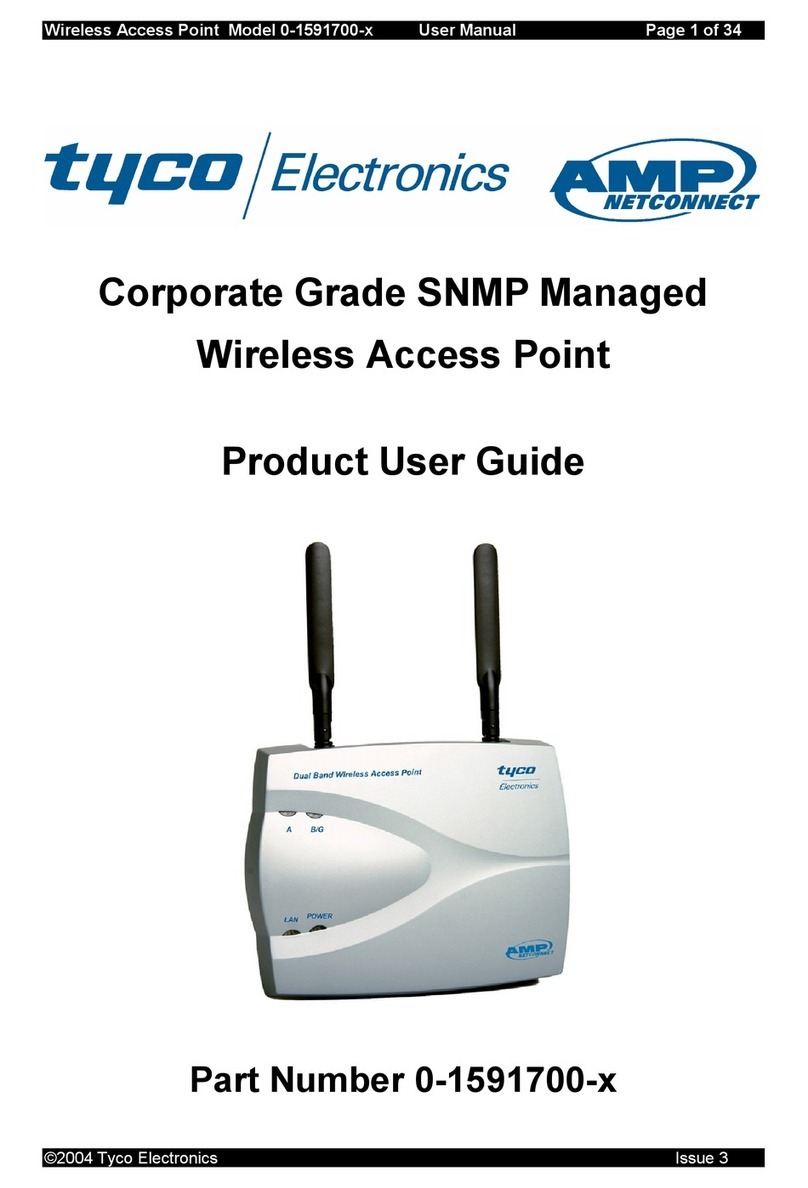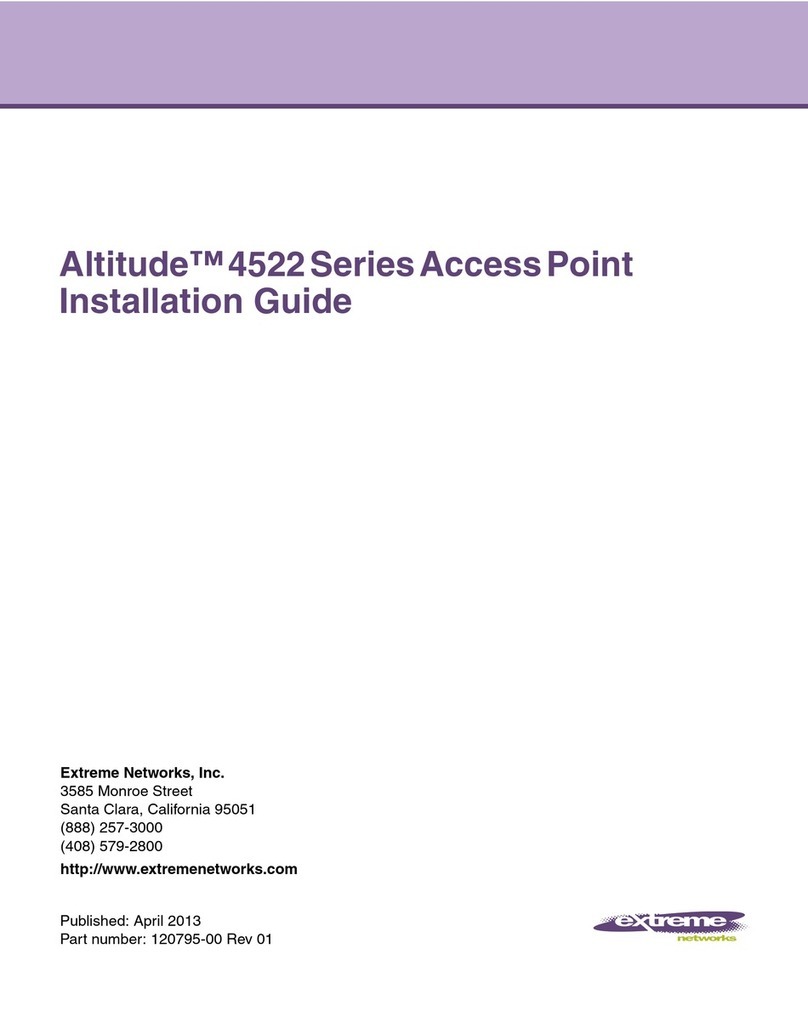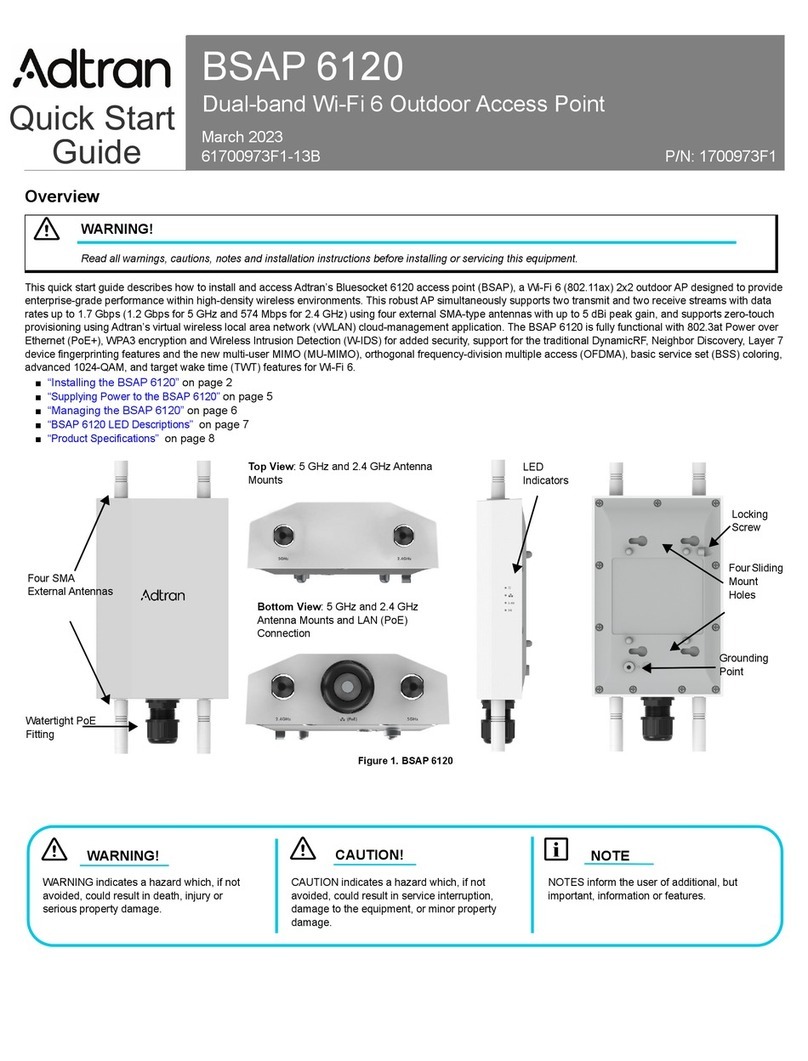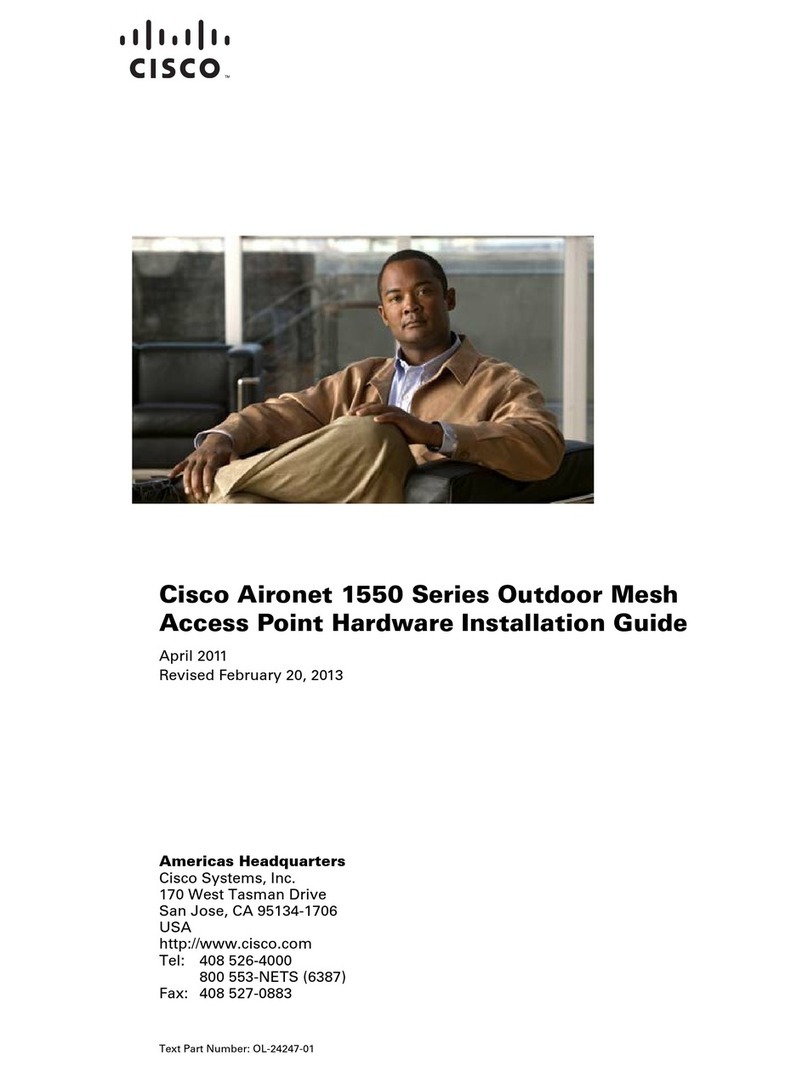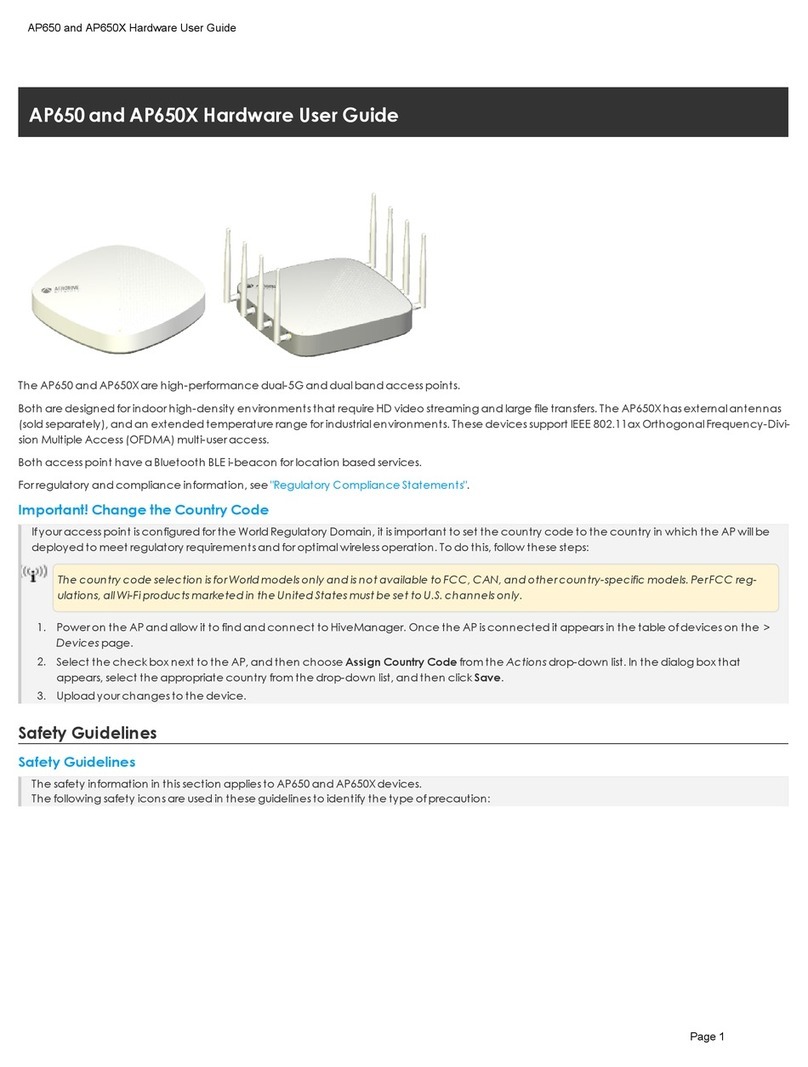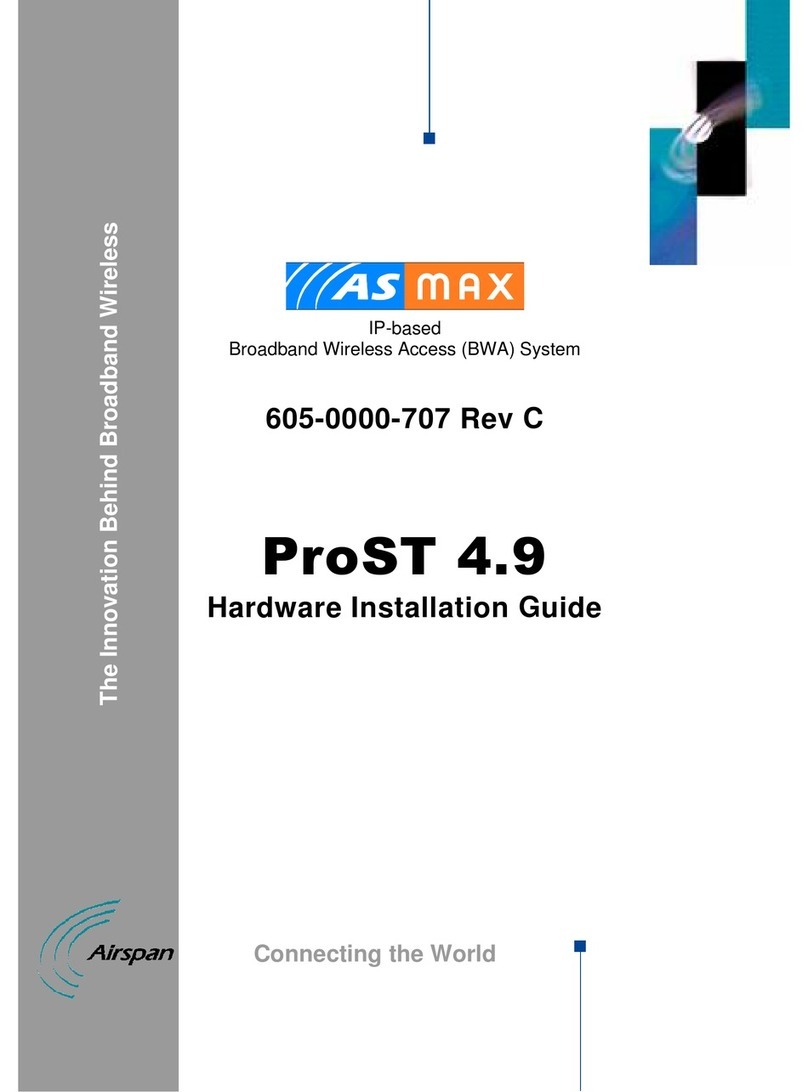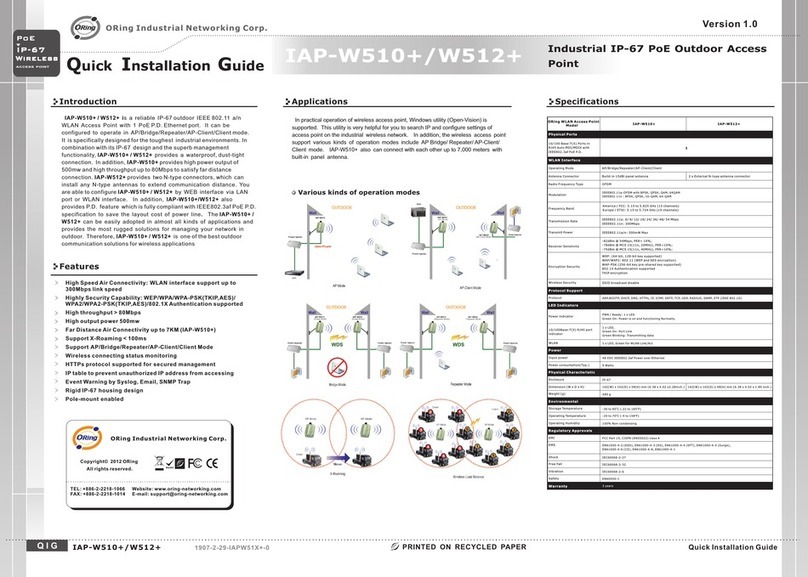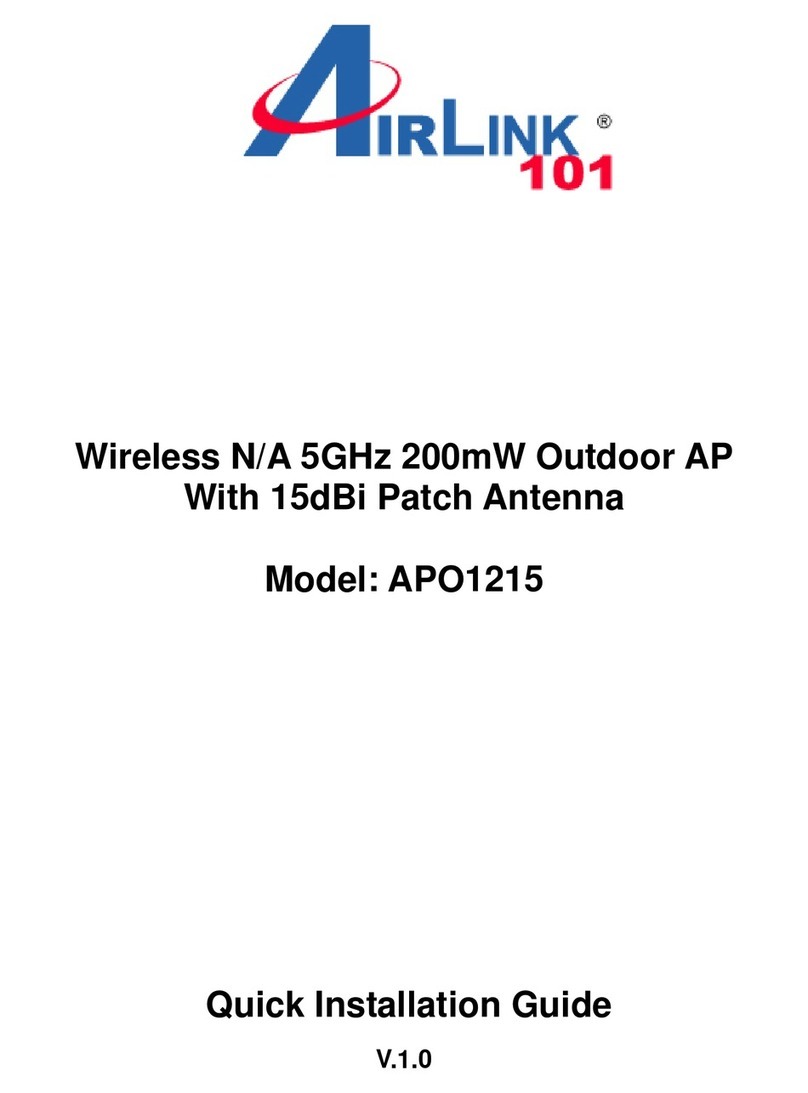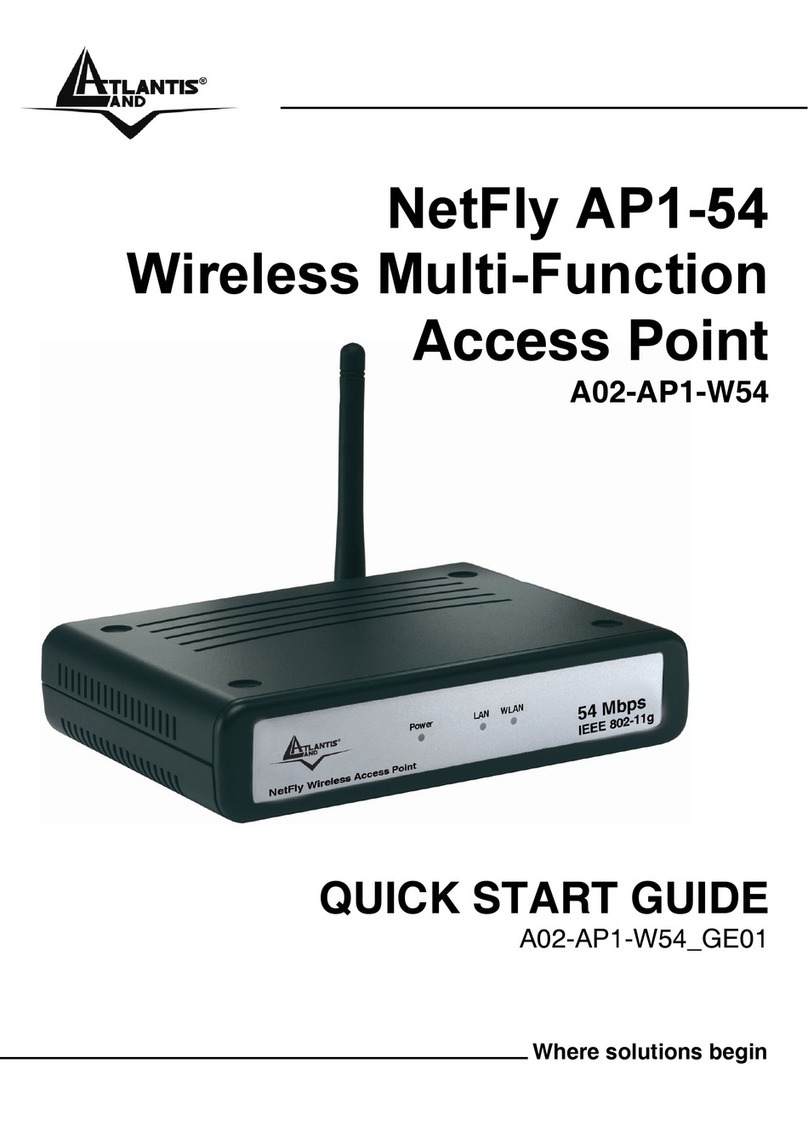Table of Content
Getting Started.............................................................................................. 4
1.1 About the TGAP-W610+/6610+ Series..................................................................4
1.2 Software Features ................................................................................................4
1.3 Hardware Features...............................................................................................5
Hardware Overview....................................................................................... 6
2.1 Bottom Panel........................................................................................................6
2.1.1 Ports and Connectors.......................................................................................6
2.1.2 Bottom Panel LEDs..........................................................................................8
2.2 Top Panel.............................................................................................................8
3.1 Wall Mounting.....................................................................................................10
3.2 Pole Mounting..................................................................................................... 11
3.3 Wiring.................................................................................................................13
3.3.1 Grounding......................................................................................................13
3.3.2 Power Port Pinouts.........................................................................................13
Cables and Antenna.................................................................................... 14
4.1 Ethernet Pin Definition........................................................................................14
4.2 Wireless Antenna................................................................................................14
Management................................................................................................ 16
5.1 Network Connection ...........................................................................................16
5.2 Open-Vision Configuration..........................................................................................16
5.3 UPnP Equipment................................................................................................17
5.4 Web Browser Management.................................................................................18
5.5 Configurations ....................................................................................................19
5.5.1 Overview..................................................................................................................19
5.5.2 Basic Setting..................................................................................................20
5.5.3 Wireless Setting .............................................................................................23
5.5.4 Advanced Setting ...........................................................................................36
5.5.5 Event Warning Settings ..................................................................................37
5.5.6 System status.................................................................................................40
5.5.7 Administrator..................................................................................................41
Technical Specifications ............................................................................ 44