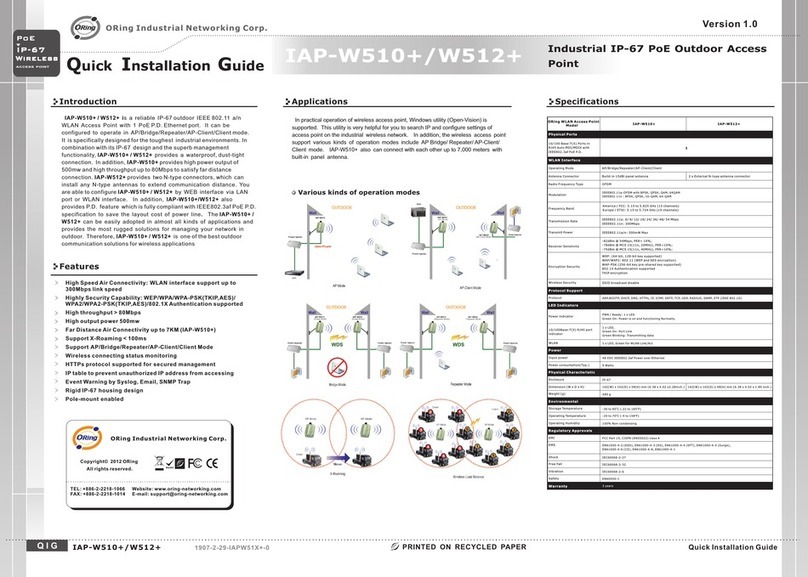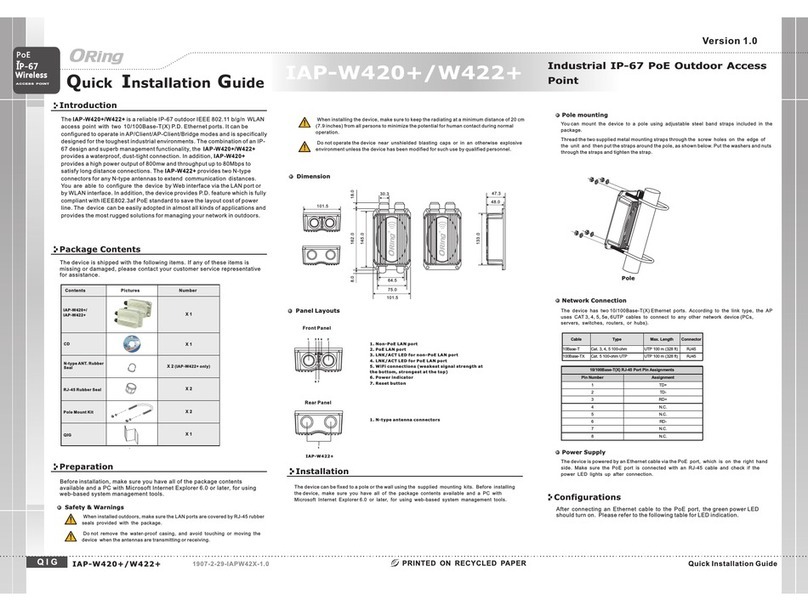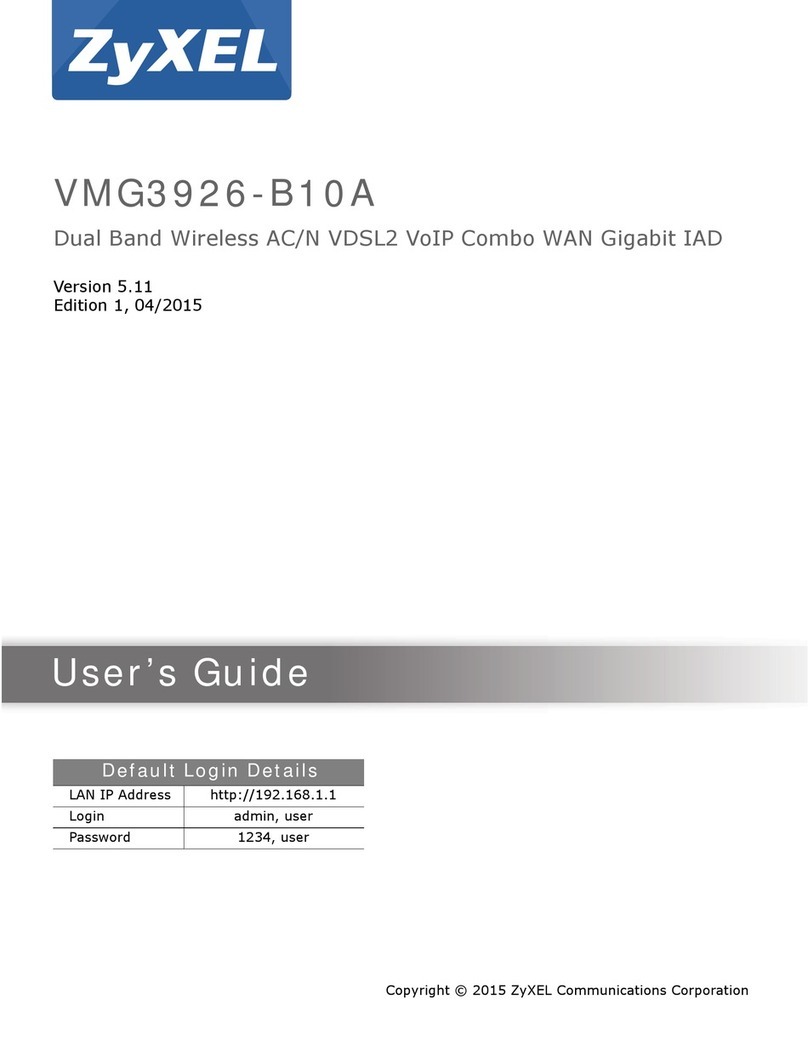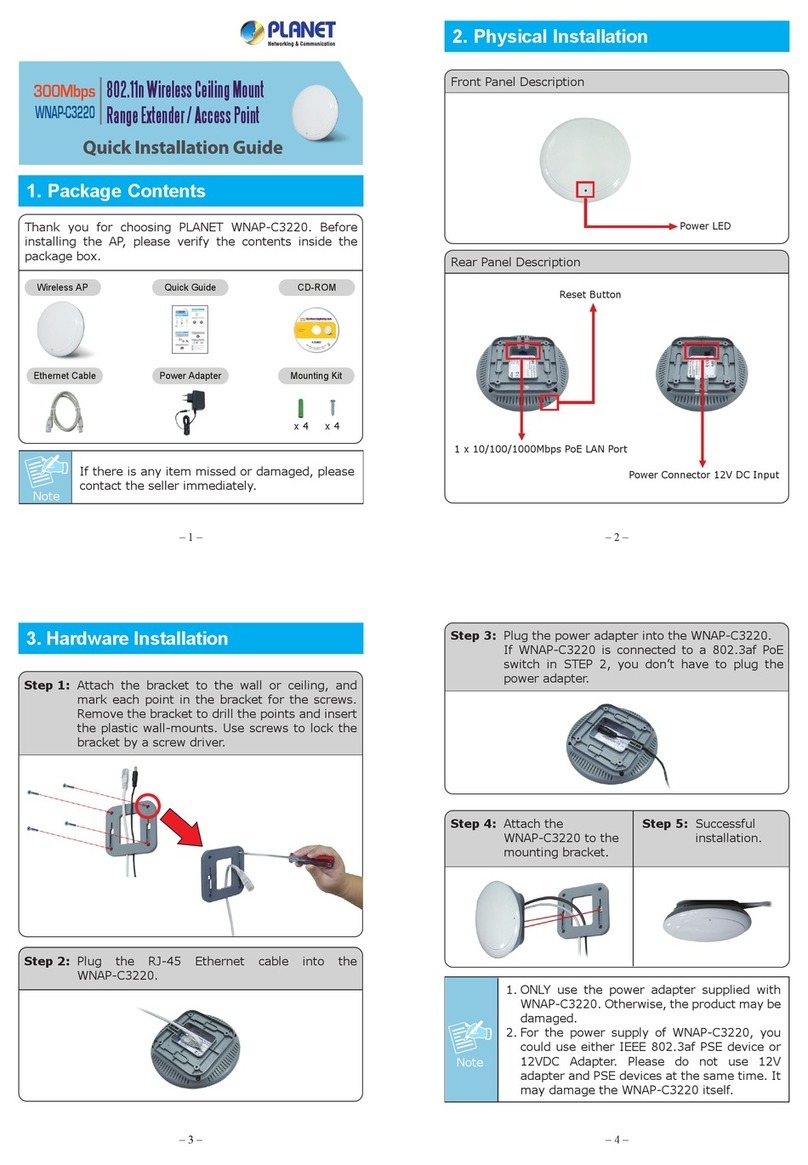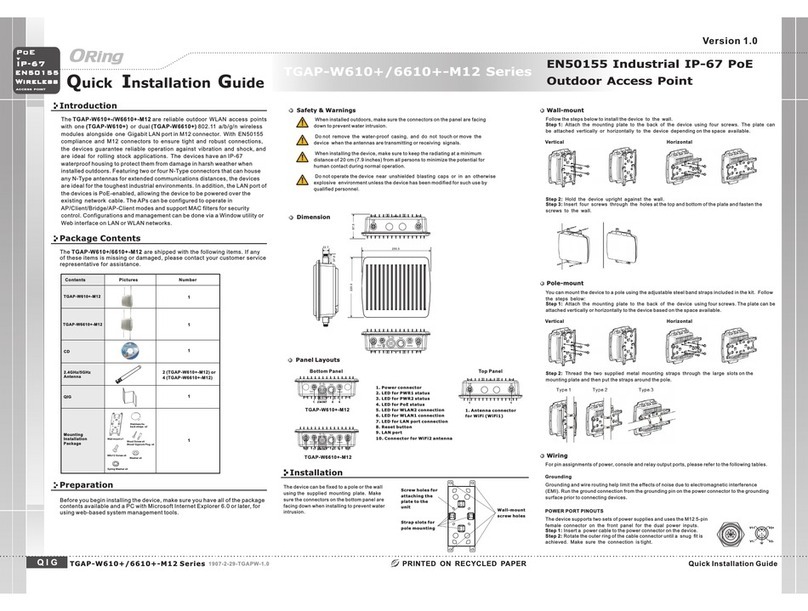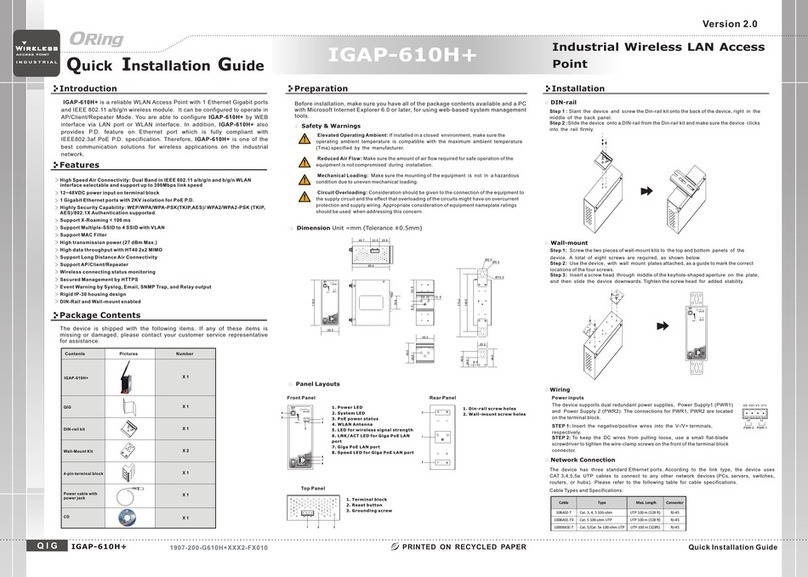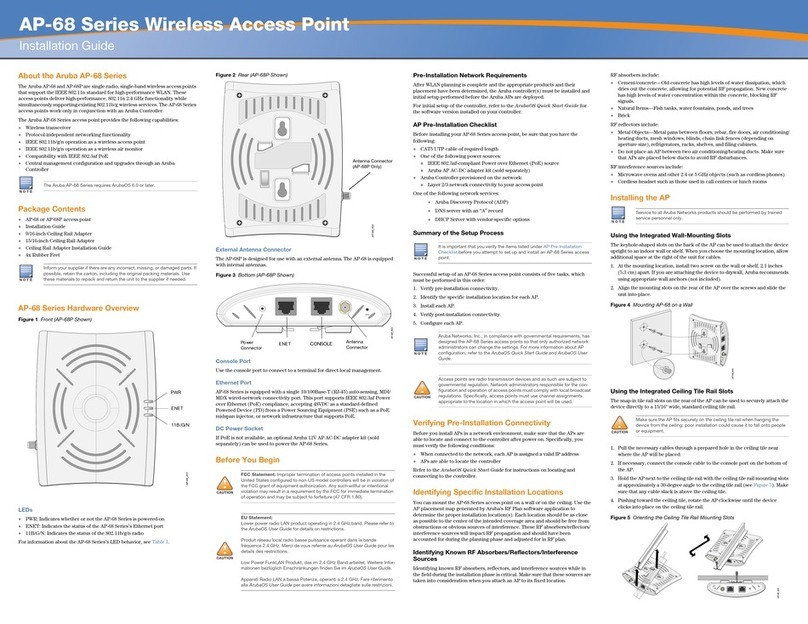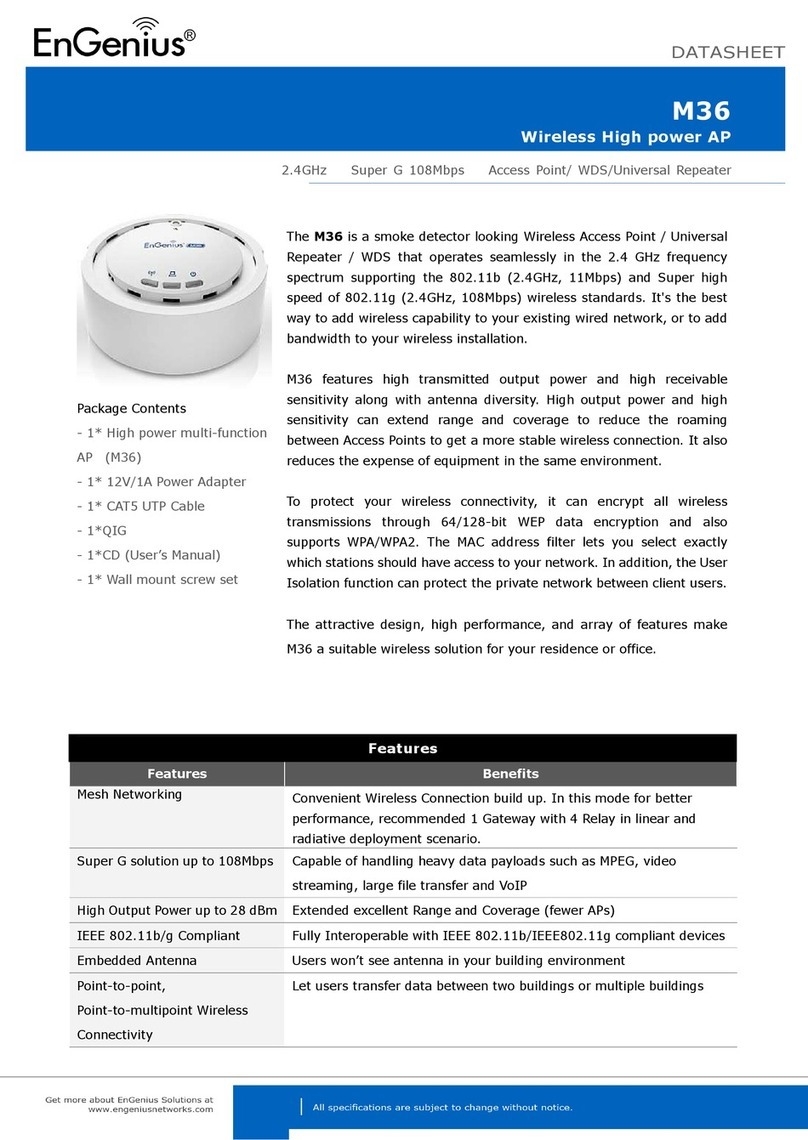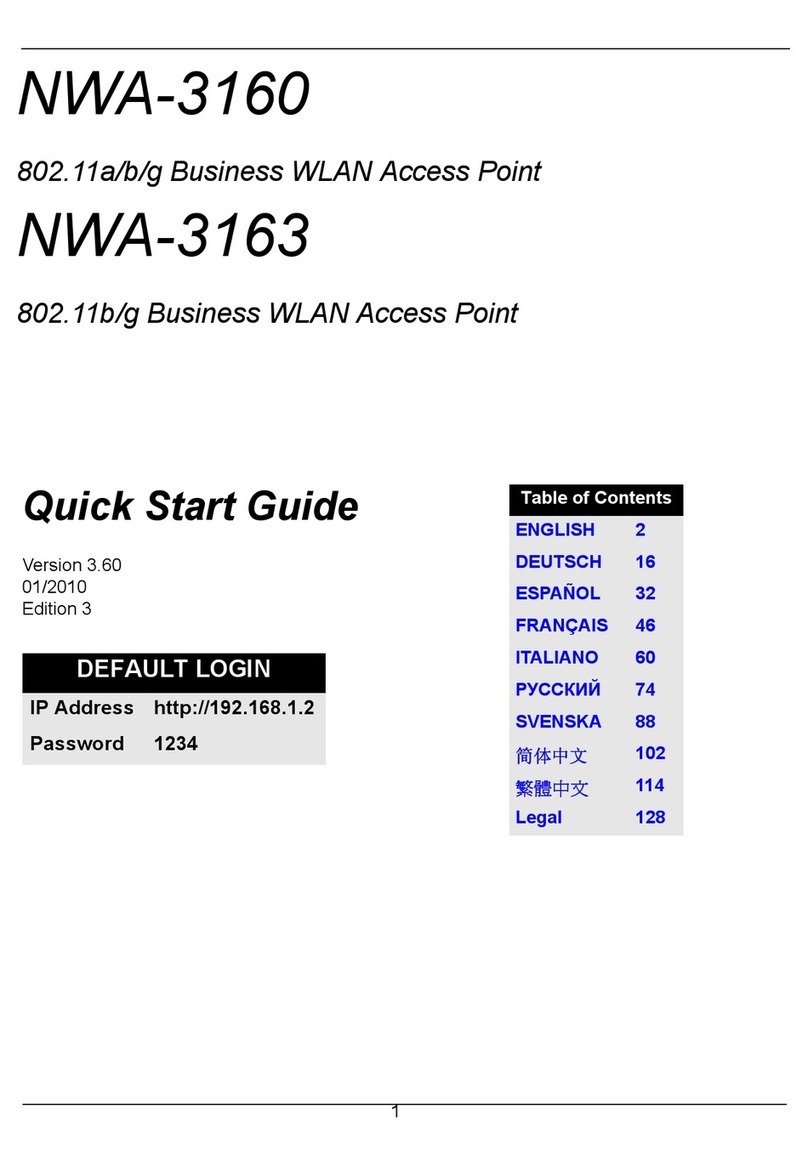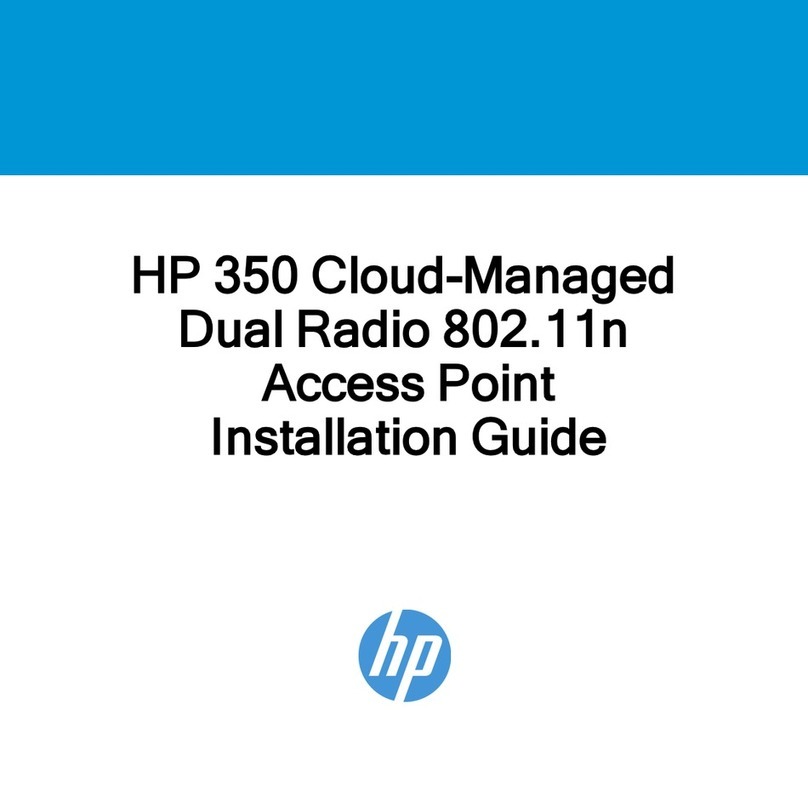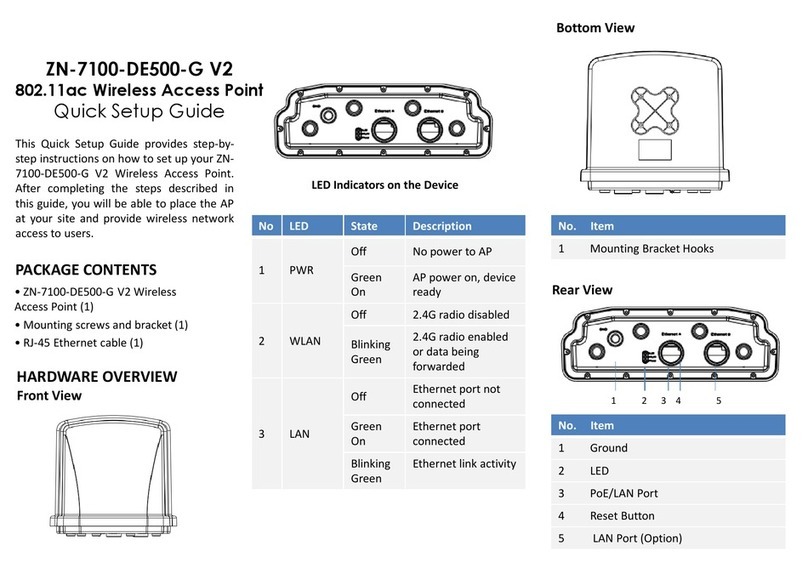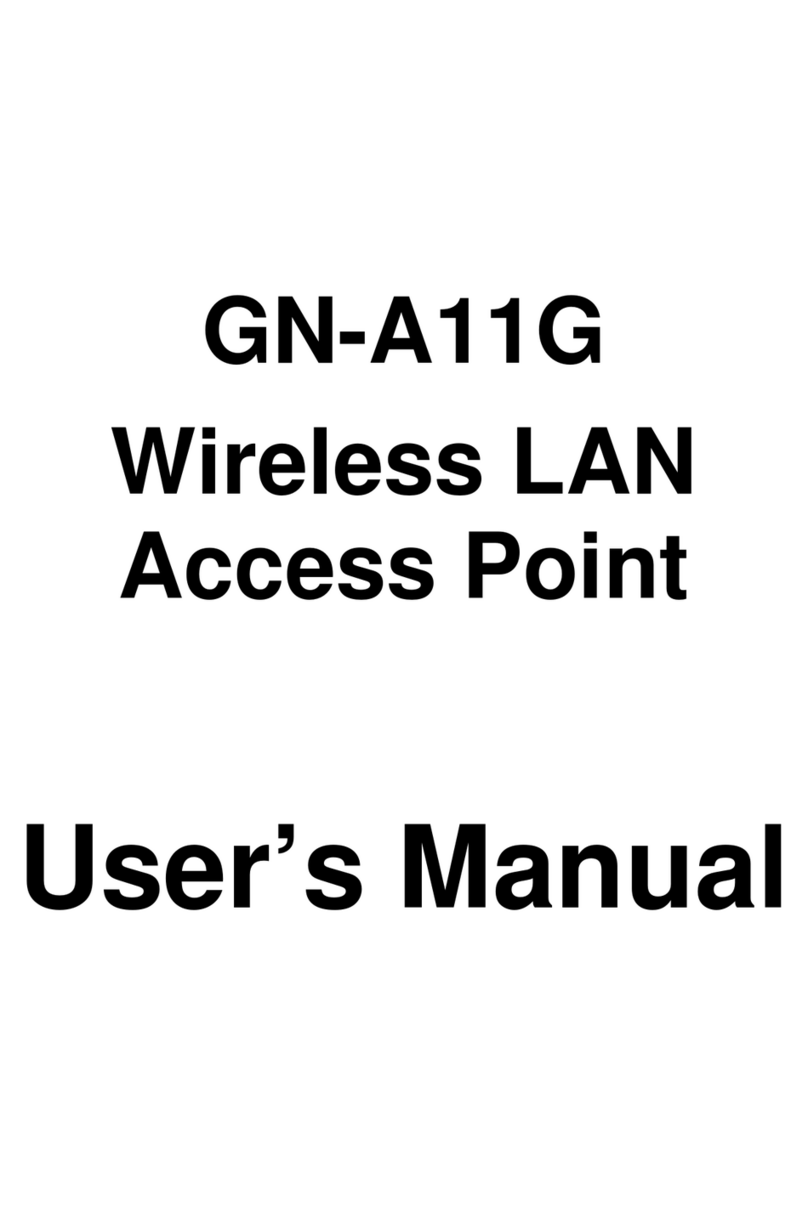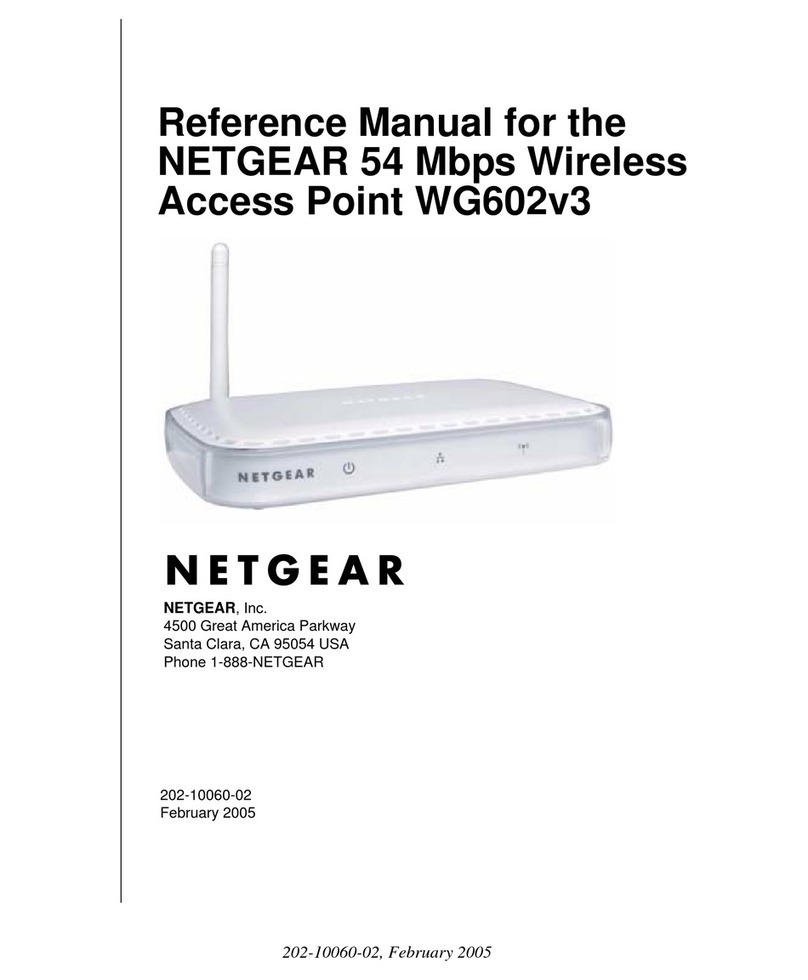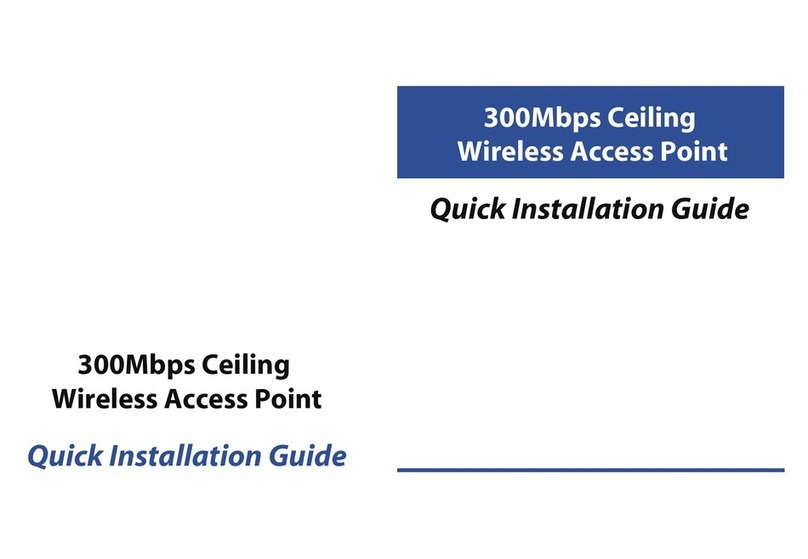QIG Quick Installation Guide
PRINTED ON RECYCLED PAPER
Quick Installation Guide
ORing Industrial Networking Corp.
Copyright© 2016 ORing
All rights reserved.
TEL: +886-2-2218-1066
FAX: +886-2-2218-1014
Website: www.oring-networking.com
QIG
Configurations
After installing the router and connecting cables, start the evice by
turning on power. The green power LED should turn on. Please refer to
the following tablet for LED indication.
d
1. Launch the Internet Explorer and type in IP address of the device. The default static
IP address is 192.168.10.2
Specifications
LED Color Status Description
PWR1 Green Green On DC power 1 activated
PWR2(PoE) Green Green On DC power 2 activated or PoE enabled (when
device is not connected to power supply)
On Port is linked link
ETH1 Green
Blinking Transmitting data
On Port is linked link
ETH2 Green
Blinking Transmitting data
On WLAN activated
WLAN (1/2) Green
Blinking Transmitting WLAN data
Fault Red On Fault relay. Power failure or Port down/fail.
Follow the steps below to log in and access the system:
Wireless
EN50155
ACCESS POINT
EN50155 Industrial Wireless LAN
Access Point
2. Log in with default user name and password (both are ).admin
3. After logging in, you should see the following screen. For more information on
configurations, please refer to the user manual. For information on operating the device
using ORing’s Open-Vision management utility, please go to ORing website.
Resetting
To restore the device configurations back to the factory defaults, press the
button for a few seconds. Once the power indicator starts to flash, release the
button. The device will then reboot and return to factory defaults.
Reset
Power
Power Consumption(Typ.) 8 Watts
Physical Characteristic
Enclosure IP-40
Dimension(WxDxH) 125.6(W) x 65(D) x 196.1(H) mm (4.94 x 2.55 x 7.72 inch.)
Weight (g)
Environmental
-40to85C(-40to185F)
oo
Storage Temperature
5% to 95% Non-condensing
Operating Humidity
Regulatory Approvals
FCC Part 15, CISPR (EN55022) class A, EN50155 (EN50121-3-2, EN55011, EN50121-4)
EMI
EN61000-4-2 (ESD), EN61000-4-3 (RS), EN61000-4-4 (EFT), EN61000-4-5 (Surge),
EN61000-4-6 (CS), EN61000-4-8, EN61000-4-11
EMS
IEC60068-2-27, EN61373
Shock
IEC60068-2-31
IEC60068-2-6
Vibration
Free Fall
Warranty
5 years
Frequency Band
Transmission Rate
Encryption Security
WEP: (64-bit, 128-bit key supported)
WPA/WPA2: (WEP and AES encryption)
802.1X Authentication supported
802.11i
Wireless Security SSID broadcast disable
Transmit Power
Receiver Senstivity
Protocol Support
Protocol ARP,BOOTP,DHCP,DNS,HTTPs,IP,ICMP,SNTP,TCP,UDP,RADIUS,SNMP,STP,RSTP
EN60950-1
Safety
-25to70C(-13to158F)
oo
Operating Temperature
ORing WLAN Access
Point Model
10/100/1000Base-T(X) Ports in
M12 Auto MDI/MDIX
(8-pin A-coding)
2
Physical Ports
Technology
Modulation
WLAN Interface
Operating Mode
Antenna and Connector
Radio Frequency Type DSSS, OFDM
IEEE802.11b: CCK, DQPSK, DBPSK
IEEE802.11g: OFDM
IEEE802.11a: OFDM
IEEE802.11n: BPSK, QPSK, 16QAM, 64QAM
IEEE802.11ac: BPSK, QPSK, 16-QAM, 64-QAM, 256-QAM
America / FCC : 2.412~2.462 GHz (11 channels)
5.180~5.240 GHz & 5.745~5.825 GHz(9channels)
EuropeCE/ETSI:2.412~2.472Ghz(13channels)
5.180~5.240 Ghz (4 channels)
980 g
802.11b: 11, 5.5, 2, 1 Mbps~
802.11g: 54, 48, 36. 24, 18, 12, 9, 6Mbps
802.11n: up to 450Mbps
802.11ac: up to 1.3Gbps
TGAP-820-M12
DI/DOportinM12
(5-pin A-coding)
RS-232ConsoleportinM12
(5-pin A-coding)
RelayportinM12
(5-pin A-coding)
115200, 8 ,N ,1
1A@24VDC
AP/Client
3 x External reverse SMA type antenna connector (MIMO)
TGAP-820+-M12
(Present at ETH2 Fully compliant with
IEEE 802.3af PoE P.D )
2
8.5 Watts
985 g
Version 1.0
TGAP-820(+)-M12
TGAP-820(+)-M12
Dry Contact:
On: short to GND Off: open
Wet Contact (DI to COM/GND)
On: 0 to 3VDC, Off: 10 to 30VDC
2(DIx4andDOx4):
,
:
802.11a: 15dBm±2.0dB @ 54 Mbps
802.11b: 18dBm dB @ 11Mbps
802.11g: 15dBm dB @ 54Mbps
802.11gn HT20: 13dBm
±2.0
±2.0
±2.0dB @MCS7
802.11gn HT40: 13dBm±2.0dB @MCS7
802.11an HT20: 13dBm±2.0dB @MCS7
802.11an HT40: 12dBm±2.0dB @MCS7
802.11ac VHT80: 10dBm±2.0dB @MCS9
802.11a: -65dBm±2.0dB @ 54 Mbps
802.11b: -76dBm dB @ 11Mbps
802.11g: -65dBm dB @ 54Mbps
802.11gn HT20: -64dBm
±2.0
±2.0
±2.0dB @MCS7
802.11gn HT40: -61dBm±2.0dB @MCS7
802.11an HT20: -64dBm±2.0dB @MCS7
802.11an HT40: -61dBm±2.0dB @MCS7
802.11ac VHT80: -51dBm±2.0dB @MCS9
Overload Current Protection Present
Reverse Polarity Protection Present
Redundant Input Power Dual Power Inputs. 12~48 VDC on 5-pin M23 connector (24 VDC Typ.)
EN50155
Rail Traffic
EN60068-2-1
EN60068-2-2
Dry Heat
Cooling