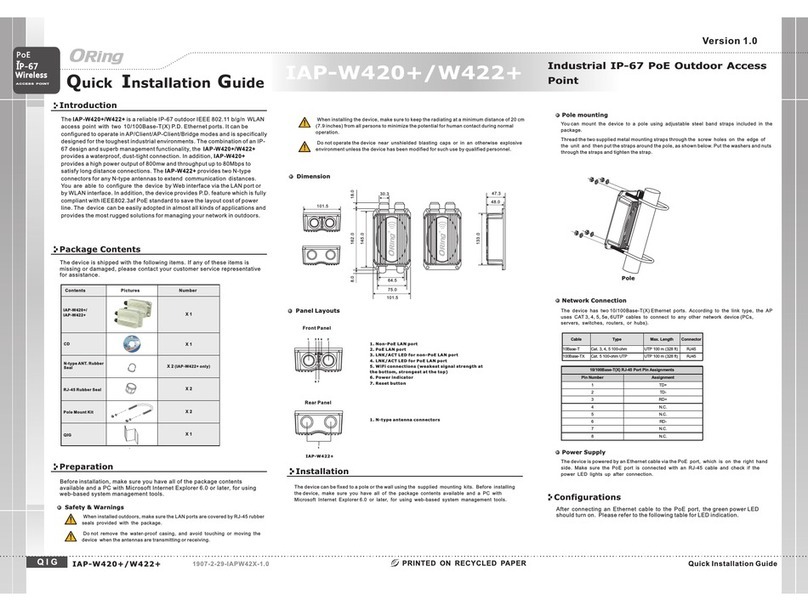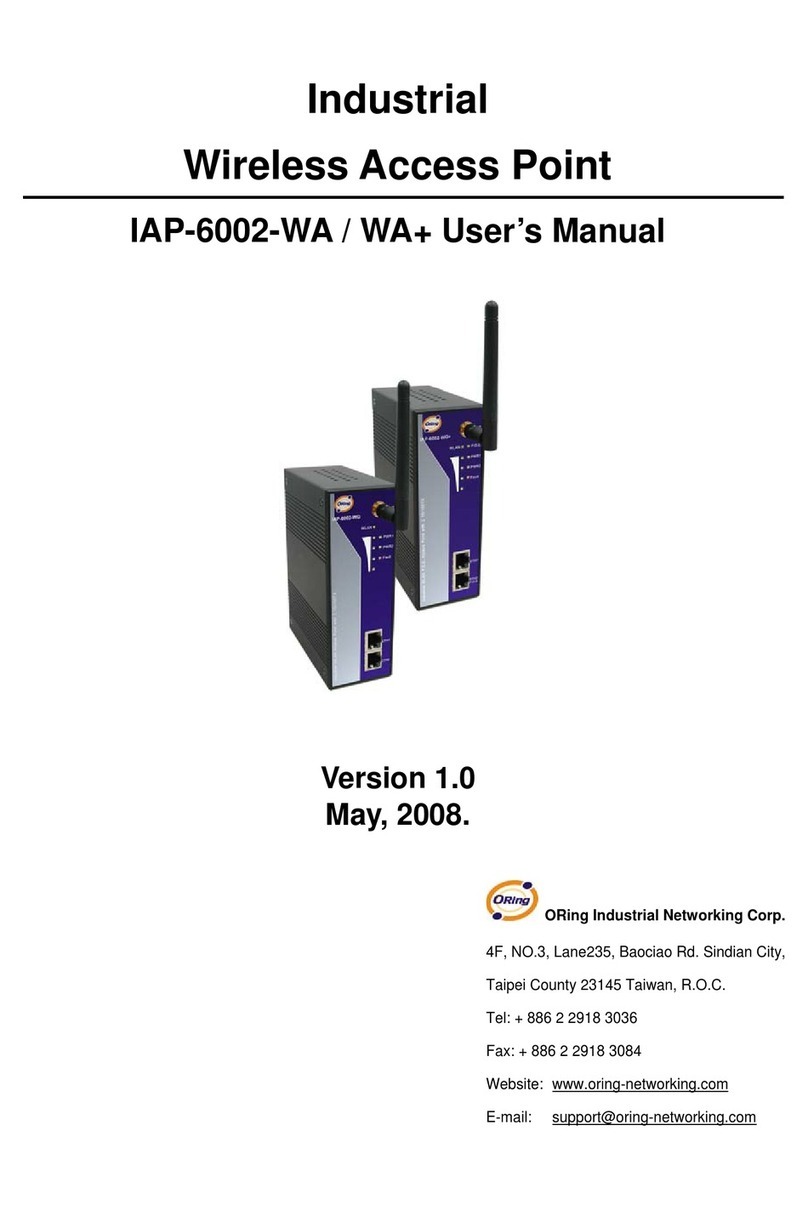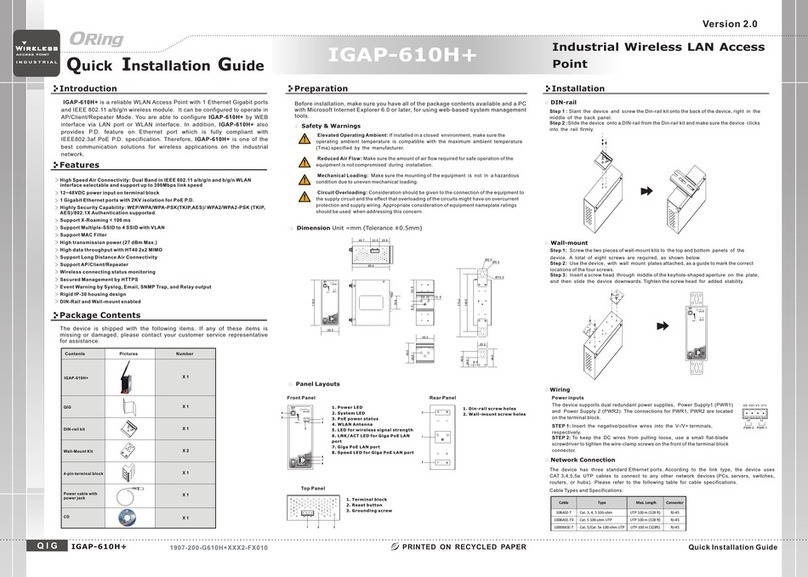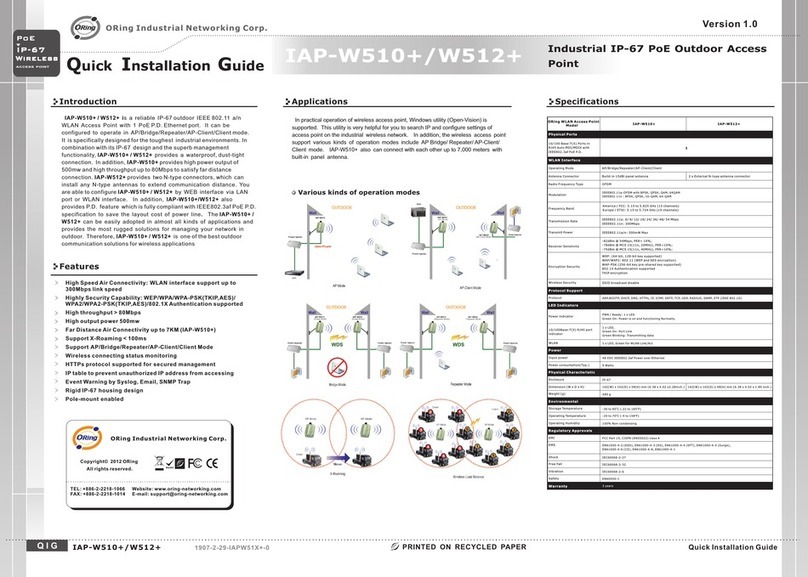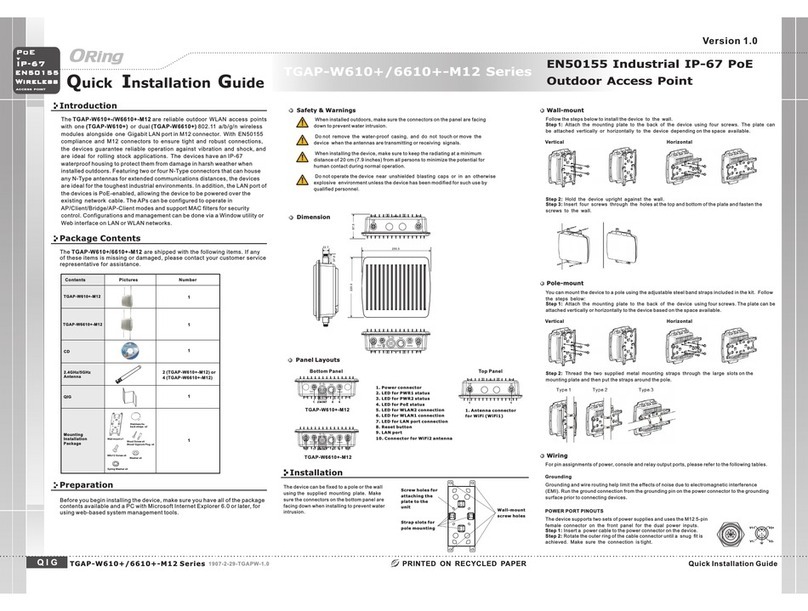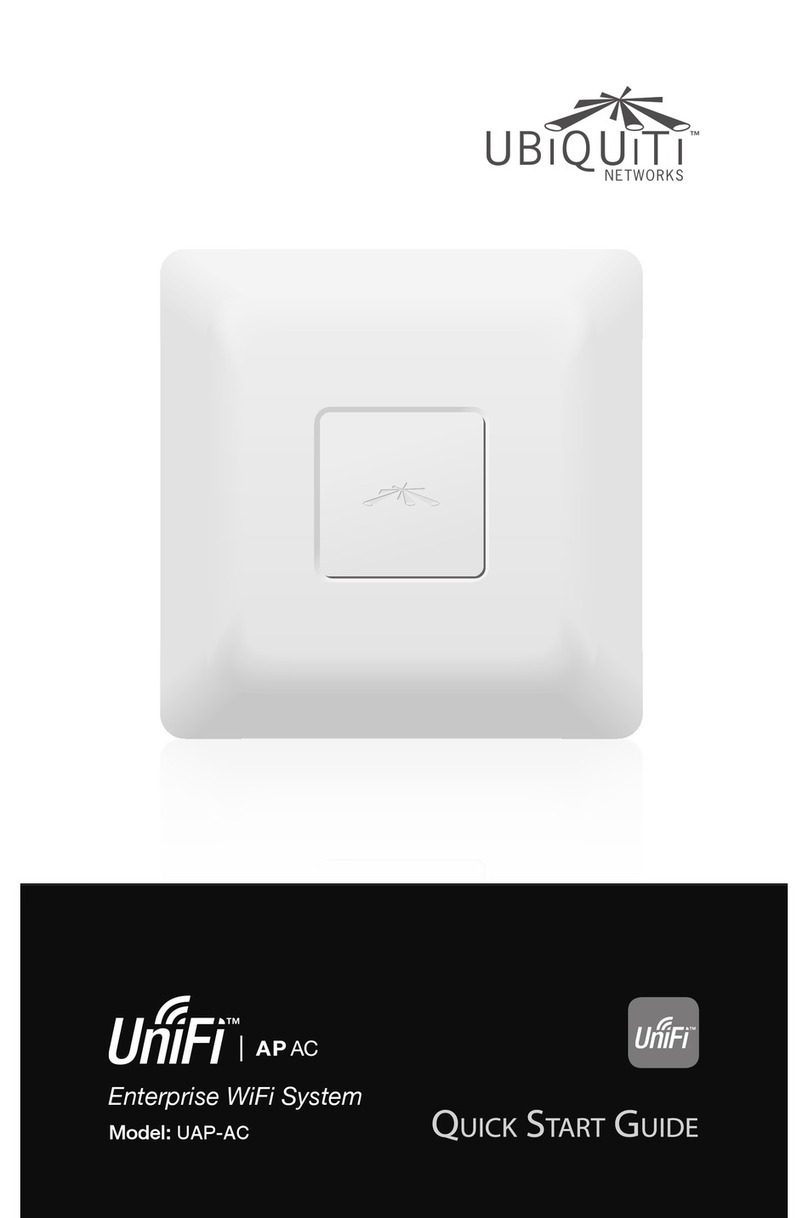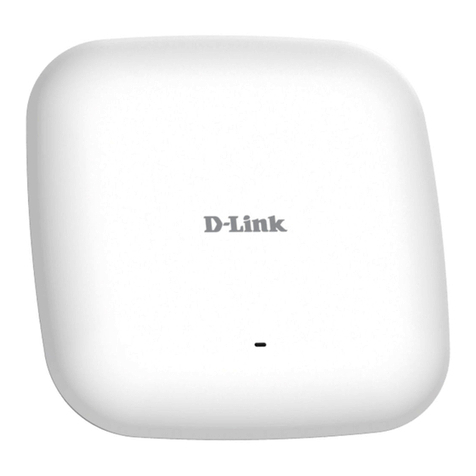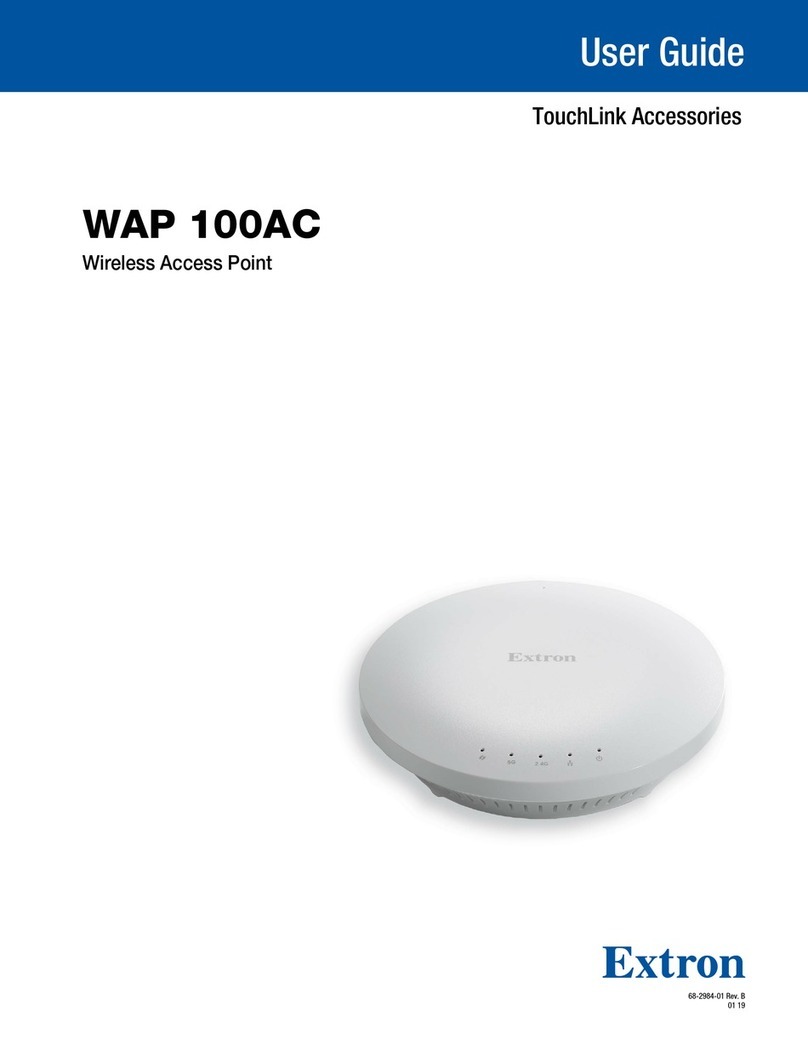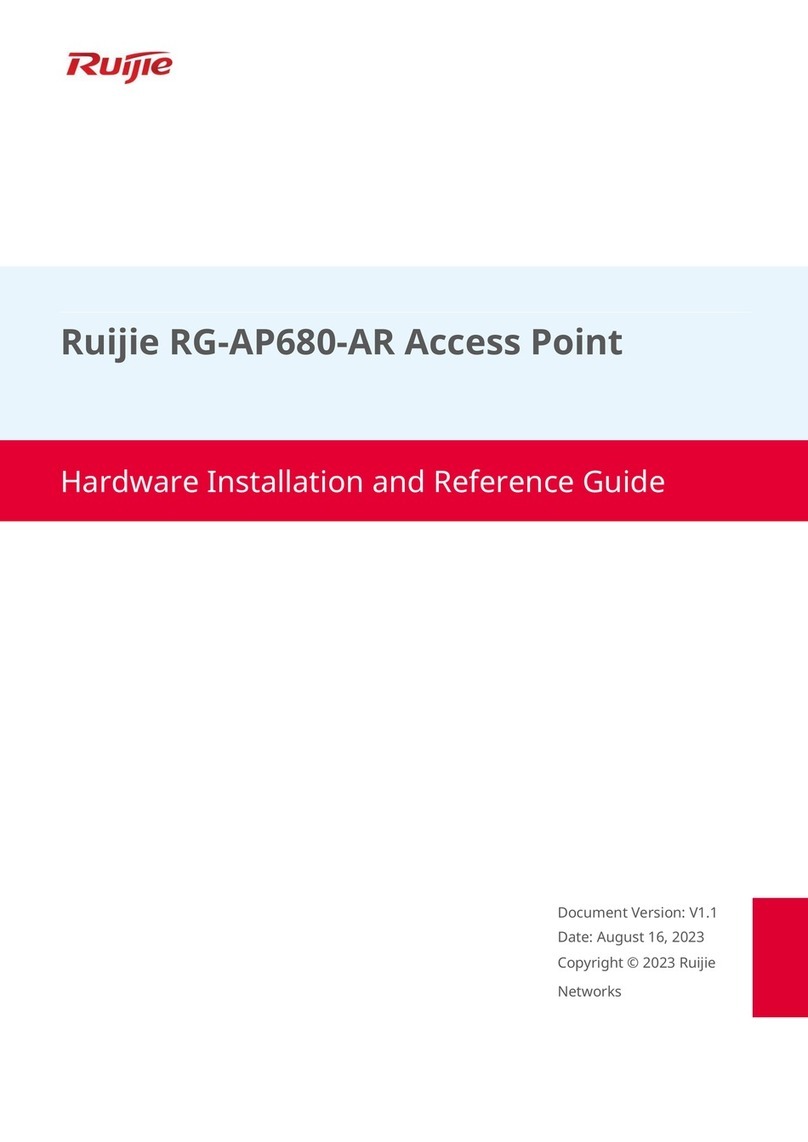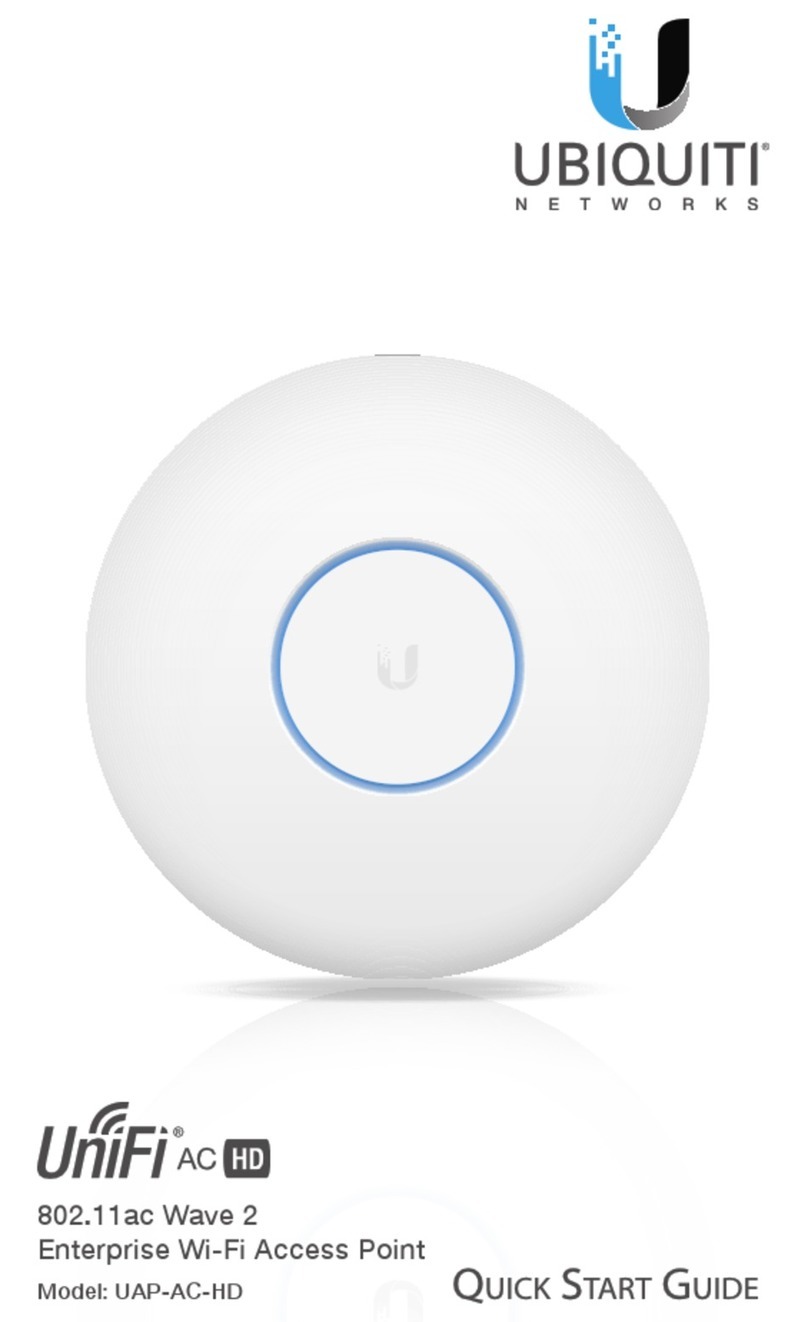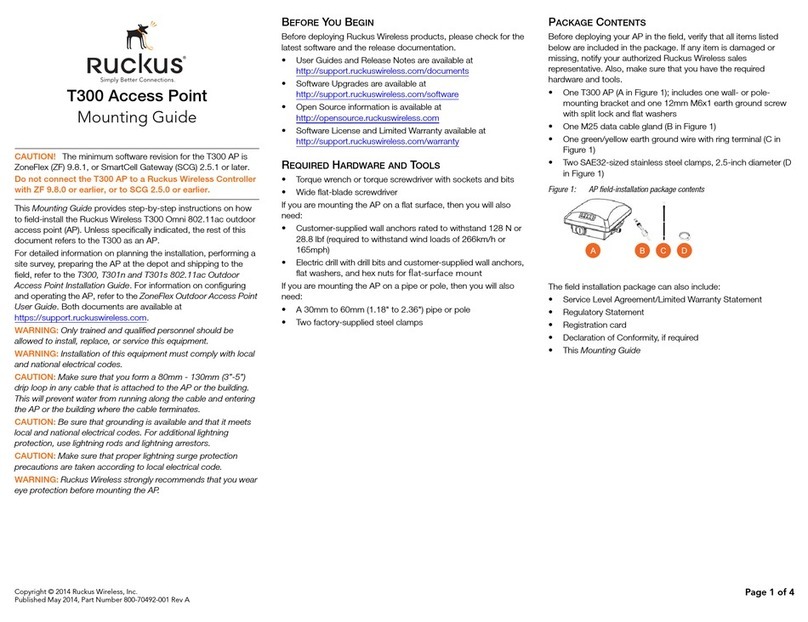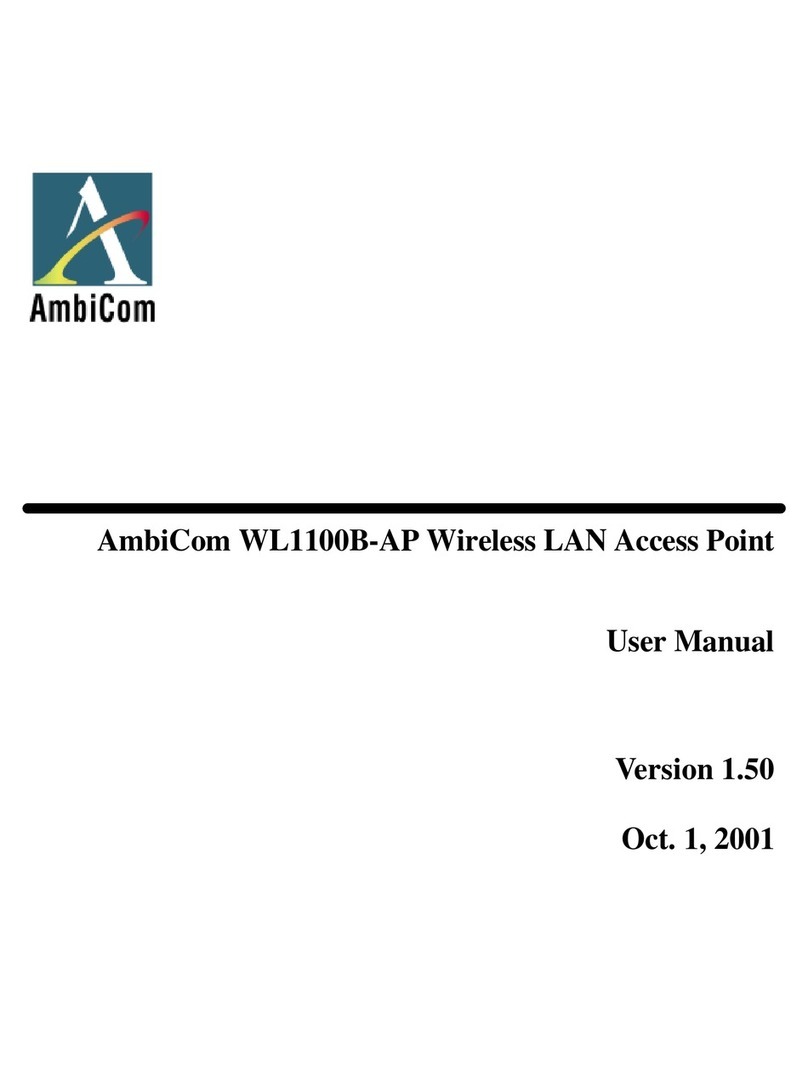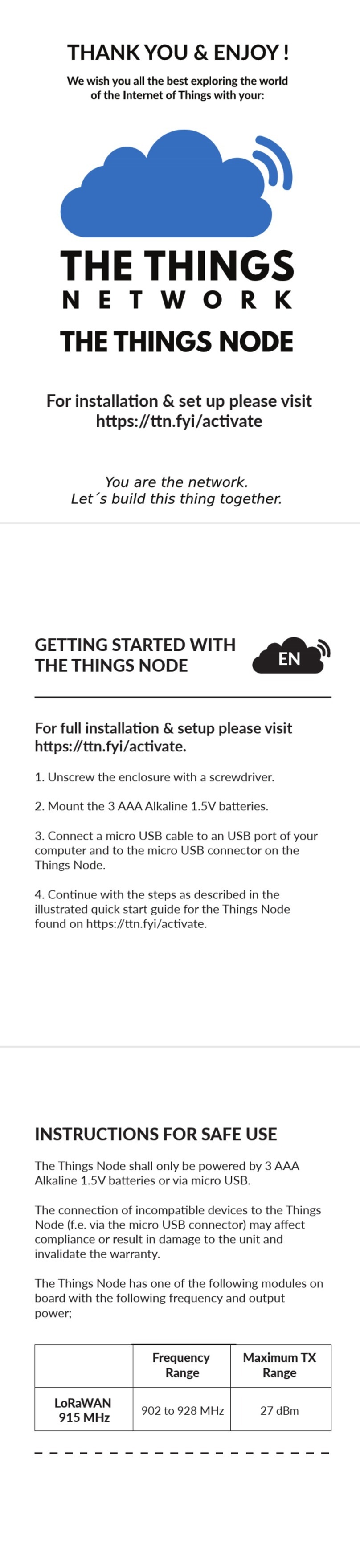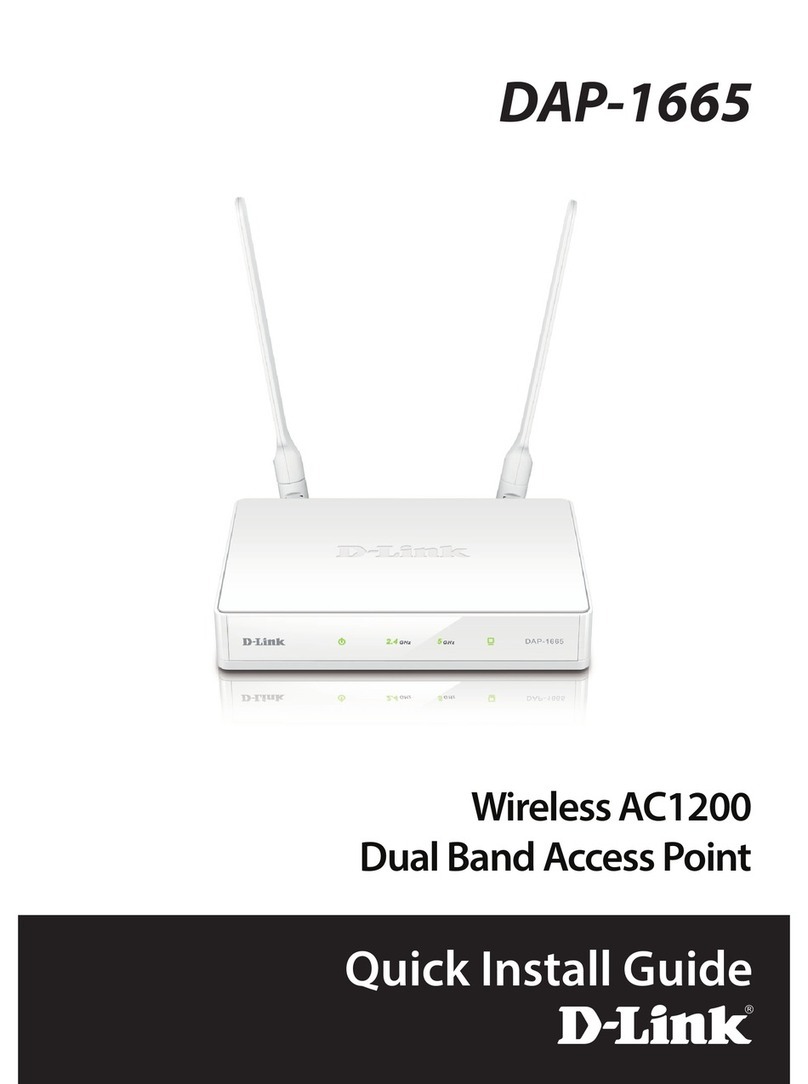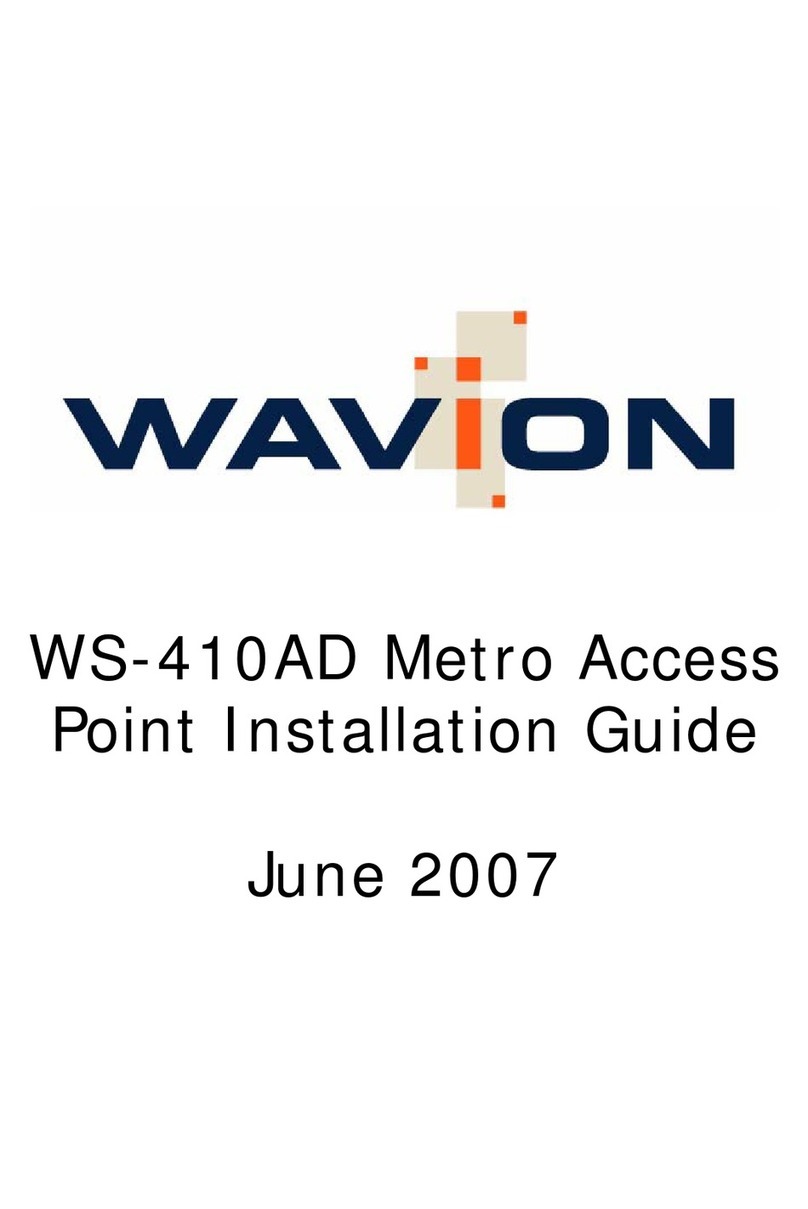Table of Content
Getting to Know Your Access Point............................................................ 1
1.1 About the ORing Access Point..........................................................................................1
1.2 Software Features ..............................................................................................................1
1.3 Hardware Features.............................................................................................................1
Hardware Installation.................................................................................... 2
2.1 Installation AP on DIN-Rail................................................................................................2
2.2 Wall Mounting Installation..................................................................................................3
Hardware Overview....................................................................................... 5
3.1 Front Panel..........................................................................................................................5
3.2 Front Panel LEDs ...............................................................................................................7
3.3 Bottom Panel.......................................................................................................................8
3.4 Rear Panel...........................................................................................................................8
Cables and Antenna...................................................................................... 9
4.1 Ethernet Cables..................................................................................................................9
4.2 100Base-T(X)/10Base-T Pin Assignments .....................................................................9
4.3 Wireless Antenna..............................................................................................................10
Management Interface.................................................................................11
5.1 Explore IAP-320 / 320+....................................................................................................11
5.1.1 AP-Tool software............................................................................................................11
5.2 UPnP Equipment ..............................................................................................................12
5.3 Configuration by Web Browser.......................................................................................14
5.4 About Web-Based Management....................................................................................14
5.5 Main Interface....................................................................................................................15
5.5.1 Basic Setting...................................................................................................................15
Setting Operation Mode...........................................................................................................15
Setting WDS (Bridge Mode)....................................................................................................16
Setting Wireless........................................................................................................................21
AP-Client/Client.......................................................................................................................26
LAN Setting.............................................................................................................................27
Setting DHCP Server................................................................................................................28