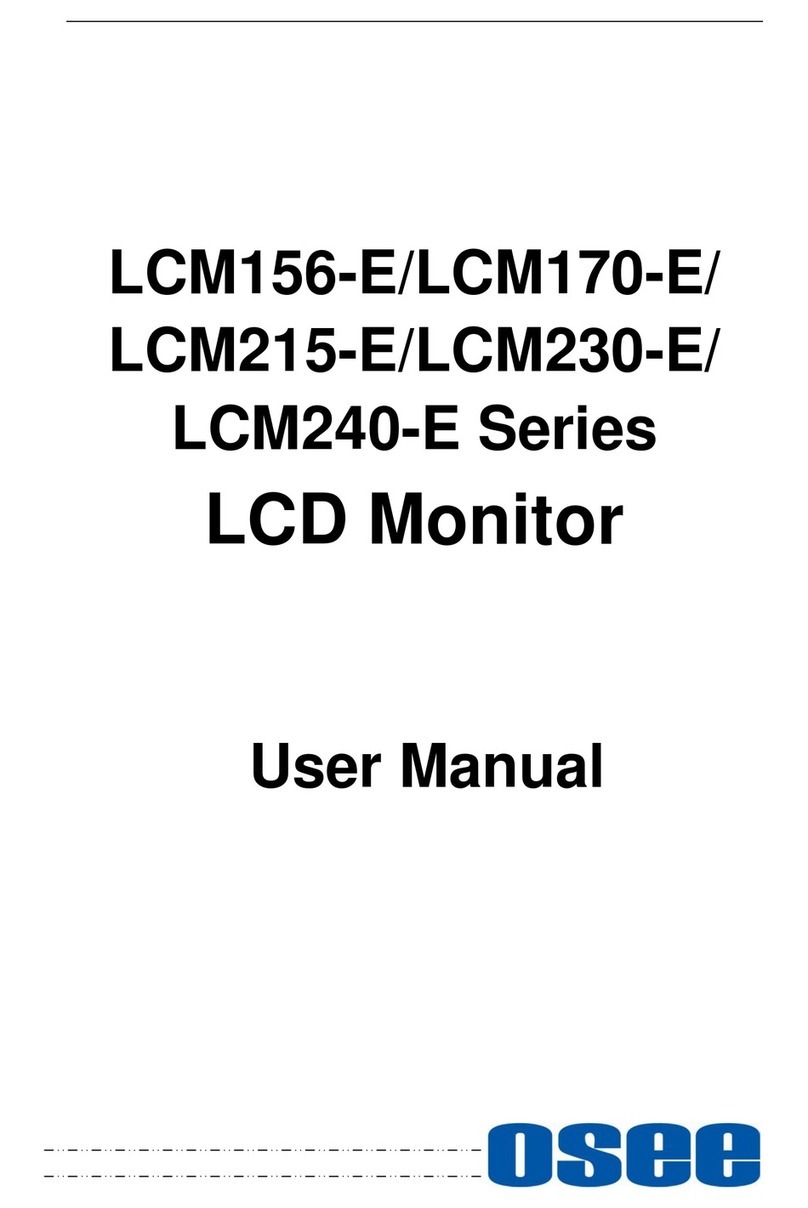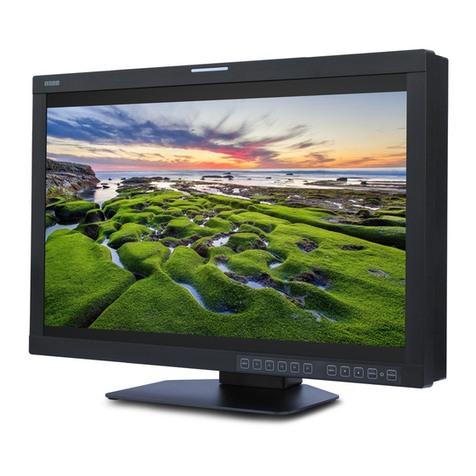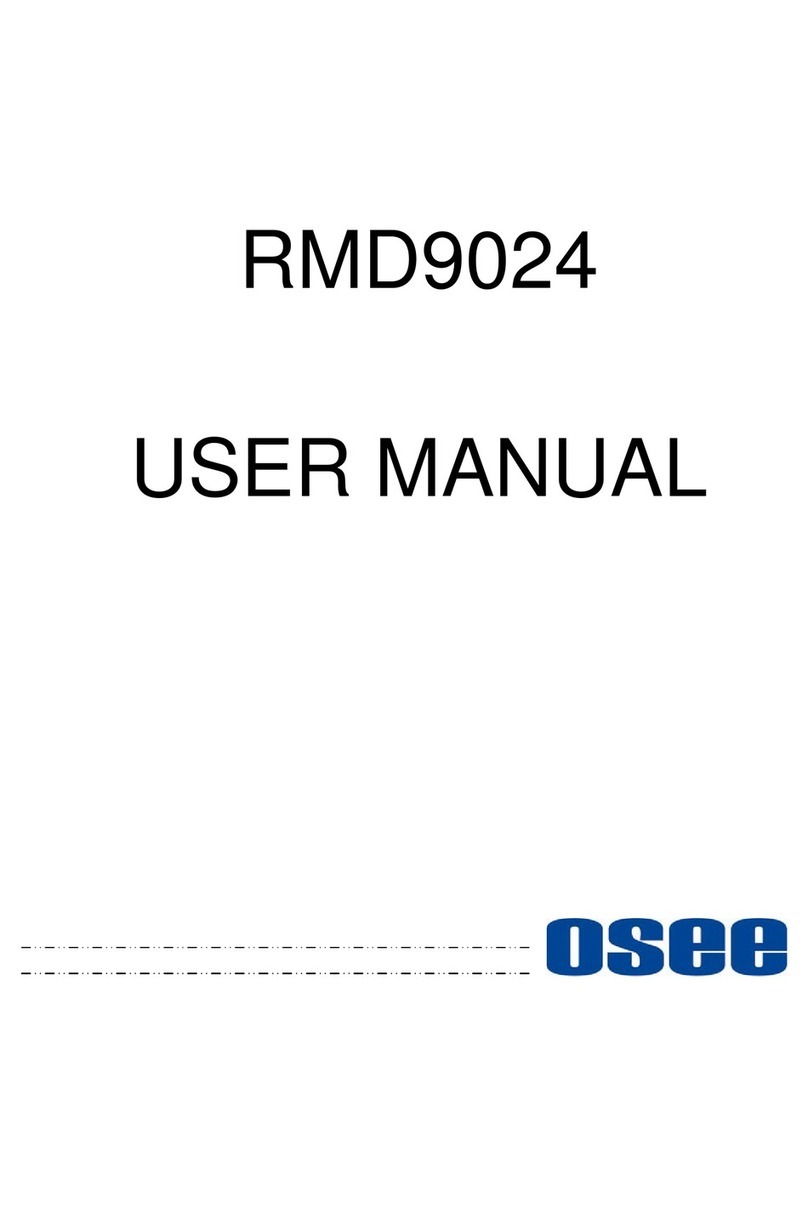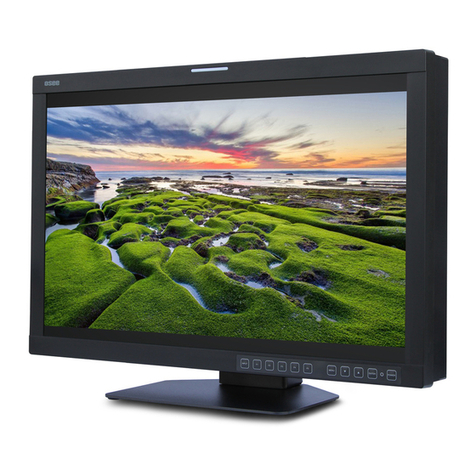MVM230 Quad Split LCD Monitor
Chapter 1 Overview
Introduction
The MVM230 Quad Split LCD Monitor is a high-performance 23" professional LCD monitor
featuring quad split display. It supports high quality quad split displays and is designed to tailor
the extensive needs for programming, concentrated on download and upload, broadcast master
control, studio, centralized monitoring and so on.
The MVM230 Quad Split LCD Monitor supports the advanced 10- bit digital processing
technology and also supports 3D comb filter and de-interlace, accurate scaling engine, GAMMA
correction and color temperature adjustment function, in order to achieve the best possible image
display. Each display screen of the MVM230 is an independent professional monitor. So it can
achieve the various professional parameters and can be adjusted independently, including
GAMMA, color temperature, brightness, and so on.
The MVM230 Quad Split LCD Monitor supports 4ch 3G/HD/SD-SDI/CVBS signal and 1-way
HDMI / DIV-D signal input. It can simultaneously display four signal inputs, with three typical
display modes (including one full screen display, one - big with three - small screen display and
four uniform size screen display). Each display screen can achieve professional monitor display
functions, including embedded audio solution, audio monitoring, audio meter display, TC code
display, IMD, various Markers and so on.
Feature
178-degree viewing angle
Multi-format analog and digital audio signals
Support select 4 from 5 input signals to display
Support a single screen display as a professional monitor
Support the independent adjustment of the parameters for single screen