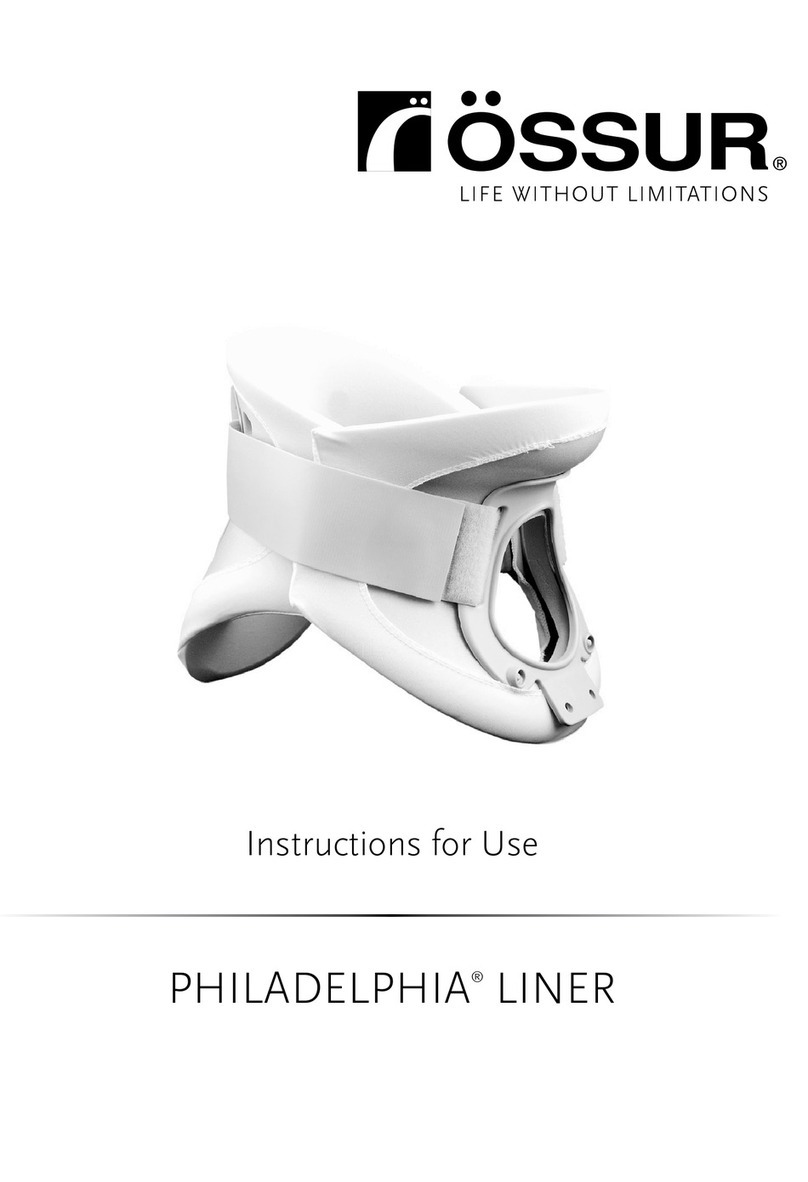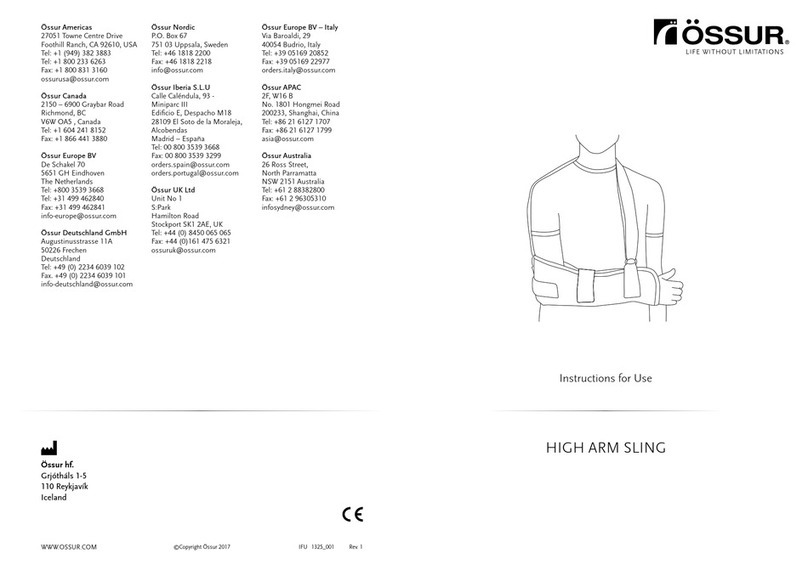Össur Head Oce
Grjótháls 5
110 Reykjavík, Iceland
Tel: +354 515 1300
Fax: +354 515 1366
Össur Americas
Tel: +1 (949) 382 3883
Tel: +1 800 233 6263
Fax: +1 800 831 3160
ossurusa@ossur.com
www.ossur.com TM 0065 Rev. 2
©Copyright Össur 2013
DVTCare®CA Healthcare Provider Instructions
. This supplemental
instruction set provides additional adjustment features
for DVTCare®CA5 modes. These programming features
have purposely been suppressed from access by the
user to prevent treatment profiles that might conflict
with prescription. The five features that may be
accessed using the Healthcare Provider code are:
• Compliance Counter in hours and hundreds of
hours resettable after each use.
• Single-leg and Double-leg garment pressure limit
adjustability from 20–65 mmHg.
• Cycle time adjustment between 60–75 seconds.
• Reset mode, to place the unit settings back to
factory defaults.
• Review the DVTCare®CA Software Version
for customer support discussion.
To enter the Healthcare Provider access mode:
1. Turn Pump On.
2. Allow the pump to complete its self-diagnostic
routine. You will hear 3 short clicks and buzzes.
3. Press and hold the “up” and “down” buttons simul-
taneously until “hr” is shown in the display window.
4. While “hr” is displayed it alternates with the hours
from 0–99 that have been run. Record this number
for patient compliance.
5. Press the mode button to display “hu” alternating
with the hundreds of hours between 0–99 that have
been run. Record this number for patient
compliance.
6. Press the “mode” button again to display “rS”, and
the unit can be reset to the factory default settings
by holding the “up” and “down” buttons
simultaneously until the unit “beeps”.
.
7. Press the mode button again to display “PL”. While
“PL” is displayed, use the “up” and “down” buttons
to change pressure limits on the Single-leg /
Double-leg garments until the desired upper limit
is reached (factory default is 50mmHg, and can be
adjusted between 20 and 65mmHg).
8. Press the “mode” button again to display “Ct” to
allow adjusting the cycle-time from default setting
of 60 seconds up to 75 seconds.
9. Press the “mode” button again to display “rL” after
which the software version (revision level) will
appear.
10. Pressing the “mode” button again will return the
unit to the pressure limit setting feature.
11. Waiting 5 seconds or pressing power button will
bring the unit to the beginning of a cycle using the
new saved settings. Holding the power button will
turn the unit off.
: Not MR-Compatible. Follow Magnetic
Resonance Suite safety precautions. Remove device
before entering any MR magnetic zone.