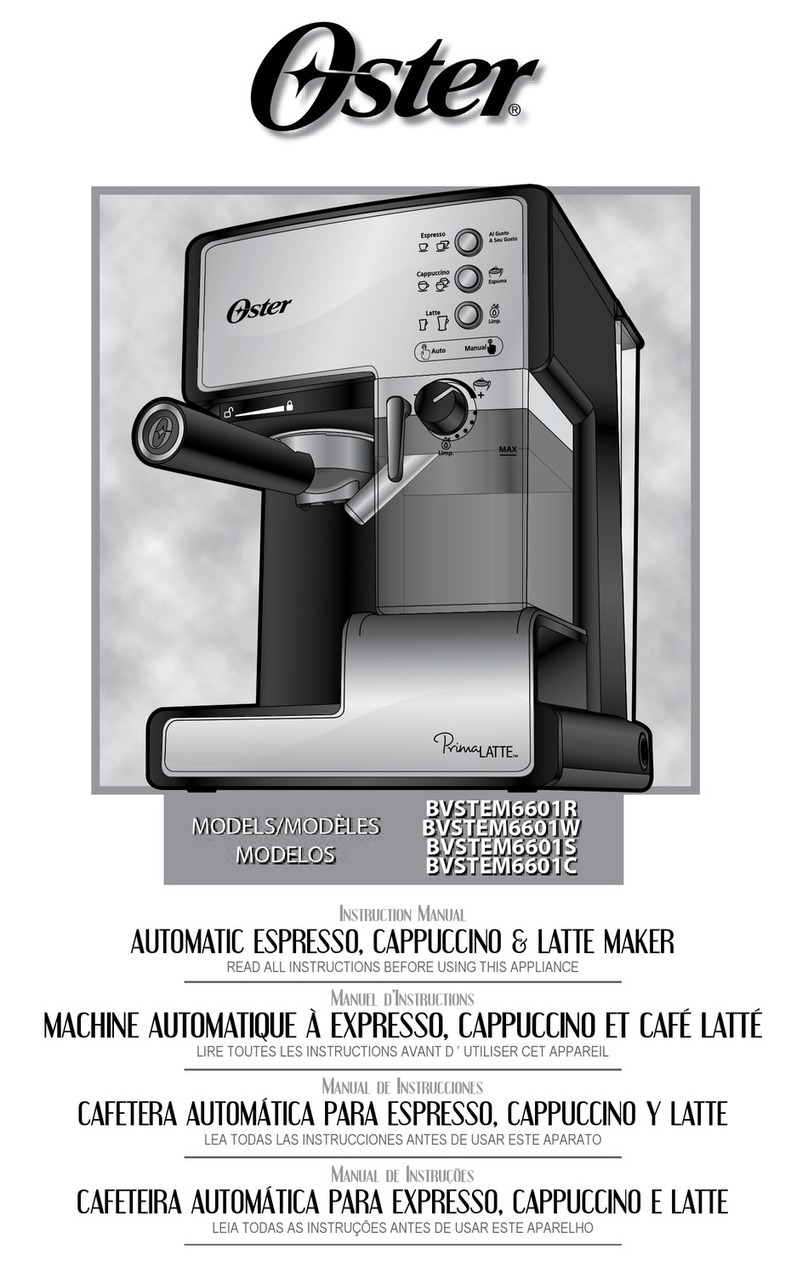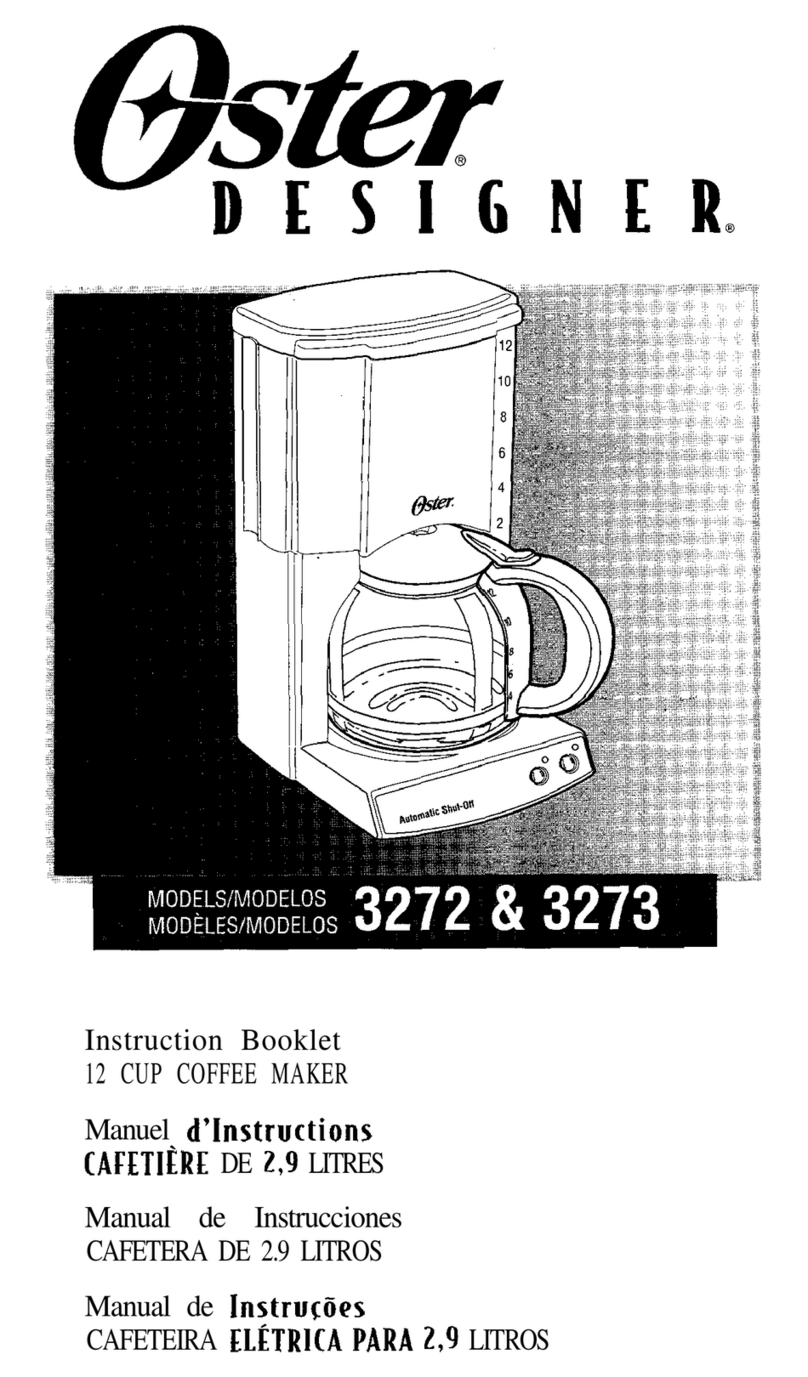English-1
IMPORTANT SAFEGUARDS
To reduce the risk of fire, electric shock and/or injury to persons, basic safety
precautions should always be followed when using electrical appliances, including
the following:
1. READ ALL INSTRUCTIONS BEFORE USING THE COFFEE MAKER.
2. !DO NOT touch the coffee maker’s hot surfaces. Use handles or knobs.
3. To protect against electric shock, DO NOT immerse the power cord, power plug or
coffee maker in water or in any other liquid.
4. Turn the coffee maker off and unplug the power cord from the power source when
the coffee maker and clock are not in use and before cleaning. Allow the coffee
maker parts to cool before putting on or taking off parts and before cleaning the
appliance.
5. DO NOT operate any appliance with a damaged power cord or power plug, or
operate it after the appliance malfunctions, or has been damaged in any manner.
Take this appliance only to the nearest Authorized Oster®Service Center for
examination, repair or adjustment.
6. The use of accessory attachments other than those recommended by the
manufacturer may cause hazards or injuries.
7. DO NOT use the coffee maker outdoors.
8. DO NOT let the power cord hang over edge of table or counter, or allow it to come
into contact with hot surfaces.
9. DO NOT place this coffee maker on or near a hot gas stove or electric burner or in a
heated oven.
10. To disconnect the coffee maker, turn it off, then remove the power plug from the
power supply.
11. Place the appliance on a hard, flat level surface to avoid interruption of airflow
underneath the coffee maker.
12. Avoid contact with any moving parts.
13. This coffee maker is designed for household use only.
14. DO NOT use appliance for other than intended use.
15. This appliance is not intended for use by persons (including children) with reduced
physical, sensory or mental capabilities, or lack of experience and knowledge,
unless they have been given supervision or instruction concerning use of the
appliance by a person responsible for their safety. Children should be supervised to
ensure that they DO NOT play with the appliance.
16. Close supervision is necessary when any appliance is used by or near children,
or incapacitated individuals.
THERMAL CARAFE USE AND CARE
Follow the instructions below to reduce or eliminate the chance of breaking the thermal
carafe:
• ThisthermalcarafewasdesignedforuseonlywithyourOster®coffee maker and
therefore must never be used on a range top or in any oven, including a microwave
oven.
• DO NOT set a hot thermal carafe on a wet or cold surface.
• DO NOT use a cracked carafe or a carafe having a loose or weakened handle.
• DO NOT clean the carafe with abrasive cleaners, steel wool pads or other abrasive
materials.
• Discardthecarafeimmediatelyifitiseverboileddry.
•Protectthecarafefromsharpblows,scratchesorroughhandling.
NOTE: Scalding may occur if the lid is removed during brewing cycles.