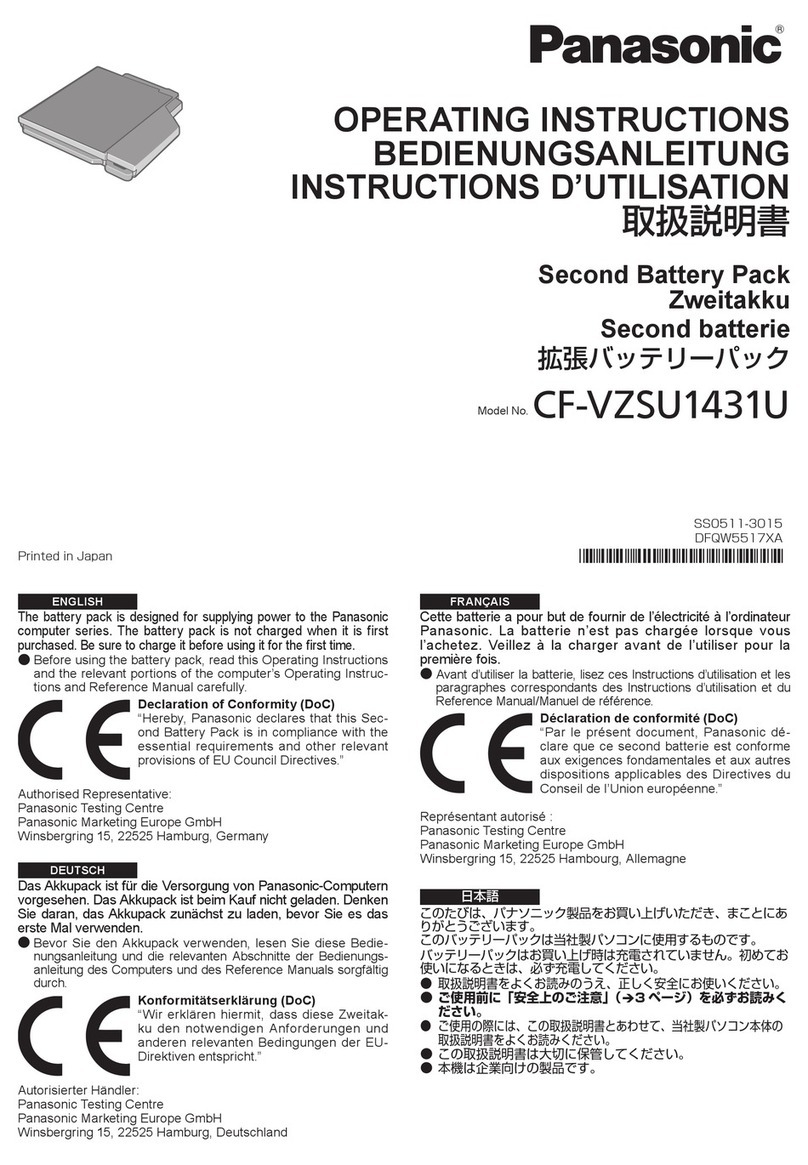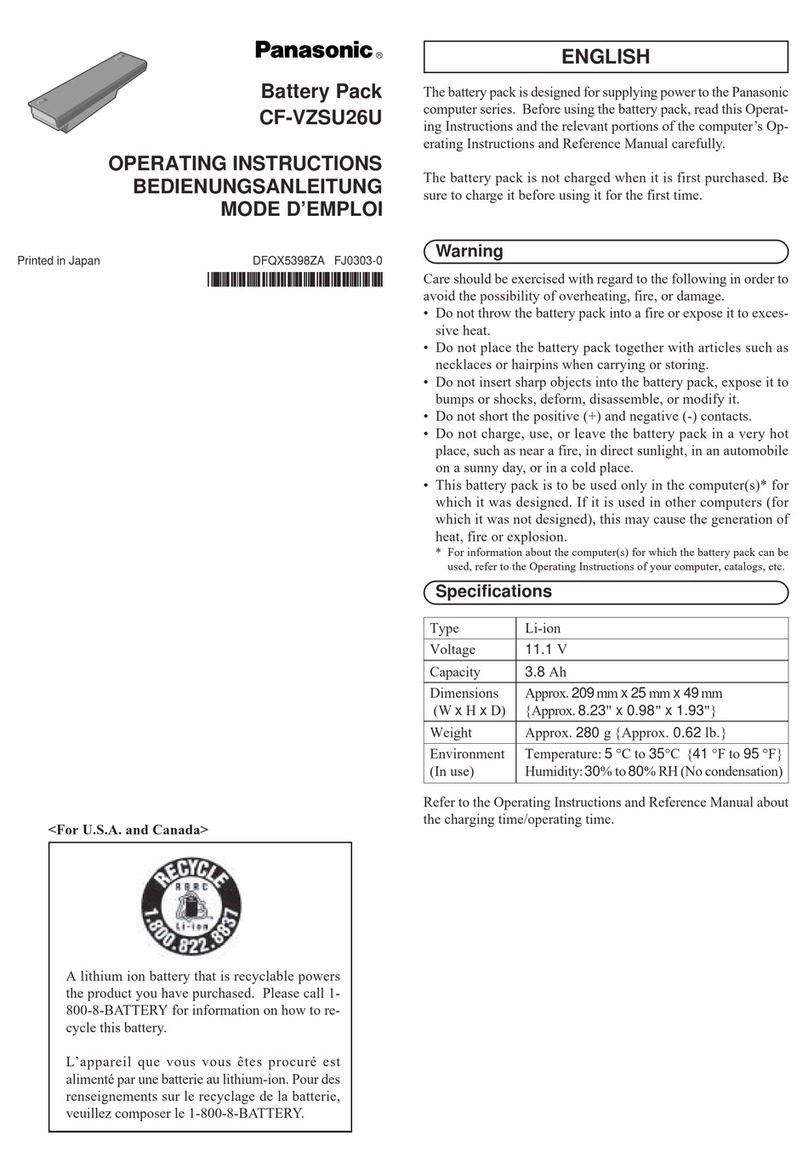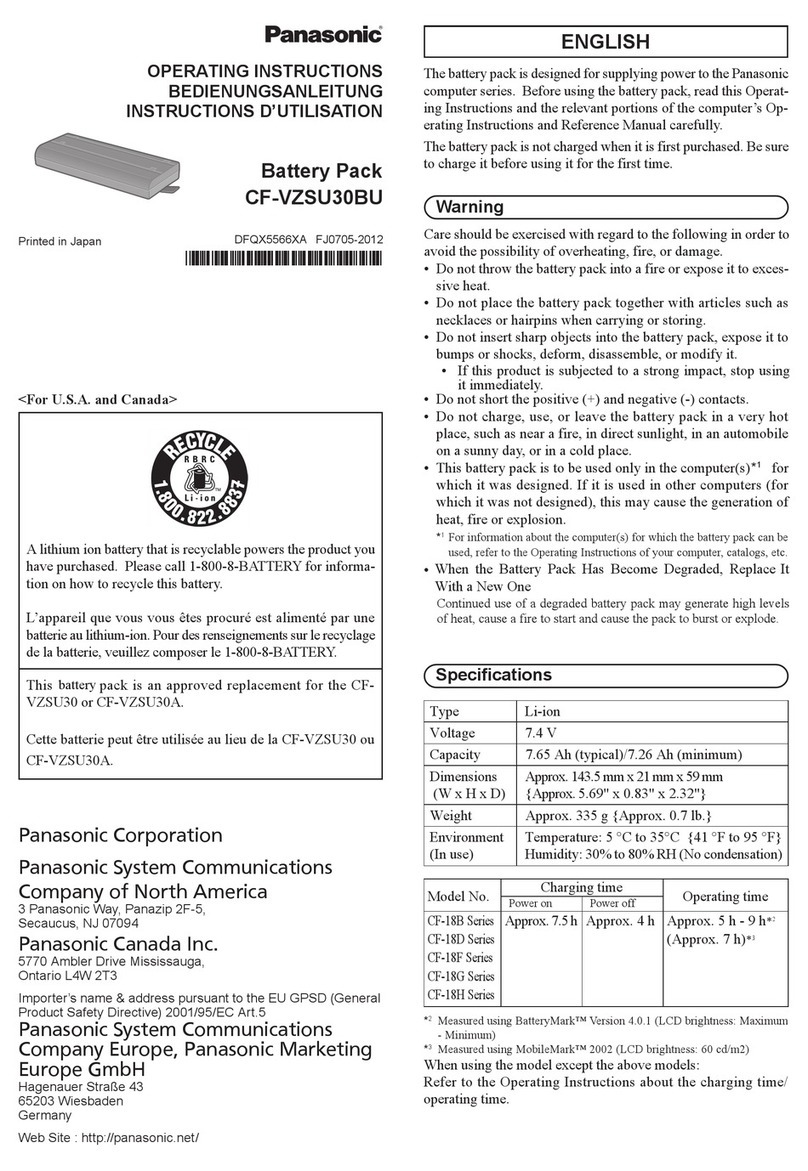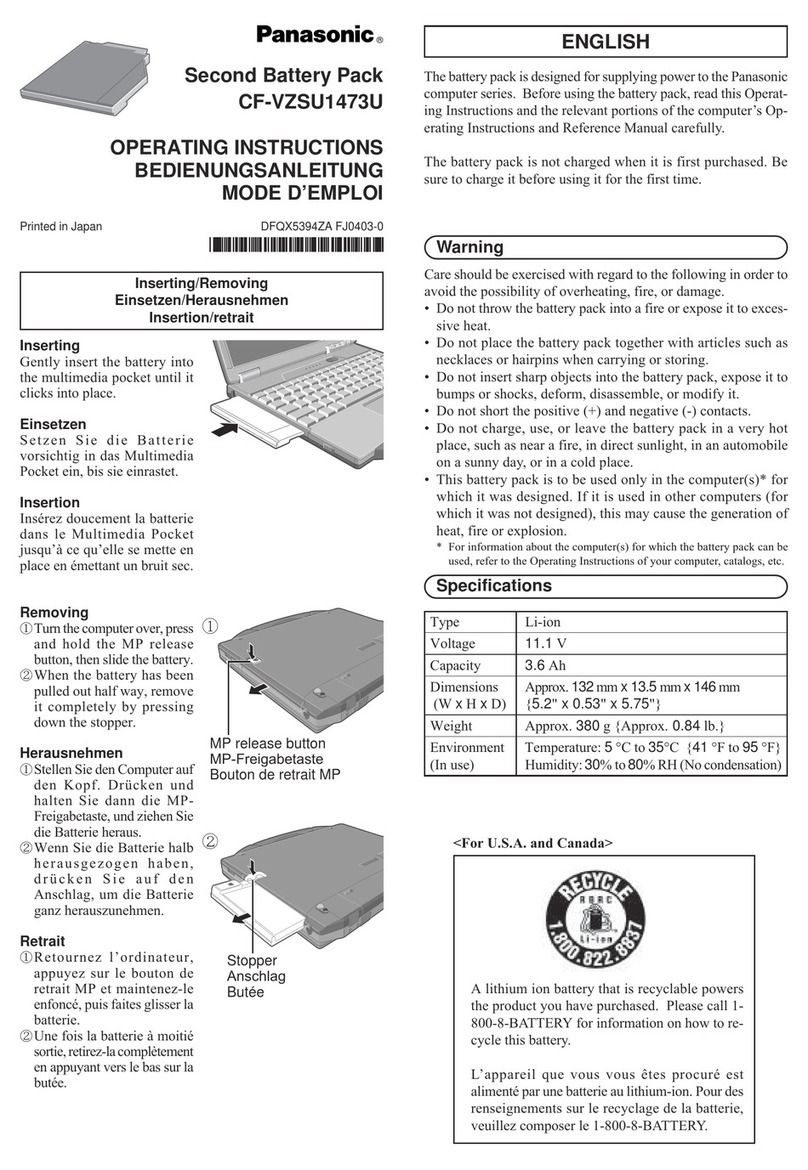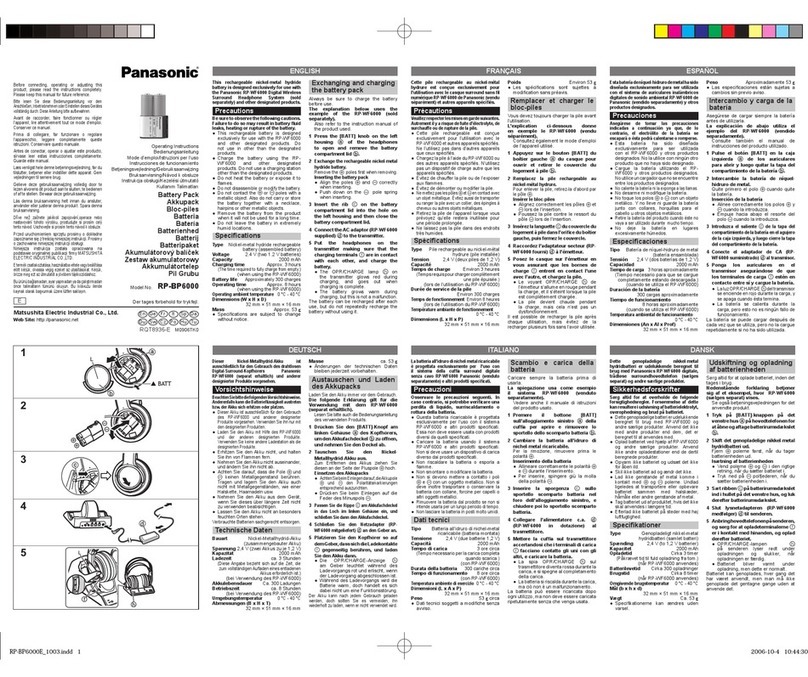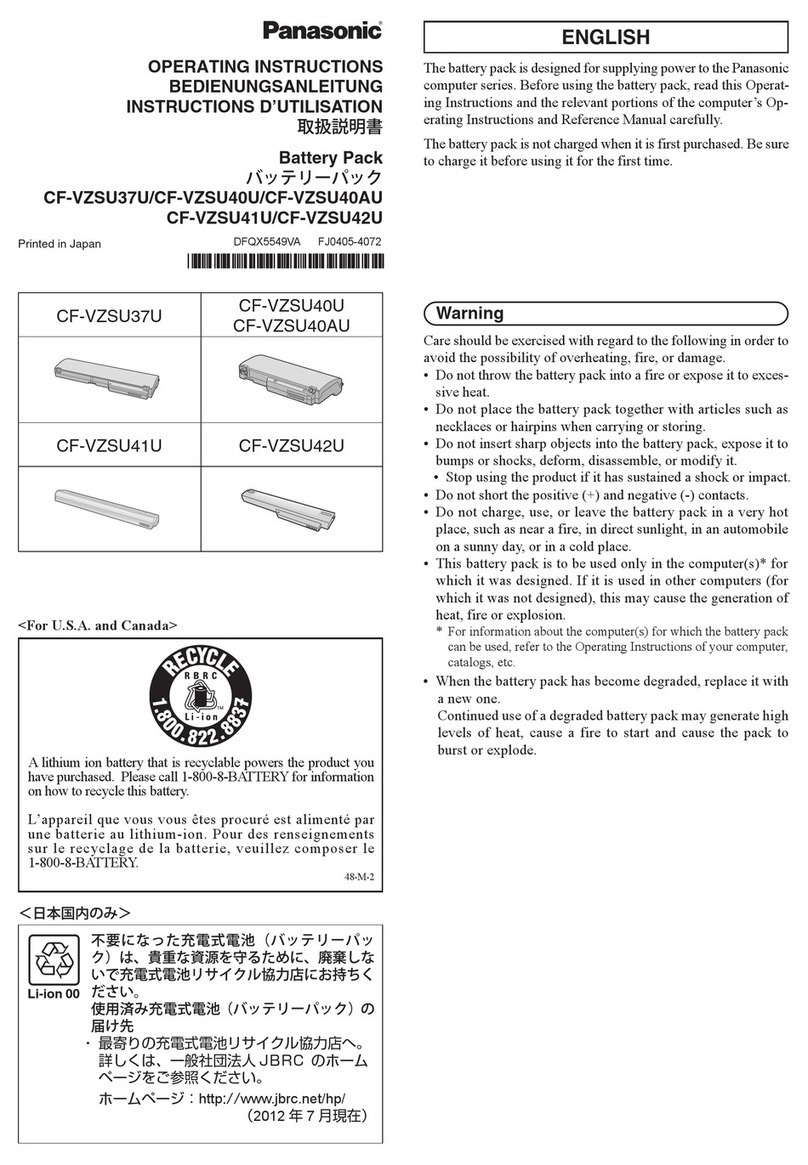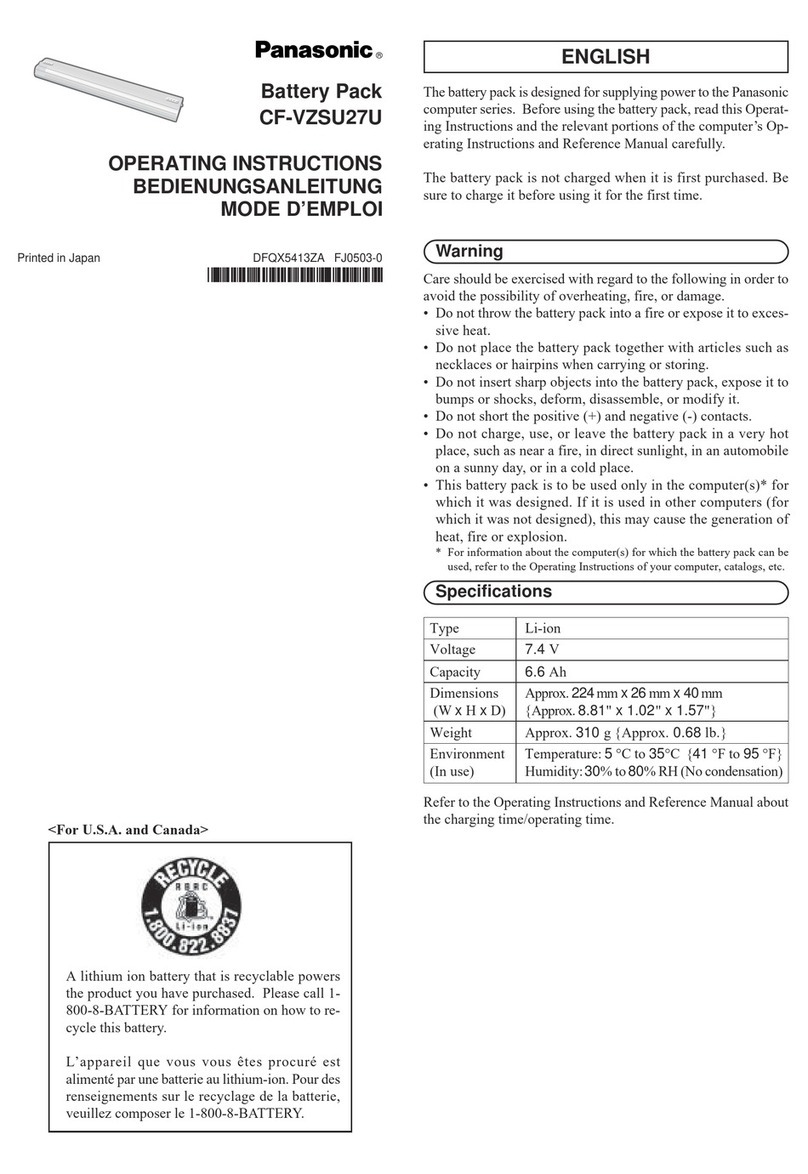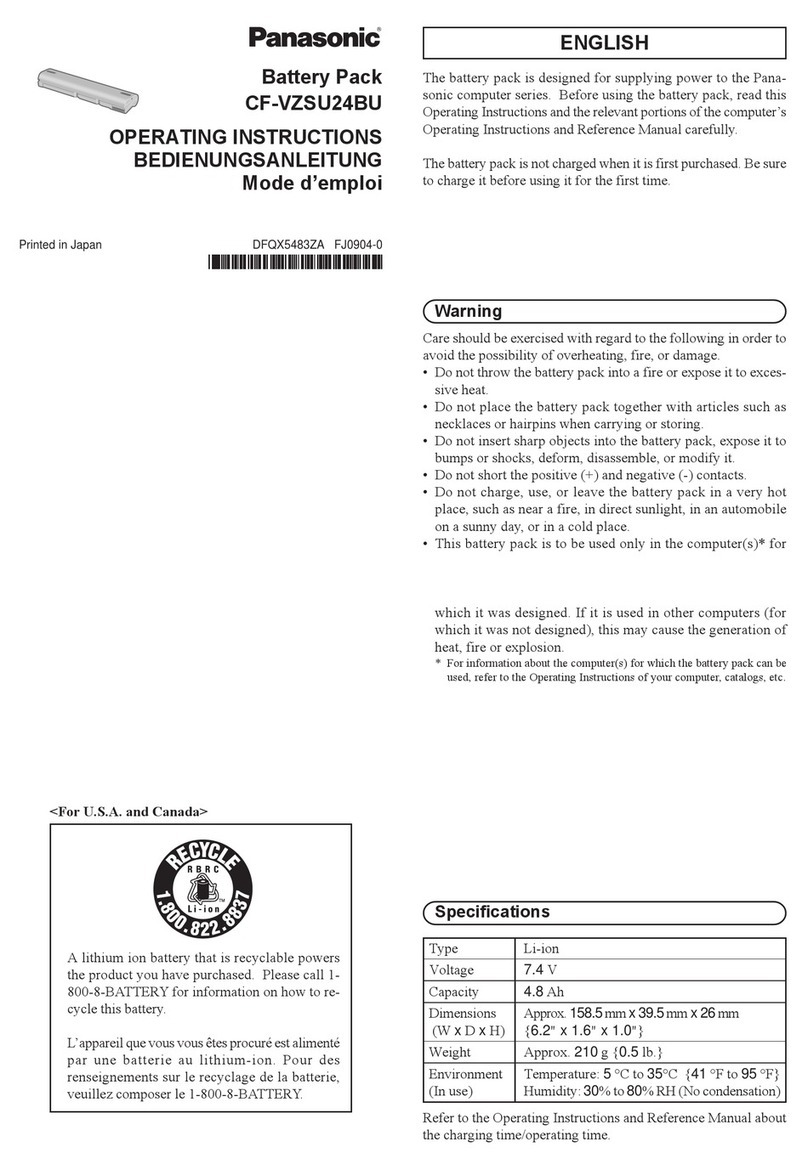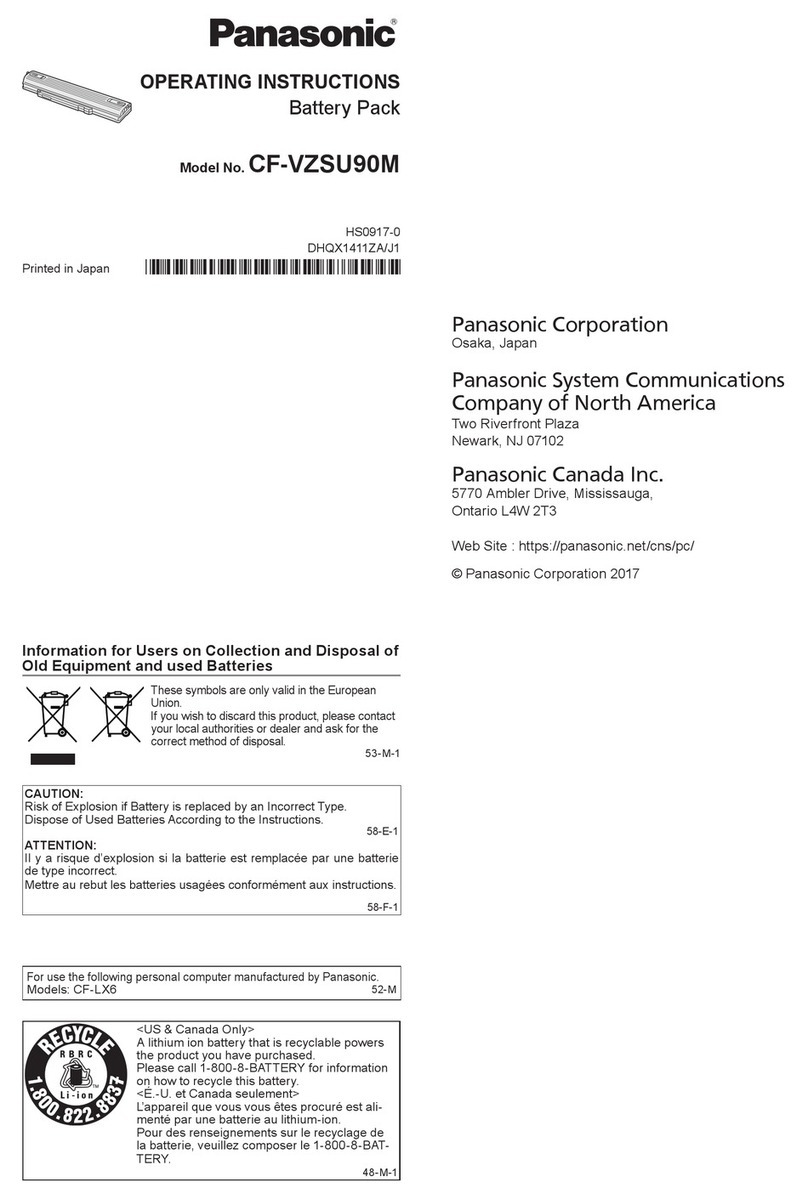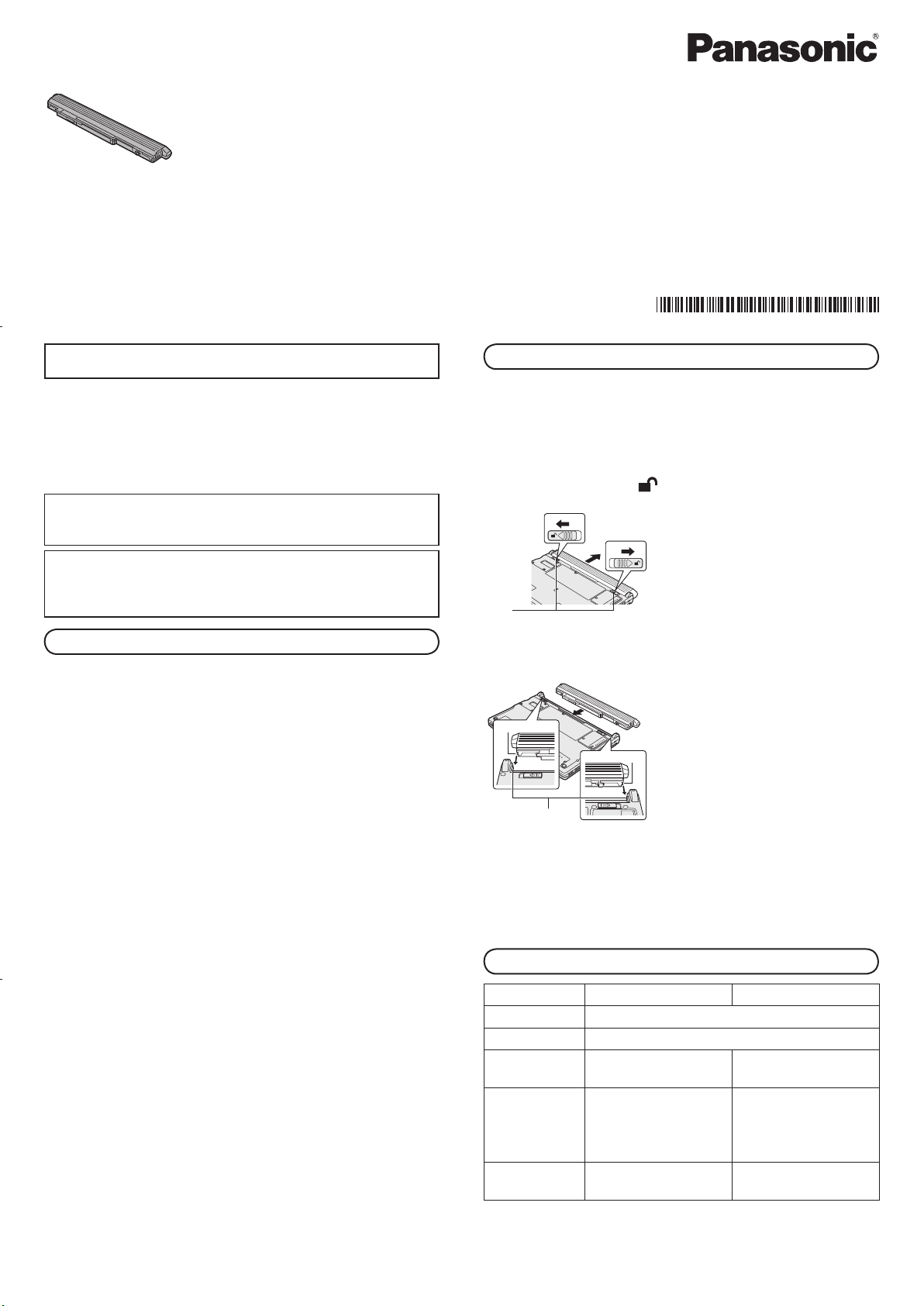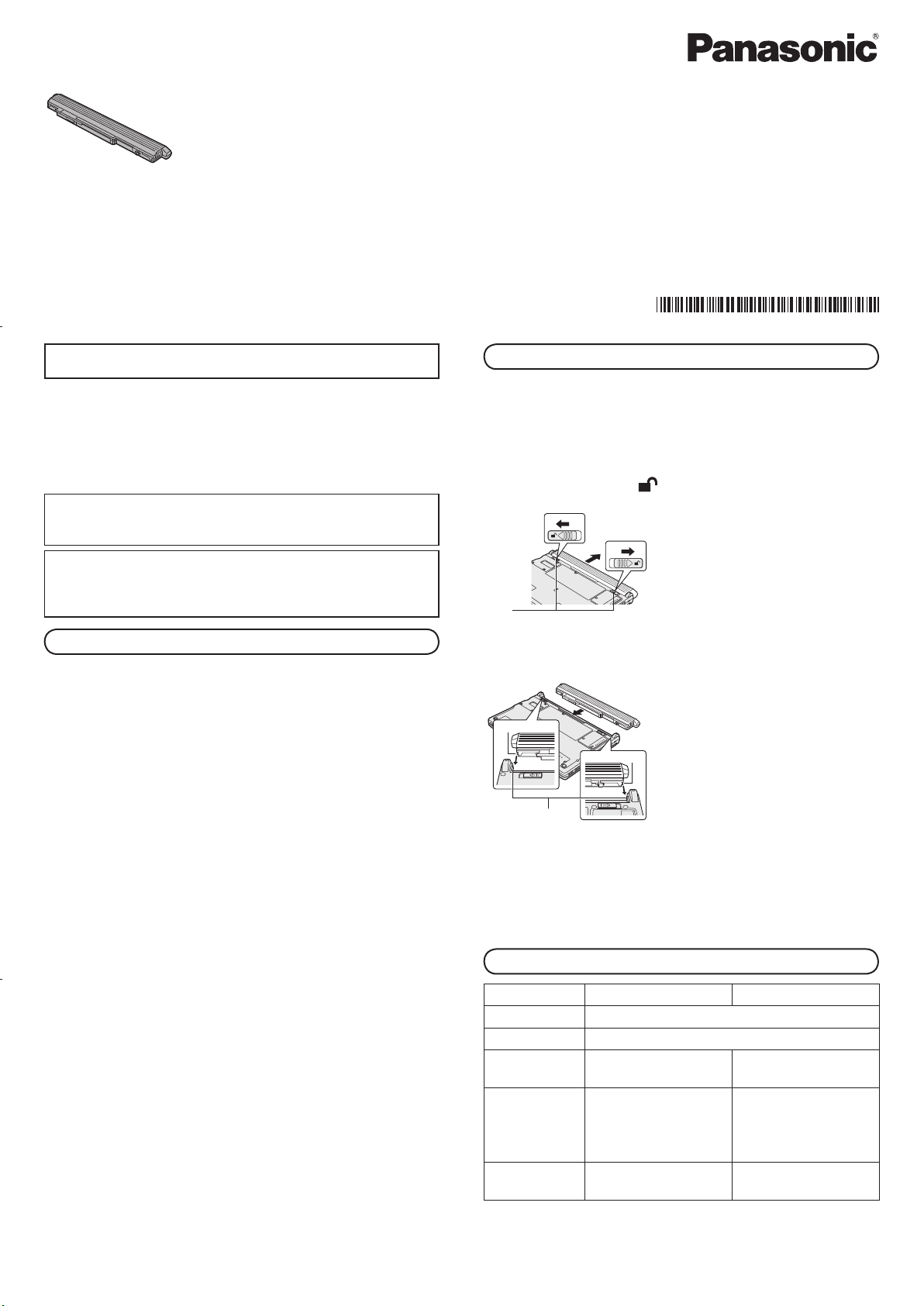
ENGLISH
DFQW5695ZA SS0912-0
Printed in Japan
The battery pack is designed for supplying power to the
Panasonic computer series. The battery pack is not charged
when it is rst purchased. Be sure to charge it before using it for
the rst time.
l Before using the battery pack, read this Operating Instruc-
tions and the relevant portions of the computer’s Operating
Instructions and Reference Manual carefully.
For use with I.T.E. Listed Notebook Computer, Panasonic,
Model CF-SX2. (The statement based on UL standards.)
52-M-1
CAUTION:
Risk of Explosion if Battery is replaced by an Incorrect Type.
Dispose of Used Batteries According to the Instructions.
58-E-1
Warning
• BeAbsolutelySure toUsetheBattery PackWiththe
SpeciedProduct
If it is used with a product other than the one for which it
was designed, electrolyte leakage, generation of heat, ig-
nition or rupture may result.
• DoNotChargetheBatteryUsingMethodsOtherThan
ThoseSpecied
If the battery is not charged using one of the specified
methods*1, electrolyte leakage, generation of heat, ignition
or rupture may result.
*1 Refer to the manual of your product or battery charger.
• DoNotThrowtheBatteryPackIntoaFireorExpose
IttoExcessiveHeat
Generation of heat, ignition or rupture may result.
• AvoidExtremeHeat(NeartheFire,InDirectSunlight,
forExample)
Electrolyte leakage, generation of heat, ignition or rupture
may result.
• Do Not Insert Sharp Objects Into the Battery Pack,
Disassemble,orModifyIt
Electrolyte leakage, generation of heat, ignition or rupture
may result.
• DoNotApplyShockstotheBatteryPackbyDropping
It,ApplyingStrongPressuretoIt,etc.
Electrolyte leakage, generation of heat, ignition or rupture
may result.
• If strong shocks have been applied to the battery pack
or it is visibly damaged, stop using the battery pack im-
mediately.
• Do Not Short the Positive (+) and Negative (-) Con-
tacts
Generation of heat, ignition or rupture may result.
• Do not place the battery pack together with articles
such as necklaces or hairpins when carrying or storing.
• When the Battery Pack Has Deteriorated, Replace It
withaNewOne
Continued use of a damaged battery pack may result in
heat generation, ignition or battery rupture.
OPERATINGINSTRUCTIONS/使用说明书/操作指示/
사용설명서/คำ�แนะนำ�ในก�รปฏิบัติง�น/PETUNJUKPENGOPERASIAN
BatteryPack(L)/ 电池 (L)/ 電池 (L)/
배터리 팩 (L)/ชุดแบตเตอรี่ (L) /PackBaterai(L)
Model No./ 型号 / 型號 / 모델 No / หมายเลขรุ่น / No. Model :
CF-VZSU76R
BatteryPack(S)/ 电池 (S)/ 電池 (S)/
배터리 팩 (S)/ชุดแบตเตอรี่ (S) /PackBaterai(S)
Model No./ 型号 / 型號 / 모델 No / หมายเลขรุ่น / No. Model :
CF-VZSU75R
How to Replace and Charge the Battery Pack
The battery pack is not charged when it is rst purchased. Be
sure to charge it before using for the rst time.
Refer to the computer’s Reference Manual or the Operating
Instructions.
1.Turnoffthecomputer.
2.Whileslidingtheleftandrightlatches(A)tothe
unlockedposition ,pushoutthebatterypackin
parallelwiththecomputer.
A
3.Slidethebatterypackinparallelwiththearrowdirection
andattachitsothattheleftandrightprojections(B)on
thebatterypackmatchthedents(C)ofthecomputer.
C
B
B
4. ConnecttheACadaptortothecomputer.
The battery charging starts automatically.
● Charging time and operating time vary according to the state
of the computer’s power supply and the temperature.
● The battery pack may become warm during charging or
normal use. This is completely normal.
Specications
Model No. CF-VZSU76R CF-VZSU75R
Type Li-ion
Voltage 7.2 V
Capacity Typical 13600 mAh /
Minimum 12800 mAh
Typical 6800 mAh /
Minimum 6400 mAh
Dimensions
(W x H x D)
Approx. 292 mm x
20.6 mm x 49.5 mm
{Approx. 11.5” x 0.8”
x 1.9”}
Approx. 270 mm x
20.6 mm x 30.5 mm
{Approx. 10.6” x 0.8”
x 1.2”}
Weight Approx. 430 g
{Approx. 0.9 lb}
Approx. 220 g
{Approx. 0.5 lb}
Refer to the Operating Instructions about the charging time/
operating time.