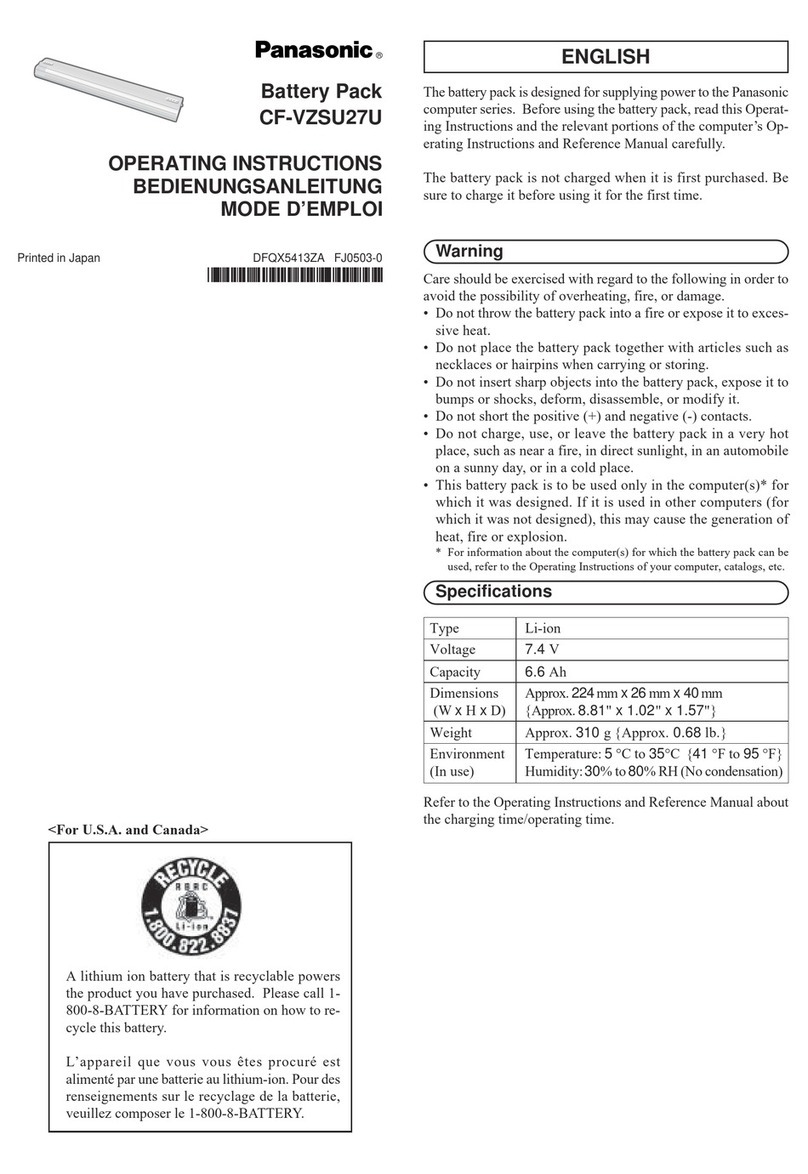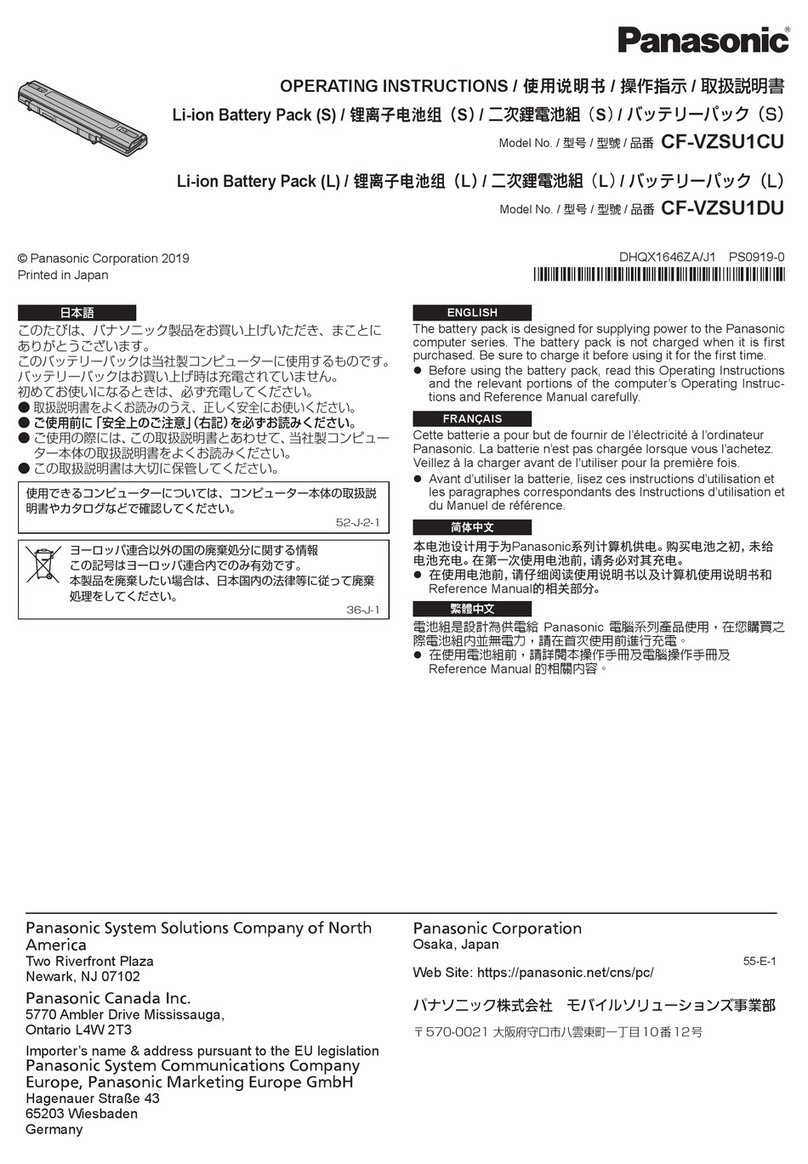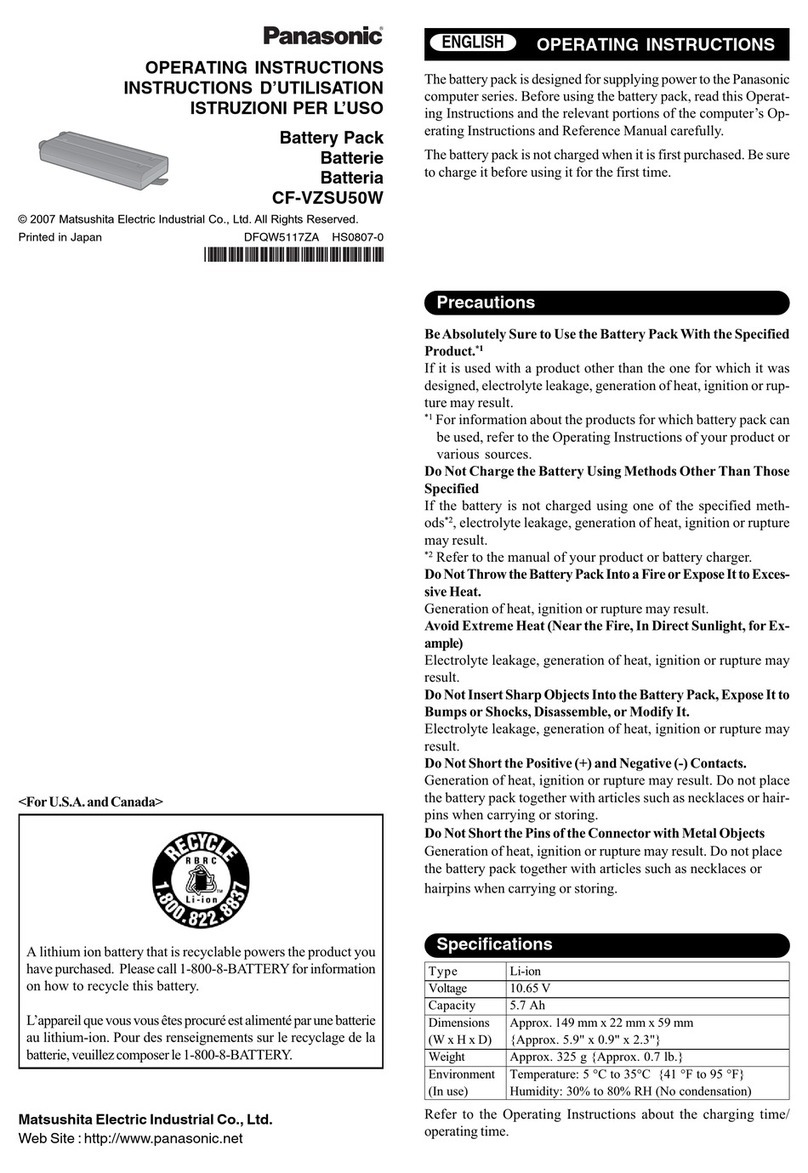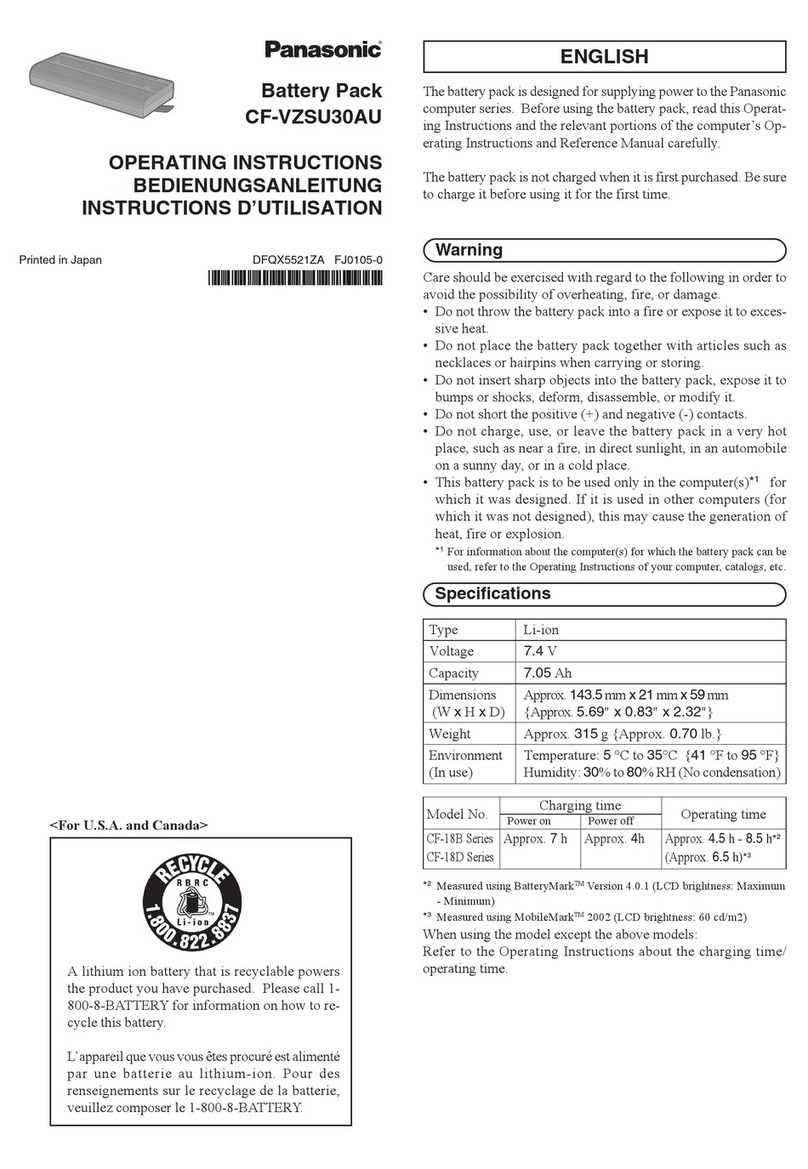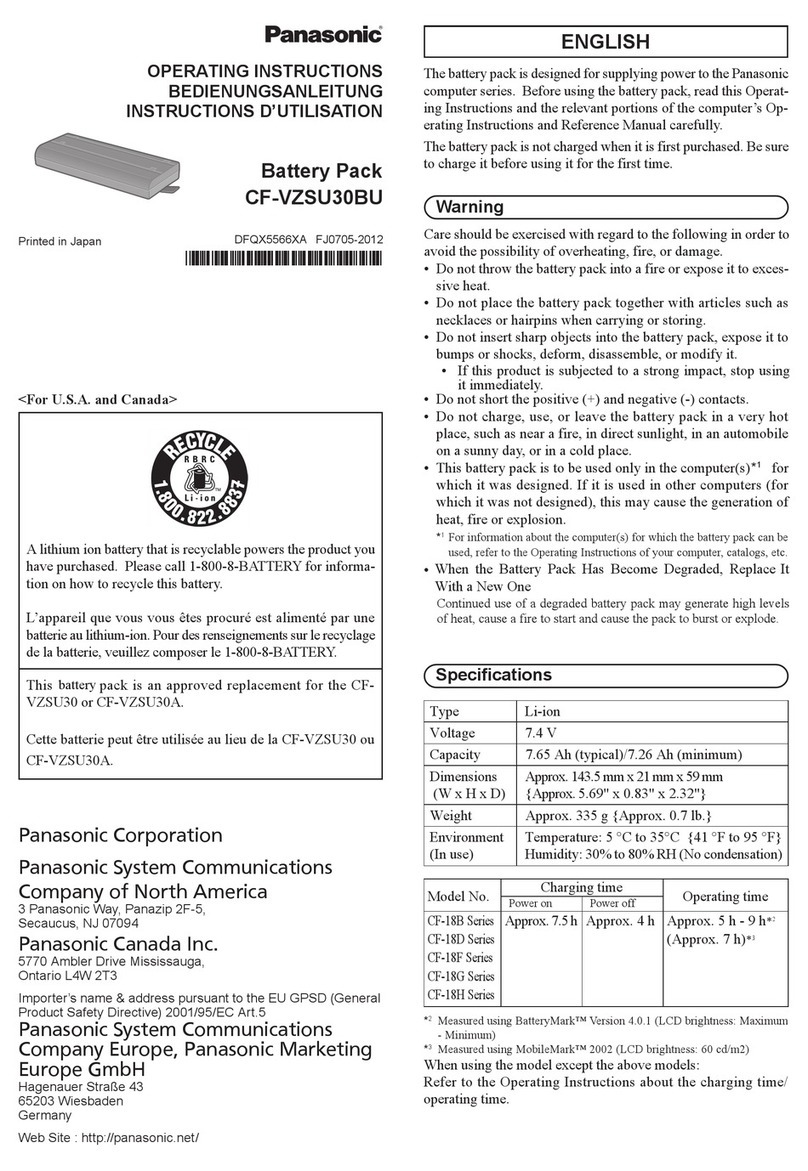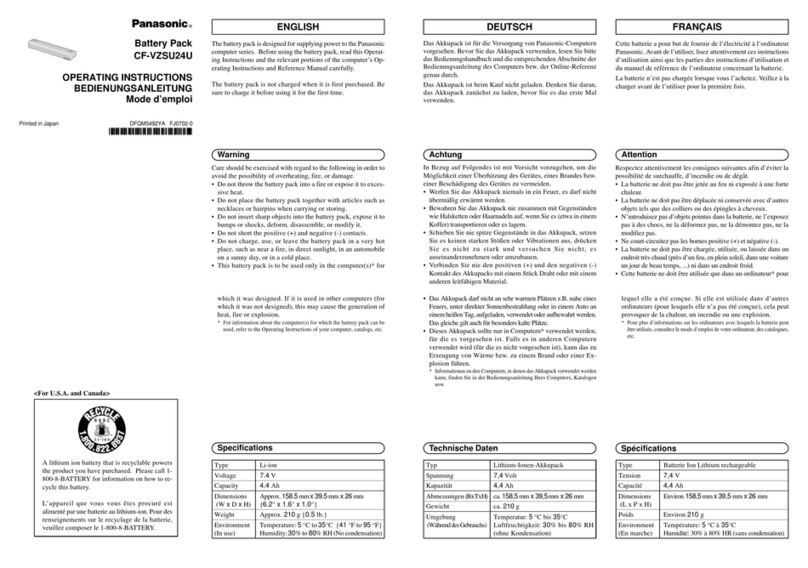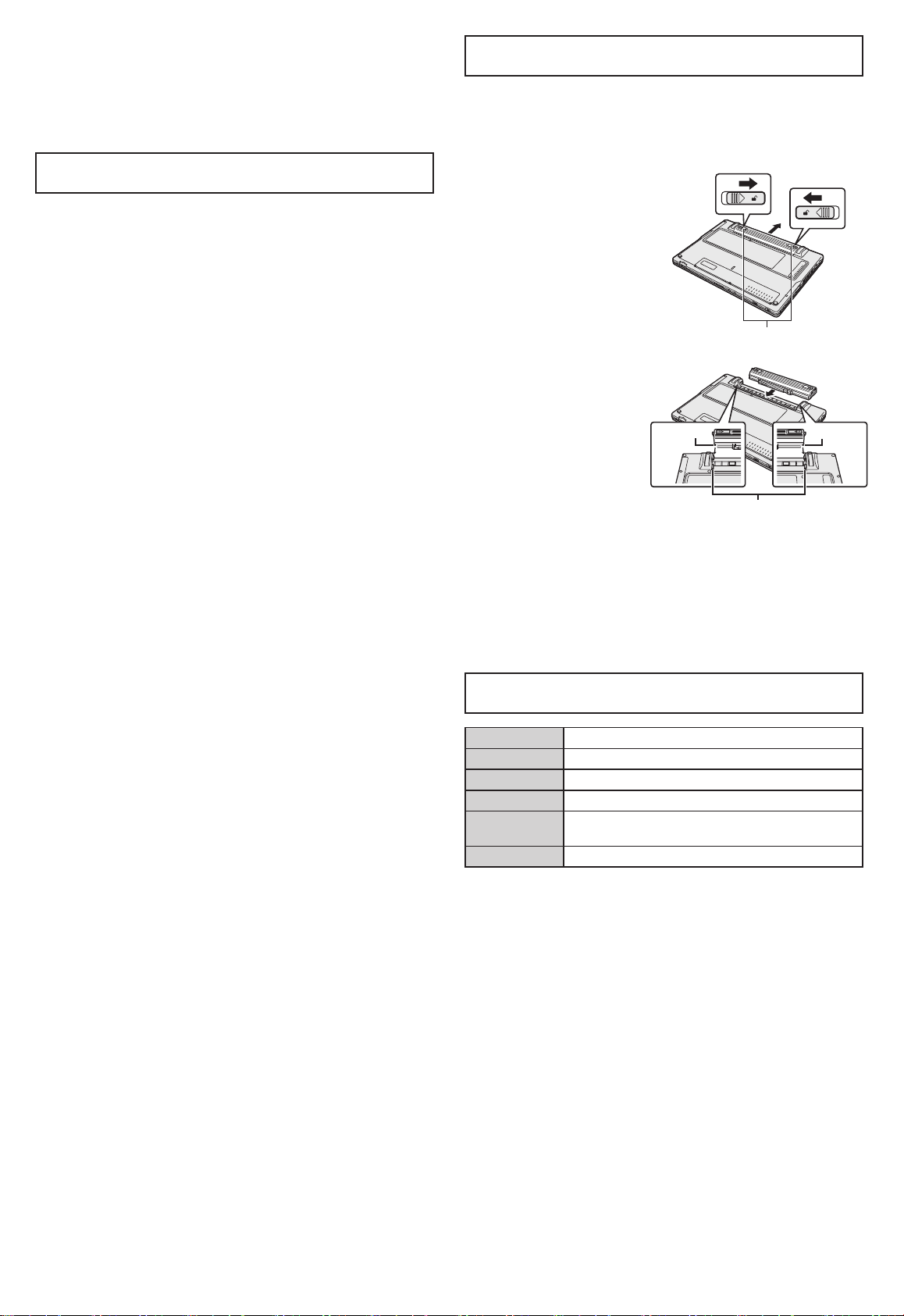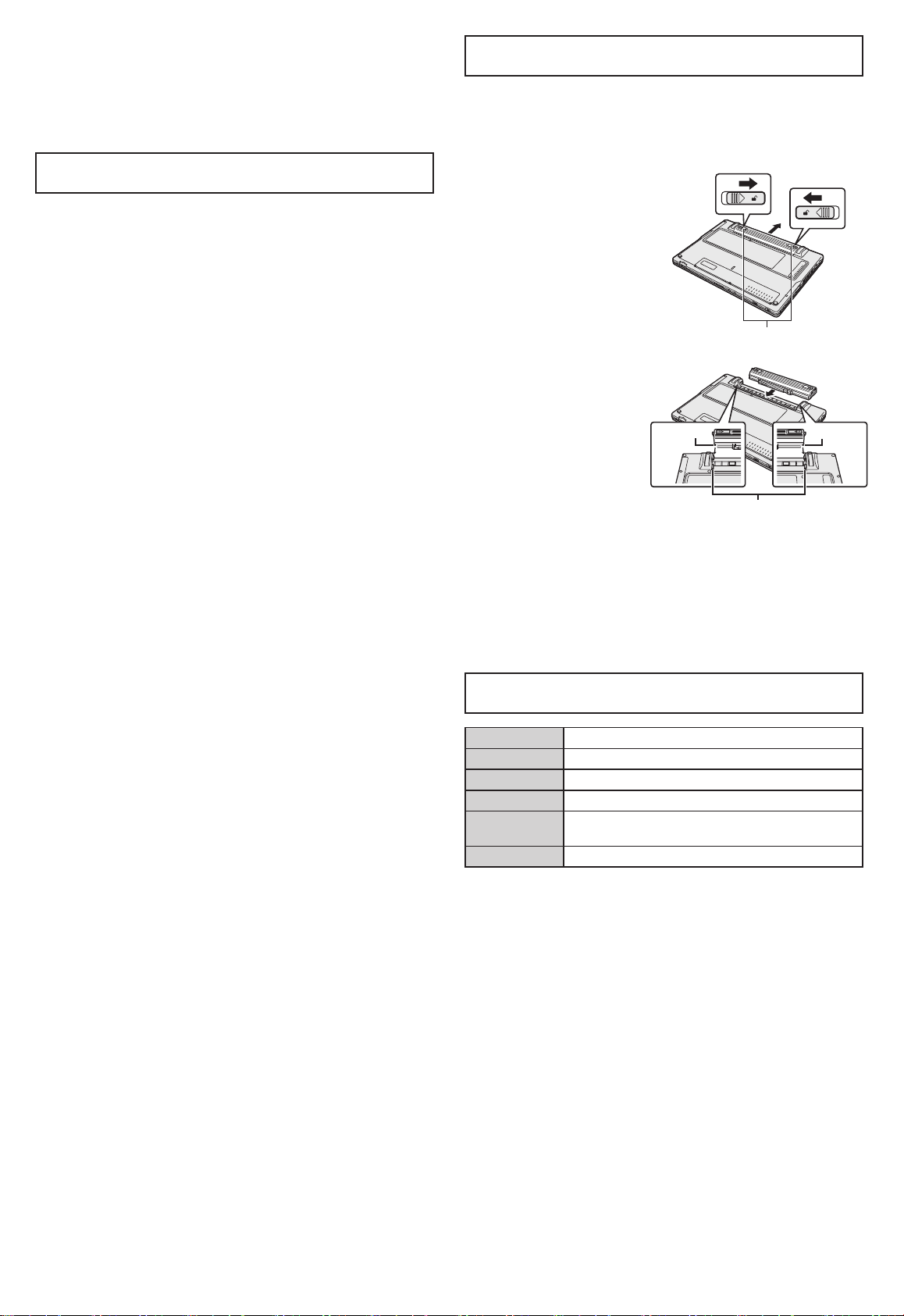
The battery pack is designed for supplying power to the Pana-
sonic computer series. The battery pack is not charged when it
is first purchased.
Be sure to charge it before using it for the first time.
●Before using the battery pack, read this Operating Instruc-
tions and the relevant portions of the computer’s Operating
Instructions and Reference Manual carefully.
Precautions
●Be Absolutely Sure to Use the Battery Pack With the
Specified Product
If it is used with a product other than the one for which it was
designed, electrolyte leakage, generation of heat, ignition or
rupture may result.
●Do Not Charge the Battery Using Methods Other Than
Those Specified
If the battery pack is not charged using one of the specified
methods*1, electrolyte leakage, generation of heat, ignition or
rupture may result.
*1 Refer to the manual of your product (or battery charger).
●Do Not Throw the Battery Pack Into a Fire or Expose It to
Excessive Heat
Generation of heat, ignition or rupture may result.
●Avoid Extreme Heat (Near the Fire, In Direct Sunlight, for
Example)
Electrolyte leakage, generation of heat, ignition or rupture
may result.
●Do Not Disassemble, or Modify It
Electrolyte leakage, generation of heat, ignition or rupture of
the battery may result.
●Do Not Apply Shocks to the Product by Dropping It, Ap-
plying Strong Pressure to It, etc
Electrolyte leakage, generation of heat, ignition or rupture
may result.
• If this product is subjected to a strong impact, stop using it
immediately.
●Do Not Short the Positive (+) and Negative (-) Contacts
Generation of heat, ignition or rupture may result.
• Do not place the battery pack together with articles such as
necklaces or hairpins when carrying or storing.
●When the battery pack has deteriorated or if abnormal
swelling occurs, replace it with a new one
Continued use of a damaged battery pack may result in heat
generation, ignition or battery rupture.
●If a Malfunction or Trouble Occurs, Immediately Stop
Use
Generation of heat, ignition or rupture may result.
• If the battery pack appears to be deformed or damaged, or
if it emits smoke, abnormal odor, excessive heat, or other
abnormality, remove the battery pack from the computer im-
mediately.
lDo not touch the terminals on the battery pack and the com-
puter. The battery pack may no longer function properly if the
contacts are dirty or damaged.
lDo not expose the battery pack to water, or allow it to become
wet.
l
Should the battery leak and the fluid get into your eyes, do not
rub your eyes. Immediately flush your eyes with clear water
and see a doctor for medical treatment as soon as possible.
lStore the battery pack in a place with a temperature of be-
tween 10°C to 30°C (50 °F to 86 °F).
lWhen the battery pack is left installed in a computer, it dis-
charges electricity gradually in small amounts even if the
computer’s power is off. If left for a long period (several
months or more), the battery pack will over discharge and its
performance may deteriorate.
If the battery pack will not be used for a long period of time (a
month or more), charge or discharge (use) the battery pack
until the remaining battery level becomes 30% to 40% and
store it in a cool, dry place.
l
Read the computer’s Reference Manual or the Operating
Instructions before use. For how to start up the Reference
Manual, please refer to the computer’s Operating Instructions.
How to Replace and Charge the Battery Pack
The battery pack is not charged when it is first purchased. Be
sure to charge it before using for the first time.
Refer to the computer’s Reference Manual or the Operating
Instructions.
<Remove the battery pack>
1. Turn off the computer.
2. Turn the computer over,
slide the latches on the
left and right sides of
the battery pack toward
the unlock positions,
and pull the battery
pack out parallel to the
computer.
Latches
<Insert the battery pack>
1. Turn off the computer.
2. Turn the computer over,
and slide the battery
pack in the direction of
the arrow.
Insert the battery pack
so that the indentations
on its left and right sides
fit the protrusions on the
computer.
Indentations Indentations
Protrusions
<Charge the battery pack>
Connect the AC Adaptor to the computer.
The battery charging starts automatically.
• Charging time and operating time vary according to the state
of the computer’s power supply and the temperature.
• The battery pack may become warm during charging or nor-
mal use. This is completely normal.
Specifications
Part No. CF-VZSU90M
Type Li-ion
Rated voltage 10.8 V
Capacity Minimum 6800 mAh
Dimensions
(W x H x D) Approx. 210 mm × 49 mm × 24 mm
{Approx. 8.3” × 1.9” × 0.95”}
Weight Approx. 330 g{Approx. 11.6 lb.}
Refer to the Operating Instructions about the charging time/op-
erating time.
CF-VZSU90M(DHQX1411ZA_J1)_E.indd 2 2017/09/20 9:12:21