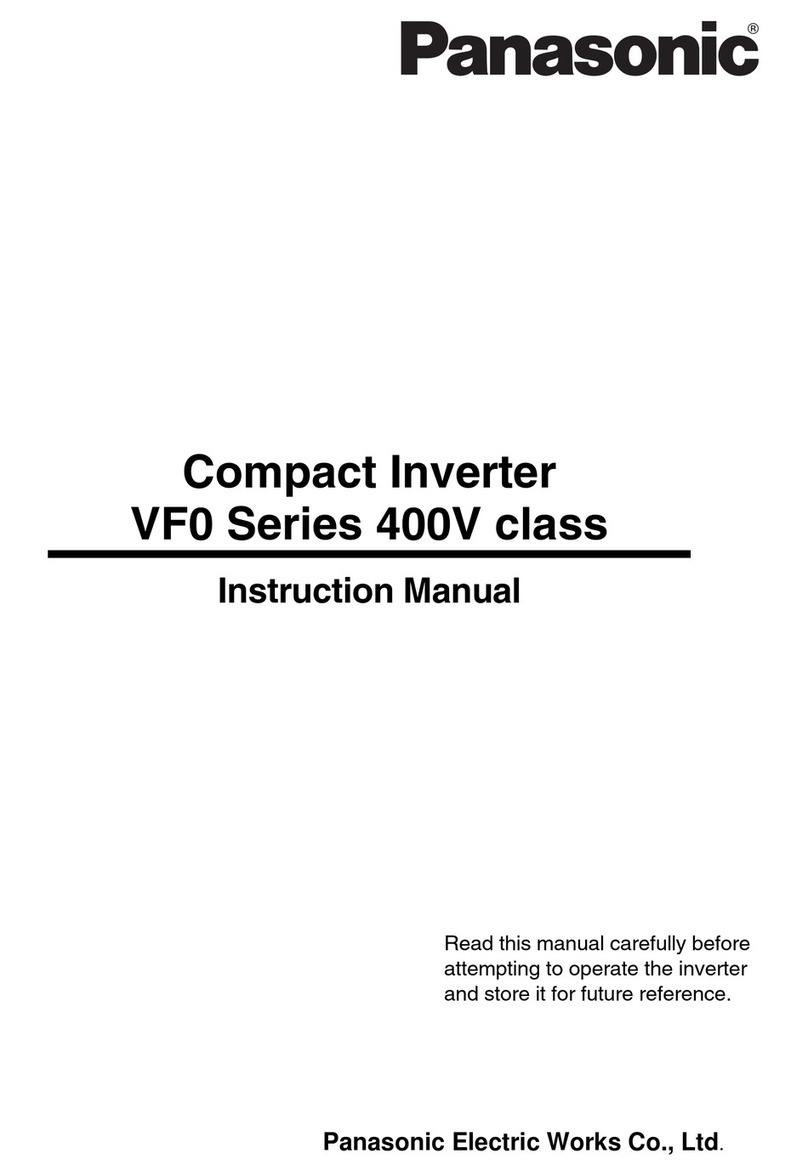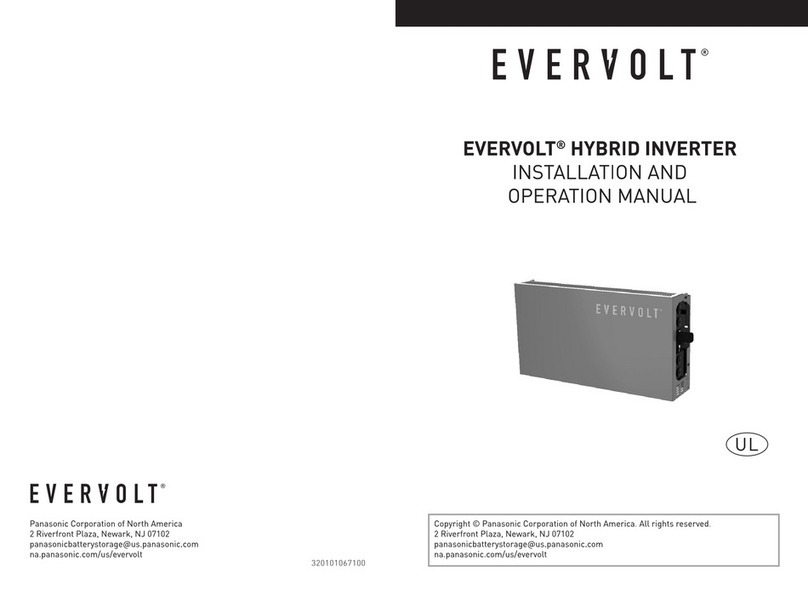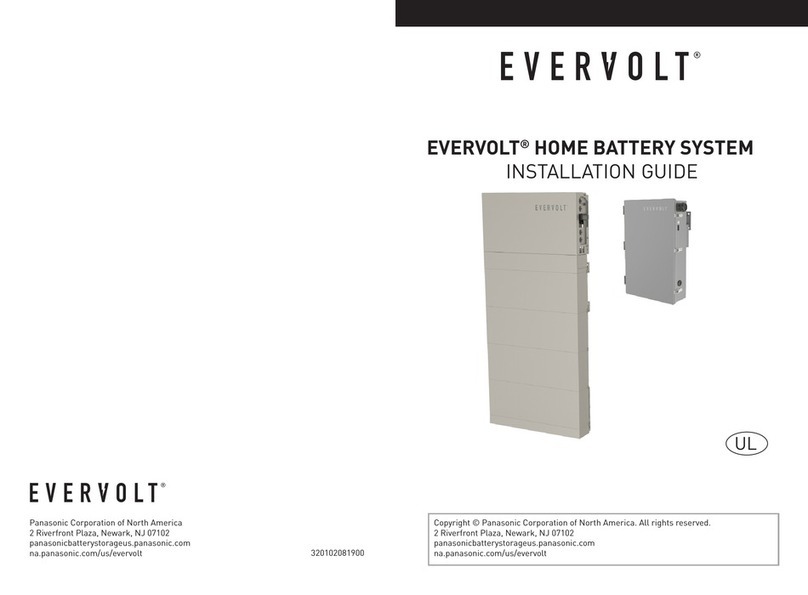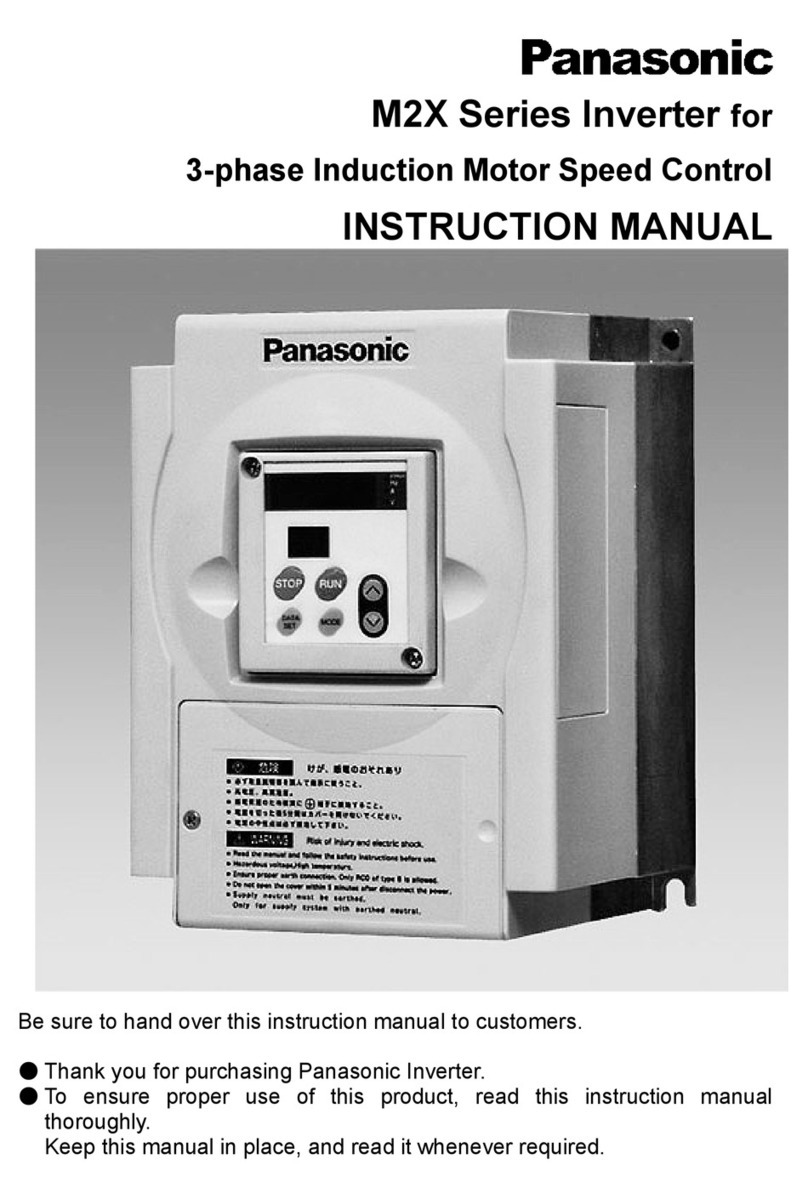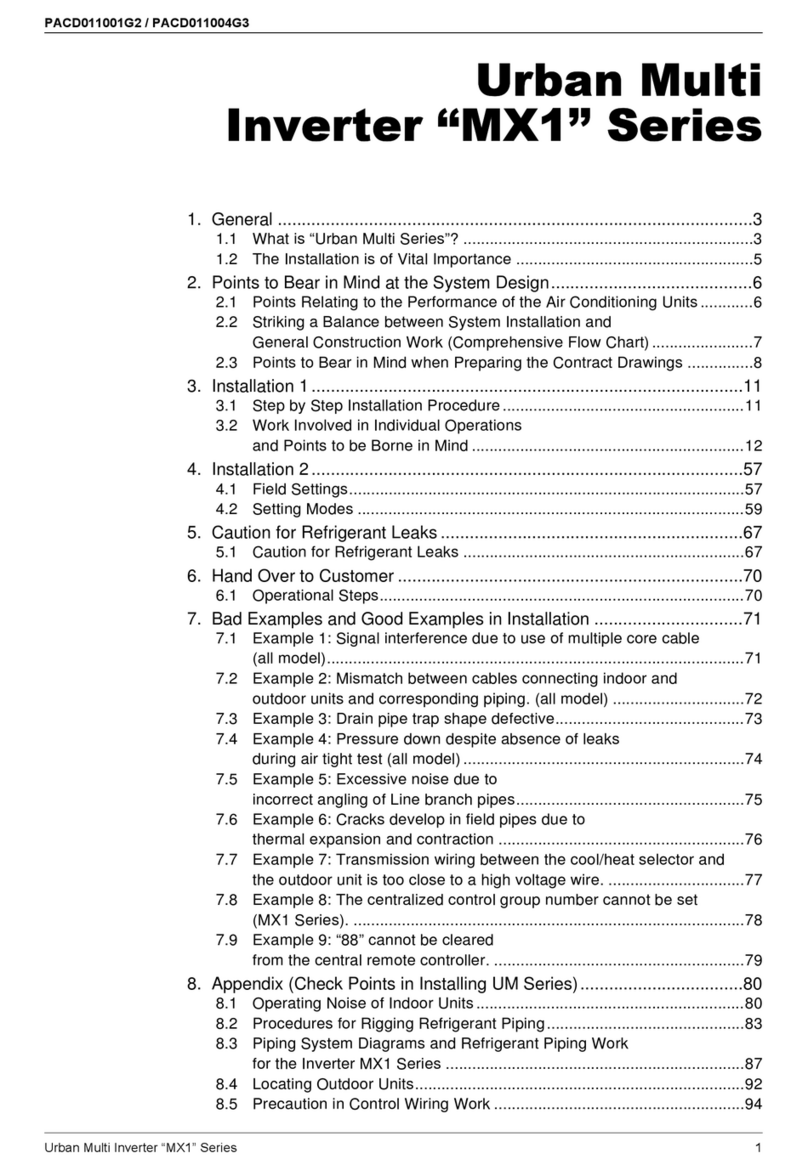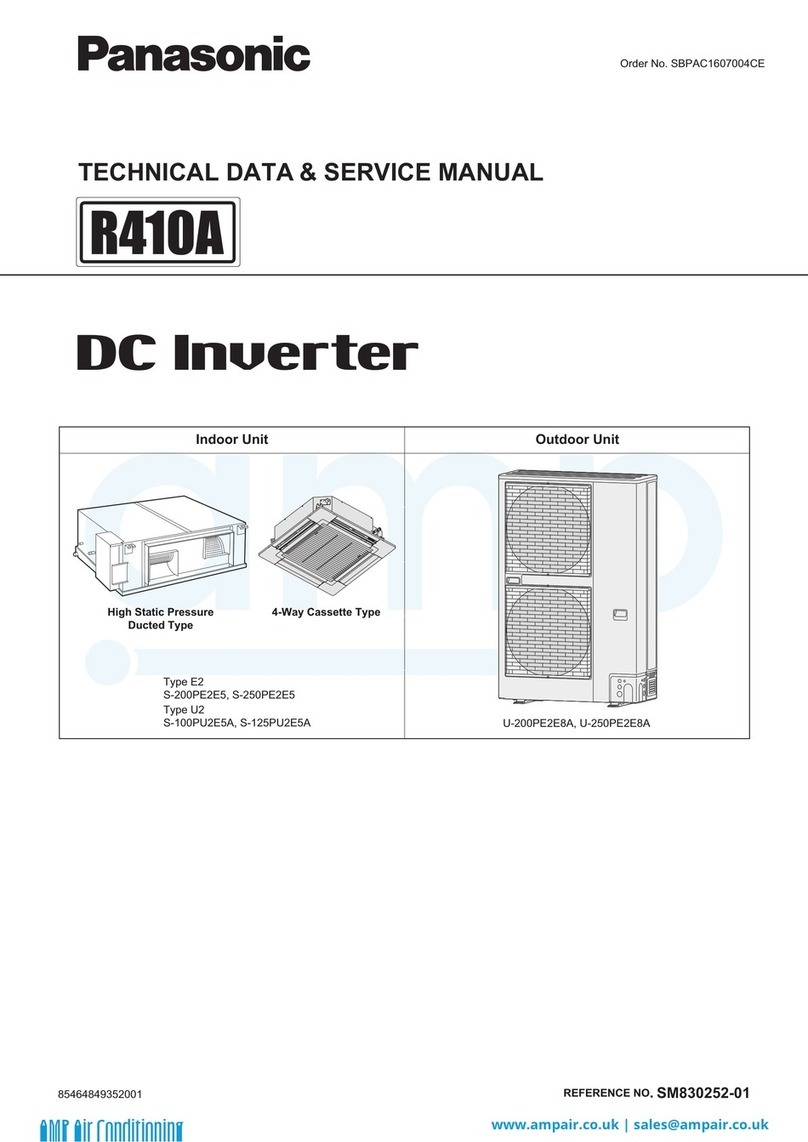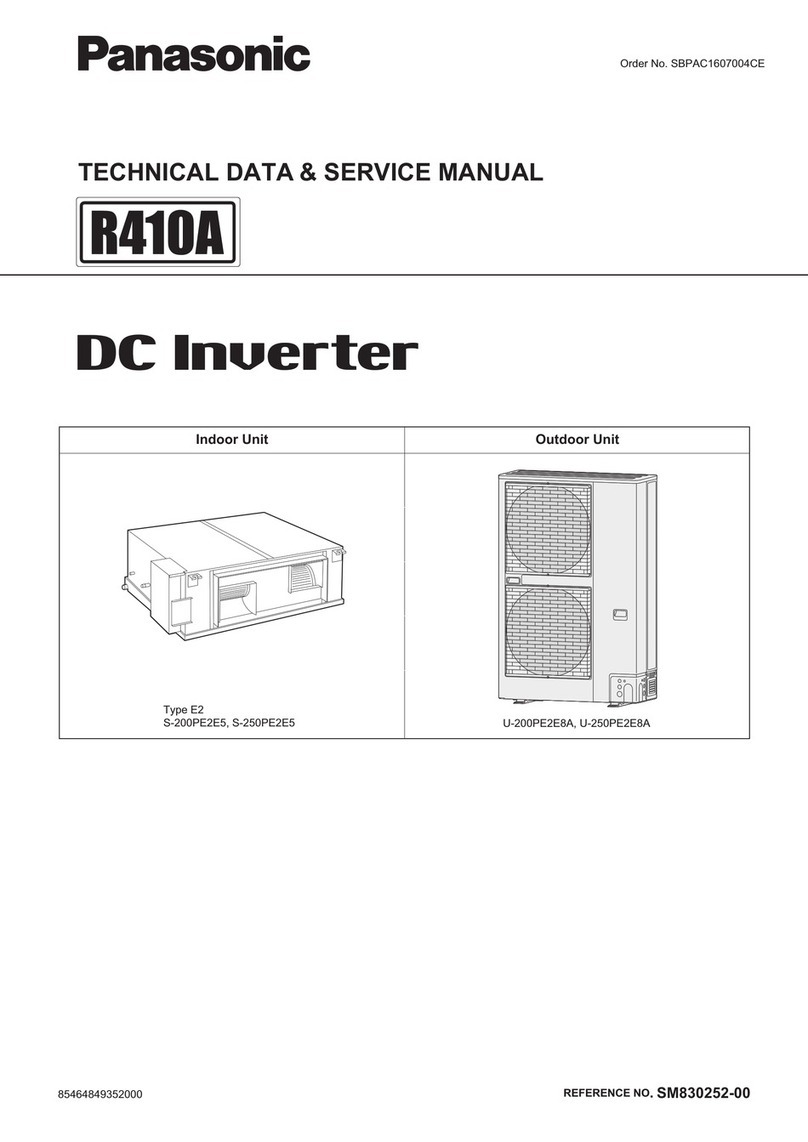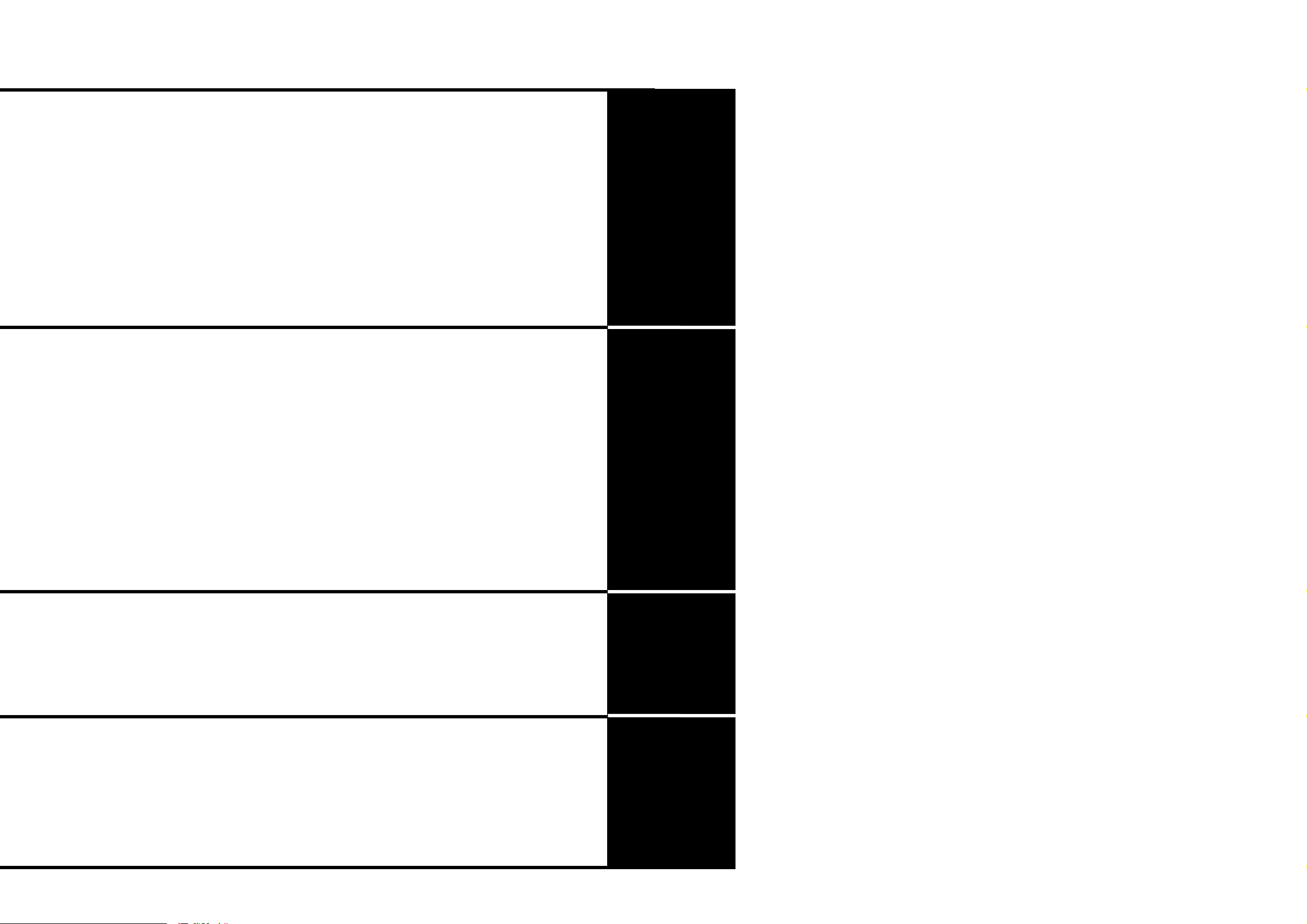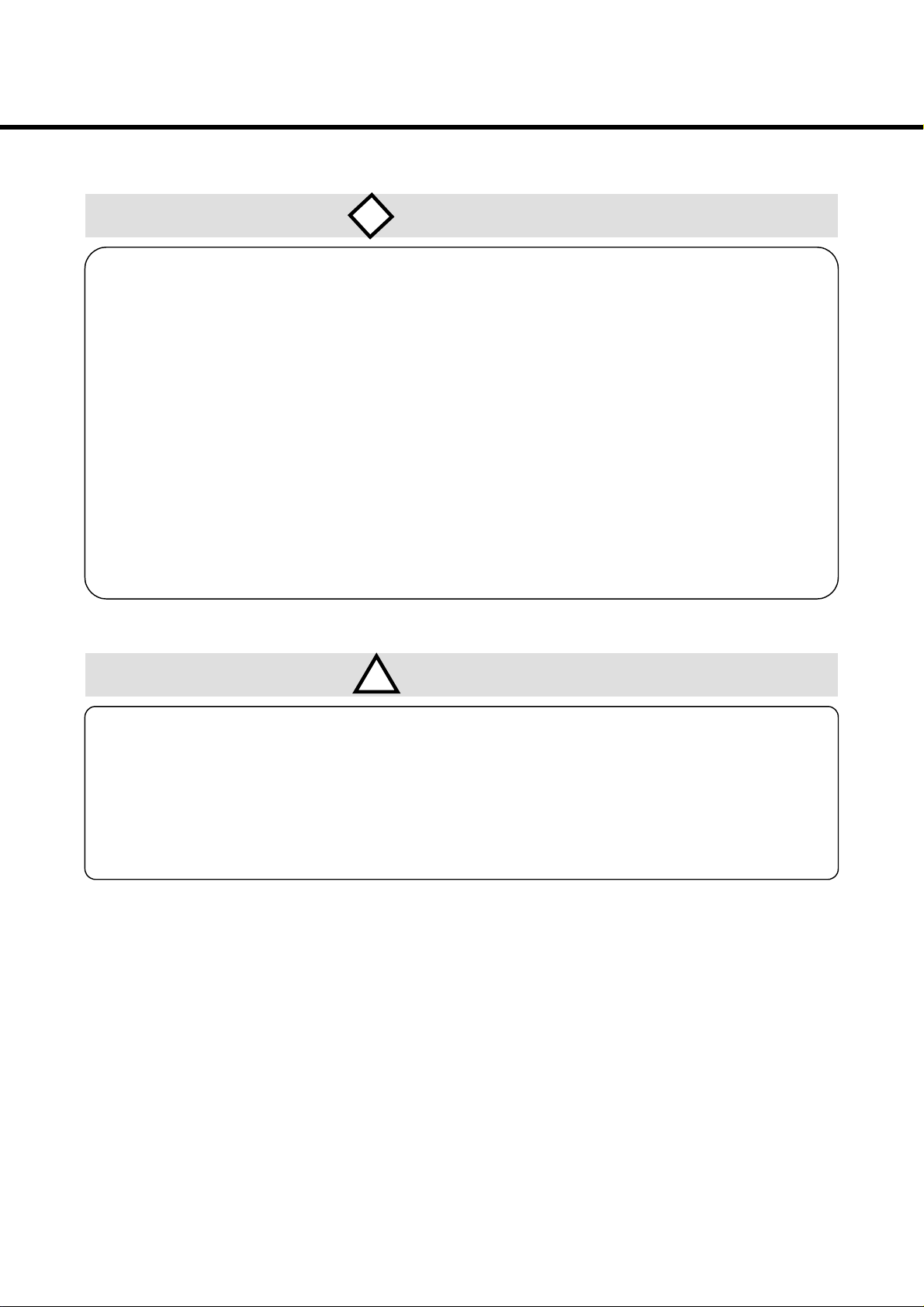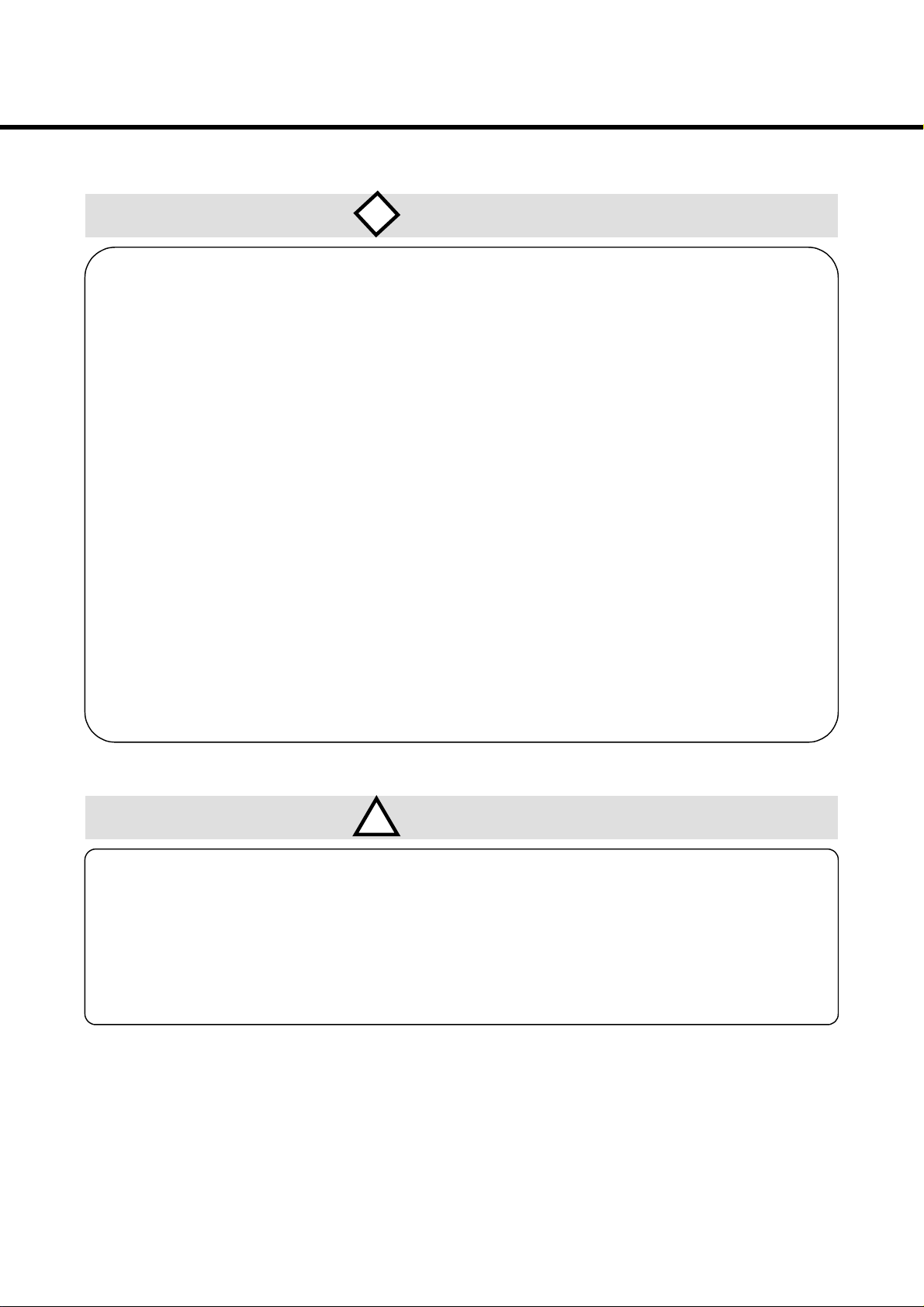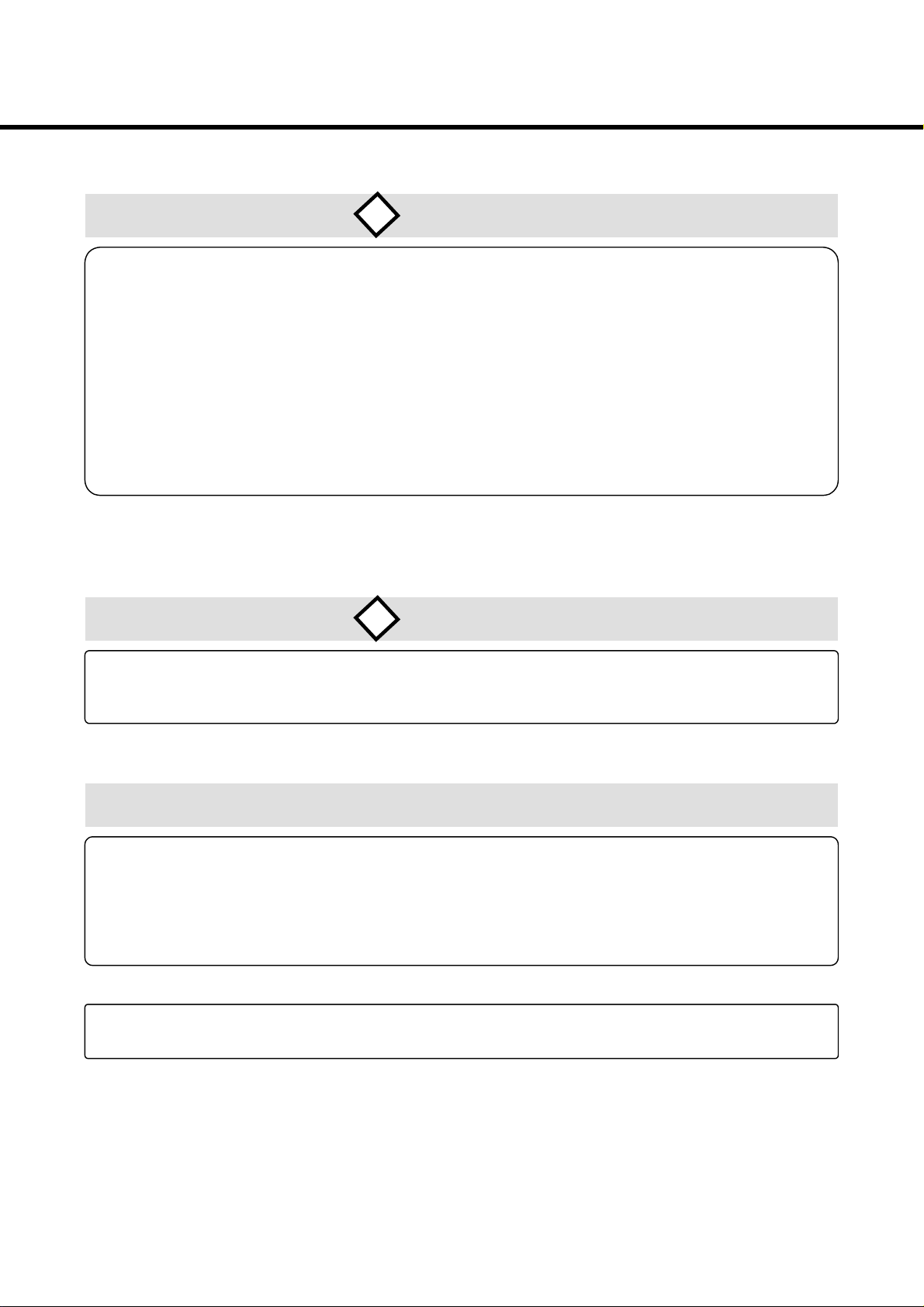‑10‑
Precautions
Note the following precautions in order to use the inverter properly.
1. Arrange for the power source capacity to be between 1.5 to 500kVA the inverter's
capacity. An excessively high peak current may flow to the power input circuit, and
damage the converter section if the wiring length between the power source and the
inverter is shorter than 100 m with a power source exceeding 500kVA, or the phase-
advancing capacitor is switched on the power source side. In this case, provide
individual power factor-enhancing AC reactors that match the inverter's capacity on
the inverter input side.
2. Do not connect the phase-advancing capacitor to the output side of the inverter. Doing
so could result in damage to the phase-advancing capacitor.
3. Do not provide a magnetic contactor between the inverter and motor. To turn the
motor on/off, use the RUN switch on the control panel or the control input terminal.
Avoid frequently turning the magnetic contactor, provided on the power source, on
and off.
4. Operating the motor by the inverter could increase leakage current and trip the earth
leakage breaker. In this case, use earth leakage breakers designed for high frequency
for this system and other systems.
5. Take the following precautions if using a built-in electronic thermal relay contained in
the inverter:
・Check the rated current of your 3-phase induction motor, and set the appropriate
electronic thermal value.
・Use one motor for each inverter.
6. If operating the inverter with multiple motors connected in parallel, select an inverter of
a capacity that does not exceed the total rated current of the inverter. When
calculating by total output of the motor, the inverter’s rated current may be exceeded,
depending on the type of motor.
7. The total wiring length between inverter and motor should not exceed 30 meters. If the
wiring is to be longer than this, you should provide a reactor, etc., between inverter
and motor.
8. Install the inverter securely to avoid injuries in the case of an earthquake.
9. Before running the inverter following an earthquake, check installation of the inverter
and motor and make sure they are safe to operate.