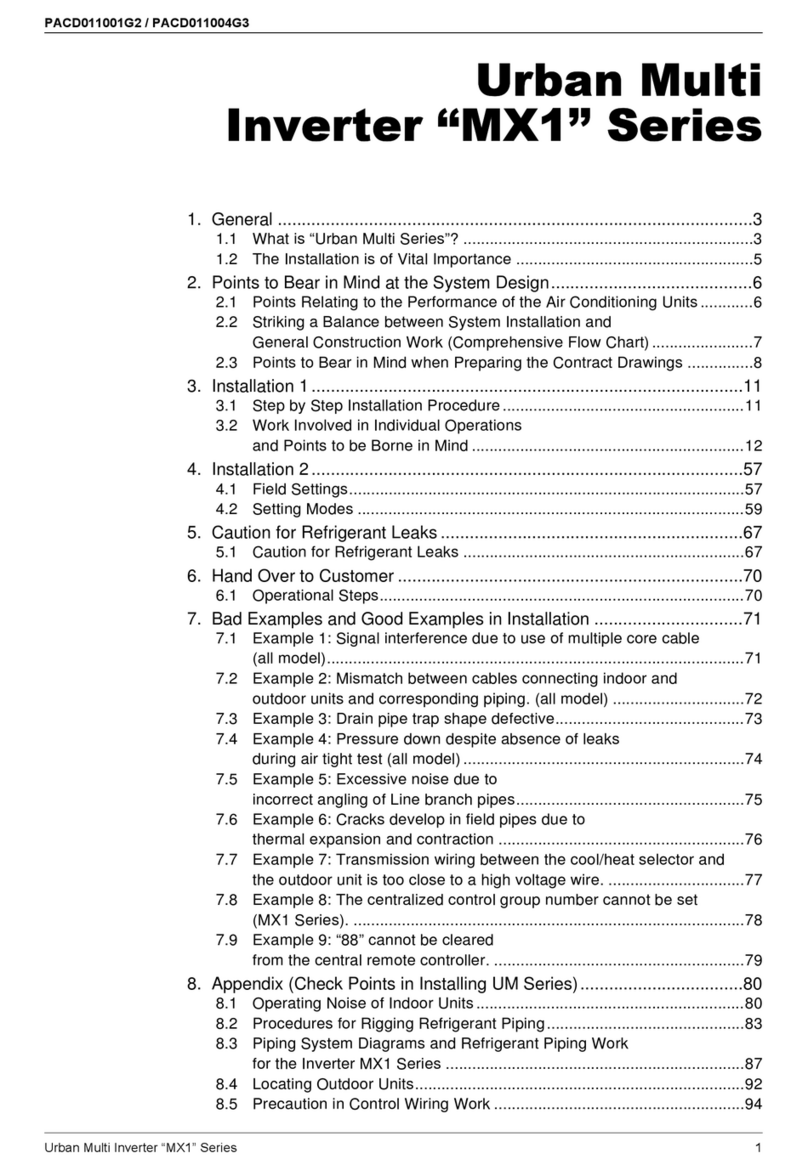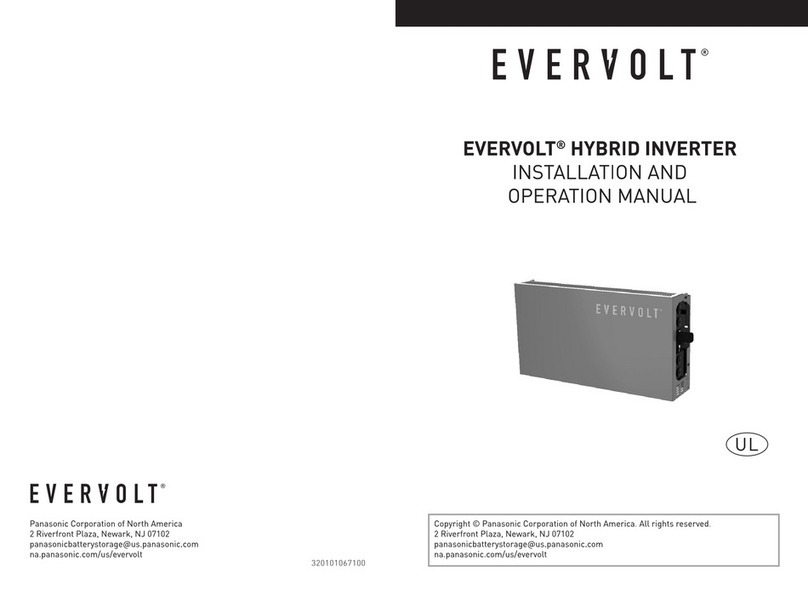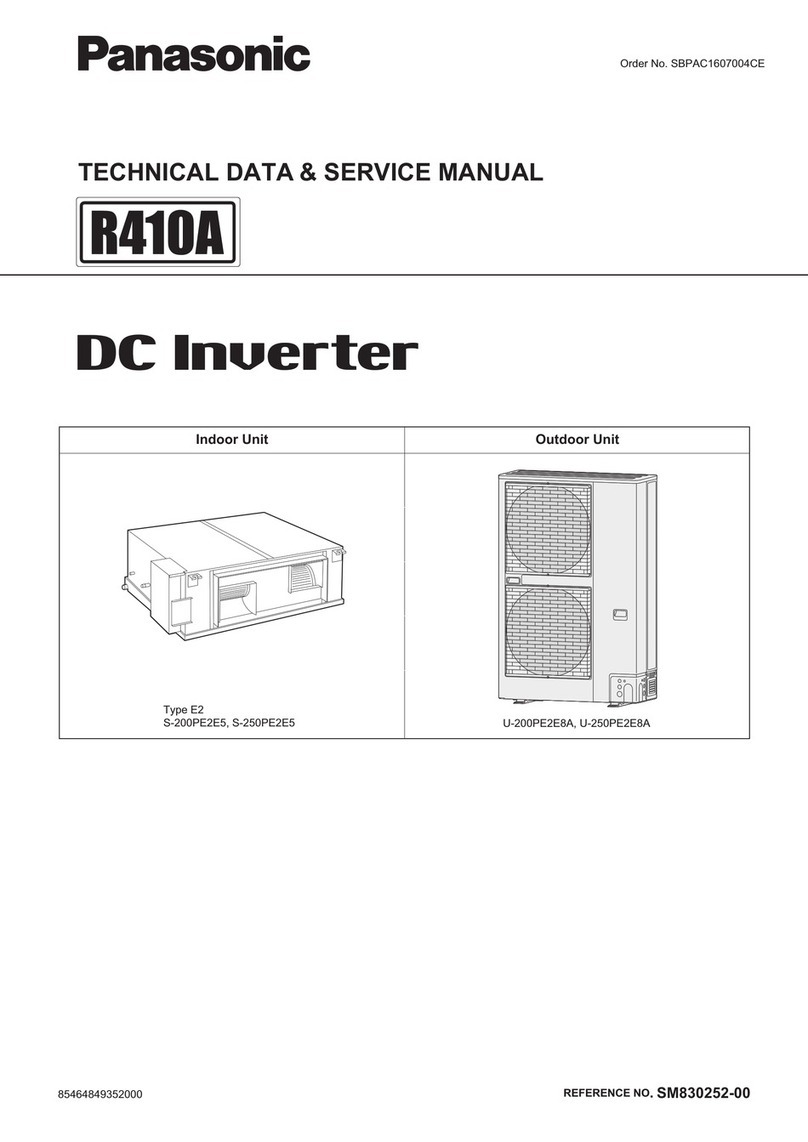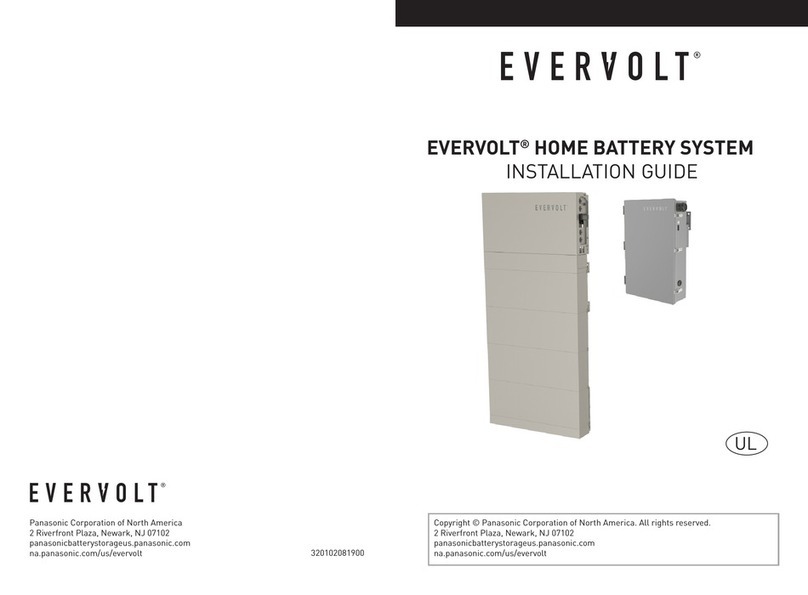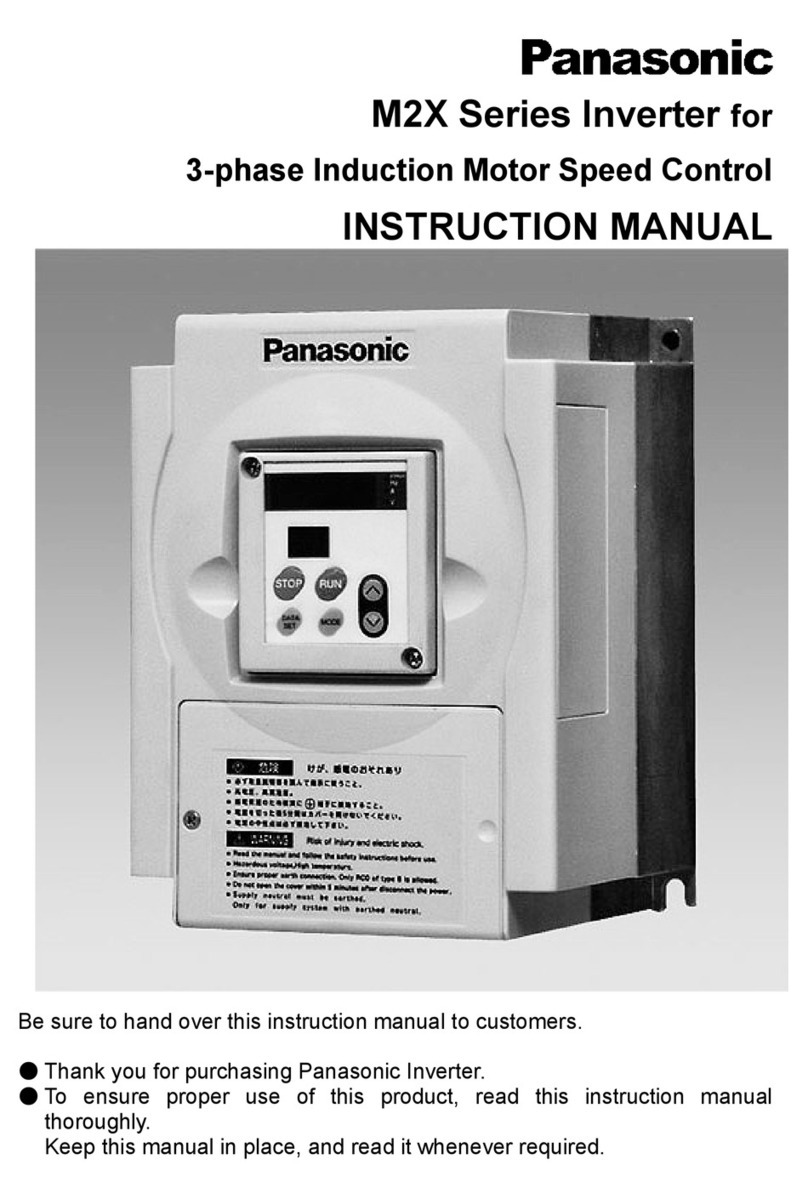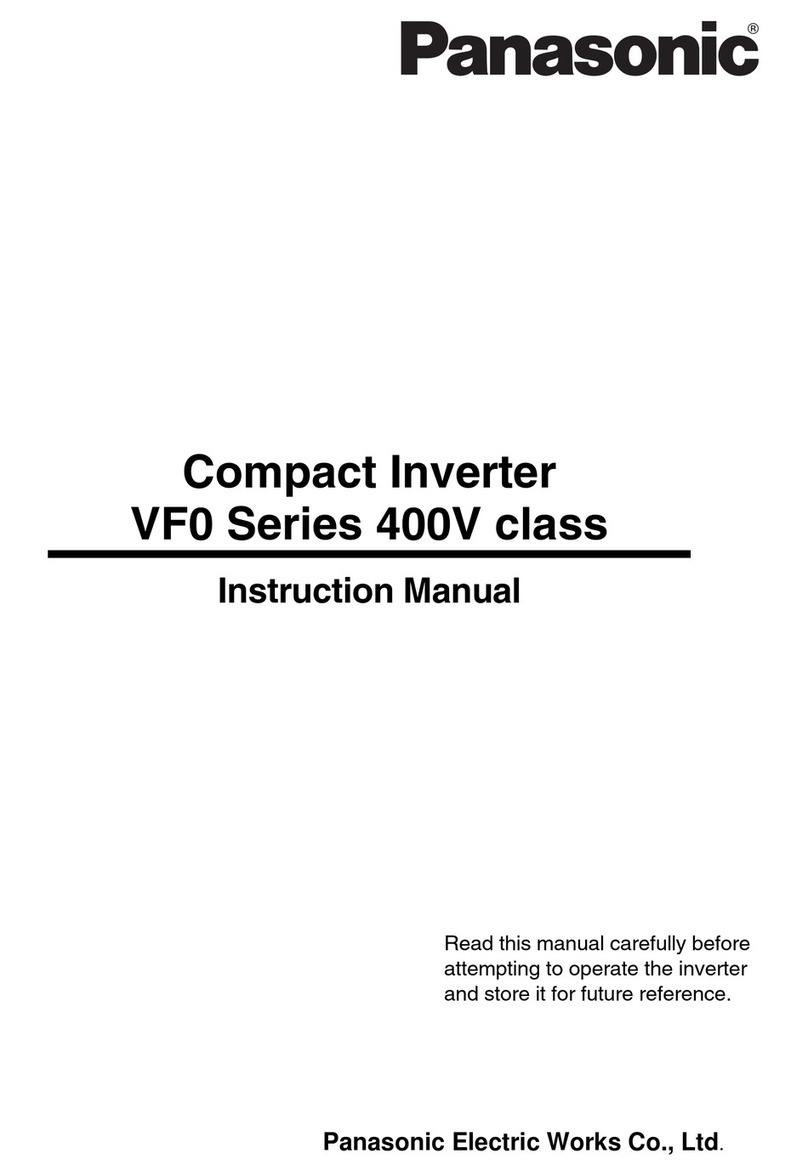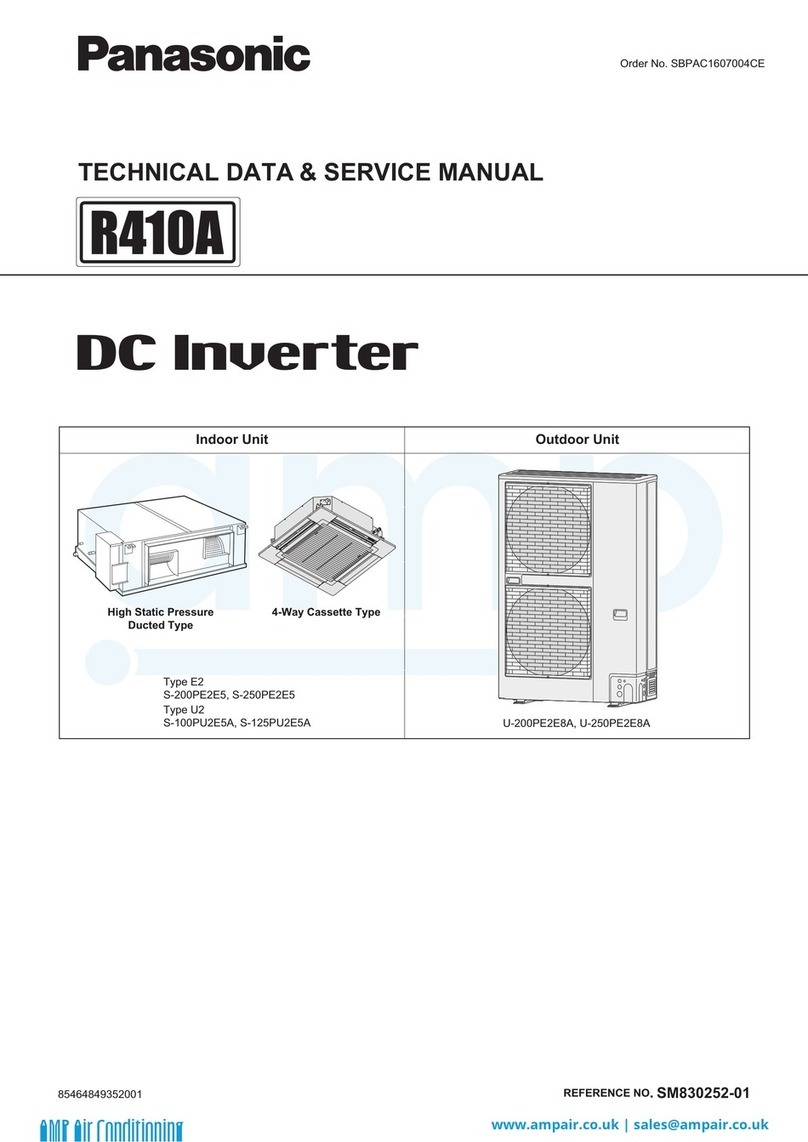v
7-1
7-2
7-3
Section 7. REMOTE CONTROLLER FUNCTIONS SECTION...............................................
7-2. List of Simple Setting Items................................................................................................. 7-47-3. Detailed Settings Function .................................................................................................. 7-57-4. List of Detailed Setting Items .............................................................................................. 7-87-5. Simple Setting Items ............................................................................................................
7-107-6. Detailed Setting Items ........................................................................................................ 7-137-7. Remote Controller Servicing Functions .......................................................................... 7-147-8. Test Run Function ..............................................................................................................
7-1. Simple Settings Function ....................................................................................................
8-1
8-2
8-3
Section 8. HOW TO INSTALL THE WIRELESS REMOTE CONTROLLER RECEIVER.......
Important Safety Instructions ...............................................................................................
Optional Controller (Remote Controller) ..............................................................................
8-5
8-5
8-3
8-6
8-7
8-8
8-8
8-9
8-9
8-9
8-11
8-12
8-13
8-14
8-14
8-16
8-20
60Bὒᕞࢩࣥࢢࣝኳᇙ60LQGE
8-1. Names and Functions ..........................................................................................................
8-2. Installing Batteries ...............................................................................................................
8-3. Setting the Current Time .....................................................................................................
8-4. Operation ..............................................................................................................................
8-5. Timer Operation ...................................................................................................................
8-6. Adjusting the Wind Direction ..............................................................................................
8-7. Operating Multiple In/Outdoor Units Simultaneously (Group Control) ..........................
8-8. Using the Remote Controller ..............................................................................................
8-9. For Best Results ..................................................................................................................
8-10. Addresses ..........................................................................................................................
8-11. Emergency Operation ......................................................................................................
8-12. Miscellaneous Settings ....................................................................................................
8-13. Before Requesting Service ..............................................................................................
How to Install the Wireless Remote Controller Receiver ..................................................
8-14. Common to All Models ....................................................................................................
8-15. CZ-RWSC3 ........................................................................................................................
8-16. Common to All Models ....................................................................................................
—— CONTENTS ——
Section 1. SPECI FI CA TI ONS
1-1. U nit Specif ications
1-2. M aj or Component Specif ications
1-3 . Other Component Specif ications
1-4. D imensional D ata
1-5 . Ref rigerant Flow D iagram
1-6 . Operating Range
...................................................................................................1-1
...............................................................................................................2-1
...............................................................................................3 -1
.......................................................................................1-14
.................................................................................................................1-18
...................................................................................................1-22
..................................................................................................................1-23
.................................1-24
........................................................................................................1-26
........................................................................................................1-3 4
.....................................................................................................1-41
.............................................................................................1-6 8
............................................................................................................1-7 1
.............................................................................1-7 1
.........................................................................1-7 2
...................................................1-7 3
................................................................1-7 3
....................................................................................................................1-8 8
.............................................................................3 -2
................................................................................3 -4
.........................................................................................1-6
.................................................................................................................1-2
1-7 . Capacity Correction G raph A ccording to Temperature Condition
1-8 . Noise Criterion Curv es ......................................................................................................1-29
1-9. I ndoor Fan Perf ormance
1-10 . EL ECTRI CA L WI RI NG
1-11. I nstallation I nstructions
Section 2. TEST RU N
Section 3 . EL ECTRI CA L D A TA
3 -2. I ndoor U nits (Electric Wiring D iagram)
3 -1. Outdoor U nits (Electric Wiring D iagram)
................................................................................4-1
..................................................................................................................4-2
............................................4-8
Section 4. PROCESS A ND FU NCTI ONS
4-2. Outdoor U nit Control PCB (A CX A 7 3 -0 47 7 0 , A CX A 7 3 -0 47 5 0 )
4-1. Control Functions
..........................................................................................5 -1
........................................................5 -2
.............................................................................5 -4
Section 5 . TROU BL E D I A G NOSI S
.....................................................................................................5 -5
.....................................................................................5 -3 2
...............5 -3 3
.....5 -3 4
...................................................................................5 -3 5
........................................................................................5 -3 6
................................................................5 -3 7
.............5 -3 8
5 -1. Contents of Remote Controller Switch A larm D isplay
5 -2. Outdoor U nit Control Panel L ED D isplay
5 -3 . PA C Sy stem A larm Codes
5 -4. I nspection of Parts (Outdoor U nit)
5 -5 . Sy mptom: Thermostat in OFF continues or cy cles OFF & ON too f req uently
5 -6 . Sensor Temperature D isplay Function
(D isplay ed regardless of operation and stop)
5 -7 . Table of Thermistor Characteristics
5 -8 . How to Remov e the Compressor
5 -9. How to Remov e the Electrical Component Box
5 -10 . Sy mptom: Thermostat in OFF continues or cy cles OFF & ON too f req uently
..............................6 -1
.................................................................................................................................6 -2
................................................................................................................................6 -2
Section 6 . OU TD OOR U NI T M A I NTENA NCE REM OTE CONTROL L ER
.........................................................................6 -3
....6 -8
...6 -10
........................................................6 -11
6 -1. Ov erv iew
6 -2. Functions
6 -3 . Normal D isplay Operations and Functions
6 -4.
M onitoring Operations: D isplay of I ndoor U nit and Outdoor U nit Sensor Temperatures
6 -5 . M onitoring the Outdoor U nit A larm History : D isplay of Outdoor U nit A larm History
6 -6 . Settings M odes: Setting the Outdoor U nit EEPROM
..........................................................................................................2-2
....................................................................................................................................2-22-2. Caution ...............................................................................................................2-22-3 . Test Run Procedure ....................................................................................2-32-4. I tems to Check Bef ore the Test Run ................................................................................2-32-5 . Test Run U sing the Remote Controller
.............................................................................................................................2-42-6 . Precautions .........................................................2-52-7 . Table of Self -D iagnostic Functions and Corrections
.......................................................................................................................2-62-8 . Sy stem Control ......................................................................................................2-122-9. Caution f or Pump D own
2-1. Preparing f or Test Run
I ndoor U nits (Ty pe E1, E3 )
..........................................................................4-124-3 . Outdoor U nit HI C Board (A CX A 7 3 -0 47 6 0 ) ...........................................................4-134-4. I ndoor U nit Control PCB Switches and Functions
1-12. HOW TO PROCESS TU BI NG
1-13 . V A CU U M PU RG I NG
1-14. REG A RD I NG REFRI G ERA NT FI L L I NG
1-15 . PRECA U TI ONS REG A RD I NG TEST RU N
1-16 . CHECK S A FTER I NSTA L L A TI ON HA V E COM PL ETED
1-17 . REG A RD I NG D EL I V ERY TO THE CU STOM ER
1-19. Capacity Table
.........................................................................................................................1-7 4
1-18 . Supplement
SM830262-00_大洋州向け シングル天埋_TD&SM.indb 6 18/01/26 14:04:02