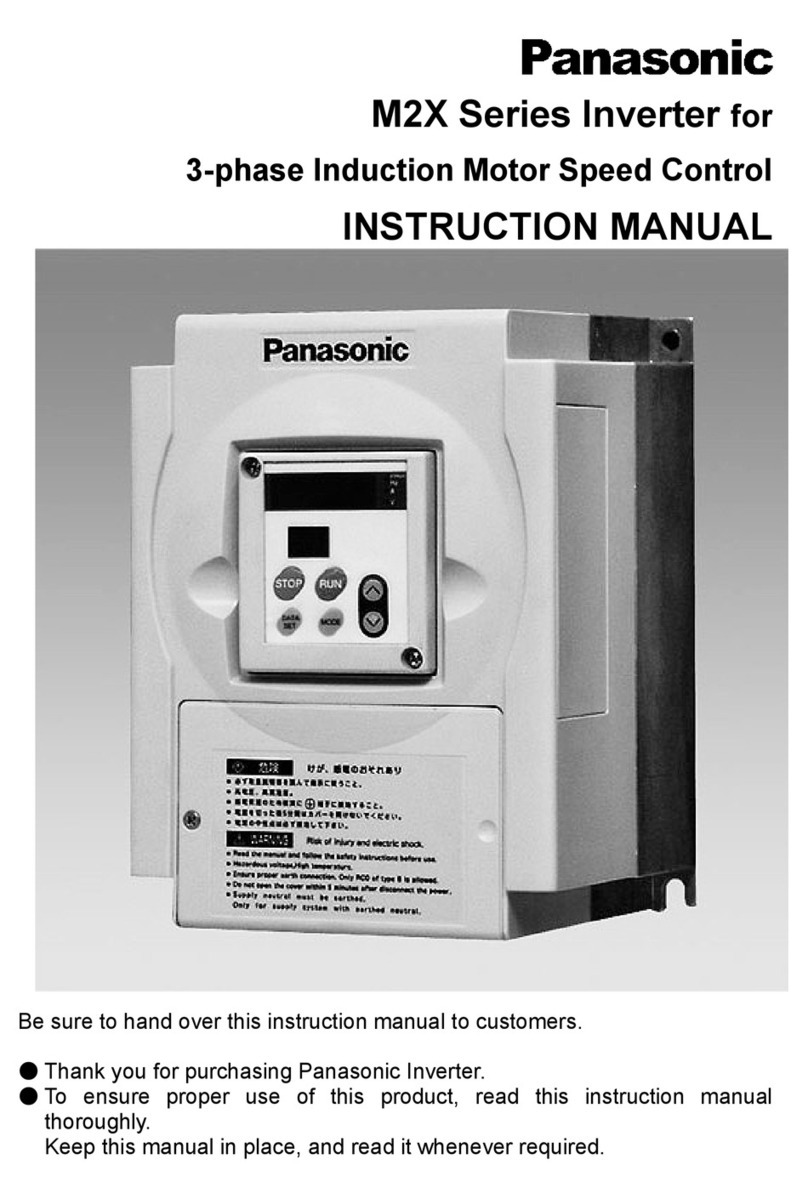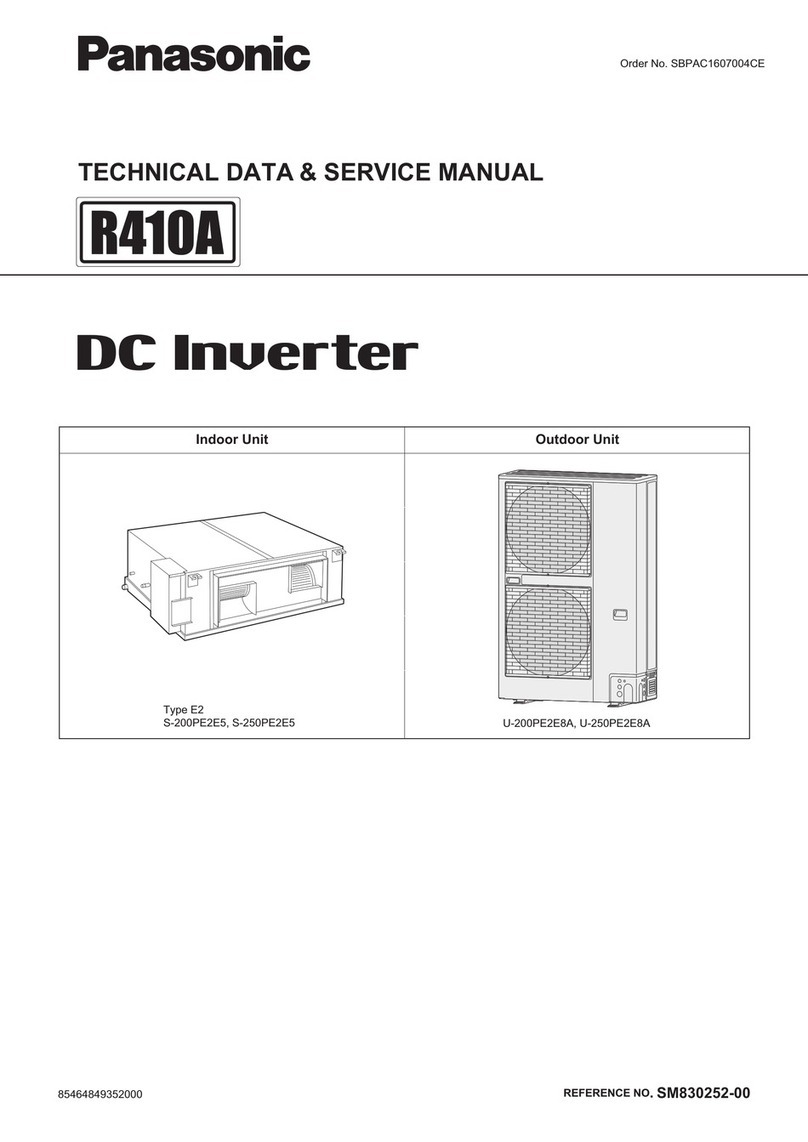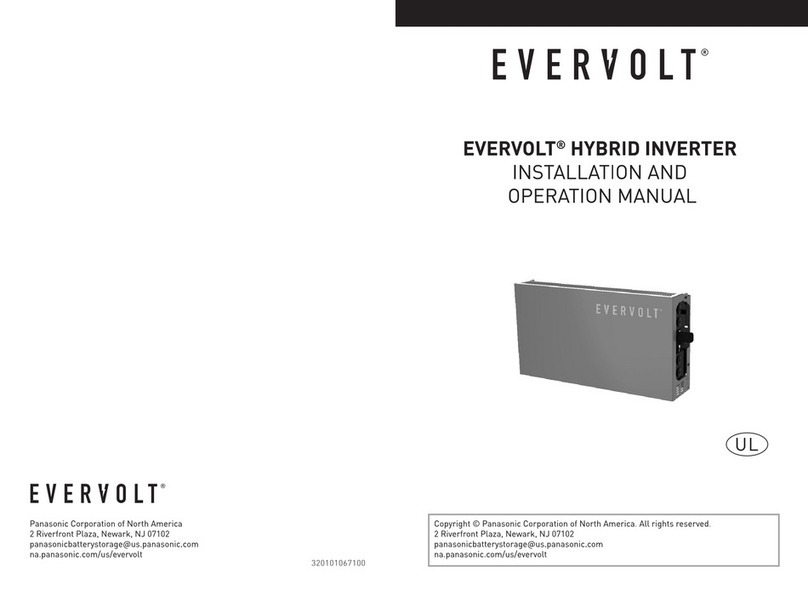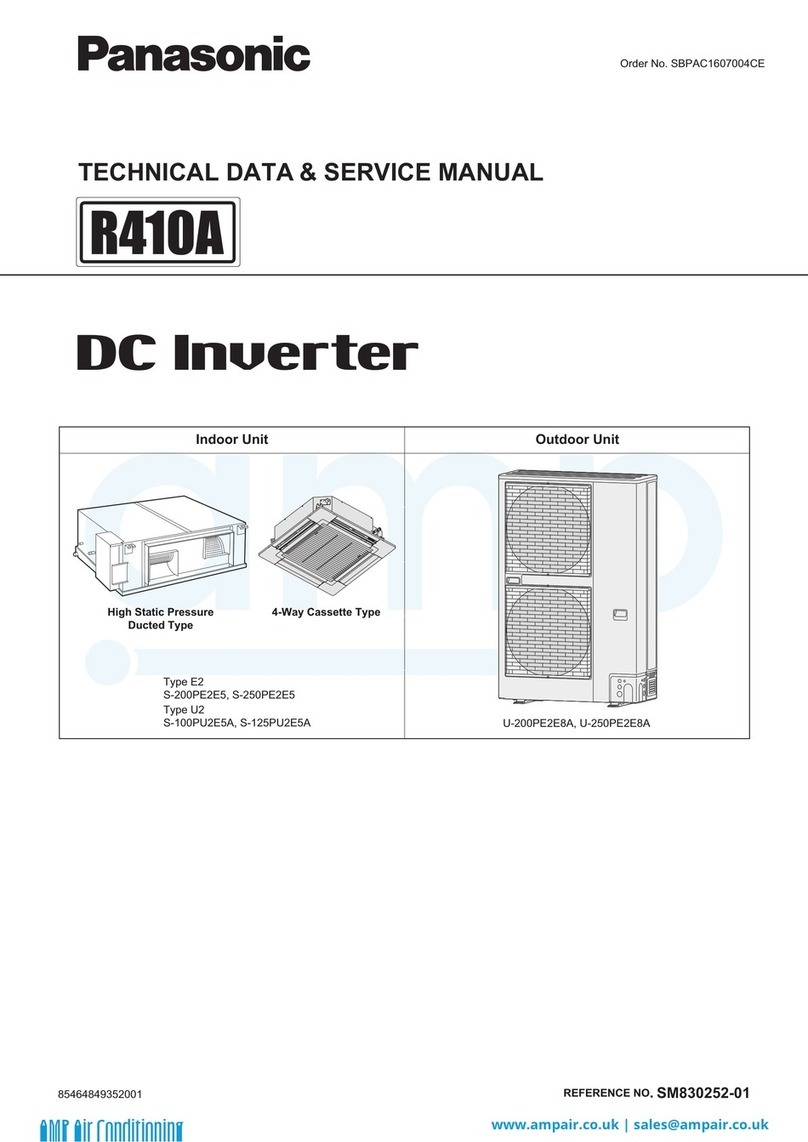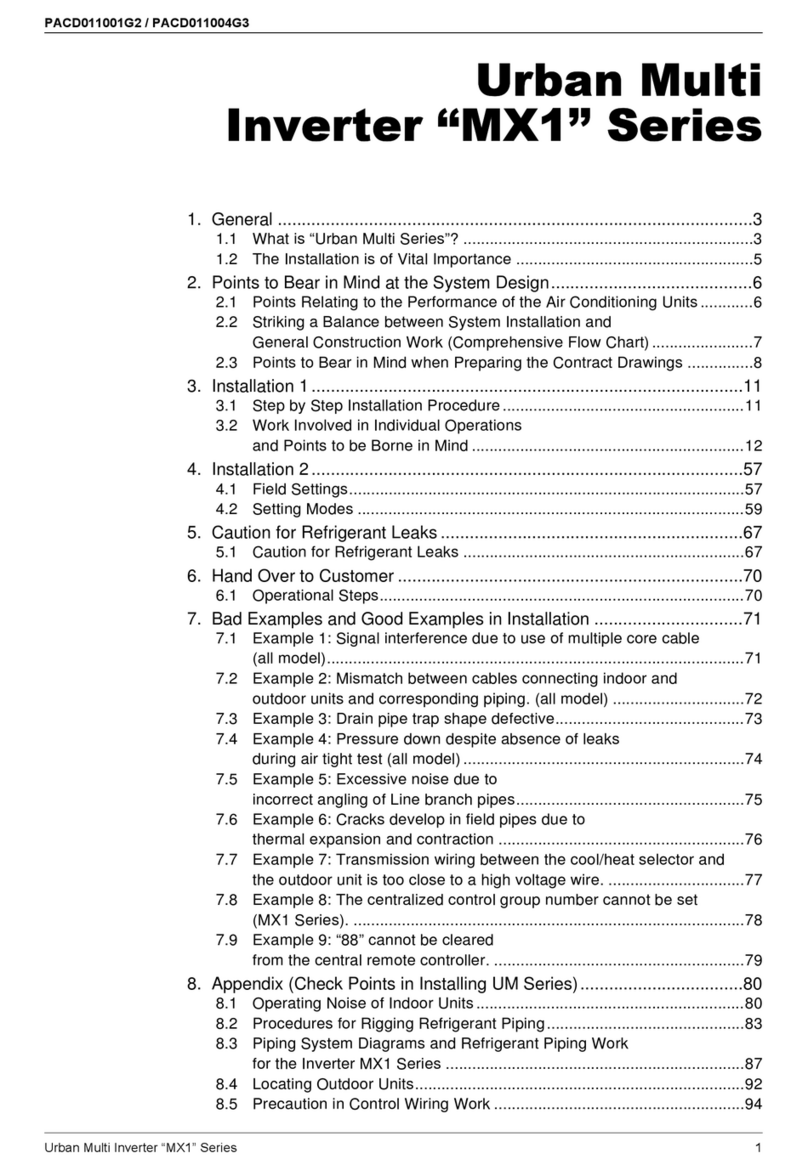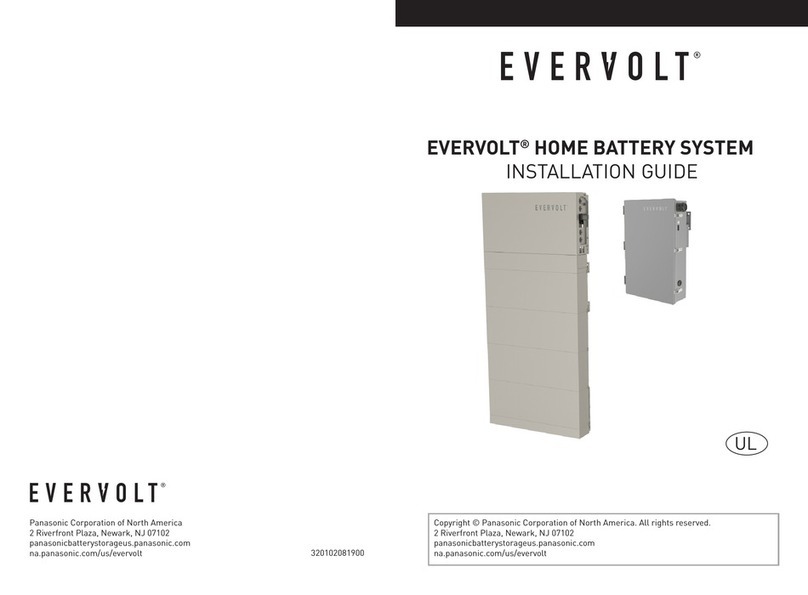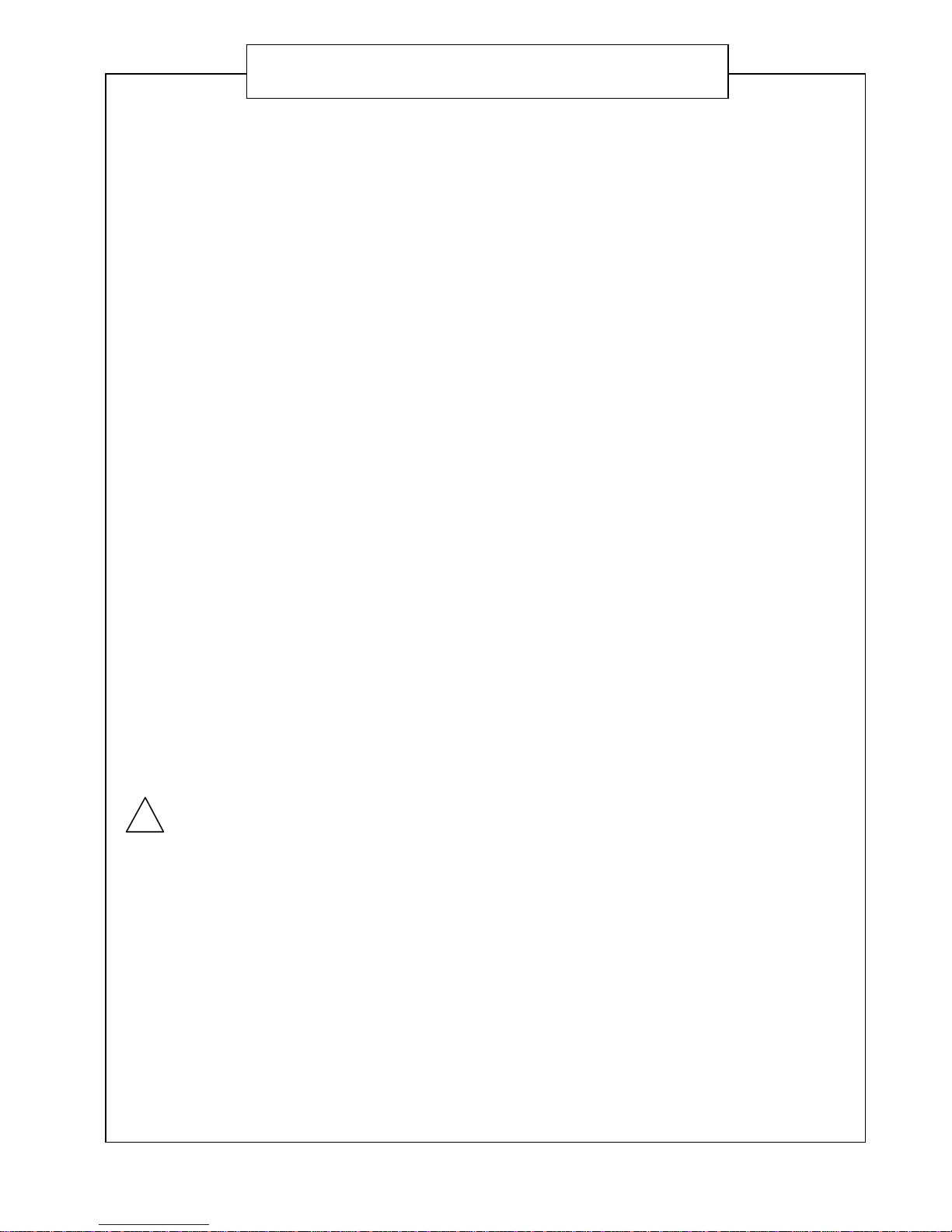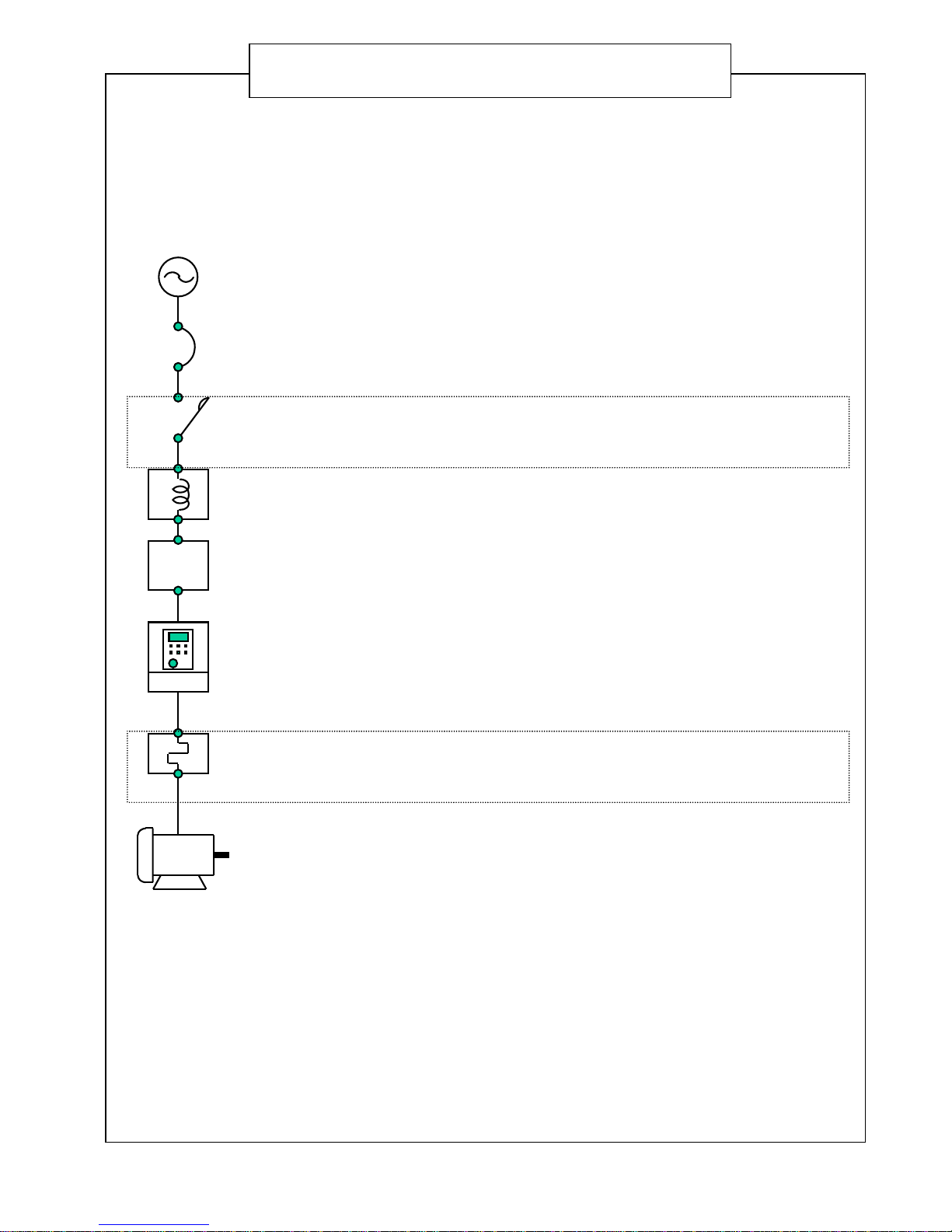8
●Points for Handing .................................................................. 9
●Special Precautions ............................................................... 10
●Installation .............................................................................. 12
●Outline Dimensions ................................................................ 13
●Parts Identification .................................................................. 14
●Main Circuit Wiring ................................................................. 17
●Control Circuit Wiring ............................................................. 20
●Basic Operation ...................................................................... 22
●Function of each mode ........................................................... 30
●Setting and Changing Functions ............................................ 31
●Functional Descriptions (Parameter Table) ............................ 34
●Functional Descriptions (By Parameter ) ............................... 37
●To Effectively Use the Inverter (contents)............................... 64
◎Changing from Local Control to External Control ............... 65
◎Changing and Setting the Maximum Output Frequency..... 66
◎Boosting Torque at Low Speeds ........................................ 67
◎Supplementary Explanation for Multi-function Terminal
Input.................................................................................... 68
◎0V Stop Function ................................................................ 73
◎Resetting Fault Trips........................................................... 73
●Individual Details and Remedies for Fault Trips...................... 74
●Troubleshooting (1)................................................................. 76
●Troubleshooting (2) ................................................................ 78
●Maintenance and Inspection ................................................... 79
●Specifications ......................................................................... 83
Contents