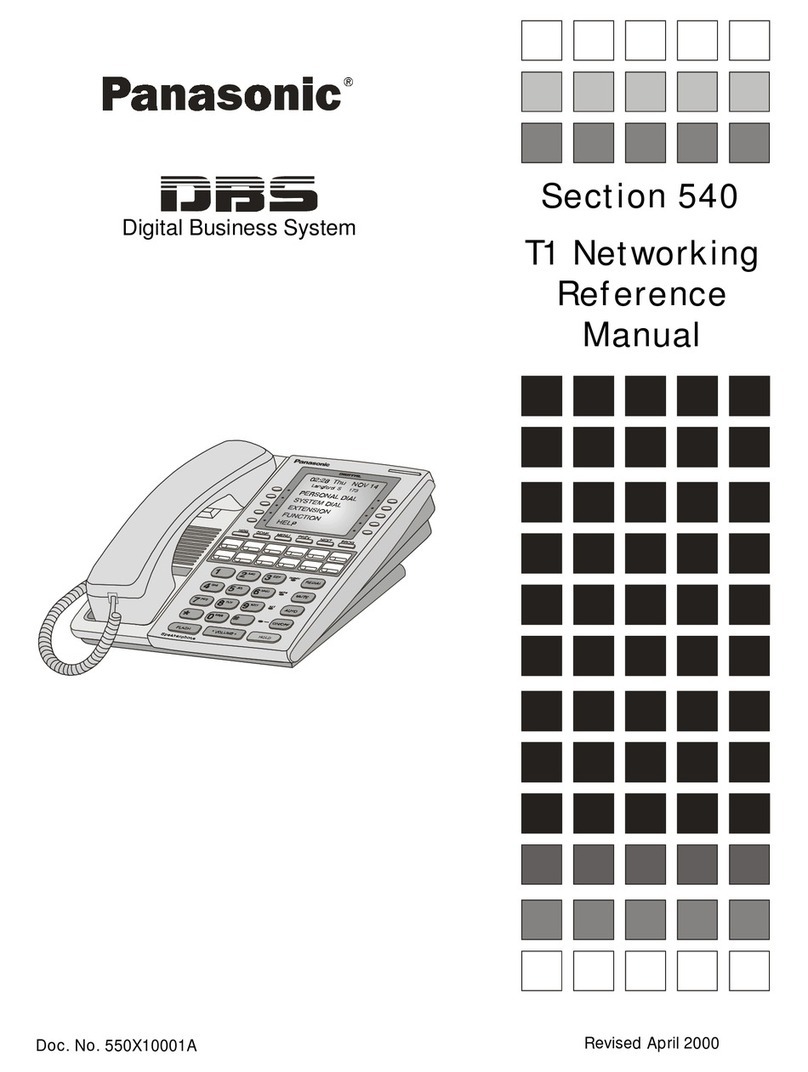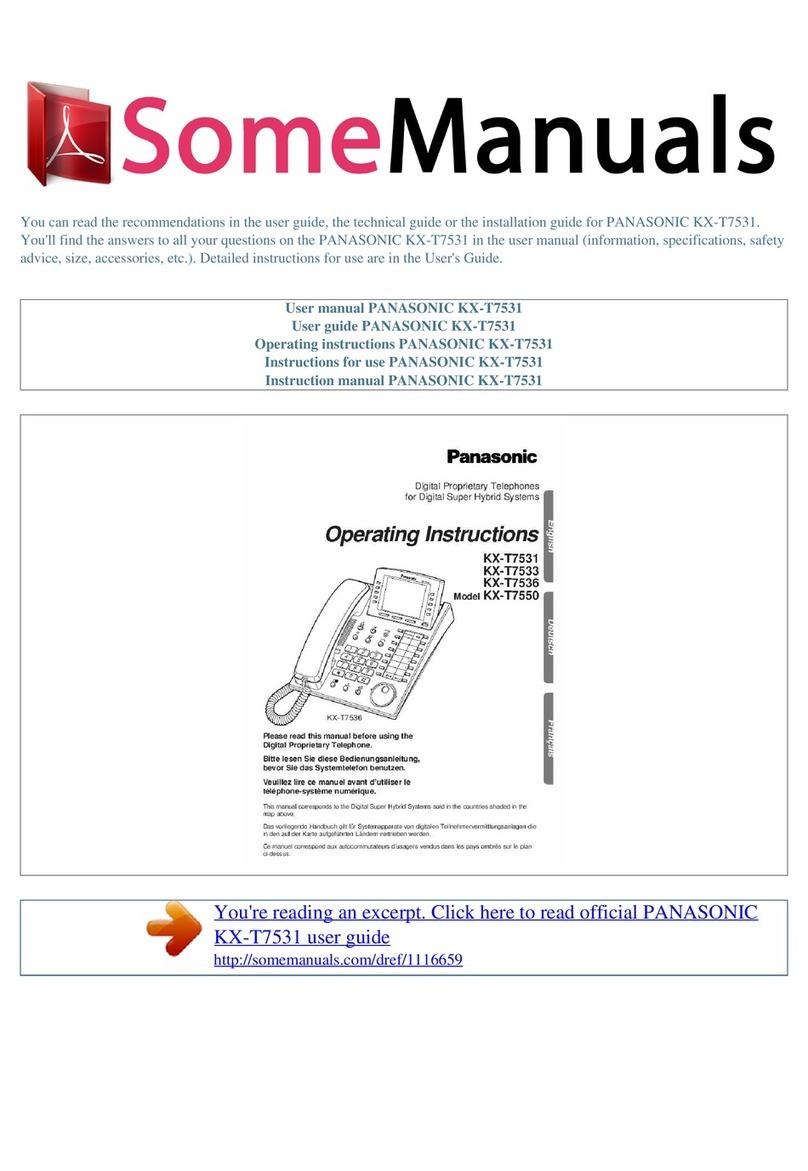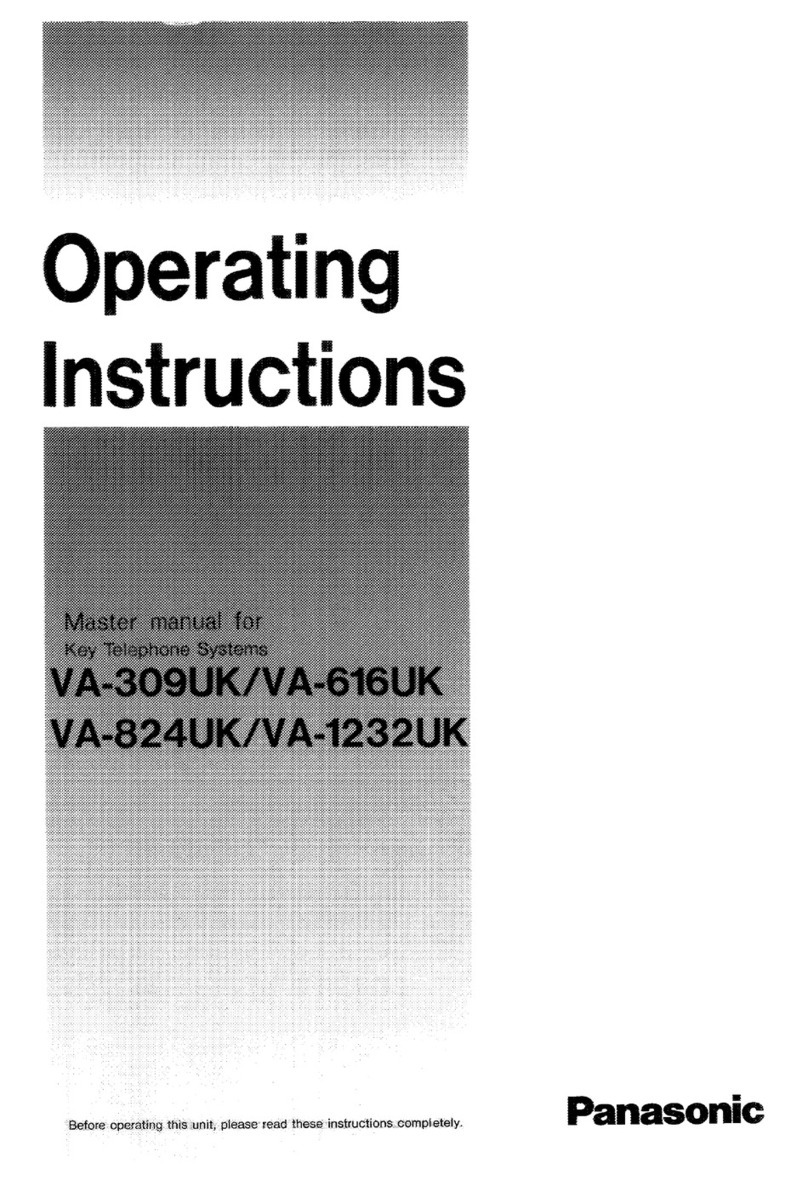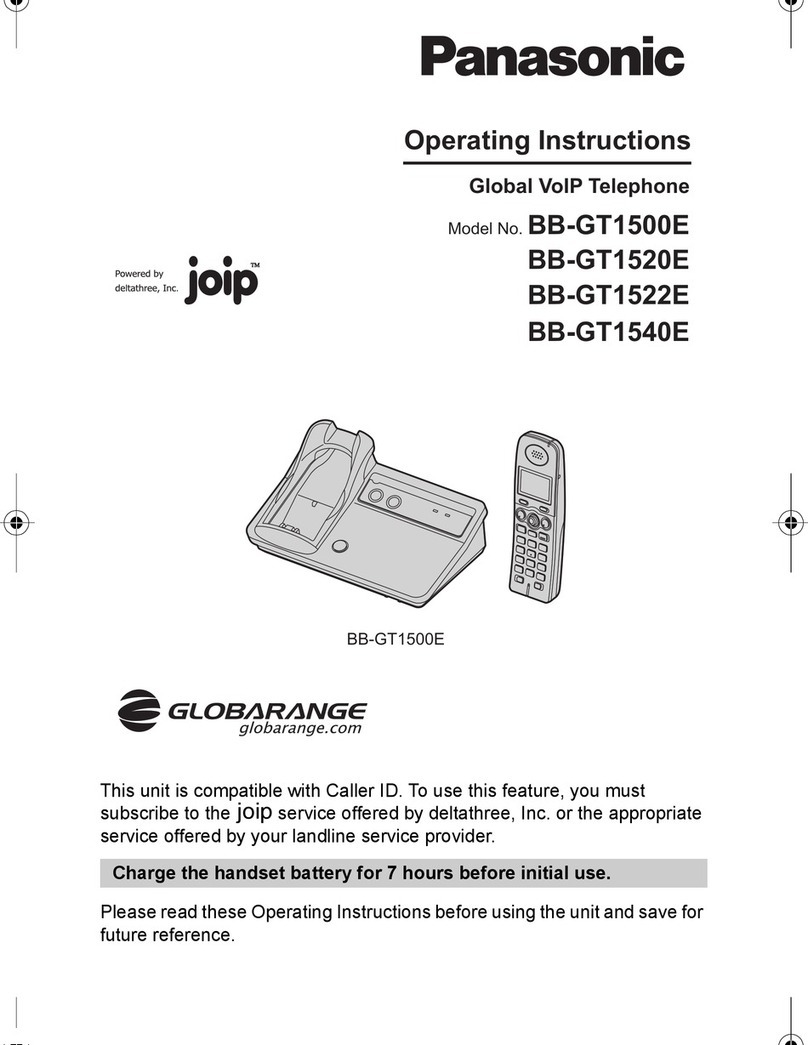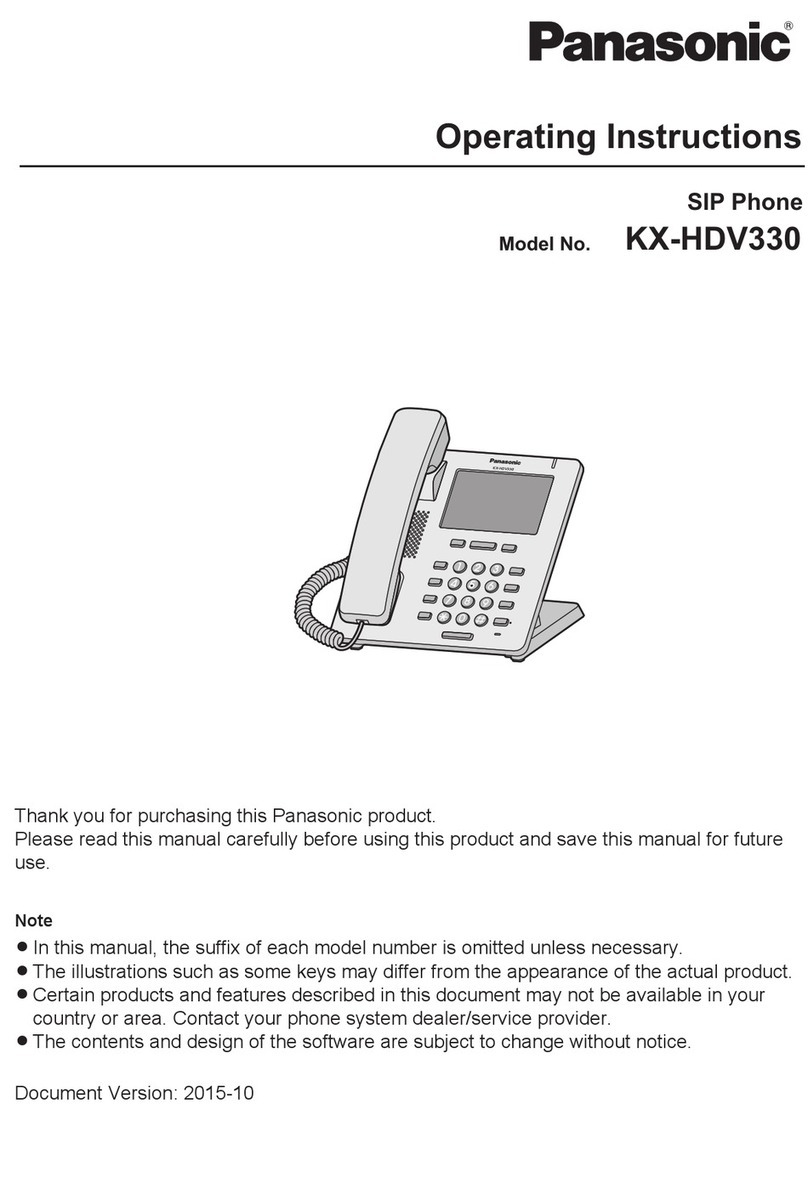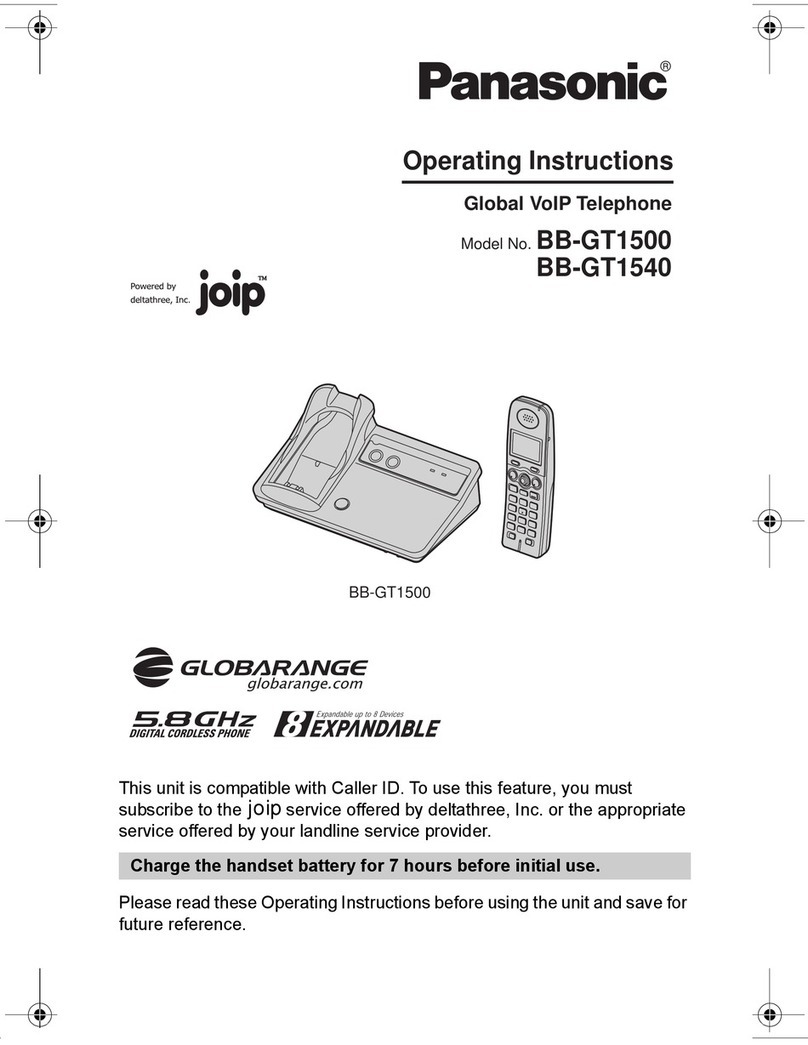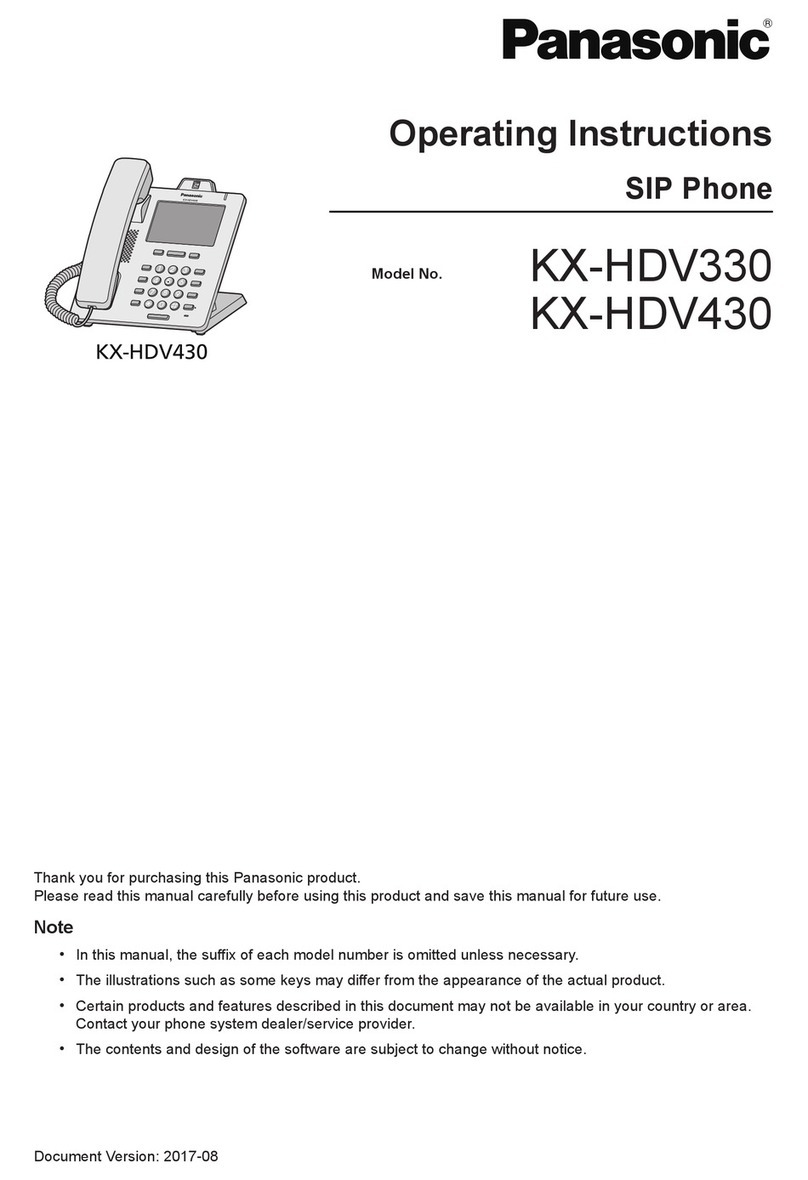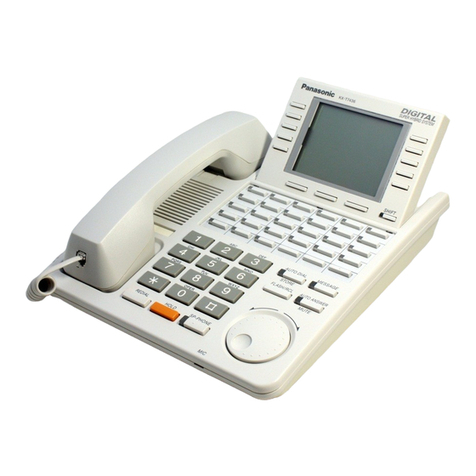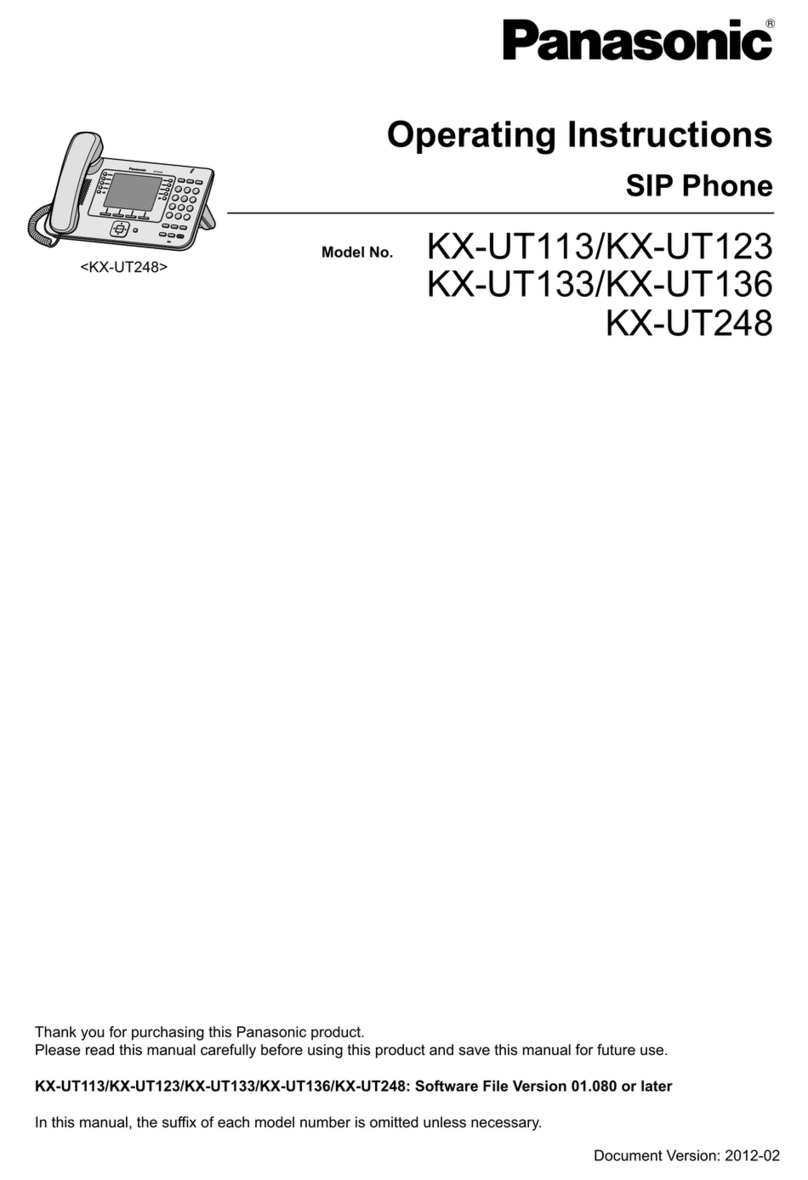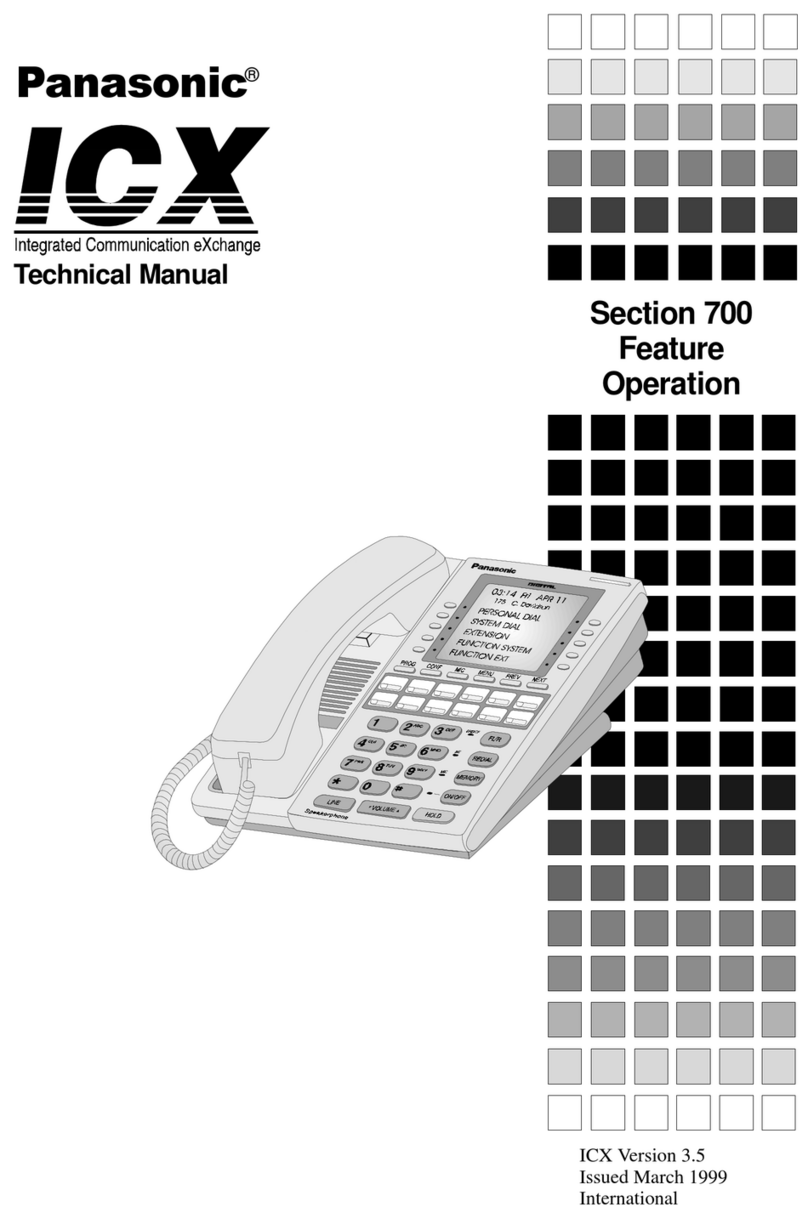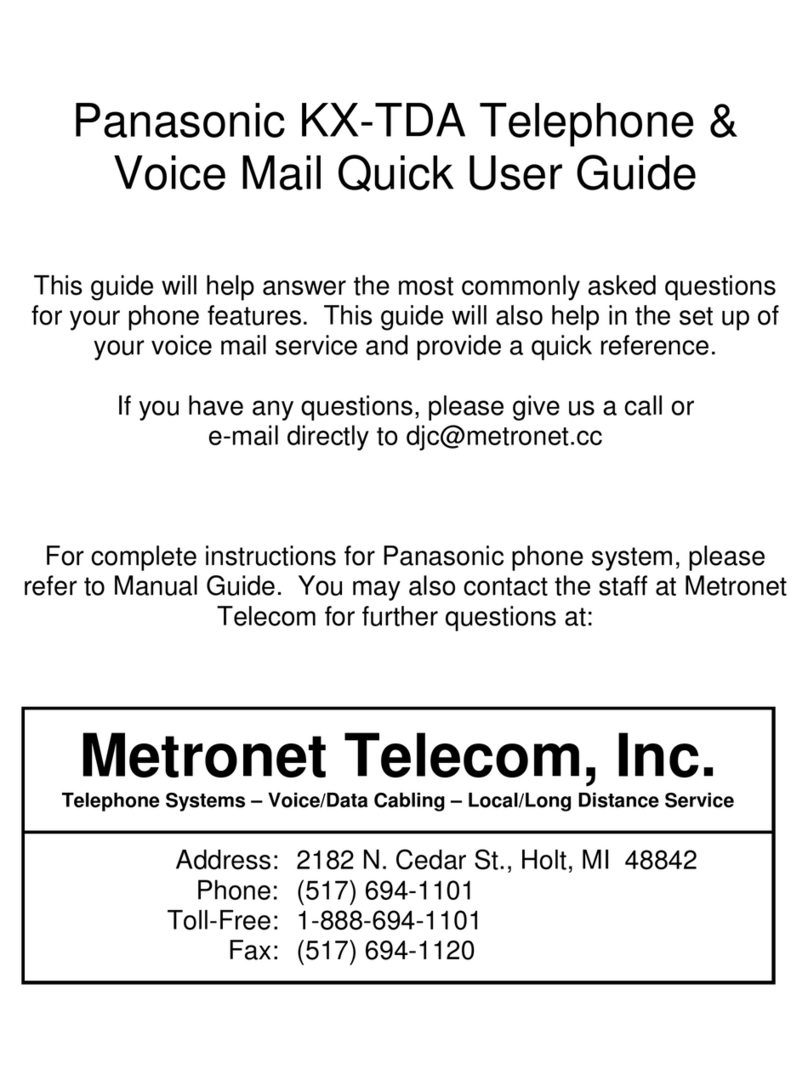4.2.3.1 VoIP Status ................................................................................................................ 66
4.3 Network .......................................................................................................................... 66
4.3.1 Basic Network Settings ................................................................................................. 67
4.3.1.1 IP Addressing Mode .................................................................................................. 67
4.3.1.2 IPv4 ............................................................................................................................ 67
4.3.1.3 IPv6 ............................................................................................................................ 69
4.3.2 Ethernet Port Settings .................................................................................................. 71
4.3.2.1 Link Speed/Duplex Mode ........................................................................................... 72
4.3.2.2 LLDP .......................................................................................................................... 73
4.3.2.3 CDP ........................................................................................................................... 73
4.3.2.4 VLAN ......................................................................................................................... 74
4.3.3 HTTP Client Settings .................................................................................................... 75
4.3.3.1 HTTP Client ............................................................................................................... 75
4.3.3.2 Proxy Server .............................................................................................................. 77
4.3.4 STUN Settings .............................................................................................................. 77
4.3.4.1 STUN ......................................................................................................................... 77
4.3.5 Multicast Paging Settings ............................................................................................. 78
4.3.5.1 Multicast Paging ........................................................................................................ 79
4.3.6 LDAP Settings .............................................................................................................. 80
4.3.6.1 LDAP ......................................................................................................................... 80
4.3.7 Xtended Service Settings ............................................................................................. 82
4.3.7.1 Xtended Service ........................................................................................................ 83
4.3.7.2 Xtended Service Settings [Line 1]–[Line n] ................................................................ 84
4.3.8 UC Settings .................................................................................................................. 87
4.3.8.1 Presence Feature ...................................................................................................... 87
4.3.9 XML Application Settings .............................................................................................. 88
4.3.9.1 XML Application ......................................................................................................... 89
4.3.9.2 Shortcut Key Settings (For KX-HDV130/KX-HDV230) .............................................. 91
4.3.9.3 XML Phonebook ........................................................................................................ 92
4.3.10 ACD Settings [Line 1]–[Line n] ..................................................................................... 93
4.3.11 Call Center Settings [Line 1]–[Line n] ........................................................................... 93
4.3.12 TWAMP Settings .......................................................................................................... 96
4.4 System ............................................................................................................................ 97
4.4.1 Language Settings ........................................................................................................ 97
4.4.1.1 Selectable Language ................................................................................................. 98
4.4.1.2 Language Settings ................................................................................................... 100
4.4.2 User Password Settings ............................................................................................. 101
4.4.2.1 User Password ........................................................................................................ 101
4.4.3 Admin Password Settings ........................................................................................... 102
4.4.3.1 Admin Password ...................................................................................................... 103
4.4.4 Time Adjust Settings ................................................................................................... 103
4.4.4.1 Synchronization (Synchronisation) .......................................................................... 104
4.4.4.2 Time Zone ................................................................................................................ 104
4.4.4.3 Daylight Saving Time (Summer Time) ..................................................................... 105
4.4.4.4 Start Day and Time of DST (Start Day and Time of Summer Time) ........................ 105
4.4.4.5 End Day and Time of DST (End Day and Time of Summer Time) .......................... 106
4.4.5 Advanced Settings ...................................................................................................... 108
4.4.5.1 Soft Key during IDLE Status (For KX-HDV130/KX-HDV230) .................................. 108
4.4.5.2 IP Phone .................................................................................................................. 109
4.4.6 Import Display File (For KX-HDV330/KX-HDV430) .................................................... 112
4.4.6.1 Import Display File ................................................................................................... 112
4.4.7 Wait Time (For KX-HDV330/KX-HDV430) .................................................................. 112
4.4.7.1 Wait Time ................................................................................................................. 113
4.4.8 Communication Camera (For KX-HDV430) ................................................................ 113
4.4.8.1 Communication Camera Settings [No. 1]–[No. 16] .................................................. 113
Table of Contents
4 Administrator Guide Document Version: 2017-07