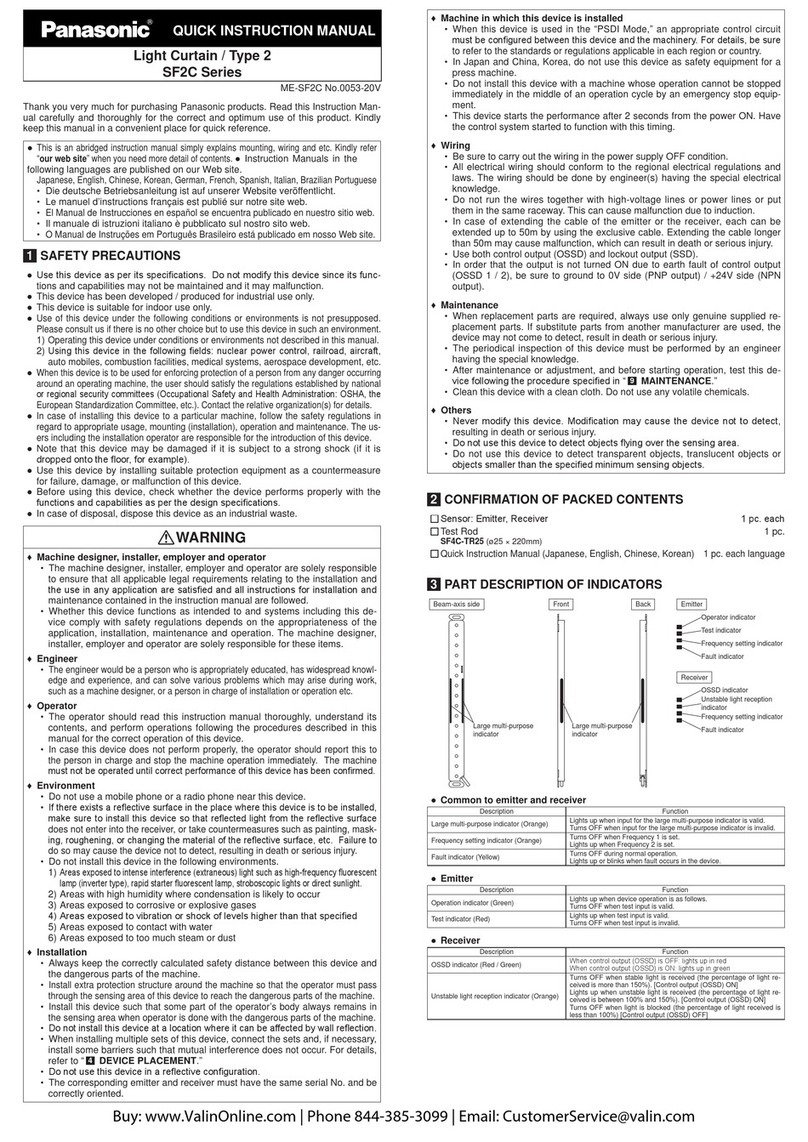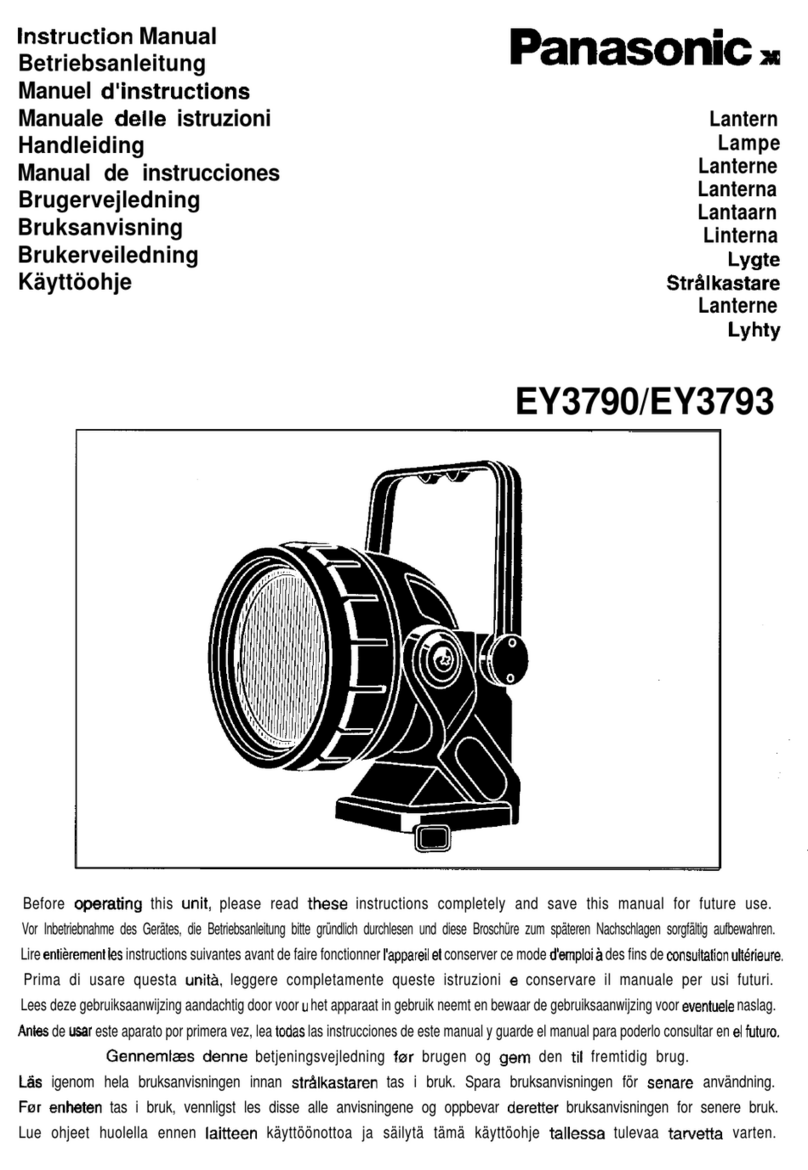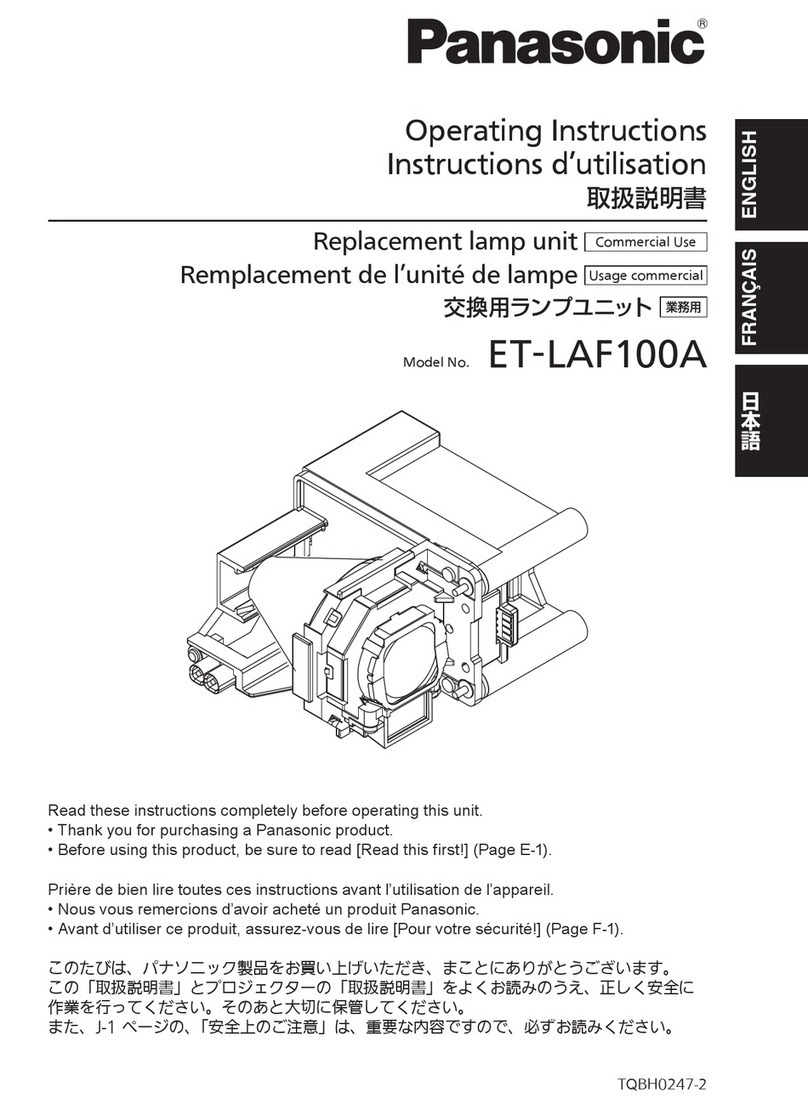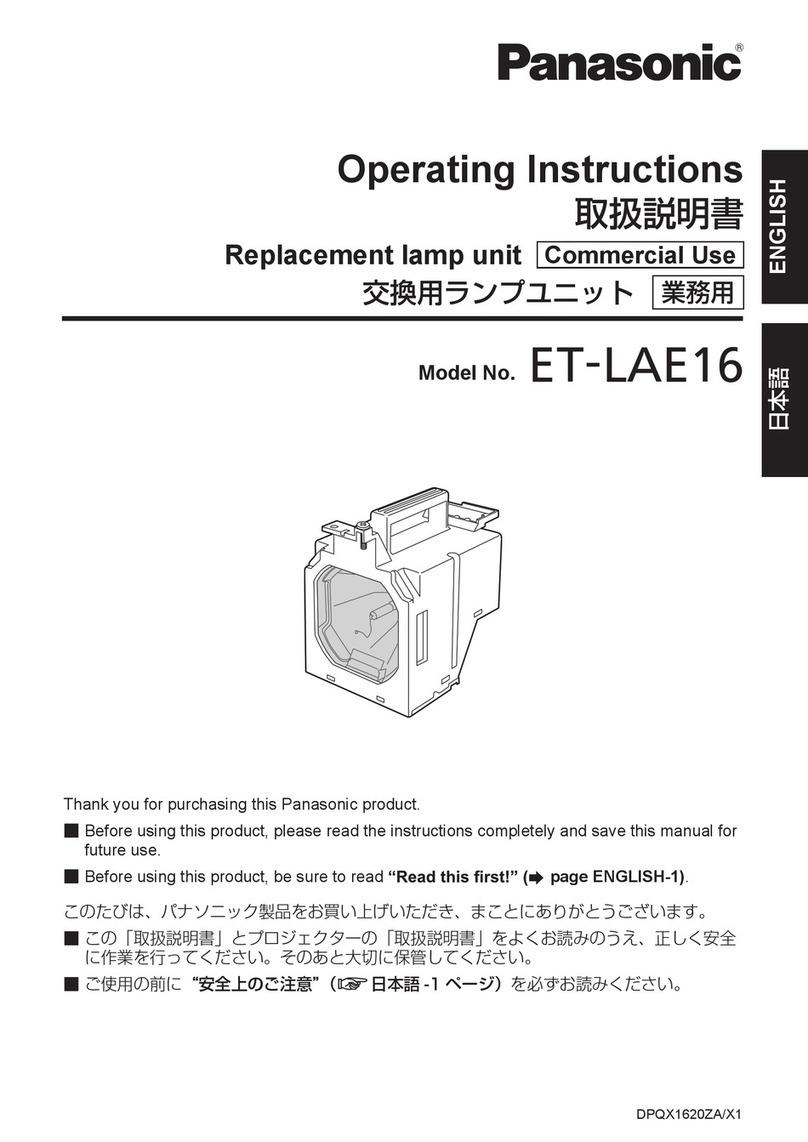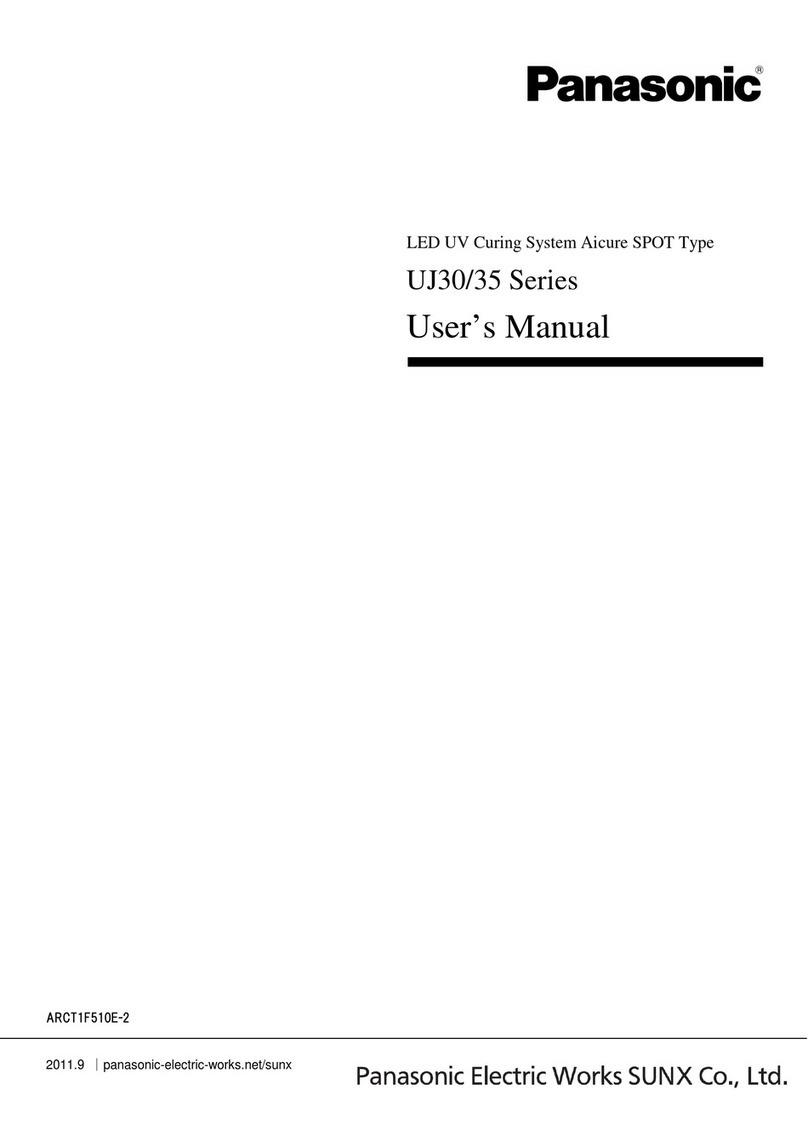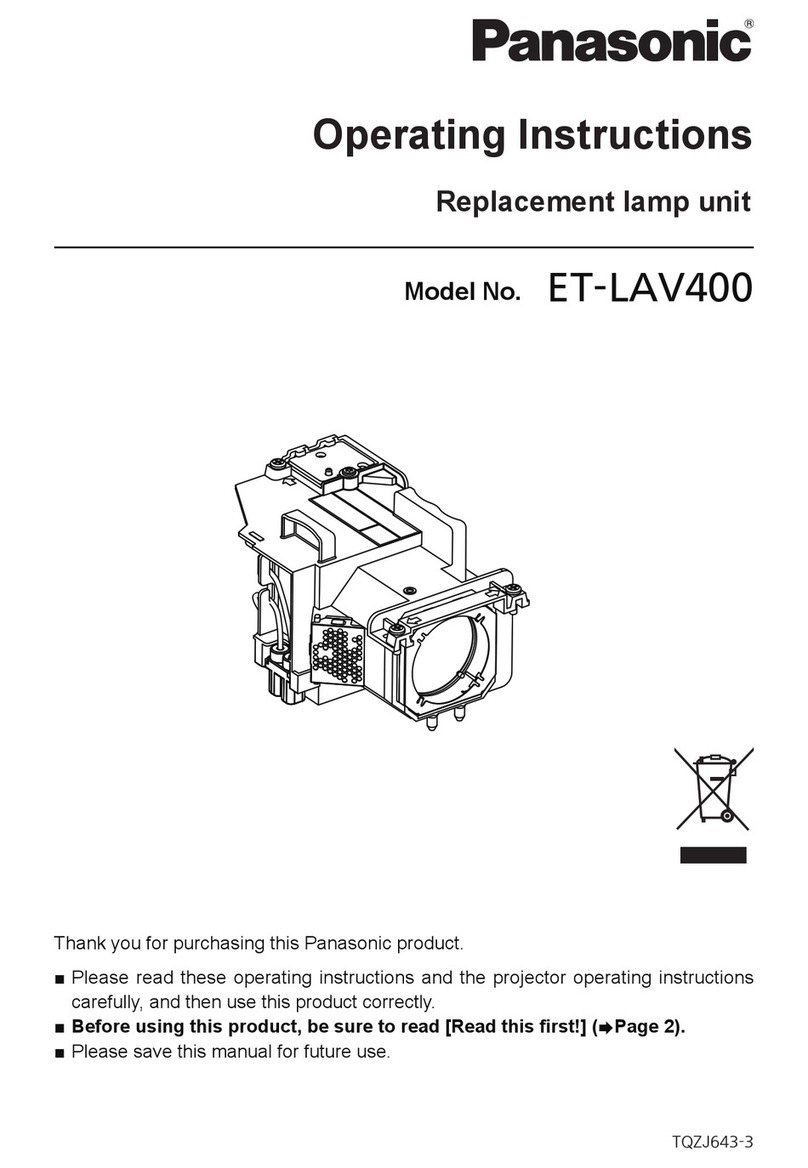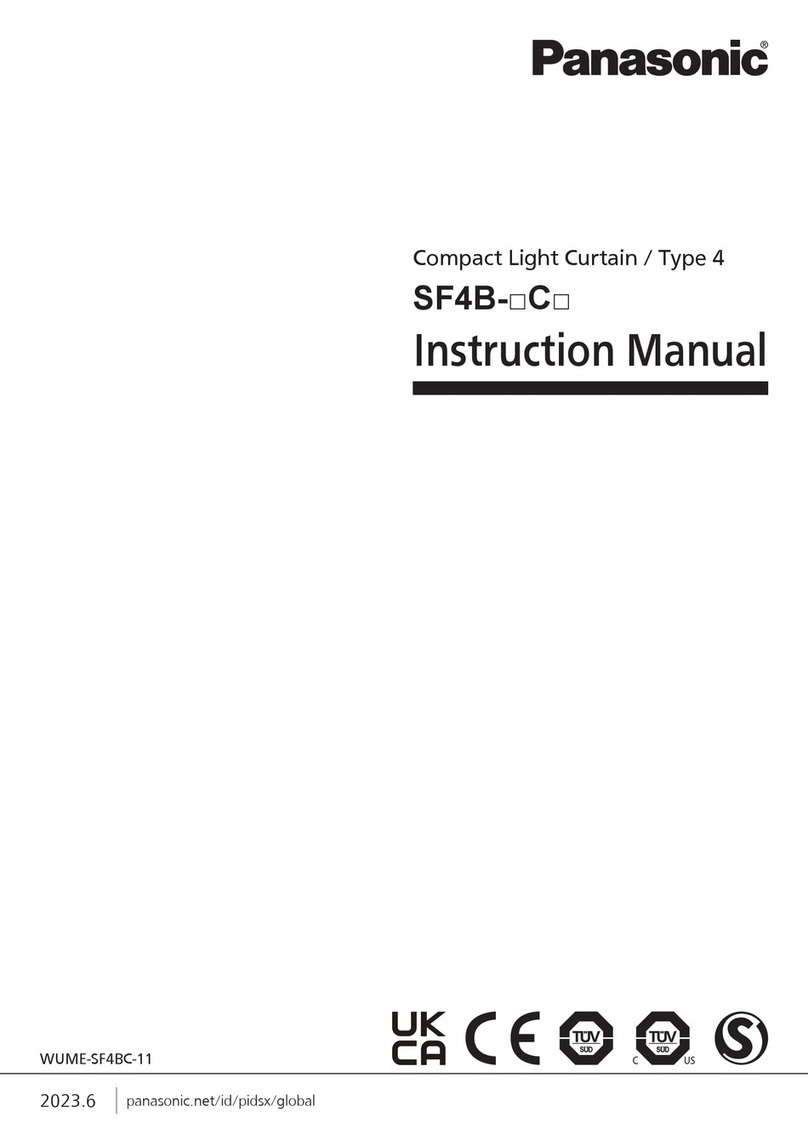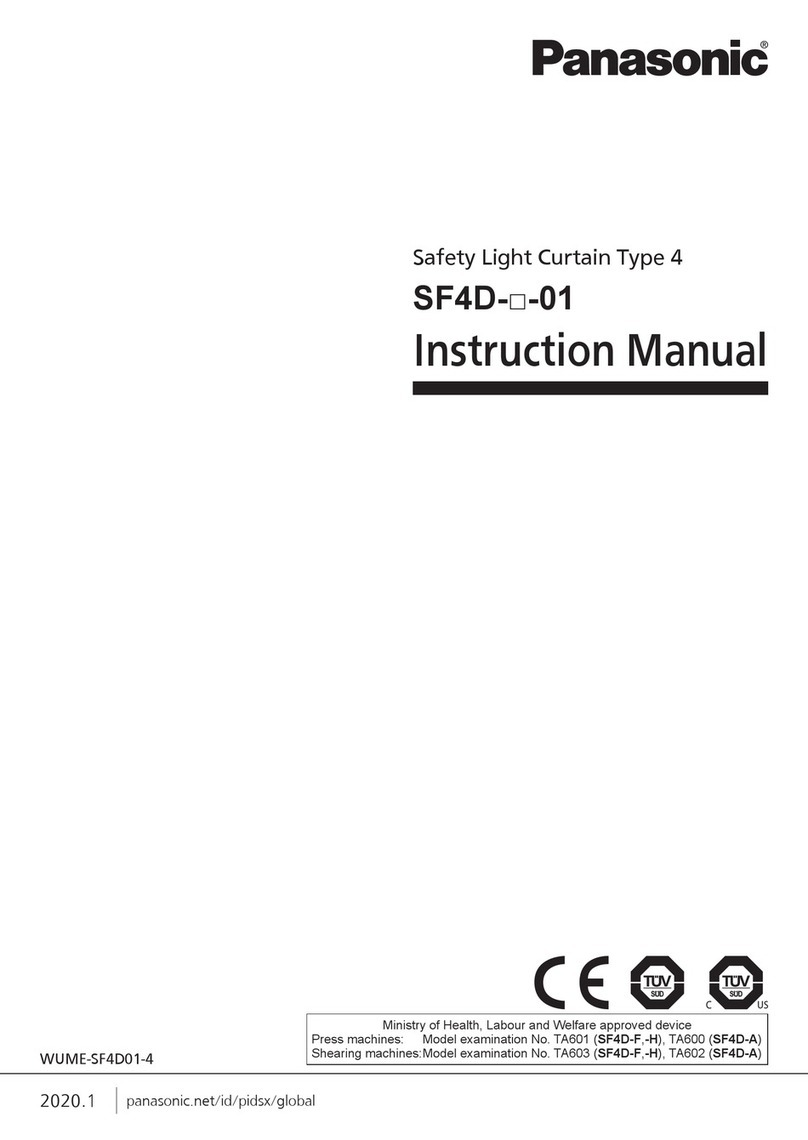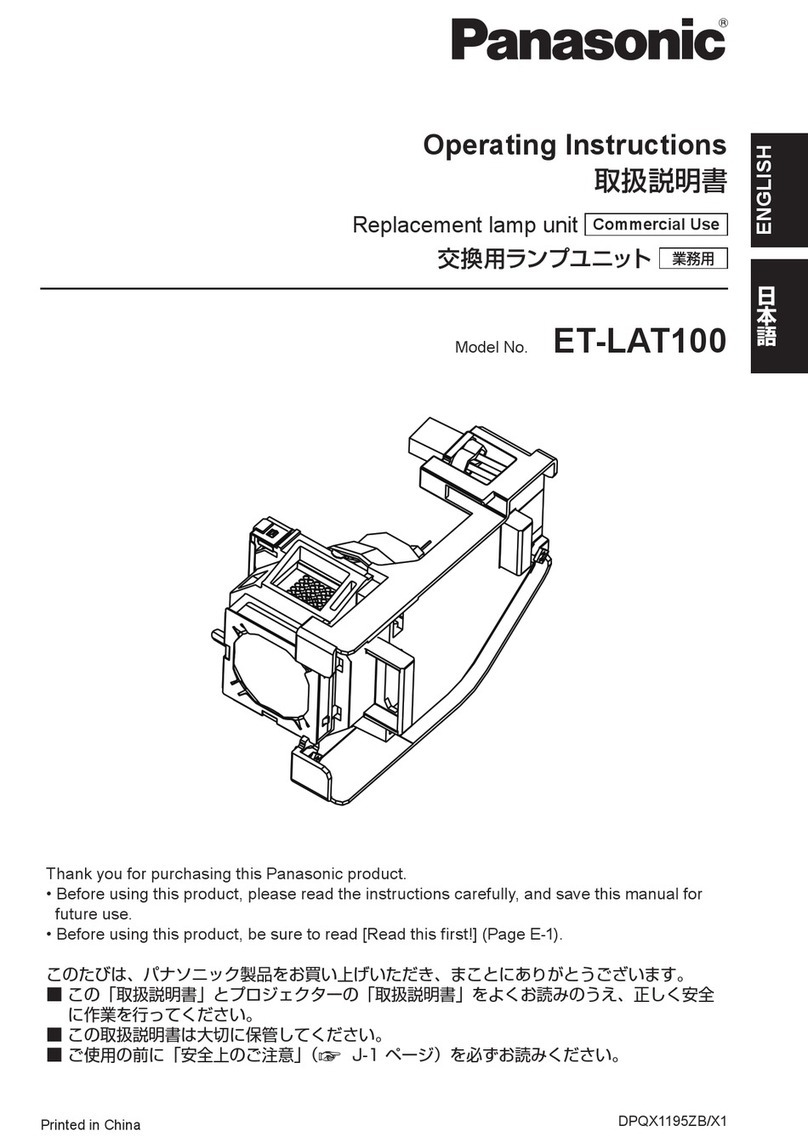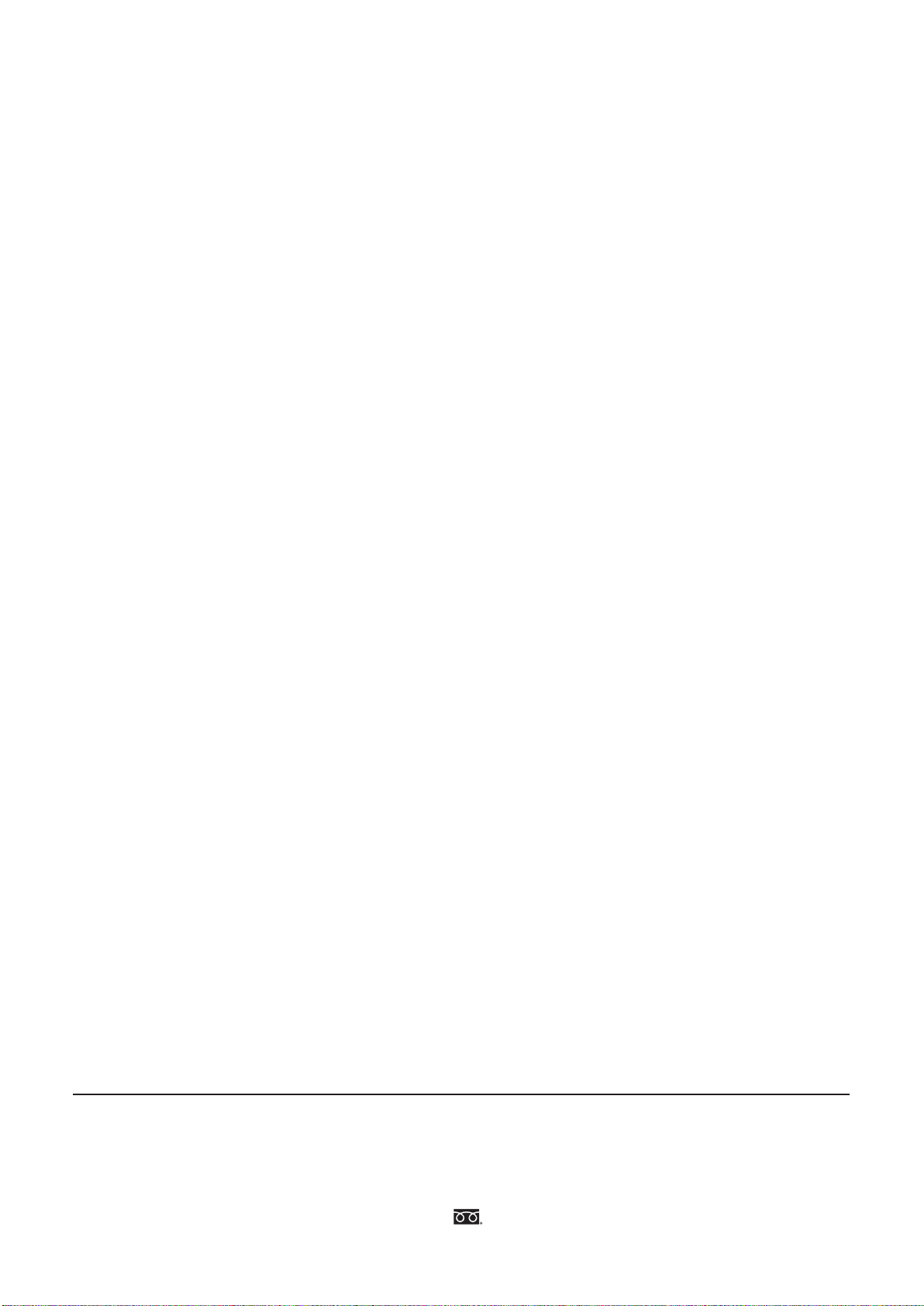1-ENGLISH
WARNING:
Do not disassemble the lamp unit.
If the lamp breaks, it could cause injury.
Lamp replacement
The lamp has high internal pressure. If improperly handled, an explosion and severe injury or accidents will result.
z
zThe lamp can easily explode if struck against hard objects or dropped.
z
zBefore replacing the lamp, be sure to disconnect the power plug from the wall outlet.
Electric shocks or explosions can result if this is not done.
z
z
When replacing the lamp, turn the power off and allow it to cool for at least 60 minutes before handling it otherwise it can cause burns.
CAUTION:
Do not use the old lamp unit.
If used it could cause lamp explosion.
If the lamp has broken, ventilate the room immediately. Do not touch or bring your face close to the broken pieces.
Failure to observe this will cause the user to absorb the gas which was released when the lamp broke and which
contains nearly the same amount of mercury as uorescent lamps, and the broken pieces will cause injury.
z
z
If you believe that you have absorbed the gas or that the gas has got into your eyes or mouth, seek medical advice immediately.
z
zAsk your dealer about replacing the lamp unit and check the inside of the projector.
Product information (for Turkey only)
EEE Yönetmeliğine Uygundur.
EEE Complies with Directive of Turkey.
WARNING:
TURN OFF THE UV LAMP BEFORE OPENING THE LAMP COVER
NOTICE
For USA only
Hg-LAMP CONTAINS MERCURY, Manage in Accord with Disposal Laws,
See: www.lamprecycle.org or 1-888-411-1996
Read this rst! Be sure to follow these instructions.
ET-LAE12.indb 1 2012/02/29 13:50:05
ENGLISH-2
ENGLISH
z■Notes on the replacement of the lamp unit
z
zSince the luminous lamp is made of glass, it may burst if dropped or hit with a hard object. Please handle
with care.
z
zA Phillips screwdriver is necessary when replacing the lamp unit.
z
zWhen replacing the lamp unit, be sure to hold it by the handle.
z
zTo prevent glass fragments from scattering, hold the lamp unit vertically when replacing it. When the
projector is attached to the ceiling, do not work directly under the lamp cover or put your face near it.
Remove the lamp cover slowly.
z
zThe lamp contains mercury. When disposing of the used lamp unit, ask your nearest local authorities or
dealer about proper disposal of the unit.
Attention
zUse only speci ed lamp units.
zThe product numbers of accessories and separately sold components are subject to change without notice.
zReplacement of all two lamps simultaneously is recommended to ensure a balanced brightness and tint.
zDispose of the packaging materials properly after unpacking the product.
z■Replacement procedure
Attention
zWhen the projector is mounted on the ceiling, do not put your face near the lamp unit.
zAttach the lamp unit securely.
zIf the lamp unit is not attached properly, remove it and then attach it again. Forcing the lamp unit in may break
the connector.
zThe glass surface may be hot. When replacing the lamp unit, be sure to hold it by the handle.
1) Check which lamp to replace with the lamp status displayed on the screen, or the
lamp indicators <LAMP 1 REPLACE>/<LAMP 2 REPLACE>.
2) Press the power button on the control panel or the power <STANDBY> button
on the remote control twice.
3) When the standby indicator <STANDBY> comes on, press the side of the main
power switch to turn off the power, disconnect the power plug from the power outlet,
and wait at least 60 minutes, and then check if the lamp unit has cooled down.
4) Use a Phillips screwdriver to turn the lamp cover xing screw until it turns freely,
and then open the lamp cover.
z
zPull the lamp cover in the direction of arrow (i) and lift it up in the direction of arrow (ii) to open.
(i)
(i)
(ii)
Lamp cover
Screw
Replacement of the lamp unit
ET-LAE12.indb 2 2012/02/29 13:50:06