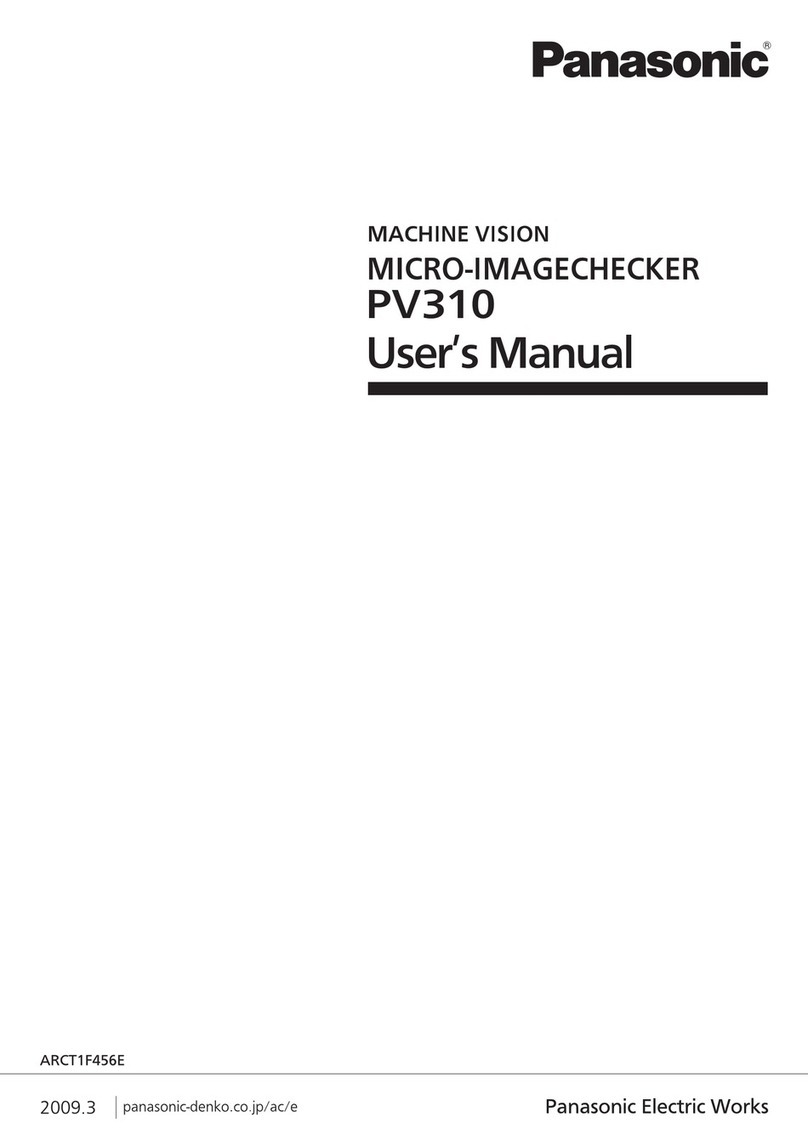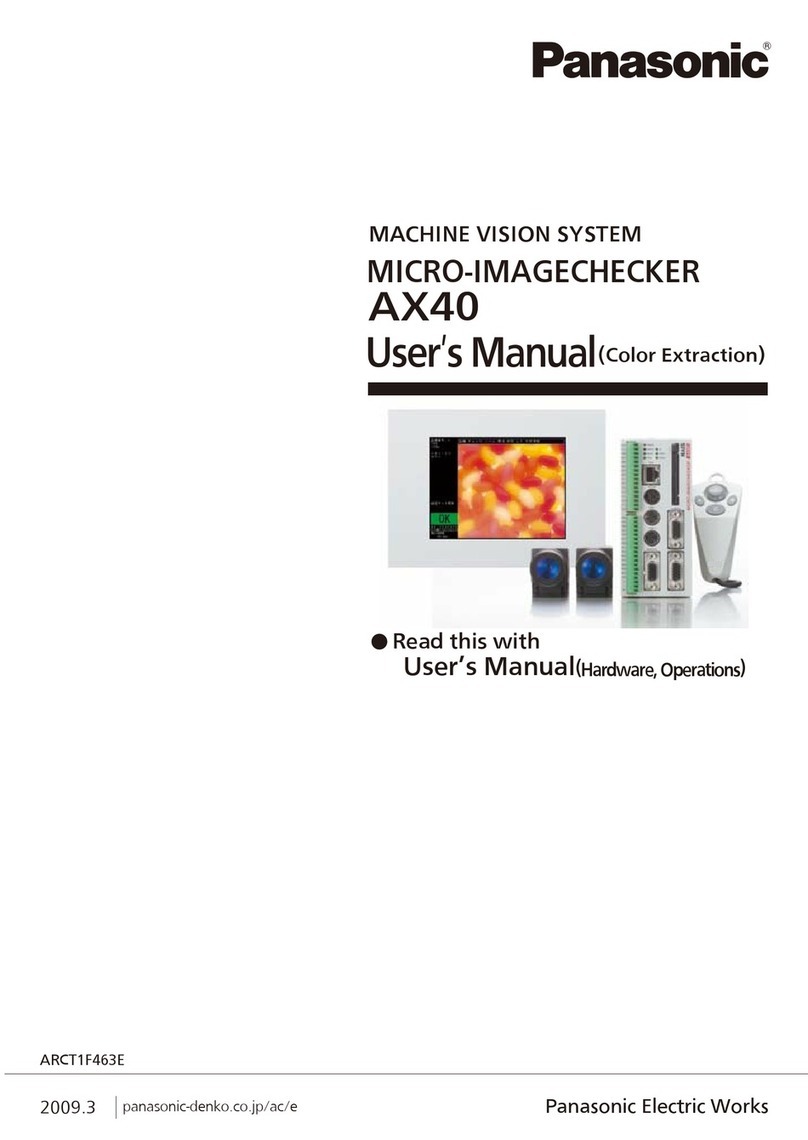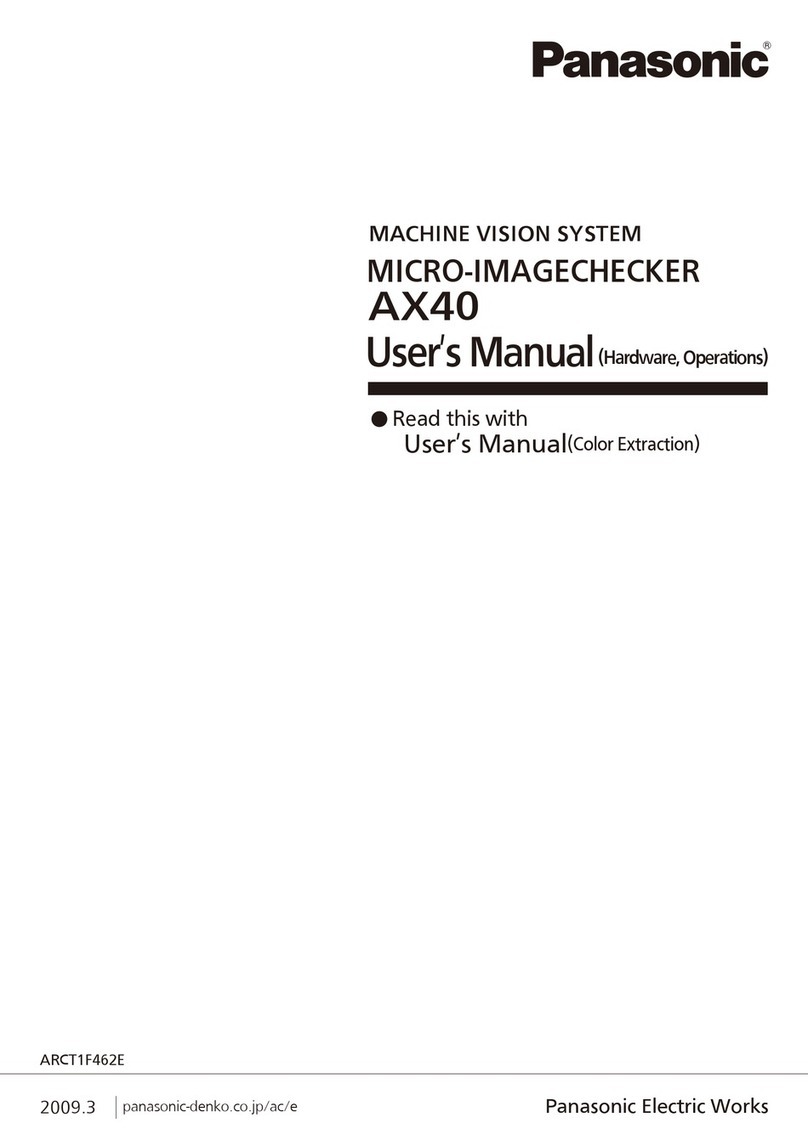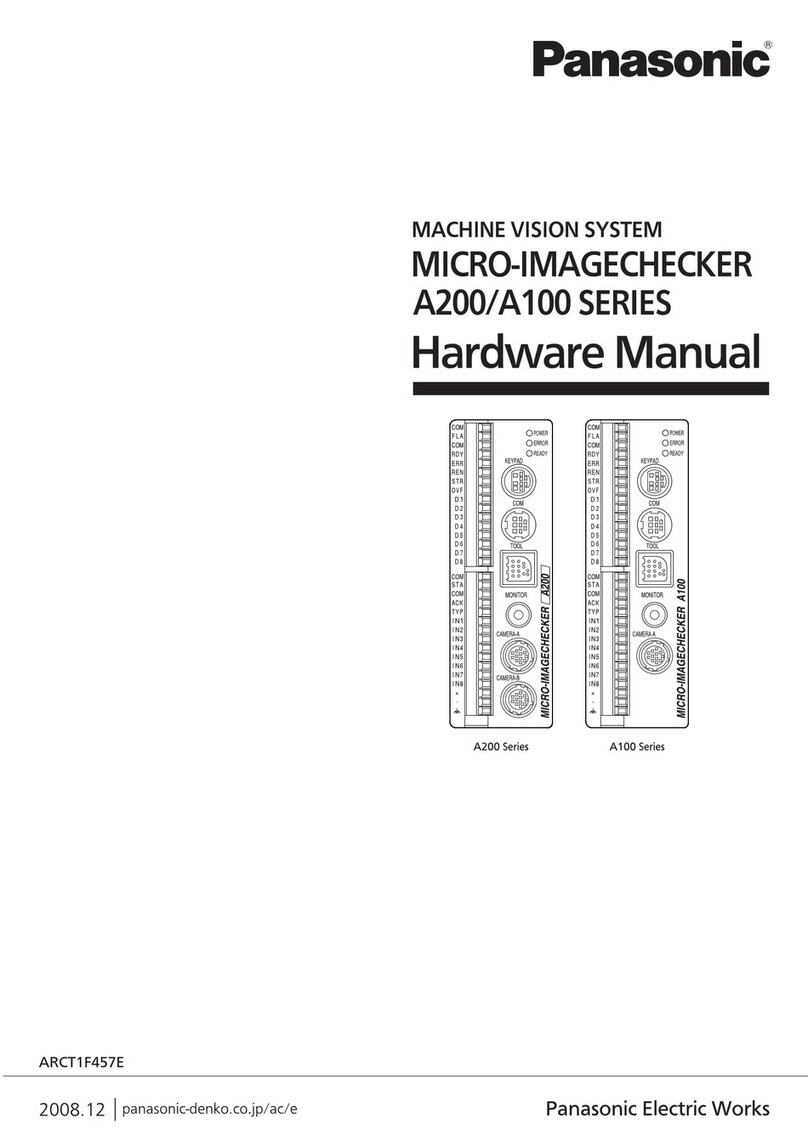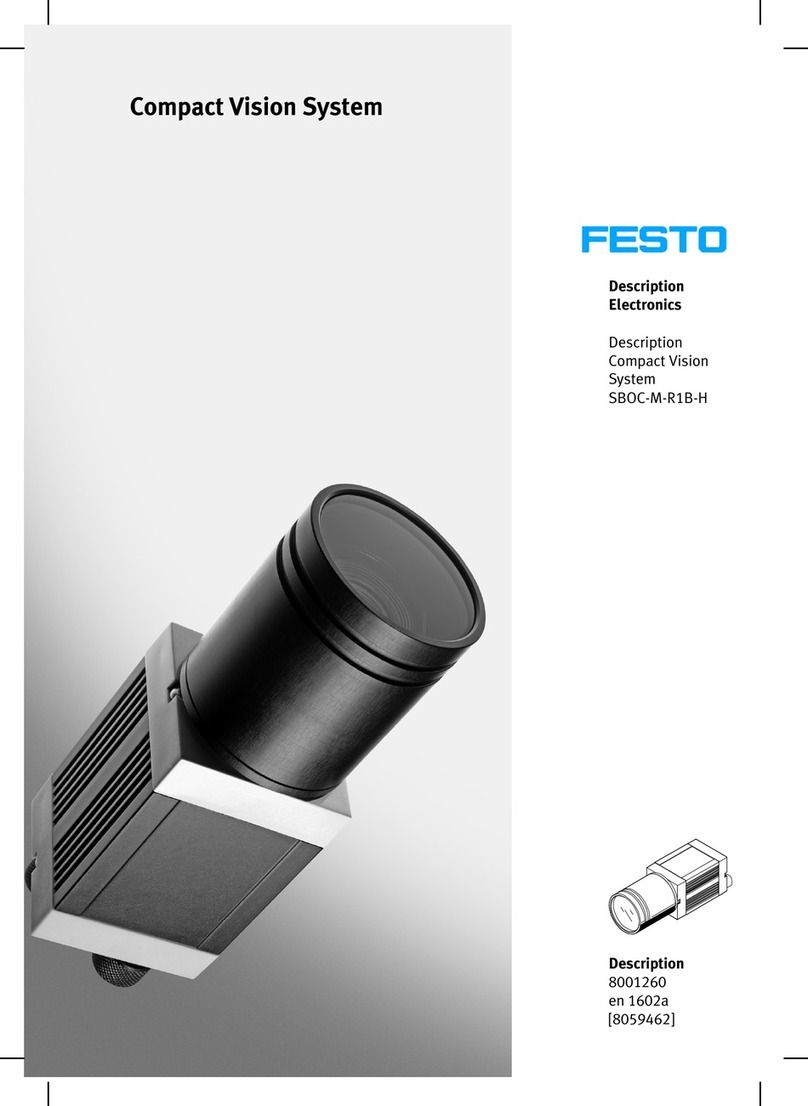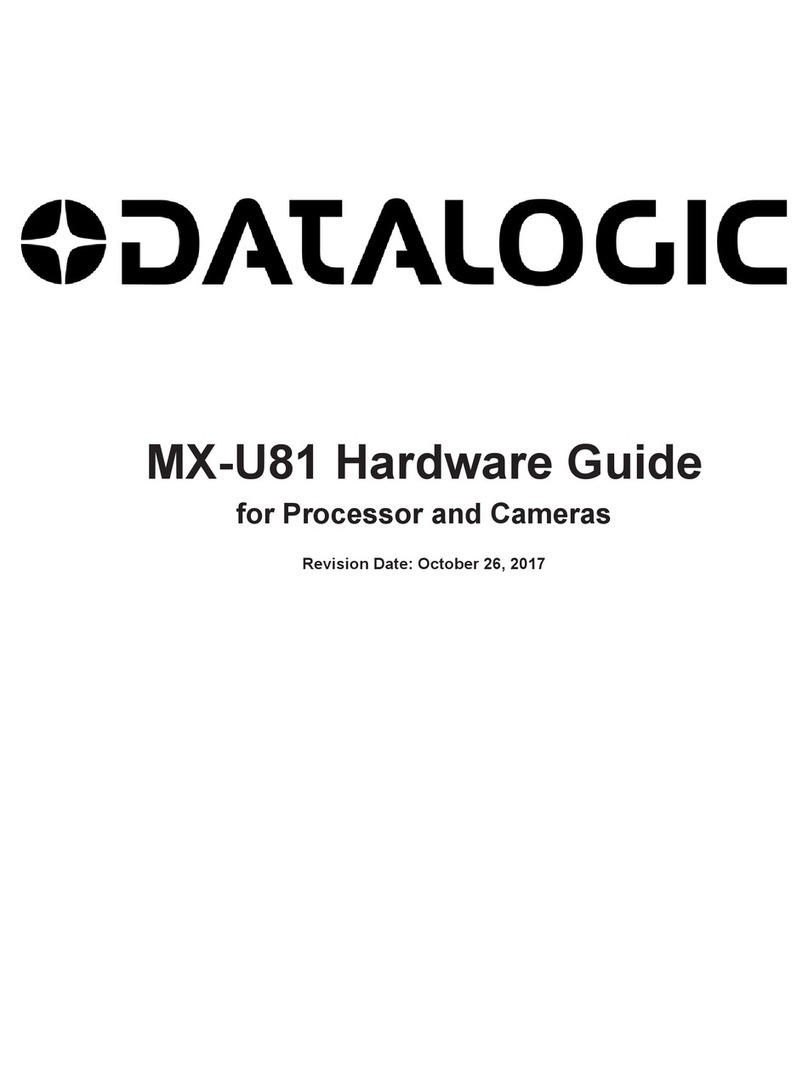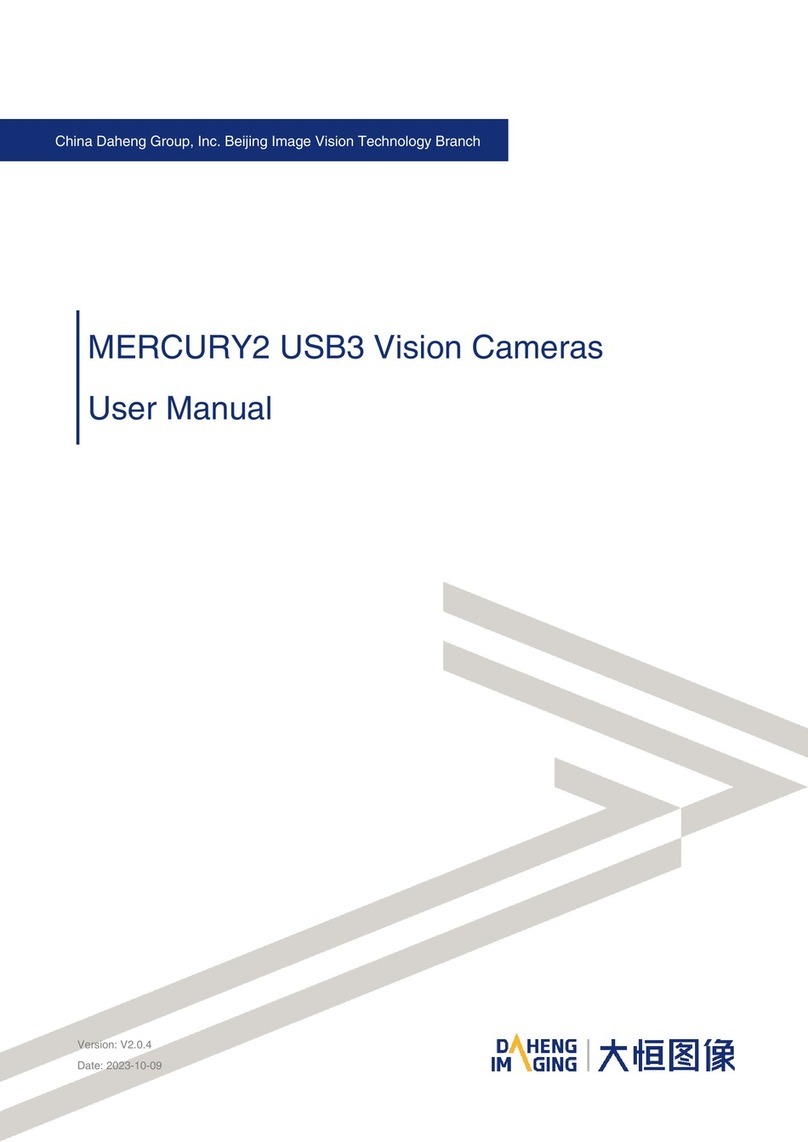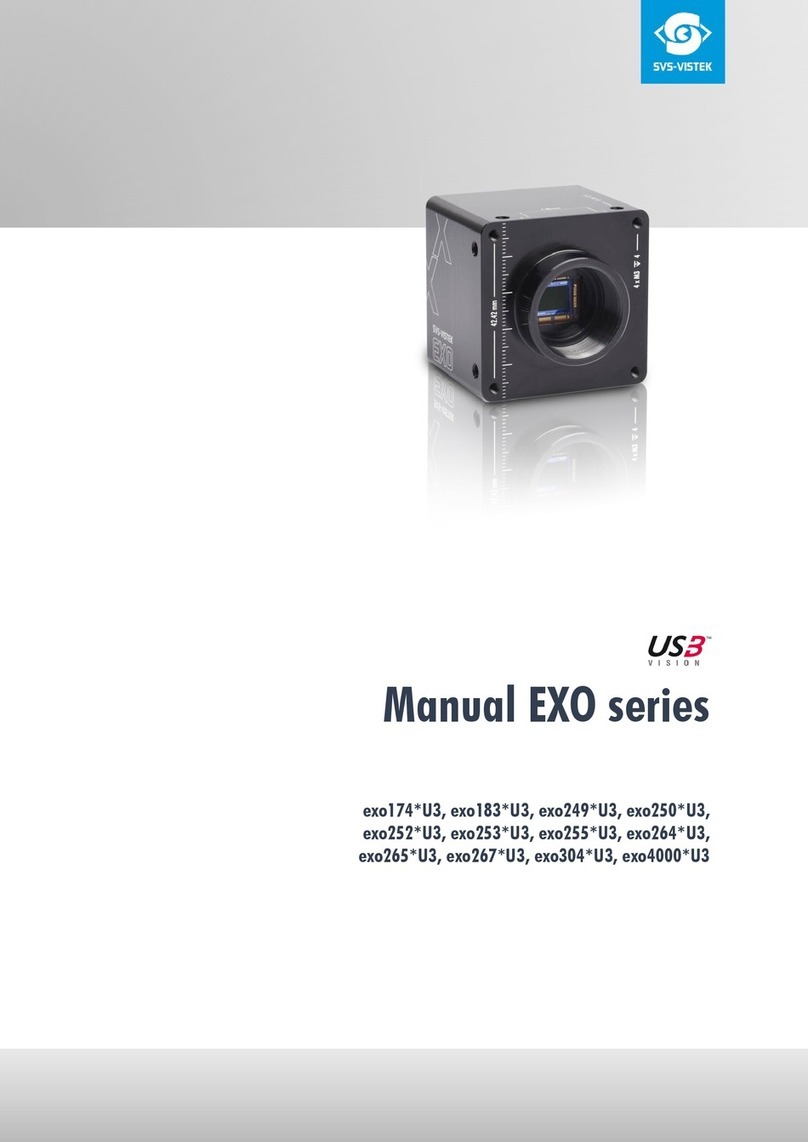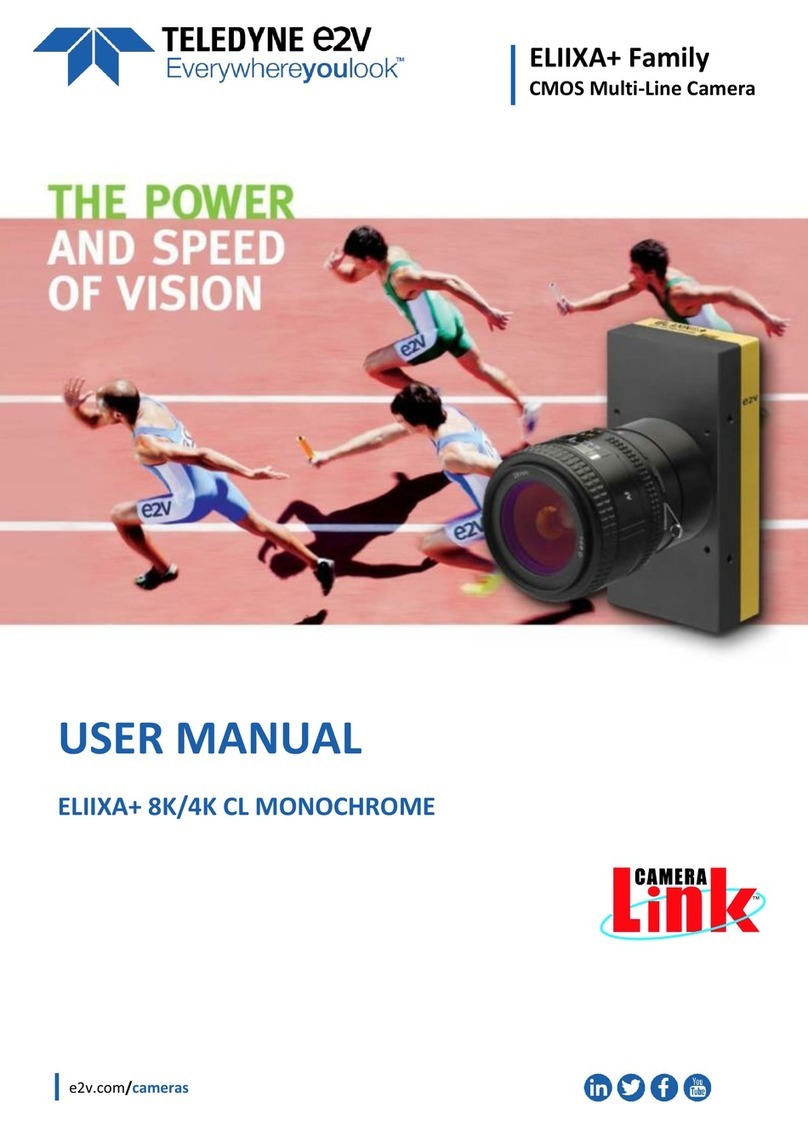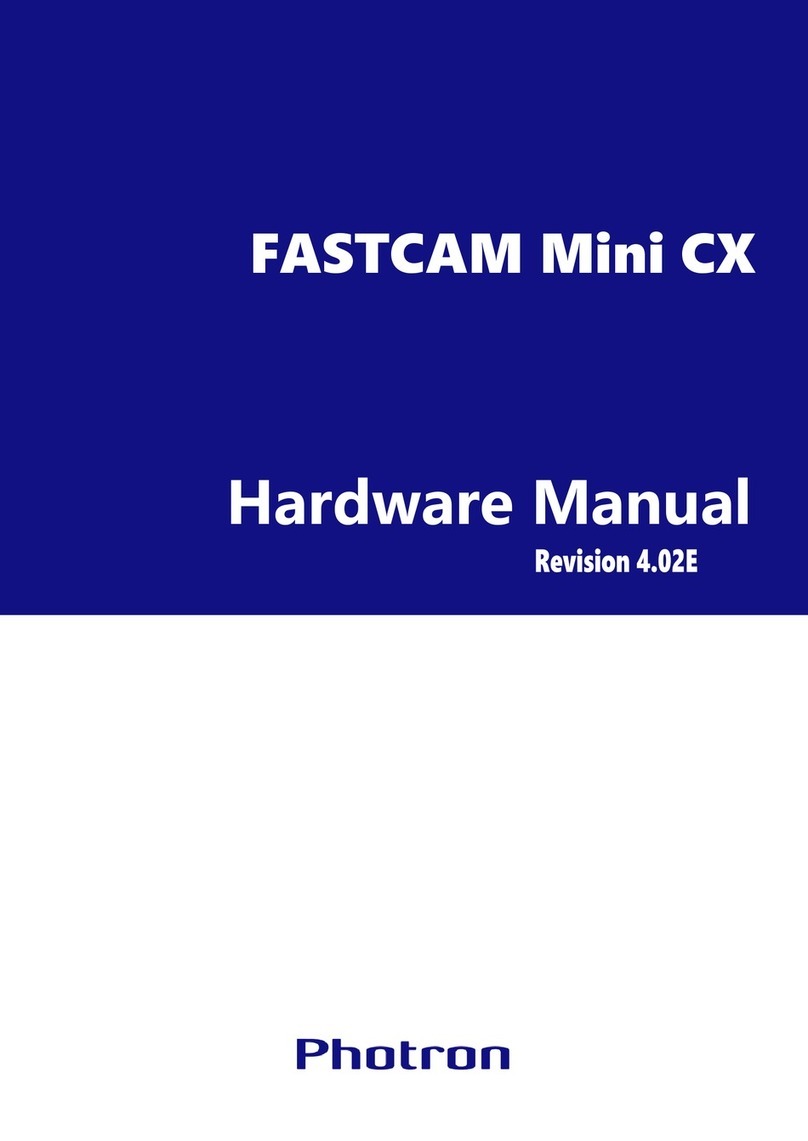Before Switching On the Power
The following points should be checked before switching the power on to the
controller for the first time.
−Check that no extra wiring left installation, especially conductive materials, have
become attached to the board.
−Confirm that the power supply wiring and I/O wiring and power supply voltage
are correct.
−Firmly tighten all installation screws and terminal block screws.
Before Creating Type Data
Before creating product type data, be sure to initialize the environment settings and
all product type settings.
See 5. Environment and Product Types for more information about initialization.
General Cautions
−Use monitor, monitor cable, keypad, camera and camera cable models and
serial numbers specified by Panasonic Industrial Devices SUNX Co., Ltd.
Be aware that malfunctions, damage, destruction, etc. due to use of models or
serial numbers other than those specified by Panasonic Industrial Devices
SUNX Co., Ltd. will not be covered by the product warranty.
−Do not disassemble, modify, or change internal settings for the
Micro−Imagechecker unit or other equipment. Be aware that malfunctions,
damage, destruction, etc. due to disassembly, modification or use other than
that described in the manual will not be covered by the product warranty.
−Setting or changing items other than those that can be set or changed, as
described in the product manual and specifications, will result in damage. Be
aware that in the event that damage or destruction occurs due to settings or
changes, it will not be covered by the product warranty.
−After completing all of the settings for the Micro−Imagechecker, do not connect
the personal computer used for connecting the keypad, restoring or backup, in
order to prevent malfunctioning due to noise.
−Do not perform insulation resistance or pressure resistance tests between metal
areas of the power supply, input/output signal and connectors and the camera
case.