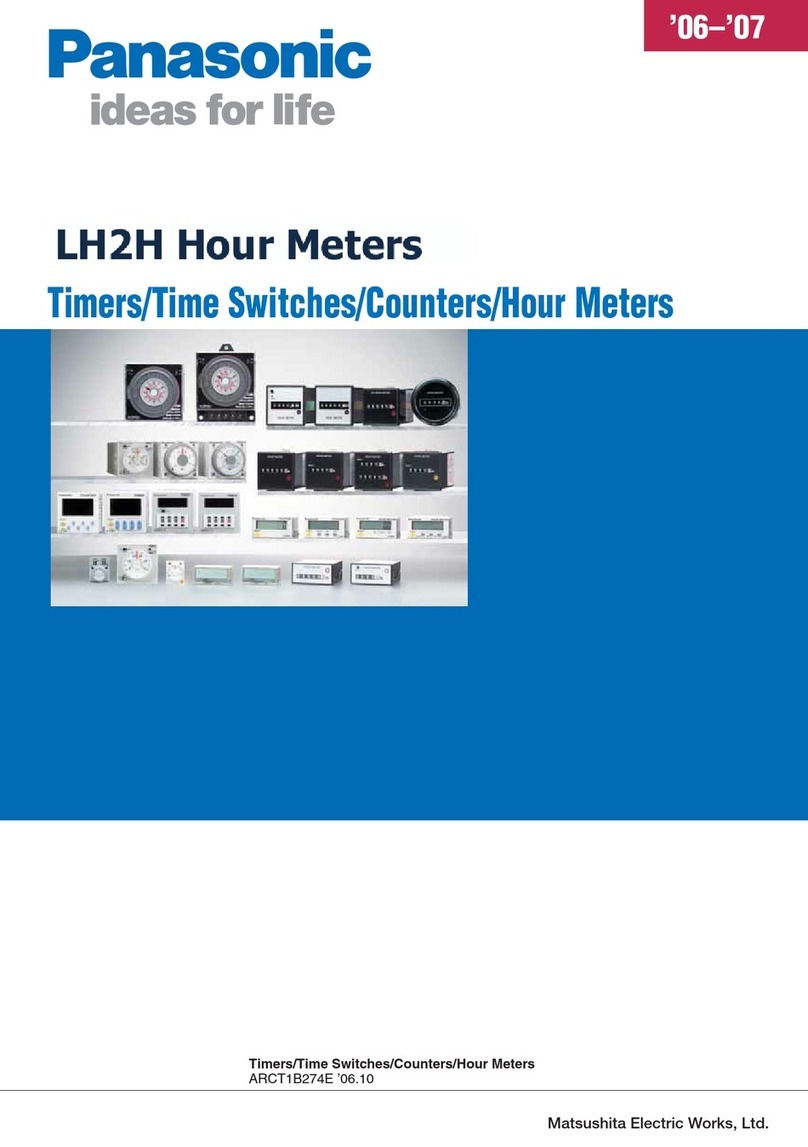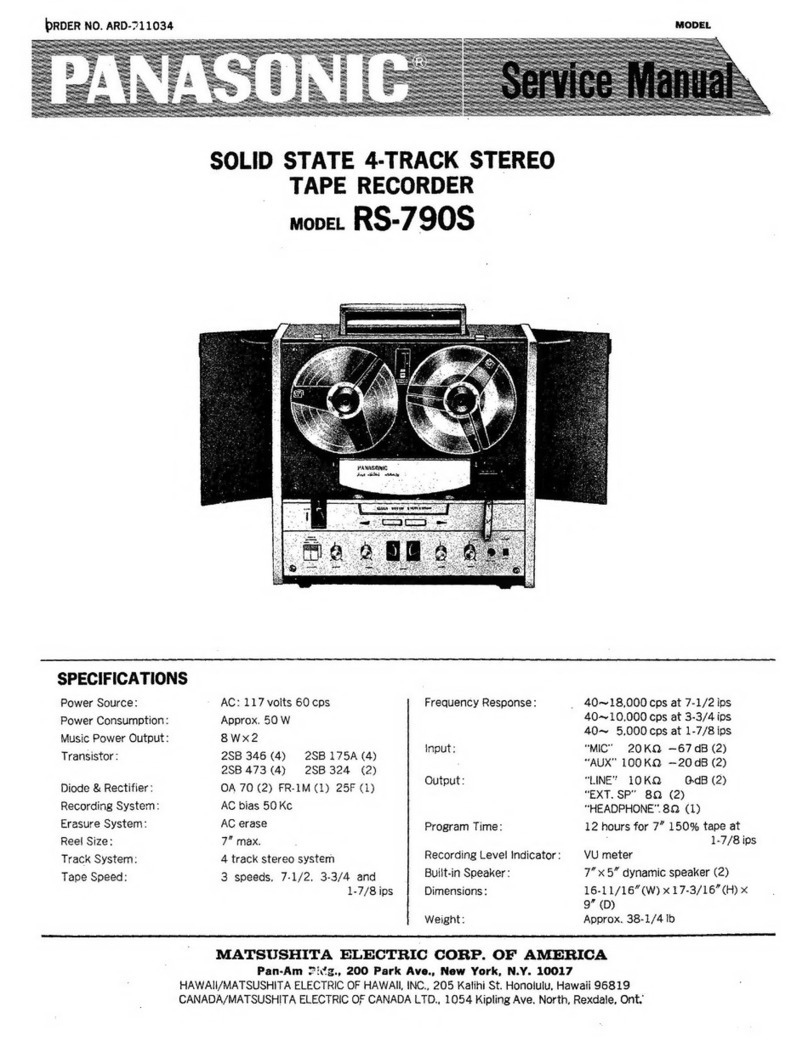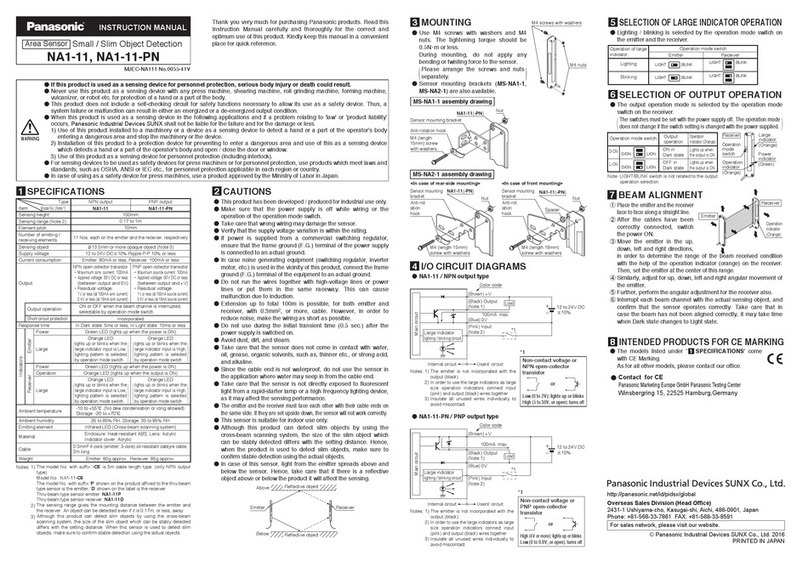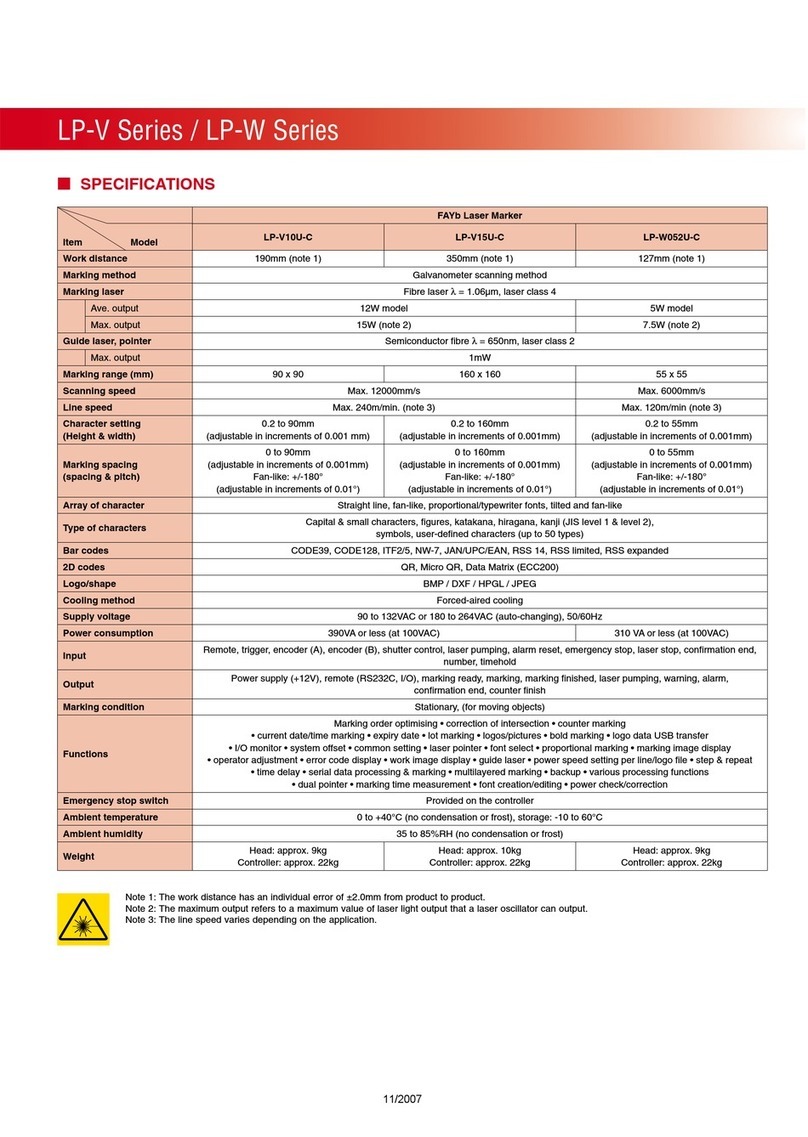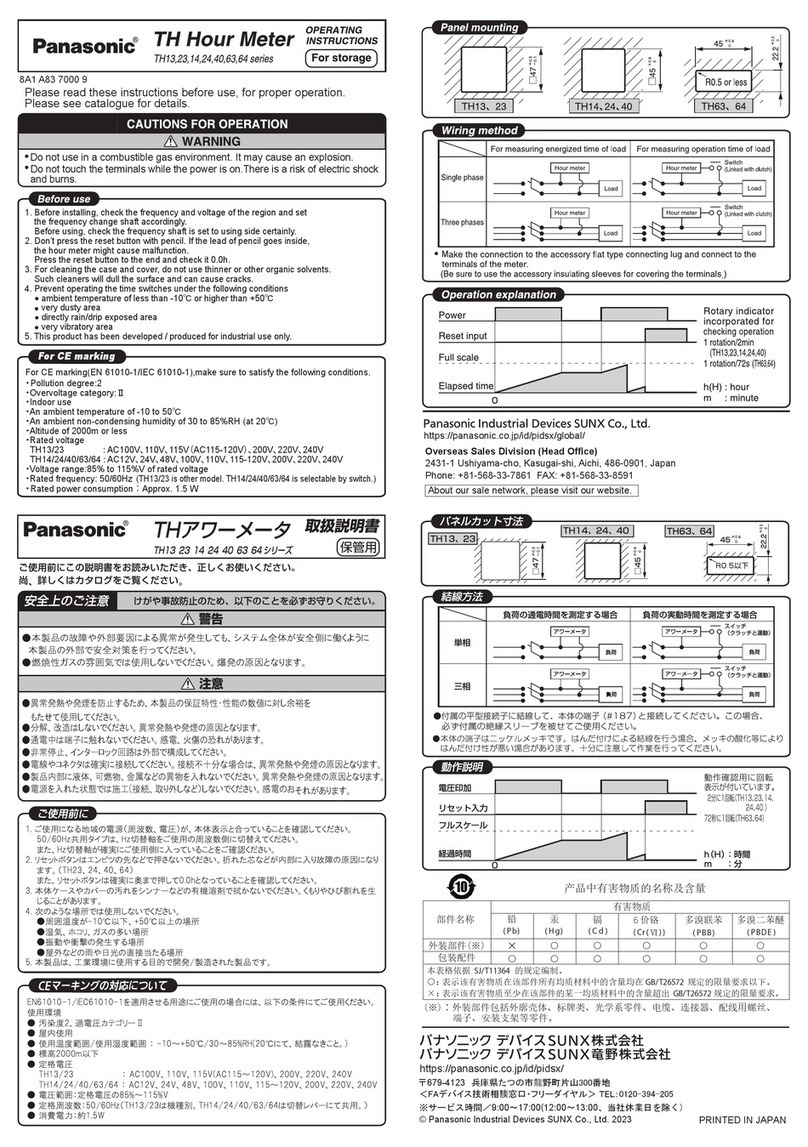Table of contents
Accessories ............................ 2
IMPORTANT SAFETY INSTRUCTIONS ...... 3
Features ............................... 5
Discs .................................. 6
Control reference guide .................. 8
Set up steps ............................ 10
The remote control ...................... 12
Antenna and television connections ........ 14
Plug-in Auto Tuning ..................... 16
Channel settings ........................ 18
Using the remote control to add and delete channels ...... 18
VCR Plus+ guide channel settings .................... 19
Selecting TV screen type ................. 21
Using the direct navigator ................ 56
Selecting programs to play ........................... 56
Erasing programs .................................. 58
Entering and editing program titles .................... 59
Protecting programs ................................ 60
Releasing program protection ........................ 61
Checking program contents .......................... 62
Erasing parts of a program--Shorten Segment .... 63
Using play lists to edit programs ........... 65
Displaying play lists .............................. 65
Creating play lists .............................. 66
Playing play lists ................................. 67
Playing play list scenes ............................. 68
Editing p{ay list scenes .............................. 68
Copying play lists ................................ 72
Erasing a play list .................................. 72
Titling play tists ................................... 73
Checking play list contents ........................... 74
Playing discs ........................... 22
Starting play from where you stopped it
(Resume Function) ............................... 23
Fast forward and rewind--SEARCH ................... 24
Slow-motion play ................................... 24
Frame-by-frame viewing ............................. 24
Skipping ......................................... 25
Starting play from a selected program, tit_e,chapter, or
track ........................................... 25
Recording television programs ............ 26
One Touch Recording--Specify a time to stop
recording ....................................... 27
Expanding your home theater system ....... 75
Connecting a cable TV box .......................... 76
Connecting a home satellite system (Dishnetwork/DSS) ... 77
Connecting to a digital amplifier or system component ..... 78
Connecting an analog amplifier or system component ..... 78
Connecting a video cassette recorder .................. 79
When you can't directly connect the antenna you
disconnected from your television to the unit ........... 80
When you can't directly connect the included 75 D coaxial
cable to the te}evision ............................. 80
Operating other Panasonic DVD equipment with the remote
control ................................. 81
Playing while you are recording ............ 28
Playing from the beginning of the program you are
recording--Chasing play .......................... 28
Simultaneous rec and play ........................... 28
Reviewing the recorded images while recording
(Time Slip) ...................................... 29
Using the top window .................... 30
Convenient features ..................... 32
Skipping a minute forward--CM skip ................... 32
Selecting an amount of time to skip--Time Slip .......... 32
Repeat play ....................................... 33
A-B repeat play .............................. 33
Changing audio ............................... 34
Marking places to play again--MARKER .............. 36
Program play ..................................... 38
Random play ................................ 39
Enjoying virtual surround sound effects (V.S.S.) .......... 39
Using on-screen menu icons .............. 40
Timer recording ......................... 43
Using VCR Plus+ codes to make timer recording ...... 43
Manuafly programming the unit to make timer recording .... 46
To delete a timer recording program .................. 47
To check programs ........................ 48
Releasing the unit from timer standby ............... 48
Recording from avideo cassette recorder ... 49
Disc setting ............................ 50
Enter Title .................................... 50
Entering characters lor titles ................ 51
Disc Protection ................ 52
Releasing disc protection ............................ 53
Format ............................... 54
Finalize--Creating DVD Video .............. 55
Changing the unit's settings .............. 82
Summary of settings .............................. 82
Common procedures .............................. 85
Entering a password ................................ 86
Digital output ...................................... 86
Clock Settings ..................................... 87
Channel Settings ................................... 90
On-screen displays ...................... 94
Specifications .......................... 95
Glossary ............................... 96
Maintenance ............................ 97
Disc handling ........................... 98
Self-diagnosis .......................... 98
Error messages ......................... 99
Troubleshooting guide ................... 100
Product Service ......................... 102
Limited Warranty (For U.S.A.) .............. 103
Limited Warranty (For CANADA) ........... 104
Servicenter List (ONLY FOR U.S.A.) ........ 105
Guia de referencia rapida en espahol ....... 106
(Spanish Quick Reference)
Index ............................ Back cover
ROT6_'35