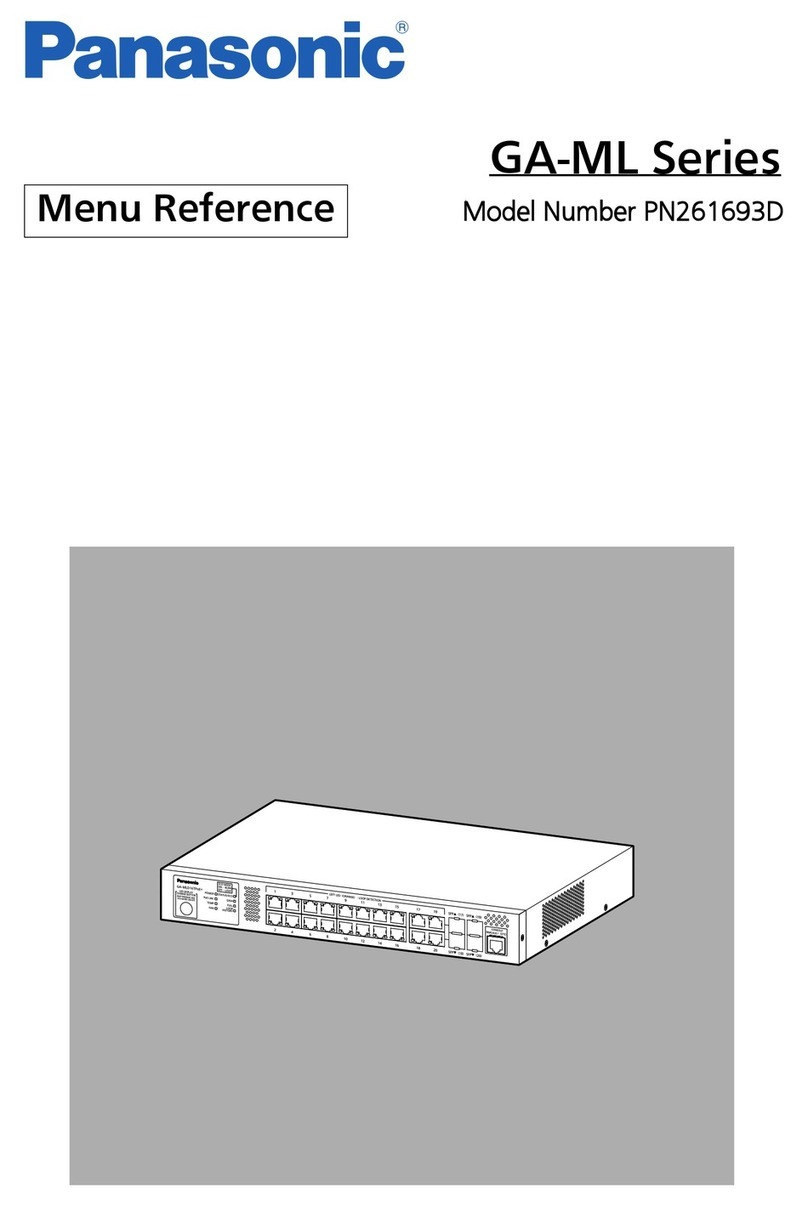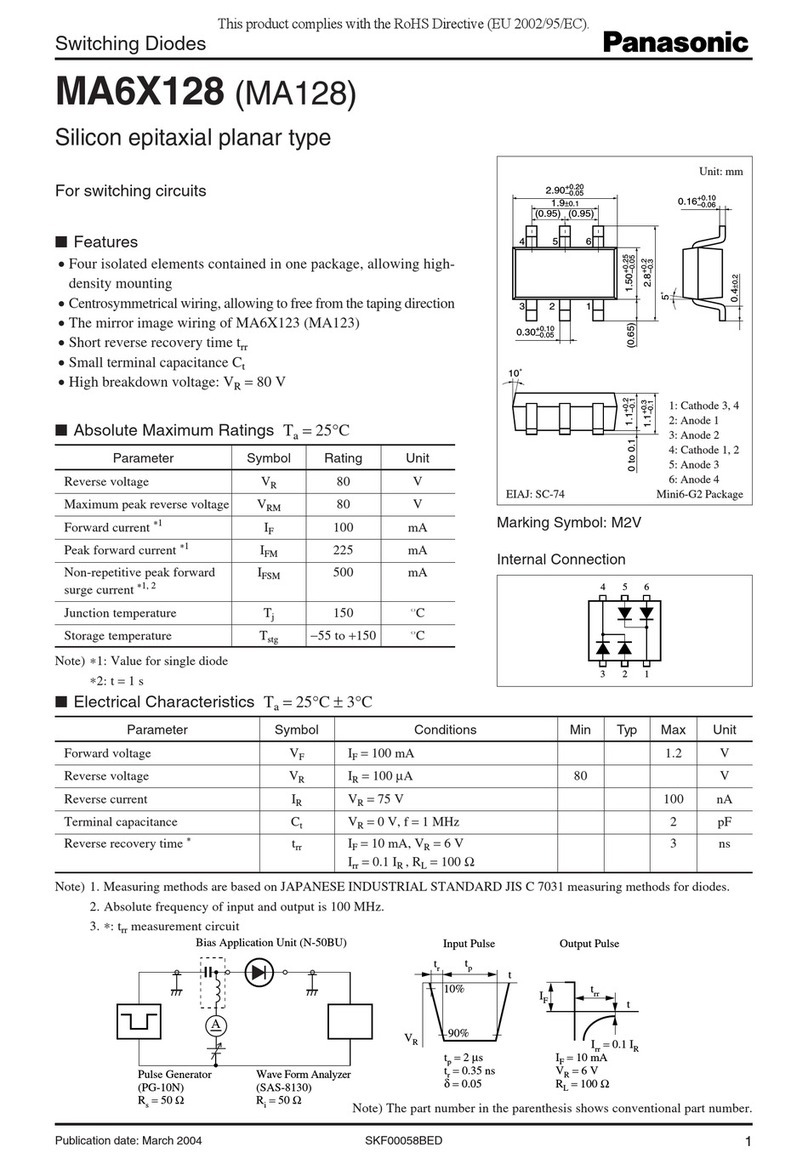Panasonic KX-TDA0187 User manual
Other Panasonic Network Hardware manuals
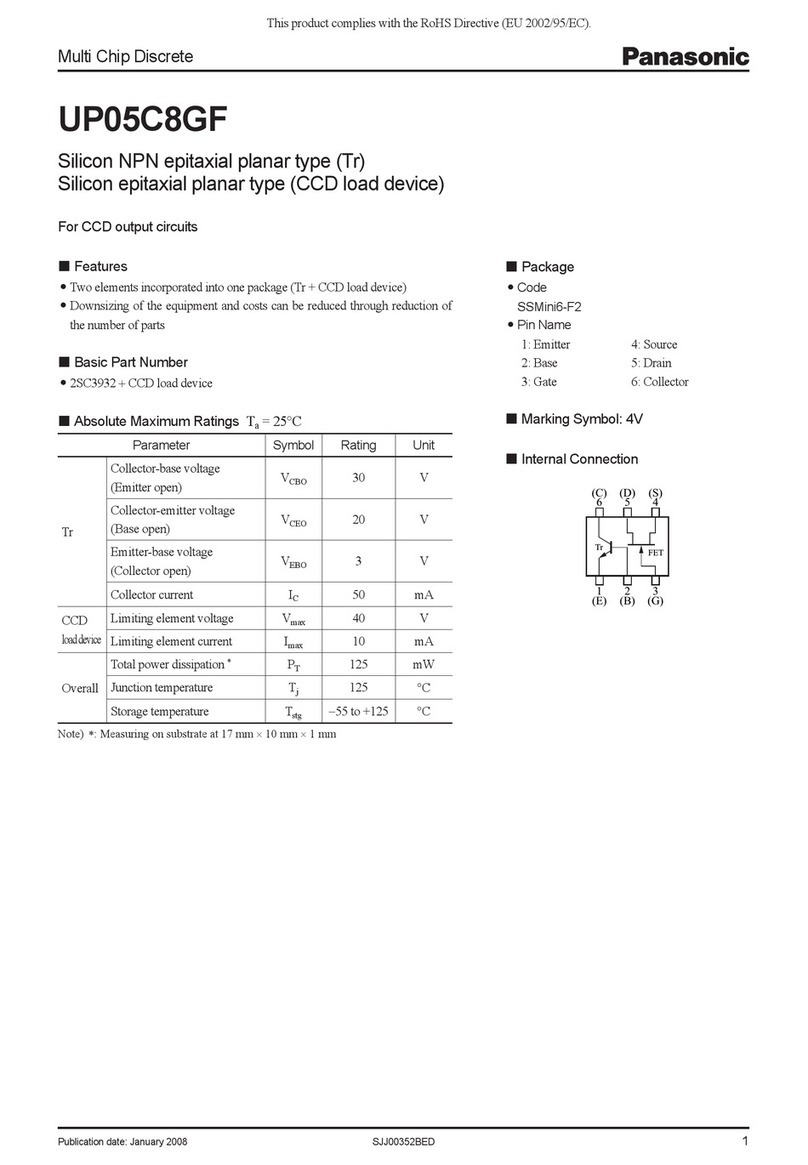
Panasonic
Panasonic Multi Chip Discrete UP05C8GF User manual

Panasonic
Panasonic Schottky Barrier Diodes MA27D270G User manual

Panasonic
Panasonic Schottky Barrier Diodes MA2SE01 User manual
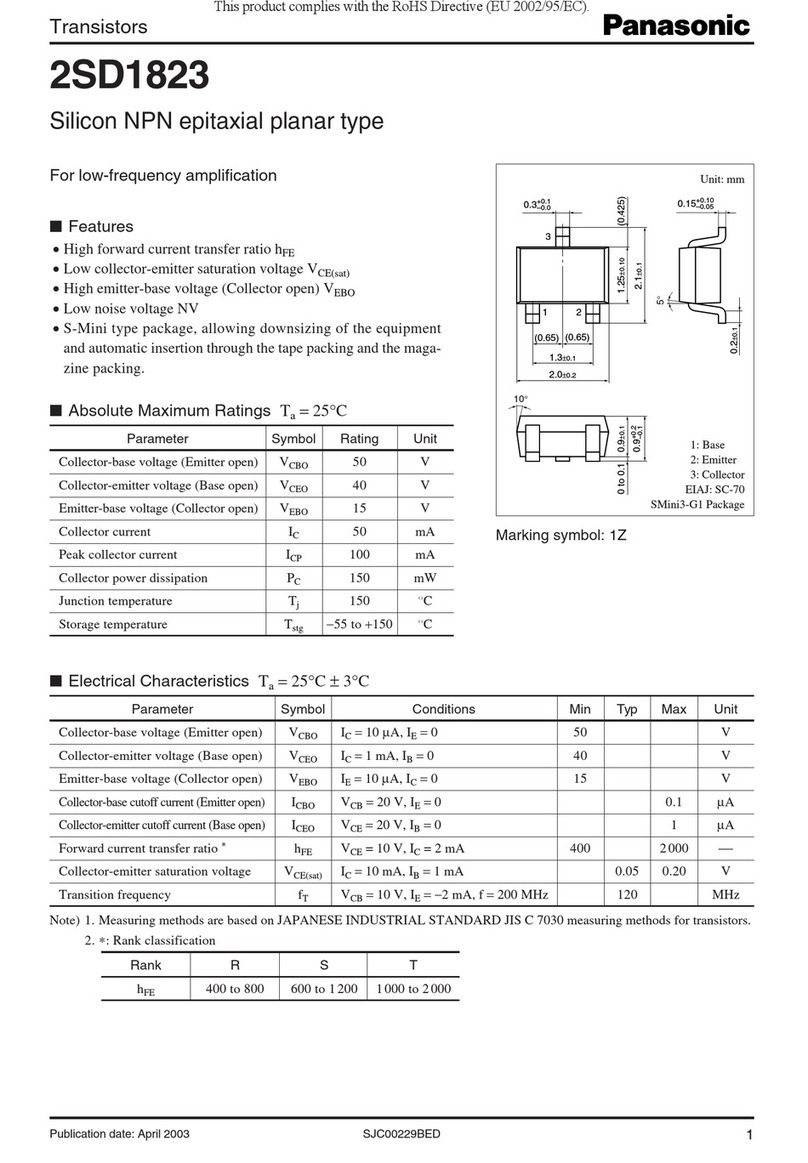
Panasonic
Panasonic Transistors 2SD1823 User manual
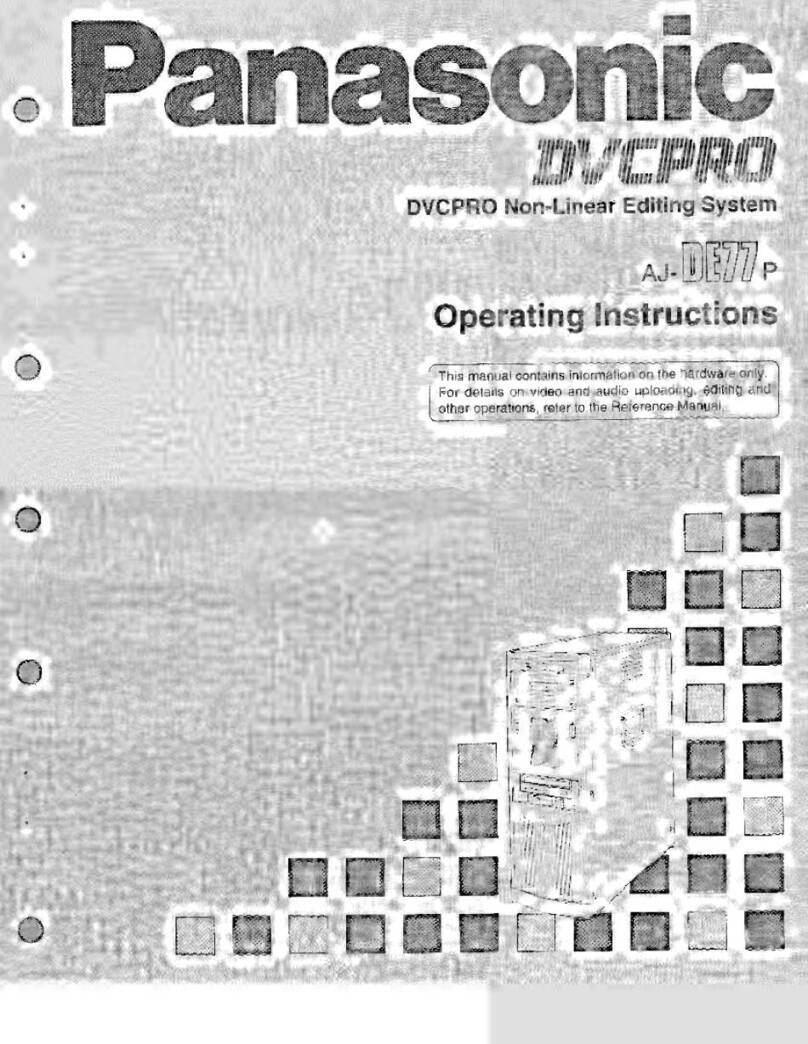
Panasonic
Panasonic AJ-DE77P User manual

Panasonic
Panasonic MGA-ML4TWPoE++ User manual

Panasonic
Panasonic Schottky Barrier Diodes MA2SD250G User manual
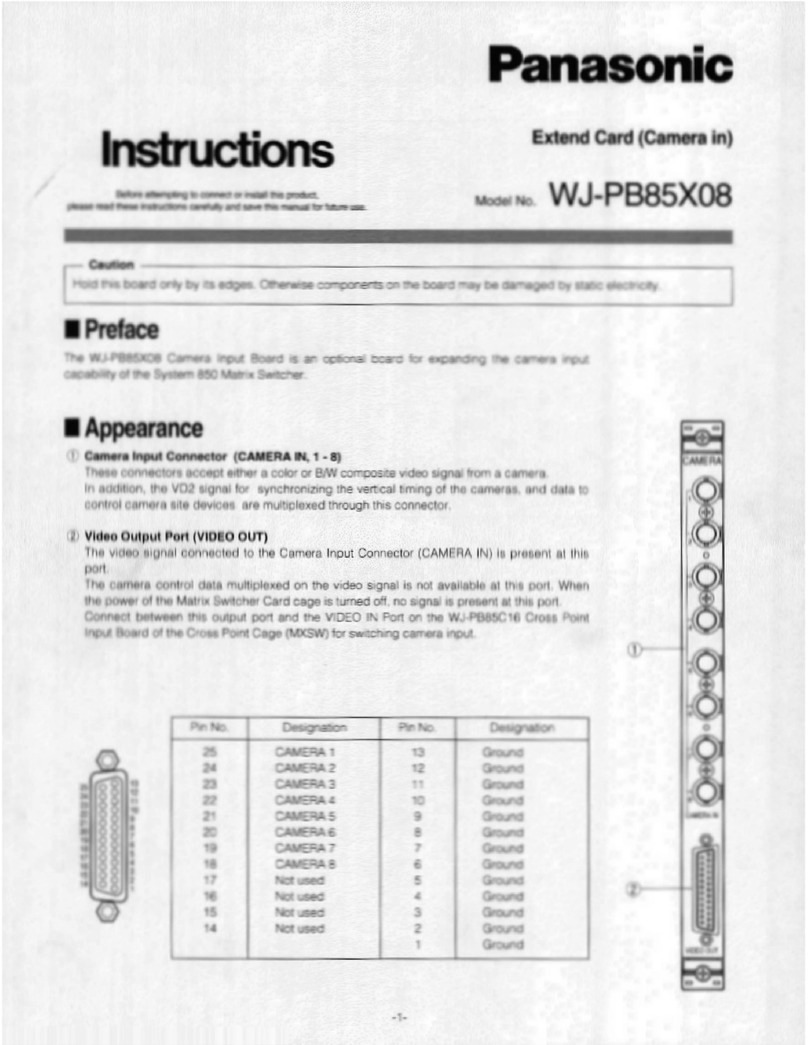
Panasonic
Panasonic WJ-PB85X08 User manual
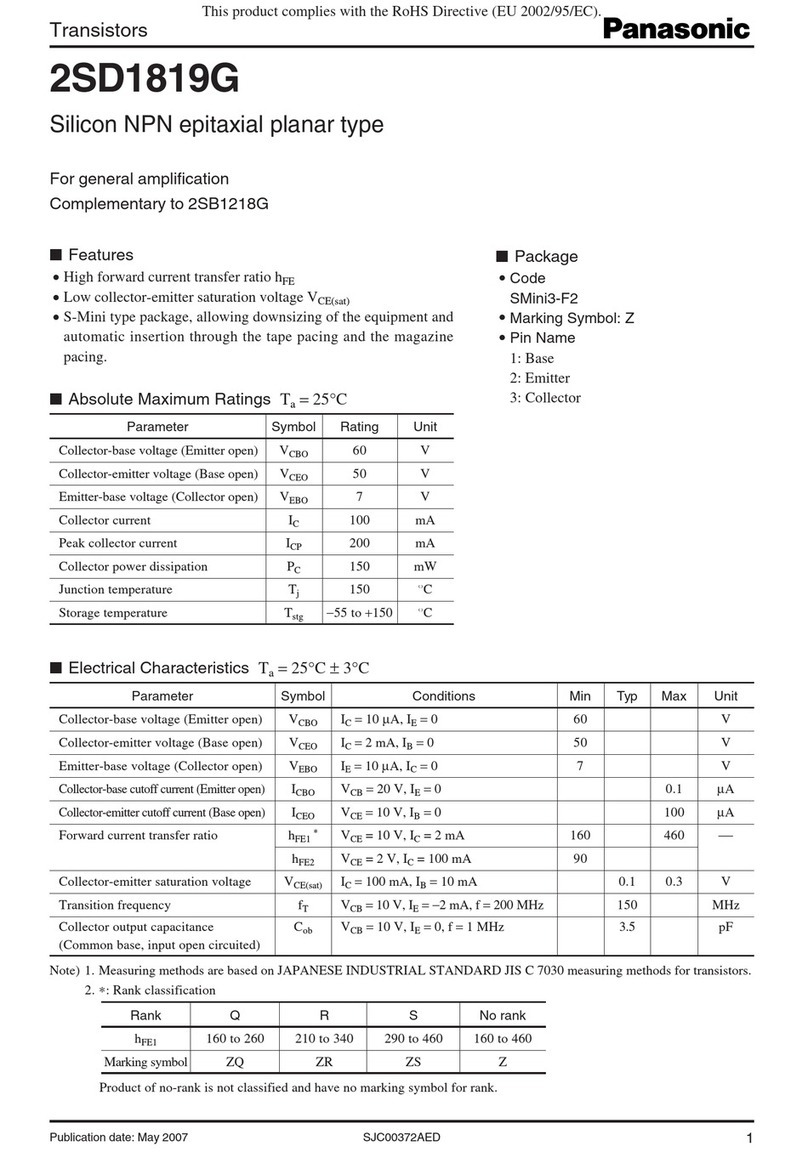
Panasonic
Panasonic Transistors 2SD1819G User manual

Panasonic
Panasonic Rectifier Diodes MA2J115 (MA115) User manual
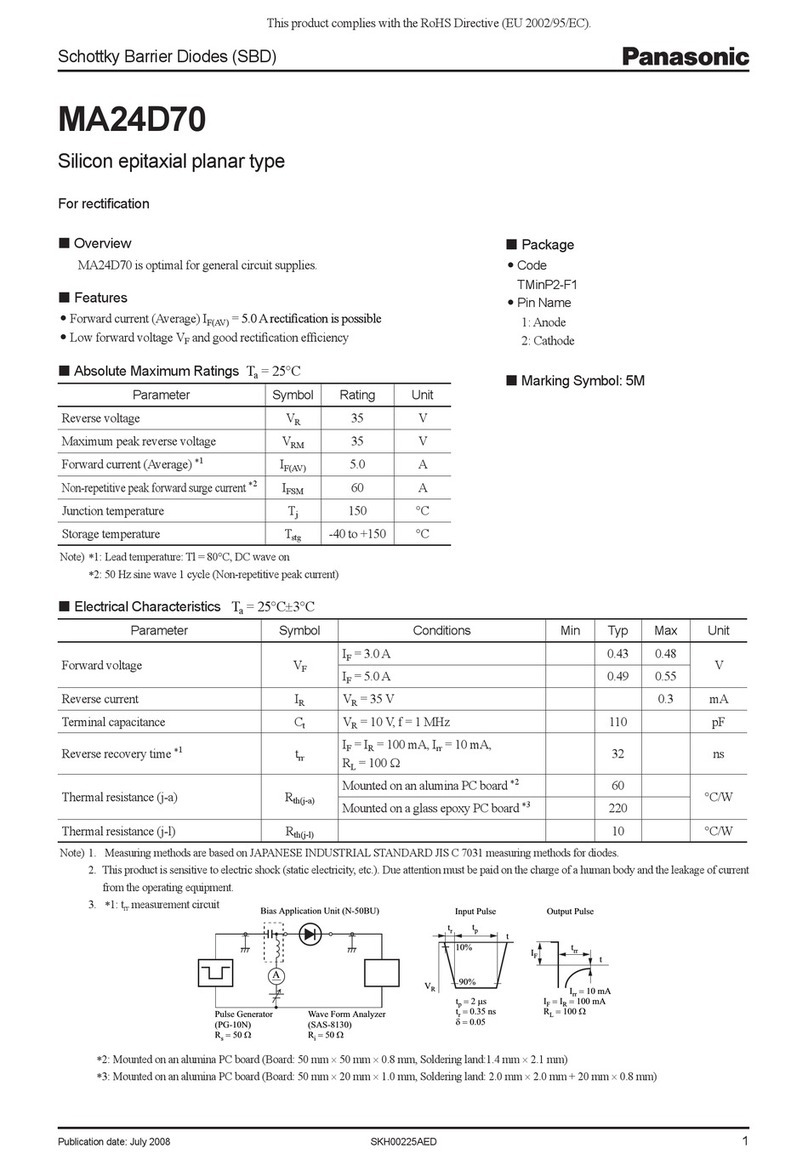
Panasonic
Panasonic Schottky Barrier Diodes MA24D70 User manual
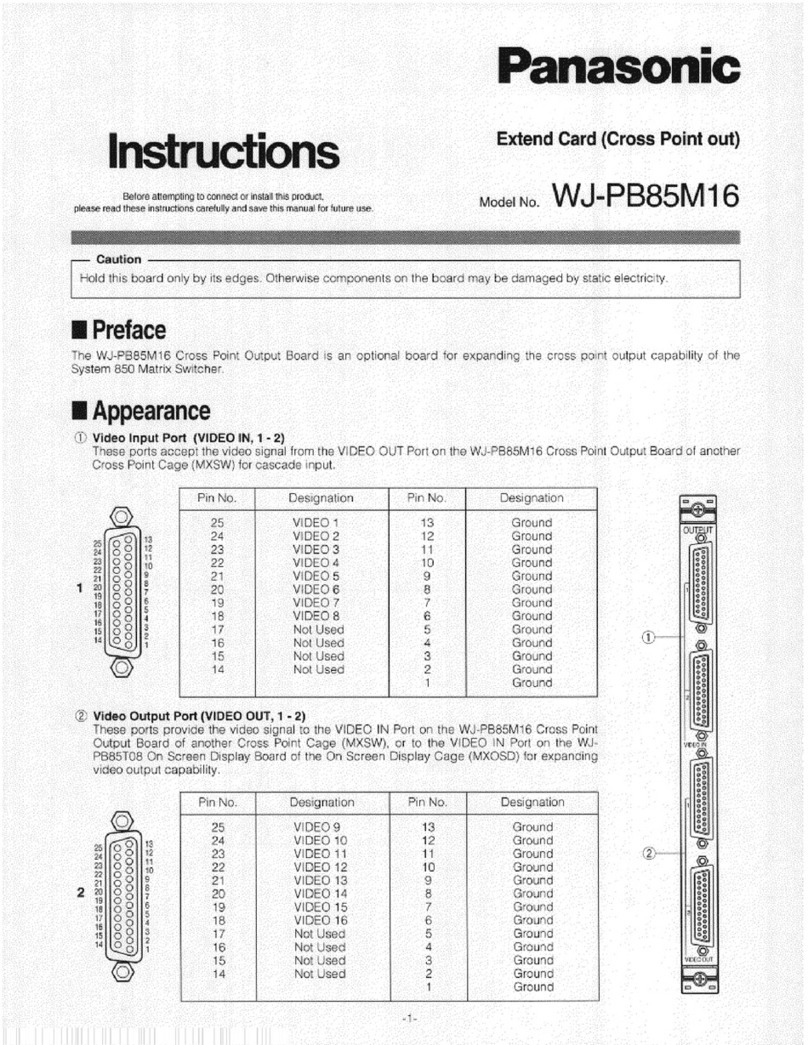
Panasonic
Panasonic WJ-PB85M16 User manual
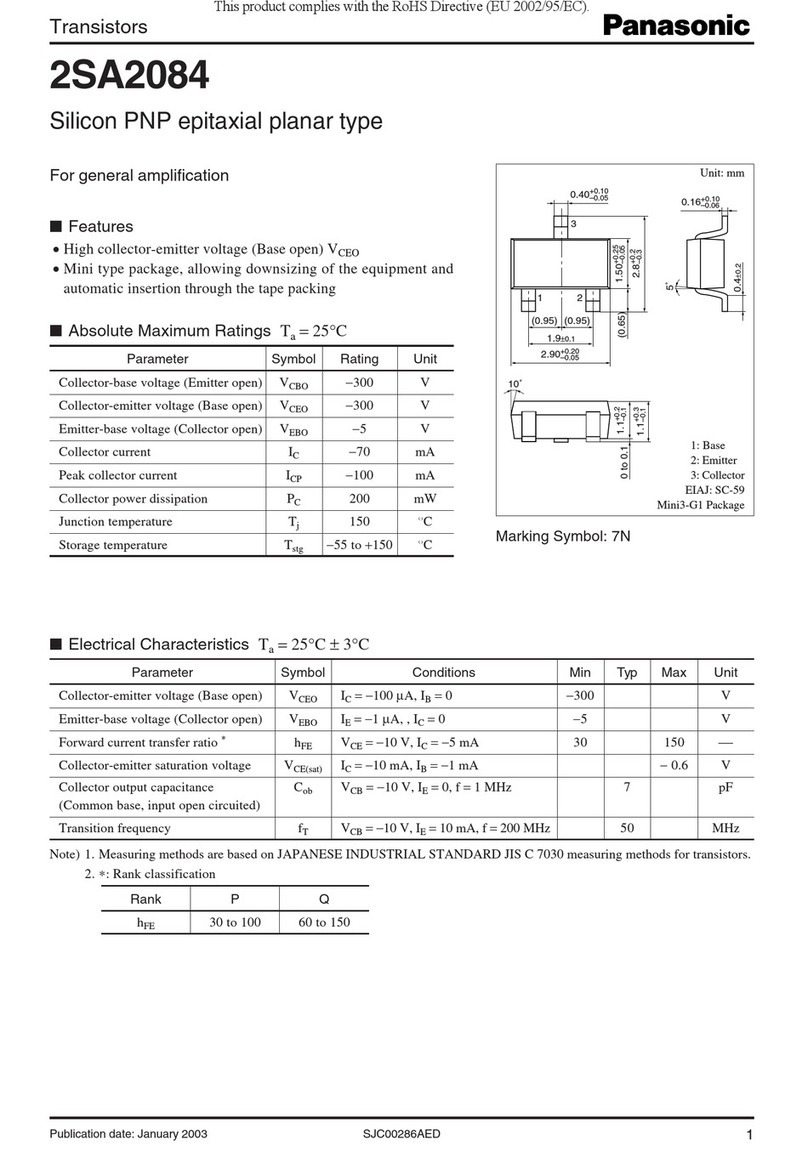
Panasonic
Panasonic Transistors 2SA2084 User manual
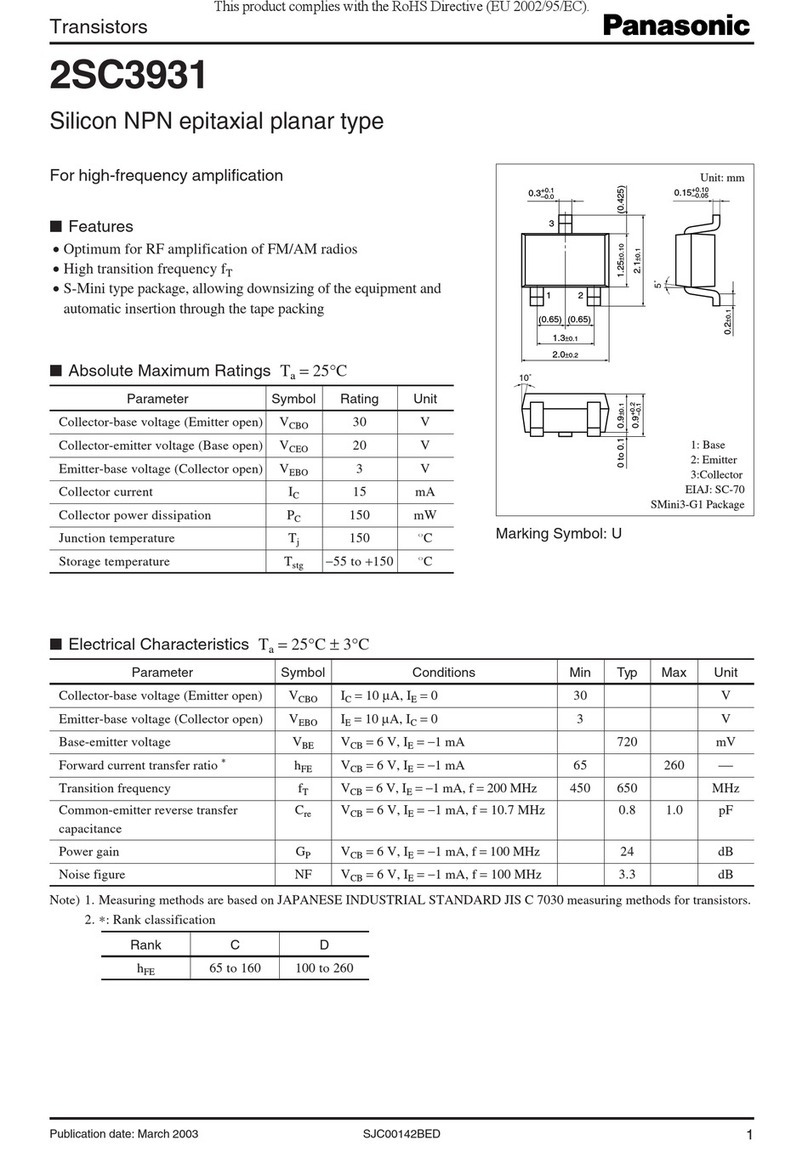
Panasonic
Panasonic Transistors 2SC3931 User manual
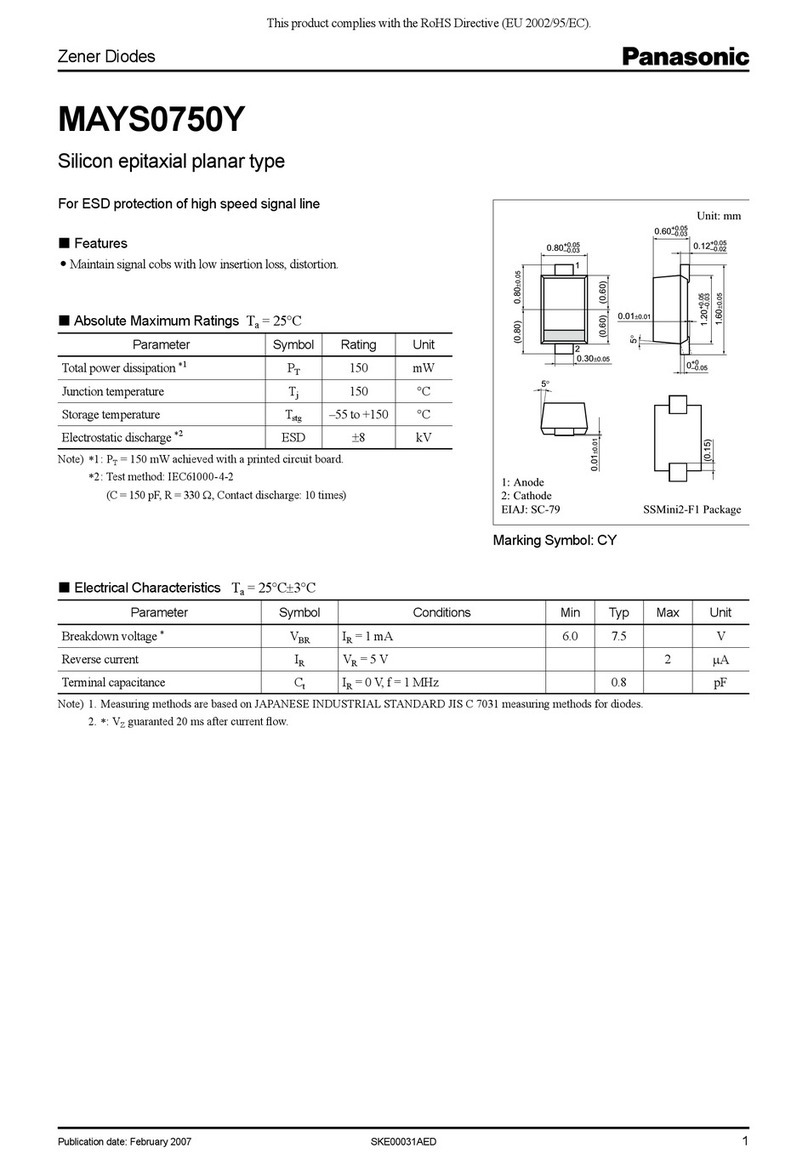
Panasonic
Panasonic Zener Diodes MAYS0750Y User manual

Panasonic
Panasonic TY-FB7HM User manual
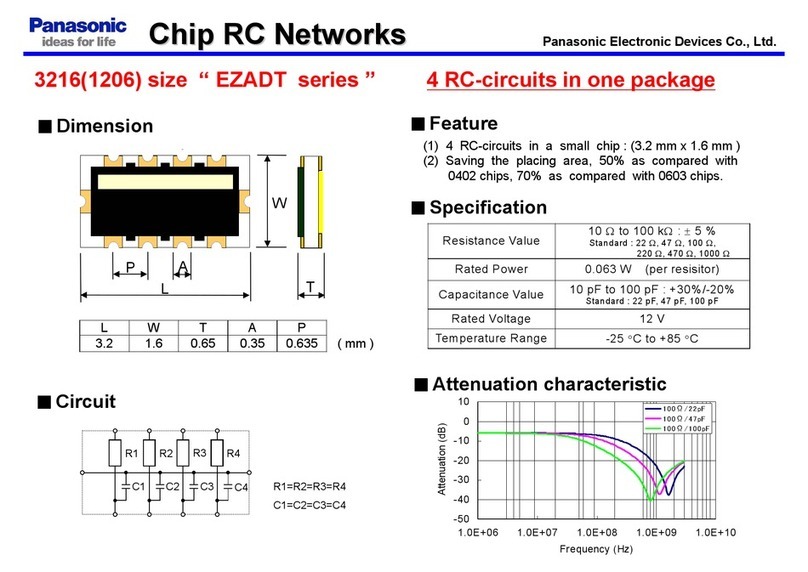
Panasonic
Panasonic EZADT series User manual
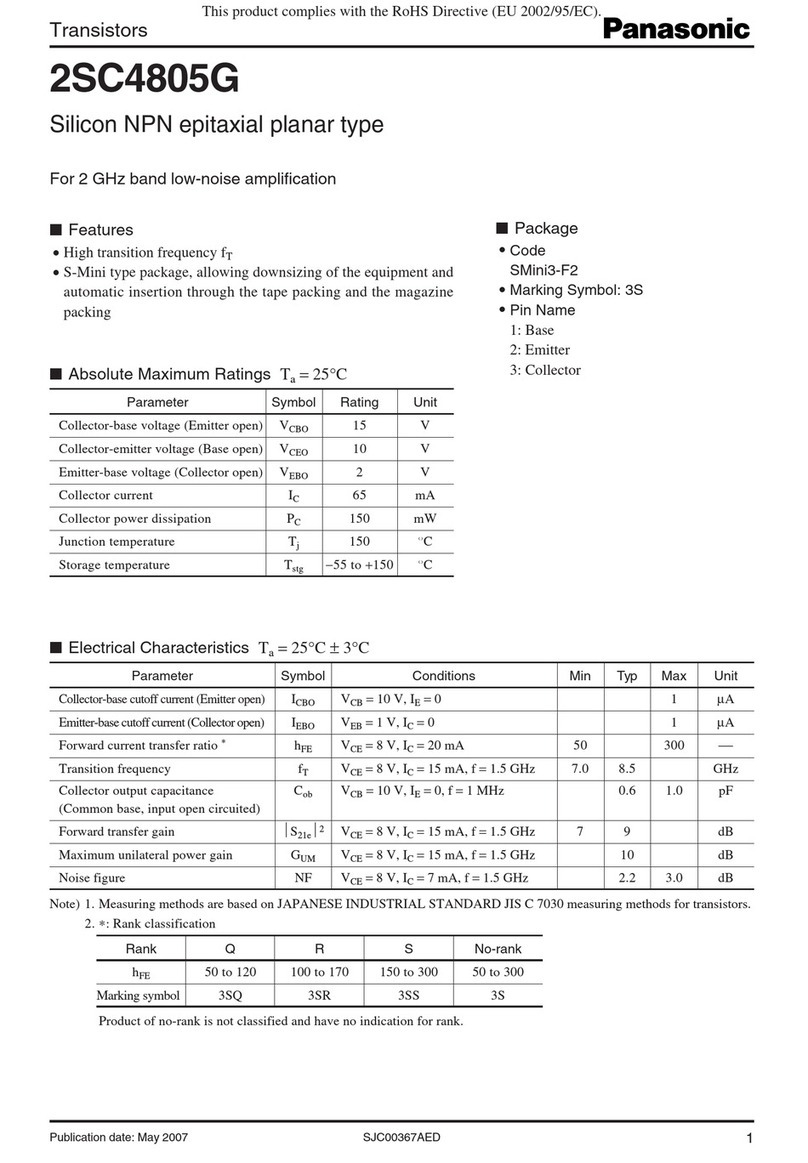
Panasonic
Panasonic Transistors 2SC4805G User manual
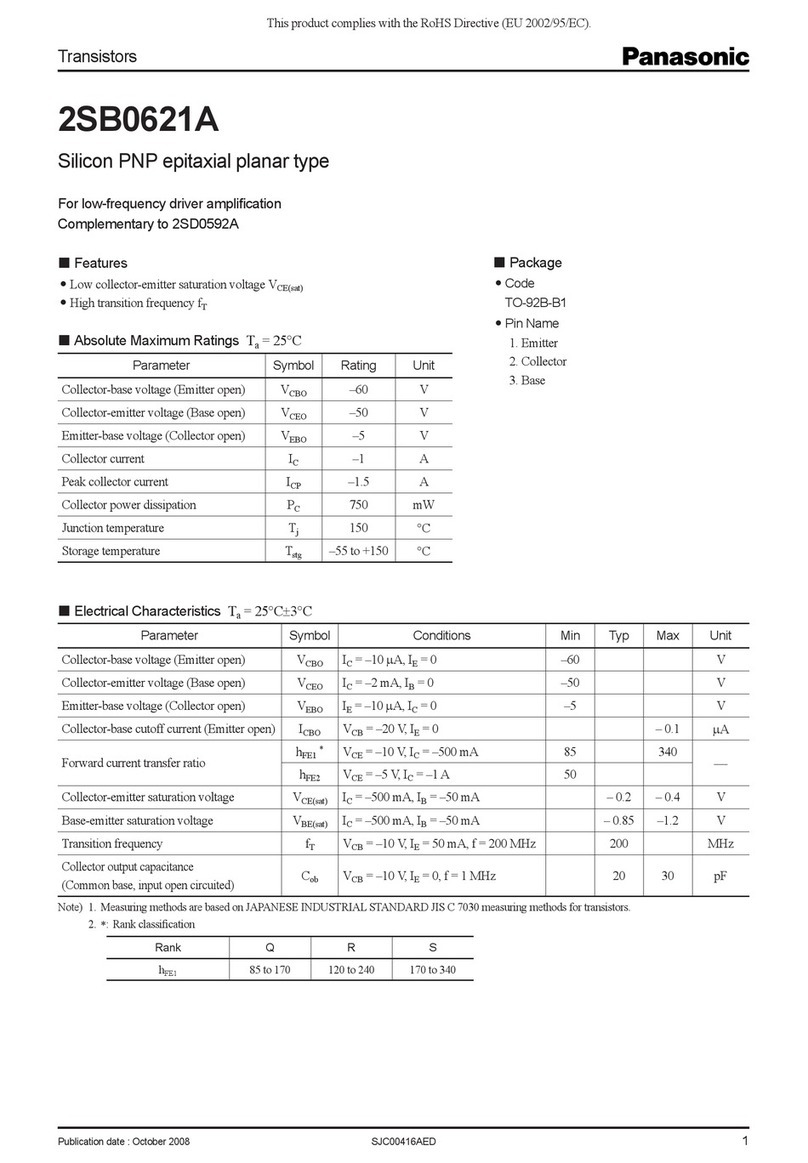
Panasonic
Panasonic Transistors 2SB0621A User manual
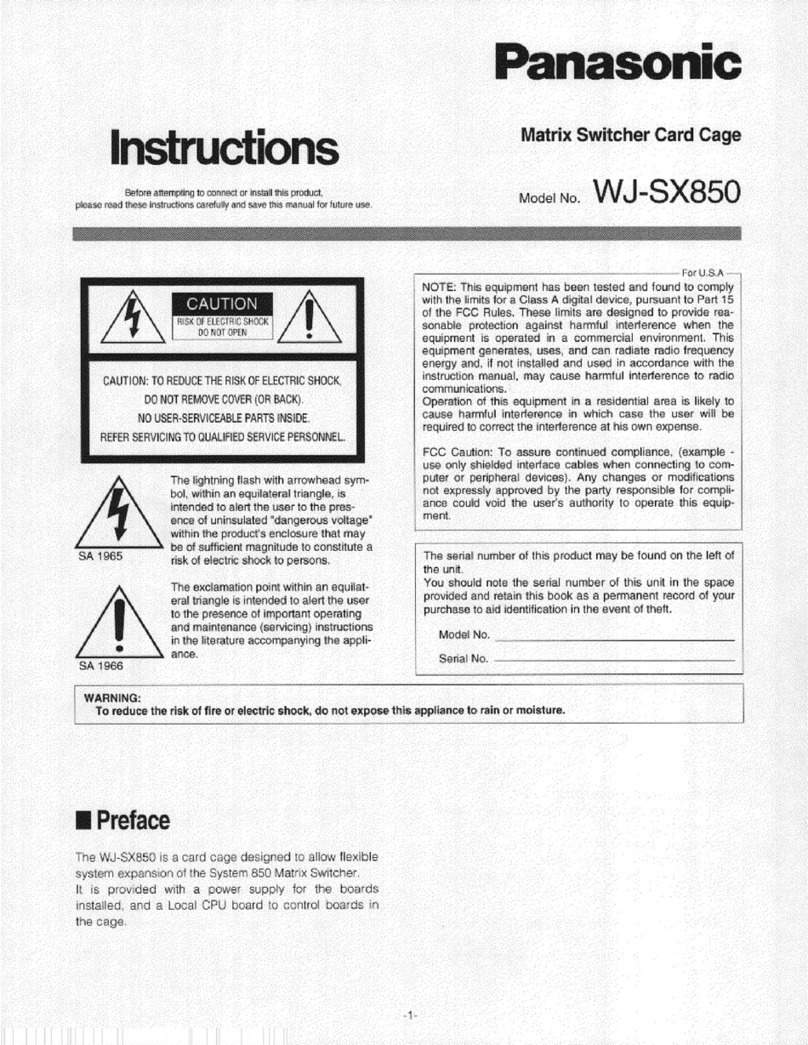
Panasonic
Panasonic WJ-SX850 User manual
Popular Network Hardware manuals by other brands

Matrix Switch Corporation
Matrix Switch Corporation MSC-HD161DEL product manual

B&B Electronics
B&B Electronics ZXT9-IO-222R2 product manual

Yudor
Yudor YDS-16 user manual

D-Link
D-Link ShareCenter DNS-320L datasheet

Samsung
Samsung ES1642dc Hardware user manual

Honeywell Home
Honeywell Home LTEM-PV Installation and setup guide