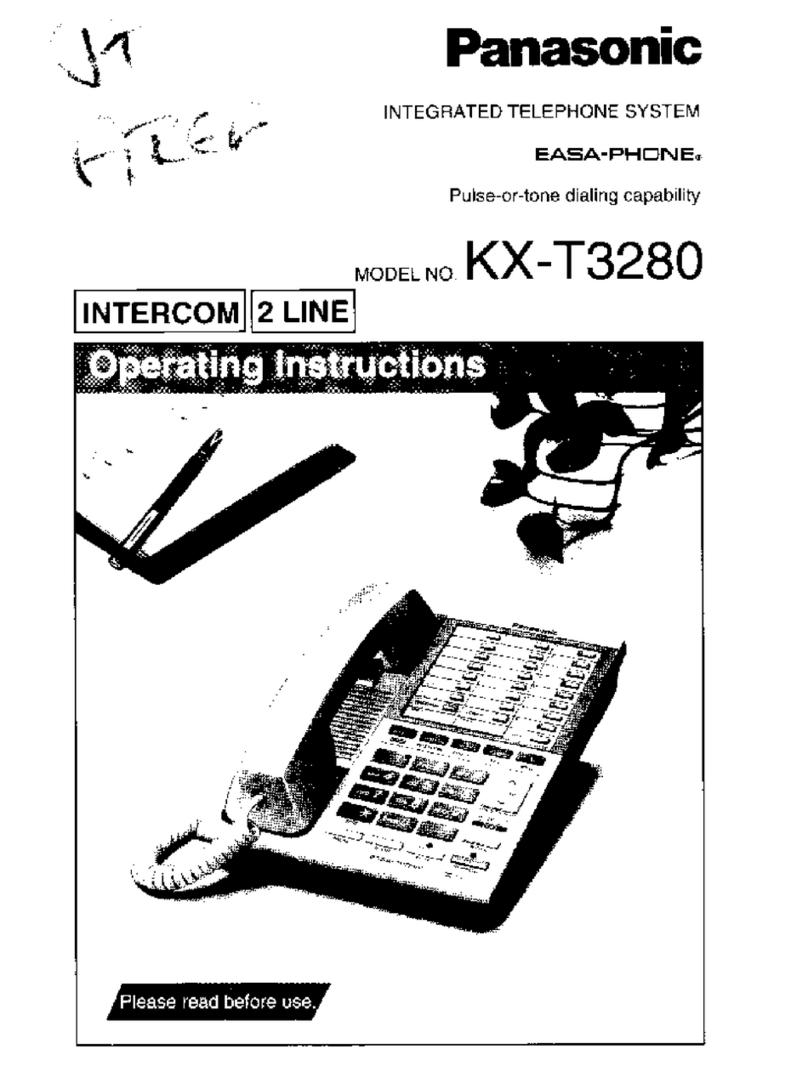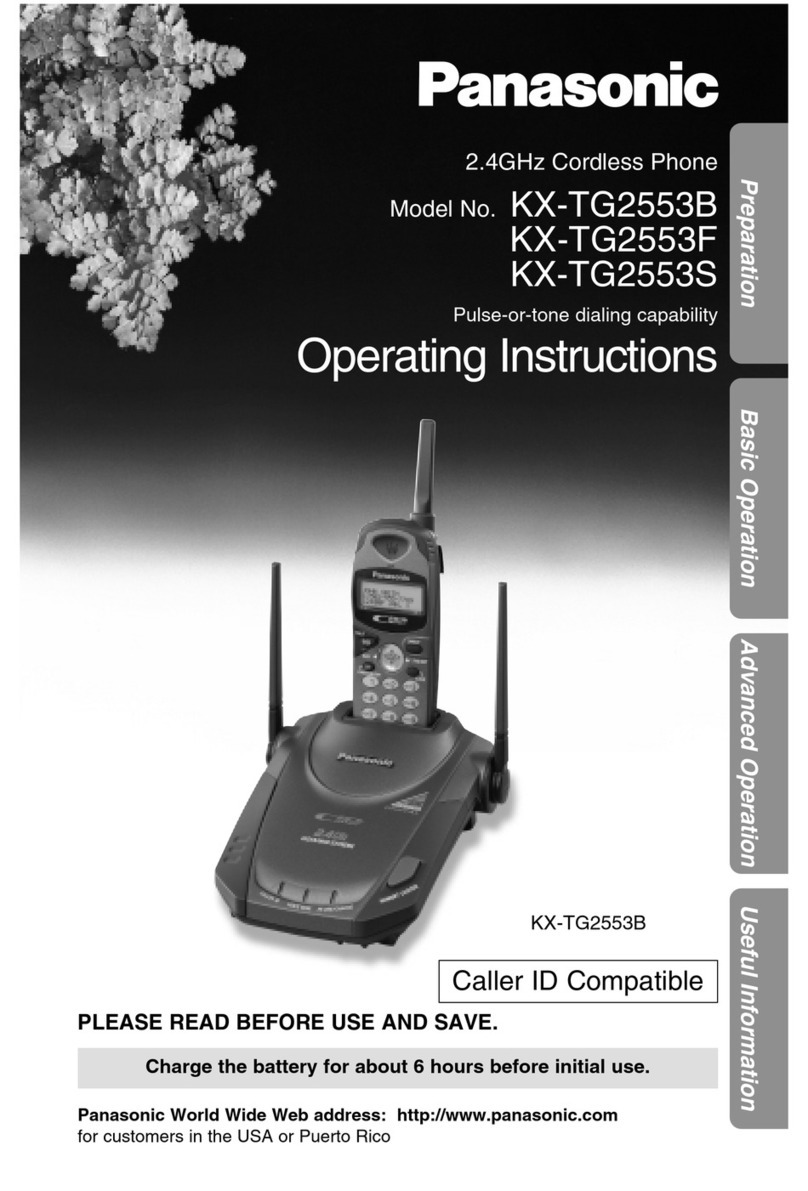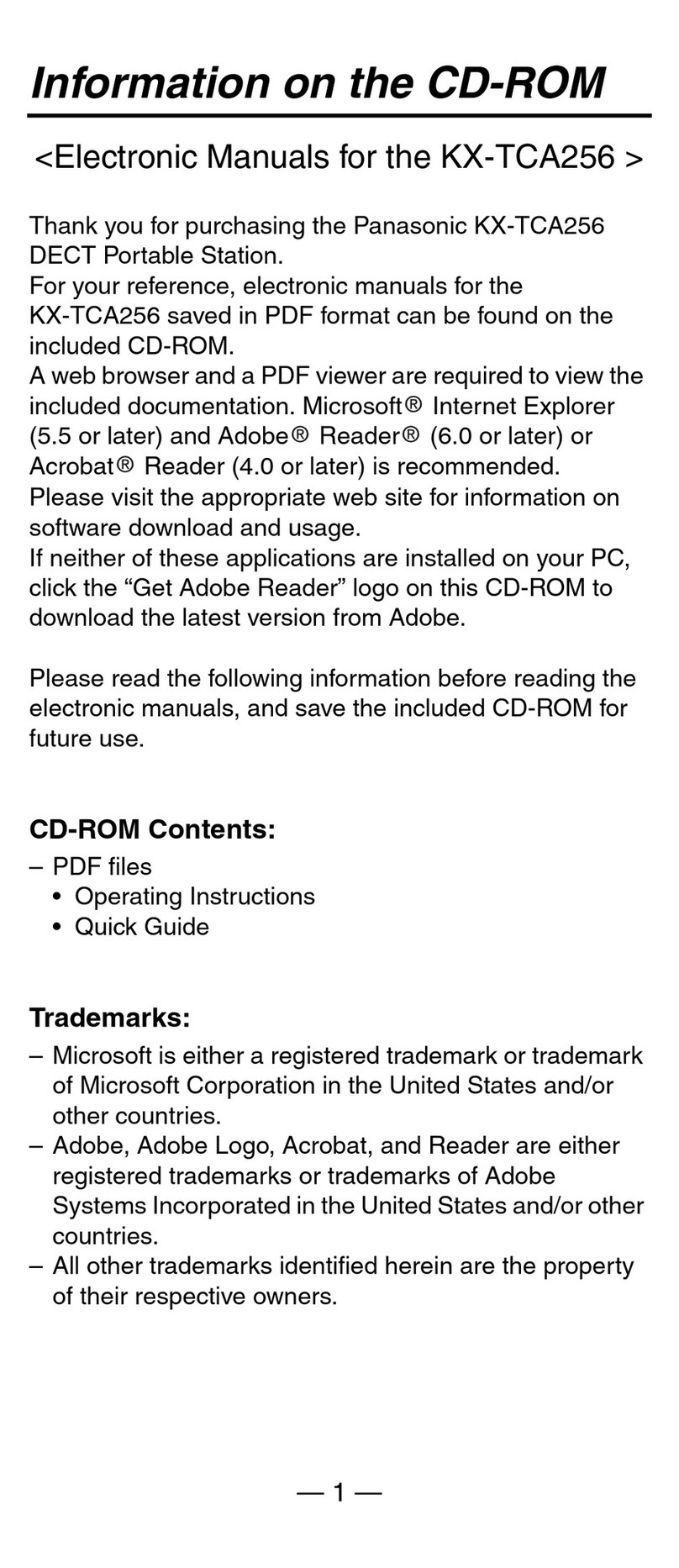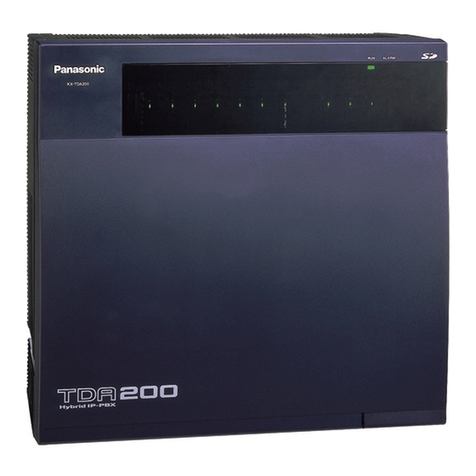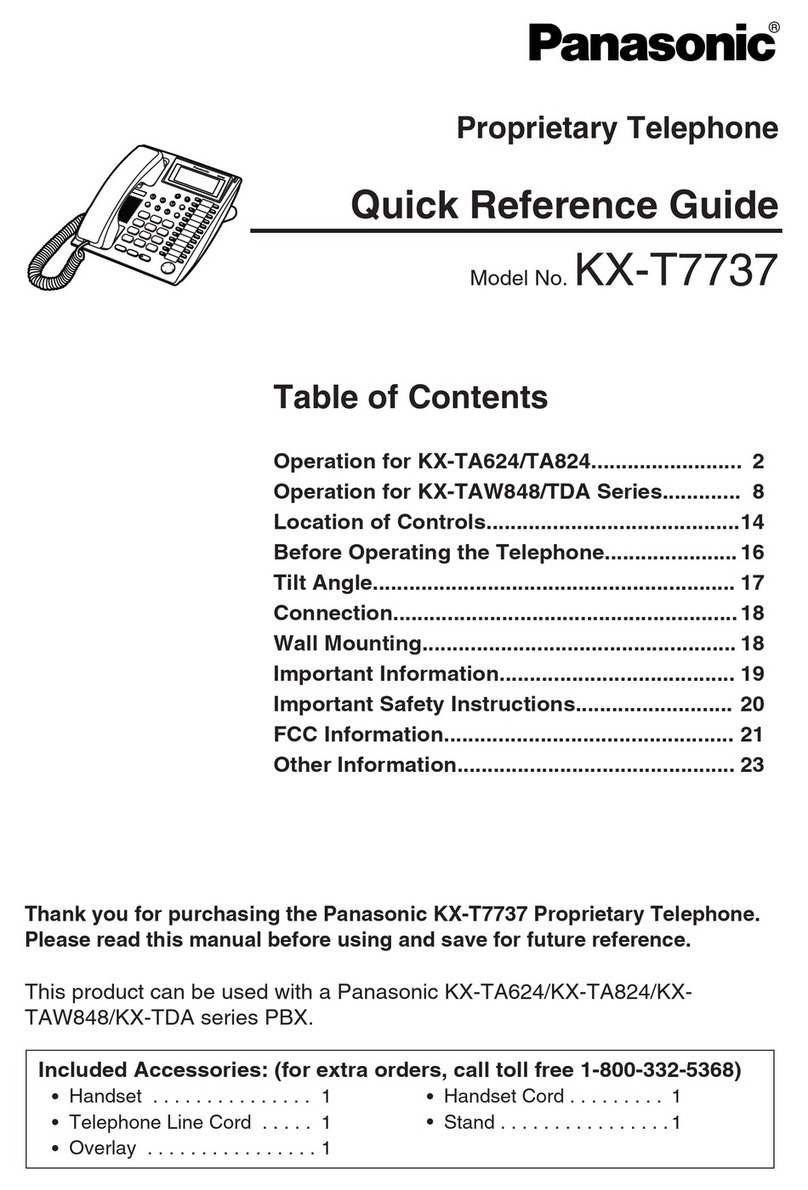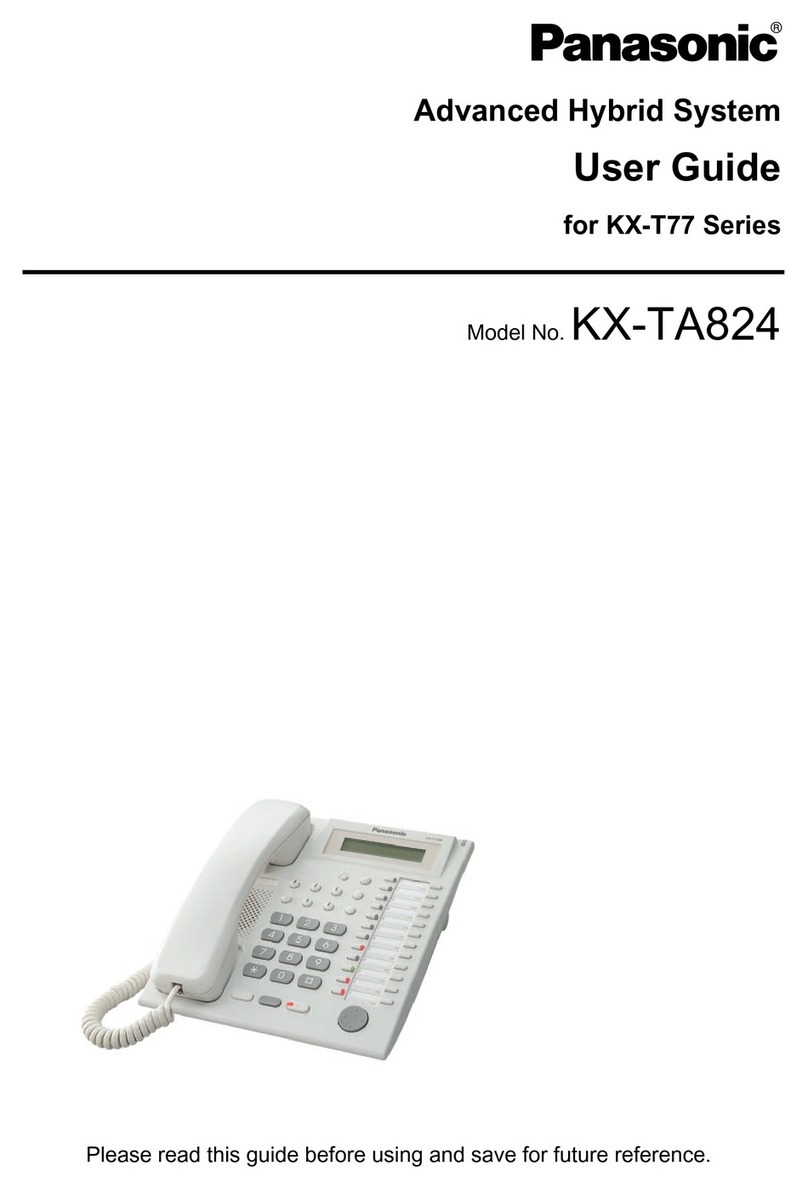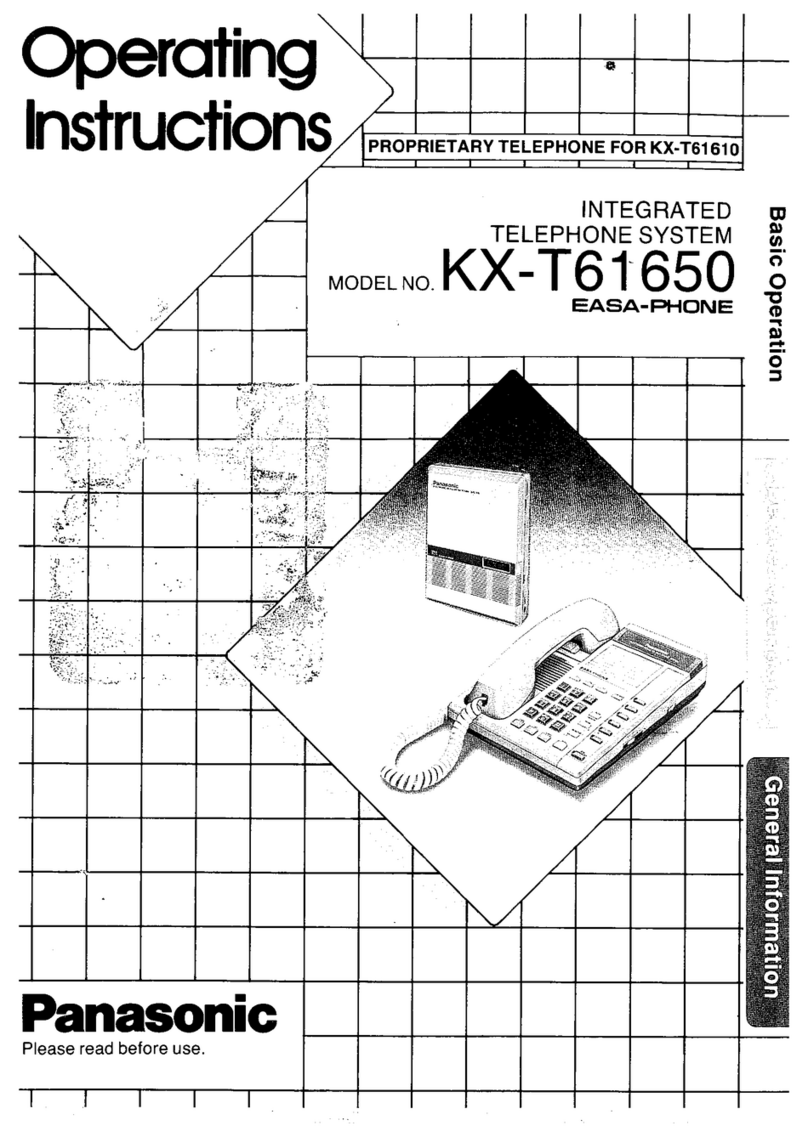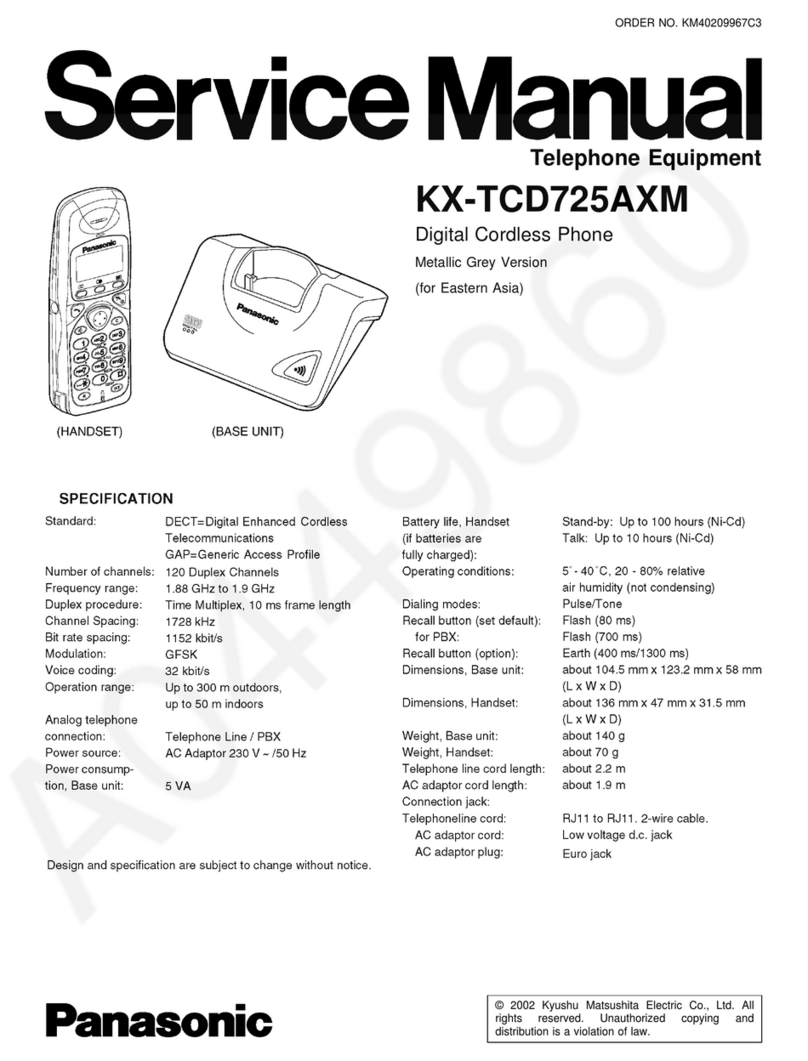This document is a text description of the control panel layout for the product listed below.
The complete operating instructions are available online in PDF format from the Customer Support section of
www.panasonic.com.
If you need the operating instructions in an alternate format please contact Customer Support.
Model Number KX-TGA273S
2.4GHz Expandable Cordless Handset
Charger unit
The cordless handset’s charging cradle is the recessed area about 2 inches wide and 1 inch deep located on the
left of the unit. Below it is the battery charge indicator light. The cordless handset is placed in the cradle with the
cordless handset's buttons facing the front of the base. The unit will beep when the cordless handset is properly
placed in the cradle for charging. The rectangular area to the right of the cradle in the center of the unit is the
speaker.
Above the speaker directly on the top of the unit are 2 thin buttons. On the left is the ALARM DISPLAY/SET
button for the RADIO. On the right is the ALARM DISPLAY/SET button for the BUZZER. These 2 alarm
buttons allow you to set or display the time used for alarm clock features such as playing the radio or sounding
the buzzer. To the right of these buttons is a larger thin button. This is the SNOOZE or MUTE button.
Below the SNOOZE button is a smooth rectangular depression. This is the display.
Below the display you will find 2 thin buttons. These are the TUNE/CLOCK buttons. The left one is used to
adjust the time backward when setting the clock or alarm or to select a lower frequency when tuning in a radio
station. The right button is used to adjust the time forward when setting the clock or alarm or to select a higher
frequency when tuning in a radio station.
Below these buttons is a row of 5 thin buttons. From left to right they are the Memory 1 through Memory 5
buttons. These are used to assign or select your favorite radio stations.
To the left of these buttons there are 3 small round buttons. The left-most is the OFF button. It is the button
with the small depression in the middle. To the right of the OFF button is the SLEEP button. It is used to turn the
radio off after a set time. The right-most button is the AM/FM RADIO button which is used to switch between
the AM and FM bands or to turn the radio on.
With the unit still facing you you will find 2 thin buttons located just below the upper-right corner of the unit on
its right side. The top button is the ALARM ON/OFF button for the RADIO. The bottom button is the ALARM
ON/OFF button for the BUZZER. Below these buttons is the traditionally notched VOLUME control. To turn
the volume up rotate the VOLUME control toward the back of the unit. To turn the volume down rotate the
VOLUME control toward the front. Toward the back of the unit to the right of the VOLUME control is the
TIME SET button.
Cordless handset
With the cordless handset facing you you will find the antenna. It is the narrow 2-inch long protrusion at the top