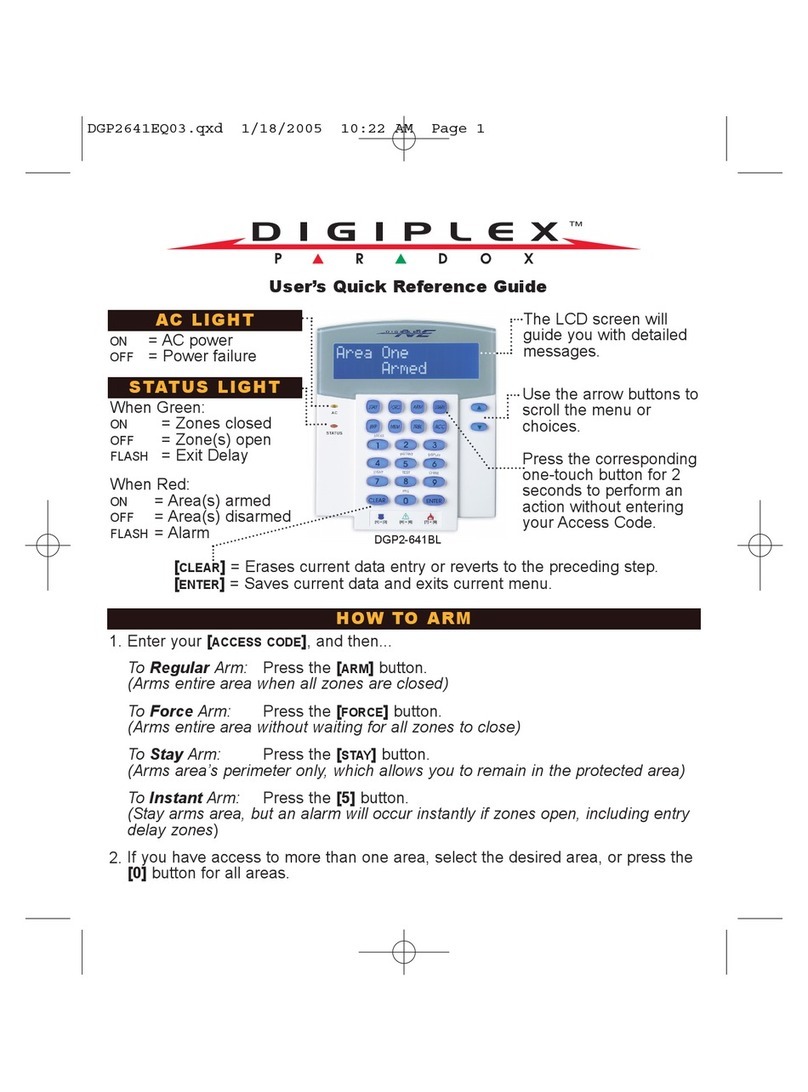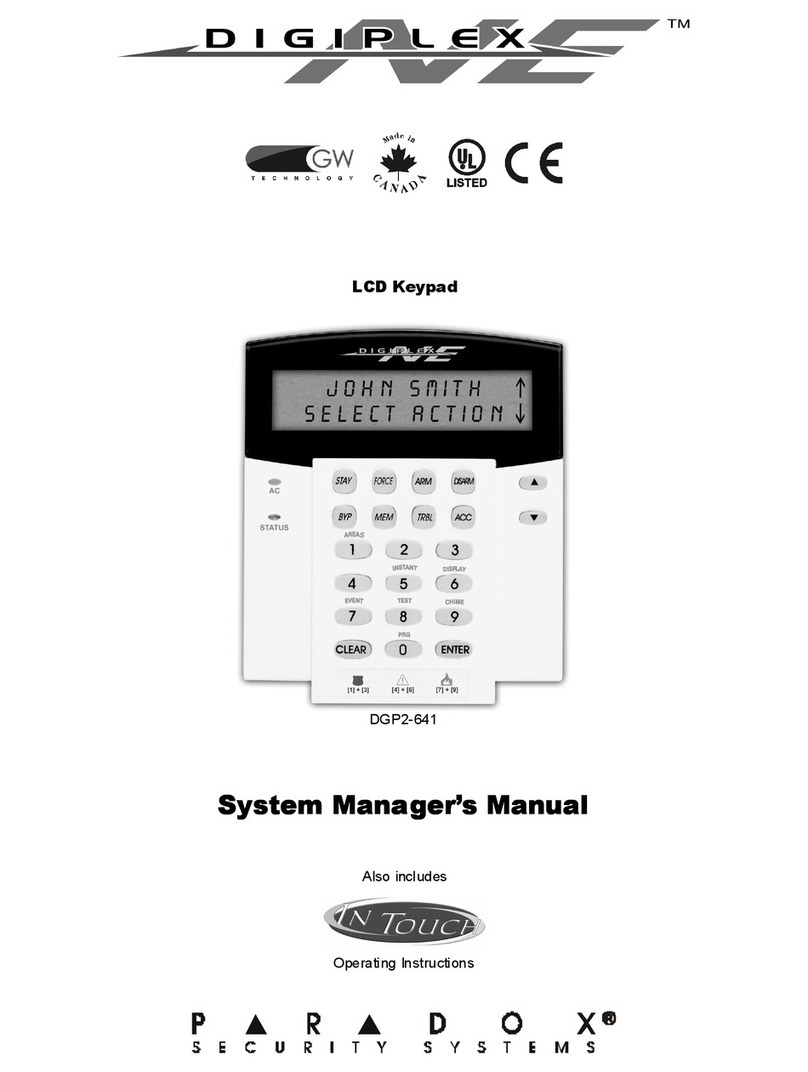Paradox K641 User manual
Other Paradox Keypad manuals
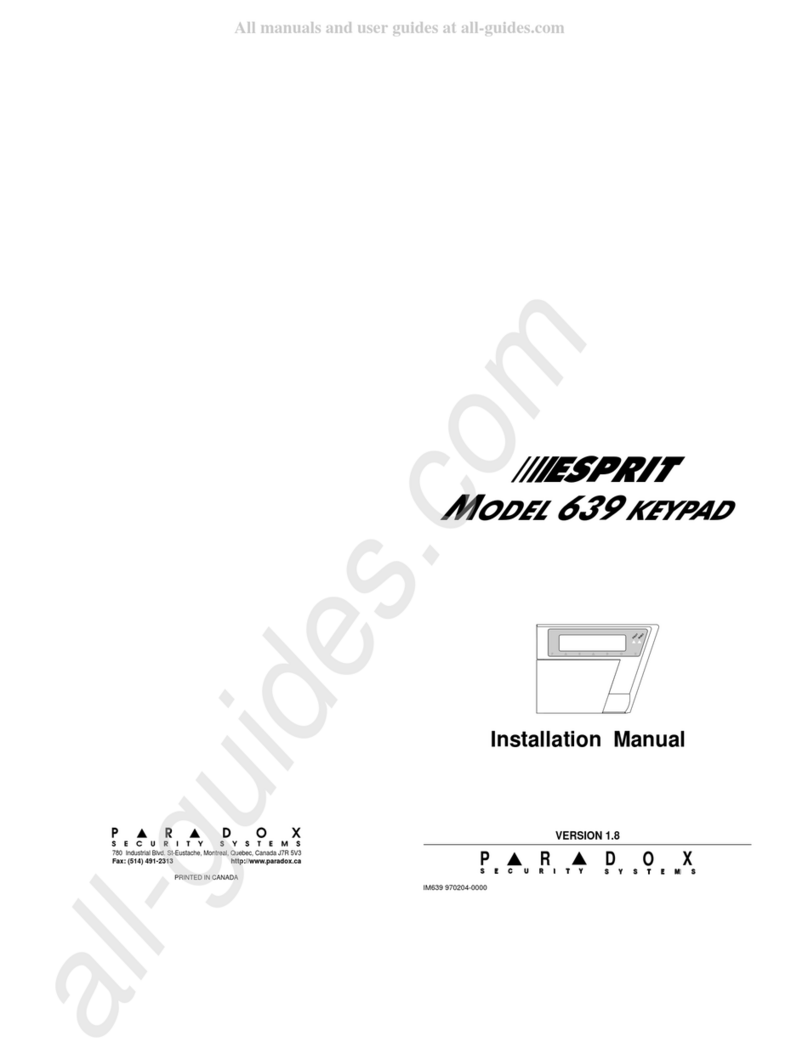
Paradox
Paradox Esprit 639 User manual
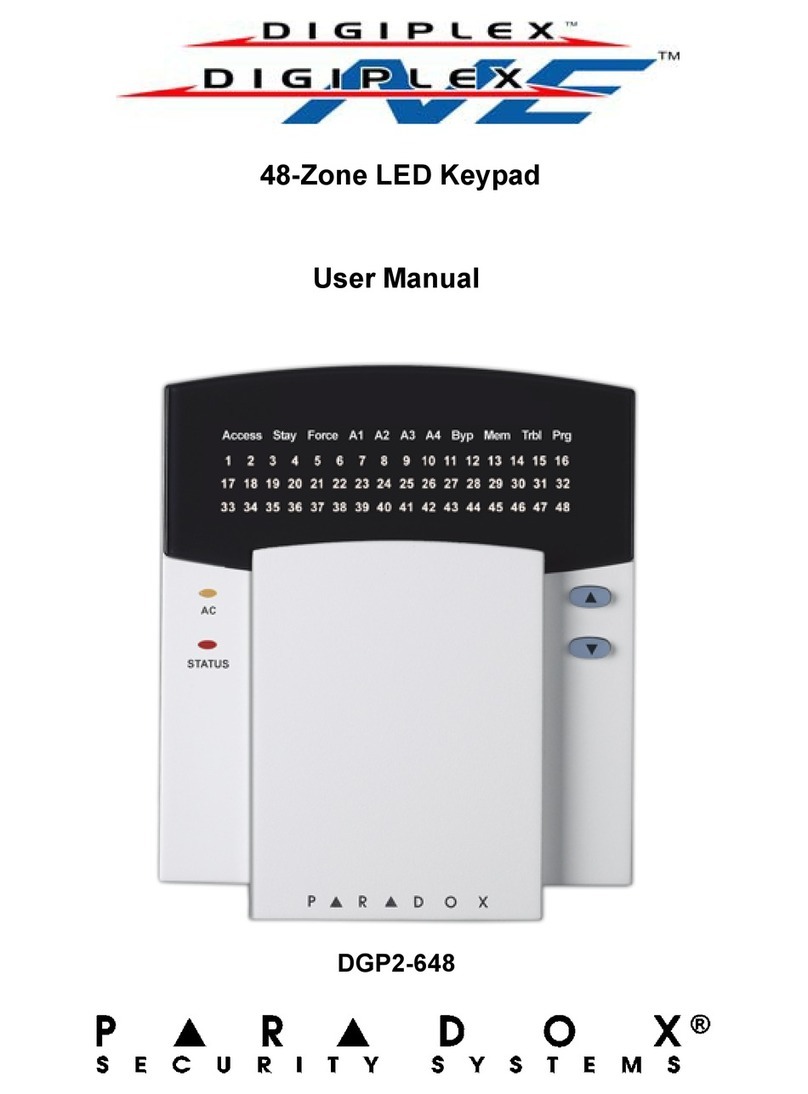
Paradox
Paradox Digiplex DGP2-648 User manual
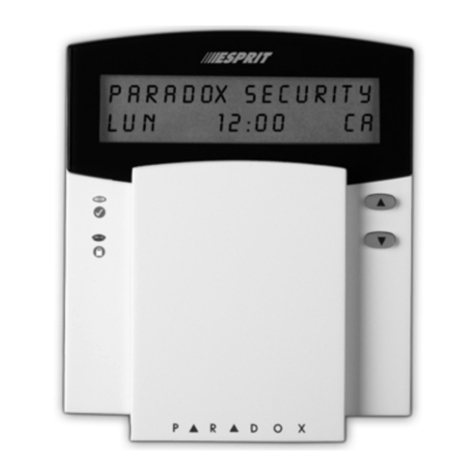
Paradox
Paradox Esprit+ 642 User manual
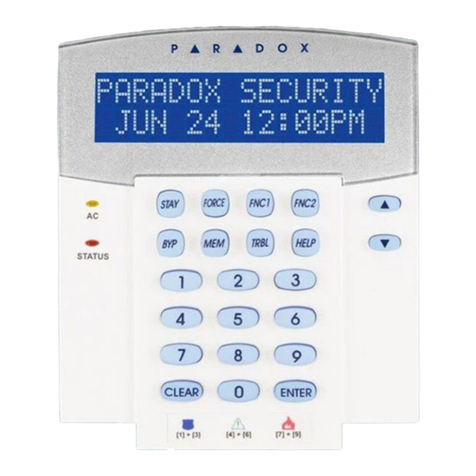
Paradox
Paradox Spectra 1641BL User manual

Paradox
Paradox K641+ User manual
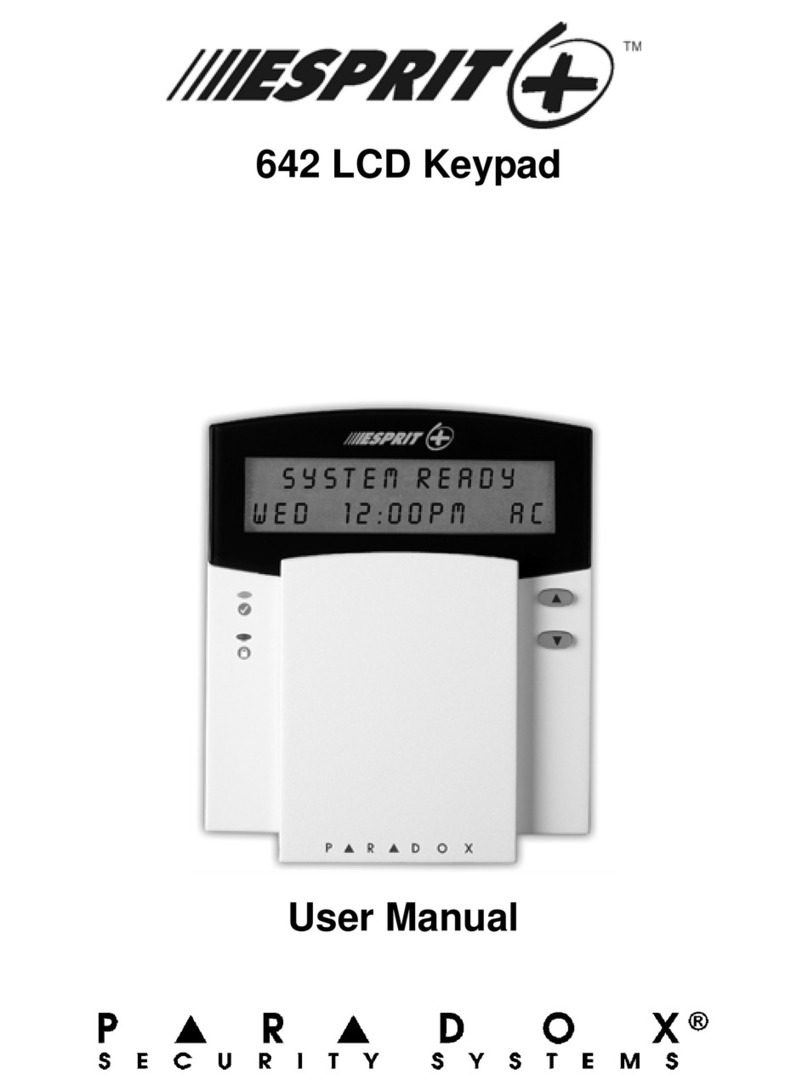
Paradox
Paradox Esprit+ 642 User manual

Paradox
Paradox 1686V User manual

Paradox
Paradox SP5500 User manual
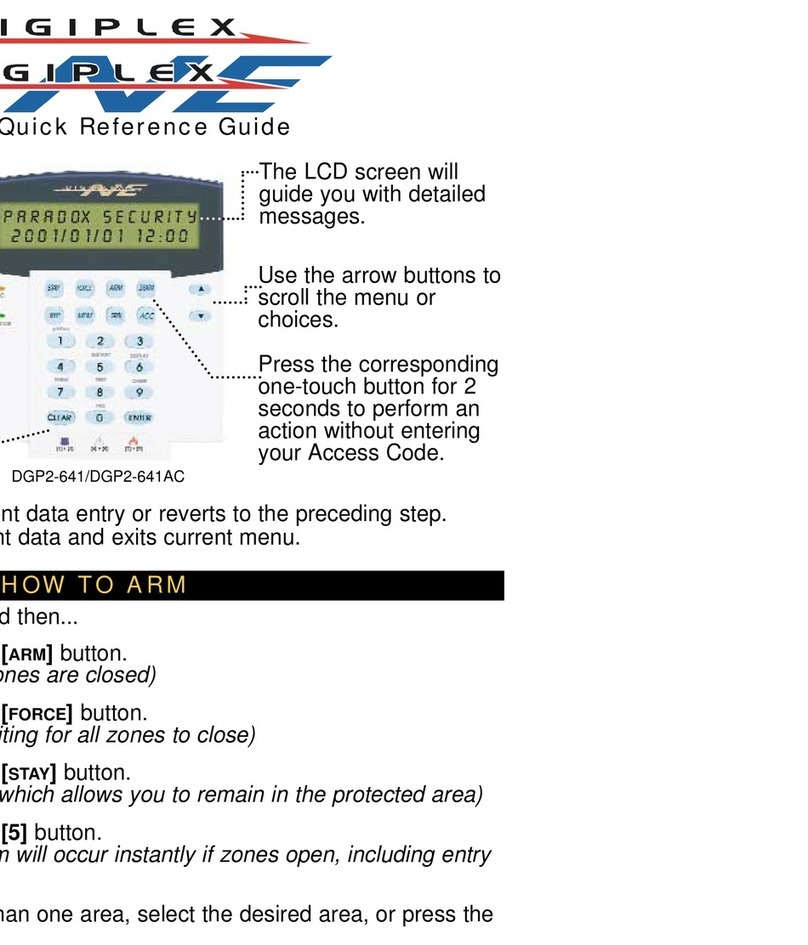
Paradox
Paradox Digiplex User manual
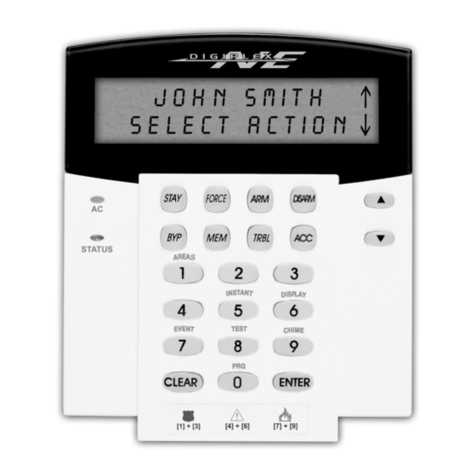
Paradox
Paradox DigiplexNE DGP2-641 User manual
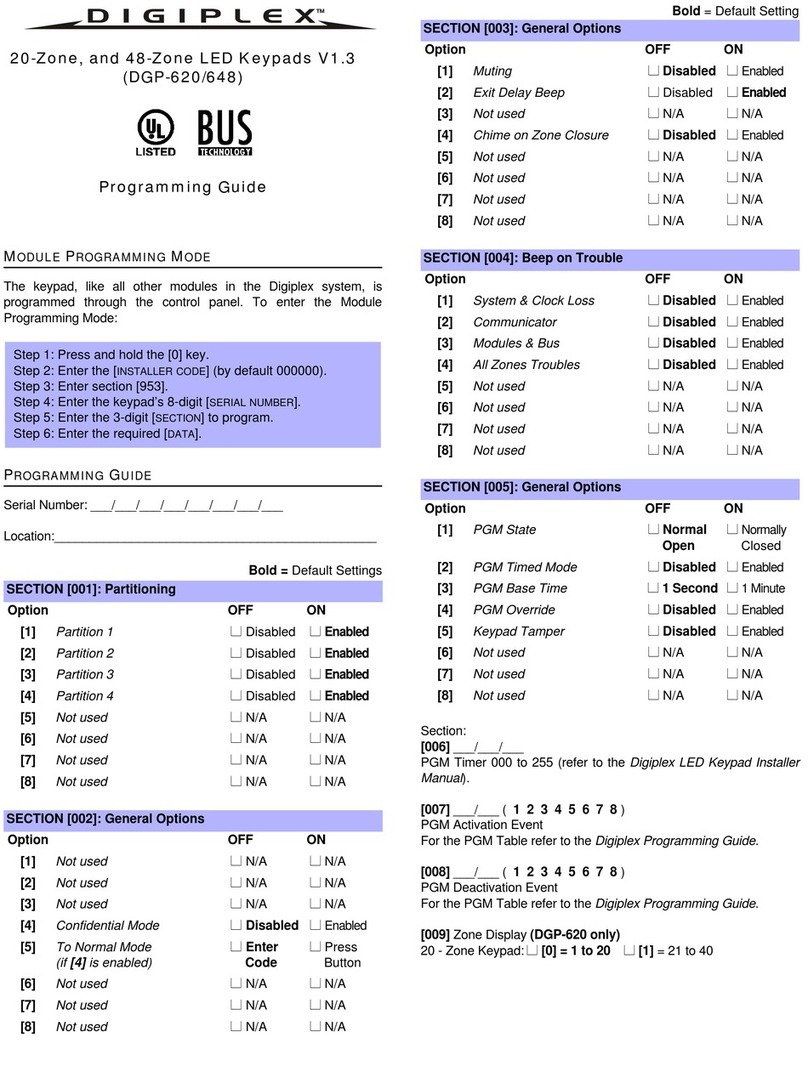
Paradox
Paradox Digiplex DGP-620 Operating instructions

Paradox
Paradox Esprit+ 642 Assembly instructions
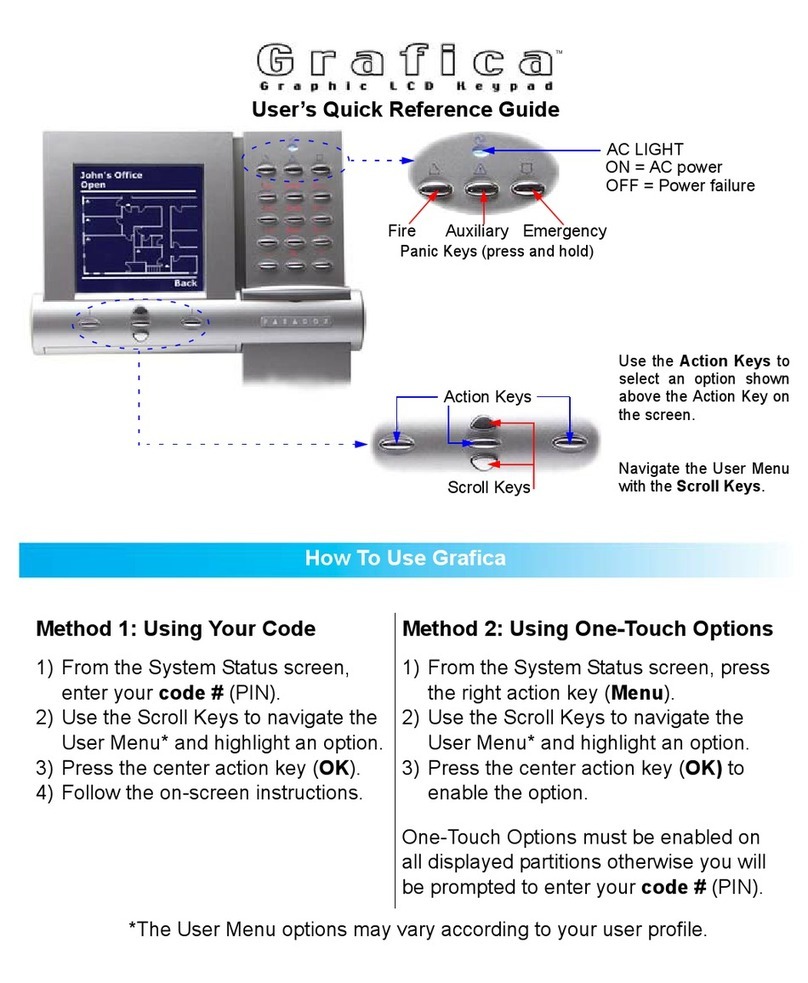
Paradox
Paradox Grafica User manual

Paradox
Paradox Spectra 1641 Assembly instructions
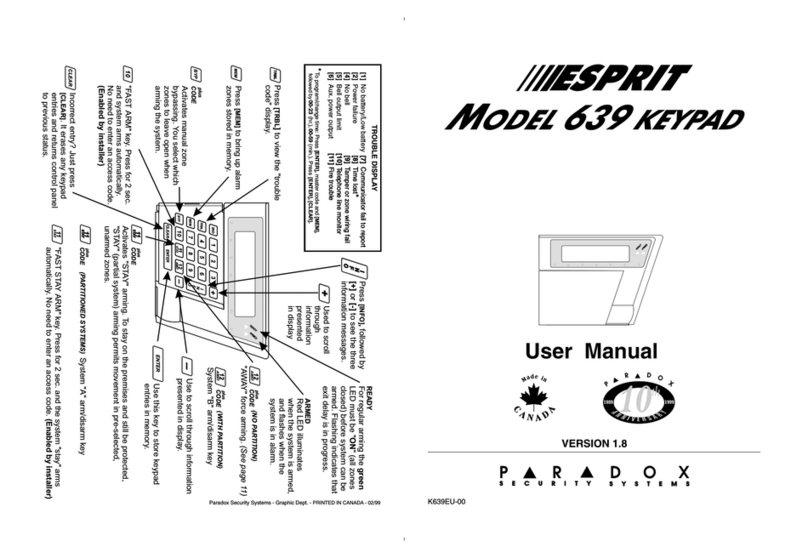
Paradox
Paradox Esprit 639 User manual
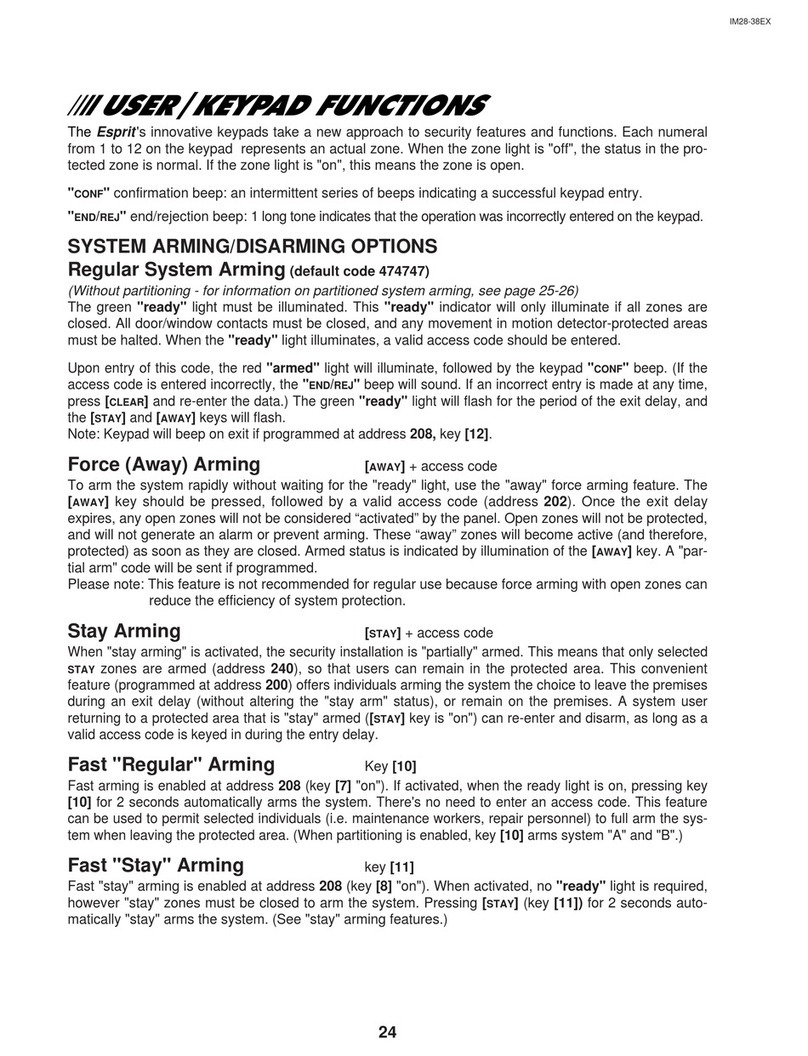
Paradox
Paradox Esprit User manual

Paradox
Paradox Digiplex DGP2-648 User manual

Paradox
Paradox TM50 Touch User manual

Paradox
Paradox Spectra 1689 User manual

Paradox
Paradox K35 User manual