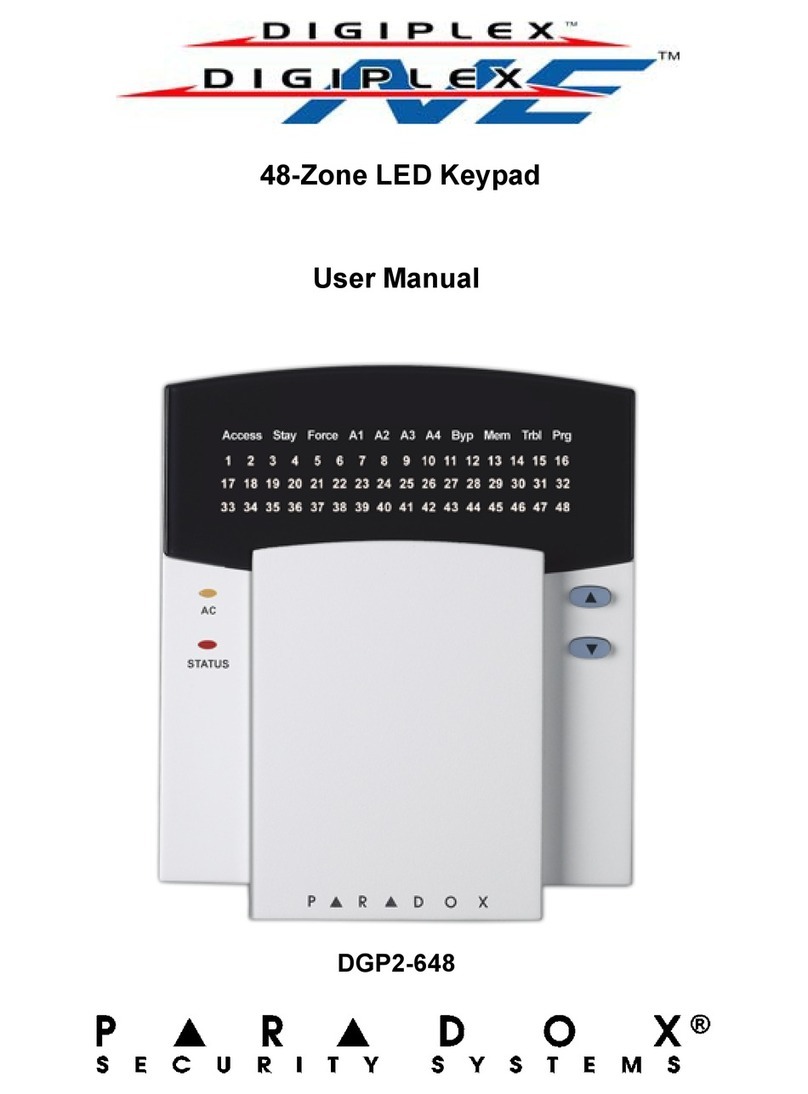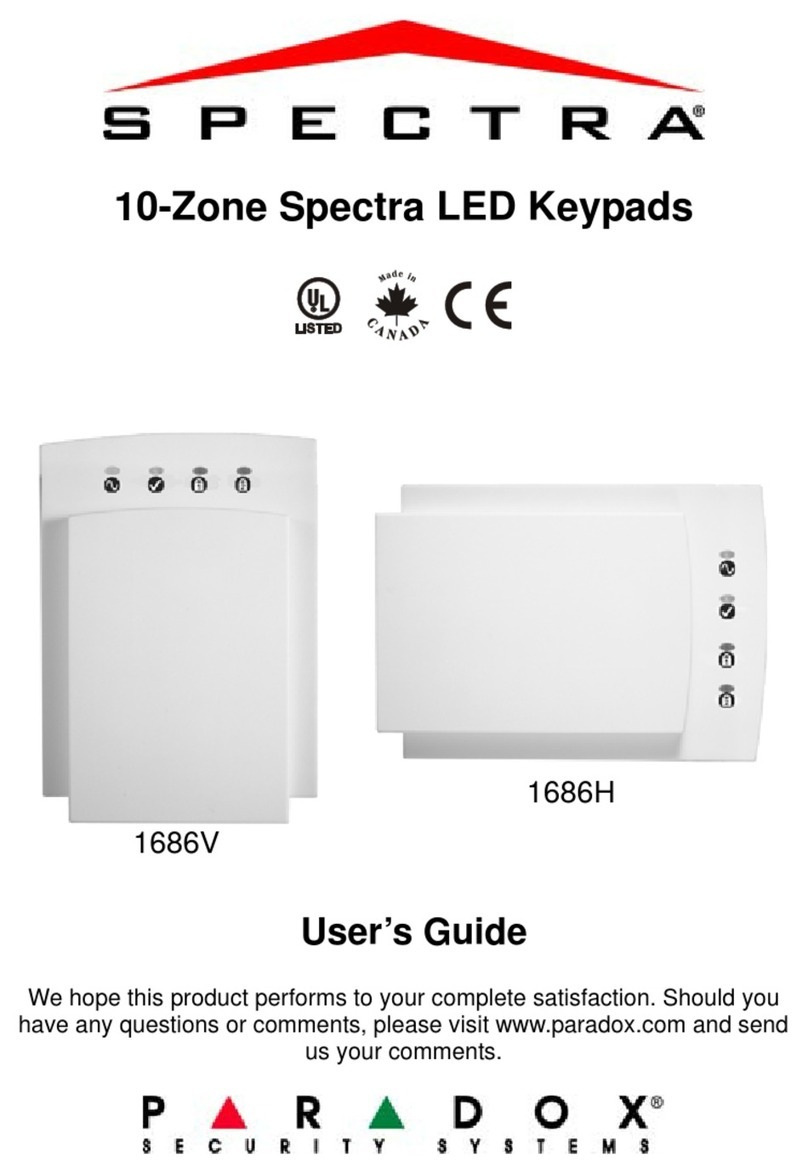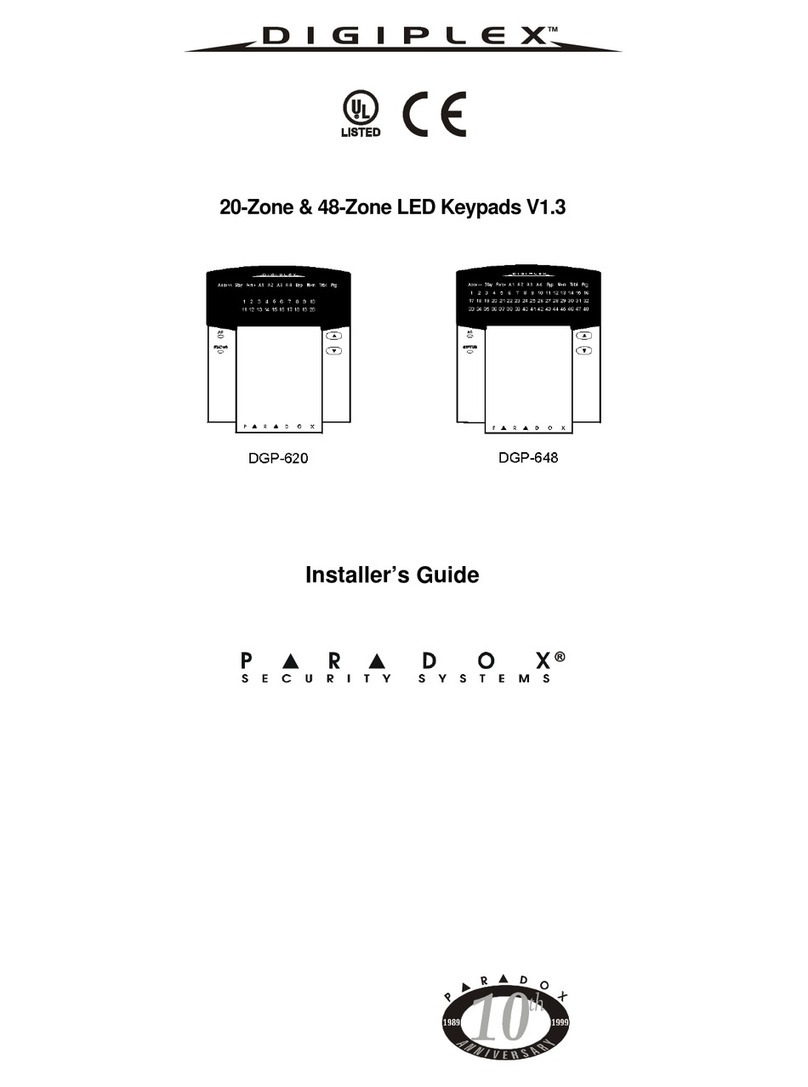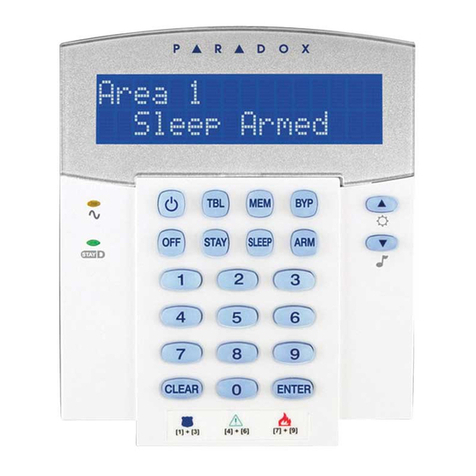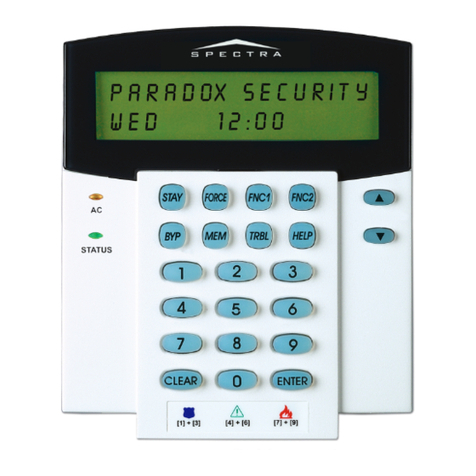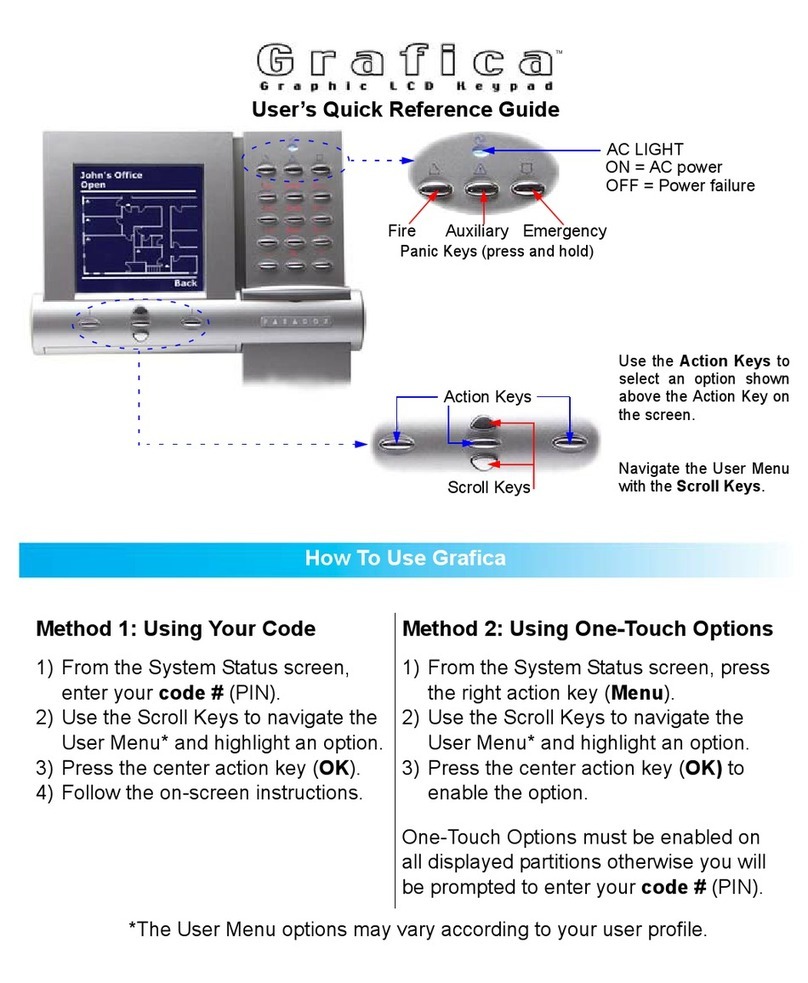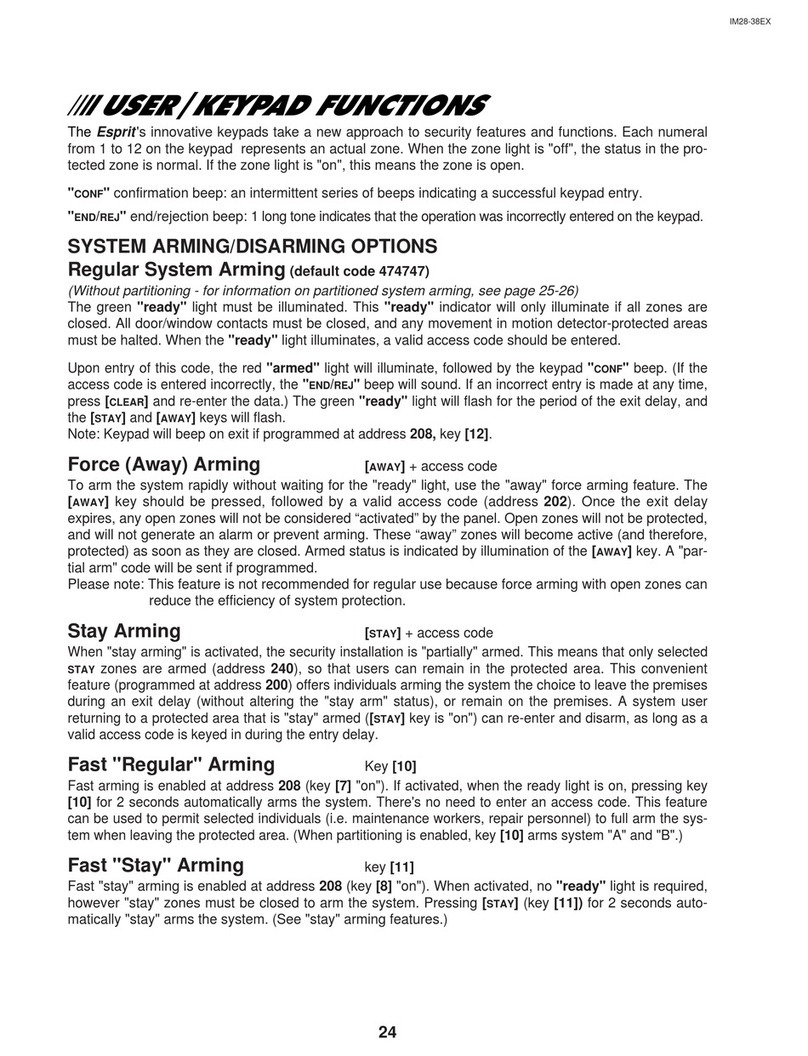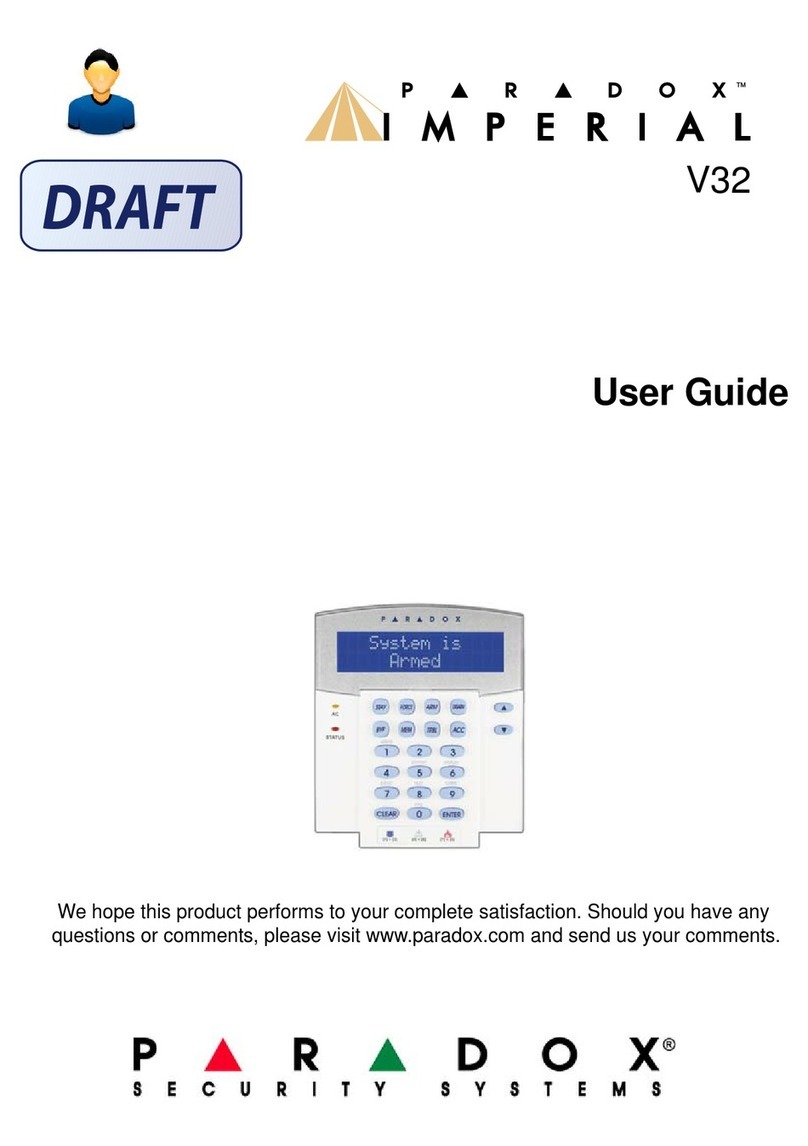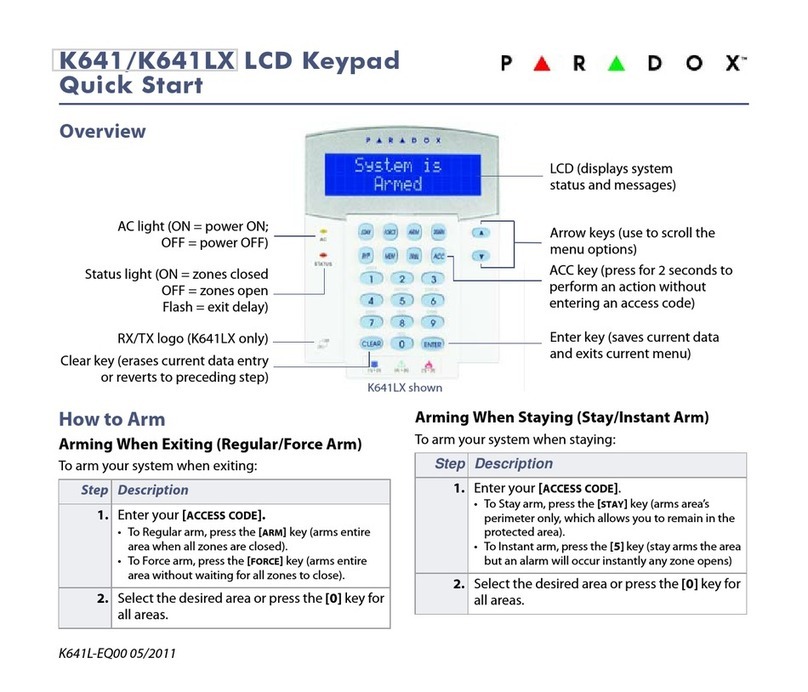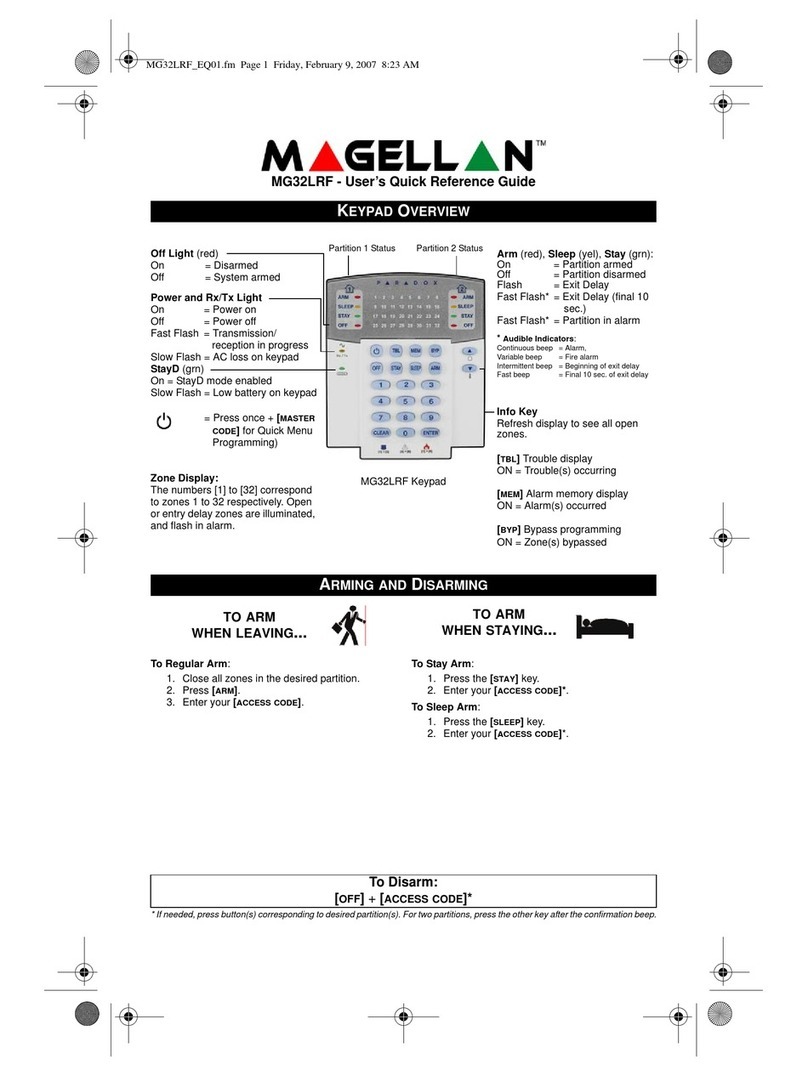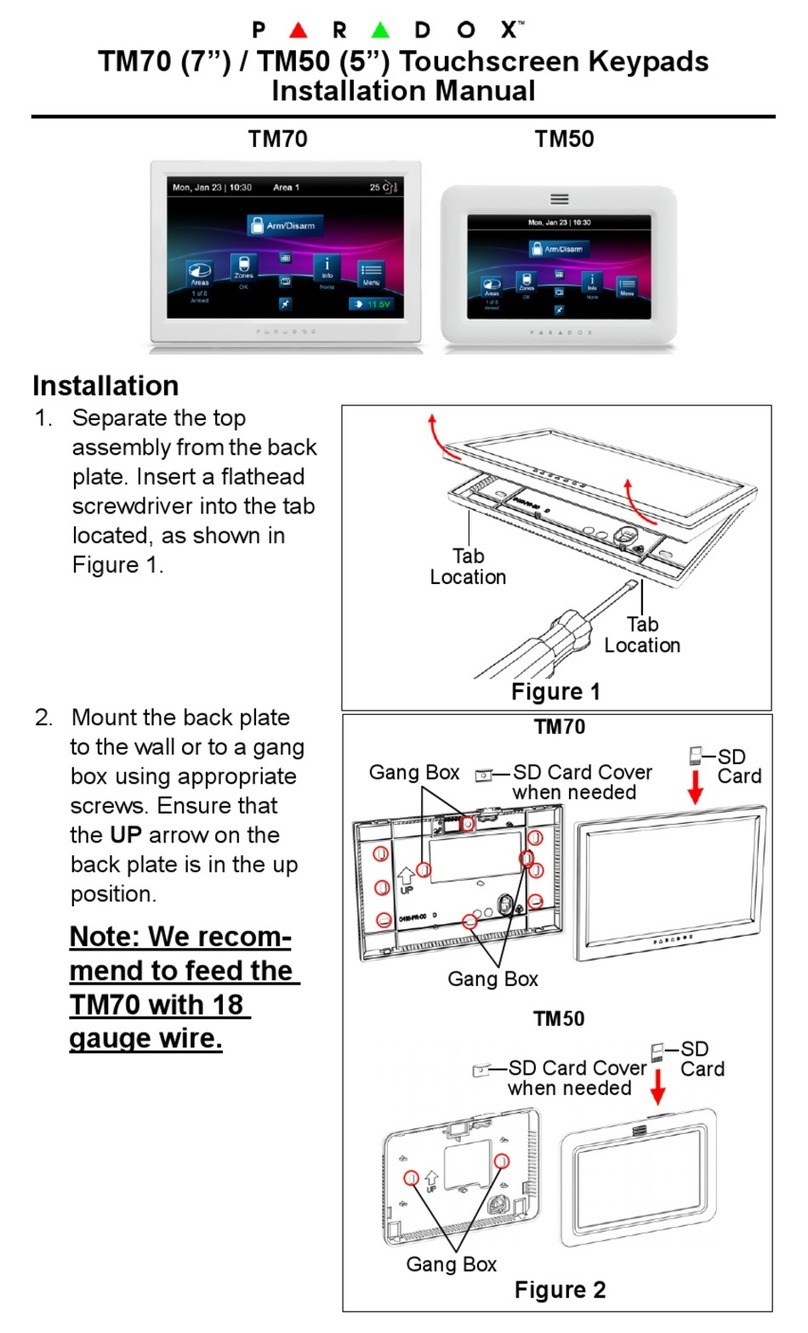ALARM MEMORY DISPLAY
PANIC ALARMS
To send a silent or audible alarm to your
monitoring station, press and hold one of
the key combinations listed below for 3
seconds.
Panic Alarm Type Key Combination
Police Press [1] and [3]
Medical Press [4] and [6]
Fire Press [7] and [9]
To view the alarms that occurred during
the last armed period:
1. Press [MEM].
2. 1689: The light(s) corresponding to the
breached zone(s) will illuminate.
1641BL: Use [S] and [T]to view the
breached zone(s).
3. Press [CLEAR]to exit.
TROUBLE DISPLAY
When a trouble condition occurs...
1689: the TRBL light flashes.
1641BL: the message “System Trouble
[TRBL] to view” appears on the
screen.
1. Press [TRBL].
2. 1689: Numbers corresponding to
troubles will illuminate.
1641BL: Use [S] and [T]to view the
trouble(s).
Please consult the Trouble List in the
user manual or contact your installer
for repairs.
3. Press [CLEAR]to exit.
KEYPAD SETTINGS(1641BL ONLY)
You can customize the keypad settings to
suit your needs.
1. Press and hold [6] for 3 seconds.
2. Choose one of the following. Press:
[1] Backlight: keypad’s light (7 is
brightest).
[2] Contrast: character intensity (7 is
lightest).
[3] Scroll Speed: time between
messages (7 is slowest).
3. Press [S] and [T]to modify.
4. Press [ENTER] to save.
5. Return to step 2 or press [CLEAR]to
exit.
BYPASS PROGRAMMING
Bypassed zones are not armed when the
area is armed.
1. Press [BYP]and then enter your
[ACCESS CODE]*.
(or press and hold [BYP]for 3
seconds)**.
2. Enter the zone number.
Or scroll the list and then press [BYP]
when the desired zone appears on the
screen (1641BL only).
OR
Press [BYP]to activate Bypass Recall
(bypasses the zones that were
bypassed during the last armed
period).
3. Press [ENTER]to exit.
CHIME PROGRAMMING
The keypad beeps when a chime zone
opens.
1. Press and hold [9] for 3 seconds.
2. Enter the 2-digit zone number.
Or scroll the list and then press [FNC1]
when the desired zone appears on the
screen (1641BL only).
3. Press [ENTER](1689) / [CLEAR]
(1641BL) to exit.
CLOCK PROGRAMMING
1689: Set the system clock.
1. Press [ENTER].
2. Enter the [SYSTEM MASTER CODE].
3. Enter [100].
4. Enter the time using the 24h clock (i.e.
6:15 p.m. = 18:15).
5. Press [CLEAR]to exit.
1641BL:Set the system clock and day.
1. Press [ENTER].
2. Enter the [SYSTEM MASTER CODE].
3. Enter [100].
4. Enter the time.
a. If the keypad is set to follow the 24h
clock (i.e. 18:15), proceed
to step 6.
b. If the keypad is set to follow the 12h
clock (i.e. 6:15 p.m.), proceed to step
5.
5. After entering the time, press [1] to set
the time in a.m. or [2] to set the time in
p.m..
6. Press [S] and [T]to select the day of
the week.
7. Press [ENTER]to exit.
* If needed, press the key(s) corresponding to the desired area(s). For two areas, press the other
key after the confirmation beep.
**The One-Touch Bypass Programming feature must be enabled by your installer.
1689_41-EQ01.qxd 1/31/2006 10:07 AM Page 2