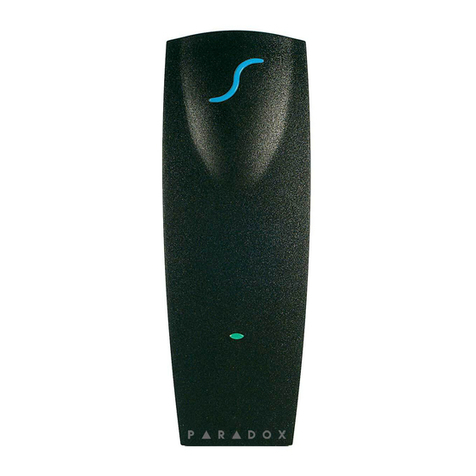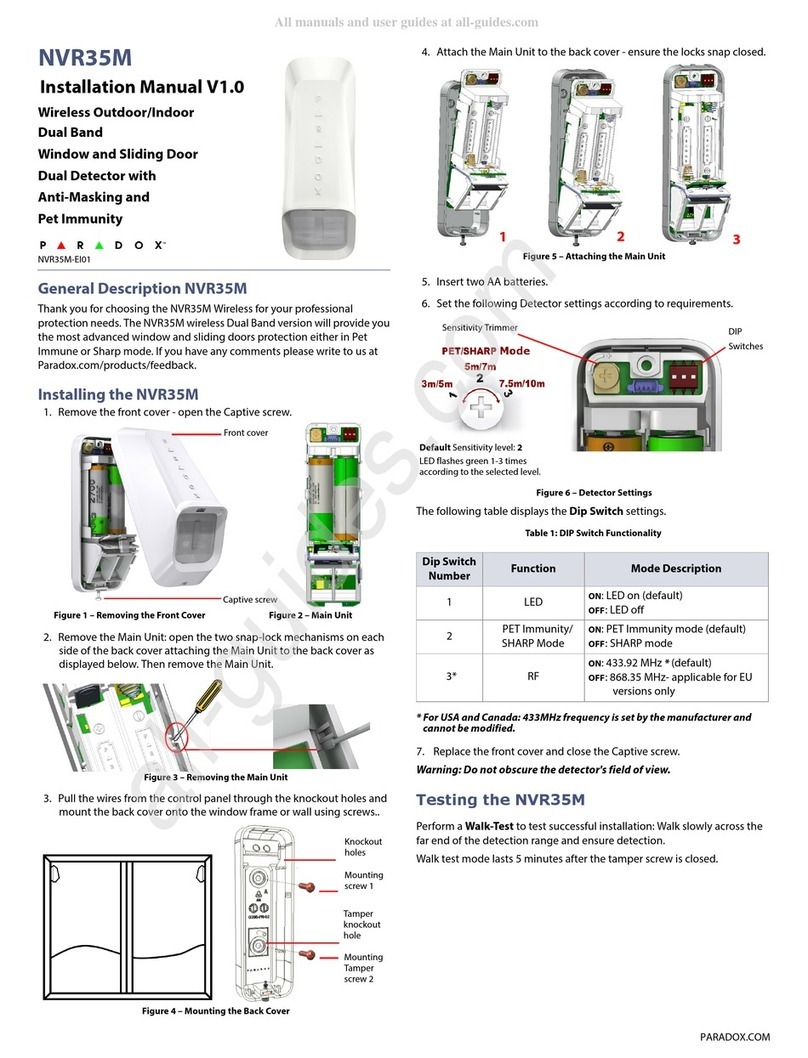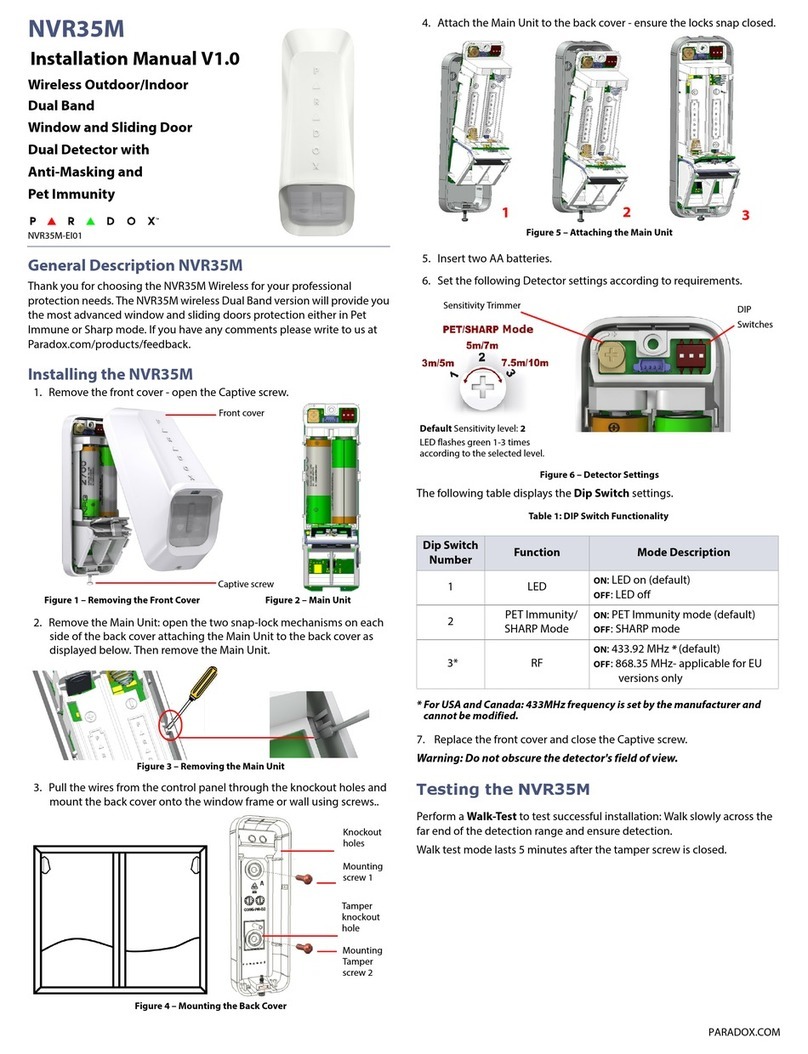NV37M-EI00 07/2021 PARADOX.COM
NV37M
Installation Manual V1.0
Outdoor/Indoor Window and Sliding Door
Dual Detector with Anti-Masking and
Pet Immunity
General Description
Thank you for choosing the NV37M for your professional protection
needs. The NV37M wired version will provide you the most advanced
window and sliding door protection either in Pet Immune or Sharp
mode. If you have any comments, please write to us at Paradox.com/
products/feedback.
Recommended Installations (please read)
Outdoor installation permits placements within frames of sliding
windows or doors and presumes protection from raindrops. This
ensures best catch performance, anti-masking ability, and pet alarm
immunity.
Other installations are possible but in outdoor conditions, pet immunity
can decrease. Moreover, space near the detector must be clear from
obstacles from a distance of 30 to 40 cm (11.8 to 15.7 in.) within its
pattern.
Installing the NV37M
1. Remove the NV37M front cover - open the Captive screw.
2. Remove the Main Unit - open the two snap-lock mechanisms on
each side of the back cover attaching the Main Unit to the back
cover, then remove the Main Unit.
3. Pull the wires from the control panel through the knockout holes
and mount the back cover onto the window frame or wall using
screws.
Note: PLEASE KEEP AT LEAST 4 cm / 1.5 in. clearance from
window/shutter.
4. Attach the Main Unit to the back cover - ensure the locks snap
closed.
5. Connect the wires to the terminal blocks according to the following
wiring assignment.
Table 1: Wiring Assignment
6. Set the following Detector settings according to requirements.
Figure 4 – Detector Settings
The following table displays the Dip Switch settings.
Table 2: Dip Switch Settings
7. Replace the front cover and close the Captive screw.
Note: Do not obscure the detector's field of view.
Testing the NV37M
Perform a Walk-Test to test successful installation:
1. Walk slowly across the far end of the detection range.
2. Ensure detection.
Walk test mode lasts 5 minutes after the tamper screw is closed.
Figure 1 – Front Cover Figure 2 – Main
Unit
Figure 3 – Back Plate
Front
cover
Captive screw
Mounting
screw
Tamper
knockout
hole
Knockout
holes
Ta mper
screw
An optional mounting bracket for the NV37M is available for ordering,
part number: SB35.
4 cm /
1.5 in.
Terminal Connector Recommended Wiring Assignment
112V+
2 Minus (-)
3 Fault indication
4 Tamper* indication
5 Common (Fault & Tamper)
6 Alarm indication
7 Common (Alarm)
* Tamper must be enabled on SP panels.
Dip Switch
Number Function Mode Description
1LED
ON: LED on (default)
OFF: LED off
2 PET Immunity/
SHARP Mode
ON: PET Immunity mode (default)
OFF: SHARP mode
3Anti-mask
ON: On (default)
OFF: Off
4 Anti-mask
Sensitivity
ON: High (default)
OFF: Low
Dip
Switch
Sensitivity Trimmer
LED flashes green 1-3
times according to the
selected level