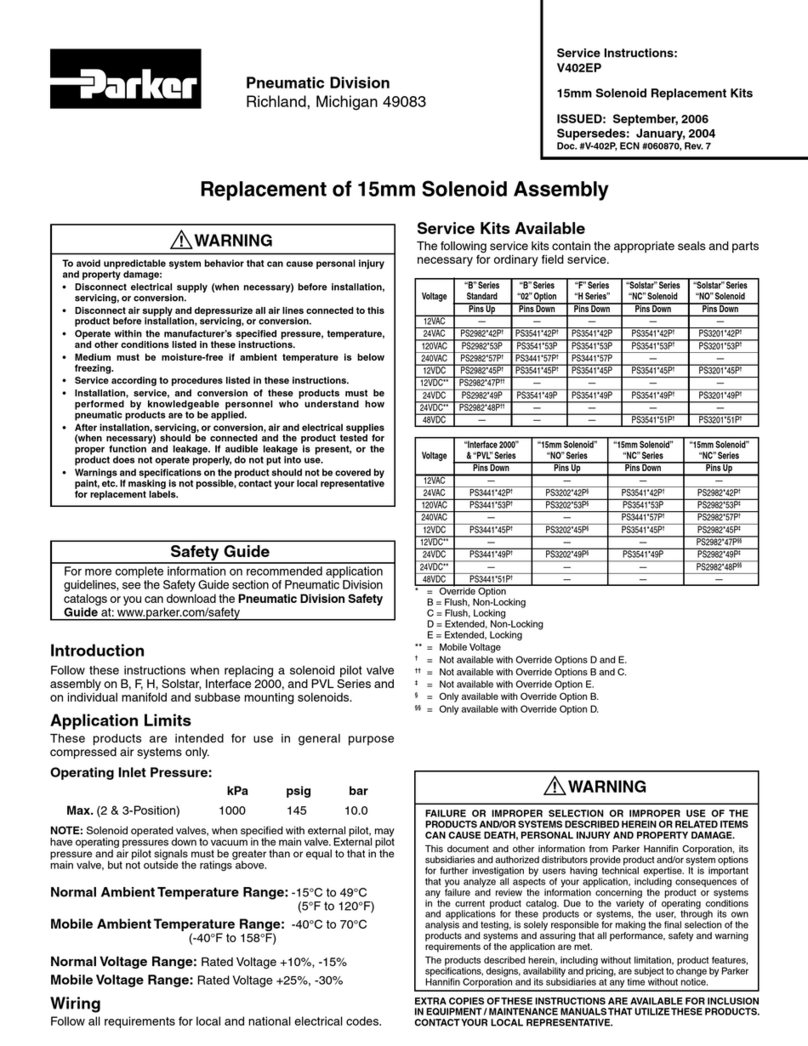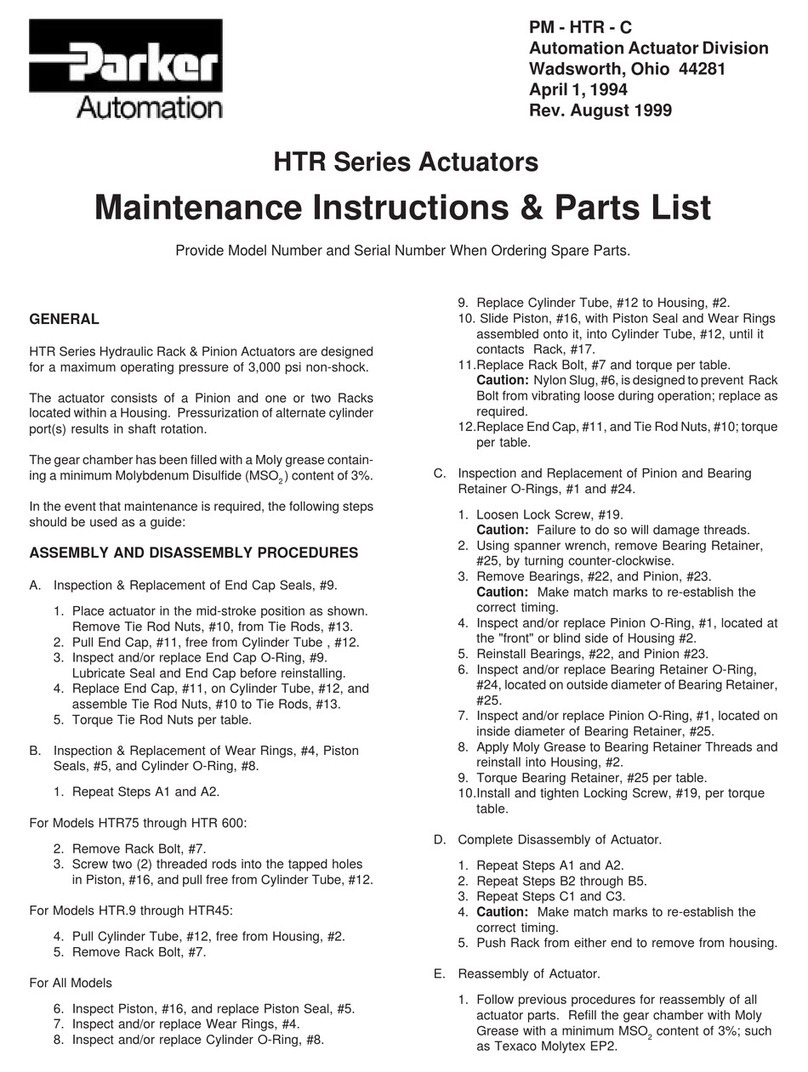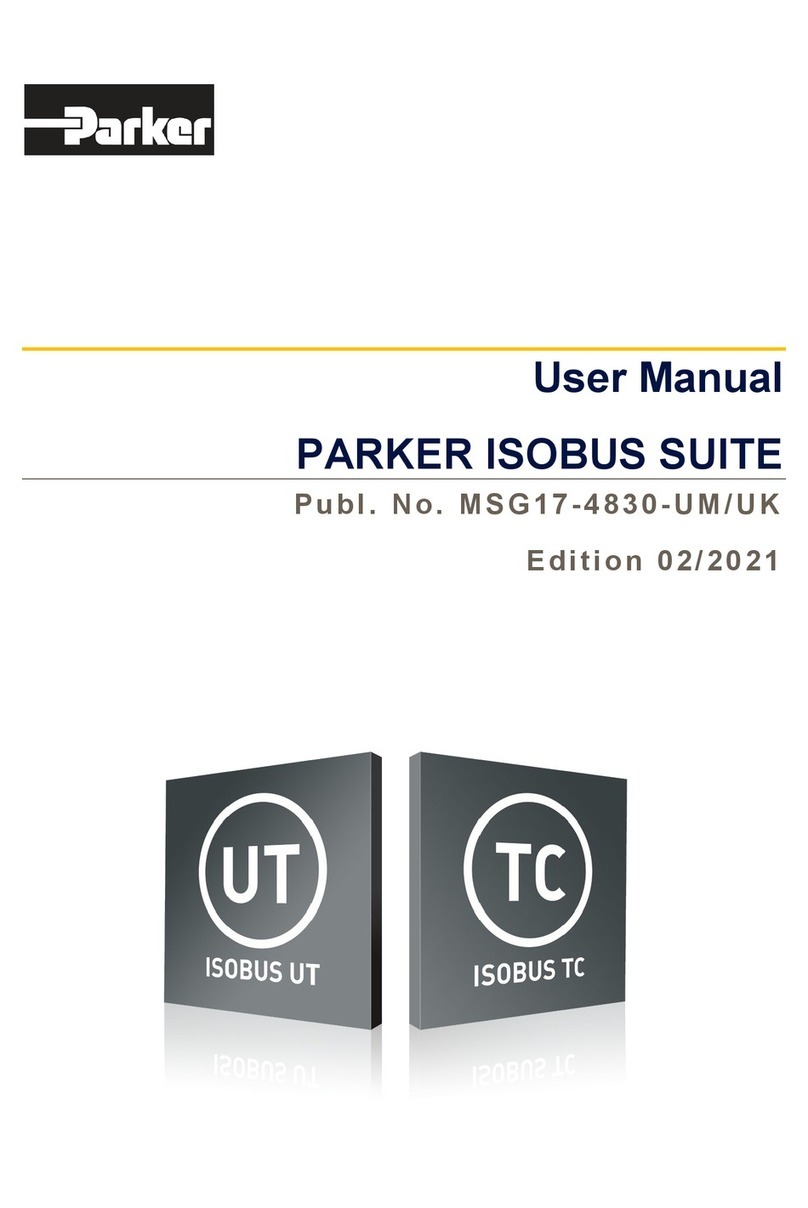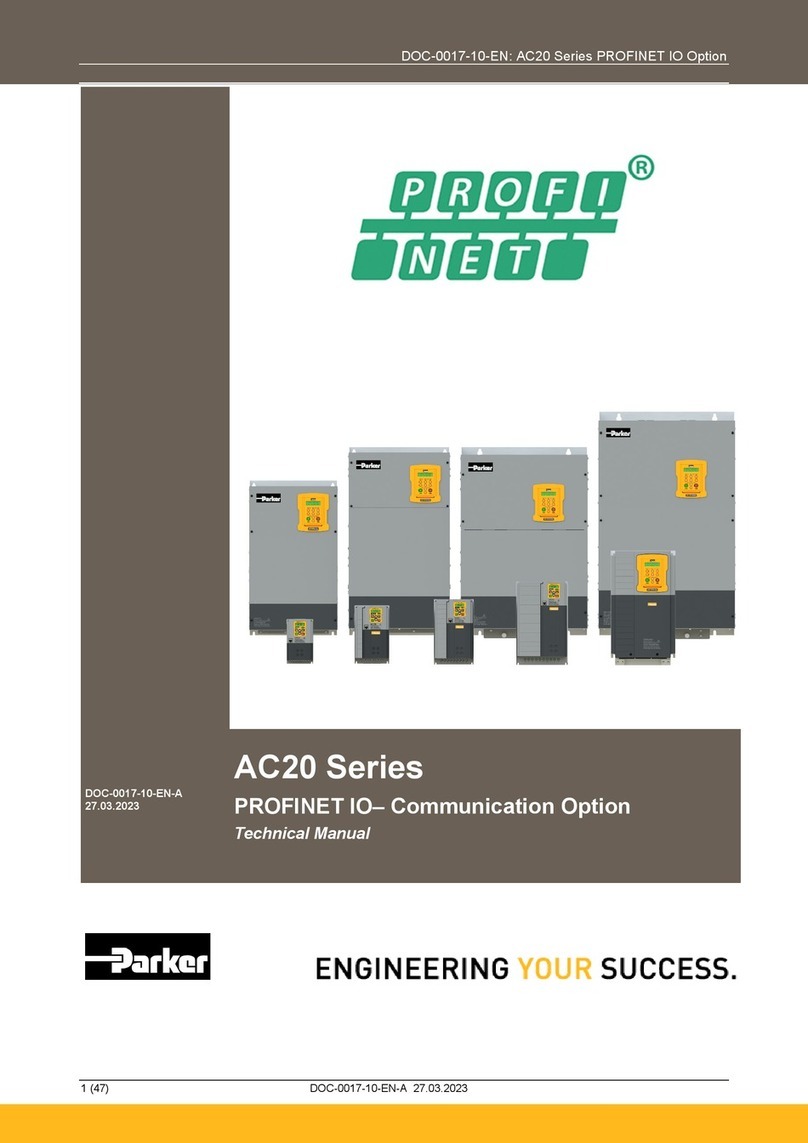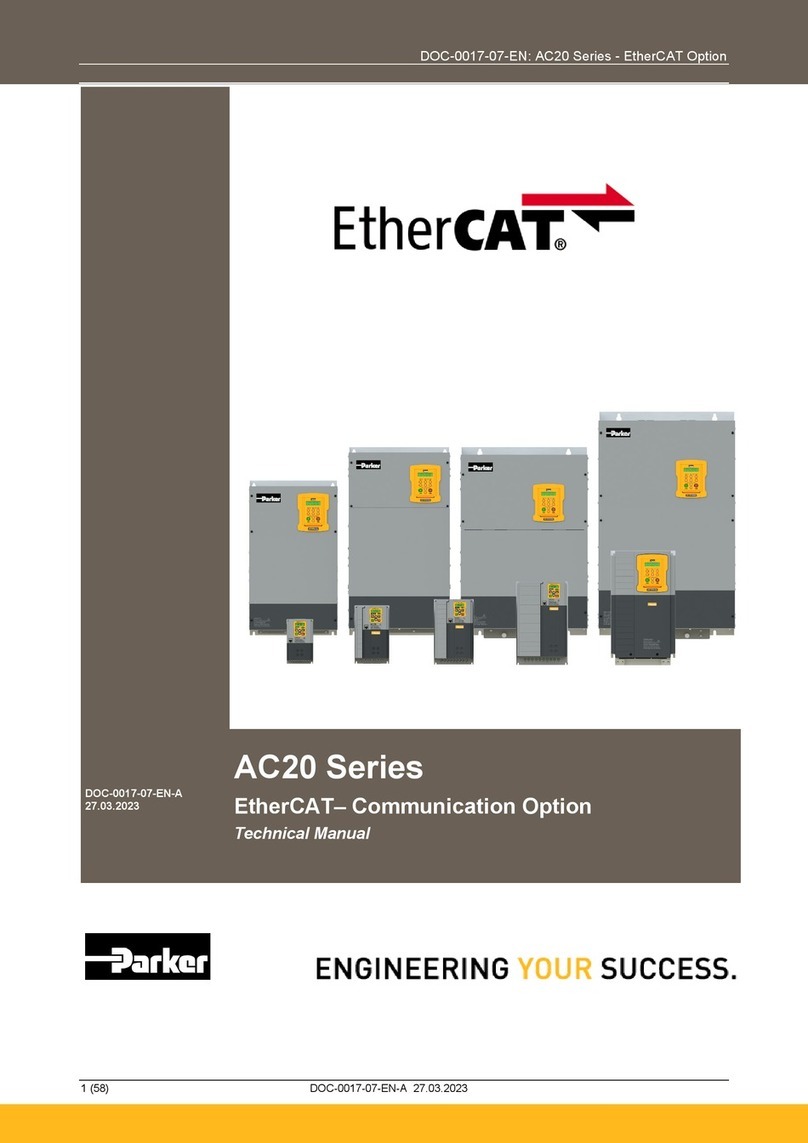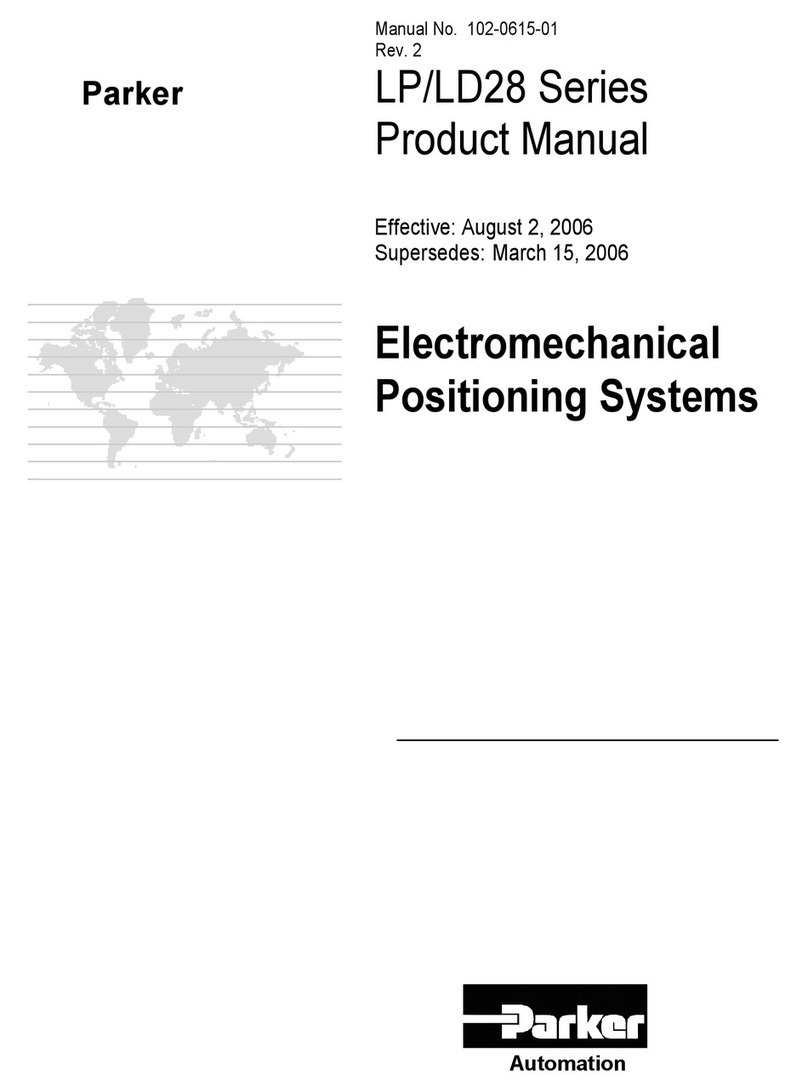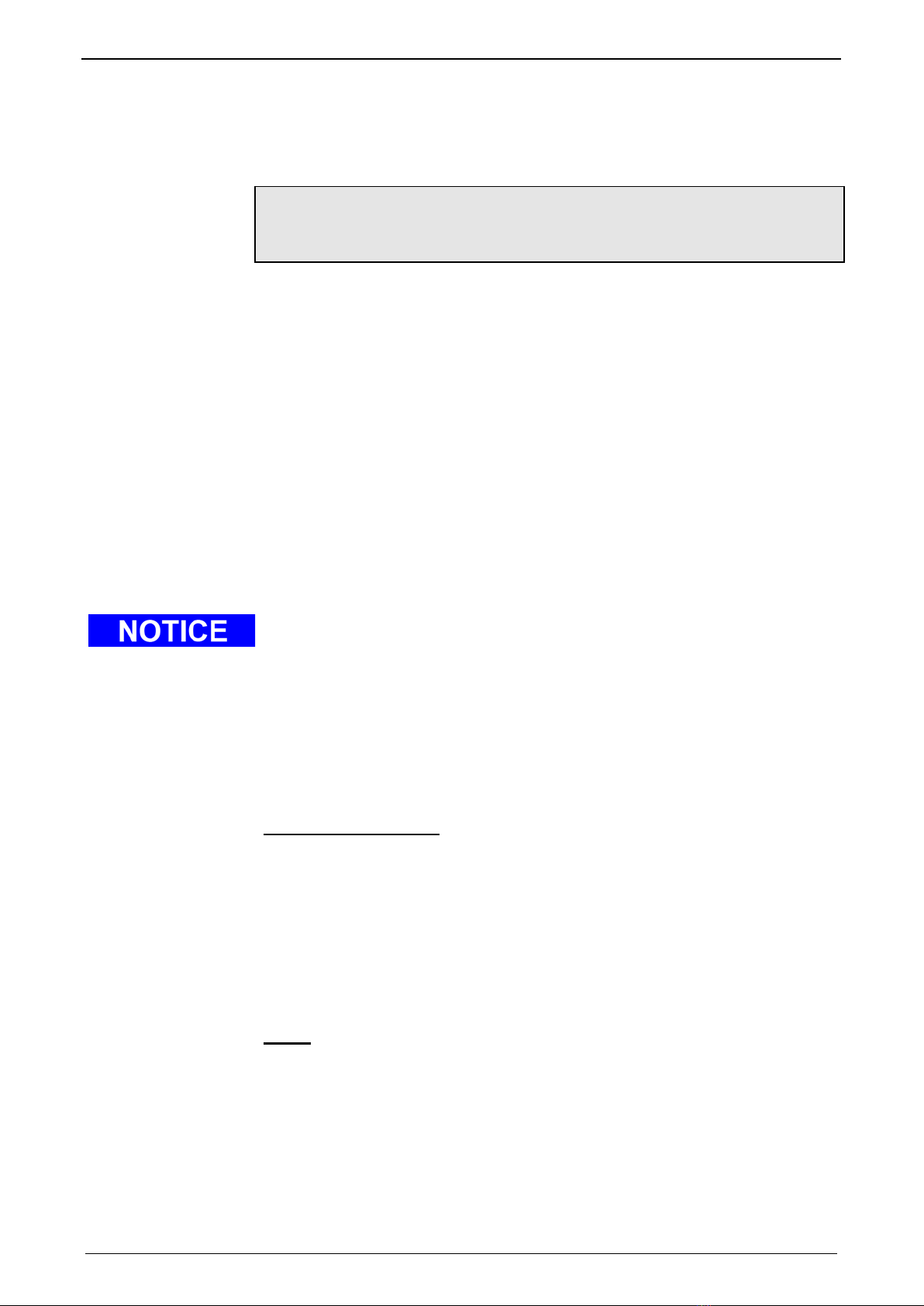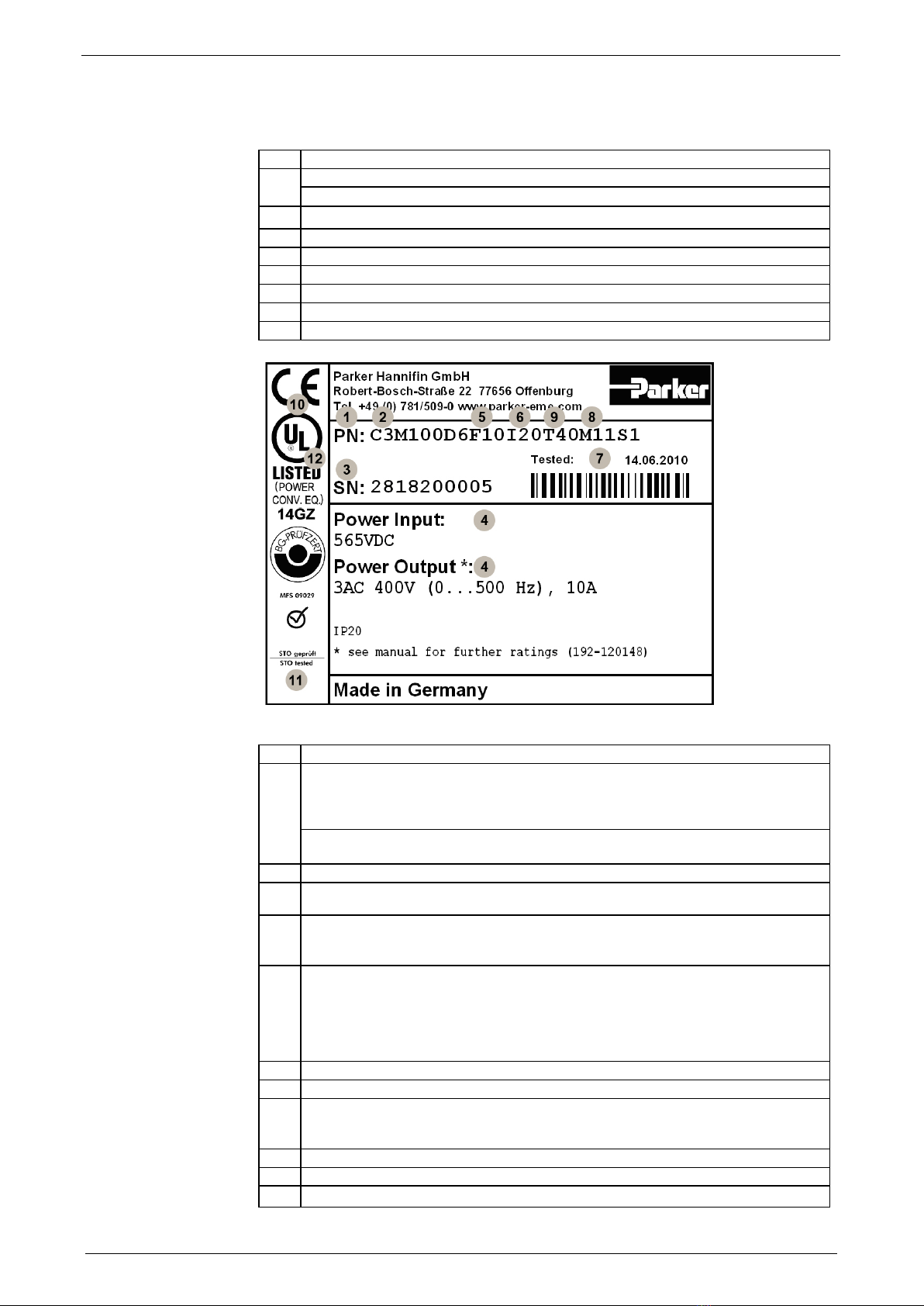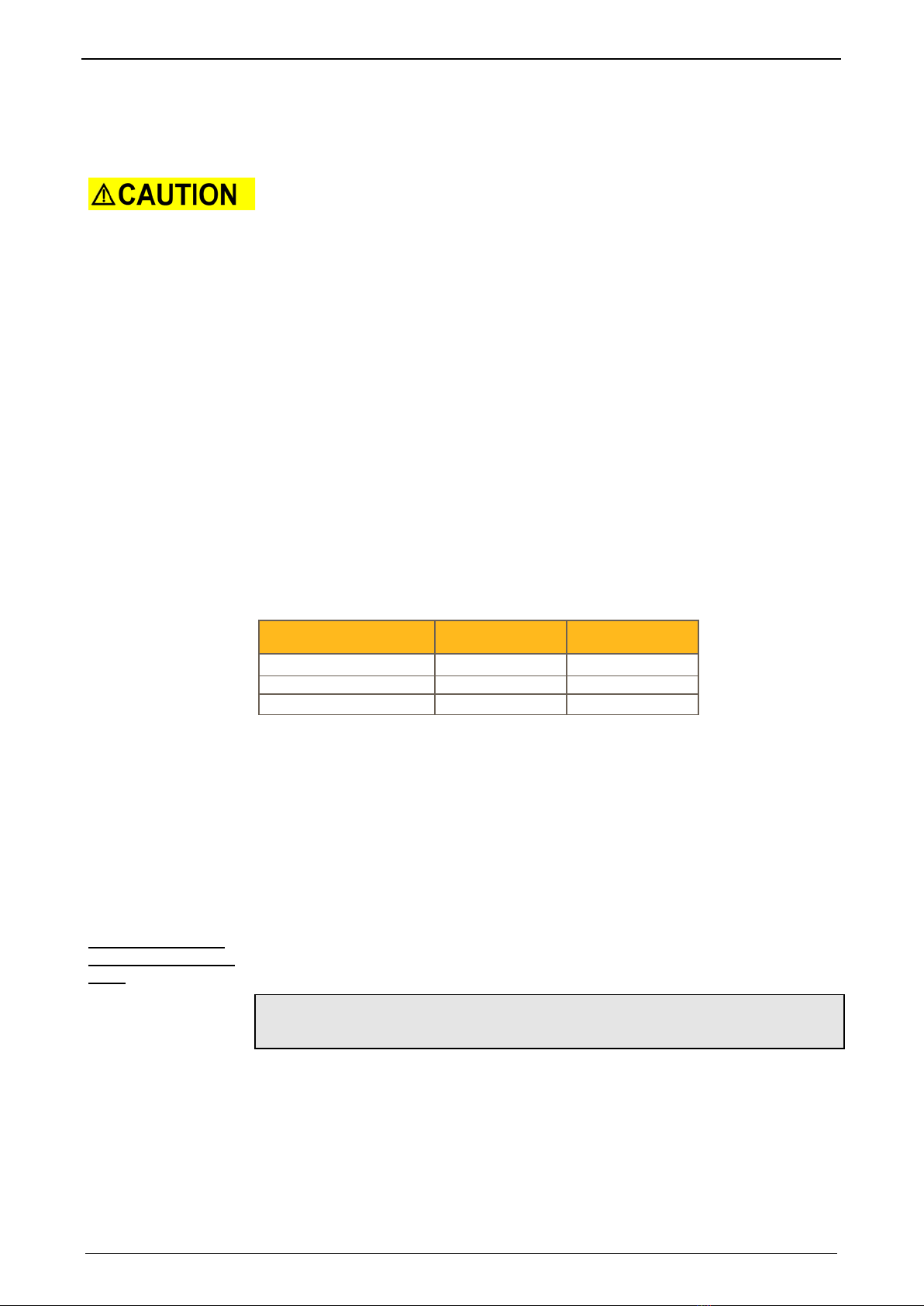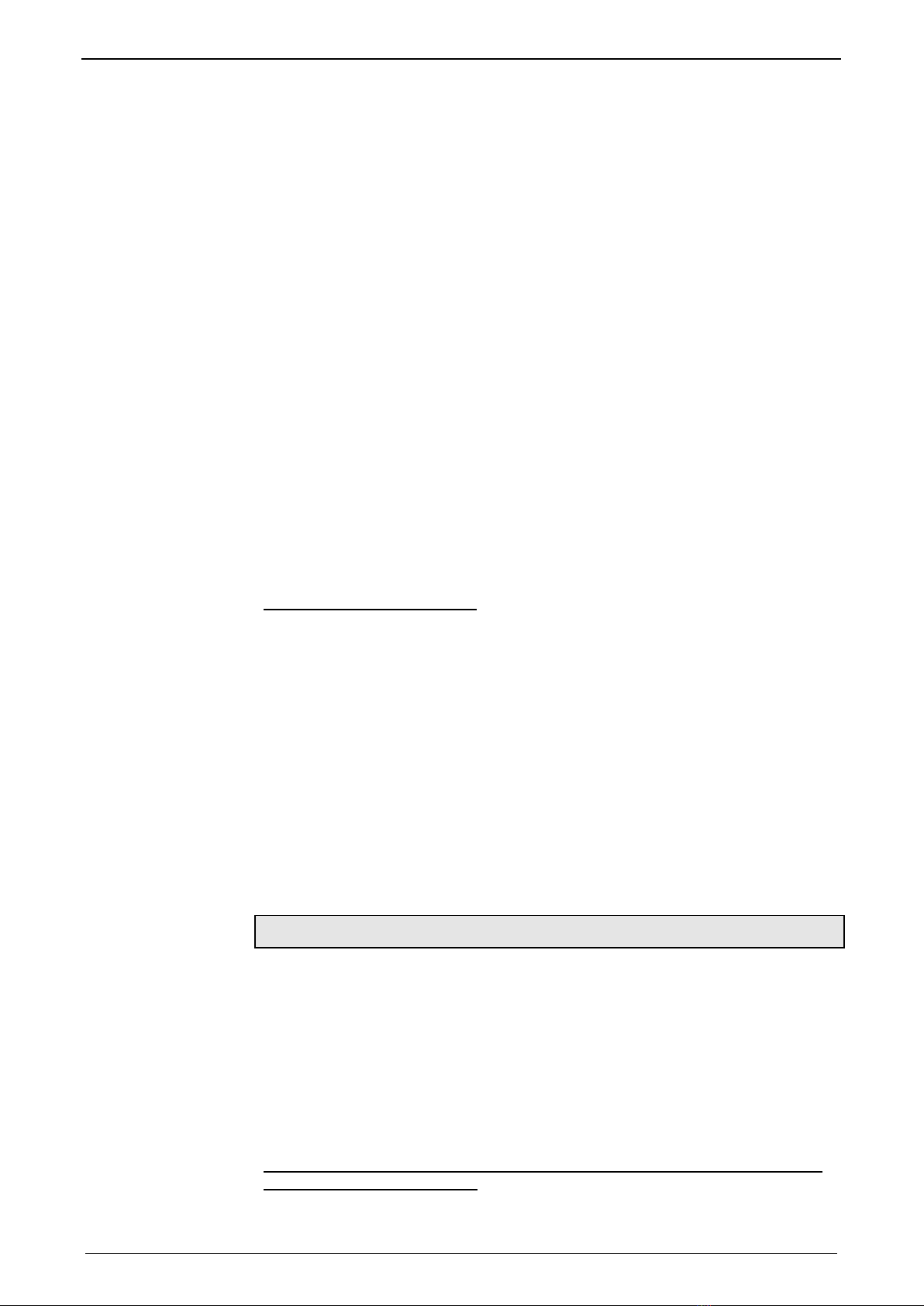Warranty conditions
Before you can work on the device, the supply voltage must be switched off at the
L1, L2 and L3 clamps. Wait at least 10 minutes so that the power direct current
may sink to a secure value (<50V). Check with the aid of a voltmeter, if the
voltage at the DC+ and DC- clamps has fallen to a value below 50V.
Danger of electric shock in case of non respect.
Do never perform resistance tests with elevated voltages (over 690V) on the
wiring without separating the circuit to be tested from the drive.
Please exchange devices only in currentless state and, in an axis system, only in
a defined original state.
If the axis controller is replaced, it is absolutely necessary to transfer the
configuration determining the correct operation of the drive to the device, before
the device is put into operation. Depending on the operation mode, a machine
zero run will be necessary.
The device contains electrostatically sensitive components. Please heed the
electrostatic protection measures while working at/with the device as well as
during installation and maintenance.
2.6 Warranty conditions
The device must not be opened.
Do not make any modifications to the device, except for those described in the
manual.
Make connections to the inputs, outputs and interfaces only in the manner
described in the manual.
Fix the devices according to the mounting instructions. (see on page 17)
We cannot provide any guarantee for other mounting methods.
Note on exchange of options
Device options must be exchanged in the factory to ensure hardware and software
compatibility.
When installing the device, make sure the heat dissipators of the device receive
sufficient air and respect the recommended mounting distances of the devices
with integrated ventilator fans in order to ensure free circulation of the cooling air.
Make sure that the mounting plate is not exposed to external temperature
influences.
2.7 Conditions of utilization
2.7.1. Conditions of utilization for CE-conform operation
-Industry and trade -
The EC guidelines for electromagnetic compatibility 2014/30/EU and for electrical
operating devices for utilization within certain voltage limits 2014/35/EU are fulfilled
when the following boundary conditions are observed:
Operation of devices only in the state in which they are delivered.
In order to ensure contact protection, all mating plugs must be present on the
device connections even if they are not wired.
Please respect the specifications of the manual resp. of the help function,
especially the technical characteristics (mains connection, circuit breakers, output
data, ambient conditions,...).
2.7.1.1 Conditions of utilization mains filter
A mains filter is required in the mains input line if the motor cable exceeds a
certain length. Filtering can be provided centrally at the system mains input or
separately for jeden Achsverbund.
Use of the devices in a commercial and residential area (limit value class in
accordance with EN 61800-3)
The following mains filters are available for independent utilization:
192-120148N13 2019-06 9