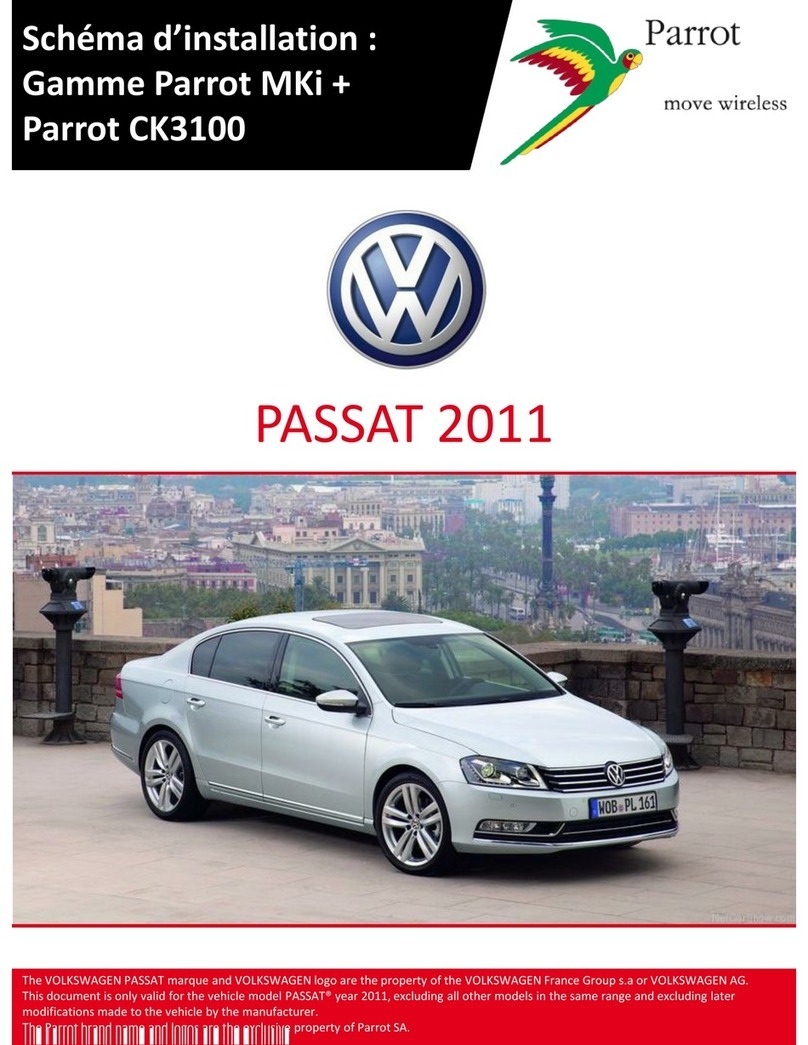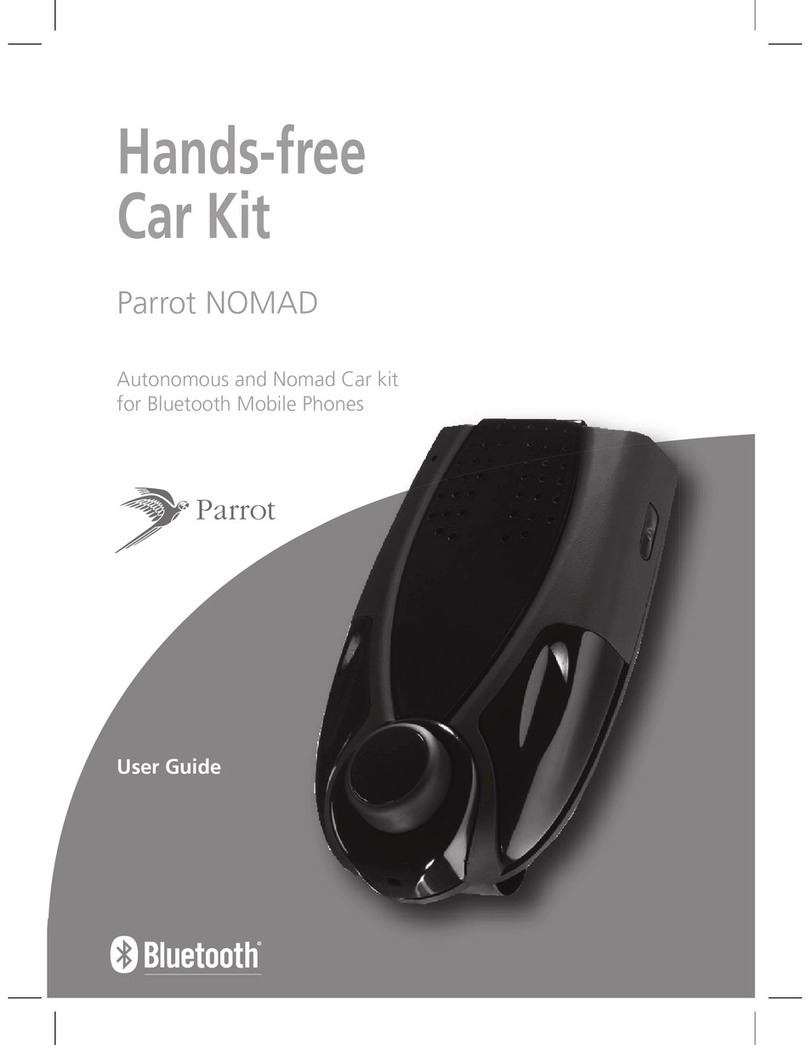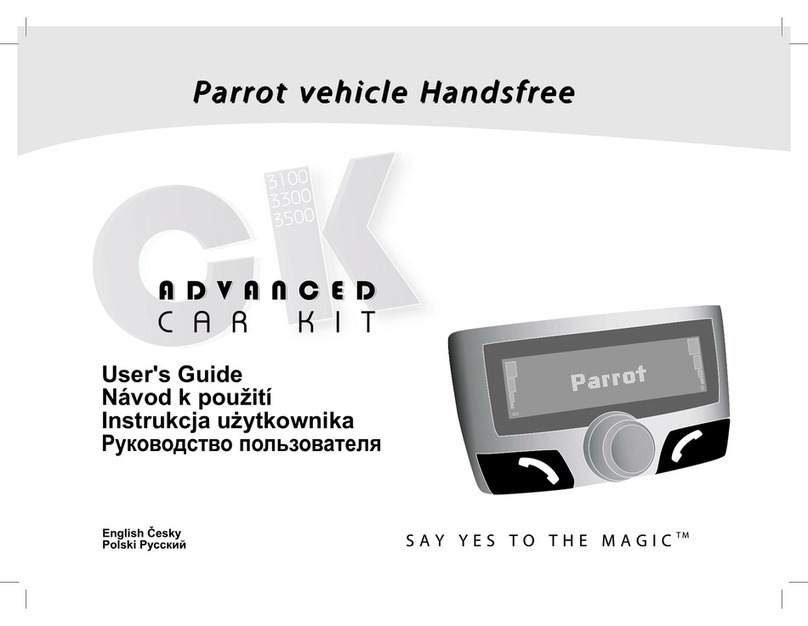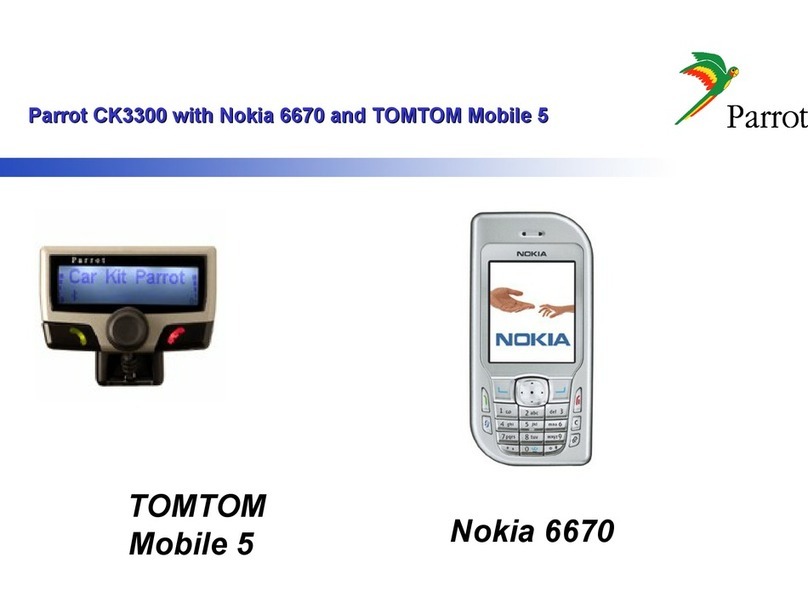Parrot MKi9000 –User guide
Contents........................................................................................................................... 2
Installation ....................................................................................................................... 3
Before you begin..................................................................................................................................................... 3
Checking the car configuration .................................................................................................................... 3
Caution......................................................................................................................................................... 3
Removing the car stereo.............................................................................................................................. 3
Installing the kit....................................................................................................................................................... 4
Car stereo with ISO connectors ................................................................................................................... 4
Car stereo with line-in.................................................................................................................................. 5
Installing the electronic box......................................................................................................................... 5
Installing the kit’s power cable .................................................................................................................... 6
Installing the audio connectors.................................................................................................................... 6
Installing the individual components ...................................................................................................................... 7
Installing the double microphone................................................................................................................ 7
Installing the remote control ....................................................................................................................... 8
Getting started ............................................................................................................... 10
Navigating through the menus ............................................................................................................................. 10
Associating the remote control to the electronic box ............................................................................... 10
Commands ................................................................................................................................................. 11
Establishing a Bluetooth connection with a phone............................................................................................... 12
Using a phone with the Parrot MKi9000 for the first time ........................................................................ 12
Using the Parrot MKi9000 with 2 phones.................................................................................................. 12
Dual mode allows you to simultaneously connect two phones to the Parrot MKi9000. .......................... 12
Managing the “Memory full” problem ...................................................................................................... 13
Synchronizing the phonebook .............................................................................................................................. 14
Phone............................................................................................................................. 15
Making and receiving calls .................................................................................................................................... 15
Making a call .............................................................................................................................................. 15
Receiving a call........................................................................................................................................... 15
Using the Parrot MKi9000 while on a call.................................................................................................. 16
Using voice recognition......................................................................................................................................... 18
Receiving a call via voice recognition......................................................................................................... 18
Making a call via voice recognition ............................................................................................................ 18
Music.............................................................................................................................. 20
Using the Parrot MKi9000 with an external source .............................................................................................. 20
Using the Parrot MKi9000 with an iPod / iPhone ...................................................................................... 20
Using the Parrot MKi9000 with a USB peripheral...................................................................................... 21
Using the Parrot MKi9000 with an audio player connected via Bluetooth ............................................... 21
Using the Parrot MKi9000 with an analogue audio player ........................................................................ 21
Commands ............................................................................................................................................................ 22
Settings.................................................................................................................................................................. 23
Using the Virtual Super Bass effect............................................................................................................ 23
Deactivating the Mute on Streaming......................................................................................................... 23