Parrot ANAFI User manual
Other Parrot Drone manuals

Parrot
Parrot Discp FPV User manual

Parrot
Parrot Disco User manual

Parrot
Parrot ANAFI User manual

Parrot
Parrot BLAZE User manual

Parrot
Parrot ANAFI USA User manual

Parrot
Parrot ANAFI USA User manual

Parrot
Parrot bebop 2 User manual

Parrot
Parrot Swing User manual

Parrot
Parrot minidrones HYDROFOIL User manual

Parrot
Parrot ANAFI Ai User manual

Parrot
Parrot Rolling Spider User manual
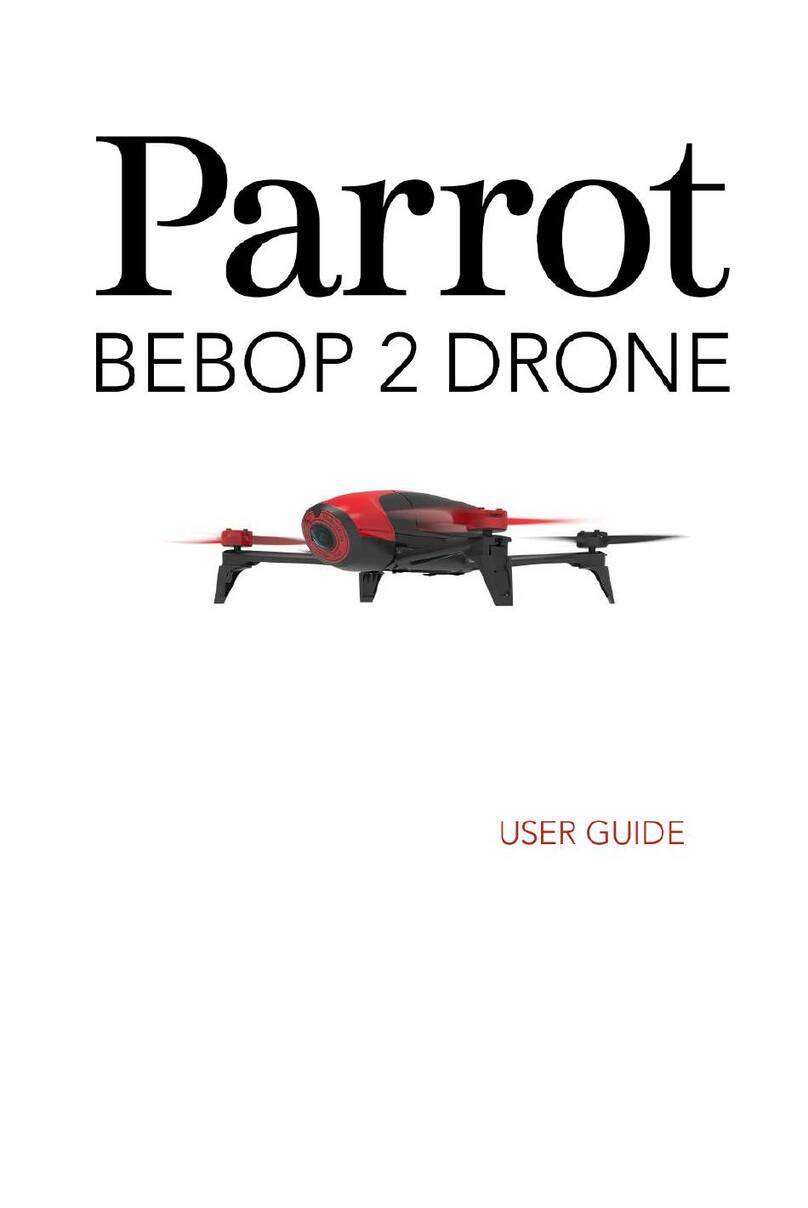
Parrot
Parrot bebop 2 User manual

Parrot
Parrot Disco User manual

Parrot
Parrot SenseFly eBee User manual

Parrot
Parrot ANAFI User manual

Parrot
Parrot BUZZ User manual

Parrot
Parrot ANAFI Ai User manual

Parrot
Parrot Bebop User manual

Parrot
Parrot Disco FPV User manual

Parrot
Parrot DISCO-PRO AG User manual































