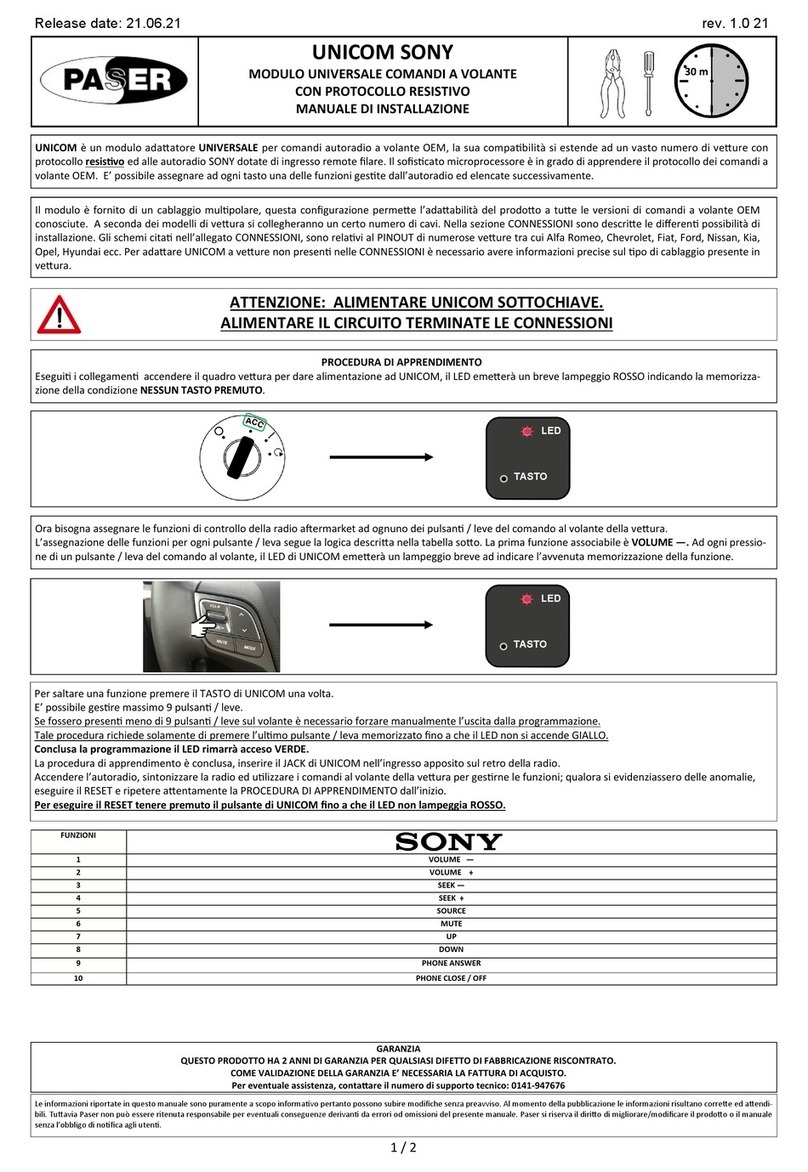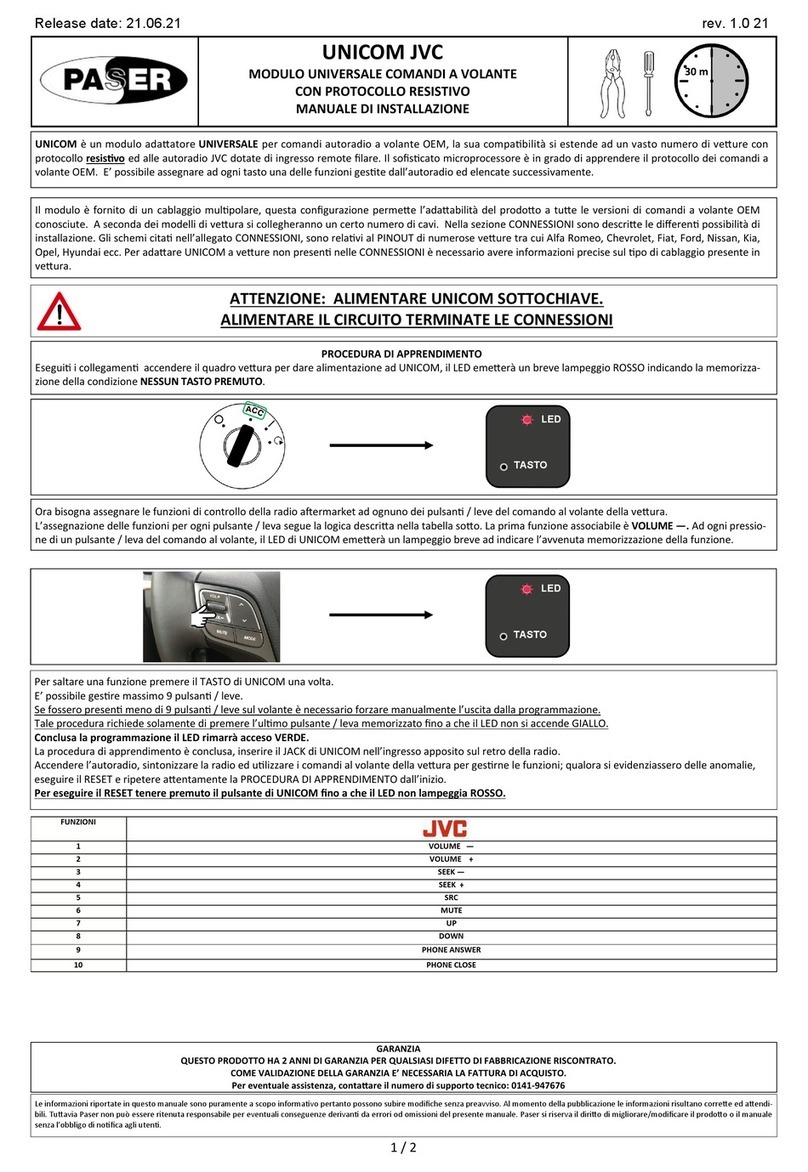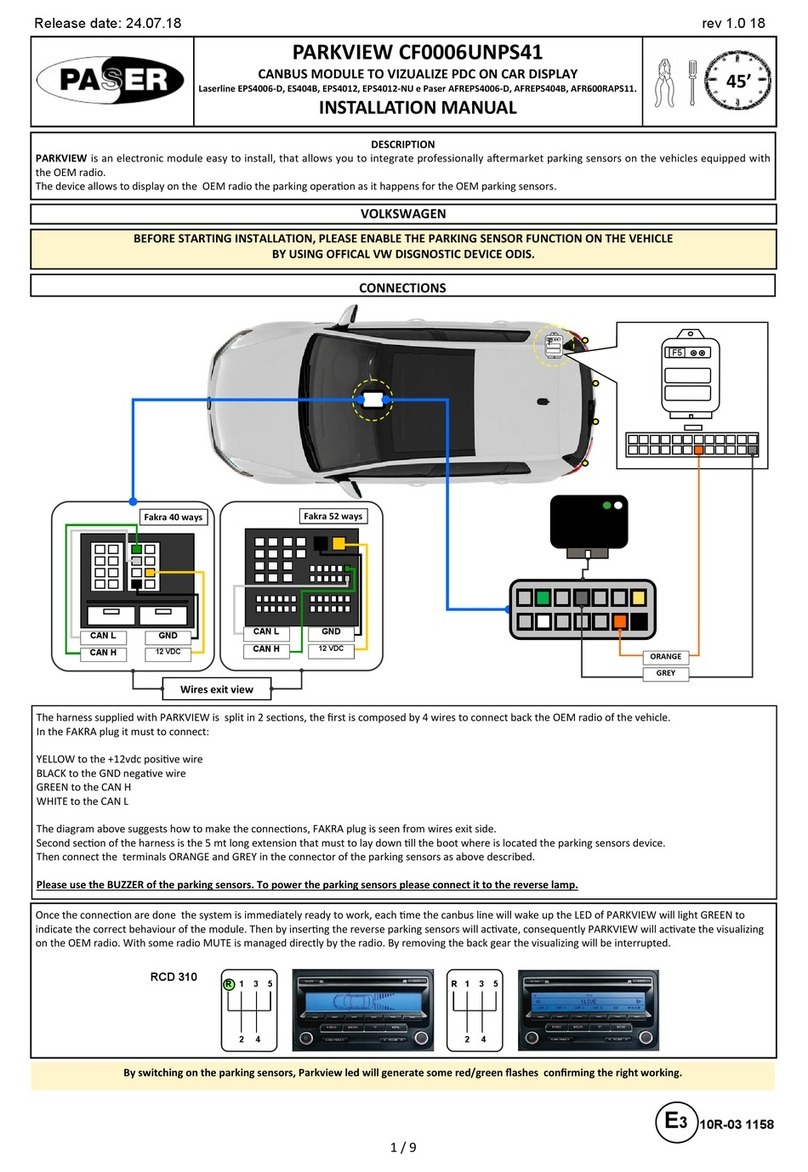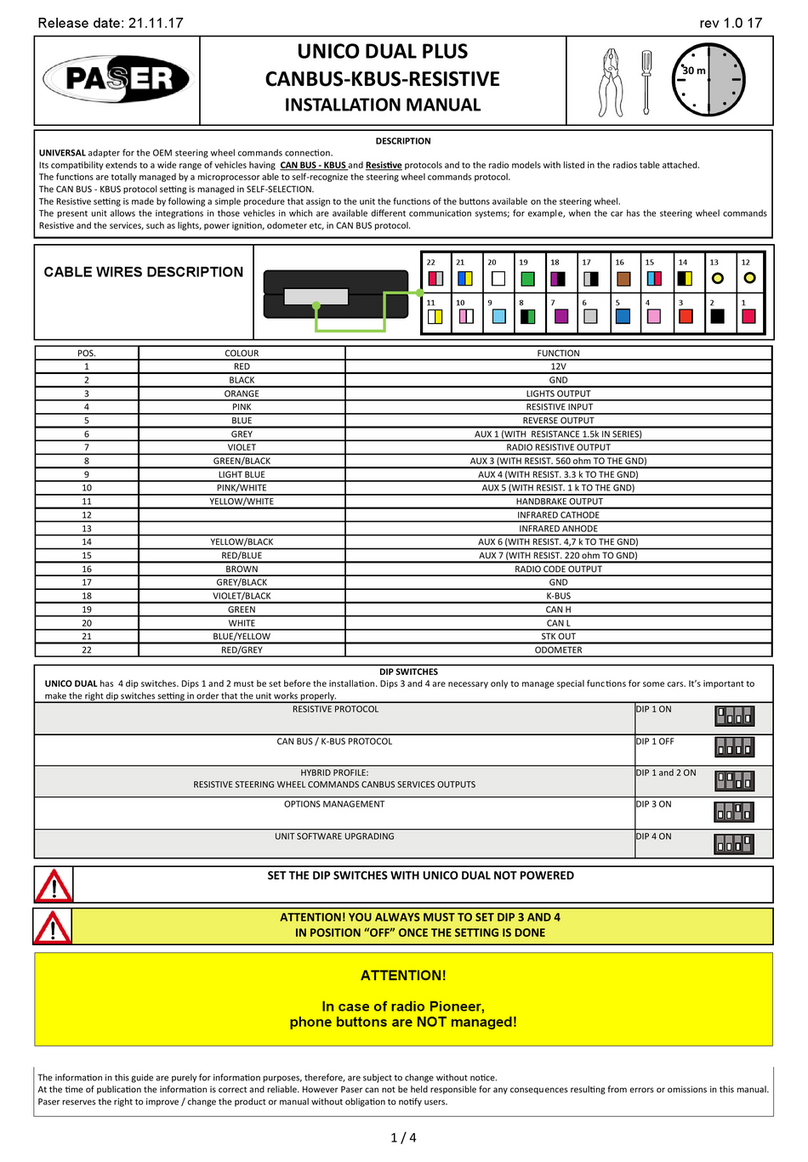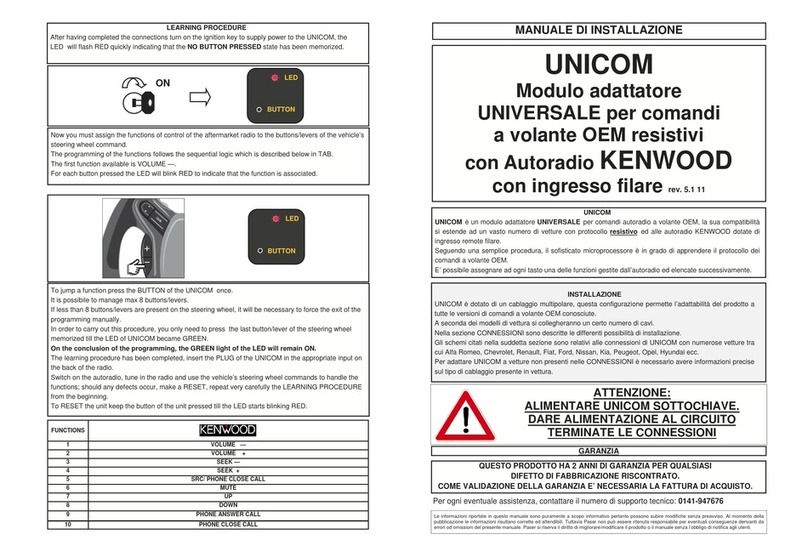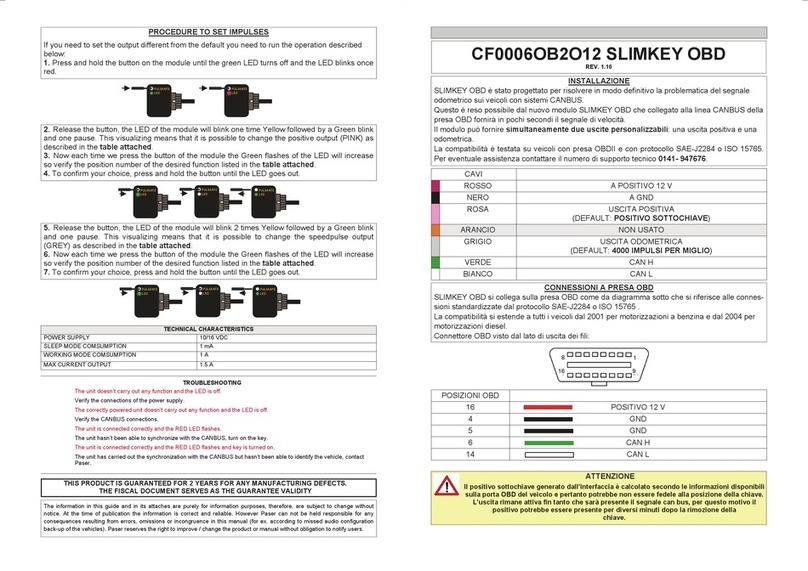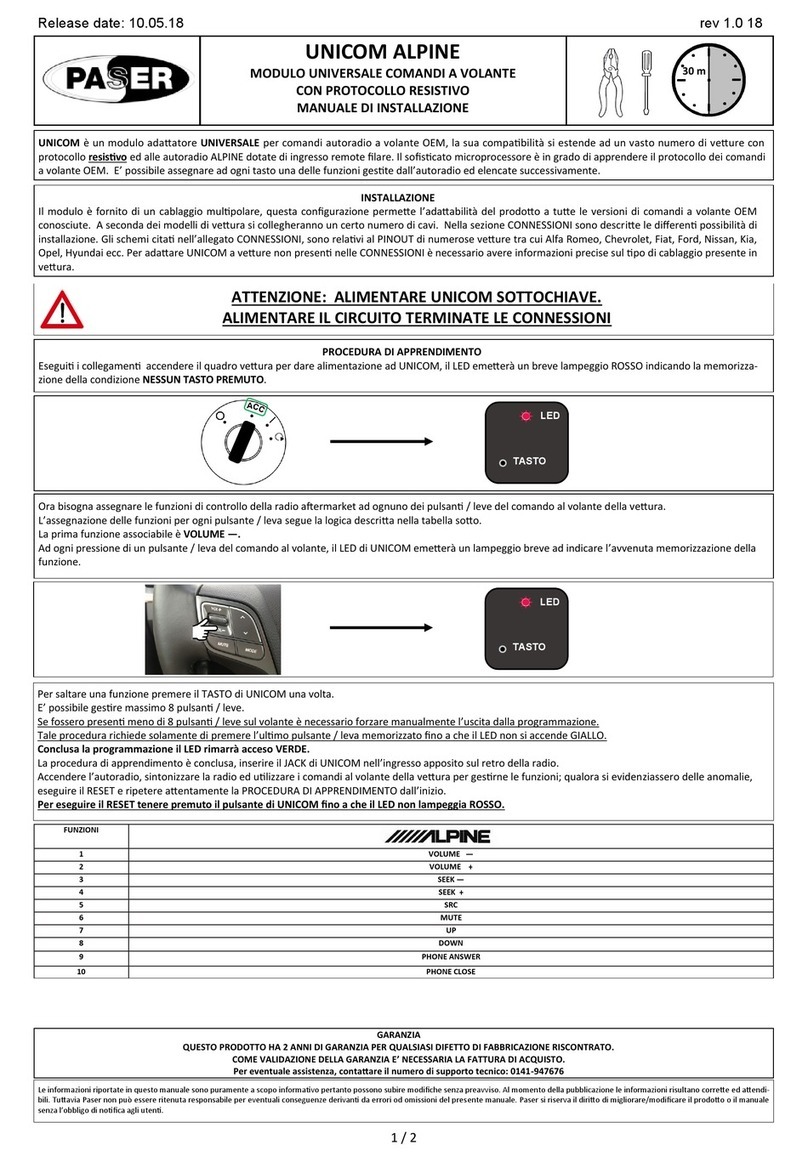PARROT BLUETOOTH
PASER CONVERSO DISPLAY VW
MANUAL OF INSTALLATION AND USE rev. 1.0 12
The interface in object is designed to equip VW and koda with Parrot Bluetooth hands-free system. The kit consists of: the adapter PA ER CONVER O
DI PLAY for steering wheel commands and display (MFA PLU ), that allows the integration of the system without adding the control pad of the kit and
without external display to visualize the functions.
The system also provides the connection to the iPod, with U B and AUX input for external audio source.
INSTALLATION
The installation of the system is simple because the kit is equipped with PLUG & PLAY connection.
The steps are:
Remove the OEM radio.
Connect the plug & play cables.
Connect the unit Parrot MKi9000 (at least with software version 1.90).
Lay down the microphone
Lay down the wiring
repositioning of the OEM radio into its housing.
1
2
3
4
5 6
7
Wiring Diagram
1. MKI9000 CAR KIT
2. CONNECTOR FAKRA: CONNECT TO RADIO
. CONNECTOR FAKRA: CONNECT TO THE VEHICLE
4. TEERING WHEEL COMMAND AND DI PLAY MODULE
5. MICROPHONE
6. CONNECT TO THE HAND FREE KIT
7. CONNECTION OF: IPOD or U B or AUX IN
ATTENTION! IT MUST TO ACTIVATE THE BLUETOOTH FUNCTION ON THE
BODY COMPUTER AS DONE FOR THE OEM VW BLUETOOTH CAR KIT
1 2 4 5 6 7 8
1 2 4 5 6 7 8
1 2 4 5 6 7 8
1 2 4 5 6 7 8
DIP SWITCHES SETTING
Red VW Display
And 2 phone buttons
Red VW Display
And 1 phone button
White VW Display
and 1 phone button
White Display Skoda
Depending on the model and year of manufacturing
of the OEM radio, the mute input can be in two different
locations; the new radios have the mute in position A as
shown in the diagram alongside; the old generation of
radios, in position B. In any case, we suggest you
always to control the radio diagram.
A
B
WARRANTY CONDITIONS
THIS PRODUCT HAS A TWO-YEAR GUARANTEE FOR ANY KIND OF PRODUCTION DEFECT.
THE FISCAL SALES DOCUMENT IS NECESSARY FOR THE VALIDITY OF THE GUARANTEE.
The information in this guide are purely for information purposes, therefore, are subject to change without notice. At the time of publication the information is correct and reliable. However Paser can not be held responsi-
ble for any consequences resulting from errors or omissions in this manual. Paser reserves the right to improve / change the product or manual without obligation to notify users.
ATTENTION!
THE CAR KIT SOFTWARE
VERSION MUST BE AB-
SOLUTELY FROM THE
1.90 ONWARDS.
THE DISPLAY VW & SKODA
COMPATIBLE IS MFA PLUS.
ATTENTION!
THE CARKIT SOFTWARE VERSION MUST BE ABSOLUTAELY FROM THE 1.90 ONWARDS.
OLDER VERSIONS ARE NOT WORKING AND CAN FROZE THE SOFTWARE OF CONVERSO!
IN CASE OF OLDER SOFTWARE VERSIONS OF THE CAR KIT PLEASE UPGRADE THE CAR KIT SOFTWARE
WITHOUT CONVERSO CONNECTED!