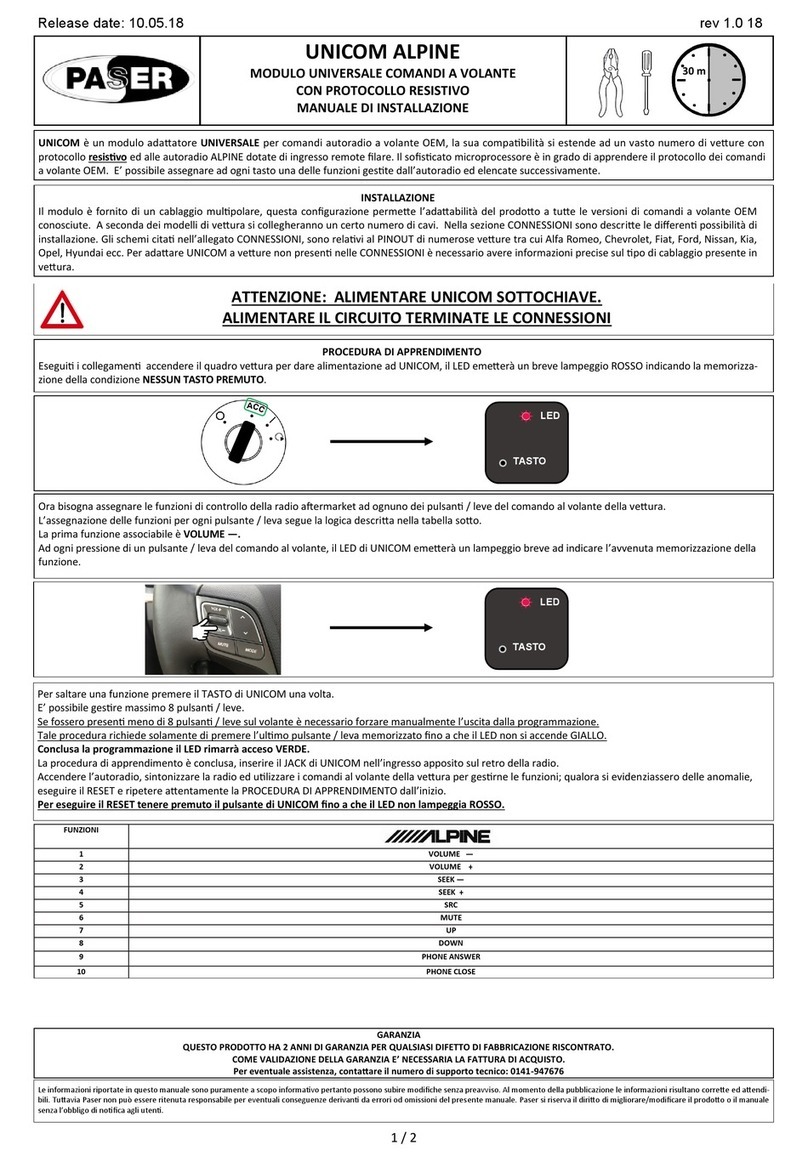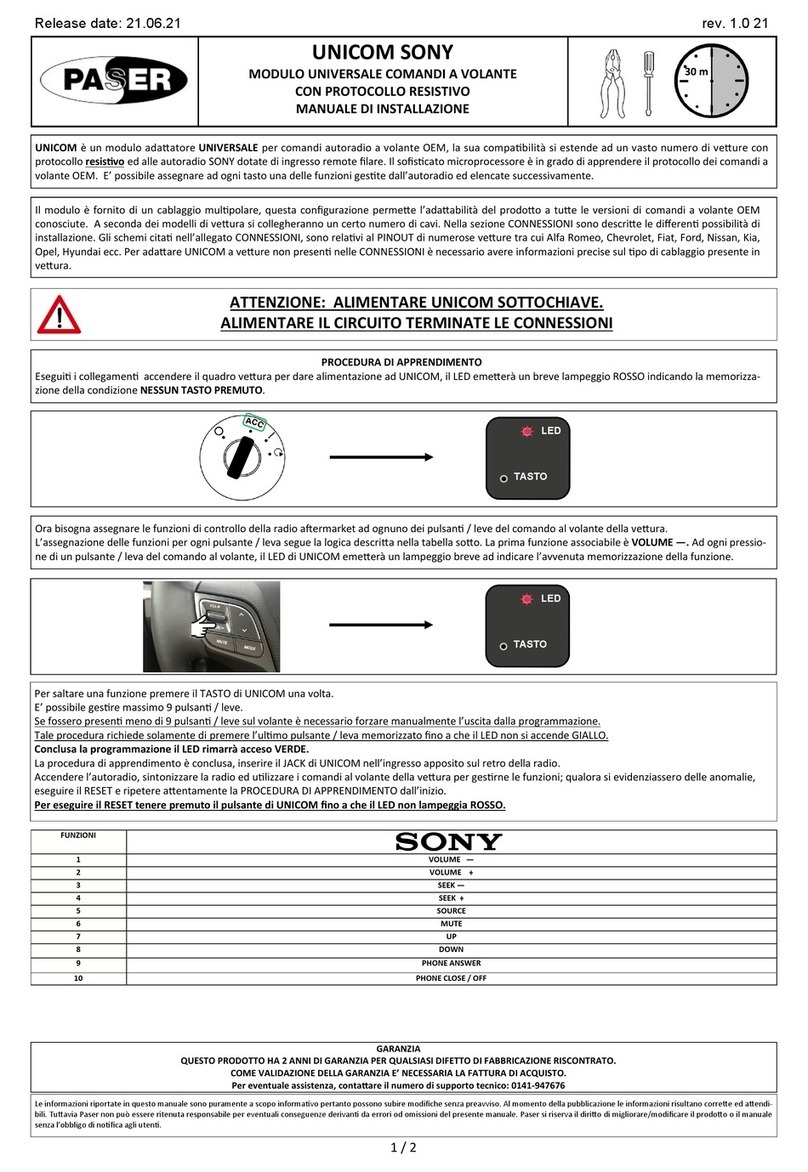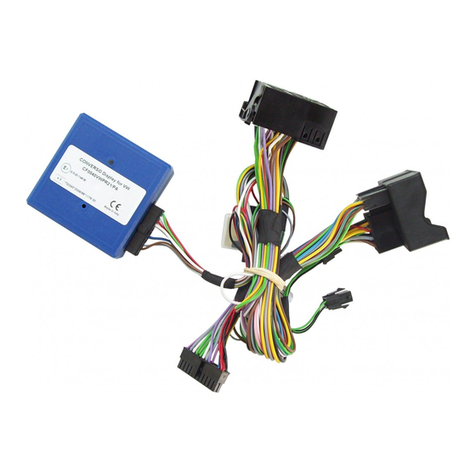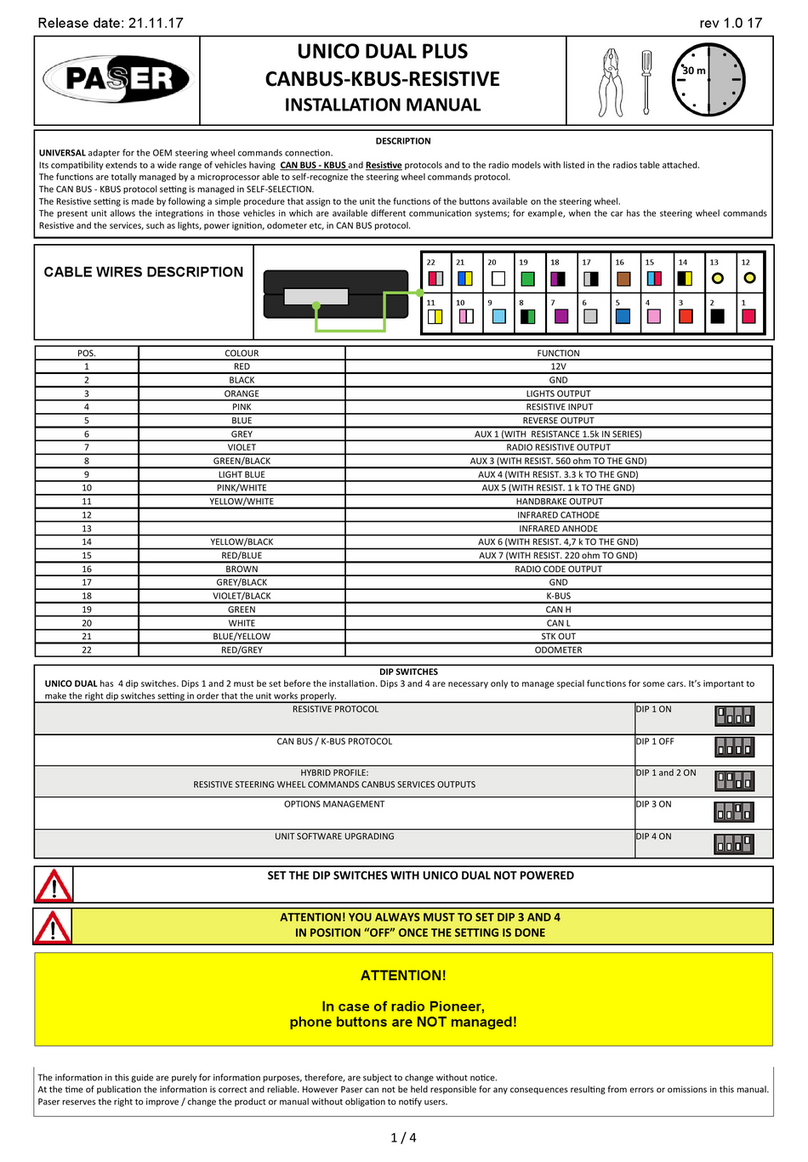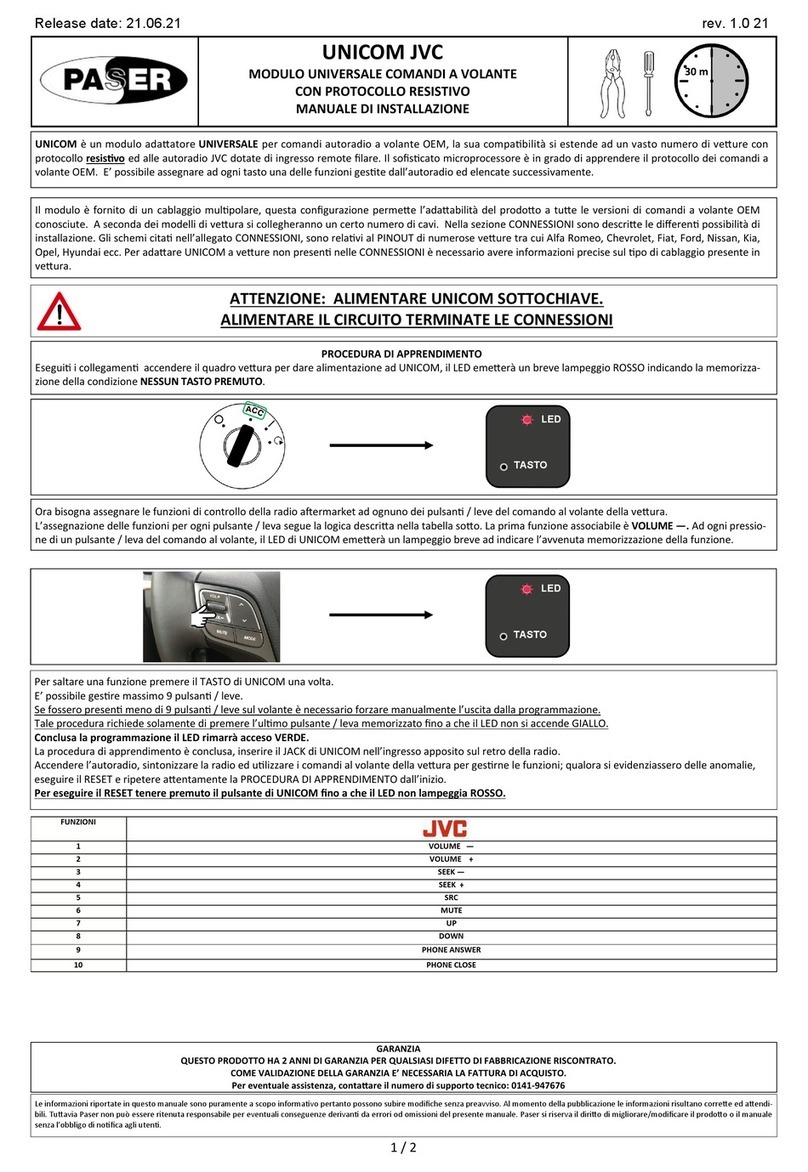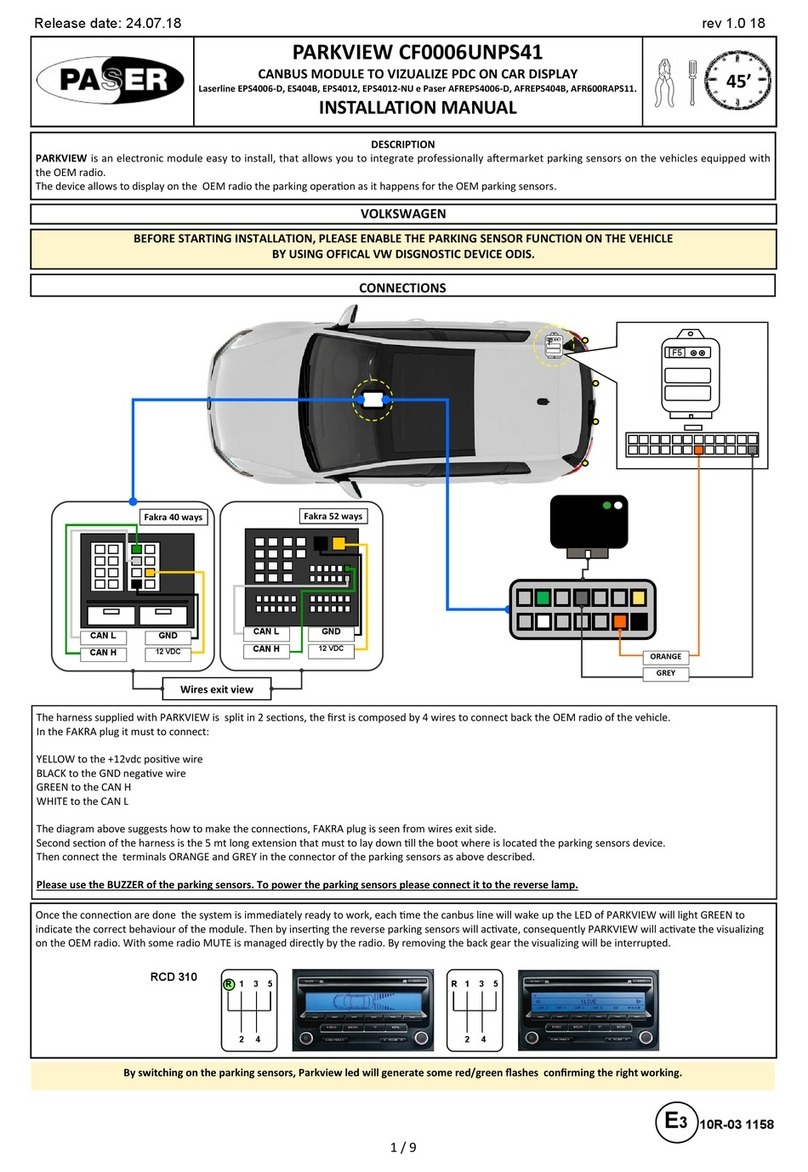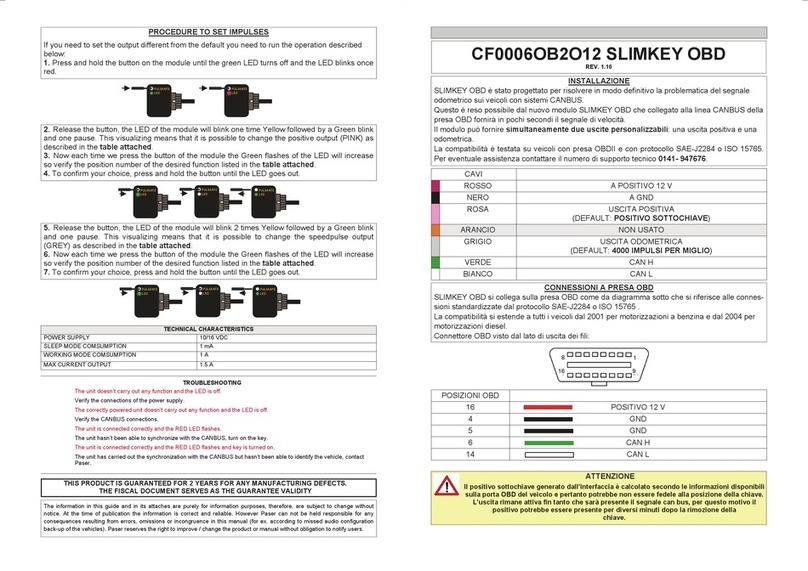PROCEDURA DI APPRENDIMENTO
Eseguiti i collegamenti accendere il quadro vettura per dare alimentazione ad UNICOM,
il LED emetterà un breve lampeggio ROSSO indicando la memorizzazione della condizione
NESSUN TASTO PREMUTO.
Ora bisogna assegnare le funzioni di controllo della radio aftermarket ad ognuno dei pulsanti / leve del
comando al volante della vettura.
L’assegnazione delle funzioni per ogni pulsante / leva segue la logica descritta nella tabella sotto.
La prima funzione associabile è VOLUME —.
Ad ogni pressione di un pulsante / leva del comando al volante, il LED di UNICOM emetterà un lampeggio
breve ad indicare l’avvenuta memorizzazione della funzione.
FUNZIONI
1 VOLUME —
2 VOLUME +
3 SEEK —
4 SEEK +
5 SRC/ PHONE CLOSE CALL
6 MUTE
7 UP
8 DOWN
9 PHONE ANSWER CALL
10 PHONE CLOSE CALL
LED
ON
Per saltare una funzione premere il TASTO di UNICOM una volta.
E’ possibile gestire massimo 8 pulsanti / leve.
Se fossero presenti meno di 8 pulsanti / leve sul volante è necessario forzare manualmente l’uscita dalla
programmazione.
Tale procedura richiede solamente di premere l’ultimo pulsante / leva memorizzato fino a che il LED non
si accende VERDE.
Conclusa la programmazione il LED rimarrà acceso VERDE.
La procedura di apprendimento è conclusa, inserire il PLUG di UNICOM nell’ingresso apposito sul retro
della radio.
Accendere l’autoradio, sintonizzare la radio ed utilizzare i comandi al volante della vettura per gestirne le
funzioni; qualora si evidenziassero delle anomalie, eseguire il RESET e ripetere attentamente la PROCE-
DURA DI APPRENDIMENTO dall’inizio.
Per eseguire il RESET tenere premuto il pulsante di UNICOM fino a che il LED non lampeggia ROSSO.
LED
TASTO
TASTO
WARRANTY CONDITIONS
THIS PRODUCT HAS A TWO-YEAR GUARANTEE FOR ANY KIND OF MANUFACTURING DEFECT.
THE FISCAL DOCUMENT SERVES AS THE GUARANTEE VALIDITY.
INSTALLATION MANUAL
UNICOM
UNIVERSAL adapter module
for OEM resistive
steering wheel commands
with KENWOOD Autoradios
with wired input rev. 5.1 11
UNICOM
UNICOM is a UNIVERSAL adapter module for autoradio commands on an OEM steering wheel; its compati-
bility extends to a wide range of vehicles with a resistive protocol and to KENWOOD autoradios equipped
with a wired remote input.
Its function is completely handled by a microprocessor capable of learning the protocol of the OEM steering
wheel commands by following a simple procedure which also allows you to assign one of the functions han-
dled by the aftermarket autoradio to each button.
INSTALLATION
UNICOM is equipped with a multipole cable; this configuration allows the adaptability of the product to all
the versions of OEM steering wheel commands known to us.
A certain number of cables must be connected to the vehicle depending on the model of the car.
The different possibilities of installation are described in the section CONNECTIONS.
The diagrams found in the above mentioned section are concerned with the connections of UNICOM with
numerous vehicles among which are Alfa Romeo,Chevrolet, Renault, Fiat, Ford, Nissan, Kia, Peugeot,
Opel, Hyundai etc.
In order to adapt the UNICOM to other vehicles it is necessary to have precise information on the type of
cabling present on the vehicle.
If you have this information please contact the Technical Support at the number ++39 (0)141 947694.
ATTENTION:
CONNECT 12V UNICOM TO THE IGNITION AND
FEED THE CIRCUIT ONLY
AT THE END OF CONNECTION
The information in this guide are purely for information purposes, therefore, are subject to change without notice. At the time of publication the information
is correct and reliable. However Paser can not be held responsible for any consequences resulting from errors or omissions in this manual. Paser reserves
the right to improve / change the product or manual without obligation to notify users.