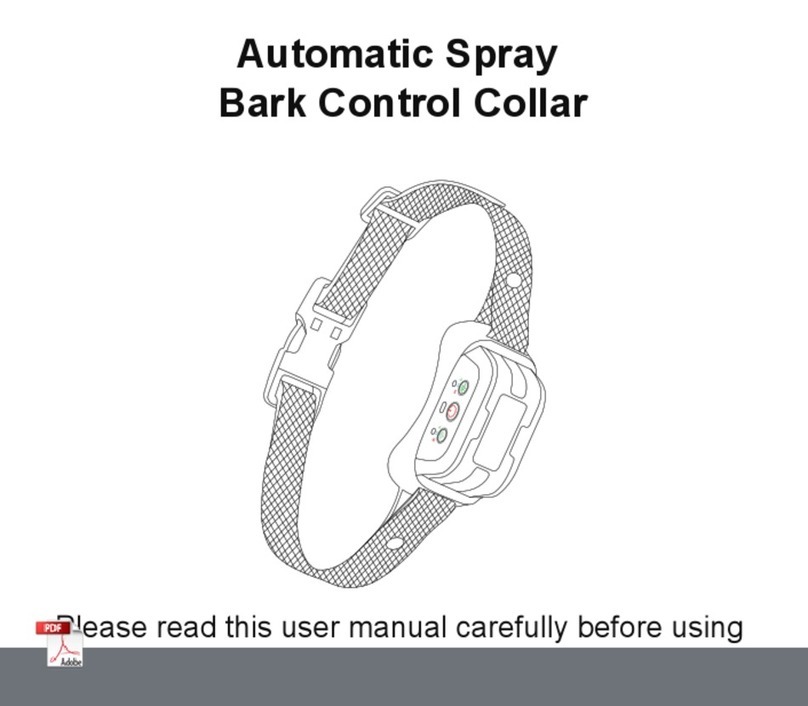Patpet T600 User manual

600 Yards Rechargeable Remote Training Collar
Model Number: T600
User Manual

Important Safety Information
Not for use with aggressive dogs.
Do not use this Product if your dog is aggressive, or if your dog is prone
to aggressive behavior. Aggressive dogs can cause severe injury and
even death to their owner and others. If you are unsure whether this
product is appropriate for your dog, please consult your veterinarian or
certified trainer.
Risk of explosion if battery is
replaced by an incorrect type.Do not short circuit, mix
old and new batteries, dispose of in fire, or expose to water. When
batteries are stored or disposed, they must be protected from shorting.
Dispose of used batteries properly.
Safety during on-leash training.It is
vitally important that you and your dog remain safe while learning
during on-leash training. Your dog should be on a strong leash, long
enough for him to attempt to chase an object, but short enough for
him not to reach a road or other unsafe area. You must also be
physically strong enough to restrain your dog when he tries to chase.
Risk of skin damage.Please read and follow
the instructions in this manual. Proper fit of the collar is important. A
collar worn for too long or made too tight on the pet’s neck may cause
skin damage. Ranging from redness to pressure ulcers; this condition is
commonly known as bed sores.
• Avoid leaving the collar on the dog for more than 12 hours per day.
• When possible reposition the collar on the pet’s neck every 1 to 2
hours.
• Check the fit to prevent excessive pressure; follow the instructions in
this manual.
1
Packing List:
1 X Handheld Transmitter
1 X Receiver with Nylon Collar Strap
1 X USB Charging Cable
2 x Long Contact Points
2 x Long Contact Points
1 X Test Light
1 x User Manual
1 x Lanyard
• Never connect a lead to the electronic collar; it will cause
excessive pressure on the contacts.
• When using a separate collar for a lead, don’t put
pressure on the electronic collar. • Wash the dog’s neck
area and the contacts of the collar weekly with a damp cloth.
• Examine the contact area daily for signs of a rash or a sore.
• If a rash or sore is found, discontinue use of the collar until
the skin has healed.
• If the condition persists beyond 48 hours, see your
veterinarian.
. These steps will help keep your pet safe and comfortable.
Millions of pets are comfortable while they wear harmless
contacts. Some pets are sensitive to contact pressure. You
may find after some time that your pet is very tolerant of the
collar. If so, you may relax some of these precautions. It is
important to continue daily checks of the contact area. If
redness or sores are found, discontinue use until the skin has
fully healed.

MAIN FEATURES
1. Brand-new Signal Wake-up Technology, battery work time up to 90
Days.
2. Pioneering Design with separated adjustable Tone level.
3. Humane Design-Maximum Static Stimulation Period is 5 seconds.
4. 3 training modes: static stimulation/ vibration/ beep. 0-3
Adjustable Intensity Levels for Tone; 0-8 Adjustable Intensity Levels
for Vibration;
0-16 Adjustable Intensity Levels for Static Stimulation. If the level set
0, the mode is inhibited.
5. IPX6 Waterproof Receiver Collar and IPX5 Waterproof Transmitter.
6. Maximum remote range up to 600 yards in the open area without
any interference.
7. Train up to 2 dogs with one remote transmitter (separately
purchase additional receiver)
8. Rechargeable collar and transmitter.
①.LCD Screen:
The LCD Screen will display different modes of the collar and the different
channels for two collar receivers as well as battery indication.
Channel A/B will be desplayed on the screen
②.Static Stimulation Button: Pressing the “Static Stimulation”button,
the receiver
will emit static stimulation. If set level 0 , NO stimulation
③.Vibration Button: Pressing the “Vibration” button, the
receiver will vibrate. If set level 0, NO vibration
④.Beep Button: Pressing the “Beep” button, the receiver will
emit beep sound. If set level 0, NO beep
⑤.Intensity Up/down Buttons: Selects intensity level of
beep,vibration and static Stimulation.
⑥. Channel Button: Pressing this “A B”button will shift channel
between the first and second collar receiver.
⑦.Charging port: Insert charging cable into charging port to
charge the Transmitter.
⑧. Turn on/off the Receiver:Turn on/off the receiver by press the
“Power” button one time.
⑨. Micro USB port: Insert charging cable into Micro USB port to
charge the receiver.
DESCRIPTION
①
③
④
⑤⑥
⑦
⑧
⑨
①LCD Screen
②Static Stimulation Button
③Vibration Button
④Beep Button
⑤Intensity Up/down Button
⑥Channel Button
⑦Charging port
Power Button
Micro USB port
②
23
⑧
⑨

HOW TO USE
Note: Please charge before using the product!
1. Charge the remote transmitter:
1) Connect the charger cable to the charging port.
2) Plug the charger into a standard outlet.
3)The icon of battery will flash.
4) Charge the transmitter for about two hour for the first charge or
until the icon of battery stops flashing.
2. To turn the Transmitter on
1) Press any button to active the Transmitter. The backlight on.
2) Backlight will stay for about 5 seconds. if no operation then,
backlight off.
3) LCD display will stay for about 50 seconds. if no operation
then, LCD display shuts off.
3. Charge the collar receiver:
1) Connect the charger cable to the Micro USB port.
2) Plug the charger into a standard wall outlet.
3) The red light will flash on the receiver
(If not or green light ,please plug the charger again).
4) Charge the receiver for about two hour for the first charge or
until the light indicates charging complete.
4. To turn the Receiver Collar on
Press the power button once, the blue light will flash
5. To turn the Receiver Collar off.
Press the On/Off Button until the blue light is gone, it means the
receiver is turned off.
6.Connect transmitter and receiver
1) With the Receiver Collar off your pet, turn on the receiver collar.
2) Press the power button of receiver once again, the red light will
always on.
3) Press the TONE, VIBRA or Static Stimulation(any of them) on
remote, the blue light on receiver will flash, it indicates pairing is
completed.
4) Press the TONE button, the receiver receives the command and
makes a sound.
5) If the pairing were not successful, please repeat the 1-3 steps.
6) To match the second receiver, press the "A B"button and
select for the second receiver and follow the same procedure.
Two Dog System
NOTE: If you wish to add another Receiver Collar to the training
system, extra Receiver Collars are available where you bought
your unit.
7. How to use the Test Light
1) Turn the Receiver Collar on.
2) Hold the Test Light Contacts to the Contact Points.
3) Press the SHOCK Button on the Remote Transmitter.
4) The Test Light will flash.
Note: At higher Stimulation Levels, the Test Light will flash brighter.
5) Turn the Receiver Collar off.
Save the Test Light for future testing.
Note: If the Test Light does not flash, recharge the Receiver and re-
test.
45

How to Connect transmitter and receiver:
1.Turn on the transmitter
2.Turn on the receiver
3.Press the the “power” button
once again, the red light will
always on.
4.Press the TONE, VIBRA or Static Stimulation(any of them) on
remote, the blue light on receiver will flash, it indicates
pairing is completed.
Test Light
Note:
1)If the pairing were not successful, please repeat the 1
-4 steps.
2) To match the second receiver, press the "A B"button
and select for the second receiver and follow the same
procedure.
3)If you wish to add another Receiver Collar to the
training system, extra Receiver Collars are available
where you bought your unit.
7
6

Important Notice:
1. The display of transmitter stays on for approximate 6 seconds
after a button press.After 6 seconds with no button press,the
blue backlight shuts off first, and if no button press with another
50 seconds,the display shuts off and the transmitter goes into
sleel mode with atuto-vibration,pressing any button with auto-
vibration will turn the display back on.
2.The receiver will be into shallow sleep mode if stop working for
5 seconds,and if without any operation for 50 seconds,it will be
into deep sleep mode, Any commands from the transmitter will
activate the receiver.
3.Press"A B"button for selection. Channel A controls the first
receiver and Channel B controls the second receiver. Channel
A B controls both the two receiver.
4. The design of the receiver is rainproof. The rubber cover
has to be put in the right position to ensure rainproof effect.
5. Test static stimulation function
1) Place the Test bulb to the metal screws (ensure the mental
points are attached when test the stimulation function).
2) Press the “Static Stimulation" button, and the LED light will
flash on.
6. How to find the bestVibration/Stimulation Level?
The level of Vibration/Stimulation best suited for your dog
depends on your dog's temperament and threshold
for Vibration/Stimulation. Always start at the lowest level
and work your way up.
The appropriate level can be found when the dog
responds to the Vibration/Stimulation with a mild reaction,
such as a tensing of the neck muscles. The Vibration
/Stimulation Level may vary depending on the training
situation. When highly distracted, dogs will require a
higher level of Vibration/Stimulation
Frequently Asked Questions
Q:Is the Vibration/Stimulationsafe for my pet?
A: While the Vibration/Stimulation is unpleasant, it is harmless to
your pet. Electronic training devices require interaction and
training from the owner to achieve desired results.
Q: How old does my pet have to be before using the Remote
Training Collar?
A: Your pet should be able to recognizebasic obedience commands
such as “Sit” or “Stay”. Pets should be at least 6 months old before
using the Training Collar.
Q: Once my pet is trained and has been obeying my commands,
will he have to continue to wear the Receiver Collar?
A: Probably not. You may need to reinforce training with the
Receiver Collar from time to time.
Q: Is the Receiver Collar waterproof?
A: It's water resistant/rainproof. Be sure to keep the rubber cover
put in the right position and do not make the dog swim in water.
Q: How long can I continuously deliver Vibration/ Stimulation to
my pet?
A: The maximum amount of time you can press the Stimulation
Button
and deliver Stimulation to your pet continuously is 5 seconds. And
the maximum amount of time you can press the Vibration Button
and deliver Vibration to your pet continuously is 10 seconds
After this, Vibration/Stimulation cannot be delivered until You
release and press the button again.
Q:How long should I process my training session for my pet?
A:Training sessions should be kept positive and short ,it is better
for about 10-15 minutes each time.
89

General Training Tips
The following tips will show you how to get the best performance
out of your Dog Training Collar.
(1) Make training sessions short and positive (about 10-15
minutes for each session.) This will enable the dog to
focuse on the trainer.
(2) Training one dog each time is recommended.
(3) During the first initial training sessions, keep the dog in a
familiar outdoor environment. Training in a place that the dog is
not familiar with may make the dog become distracted.
(4) Use a long leash fastened to a non-metallic collar to help the
dog to learn.Ensure that the additional collar and lash does
not interfere with the Contact Points of the Collar Receiver. Do
not use the remote training collar without a long leash
unless your dog is fully trained.
(5) More success will occur by teaching the dog a command first
before trying to reinforce the command with the Remote
Transmitter.
(6) For basic obedience training, vibration is more useful.
(7) Issue one obedience command each time, this will reduce
confusion and allow the dog to remain focused. Do not use
the training system for commands that the dog has not
learned.
(8) During training, look for all the positive changes in the dog's
behavior and remember to encourage it promptly with
ample praise and reward.
(9) Avoid over-correcting your dog. Use as less remote
correction as possible during the training process.
(10) When the dog has become apparently perplexed, shift the
focus of the training by drawing the dog's attention to a
command they have been familiar with.
Example: Tell the dog to sit and give abundant praise and
encouragement on successful completion of the sit
command.
(11) Do not use the training system to correct or eliminate
aggressive or biting behavior. When the dog is
showing signs of aggressive behavior, contact a professional
dog trainer in your local area immediately.
(12) Please keep in mind that training sessions should be kept
short. Stop Training and play with the dog when the dog
has made progress.
Common size of different dogs
Size
Neck
Chest
Measureme
nt(cm)
Back
Lengt
h(cm)
Type
Mini
20-22
25-30
19
Chihuahua,
Yorkshire Temier
Small
20-24
29-36
23
Chihuahua,
Yorkshire Temier,
Poodle,
Pomerannian
Medium
23-28
35-42
28
Maltese Dog,
Shih Tzu
Large
27-31
41-47
31
Miniature
Schnauzer,
Pekingese
Large
30-34
46-53
35
Schnauzer,
English Cocker
Spaniel
Large
33-37
52-59
40
Beagle
Huge
43-48
76-84
60
Husky
10 11

FCC Compliance
This device complies with part 15 of the FCC Rules. Operation is
subject to the
following two conditions: (1) This device may not cause harmful
interference, and (2)
this device must accept any interference received, including
interference that may cause
undesired operation.
Note: This equipment has been tested and found to comply with
the limits for a Class B
digital device, pursuant to part 15 of the FCC Rules. These limits are
designed to
provide reasonable protection against harmful interference in a
residential installation.
This equipment generates uses and can radiate radio frequency
energy and, if not
installed and used in accordance with the instructions, may cause
harmful interference
to radio communications. However, there is no guarantee that
interference will not
occur in a particular installation. If this equipment does cause
harmful interference to
radio or television reception, which can be determined by turning
the equipment off and
on, the user is encouraged to try to correct the interference by one
or more of the
following measures:
-Reorient or relocate the receiving antenna.
-Increase the separation between the equipment and receiver.
-Connect the equipment into an outlet on a circuit different from
that to which the
receiver is connected.
-Consult the dealer or an experienced radio/TV technician for help.
Table of contents
Other Patpet Pet Care Product manuals

Patpet
Patpet B801 User manual

Patpet
Patpet p-collar 680 User manual

Patpet
Patpet N50 User manual
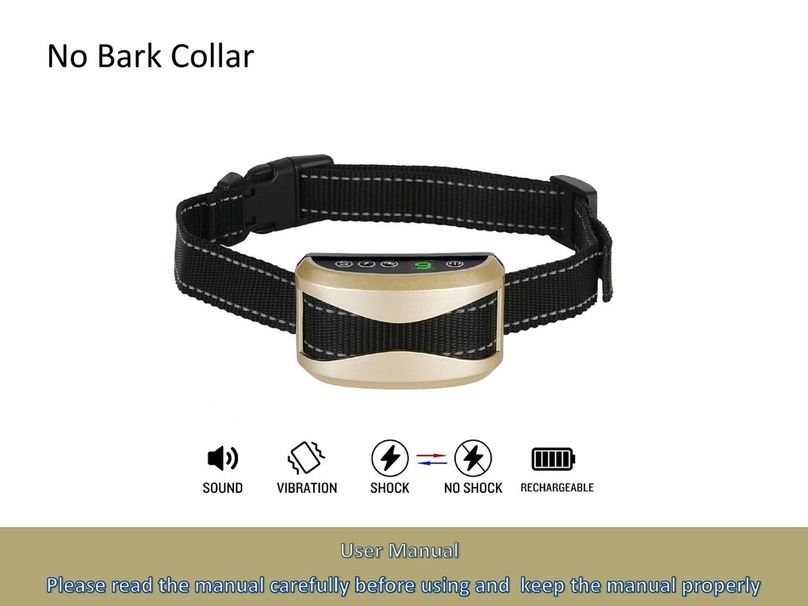
Patpet
Patpet 772S User manual
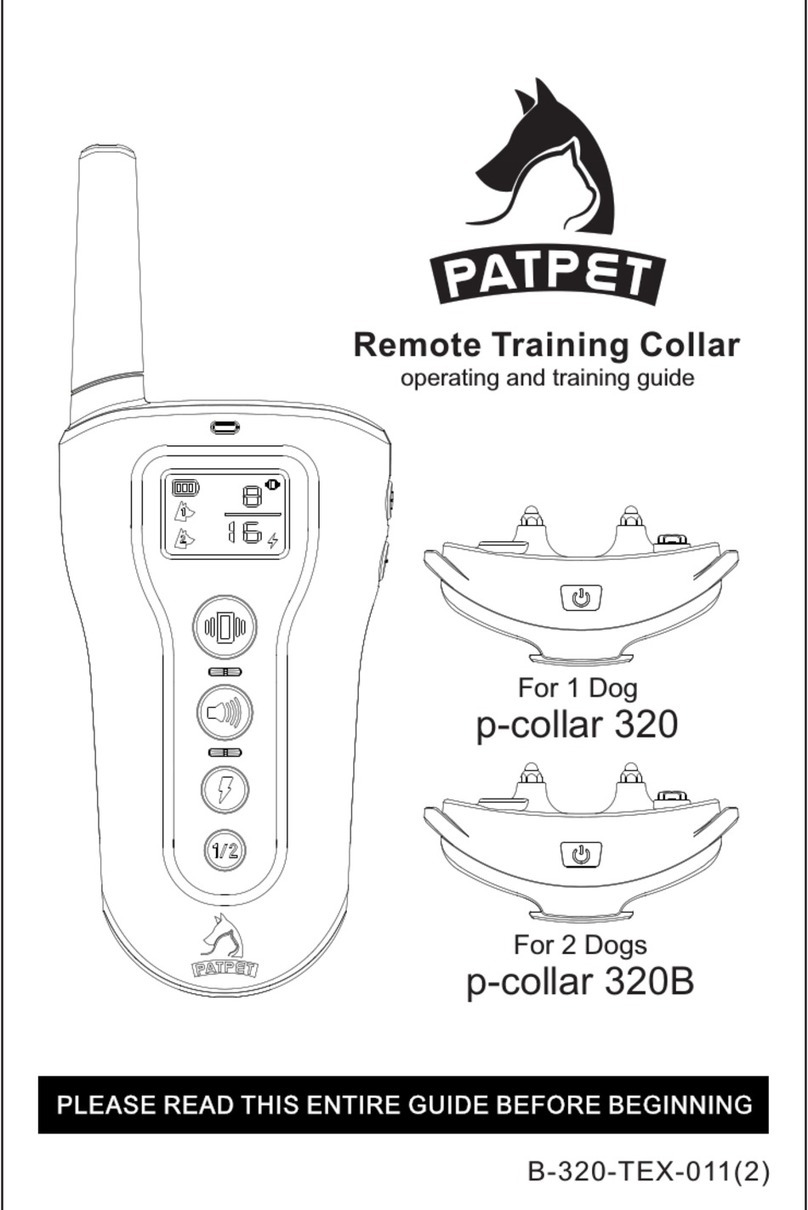
Patpet
Patpet p-collar 320 Setup guide

Patpet
Patpet PTS-008 Setup guide

Patpet
Patpet 620 Series User manual

Patpet
Patpet p-collar 301 User manual

Patpet
Patpet p-collar 310 Setup guide

Patpet
Patpet p-collar 360 User manual

Patpet
Patpet p-collar 650 User manual

Patpet
Patpet A12 User manual

Patpet
Patpet PTS-008 User manual

Patpet
Patpet p-collar 356 User manual

Patpet
Patpet p-collar 350 User manual

Patpet
Patpet p-collar 301 User manual

Patpet
Patpet B600 User manual

Patpet
Patpet p-collar 640 User manual

Patpet
Patpet KD-661C User manual

Patpet
Patpet p-collar 651 User manual