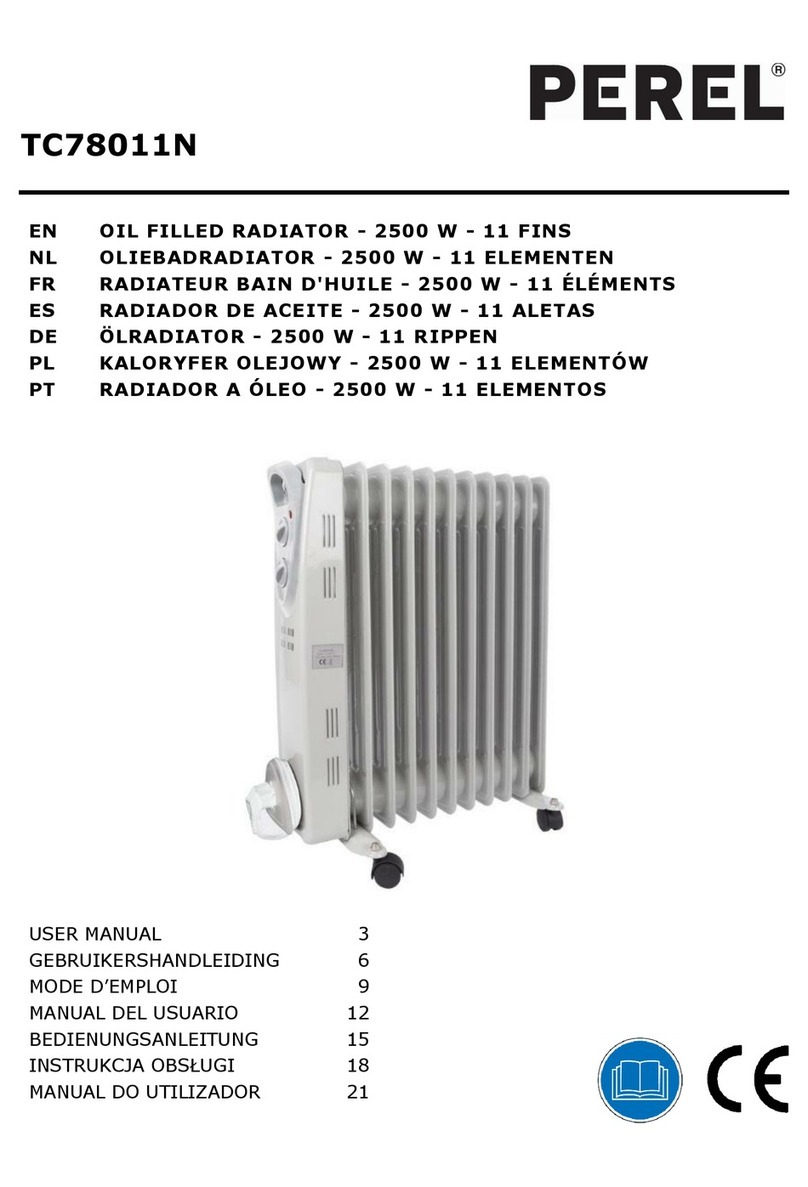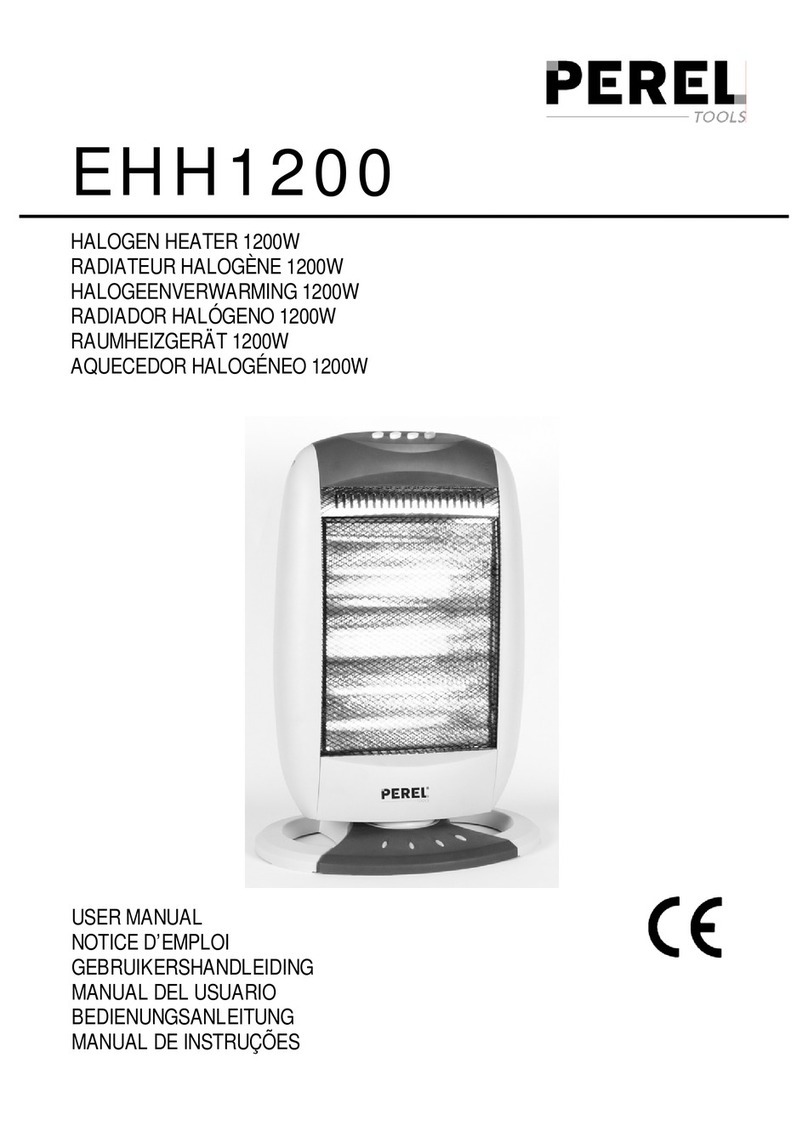SMART1310
V. 01 –07/06/2021 4 ©Velleman nv
•If the external flexible cable or cord of this appliance is damaged,
it shall be exclusively replaced by the manufacturer or his service
agent or a similar qualified person in order to avoid a hazard.
•Do not use this appliance in the immediate surroundings of a
bath, a shower or a swimming pool.
•The appliance must not be located immediately below a socket
outlet.
•Some parts of this product can become very hot and cause burns.
Do not touch the appliance when in use or shortly after use. Do
not rest the power cable on the appliance when hot.
•This appliance must not be supplied through an external
switching device, such as a timer, or connected to a circuit that is
regularly switched on and off by the utility.
•The use of an extension lead or multi-plug adaptor is not advised
when connecting this appliance to the mains. Connection through
these devices could lead to a risk of overloading, overheating and
even fire at the extension lead or adaptor due to inadequate
connection quality.
•Install the appliance in a vertical position and at a distance of
minimum 0.5 m away from furniture and other objects. Never
operate the appliance near inflammable or explosive materials or
gases.
•Do not use the appliance in rooms when these are occupied by
persons not capable of leaving the room on their own, unless
constant supervision is provided.
•The first time you use the appliance, a little smoke and smell due
to the protective substances applied to the heating element
before transport may be given off. This is normal and should not
be considered a fault.
3. General Guidelines
•Refer to the Velleman®Service and Quality Warranty on the last pages of this manual.
•All modifications of the device are forbidden for safety reasons. Damage caused by user
modifications to the device is not covered by the warranty.
•Only use the device for its intended purpose. Using the device in an unauthorised way will
void the warranty.
•Damage caused by disregard of certain guidelines in this manual is not covered by the
warranty and the dealer will not accept responsibility for any ensuing defects or problems.
•Nor Velleman nv nor its dealers can be held responsible for any damage (extraordinary,
incidental or indirect) –of any nature (financial, physical…) arising from the possession,
use or failure of this product.
•Keep this manual for future reference.