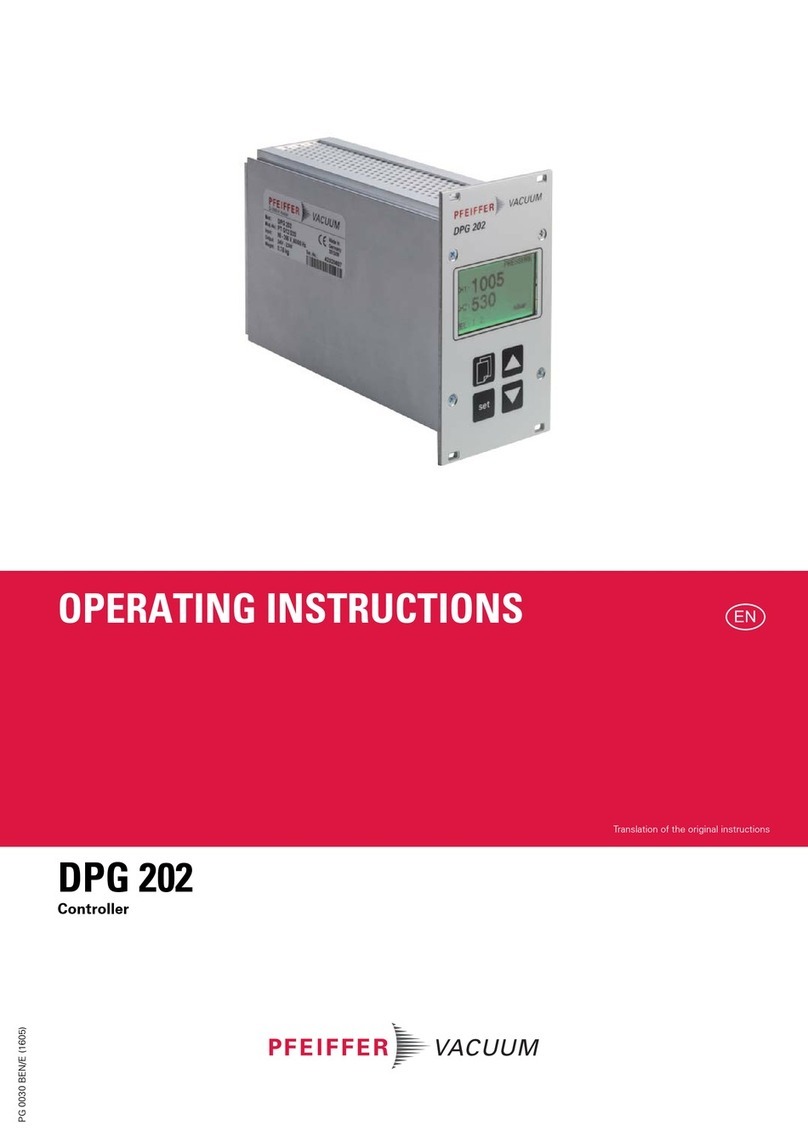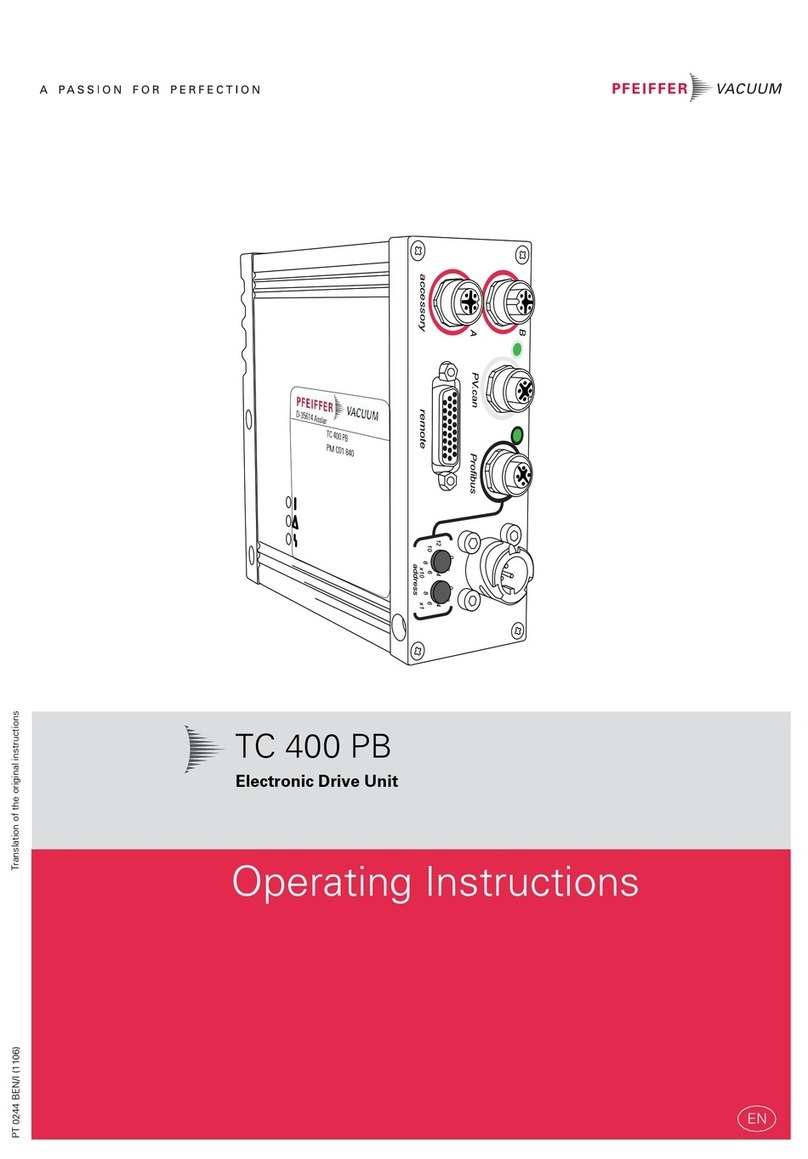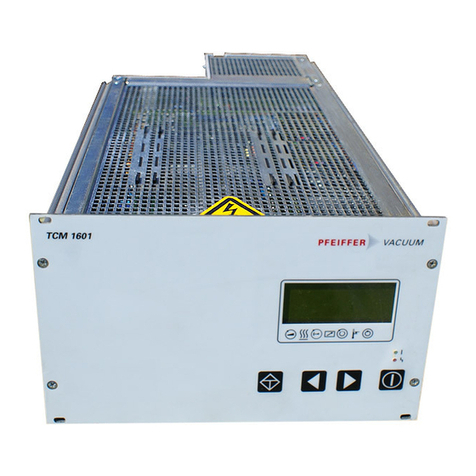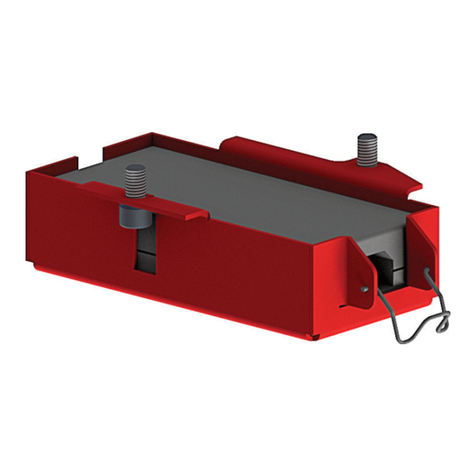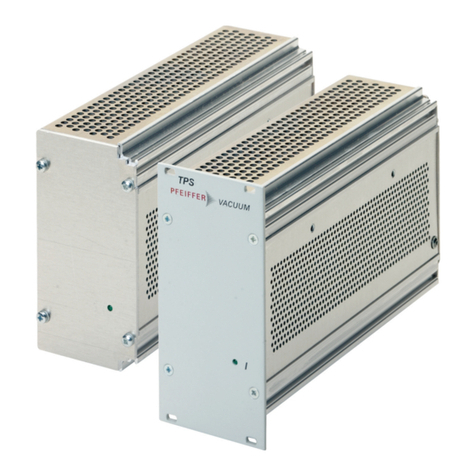BG 5520 BEN / A (2018-10)IMG400.opi 3
5.2.5 Display, Bar Graph (Disp.Bar) 42
5.2.6 Threshold Values (Threshold) 43
5.2.7 Behavior of the IMG 400 in Case of an Error (Error) 43
5.3 Gauge Parameters (Sensor) 46
5.3.1 Measuring Channel (Channel) 46
5.3.2 Measurement Filter (Filter) 46
5.3.3 Automatic Offset (Auto_OFS) 47
5.3.4 Sensitivity Adjustment (Cal_Full) 47
5.3.5 Filament Power Control (Fil.Pow) 48
5.3.6 Switching the Emission Current (Emis.Cur) 48
5.3.7 Adjusting the X-ray limit (X_Ray) 48
5.3.8 Automatic Gas Type Correction (Correct > Cor.Mode) 48
5.3.9 Additional Correction Factor (Correct > Cor.Gain) 49
5.3.10 User Defined Correction Factors (Correct > ClearAll, Index,
Factor, Press) 49
5.4 Current Amplifier Parameters (IoniAmp) 51
5.5 Gauge Control (Control) 51
5.5.1 Measuring Channel (General) 51
5.5.2 Gauge Activation Mode (Mode) 51
5.5.3 Activation Source (Source) 52
5.5.4 Activation and Deactivation Values (P_On, P_Off) 52
5.5.5 TPR Mode (TPR_Ctrl) 53
5.6 User Parameters (UserMode) 53
5.6.1 Parameters for Gauge Operation (Gauge) 53
5.6.2 Parameters For Current Amplifiers (Amplifier) 53
5.6.3 Configuring the Device (Amplifier) 54
5.7 Graphic Parameters (Detail Graphic) 55
5.7.1 Parameters and Functions 55
5.7.2 Trend Graphic 55
6Maintenance, Service 57
6.1 Maintenance 57
6.1.1 Cleaning 57
6.1.2 Resetting the Operating Hours 57
6.2 Program Transfer Mode 57
6.2.1 Preparations 57
6.2.2 Program Transfer 57
6.2.3 Restarting 58
6.3 Starting the IMG 400 With Default Parameters 58
6.4 Test Mode 59
6.4.1 Selecting the Test Mode 59
6.4.2 Test Parameters and Functions 61
6.4.3 CPU / Display 62
6.4.4 Current Measuring Amplifier (Amplifier) 63
6.4.5 Power Supply 65
6.4.6 Inputs / Outputs 66
6.4.7 IF 400x 67
7Storage and Disposal 68
7.1 Packaging 68
7.2 Storage 68
7.3 Disposal 68
8Accessories 68
Appendix 69
A: Default Parameters 69
B: Setting Ranges 73
C: Menu Structure 77
D: Error Messages 83
E: Legend for the Error Table 90
F: Literature 93
EU Declaration of Conformity 94
For cross-references within this document, the symbol (→XY) is used; for cross-
references to further documents listed under ‘Literature’, use is made of the symbol
(→[Z]).