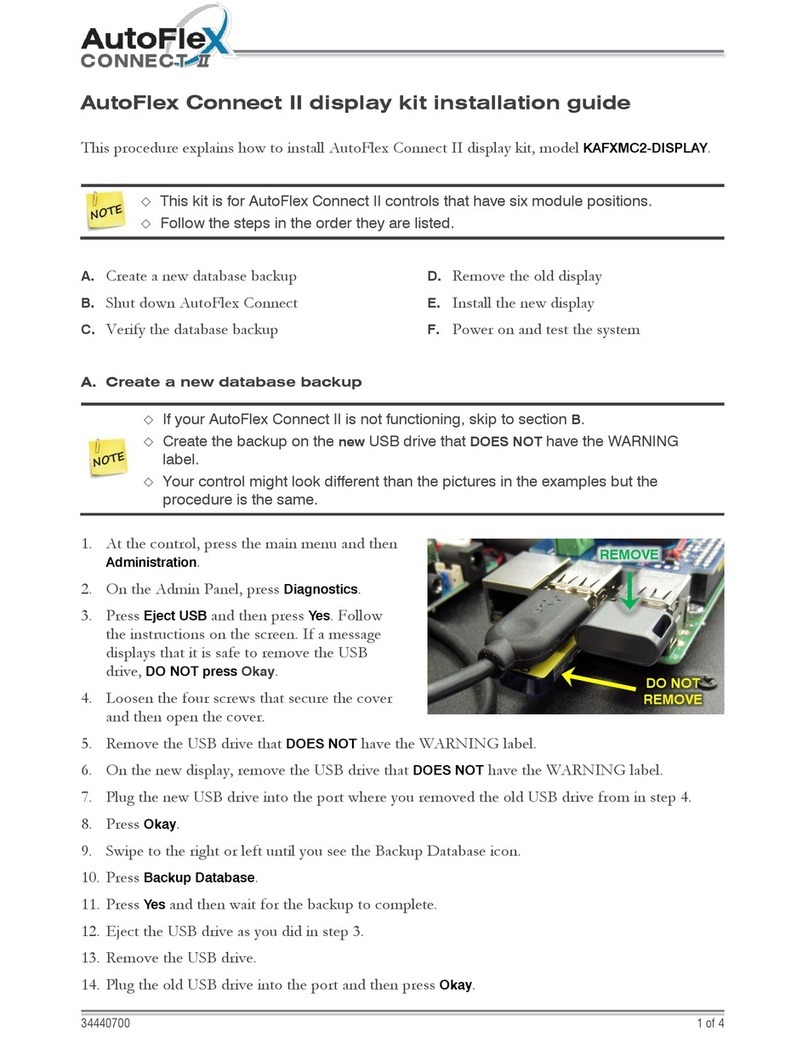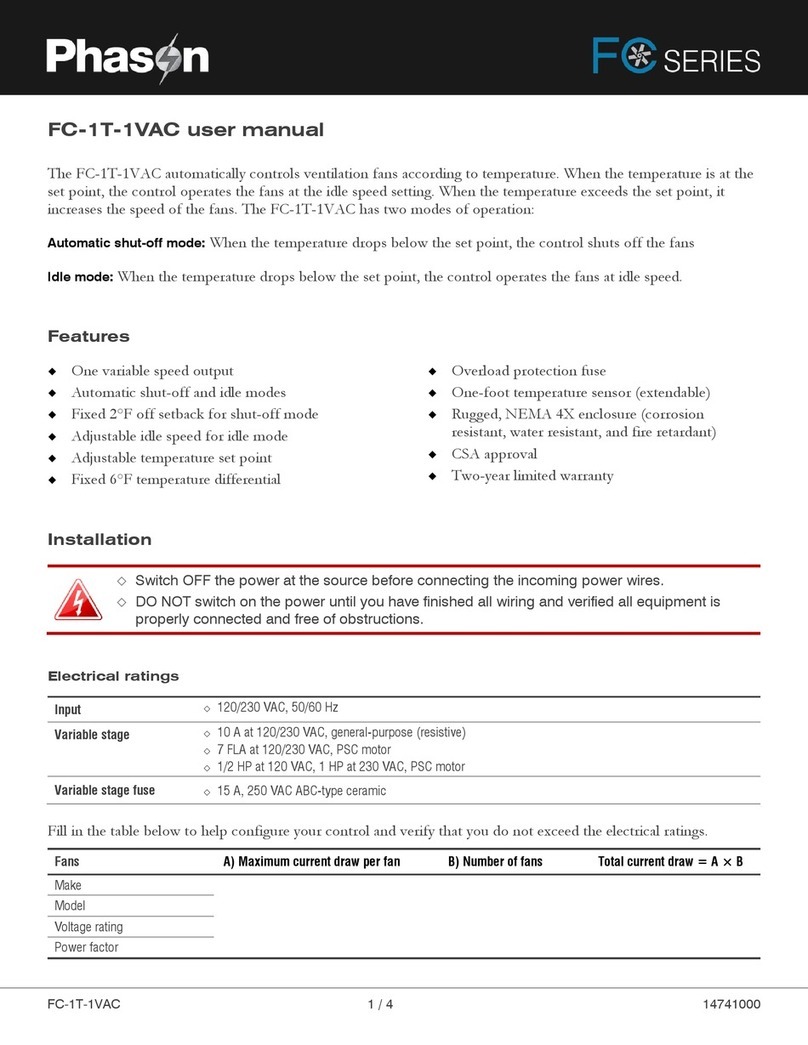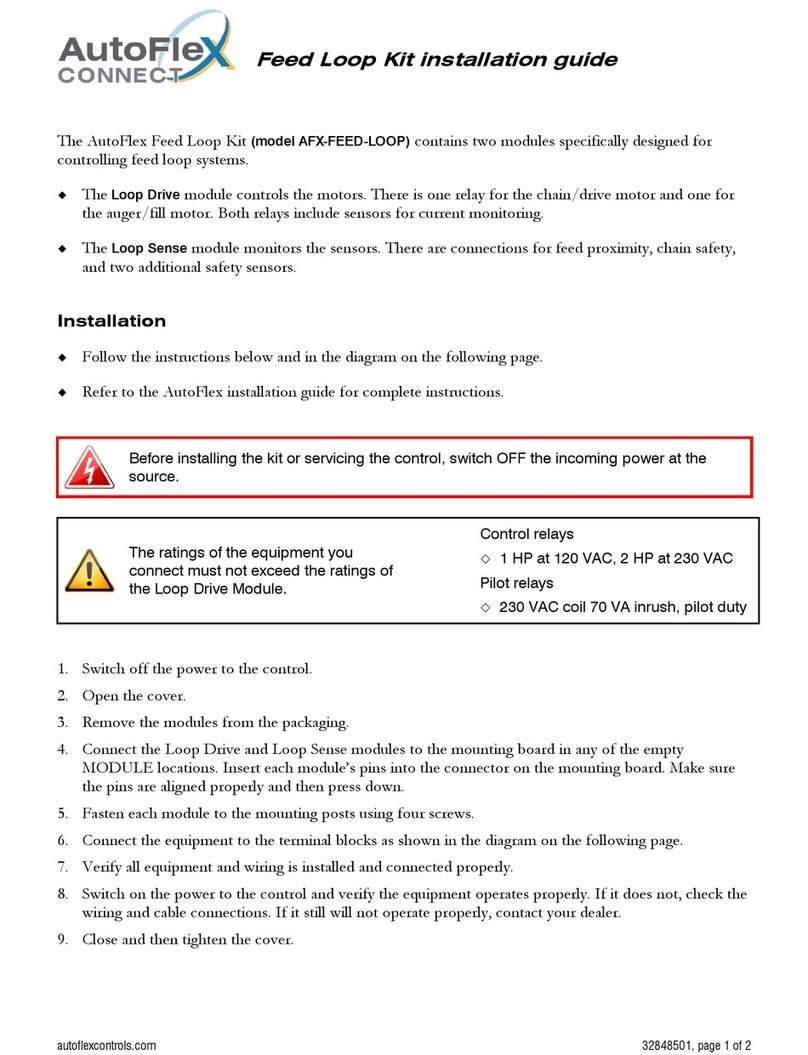Phason
2007-08-30 1 of 2
Guide to retrofitting a PEC+ with the new redesigned cover
To understand the function of the display buttons and lights, refer to page 6 of the manual.
The 6 'stages' on the old PEC+ are now called 'relays' (RLY) on the new PEC+. VSP-1 and VSP-2 are now VAR
1 and VAR 2.
Probes must be configured before they can be used. If they're not, a 'Pbad' alarm may occur.
Curtain open and close relays must be paired on relays 1&2, 3&4 or 5&6. The first relay is the 'open relay'; the
second relay is the 'closed relay'. For example, if you have relay 4 wired to open the curtain and relay 5 to close
the curtain, you must re-wire it so relay 3 opens and relay 4 closes the curtain.
When programming curtain settings, the setpoint and idle band will be the same for both relays.
Actuator open and close relays must be paired on relays 1&2 or 3&4. The first relay is the 'open relay'; the
second relay is the 'closed relay'. Relays 1&2 will be actuator 1 (ACT 1) and relays 3&4 will be actuator 2
(ACT 2).
Configuring the PEC+
After the PEC+ cover is installed and necessary wiring adjustments made, it must be CONFIGURED before
programming settings. Press the function button [F] until the CONFIGURATION light is lit. Refer to the
Configuration Menu Reference Sheet and navigate through the menu with the up and down arrows. The
following items must be configured to allow the ventilation to work.
1. Probes – refer to page 31 of the manual
2. Variable stages – refer to page 33 of the manual
3. Relay stages – refer to page 34-38 of the manual
If you are not using a particular variable or relay stage, leave it OFF. Otherwise, select a function from the
menu. For other items that can be configured or used refer to pages 27-32, 58, 64, 67-70 of the manual.
Once configuration is complete, use the stage test mode to ensure the equipment is installed and configured
correctly. Refer to page 61-62 of the manual.
Programming the PEC+
You are now ready to program the settings. Refer to the programming checklist on page 41 of the manual. Be
sure to program the group setpoint before continuing to the other items on the list. Detailed programming
instructions for each device are on pages 41-58 of the manual.
Once programming is complete, use the temperature test mode to ensure the settings are controlling the devices
as you expect. Refer to page 62-63 of the manual.
The PEC+ Saver is a device that will save you time programming multiple controls. It saves all configuration
and settings, enabling you to transfer them to another PEC+. This will only work between two new PEC+
controls. Contact your dealer for details and ordering information.