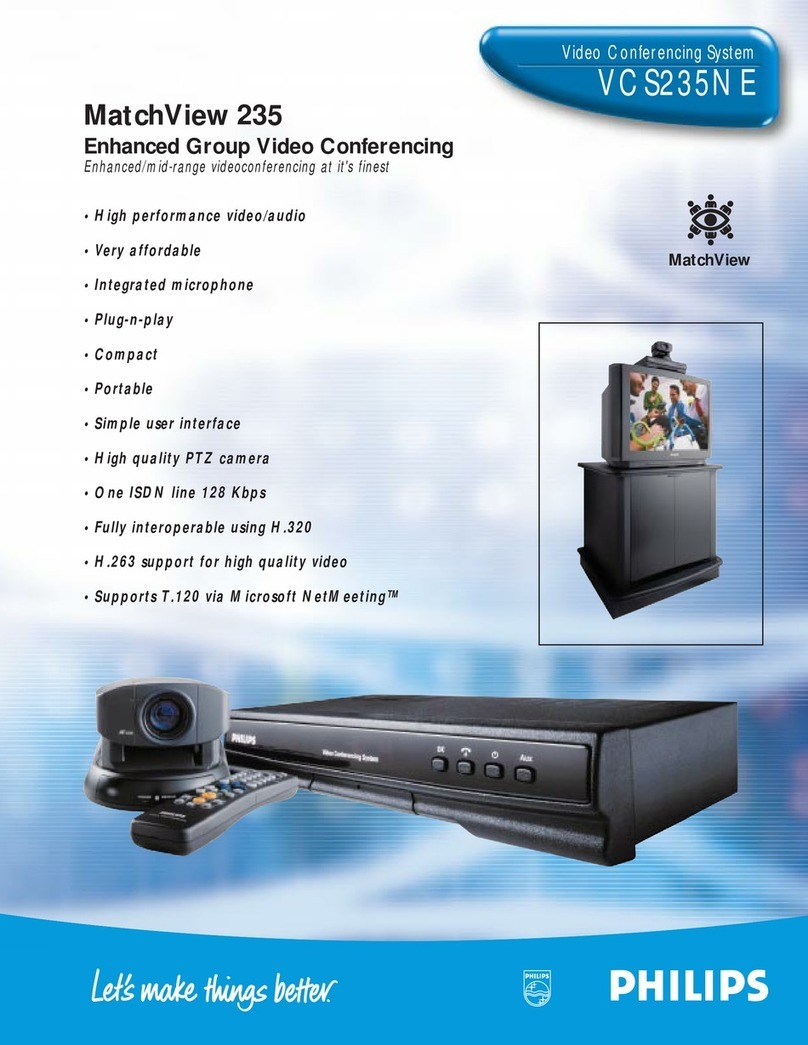Philips PSE0501 User manual
Other Philips Conference System manuals

Philips
Philips SmartMeeting PSE0550 User manual
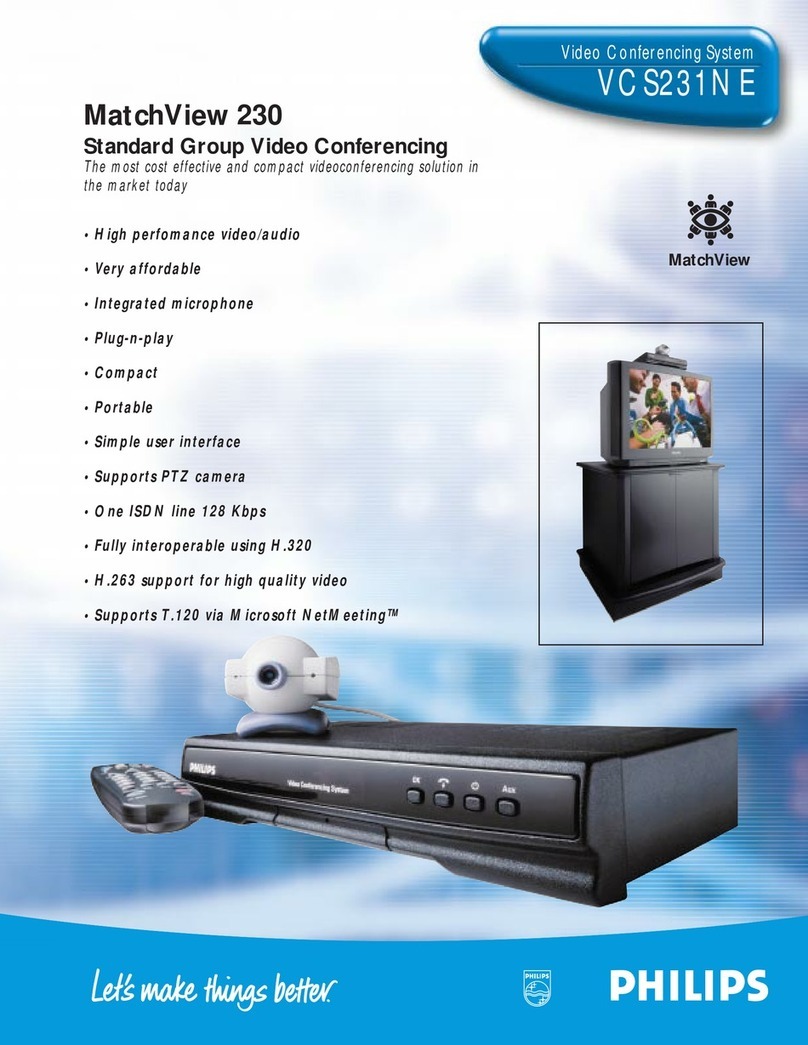
Philips
Philips VCS231NE User manual
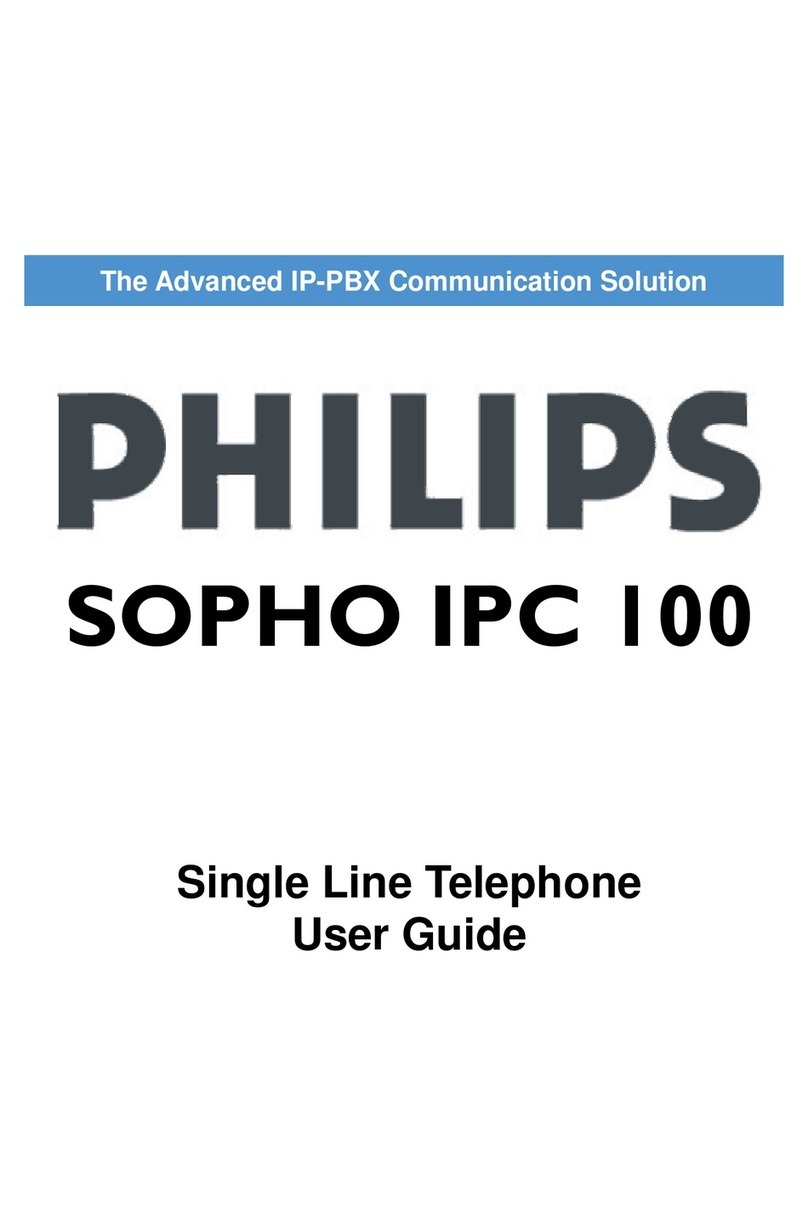
Philips
Philips SOPHO IPC 100 User manual

Philips
Philips CCS 800 User manual
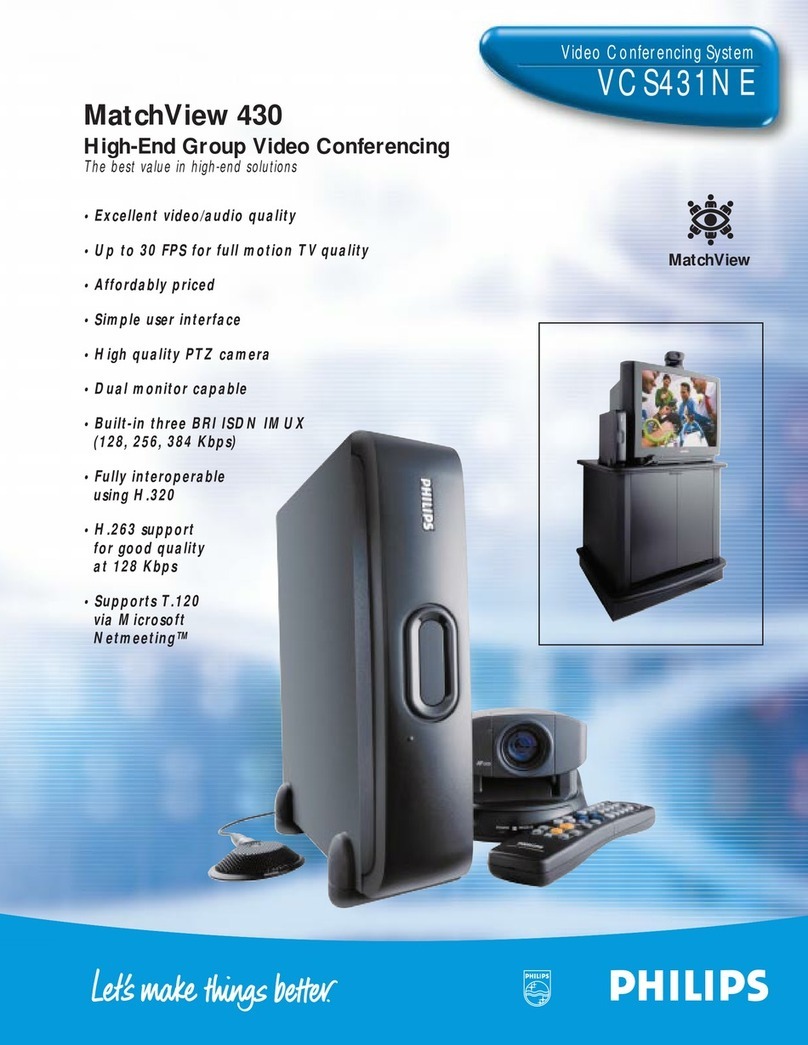
Philips
Philips VCS431NE User manual

Philips
Philips Pocket Memo DPM8900 User manual
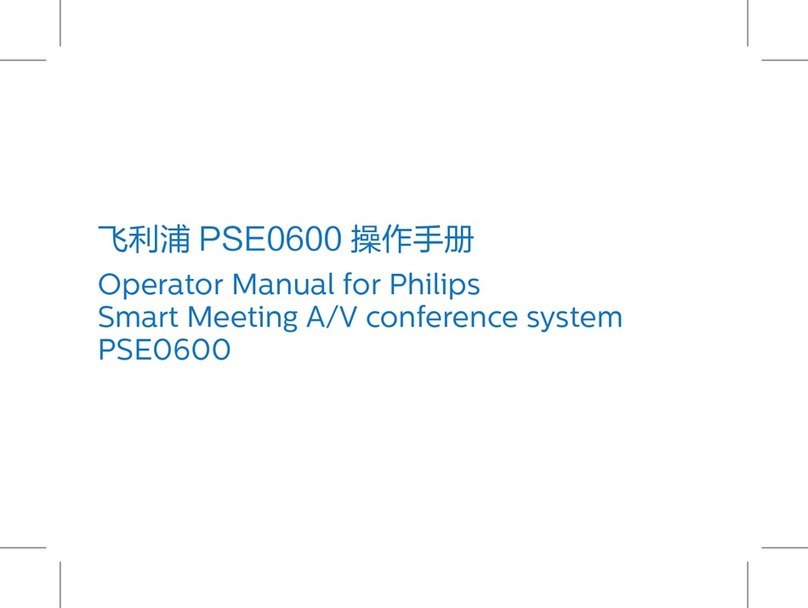
Philips
Philips PSE0600 User manual

Philips
Philips Plena LBB 1965/00 Guide

Philips
Philips SmartMeeting PSE0501 User manual

Philips
Philips LFH9750 - Desktop 9750 Digital Transcriber User manual
Popular Conference System manuals by other brands

Kramer
Kramer VIA GO quick start guide

ProSoft Technology
ProSoft Technology AN-X4-AB-DHRIO user manual

Sony
Sony PCS-I150 Operation guide

Middle Atlantic Products
Middle Atlantic Products VTC Series instruction sheet

AVT
AVT MAGIC AC1 Go Configuration guide

Prentke Romich Company
Prentke Romich Company Vanguard Plus Setting up and using