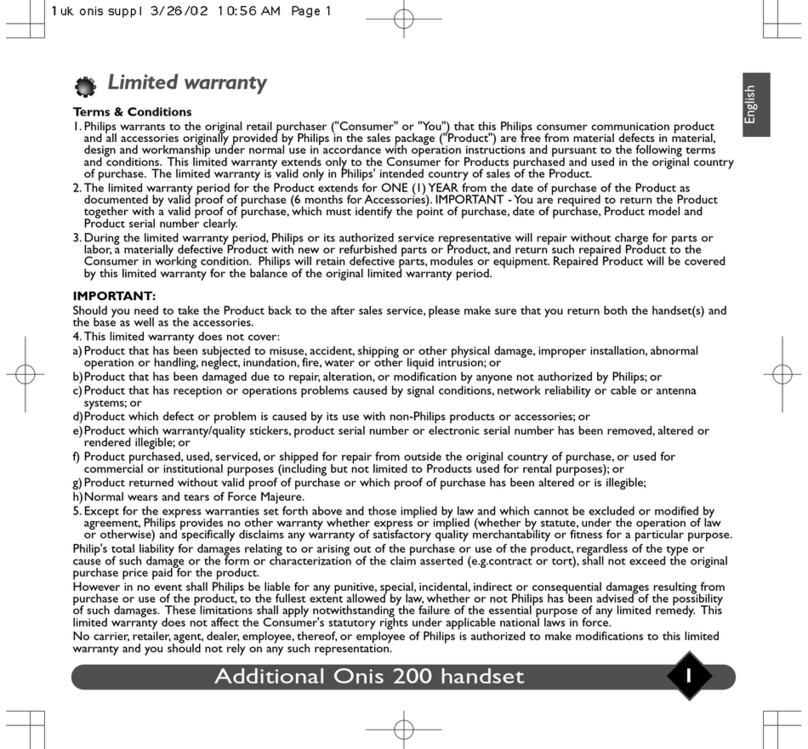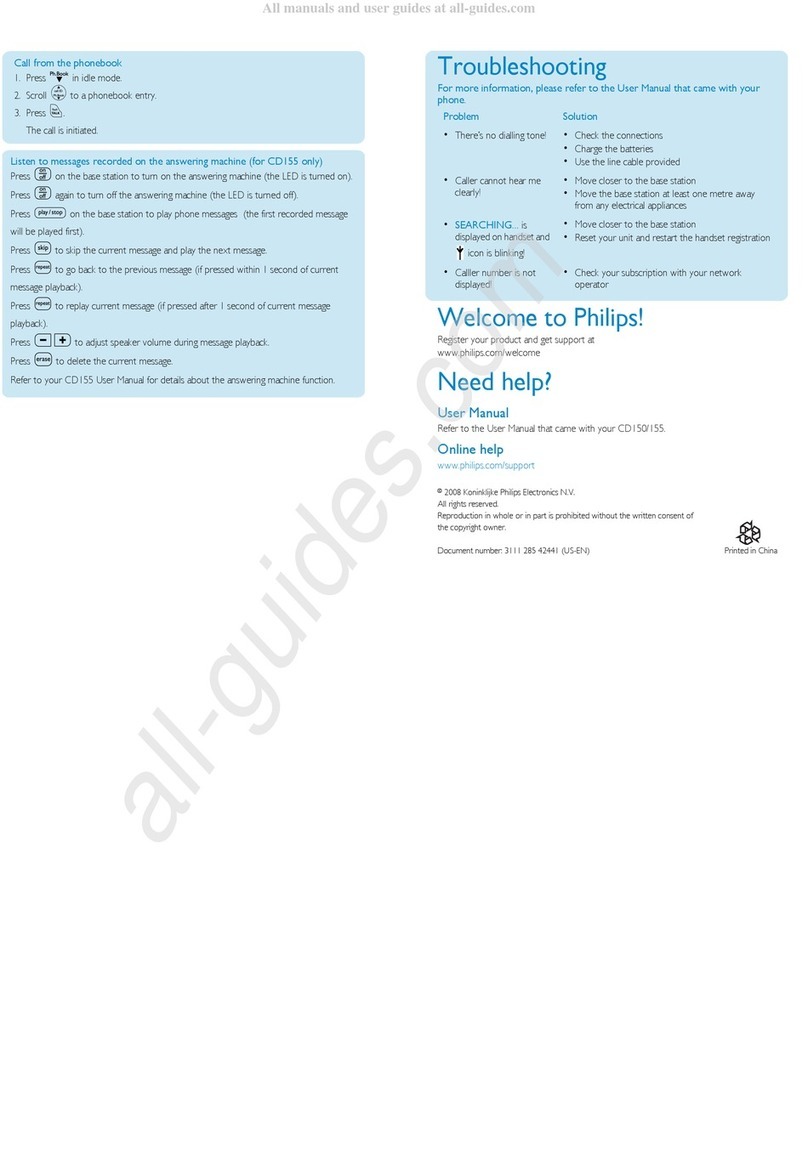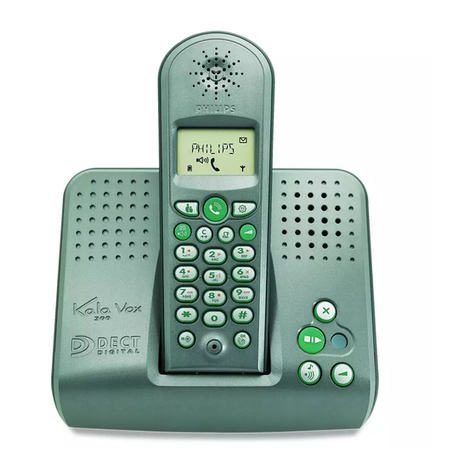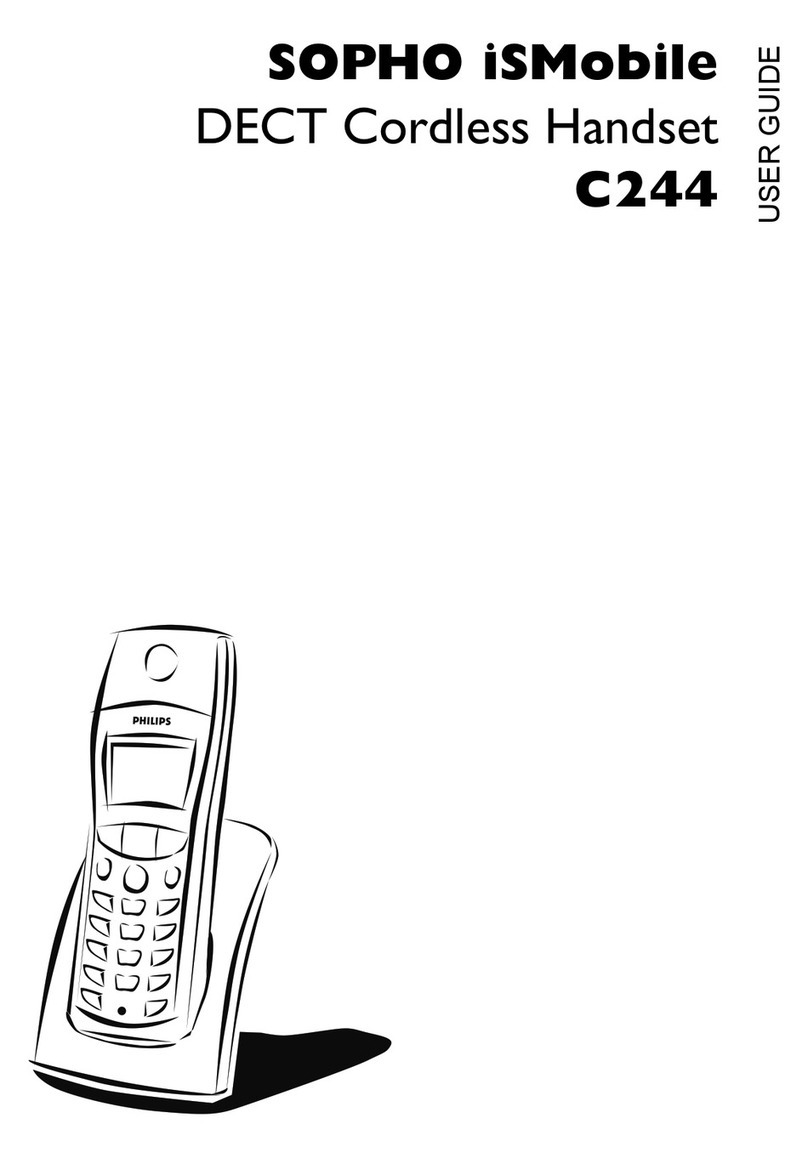Register your product and get support at
www.philips.com/welcome
Quick Start Guide
SE565
1
2
3
SE565_EN_QSG_V1.3Printed in China
Connect
Install
Enjoy
1 Press .
2 Select a contact and view the available information.
Press
• to turn on/off the answering machine in standby mode.
Start/Stop playback: Press
• .
Adjust the volume: Press
• / .
Skip backward:
•
During message playback, press to play the message from the beginning.
Duringtherstsecondofthecurrentmessage,press to play the
previous message.
Skip forward: Press
• to skip to the next message.
Delete the current message: Press
• .
1 Press to access the phonebook.
2 Select a contact in the phonebook list.
3 Press to make the call.
View the phonebook
Listen to messages recorded on the answering machine
(for SE565 only)
Call from the phonebook
Note
For more information, see the Telephone answering machine section•
in the user manual.
Troubleshooting
Welcome to Philips
Need help?
Check your phone connections.•
The handset is out of range. Move it closer to the base station.
The signal icon ashes.
The handset is out of range. Move it closer to the base station.•
If the handset displays [UNREGISTERED], register the handset.
The caller ID does not display.
The service is not activated. Check with your service provider.•
The caller’s information is withheld or unavailable.
For more information, see the User Manual.
No dialing tone
Register your product at www.philips.com/welcome
Refer to the User Manual that came with your new phone.
www.philips.com/support
© 2009 Koninklijke Philips Electronics N.V. All rights
reserved. Reproduction in whole or in part is prohibited
without the written consent of the copyright owner.
Trademarks are the property of Koninklijke Philips
Electronics N.V. or their respective owners.
User Manual
Online help
0168
The ECO mode reduces the transmission power of the handset and base station.
1 Press menu.
2 Select [ADVANCED SET] > [ECO], then press [SELECT]toconrm.
3 Select the new setting, then press [OK]toconrm.
The setting is saved.
»
»ECO is displayed instead of in standby mode
ECO mode
Note
When the• ECO mode is activated, the connection range between
the handset and the base station can be reduced.