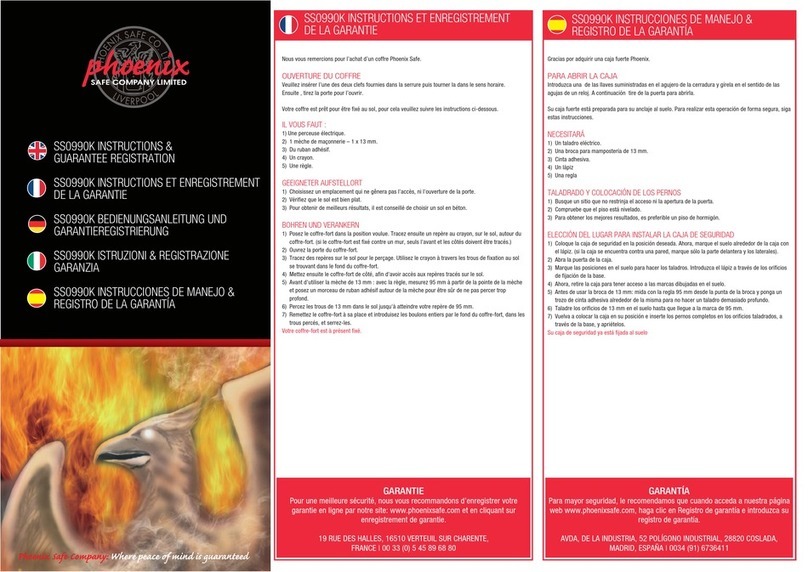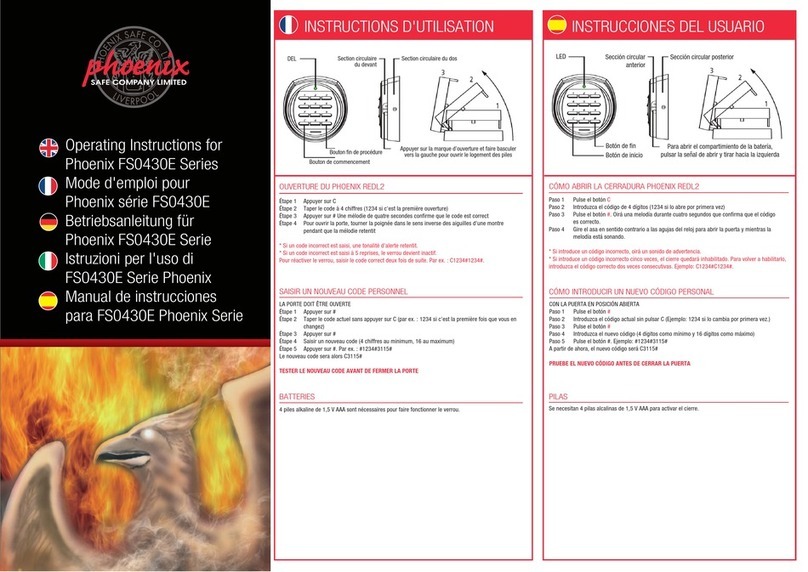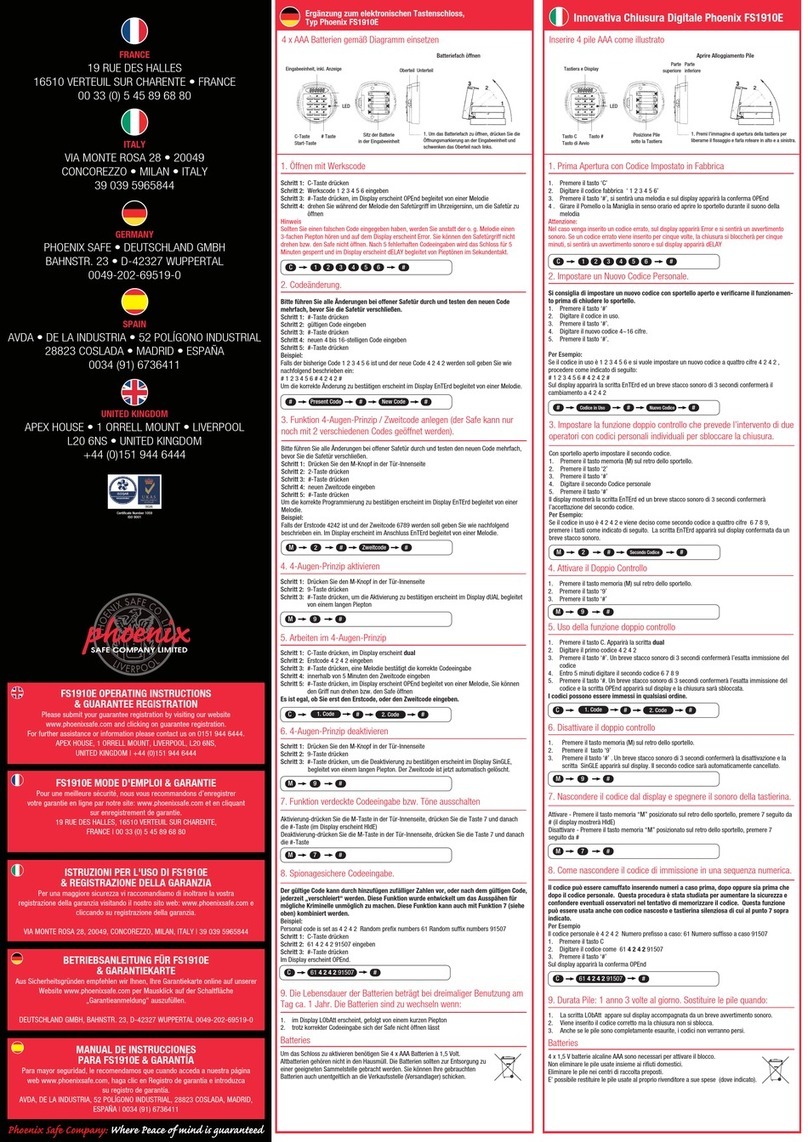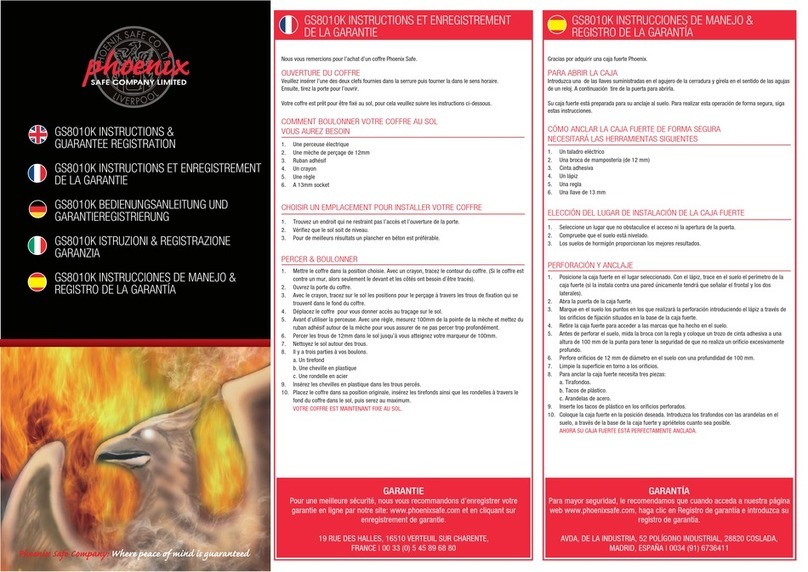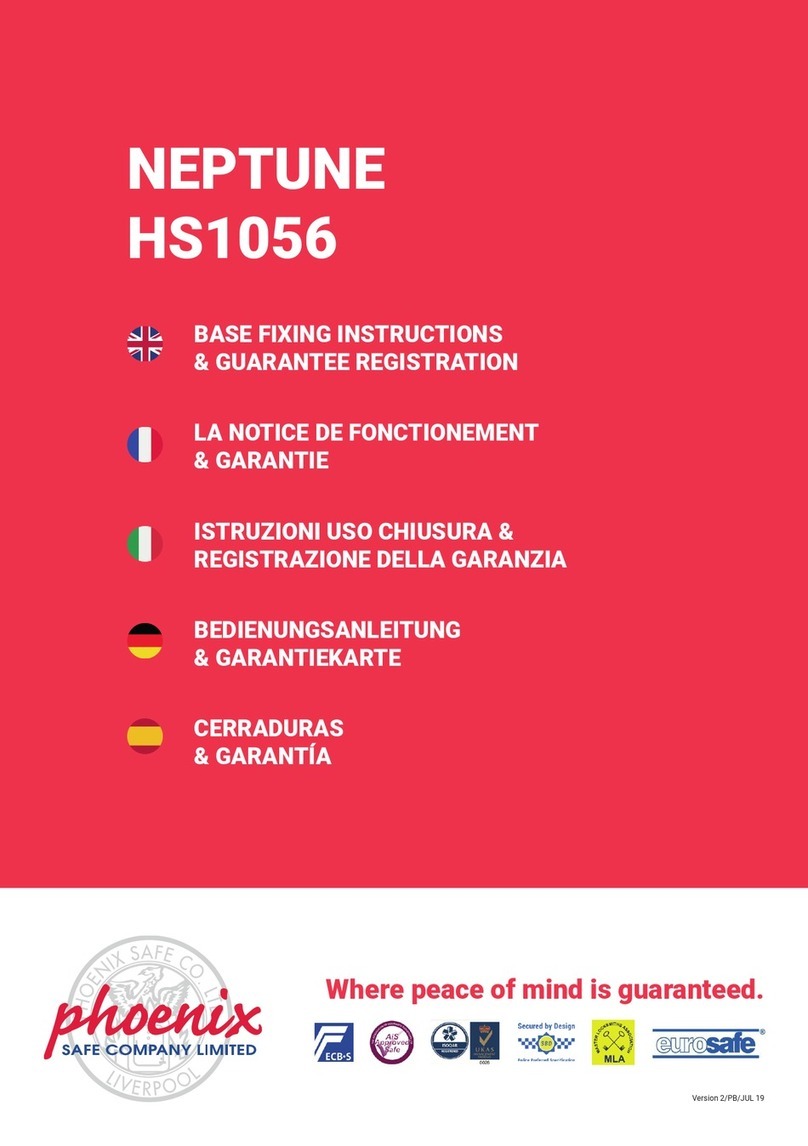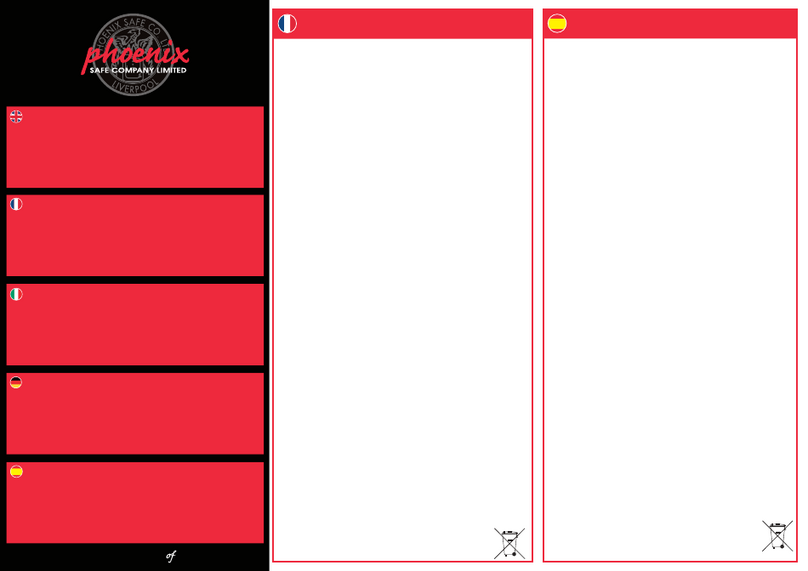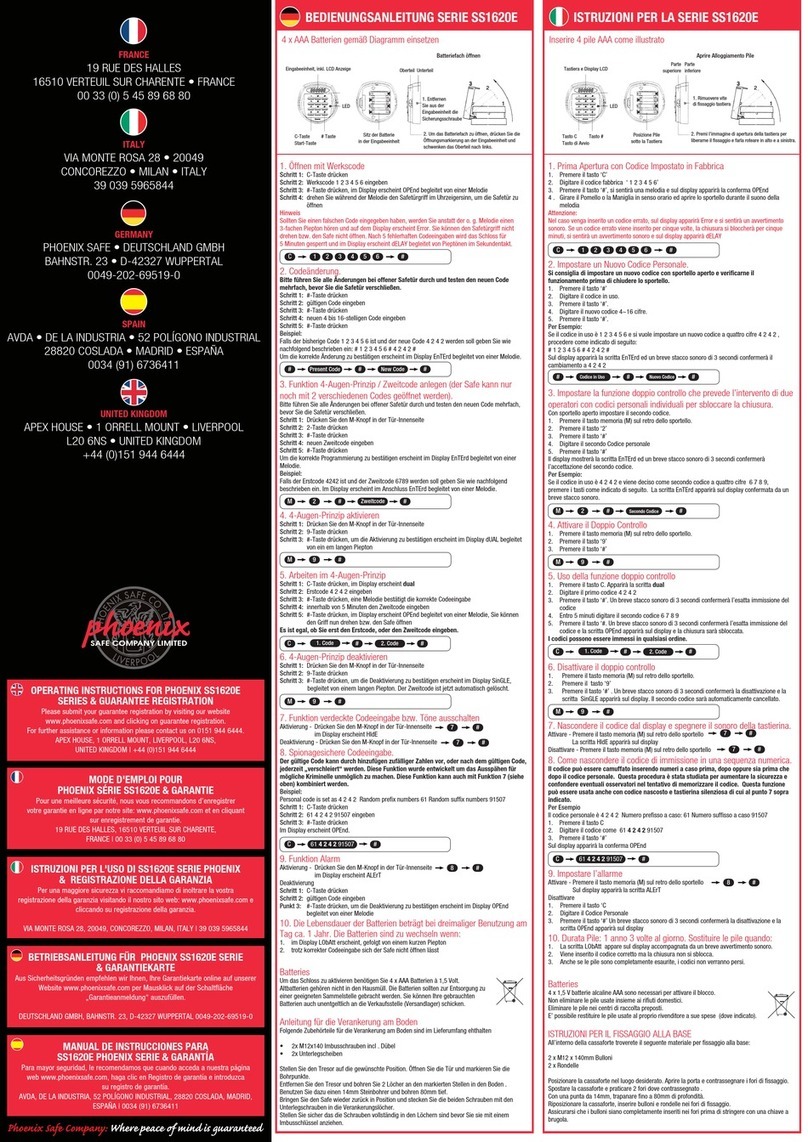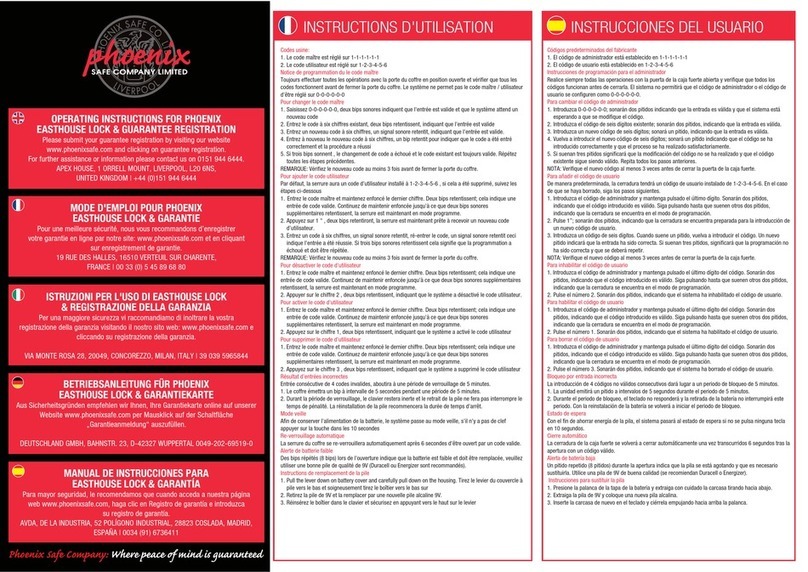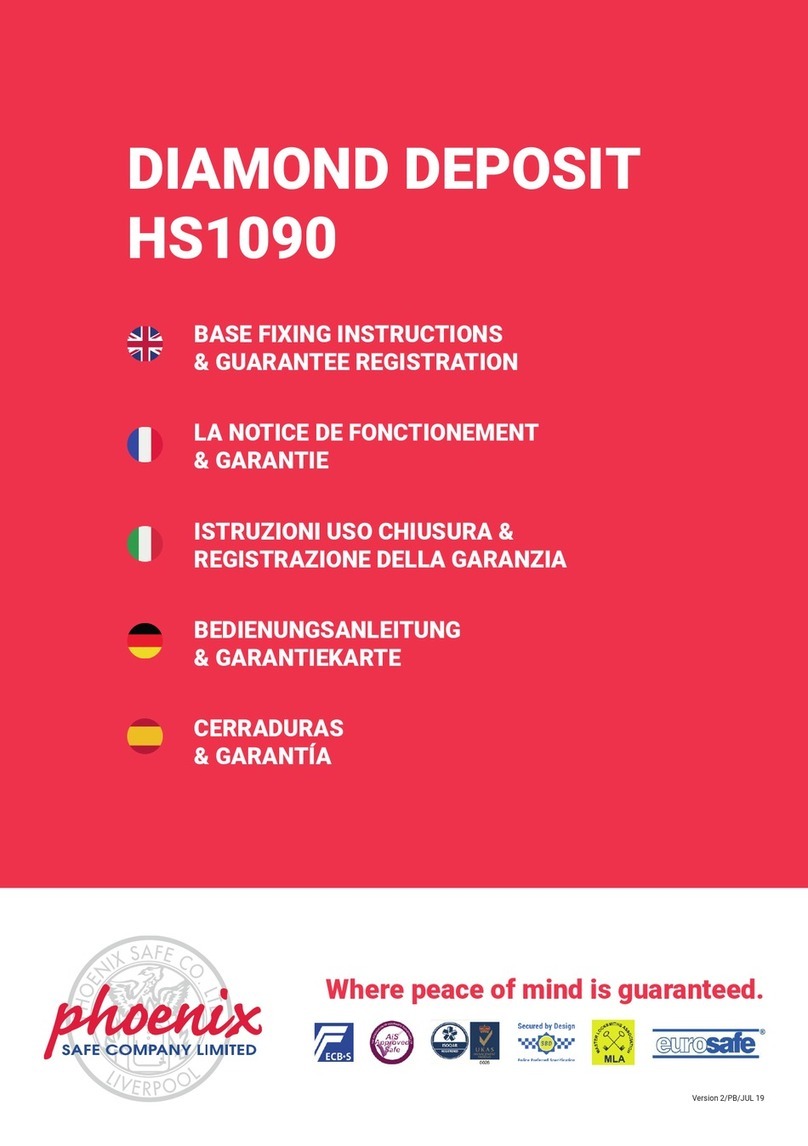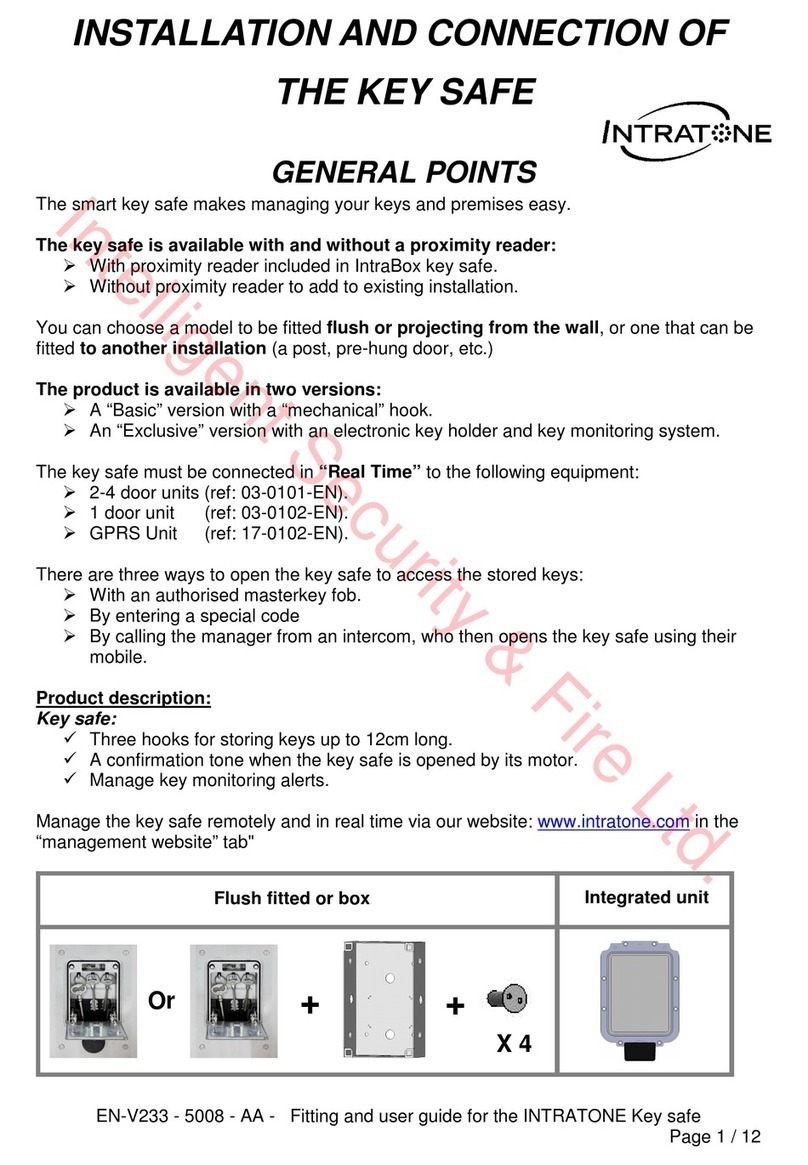Ph Sf Cpny r eac n s gurte
1. ÖFFNEN DES TRESOR
1.1. Önen mit einem Benutzer- oder Mastercode
• Drücken Sie die Taste „ON“ – Es ertönt ein akustischen Signal und
grünen LED blinkt auf;
• Geben Sie einen gültigen Master- oder Benutzercode (bei Auslieferung
der Mastercode ist
• 1-2-3-4-5-6, der Benutzercode ist nicht aktiviert) ein. Der Code kann
aus 6...8 Ziern bestehen;
• Drücken Sie die Taste „ENTER“. Nach korrekter Codeeingabe ertönt
ein Doppelsignal und die grüne LED leuchtet. Drehen Sie nun den
Drehgri (links von der Tastatur) binnen fünf (5)
Sekunden nach rechts um den Tresor zu önen.
1.2 Vieraugen-Idenkation (diese Funktion ist gueltig, nur wenn der
Benutzer- und Mastercode aktiviert sind).
1.2.1 Vieraugen-Idenkation einstellen
• Drücken Sie die Taste „ON“;
• Drücken Sie die Taste „ENTER“;
• Drücken Sie die Taste „7“;
• Drücken Sie die Taste „ENTER“ (falls der Benutzercode nicht aktiviert
ist, ertönt ein Signal und die rote LED leuchtet);
• Geben Sie einen gültigen Mastercode ein und drücken die Taste
„ENTER“.
1.2.2 Önen des Tresor mit Vieraugen-Idenkation
• Drücken Sie die Taste „ON“;
• Geben Sie einen gültigen Mastercode ein und drücken die Taste
„ENTER“;
• Während 60 Sekunden geben Sie einen gültigen Mastercode ein und
drücken die Taste „ENTER“.
1.2.3 Vieraugen-Idenkation löschen
• Drücken Sie die Taste „ON“;
• Drücken Sie die Taste „ENTER“;
• Drücken Sie die Taste „8“;
• Drücken Sie die Taste „ENTER“;
• Geben Sie einen gültigen Mastercode ein und drücken die Taste
„ENTER“.
Falls der Master- oder Benutzercode ungültig ist, oder der Benutzercode
nicht aktiviert war, ertönt ein Signal und die rote LED leuchtet, und das
Schloss löscht.
Falls ein ungültiger Master- oder Benutzercode 3 mal eingegeben wurde,
ertönt ein Signal und die rote LED leuchtet, und das Schloss wird für 5
Minuten blockiert.
2. PROGRAMMIERUNG
2.1. Programmierung eines neuen Mastercode:
• Drücken Sie die Taste „ON“;
• Drücken Sie die Taste „ENTER“;
• Drücken Sie die Taste „1“;
• Drücken Sie die Taste „ENTER“;
• Geben Sie einen gültigen Mastercode ein und drücken die Taste
„ENTER“;
• Geben Sie einen neuen Mastercode ein (6 Symbole Minimum,
8 Symbole Maximum) und drücken die Taste „ENTER“;
• Geben Sie den neuen Mastercode noch mal ein und drücken die Taste
„ENTER“.
2.2. Aktivieren des Benutzercodes
• Drücken Sie die Taste „ON“;
• Drücken Sie die Taste „ENTER“;
• Drücken Sie die Taste „2“;
• Drücken Sie die Taste „ENTER“;
• Geben Sie einen gültigen Mastercode ein und drücken die Taste
„ENTER“;
• Geben Sie einen neuen Benutzercode ein (6 Symbole Minimum,
8 Symbole Maximum) und drücken die Taste „ENTER“;
• Geben Sie den neuen Benutzercode noch mal ein und drücken die
Taste „ENTER“.
2.3. Ändern des Benutzercodes
• Drücken Sie die Taste „ON“;
• Drücken Sie die Taste „ENTER“;
• Drücken Sie die Taste „3“;
• Drücken Sie die Taste „ENTER“;
• Geben Sie einen gültigen Benutzercode ein und drücken die Taste
„ENTER“;
• Geben Sie einen neuen Benutzercode ein (6 Symbole Minimum,
8 Symbole Maximum) und drücken die Taste „ENTER“;
• Geben Sie den neuen Benutzercode noch mal ein und drücken die
Taste „ENTER“.
2.4. Löschen des Benutzercodes
• Drücken Sie die Taste „ON“;
• Drücken Sie die Taste „ENTER“;
• Drücken Sie die Taste „0“;
• Drücken Sie die Taste „ENTER“;
• Geben Sie einen gültigen Benutzercode ein und drücken die Taste
„ENTER“;
Der Benutzercode ist gelöscht, nur der Mastercode ist gültig.
2.5 Time Delay Funktion
Die Time Delay (TD) Funktion ist eine Zeitperiode, nachdem es unmöglich
ist, das Schloss zu önen.
Das Önungsfenster (ÖF) ist eine Zeitperiode nach der Time Delay, wenn
es möglich ist, das Schloss zu önen. Jeder gültige Code kann mit der
Time Delay- oder Önungsfensterfunktion sein.
• Drücken Sie die Taste „ON“;
• Drücken Sie die Taste „ENTER“;
• Drücken Sie die Taste „6“;
• Drücken Sie die Taste „ENTER“;
• Geben Sie einen gültigen Mastercode ein und drücken die Taste
„ENTER“;
• Geben Sie eine zweistellige Nummer, die die gültige TD (01-99
Minuten) und auch eine Zier für das ÖF (1-9 Minuten).
Zum Beispiel: Sie geben „092“ ein – es bedeutet: 9 Minuten für TD, und 2
Minuten für ÖF.
Önen des Tresor mit Time Delay und Önungsfenster
• Drücken Sie die Taste „ON“;
• Geben Sie einen gültigen Master- oder Benutzercode ein und drücken
die Taste „ENTER“: die grüne LED leuchtet
• Automatischer Start von TD: ein Signal ertönt und die rote LED leuchtet
jede 5 Sekunden
• Ende von TD – ein Signal ertönt
• Automatischer Start von ÖF: ein Signal ertönt und die grüne LED
leuchtet jede 5 Sekunden
• Geben Sie einen gültigen Master- oder Benutzercode während der
ÖF-Zeitperiode ein und drücken die Taste „ENTER“: die grüne LED
leuchtet.
Wenn Sie die Taste „ENTER“ innerhalb TD drücken, bricht diese Funktion
ab. Dann muessen Sie die ganze Reihenfolge wiedermachen.
Löschen von Time Delay/Önungsfenster
• Drücken Sie die Taste „ON“;
• Drücken Sie die Taste „ENTER“;
• Drücken Sie die Taste „6“;
• Drücken Sie die Taste „ENTER“;
• Geben Sie einen gültigen Mastercode ein und drücken die Taste
„ENTER“;
• Geben Sie „0-0-0” ein.
2.6 Stummschaltung
• Drücken Sie die Taste „ON“;
• Drücken Sie die Taste „ENTER“;
• Drücken Sie die Taste „5“;
• Drücken Sie die Taste „ENTER“;
• Geben Sie einen gültigen Mastercode ein und drücken die Taste
„ENTER“;
Akustische und LED-Signale sind gleich, wie bei der
Mastercodeprogrammierung.
3. UNTERSPANNUNGSANZEIGE
Bei Unterspannung ertönen nach drücken der Taste „ON“ fünf (5)
akustischen Signale und die roten LED blinkt auf.
Es ist verboten, die Taste „ENTER“ zu drücken. Es ertönt mit einem
GERMAN
FS1920E OPERATING INSTRUCTION
& GUARANTEE REGISTRATION