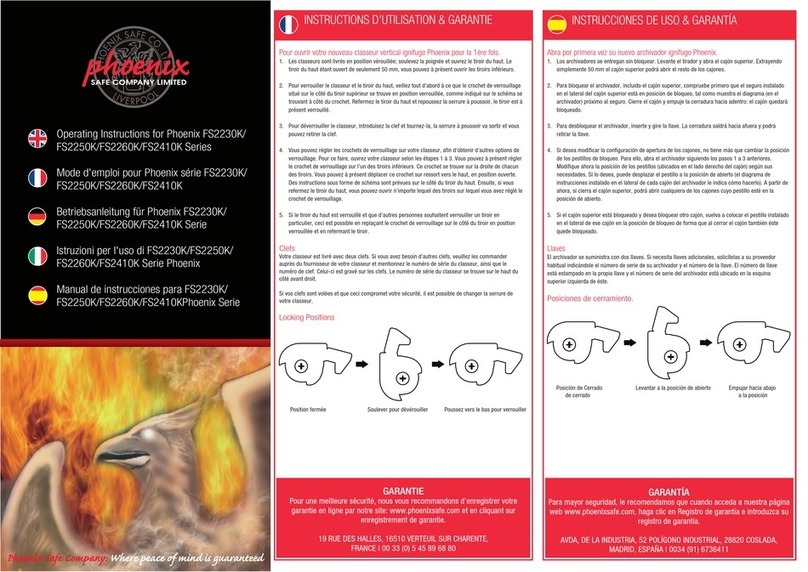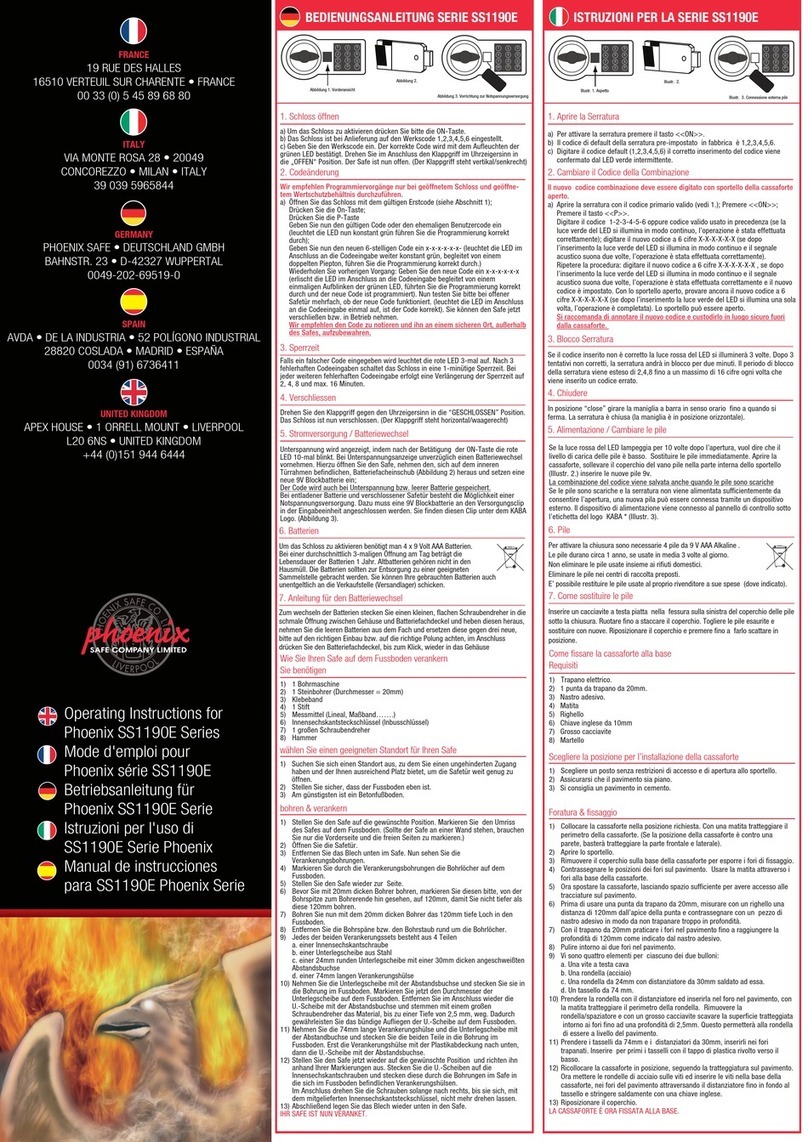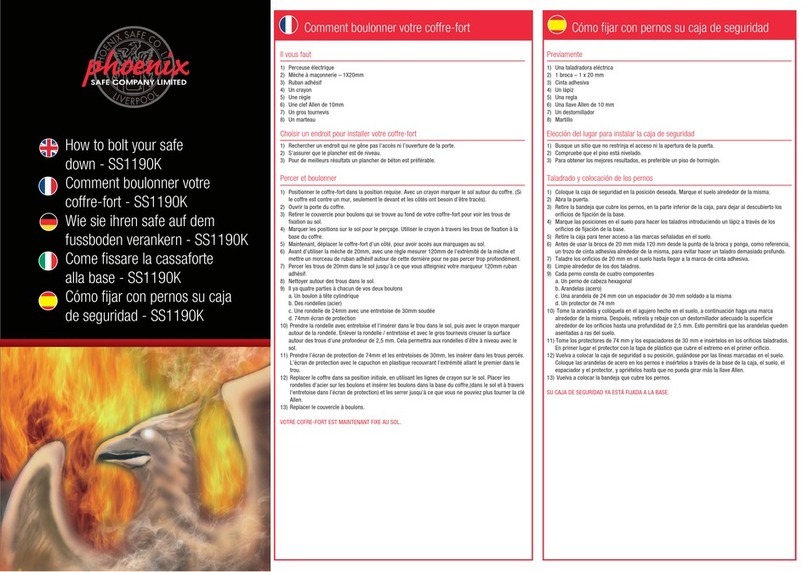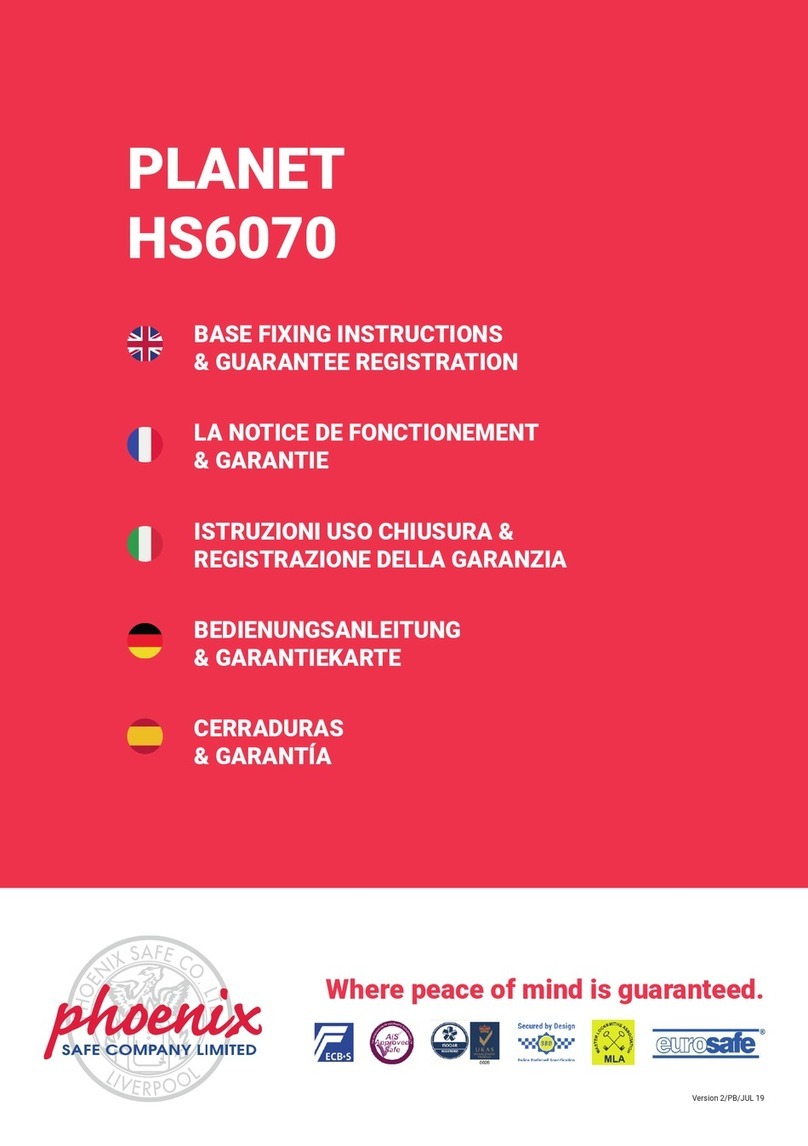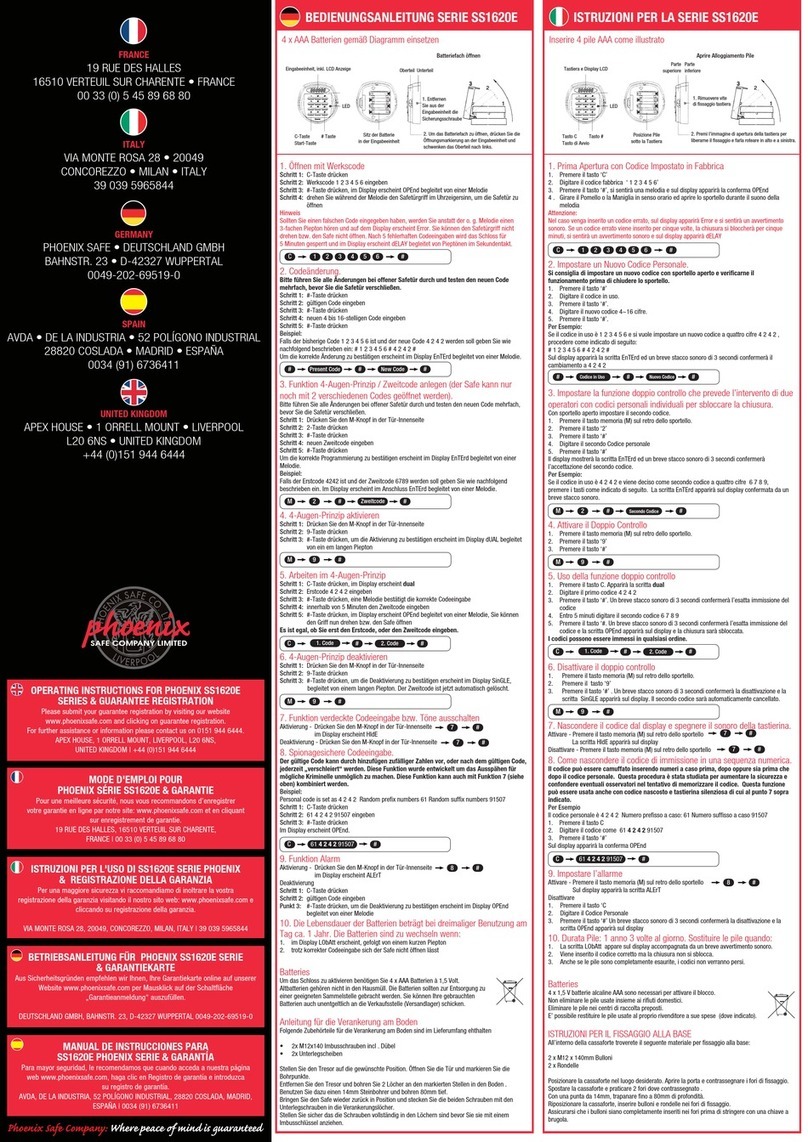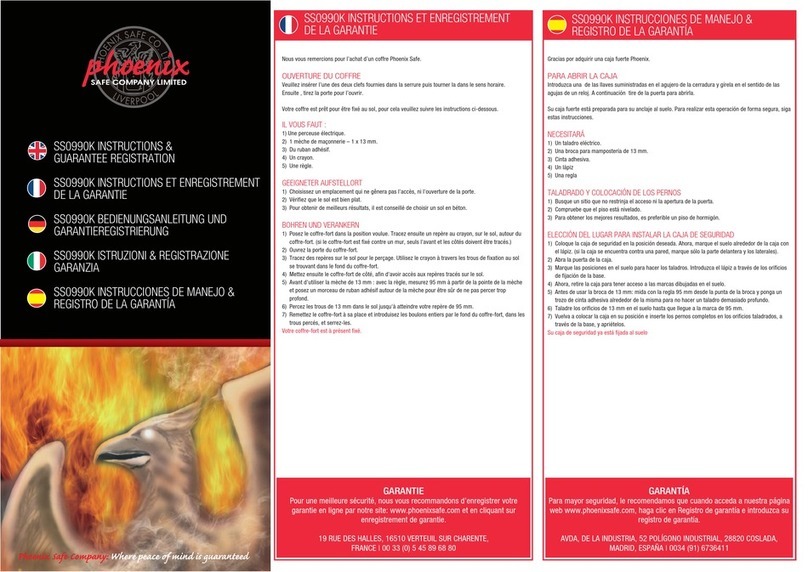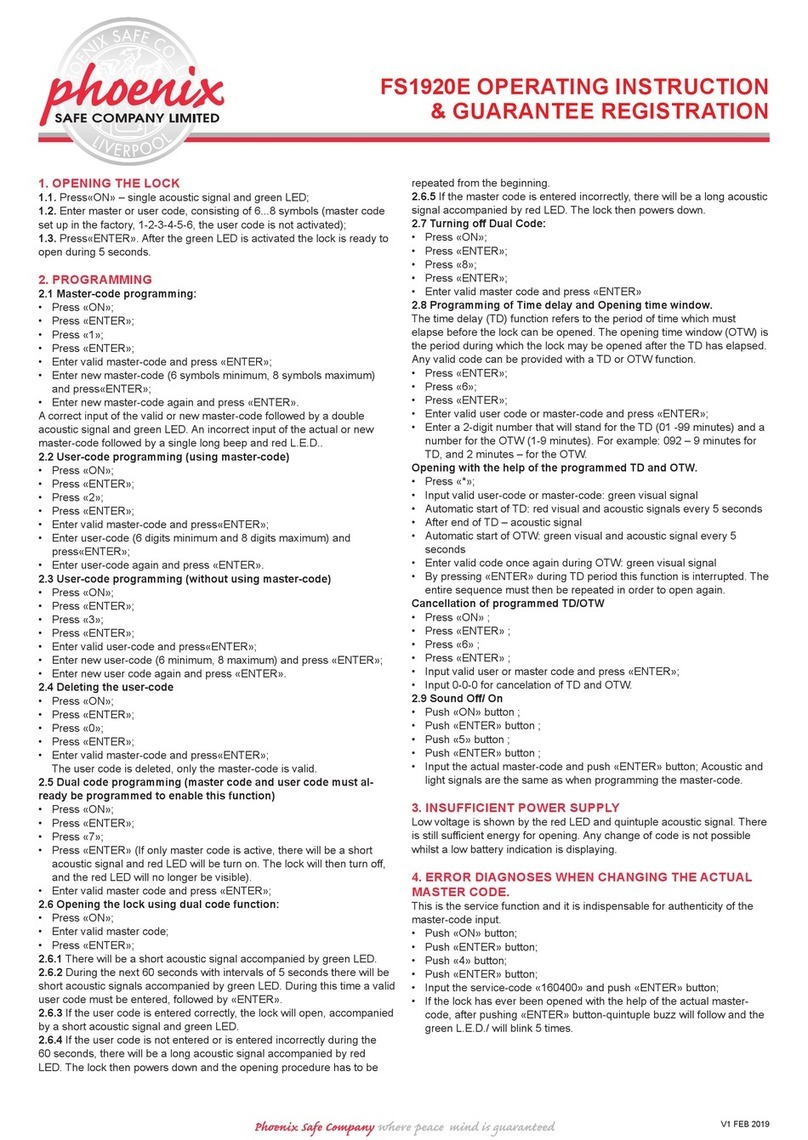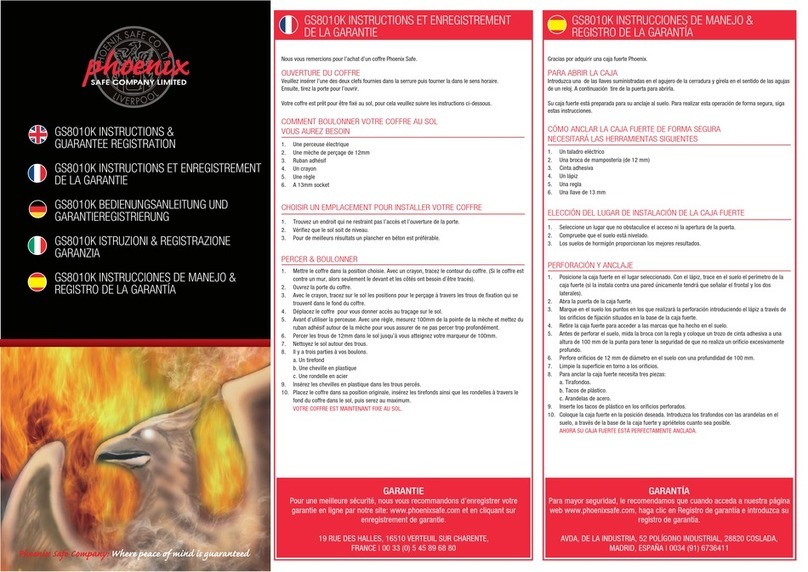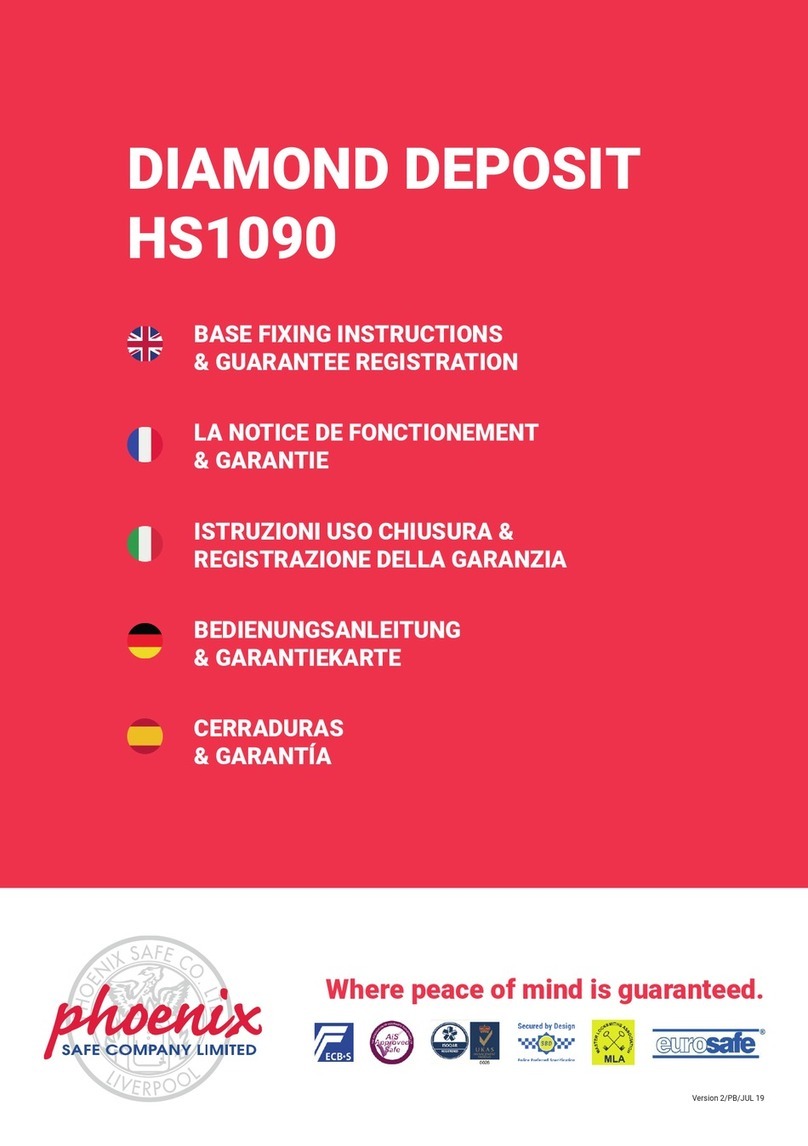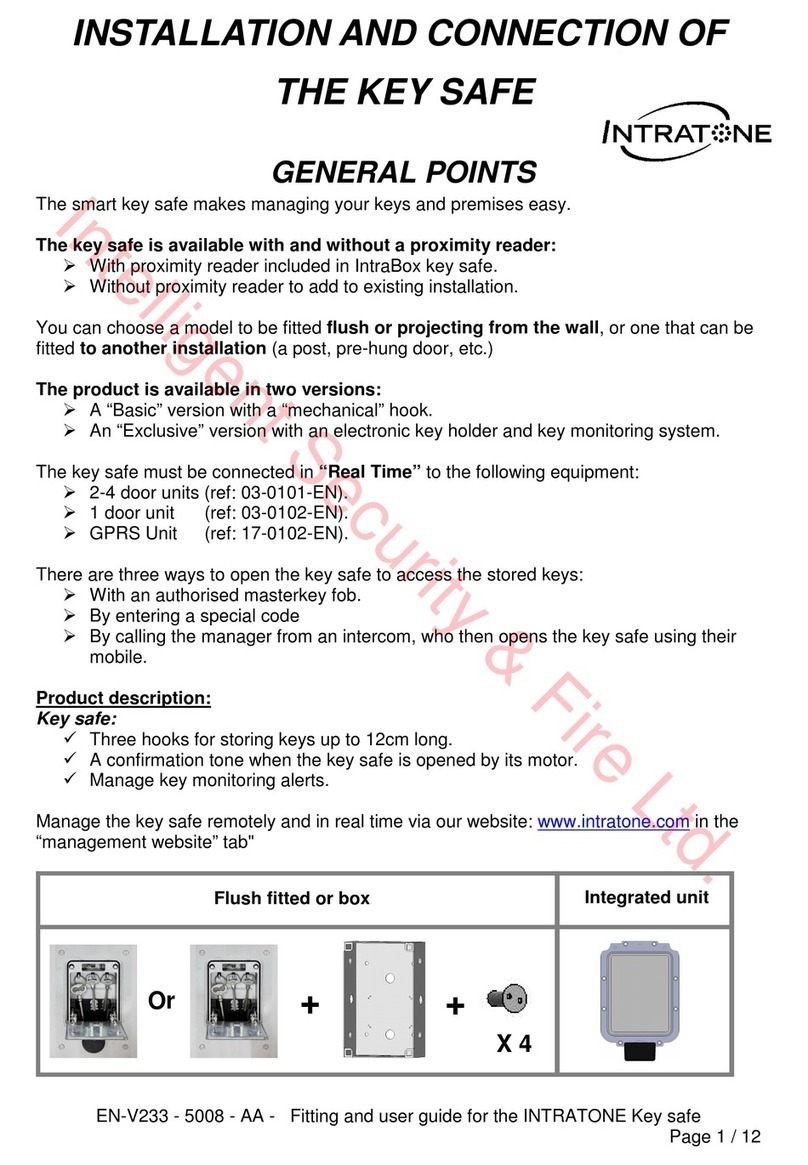PHOENIX SS0935E SERIES
USER INSTRUCTIONS
WITH YOUR SAFE
You will find in the transit packaging box
• Two emergency keys
• Two bolts
• One allen key
• One instruction card for hotel room applications
SETTING YOUR PERSONAL CODE
1. Enter the factory default code 1 2 3 4 the LCD display will
indicate “OPENED”
2. With the door in the open position enter the 4 digit number you
have selected as your personal code and press the # key. The
bolts will slide out and the lcd display will show “CLOSED” to
confirm that the new code has been accepted.
3. Enter the new code again, the bolts will retract and the door
can then be closed.
4. To lock the safe, enter again the new code and press the # key.
The LCD display will confirm CLOSED” and the safe is locked.
NOTE: IF AN INCORRECT CODE IS ENTERED 4 TIMES THE KEYPAD WILL
HIBERNATE FOR 15 MINUTES .
CHANGING THE EMERGENCY CODE
With the door in the open position.
1. Turn off for 5 seconds, the red power switch located on the back edge
of the door
2. Turn power back on. The LCD display will indicate “SECURE” then “GOOD”
3. When the display has cleared press the * key twice, “PRPG” will appear in
the display
4. Enter the default factory code 011223 the display will indicate “NEW”
5. Enter a new six digit code followed by the # key the display will indicate
“AGAIN”
6. Re-enter the code again followed by the # key, the new code will be
confirmed with “DONE” indicated in the display.
CREDIT CARD FACILITY
If you lock your safe with a credit card you cannot open the safe with a
personal code. But the emergency override code will always open your safe.
If you lock your safe with your personal code, you cannot open the safe with
the credit card. But the emergency override code will always open your safe.
SYSTEM CODES
SS0935E safes have three operating systems
• A personal 4 digit code
• An emergency code ***
• A credit card facility code
THE EMERGENCY CODE FOR THESE SAFES ARE SET TO 6 DIGITS AND
*** WE STRONGLY RECOMMEND THAT YOU CHANGE BOTH THE PERSONAL
AND EMERGENCY CODES FROM THE FACTORY SETTING ***.
HOW TO PROGRAM A CREDIT CARD
1. For the first time of use, enter either the factory default code 1 2 3 4 or a
previously selected personal code. The display will indicate “OPENED”
and the door can be opened.
2. With door in the open position and unlocked, slide the card through the
card reader slot, from right to left with the magnetic strip facing down.
3. The LCD display will indicate “CLOSED” and the bolts will be extended.
The magnetic card has now been accepted. The previously entered digital
code is now inoperative.
4. Slide the card again through card slot, the display will indicate “OPENED”
the bolts will retract and the door can be closed.
5. To lock the safe, slide the magnetic card through the card slot. The display
will indicate “CLOSED” and the safe is locked.
6. To unlock the safe, slide the card again through card slot, the display will
indicate “OPENED” the bolts will retract and the door can be opened.
7. To change back to personal code operation, with the door and lock in the
open position, enter the personal code followed by the # key. The display
will indicate “CLOSED” and the lock will have reverted to keypad operation.
1 2 3
4 5 6
7 8 9
*0 #
1 2 3
4 5 6
7 8 9
*
0 #
Safe
Control Panel
Door
Keypad
Phoenix Brass
nameplate
Display
Keypad
Card Slot
Card swip direction indicator
Key (lock)
*
# Key (clear)