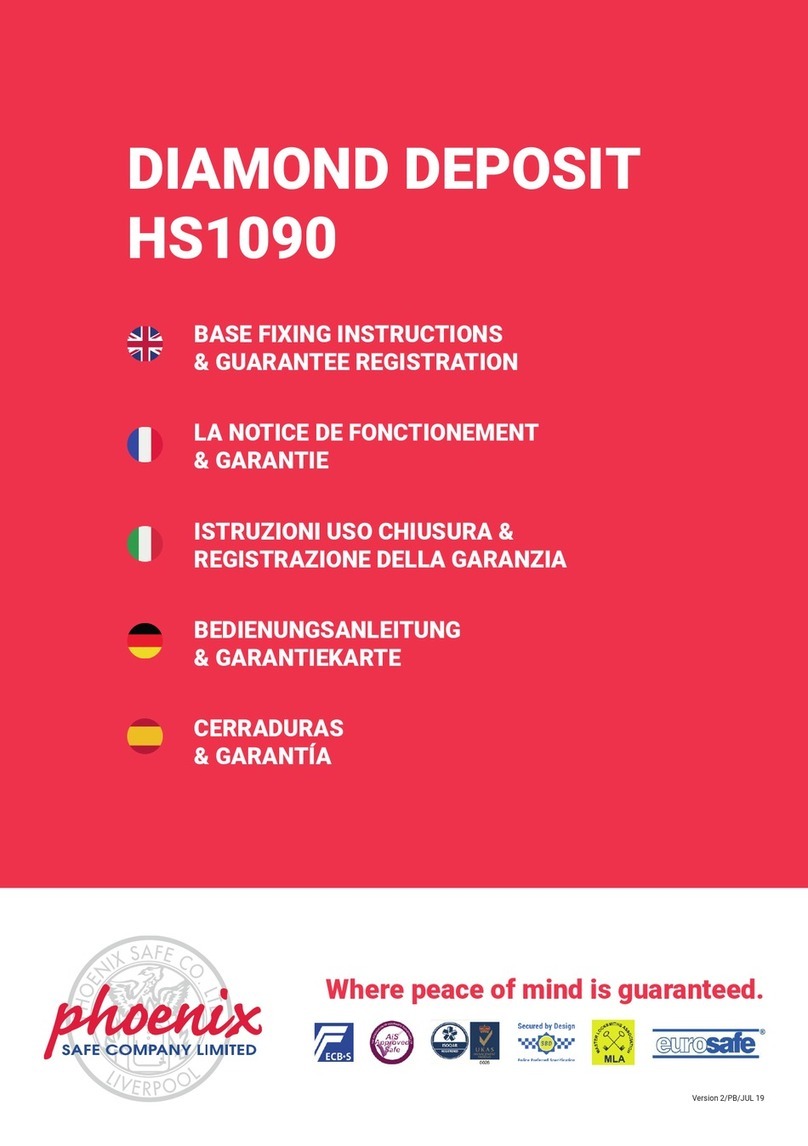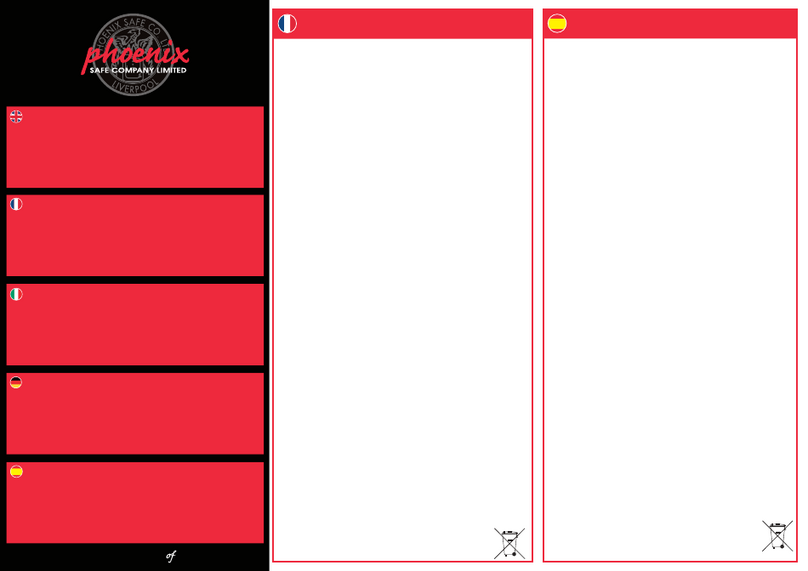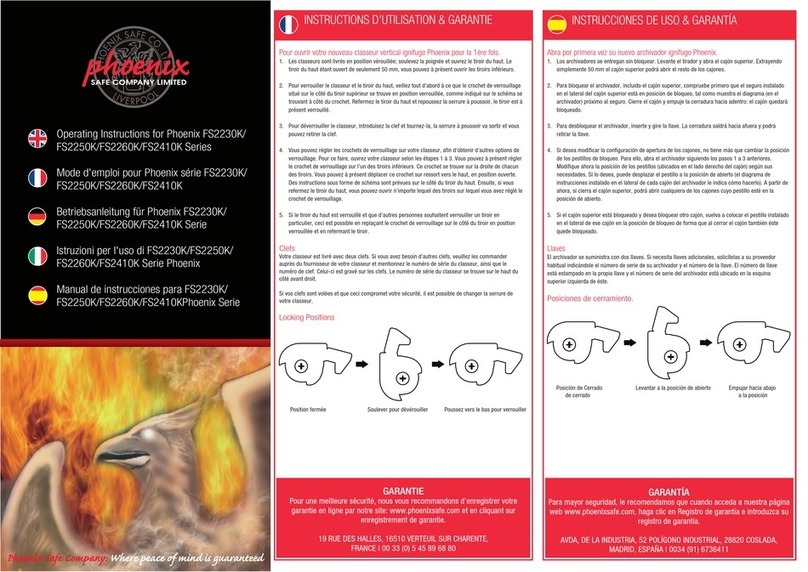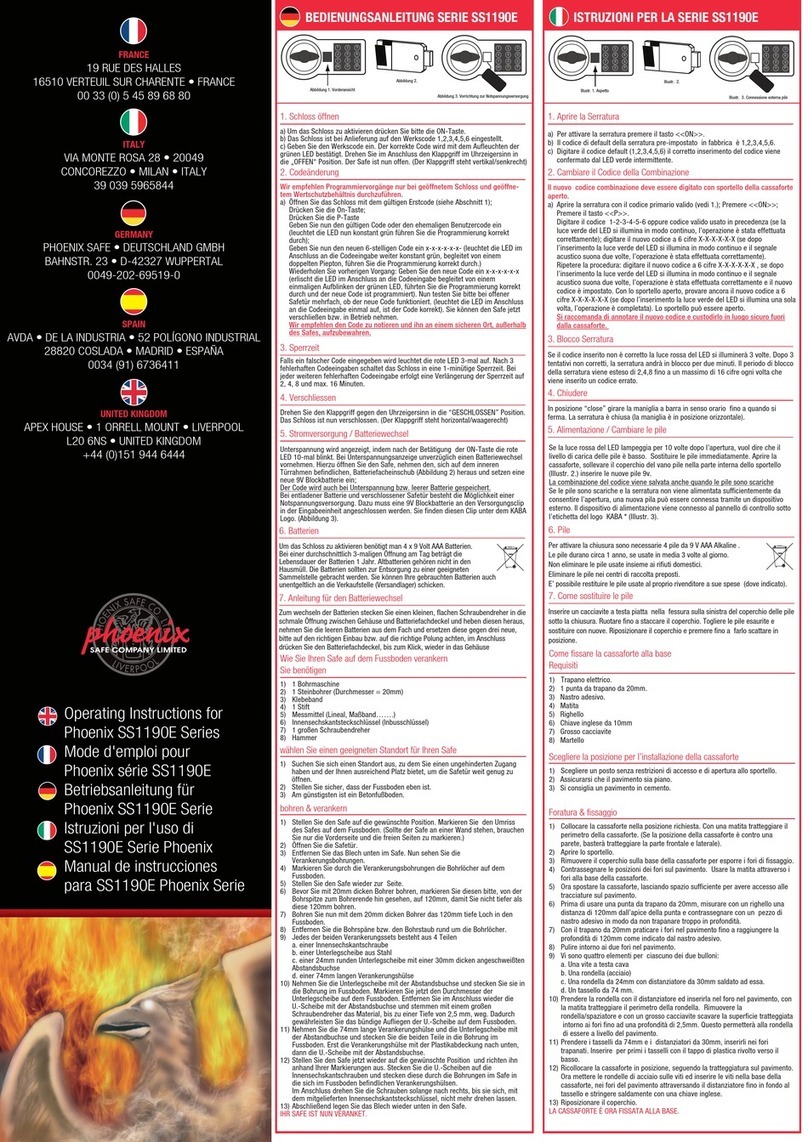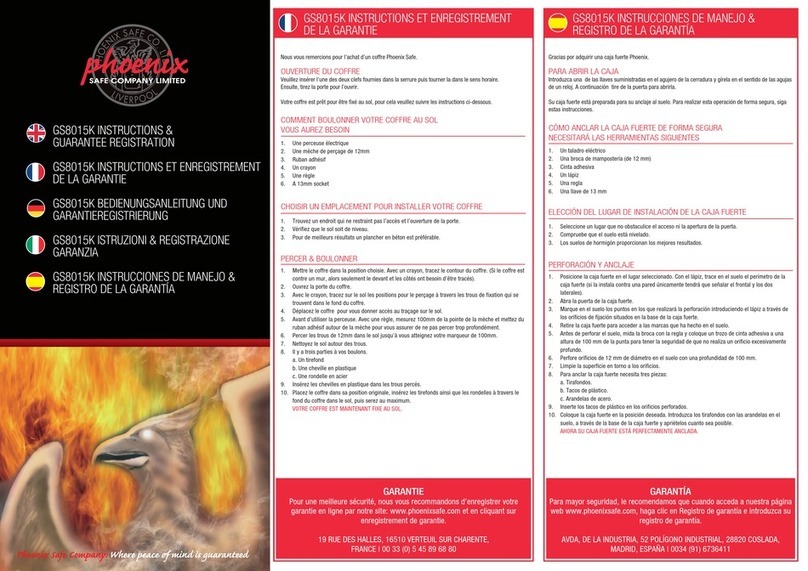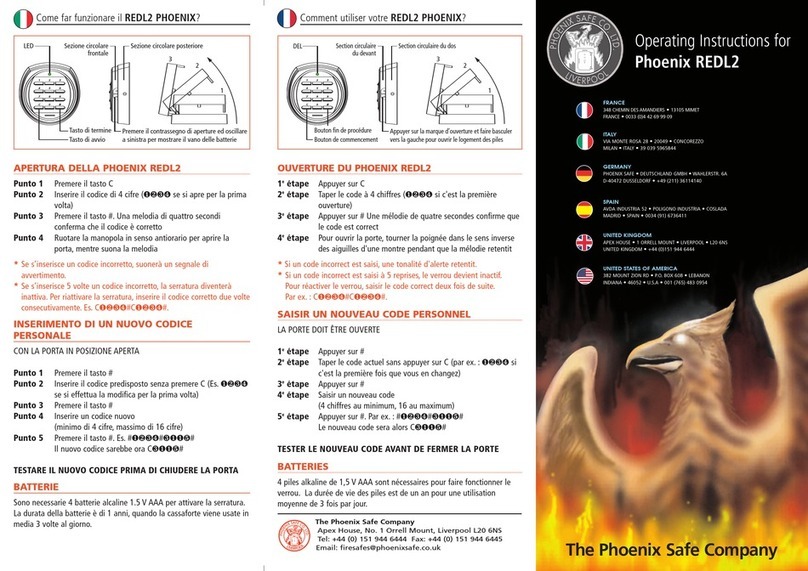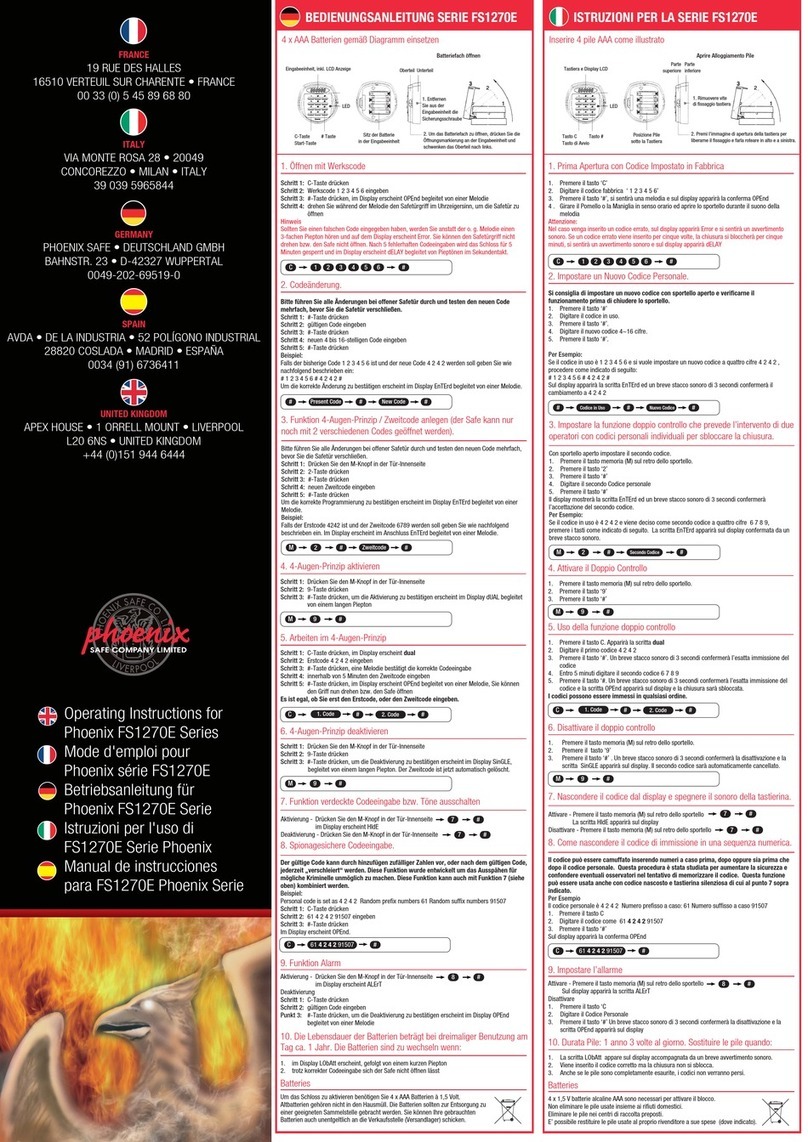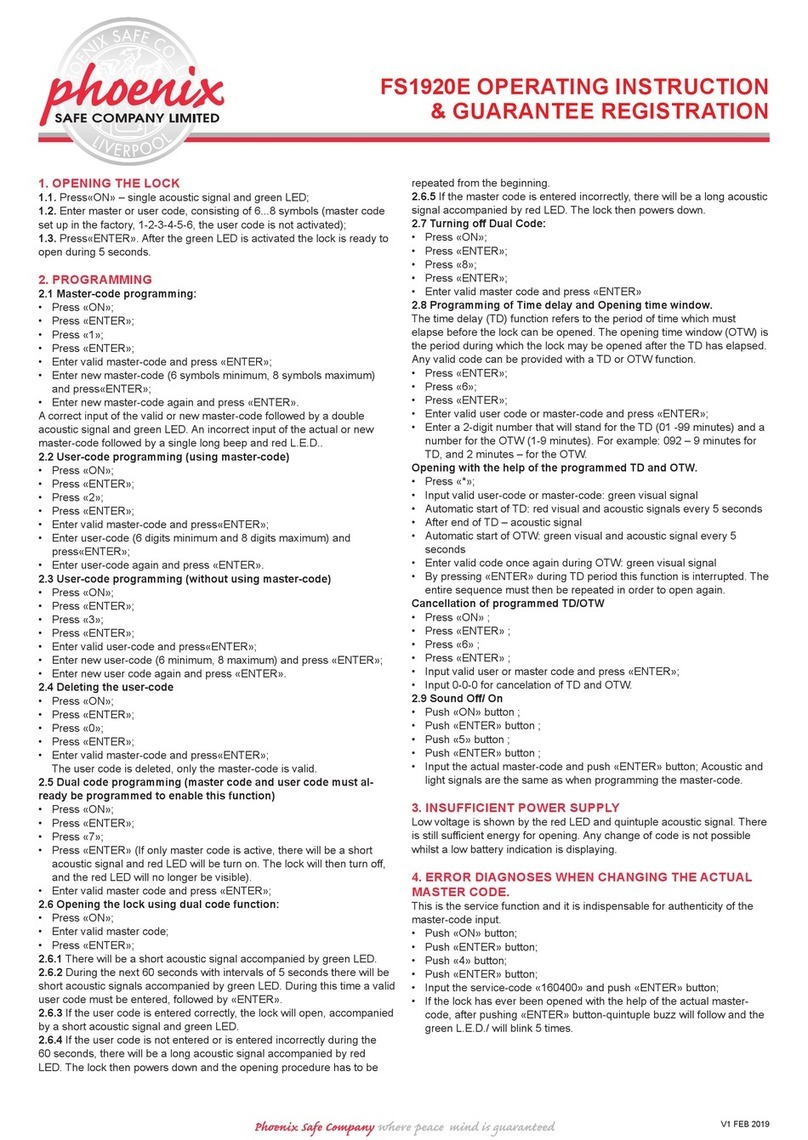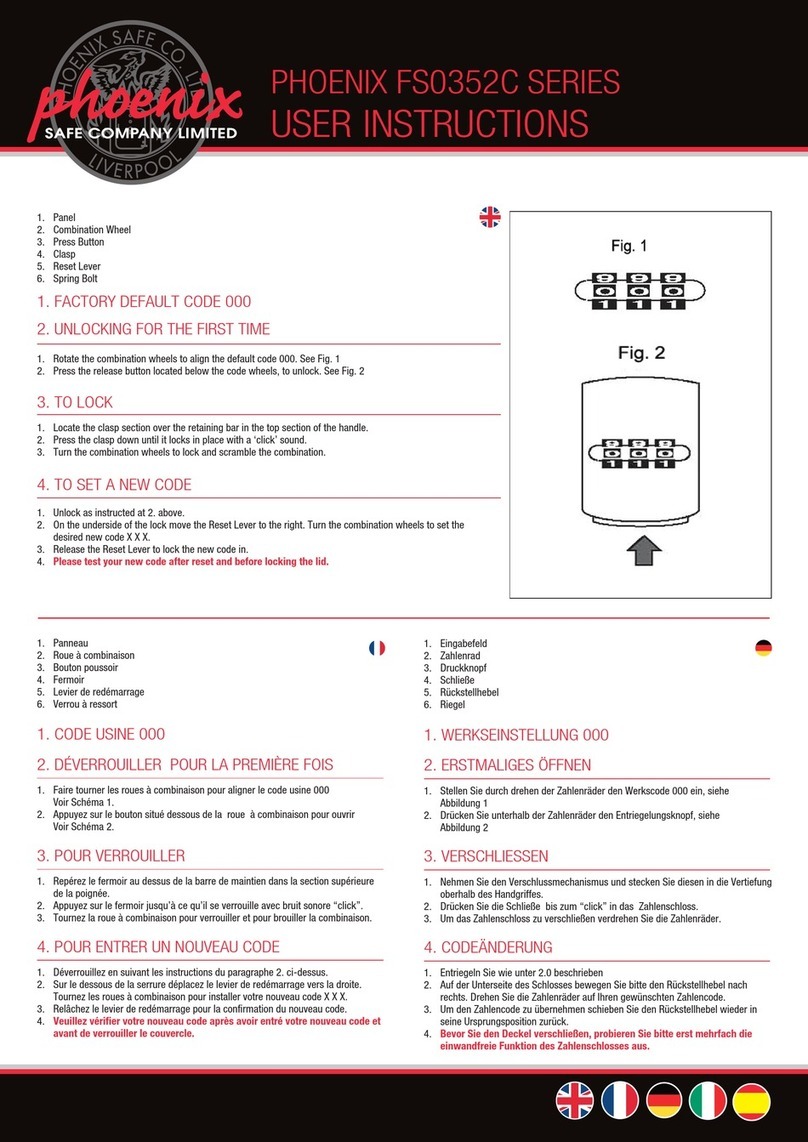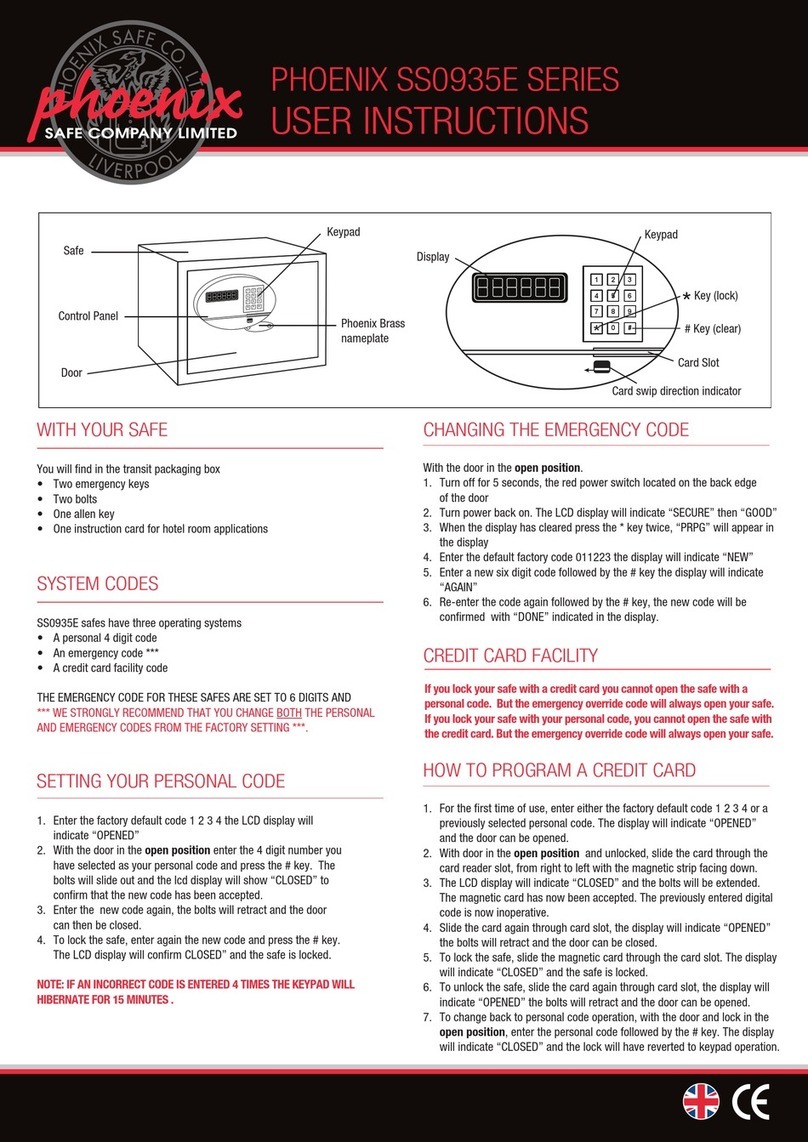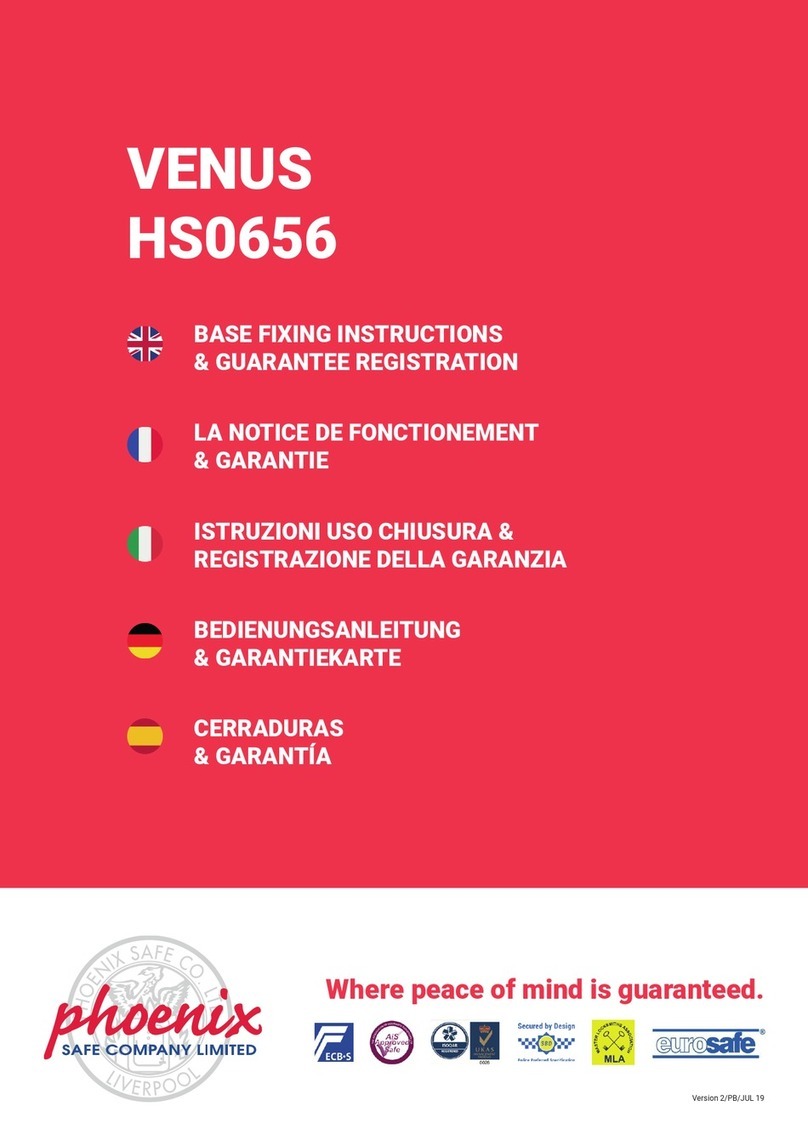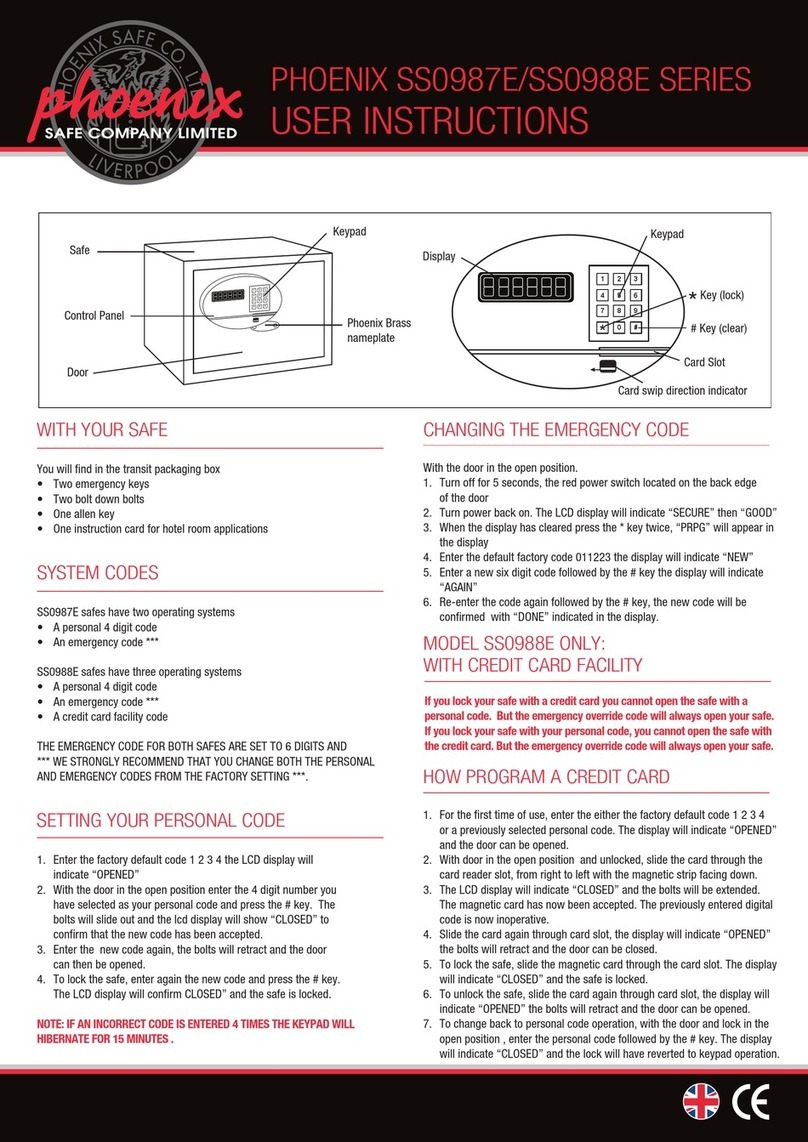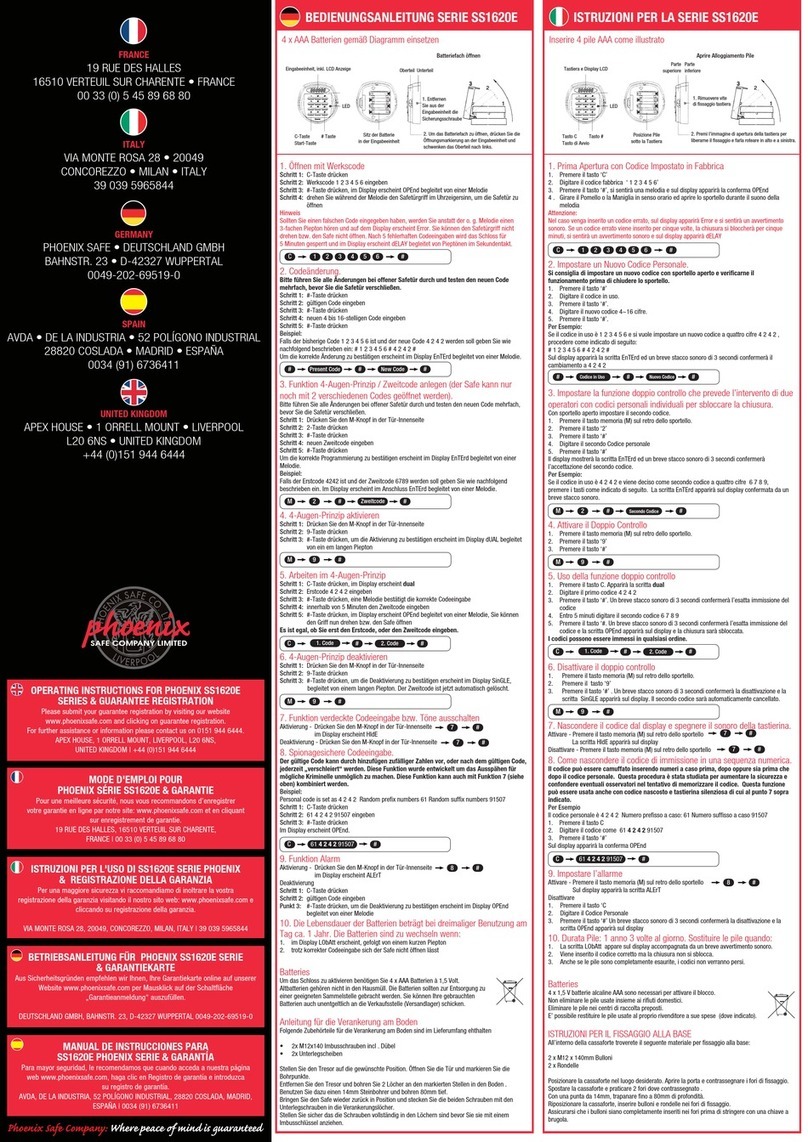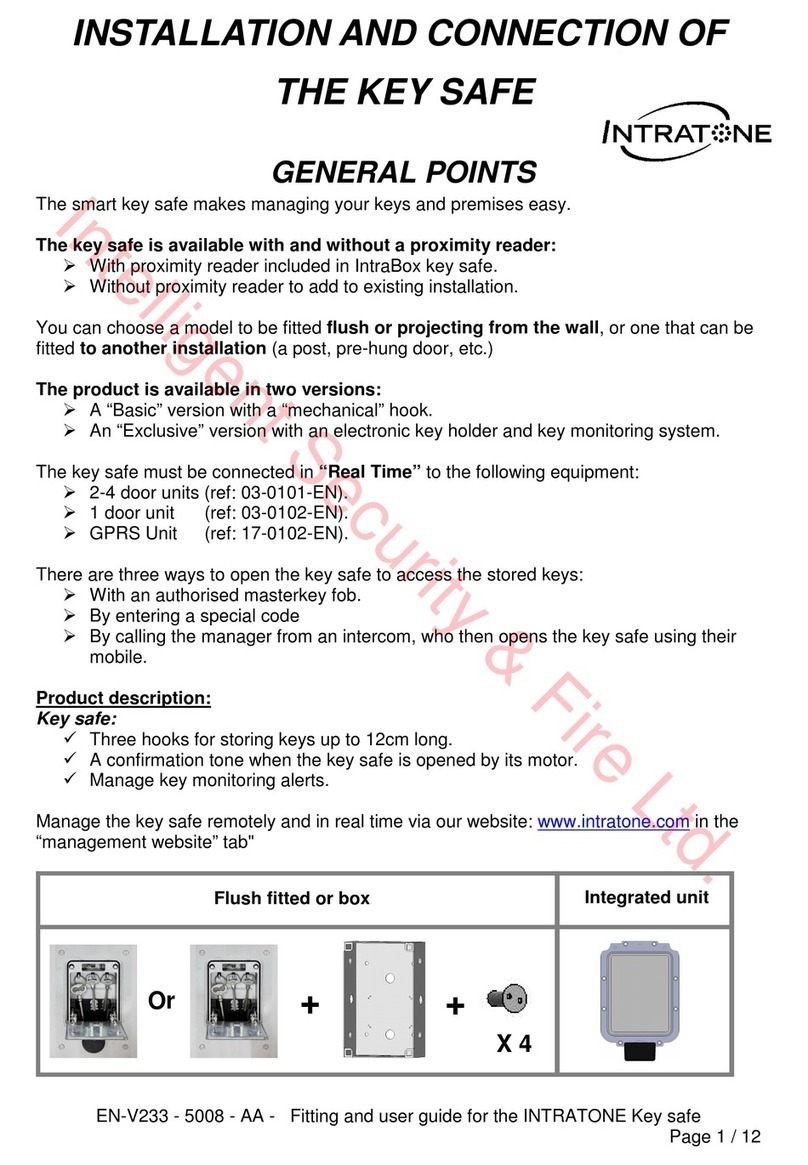Ph Sf Cpny r eac n s gurte
4 X AAA BATTERIEN GEMÄSS DIAGRAMM EINSETZEN
1. ÖFFNEN MIT WERKSCODE
Schritt 1: C-Taste drücken
Schritt 2: Werkscode 1 2 3 4 5 6 eingeben
Schritt3:#-Tastedrücken,imDisplayerscheintOPEndbegleitetvon
einer Melodie
Schritt4:drehenSiewährendderMelodiedenSafetürgriim
Uhrzeigersinn,umdieSafetürzuönen
Hinweis
Sollten Sie einen falschen Code eingegeben haben, werden Sie anstatt
dero.g.Melodieeinen3-fachenPieptonhörenundaufdemDisplay
erscheintError.SiekönnendenSafetürgrinichtdrehenbzw.denSafe
nichtönen.Nach5fehlerhaftenCodeeingabenwirddasSchlossfür5
MinutengesperrtundimDisplayerscheintdELAYbegleitetvonPieptönen
im Sekundentakt.
C > 1 > 2 > 3 > 4 > 5 > 6 > #
2. CODEÄNDERUNG.
BitteführenSiealleÄnderungenbeioenerSafetürdurchundtestenden
neuenCodemehrfach,bevorSiedieSafetürverschließen.
Schritt 1: #-Taste drücken
Schritt 2: gültigen Code eingeben
Schritt 3: #-Taste drücken
Schritt 4: neuen 4 bis 16-stelligen Code eingeben
Schritt 5: #-Taste drücken
Beispiel:
Falls der bisherige Code 1 2 3 4 5 6 ist und der neue Code 4 2 4 2 werden
soll geben Sie wie nachfolgend beschrieben ein:
# 1 2 3 4 5 6 # 4 2 4 2 #
UmdiekorrekteÄnderungzubestätigenerscheintimDisplayEnTErd
begleitetvoneinerMelodie.
# > 1 2 3 4 5 6 > # > 4 2 4 2 > #
3. FUNKTION 4-AUGEN-PRINZIP / ZWEITCODE ANLEGEN
(DER SAFE KANN NUR NOCH MIT 2 VERSCHIEDENEN
CODES GEÖFFNET WERDEN).
BitteführenSiealleÄnderungenbeioenerSafetürdurchundtestenden
neuenCodemehrfach,bevorSiedieSafetürverschließen.
Schritt 1: Drücken Sie den M-Knopf in der Tür-Innenseite
Schritt 2: 2-Taste drücken
Schritt 3: #-Taste drücken
Schritt 4: neuen Zweitcode eingeben
Schritt 5: #-Taste drücken
UmdiekorrekteProgrammierungzubestätigenerscheintimDisplay
EnTErdbegleitetvoneinerMelodie.
Beispiel:
FallsderErstcode4242istundderZweitcode6789werdensollgeben
Siewienachfolgendbeschriebenein.ImDisplayerscheintimAnschluss
EnTErdbegleitetvoneinerMelodie.
M > 2 > # > 6 7 8 9 > #
4. 4-AUGEN-PRINZIP AKTIVIEREN
Schritt 1: Drücken Sie den M-Knopf in der Tür-Innenseite
Schritt 2: 9-Taste drücken
Schritt3:#-Tastedrücken,umdieAktivierungzubestätigenerscheintim
DisplaydUALbegleitetvoneinemlangenPieptonM > 9 > #
5. ARBEITEN IM 4-AUGEN-PRINZIP
Schritt 1: C-Taste drücken, im Display erscheint dual
Schritt2:Erstcode4242eingeben
Schritt 3: #-Taste drücken, eine Melodie bestätigt die korrekte
Codeeingabe
Schritt4:innerhalbvon5MinutendenZweitcodeeingeben
Schritt5:#-Tastedrücken,imDisplayerscheintOPEndbegleitetvon
einerMelodie,SiekönnendenGrinundrehenbzw.denSafe
önen
Esistegal,obSieerstdenErstcode,oderdenZweitcodeeingeben.
C > 4 2 4 2 > # > 6 7 8 9 > #
6. 4-AUGEN-PRINZIP DEAKTIVIEREN
Schritt 1: Drücken Sie den M-Knopf in der Tür-Innenseite
Schritt 2: 9-Taste drücken
Schritt3:#-Tastedrücken,umdieDeaktivierungzubestätigenerscheint
imDisplaySinGLE,begleitetvoneinemlangenPiepton.Der
Zweitcodeistjetztautomatischgelöscht.
M > 9 > #
7. FUNKTION VERDECKTE CODEEINGABE BZW. TÖNE
AUSSCHALTEN
Aktivierung-DrückenSiedenM-KnopfinderTür-Innenseite.imDisplay
erscheintHIdE
Deaktivierung-DrückenSiedenM-KnopfinderTür-Innenseite
M > 7 > #
8. SPIONAGESICHERE CODEEINGABE.
DergültigeCodekanndurchhinzufügenzufälligerZahlenvor,odernach
demgültigenCode,jederzeit„verschleiert“werden.DieseFunktionwurde
entwickeltumdasAusspähenfürmöglicheKriminelleunmöglichzu
machen.DieseFunktionkannauchmitFunktion7(sieheoben)kombiniert
werden.
Beispiel:
Personalcodeissetas4242Randomprexnumbers61Randomsux
numbers 91507
Schritt 1: C-Taste drücken
Schritt 2: 61 4 2 4 2 91507 eingeben
Schritt 3: #-Taste drücken
ImDisplayerscheintOPEnd.
C > 61 4 2 4 2 91507 > #
9. FUNKTION ALARM
Aktivierung-DrückenSiedenM-KnopfinderTür-Innenseite.imDisplay
erscheintALErTM > 8 > #
Deaktivierung
Schritt 1: C-Taste drücken
Schritt 2: gültigen Code eingeben
Punkt3: #-Tastedrücken,umdieDeaktivierungzubestätigenerscheint
imDisplayOPEndbegleitetvoneinerMelodie
C > Personal Code > #
10. DIE LEBENSDAUER DER BATTERIEN BETRÄGT BEI
DREIMALIGER BENUTZUNG AM TAG CA. 1 JAHR.
DIE BATTERIEN SIND ZU WECHSELN WENN:
1. imDisplayLObAtterscheint,gefolgtvoneinemkurzenPiepton
2. trotzkorrekterCodeeingabesichderSafenichtönenlässt
11. BATTERIES
UmdasSchlosszuaktivierenbenötigenSie4xAAABatterien
à1,5Volt.AltbatteriengehörennichtindenHausmüll.
DieBatteriensolltenzurEntsorgungzueinergeeigneten
Sammelstellegebrachtwerden.SiekönnenIhregebrauchten
BatterienauchunentgeltlichandieVerkaufsstelle
(Versandlager)schicken.
GERMAN
Eingabeeinheit,inkl.LCDAnzeige
C-Taste
Start-Taste
# Taste SitzderBatterie
inderEingabeeinheit
2.UmdasBatteriefachzuönen,
drückenSiedieÖnungsmarkierungan
derEingabeeinheitundschwenkendas
Oberteilnachlinks.
1.Entfernen
Sie aus der
Eingabeeinheitdie
Sicherungsschraube
Oberteil Unterteil Batteriefachönen
OPERATING INSTRUCTIONS FOR FS0440E
& GUARANTEE REGISTRATION