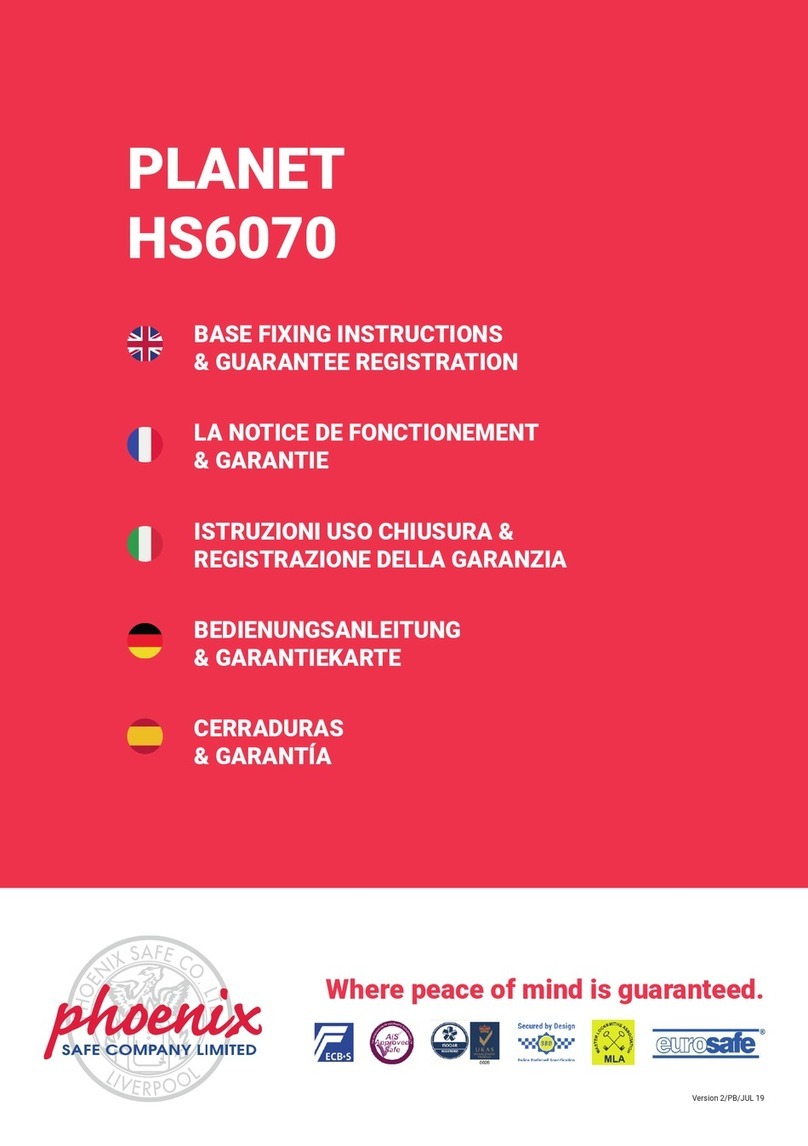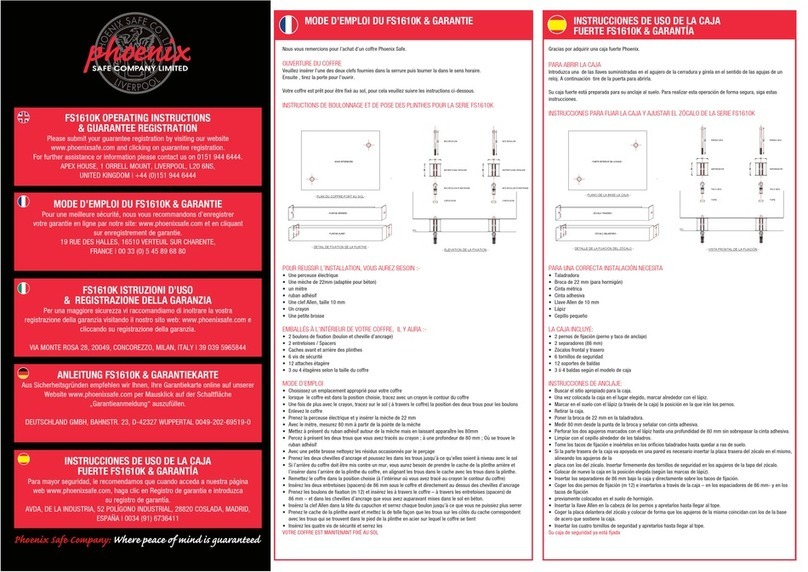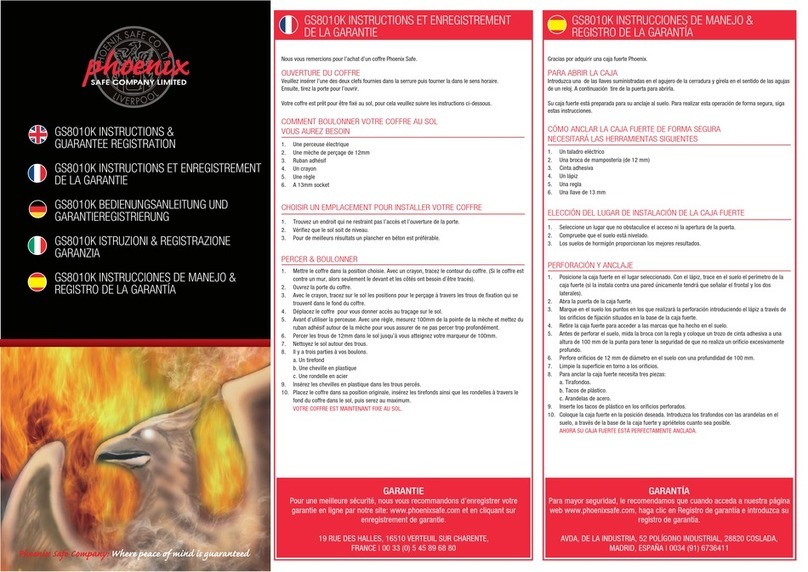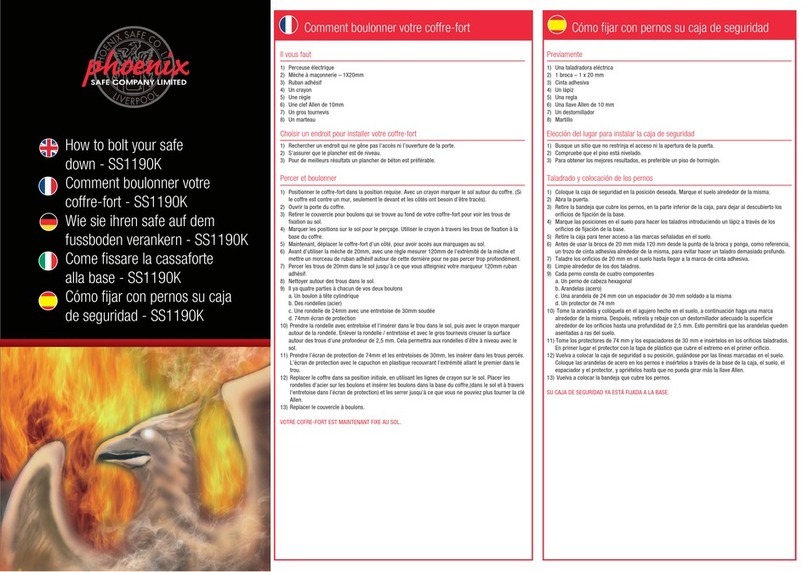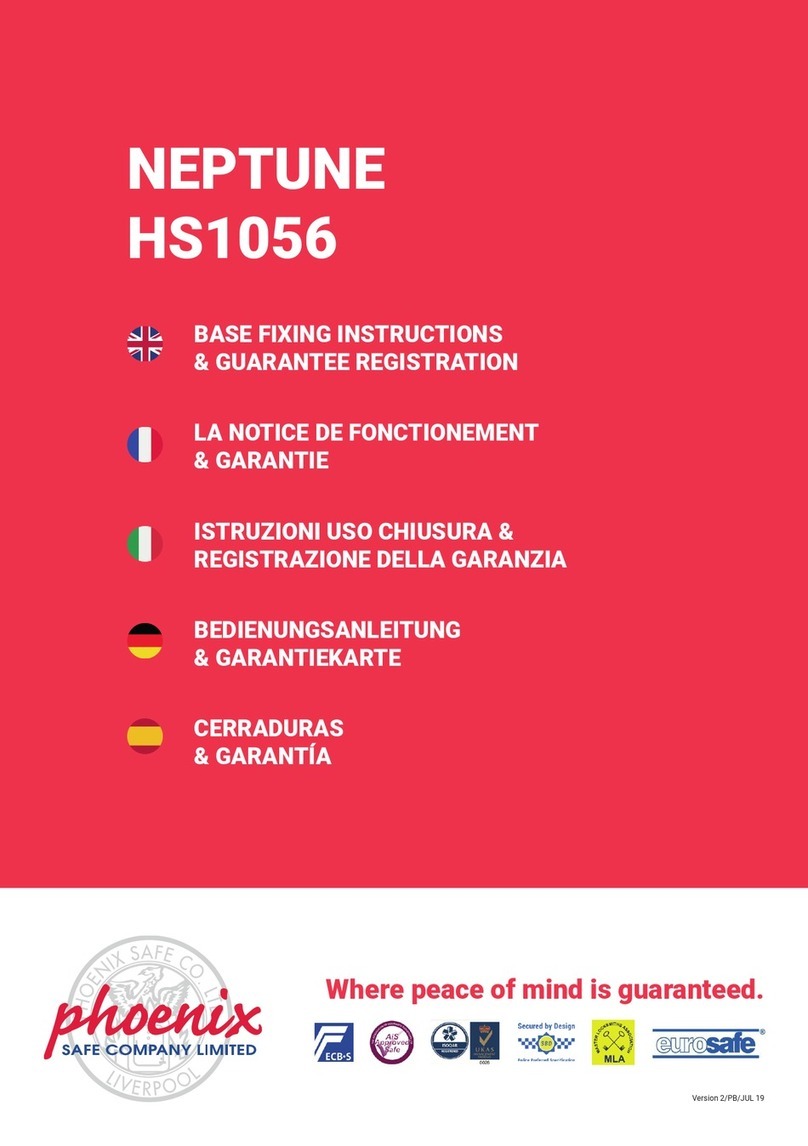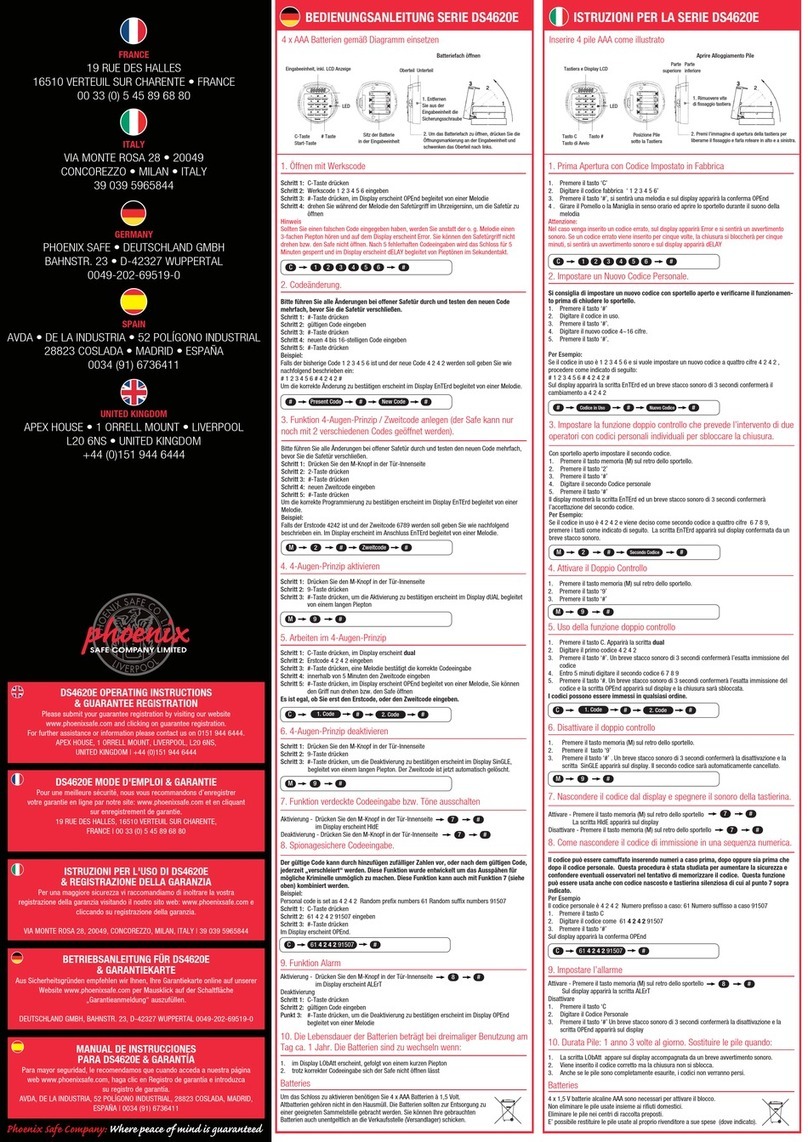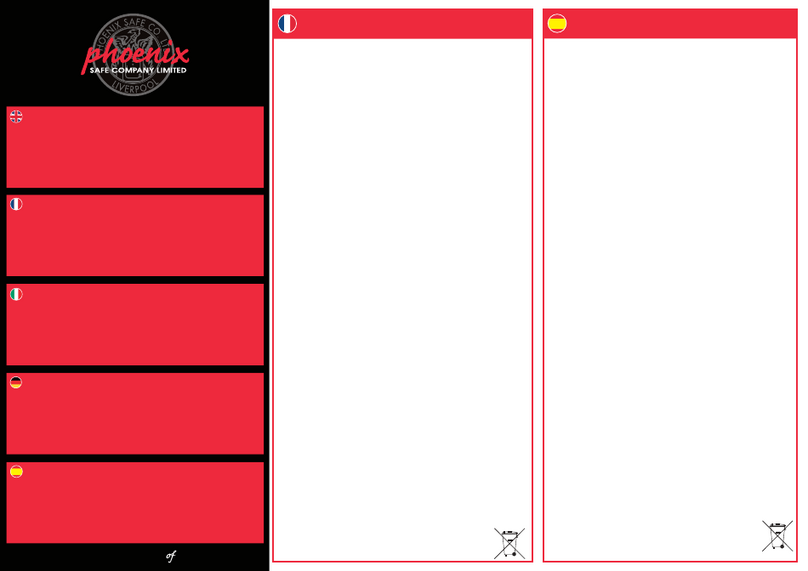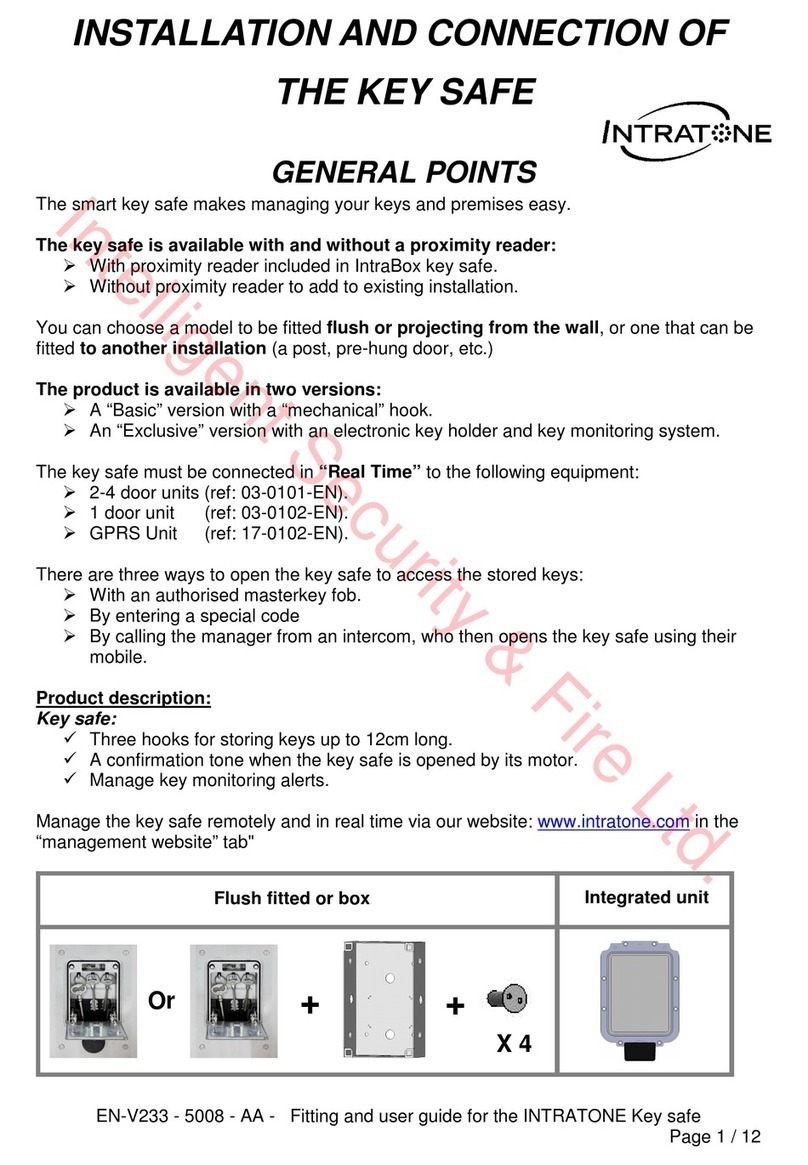Ph Sf Cpny r eac n s gurte
1. MAIN COMPONENTS
Fig. 1.1
1. Case
2. Keypad
3. Green LED [G]
4. Red LED [R]
5. Battery Box
2. DEFINITIONS
2.1 Master Code
A set of numbers (6 to 8 digits) which opens the lock and the set up of the
lock features.
Before using the safe, please change the factory Master code
(see par.4.1). It is strongly recommended to keep the master
code safe from unauthorised people.
Do not use easily guessed sequences (birthdays, house and
phone numbers, etc.)
Factory Master Code:
1–2–3–4–5–6
2.2 User Codes
A set of numbers (6 to 8 digits) which opens the lock and has limited func-
tions to change the settings.
A maximum of 9 user codes can be set up.
The lock does not have a Factory User Code set up. Please see
par.4.2 to set the User codes.
2.3 Signals
[G]¹ Short single acoustic signal with single green LED ash (3) –
conrmation of a button being pressed on the keypad.
[G]² Short double acoustic signal with double green LED ash (3) –
conrmation of successfully nished operation.
[R]-- Long single acoustic signal with single red LED ash (4) –
error message on the user’s actions.
[R]⁵ Short acoustic signal sounds 5 times with 5 red LED ashes (4) –
low battery message. Please see par.7.1 how to change the battery.
3. MAIN FUNCTIONS
3.1 Opening the Lock
3.1.1 Opening with the Factory Master code
[ON] [1] [2] [3] [4] [5] [6] [Enter]
3.1.2 Opening with the Master or User Code
[ON] [Master or User Code] [Enter]
If the code is correct, the green LED will ash twice and the door can be
opened within 5 seconds by turning the handle anti-clockwise.
If you enter a wrong code three times in a row, the lock will be
blocked for 5 minutes. This will be indicated with intermittent red
LED ashes.
3.2 Closing the Lock
Close the door and turn the handle clockwise until it stops.
4. SERVICE FUNCTIONS
It is strongly recommended to change the settings of the lock
with the door in the open position.
After changing the code, the lock should be tested several times
with the door in the open position.
The service functions will be unavailable in the case of low
power supply which is indicated by the signals, please refer to
par.2.3, [R]5.
4.1 Changing the Master Code
[ON] [Enter] [1] [Enter] [Current Master Code] [Enter] [new Master
Code ][Enter] [repeat new Master Code] [Enter]
Checking the new Master code:
[ON] [new Master Code] [Enter]
4.2 Setting and changing the User Code with the Master Code
Before setting or changing a User Code, it is recommended that
the default Master Code is changed (see par.4.1).
Up to 9 user codes can be set up.
[ON] [Enter] [2] [Enter] [1-9 (user code position)] [Enter] [Master Code]
[Enter] [new User Code] [Enter]
[repeat new User Code] [Enter]
Checking the new User code:
[ON][new User Code ][Enter]
4.3 Changing the User Code without the Master Code
[ON] [Enter] [3] [Enter] [1-9 (user code position)] [Enter] [Current User
Code] [Enter] [new User Code] [Enter]
[repeat new User Code] [Enter]
Checking the new User Code:
[ON] [new User Code] [Enter]
4.4 Deleting the User Code
[ON] [Enter] [0] [Enter] [1-9 (user code position)] [Enter] [Master Code]
[Enter]
4.5 Switching o / Switching on the sound
[ON] [Enter] [5] [Enter] [Master Code] [Enter]
5. TIME DELAYFUNCTION
5.1 Switching-on the Time Delay function
[ON] [Enter] [6] [Enter] [Master Code] [Enter] [01-99 – opening delay]
[1-9 – opening window] [Enter]
E.g.: 092 = 9 minute delay time, 2 minute opening window
5.2 Opening the Lock with the Time Delay
[ON] [Master or User Code] [Enter] (Wait for the opening delay time
to nish. Acoustic signal will indicate the end.) [Master or User Code]
[Enter]
Pressing [Enter] during the Time Delay will interrupt this feature,
and you will have to start the process again.
5.3 Switching o the Time Delay function
[ON] [Enter] [6] [Enter] [Master Code] [Enter] [000] [Enter]
V1 JUN 2019
PS610-E36 OPERATING INSTRUCTION
& GUARANTEE REGISTRATION