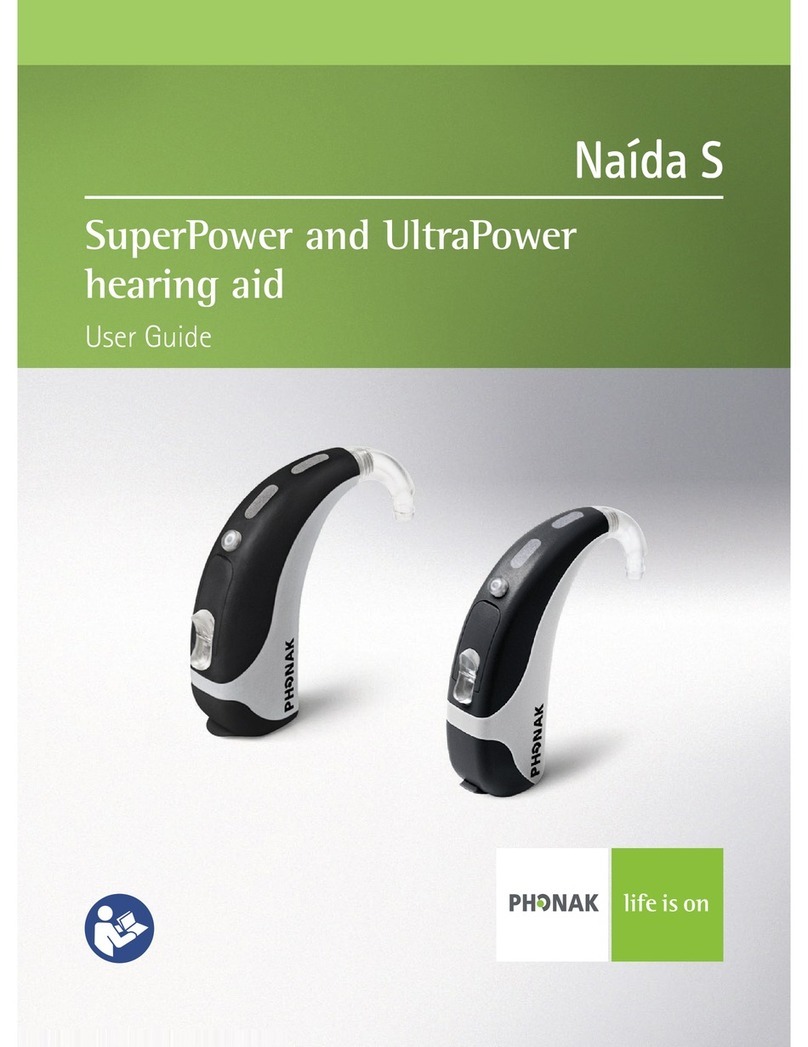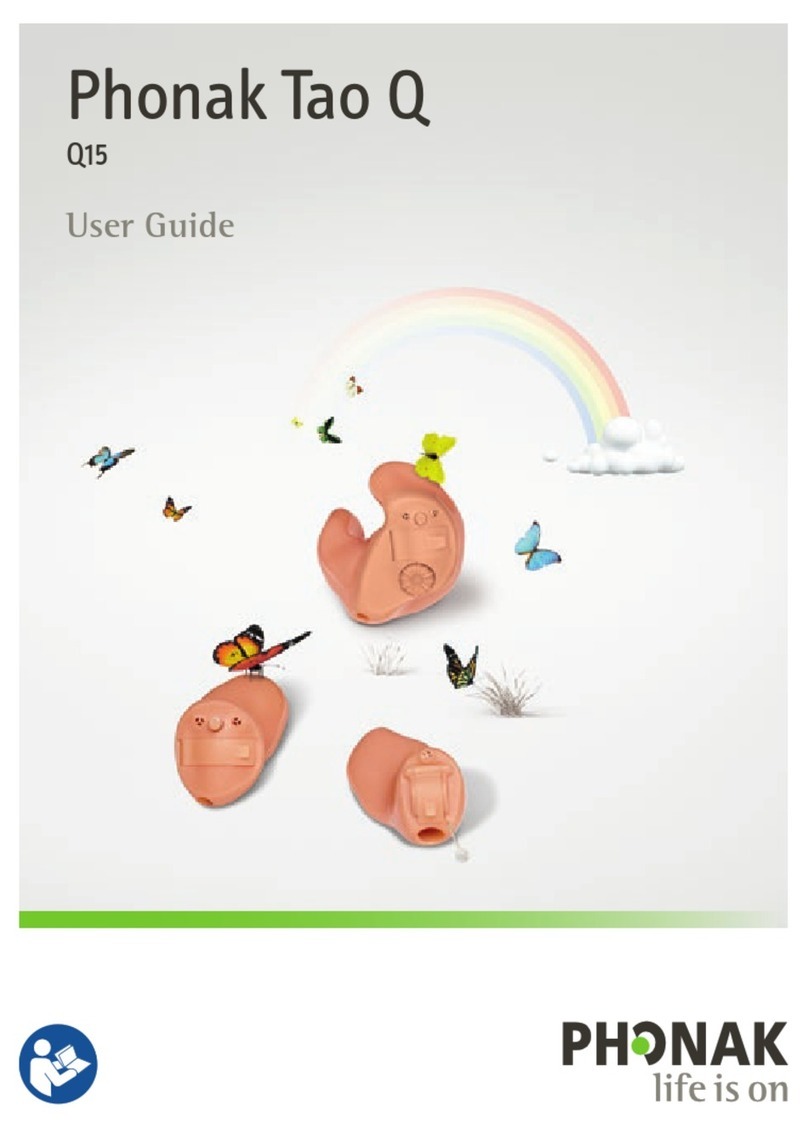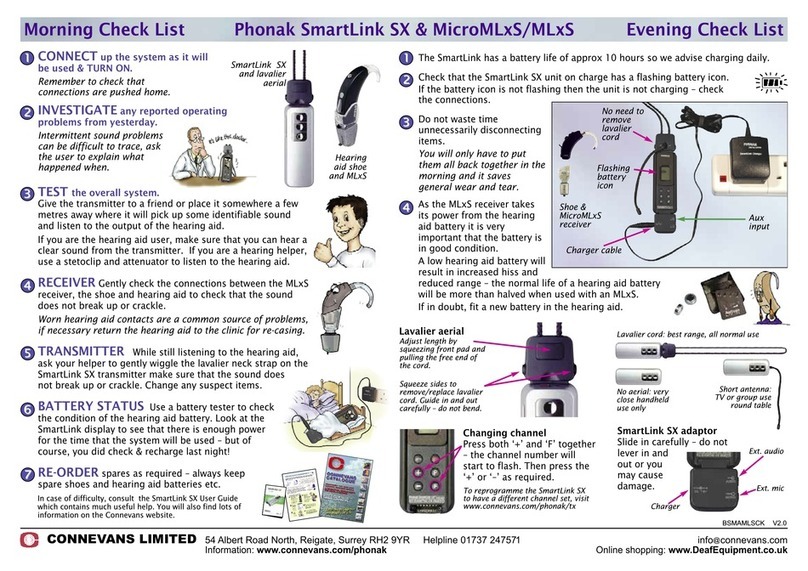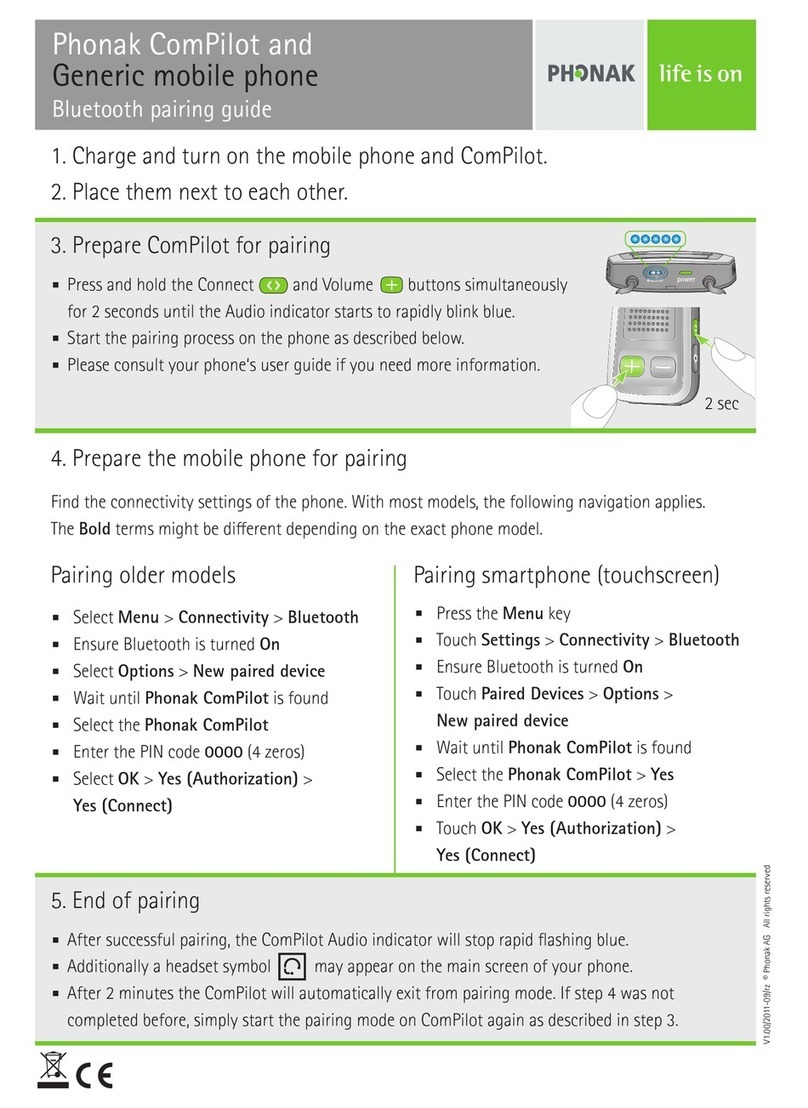Phonak SmartGuard User manual
Other Phonak Hearing Aid manuals
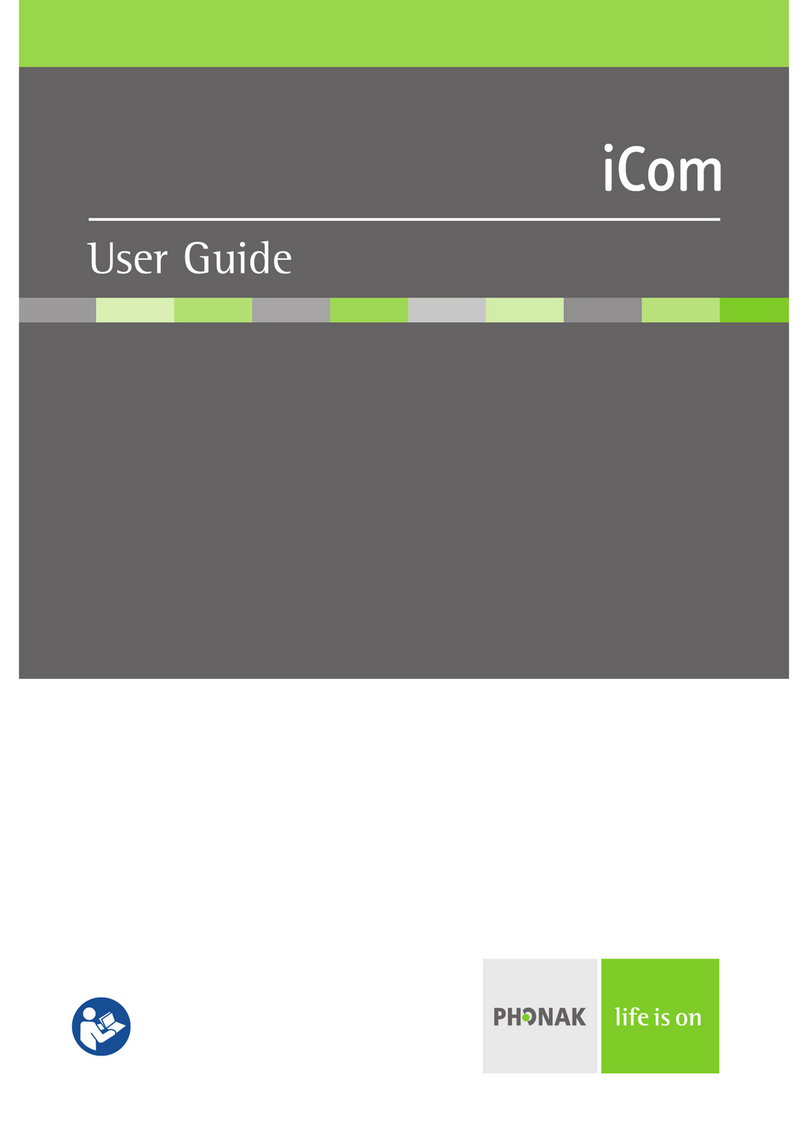
Phonak
Phonak iCom User manual

Phonak
Phonak Naida L-PR User manual

Phonak
Phonak B90 User manual
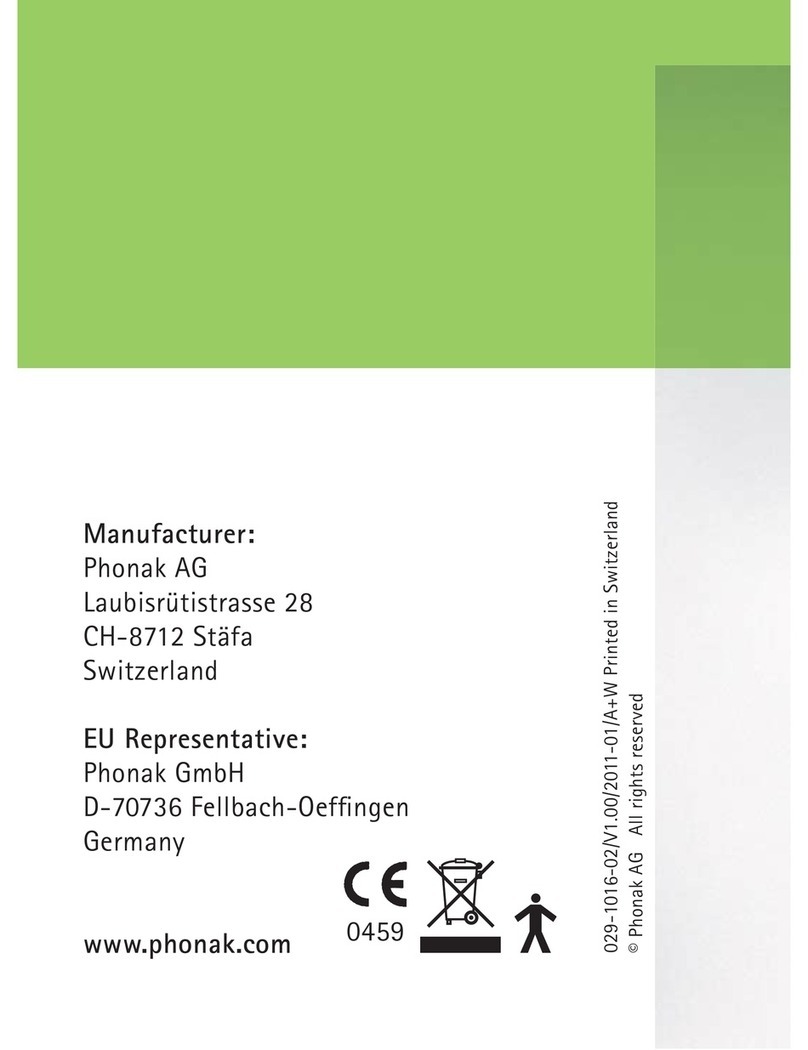
Phonak
Phonak CROS User manual

Phonak
Phonak KeyPilot2 User manual
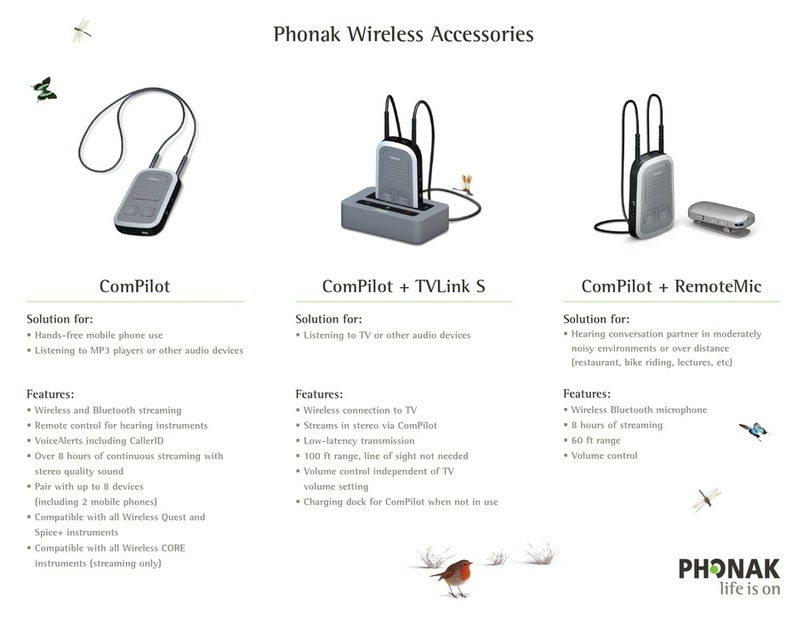
Phonak
Phonak ComPilot User manual
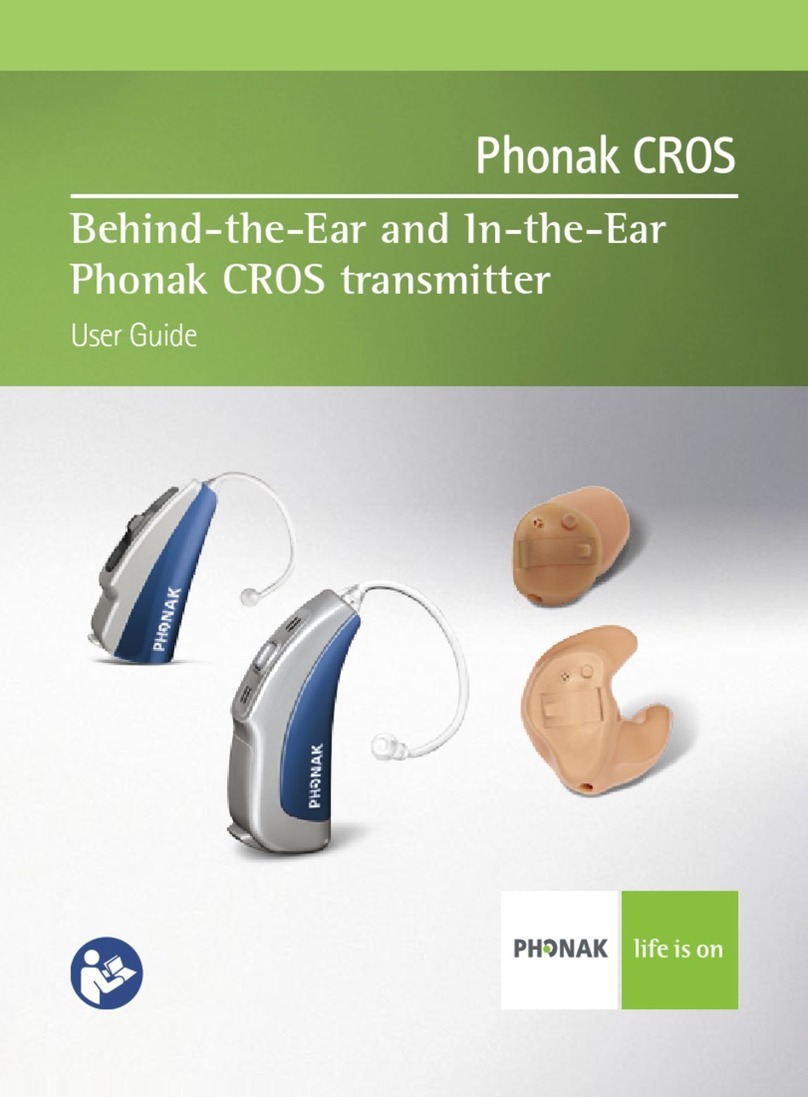
Phonak
Phonak CROS User manual

Phonak
Phonak Audeo P90-R User manual

Phonak
Phonak Virto B-Titanium Series Setup guide

Phonak
Phonak Audeo User manual
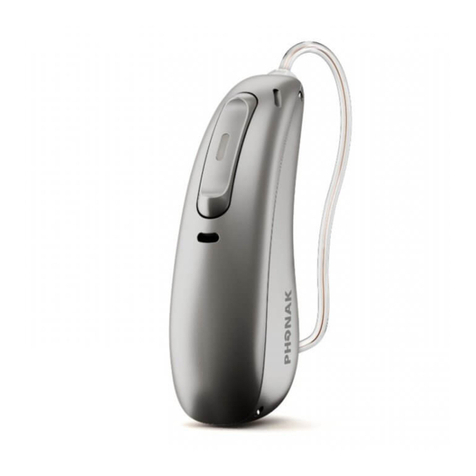
Phonak
Phonak CROS P User manual
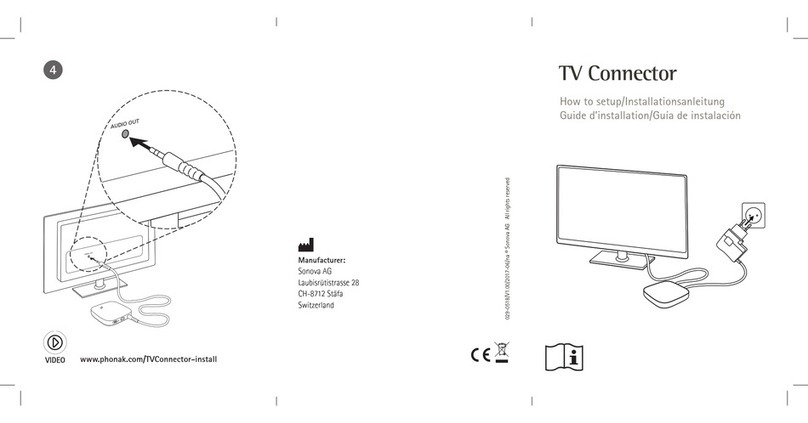
Phonak
Phonak TV Connector Setup guide

Phonak
Phonak Bolero Q90-M312 User manual
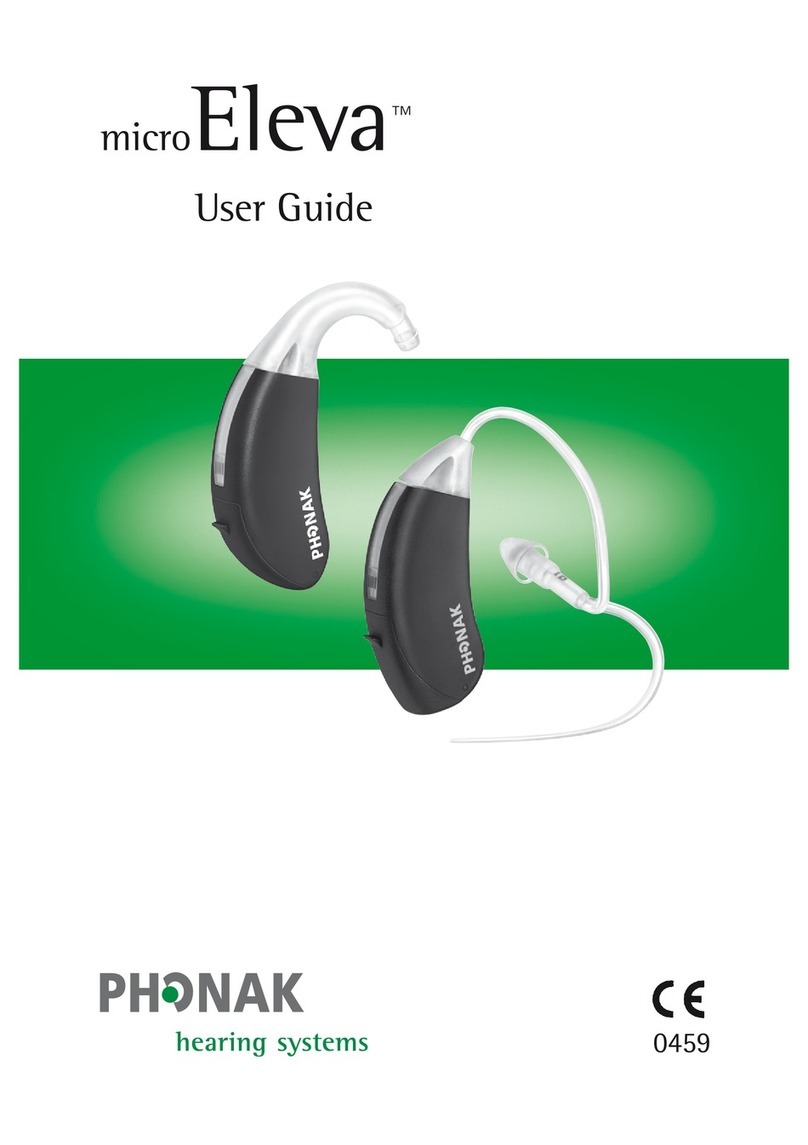
Phonak
Phonak microEleva User manual

Phonak
Phonak eXtra User manual

Phonak
Phonak ComPilot User manual

Phonak
Phonak RogerDirect Roger X User manual

Phonak
Phonak CROS User manual
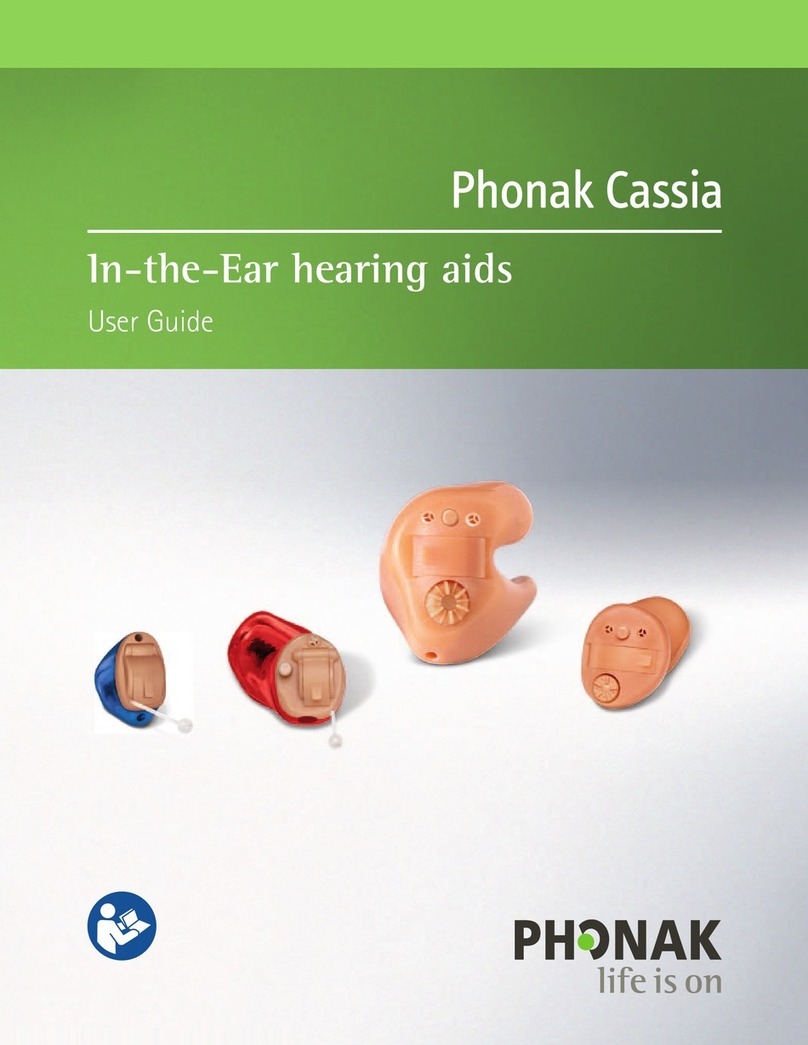
Phonak
Phonak Cassia User manual

Phonak
Phonak CROS II User manual